- Professional Development
- Medicine & Nursing
- Arts & Crafts
- Health & Wellbeing
- Personal Development
Certified Microsoft Office Essentials
By iStudy UK
Course on all the Essentials of Microsoft Office Looking to learn everything there is about all the Microsoft Office programs? This course will give you exactly what you are looking for. Learn all there is about Microsoft Word, Excel, Outlook, PowerPoint, OneNote, Access, Publisher, Project, InfoPath, SharePoint Designer and Visio. Certified Microsoft Office Essentials introduces a new graphical interface user called the Fluent User Interface, which uses ribbons and an Office menu instead of menu bars and toolbars. Office also introduced Office Open XML file formats as the default file formats in Excel, PowerPoint, and Word. Office also introduces a feature called 'Live Preview', which temporarily applies formatting on the focused text or object, when any formatting button is moused-over. This Course is designed to make you learn everything about all the Microsoft Office tools of and all of its new features. Learning all the office softwares increases your credibility in today's competitive job market. So what are you waiting for? This is the course for you. Course Highlights Certified Microsoft Office Essentials is an award winning and the best selling course that has been given the CPD Certification & IAO accreditation. It is the most suitable course anyone looking to work in this or relevant sector. It is considered one of the perfect courses in the UK that can help students/learners to get familiar with the topic and gain necessary skills to perform well in this field. We have packed Certified Microsoft Office Essentials into 77 modules for teaching you everything you need to become successful in this profession. To provide you ease of access, this course is designed for both part-time and full-time students. You can become accredited in just 2 days, 19 hours hours and it is also possible to study at your own pace. We have experienced tutors who will help you throughout the comprehensive syllabus of this course and answer all your queries through email. For further clarification, you will be able to recognize your qualification by checking the validity from our dedicated website. Why You Should Choose Certified Microsoft Office Essentials Lifetime access to the course No hidden fees or exam charges CPD Accredited certification on successful completion Full Tutor support on weekdays (Monday - Friday) Efficient exam system, assessment and instant results Download Printable PDF certificate immediately after completion Obtain the original print copy of your certificate, dispatch the next working day for as little as £9. Improve your chance of gaining professional skills and better earning potential. Who is this Course for? Certified Microsoft Office Essentials is CPD certified and IAO accredited. This makes it perfect for anyone trying to learn potential professional skills. As there is no experience and qualification required for this course, it is available for all students from any academic backgrounds. Requirements Our Certified Microsoft Office Essentials is fully compatible with any kind of device. Whether you are using Windows computer, Mac, smartphones or tablets, you will get the same experience while learning. Besides that, you will be able to access the course with any kind of internet connection from anywhere at any time without any kind of limitation. Career Path You will be ready to enter the relevant job market after completing this course. You will be able to gain necessary knowledge and skills required to succeed in this sector. All our Diplomas' are CPD and IAO accredited so you will be able to stand out in the crowd by adding our qualifications to your CV and Resume. Microsoft Word Module One - Getting Started FREE 00:30:00 Module Two - Opening Word FREE 01:00:00 Module Three - Working with the Interface 01:00:00 Module Four - Your First Document 01:00:00 Module Five - Basic Editing Tasks 01:00:00 Module Six - Basic Formatting Tasks 01:00:00 Module Seven - Formatting Paragraphs 01:00:00 Module Eight - Advanced Formatting Tasks 01:00:00 Module Nine - Working with Styles 01:00:00 Module Ten - Formatting the Page 01:00:00 Module Eleven - Sharing Your Document 01:00:00 Module Twelve - Wrapping Up 00:30:00 Activities- Microsoft Word for Beginners Accredited Course 00:00:00 Microsoft Excel Module One - Getting Started FREE 00:30:00 Module Two - Opening Excel FREE 01:00:00 Module Three - Working with the Interface 01:00:00 Module Four - Your First Worksheet 01:00:00 Module Five - Viewing Excel Data 01:00:00 Module Six - Building Formulas 01:00:00 Module Seven - Using Excel Functions 01:00:00 Module Eight - Using Quick Analysis 01:00:00 Module Nine - Formatting Your Data 01:00:00 Module Ten - Using Styles, Themes, and Effects 01:00:00 Module Eleven - Printing and Sharing Your Workbook 01:00:00 Module Twelve - Wrapping Up 01:00:00 Activities - Microsoft Excel for Beginners CPD & IAO Accredited 00:00:00 Microsoft PowerPoint Module One - Getting Started FREE 00:30:00 Module Two - Opening PowerPoint FREE 01:00:00 Module Three - Working with the Interface 01:00:00 Module Four - Your First Presentation 01:00:00 Module Five - Working with Text 01:00:00 Module Six - Formatting Text and Paragraphs 01:00:00 Module Seven - Adding Pictures 01:00:00 Module Eight - Advanced Formatting Tasks 01:00:00 Module Nine - Working with Transitions and Animations 01:00:00 Module Ten - Setting Up Your Slide Show 01:00:00 Module Eleven - Showtime! 01:00:00 Module Twelve - Wrapping Up 00:30:00 Certified Microsoft PowerPoint for Beginners - Activities 00:00:00 Microsoft Access Module One - Getting Started 00:30:00 Module Two - Opening and Closing Access FREE 01:00:00 Module Three - An Introduction to Databases 01:00:00 Module Four - Sharing Data Using Apps 01:00:00 Module Five - Working in Your App 01:00:00 Module Six - An Introduction to Desktop Databases 01:00:00 Module Seven - Performing Basic Table Tasks 01:00:00 Module Eight - Working with Fields 01:00:00 Module Nine - Working with Table Relationships 01:00:00 Module Ten - An Introduction to Queries, Forms, and Reports 01:00:00 Module Eleven - Protecting Your Data 01:00:00 Module Twelve - Wrapping Up 00:30:00 Activities - Microsoft Access for Beginners CPD Accredited 00:00:00 Microsoft Outlook Module One - Getting Started FREE 00:30:00 Module Two - Opening and Closing Outlook FREE 01:00:00 Module Three - Understanding the Interface 01:00:00 Module Four - Working with the Message List and the Reading Pane 01:00:00 Module Five - Using Message List Commands 01:00:00 Module Six - Creating a New Email 01:00:00 Module Seven - Managing Email 01:00:00 Module Eight - Searching for Items 01:00:00 Module Nine - An Introduction to the Calendar 01:00:00 Module Ten - An Introduction to Tasks 01:00:00 Module Eleven - An Introduction to Contact 01:00:00 Module Twelve - Wrapping Up 00:30:00 Activities - Accredited Microsoft Outlook for Beginners 00:00:00 Microsoft Publisher Module One - Getting Started 00:30:00 Module Two - Opening Publisher 01:00:00 Module Three - Working with the Interface 01:00:00 Module Four - Your First Publication 01:00:00 Module Five - Working with Pictures 01:00:00 Module Six - Basic Editing Tasks 01:00:00 Module Seven - Formatting Fonts 01:00:00 Module Eight - Formatting Paragraphs 01:00:00 Module Nine - Working with Objects 01:00:00 Module Ten - Working with Pages 01:00:00 Module Eleven - Publishing Your Work 01:00:00 Module Twelve - Wrapping Up 00:30:00 Mock Exam Mock Exam- Certified Microsoft Office Essentials 00:30:00 Final Exam Final Exam- Certified Microsoft Office Essentials 00:30:00

Description A private cloud involves a distinct and secure cloud-based environment where only the specified client can operate the system. With the knowledge of Private Cloud, you can able to work efficiently to deploy, use, and manage VMs, applications, and other IT resources on hardware to your organization. If you want to gain mastery over cloud computing, the course is for you. The course is divided into two parts that deals with the two certifications of MCSE: Exam 70-246 and Exam 70- 247. In the Exam 70-246, you will know the basics of the cloud, cloud services, monitoring and automating responses while in the Exam 70-247 part, you will learn how to work with the cloud. In short, at first, you will learn the basic cloud concept, then you will know how to use the cloud system. Assessment: At the end of the course, you will be required to sit for an online MCQ test. Your test will be assessed automatically and immediately. You will instantly know whether you have been successful or not. Before sitting for your final exam you will have the opportunity to test your proficiency with a mock exam. Certification: After completing and passing the course successfully, you will be able to obtain an Accredited Certificate of Achievement. Certificates can be obtained either in hard copy at a cost of £39 or in PDF format at a cost of £24. Who is this Course for? Private Cloud with System Center 2012 R2 - Complete Video Training is certified by CPD Qualifications Standards and CiQ. This makes it perfect for anyone trying to learn potential professional skills. As there is no experience and qualification required for this course, it is available for all students from any academic background. Requirements Our Private Cloud with System Center 2012 R2 - Complete Video Training is fully compatible with any kind of device. Whether you are using Windows computer, Mac, smartphones or tablets, you will get the same experience while learning. Besides that, you will be able to access the course with any kind of internet connection from anywhere at any time without any kind of limitation. Career Path After completing this course you will be able to build up accurate knowledge and skills with proper confidence to enrich yourself and brighten up your career in the relevant job market. System Center 2012 What is System Center 2012 FREE 00:30:00 Introducing the Cloud Discussion of Cloud Computing 00:19:00 Important Requirements 00:07:00 Working with System Center and the Infrastructure 00:05:00 Maintaining the Cloud Health 00:05:00 How Components are Integrated 00:06:00 Are You in Compliance 00:05:00 Working with the Business Cloud Examining SC 2012 VMM 00:17:00 Working with VMs with the VMM 00:11:00 Creating Clouds for Business 00:16:00 Cloud Services Looking at Service Templates and VMM Profiles 00:22:00 Web Deploy Packages 00:08:00 Server App V Introduction 00:05:00 The Data of the N Tier Application 00:05:00 What's New with VMM R2 00:07:00 Monitoring Overview of Operations Manager 00:20:00 Customize the Monitoring Operations 00:09:00 Monitoring Application Performance 00:14:00 Advanced Monitoring 00:04:00 Using Operations Manager for Applications 00:04:00 Using Operations Manager for the Network 00:11:00 Using Operations Manager for Distributed Applications 00:07:00 What's New in Operations Manager 2012 R2 00:09:00 Automating Responses Looking at Orchestrator 2012 00:08:00 Putting Orchestrator, Operations Manager, and Service Manager Together 00:15:00 What's New with Orchestrator 2012 R2 00:04:00 Managing Problems in the Private Cloud What is Problem Management 00:07:00 Using Custom Rules 00:08:00 Service Management in the Private Cloud Service Manager Introduction 00:10:00 Security Settings 00:09:00 Work Items 00:08:00 Incident Queues and Service Offerings 00:03:00 What's New with Service Manager 2012 R2 00:01:00 Cloud Protection, Recovery, and Compliance Protecting and Recovering Data for the Private Cloud 00:29:00 Overview of the Process Pack for IT GRC 00:14:00 Installing the Process Pack for IT GRC 00:06:00 Implementing an IT GRC Control Management Program 00:06:00 How to Maintain Compliance Through VMM Security Baselines with System Center 00:06:00 What's New with DPM 2012 R2 Advisor 00:03:00 SLAs, Dashboards and Widgets Configuring and Deploying Widgets and Dashboards 00:12:00 Real-Time State Using Visio 00:10:00 System Center Analytics 00:12:00 Service Level Tracking 00:05:00 Viewing SSRS and Excel to View Data 00:04:00 PerformancePoint 00:04:00 Cleaning Up System Center Databases Service Manager Groom Settings 00:08:00 View and Purge Orchestrator Runbook Logs 00:08:00 Understanding the Private Cloud Understanding the Private Cloud FREE 00:09:00 Preparing to Deploy the Cloud 00:06:00 Components of the Private Cloud 00:13:00 System Center 2012 Components 00:13:00 Using Hyper-V with VMM 00:07:00 Using VMM to Deploy the Cloud VMM Architecture 00:16:00 Install and_or Upgrade VMM 00:08:00 Host Groups 00:13:00 Understanding Security 00:06:00 Whats New with VMM R2 00:10:00 Working With the Private Cloud Infrastructure PXE and Update Servers 00:08:00 Bare Metal Hyper-V Host Servers 00:06:00 Configuring the Update Server Role 00:08:00 The Update Baseline 00:10:00 Virtual Applications Dynamic Application Deployment 00:10:00 Server Application Virtualization Overview 00:16:00 Configuring Server App-V Components 00:05:00 Sequencing and Deploying Virtual Apps 00:08:00 Components of the Private Cloud SQL Server Profiles 00:08:00 OS Profiles 00:05:00 Application Profiles 00:04:00 Hardware Profiles 00:07:00 VM Templates 00:05:00 Self-Service User Role 00:10:00 A First Business Unit Cloud What is Private Cloud Computing 00:08:00 Installing and Configuring App Controller 00:05:00 Creating and Managing Services and Service Templates 00:11:00 Changes with App Controller 2012 R2 00:01:00 Private Cloud Infrastructure Operations Manager Components 00:25:00 Upgrading 00:10:00 Notifications 00:07:00 Management Packs 00:15:00 Putting It All Together 00:06:00 What's New in Operations Manager 2012 R2 00:09:00 Monitoring the Private Cloud Using SharePoint 00:04:00 Templates for Monitoring 00:23:00 Watching a Distributed App 00:07:00 Service Management for the Cloud What is Service Manager 00:15:00 Understanding Work Items 00:19:00 Connectors 00:08:00 Notifications 00:03:00 Private Cloud Service Catalog Private Cloud Service Catalog 00:10:00 Service Level Management 00:03:00 Automation in the Private Cloud Planning DPM Deployment 00:11:00 DPM Technologies 00:07:00 Upgrading DPM 00:03:00 Configuring DPM for the Private Cloud 00:13:00 Configuring Application Protection for the Private Cloud 00:11:00 What's New with DPM 2012 R2 00:03:00 Security for the Cloud Orchestrator Architecture 00:08:00 Deployment and Configuration of Orchestrator 00:07:00 Using Runbooks 00:07:00 Using Integration Packs 00:17:00 Certificate and Transcript Order Your Certificates and Transcripts 00:00:00

LEARN TO FOCUS ON INTERPERSONAL SKILLS, BEHAVIOR, AND ENVIRONMENT AND HOW TO PROMOTE DIVERSITY-POSITIVE INTERACTIONS. You will be able to focus on interpersonal skills, behavior, and environment, to see how they promote diversity-positive interactions, as well as learn causes for discriminatory practices and create an action plan for increasing workplace acceptance and harmony. Uncover and discard beliefs and attitudes that foster or block progress. By discovering your strengths as well as liabilities, you can build on the positive and move toward minimizing the negative. As a result, you will gain greater personal and professional satisfaction. PART I – BROADENING THE VIEW Find new perspectives and ways to turn challenges into opportunities. Become skilled at ways to further develop self-awareness and sensitivity. PART II – FAIR STANDARDS Learn about how attitudes expressed in speech and behavior promote or hinder a positive work environment. Determine and apply steps for getting past prejudice for greater productivity. PART III – ORGANIZATIONAL UNITY Discover value in diverse perspectives and personalities and their benefits. Strategize ways to strengthen relationships and turn negative into positive interactions. ATTENDEES WILL BE ABLE TO: Discover new ways to “see things differently;” Use Emotional Intelligence to strengthen relationships and increase awareness of self and others; Define Diversity and uncover ways in which it is significantly useful in an organization; Develop best practices (rooted in honor and law) to use Diversity in planning, problem solving, and decision-making); Manage conflict through unity, using the organization’s mission, vision, values, and goals; and Understand and communicate value to staff. Online Class—Diversity – Building a Thriving Business Environment is a 4-hour interactive virtual class. Register for this class and you will be sent ONLINE login instructions prior to the class date. Improving Communications brought our organization to realize how important our employees—our people—are to Baystate Dental. By helping us to develop a more thoughtful and sensitive nature, we now relate better with each other and our patients. Dr. Kevin Coughlin, DMD, FAGD, MBABaystate Dental
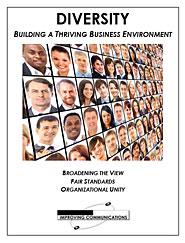
The main objective of the Basic Electrical Generic Module is to give you the foundation knowledge and electrical ‘vision’ to fundamentally understand how and why an electrical system works and allow you to develop with confidence and competence.

NMA Personal Training
By Council For Human Development Swiss Association
Whether it is for your personal development, your own career or your business, this life-changing training is for everyone who would like to develop their skills such as communication, confidence, entrepreneurial thinking, flow-state and creativity – the future skills every human needs to master.

Person Centred Planning using PATH and MAPs
By Inclusive Solutions
What is Person Centred Planning? How is it different to any other kind of meeting or planning? On this day all will become clear… Give your team the opportunity to pause and reflect on what matters most to them about the work they do. The act of listening to each other creates relationship and strengthens trust and inclusion within the team – in creating a shared vision, groups of people build a sense of commitment together. They develop images of ‘the future we want to create together’, along with the values that will be important in getting there and the goals they want to see achieved along the way. Unfortunately, many people still think ’vision’ is the top leader’s job. In schools, the ‘vision task’ usually falls to the Headteacher and/or the governors or it comes in a glossy document from the local authority or the DfES. But visions based on authority are not sustainable. Making inclusive action plans using full participation and graphic facilitation Drawing on the planning tools MAPS and PATH (Pearpoint, Forest and O’Brien 1997) and other facilitation sources we use both process and graphic facilitation to enable the group to build their picture of what they would love to see happening within their organisation/community in the future and we encourage this to be a positive naming, not just a list of the things they want to avoid. Jack Pearpoint, Marsha Forest and John O’Brien developed these innovative approaches in North America and they are being used successfully in many parts of the UK. The planning can focus on an individual, group or organisation and provides a powerful problem solving opportunity, which is flexible and robust enough for many occasions. Tell the story, find the dream, touch the nightmare, and explore who you are, what are the gifts and strengths of the person or group, what are the needs of those present and what is the action plan for the future? Learning objectives Participants understand Person Centred Planning and its values and applications Participants have skills and confidence to facilitate PATH/MAP processes Participants learn graphic as well as process facilitation skills Strengthens practitioners inclusive practice Provides additional tools for those involved in inclusive work in schools and the community Further develop problem solving and planning skills Course Content The course answers the questions: Need to find new ways to bring Pathway Planning alive? Bored with annual reviews, transition plans and review meetings? Want to find a way of making meetings and planning feel more real and engaging? Need an approach, which engages a young person respectfully together with his or her family and friends? Want the ultimate visual record of the process of a meeting, which will help everyone, keep track? Want to problem solve and plan for the future of a small or large group, service or organisation up to the size of an LA? Inclusive Solutions offer an introductory day to person centred planning or a 3 – 10 session course which is practical as well as values based. Participants will receive direct individualised coaching and training. We will cover: The person being at the centre Family members and friends being full partners Planning reflecting the person’s capacities, what is important to the person and specifying the support they require to make a full contribution to their community Planning building a shared commitment to action that will uphold the person’s rights Planning leading to continual listening, learning and action and helping the person get what they want out of life. Essential Lifestyle Planning, PATH MAPS Personal Futures Planning.

PERSON CENTRED PLANNING TRAINING
By Inclusive Solutions
Person Centred Planning (PCP) is a powerful tool for visioning, future planning and team building. It gets everyone on the same page and creates a progressive, constructive atmosphere so it is especially useful for people who are feeling ‘stuck’ or in a really desperate situation. The PCP processes we teach are called “PATH” and “MAPs”, and are both used for different situations. “To facilitate a group, family, team or organisation in thinking together around a given challenge or issue. Here is an opportunity to experience for real the person centred, futures planning tool – MAP/PATH” (Pearpoint, Forest, O’Brien. 1989). PCP can focus on an individual, with family and friends in the room supporting them, or focus on a group who want to set goals, and realise their potential as a team. PCP focuses on hopes and dreams, so is a very positive approach to planning, and utilises graphic facilitation, making it a very friendly way of working that is accessible to everyone. This unique, hands on PCP training course explores the difference between ‘person-centred thinking’ and ‘service-centred thinking’. Traditionally, we have not always listened deeply enough to the needs of those we are planning for. Often ‘medical model’ thinking dominates our planning for those with the most complex needs. Typically we plan ‘about’ rather than ‘with’ children and adults. We examine this ‘service centred’ approach that most professionals are used to, and question its limitations. This values based approach to inclusion will give participants the ‘theory’ behind why thinking and working in a person centred way is so important, and challenges people to strive for more for the people we are planning around. In addition to the knowledge and theory, this course empowers participants to facilitate their own Person Centred Plans using the PATH or MAPs process and provides the skills to do this effectively. Learning objectives Strengthen understanding of how to think in a person centred way Knowledge of the steps of PATH / MAPs process Ability to facilitate PATH/MAPs process Ability to graphically facilitate a PCP meeting Develop problem solving and planning skills Inclusive Solutions offer: We could provide training for a team of staff, or we could facilitate a PATH or MAP around a disabled person. We can also offer bespoke training packages, please enquire for more details. 1 day “Introduction to PCP” with up to 100 attendees focusing on ‘Person Centred Thinking’ – includes live demonstration of PATH or MAPs Process (for a member of the group / with a student and their family/friends). 2 day “PCP Skills training” – More skills focused, lots of practice. Includes Graphics academy, Process academy and Coaching (Best with under 30 attendees). 2 day “Introduction to PCP with Skills training” – includes live demonstration of PATH or MAPs process, Graphics academy, Process academy and Coaching (Best with under 30 attendees). Half day PATH or MAP for a disabled person, led by two experienced Inclusive Solutions facilitators. Full day PATH or MAP for a team, organisation or group such as a full school staff led by two experienced Inclusive Solutions facilitators. Typical Structure of 2-Day “Introduction to PCP with Skills” Training This course is most useful when delivered over 2 days so we have time to cover the ‘skills’ behind facilitating a PATH or a MAP. Here is an example of what usually happens. If you need us to, we can tailor any of our courses to suit your specific needs. Day 1 AM What makes a good welcome?Service centred thinking and working – what does it involve, how does it make people feel?Reflections on current practices – what is useful and what is harmful?Introduction to underpinning values of person centred thinking and working In depth exploration of the fundamentals of inclusion – encouraging identity, focusing on gifts and capacities Sharing success stories, and personal insight from experienced psychologistsShowcasing a number of practical PCP process in actionIntroduction to the “5 service accomplishments”, or “5 ordinary needs” PM Full PATH process demonstration, led by 2 experienced facilitators – one process facilitator and one graphic facilitatorVolunteers will make notes on what they see the facilitators doing and feedback at the end of the dayFeedback, Q&A Day 2 AM Graphics Academy – we will ease you into the world of graphic facilitation and show you how simple it really is – includes live coaching and graphics tutorial, then participants will practice on each other by facilitating the first 1 or 2 sections of the PATH Process Academy – we will give you some pointers about holding the group, and facilitating in an inclusive way, this is another chance to practice your new graphics skills PM The group is divided up, and volunteers are selected to facilitate PATH meetings The group then run the PATH’s simultaneously with an experienced coaches in the room to guide and to be available for questionsWe reconvene to feedback about the process and digest all we have learntBrief Q&A session and then final reflections

What does this course cover? This is an online course for developing history leadership in primary teaching. This term, we will be piloting the course as an immersive programme covering the key elements of primary history subject leadership, enabling all involved in history leadership at primary to carry out their role effectively. How is this course structured and delivered? Sessions 1, 8 and 10 are compulsory to attend live. Participants will be required to complete a gap task after each session and contribute to an online reflection diary. The other sessions will be recorded for participants to work through at their convenience. Who is this course for? This programme is designed for anyone who is a subject coordinator or subject leader for history in their primary school. You may have just been appointed as a subject leader, or be more experienced but looking for formal training or fresh inspiration and direction. What are the outcome? This course will: equip you fully for the demands of history leadership in primary schools increase your confidence to develop an innovative, inclusive and effective history curriculum in your school develop your understanding of efficient action planning and how to make a wider impact help you to make the case for history with senior leaders enable you to enthuse others and lead staff meetings about history develop your understanding of current issues in primary history education The course will include a chance to share resources and assessment approaches, plus much more What will each session cover? Session 1: Introductory meeting (Live attendance) Wednesday 15 October 2025, 4pm–5.30pm Introduction and aims Reflection activity on the current state of history in your school Key responsibilities of the history subject leader Current Ofsted implications for the subject and what to expect in an inspection How the HA and latest Ofsted material can support you Session 2: What makes an effective history subject leader? (Recorded) How to effectively support teachers and learners as a history leader How to create a vision, lead change, and manage time Effective action planning and improvement Auditing your history provision and building your evidence trail Developing an innovative, inclusive and effective history curriculum in your school Disciplinary knowledge: What is history? What do historians do? Suggested gap task: Conducting teacher and/or pupil voice questionnaires. Compulsory gap task: Add to your reflection diary for the programme. If relevant, reflect on how you will use the teacher questionnaire or pupil voice. Session 3: What makes effective teaching of history? (Recorded) The role of the teacher Supporting SEND pupils Securing substantive knowledge and concepts across the curriculum How to support colleagues by identifying core knowledge How to involve the whole staff in mapping out and embedding the progression of concepts across the curriculum Suggested gap task: Consider SEND in your curriculum. Compulsory gap task: Add to your reflection diary for the programme reflecting on SEND. Session 4: Curriculum and practice at EYFS (Recorded) Unpicking and supporting the requirements of the EYFS curriculum and Development Matters Developing historical and chronological understanding in EYFS as part of Understanding the world Progression and transition from EYFS to Key Stage 1 Ensuring coherence: how to start developing concepts Making use of the local history on your doorstep for EYFS and KS1 Accessing resources and support for EYFS Suggested gap task: Fact finding and liaison. Compulsory gap task: Add to your reflection diary for the programme reflecting on current EYFS practice. Session 5: Curriculum and practice at Key Stage 1 (Recorded) Unpicking and supporting the requirements of the National Curriculum for KS1 Progression: building upon transition from EYFS What do KS1 require before KS2? Ensuring coherence: further developing the school’s chosen substantive concepts How to develop disciplinary concepts Developing appropriate chronological understanding in KS1 Enhancing and engaging children’s knowledge and retention through enquiry The use of working walls in KS1 to support learning Accessing resources and support for KS1 Suggested gap task: Check your KS1 curriculum for coverage and progression, building upon what they have learnt in EYFS. Compulsory gap task: Add to your reflection diary for the programme reflecting on KS1 practice in your setting. Session 6: Curriculum and practice at Key Stage 2 (Recorded) Unpicking and supporting the requirements of the National Curriculum for KS2 How to incorporate local history with progression in KS2 What do we want the children in Year 6 to leave with? Developing appropriate chronological understanding in KS2 Preparing for transition to Key Stage 3 Ensuring coherence: building upon the school’s chosen concepts for progression What the HA can do to support the teaching of KS2 units? Resources and support for KS2 Suggested gap task: Check your KS2 curriculum for coverage and progression, building upon what they have learnt in EYFS and KS1. Compulsory gap task: Add to your reflection diary for the programme reflecting on KS2 practice in your setting. Session 7: Approaching sensitive issues in history (Recorded) What do we mean by diversity in history and why is it important? How to ensure a wider diversity in your history teaching Barriers to making the curriculum more diverse and how to overcome them Approaches to sensitive issues in history lessons, including: - Refugees and migration history - War - Climate change Suggested gap task: Consider opportunities for increasing diverse voices and raising climate issues in your curriculum. Compulsory gap task: Add to your reflection diary for the programme considering how you might address the sensitive or current issues raised in this session. Session 8: Interim review meeting (Live attendance) Monday 19 January 2026, 4pm–5.30pm A review session allowing subject leaders to reflect upon their progress so far Opportunity to respond to suggestions, clarify information, or raise issues from the previous sessions Time to ask questions, share good practice or recommended resources with the rest of the cohort Suggested gap task: Time to follow up on anything raised in this session or to complete any previous tasks, following clarification and inspiration from this session. Compulsory gap task: Add to your reflection diary for the programme, reflecting on your priorities and actions using suggestions from the presenter or other delegates. Session 9: Assessment and evidence (Recorded) Assessment and expectations A word about writing Triangulating the evidence What to look for in a work scrutiny Suggested gap task: Conduct a work scrutiny on one aspect to check across the school, in conjunction with a focused pupil voice on the same aspect. Compulsory gap task: Add to your reflection diary considering how you will conduct a work scrutiny and what you will focus on – or, if relevant, reflect on what you discovered and how you will address any issues. Session 10: Final meeting (Live attendance) Wednesday 11 February 2026, 4pm–5.30pm Following up any requests arising from the interim meeting (Session 8) Discussion or clarification of any issues arising from previous sessions Discussion of priorities, next steps and any issues Sharing ideas for enthusing others and leading staff meetings: “What worked for me?” Communicating with headteachers, governors, colleagues and parents Are you ready for the HA Quality Mark? Suggested gap task: Identifying your school’s next steps Compulsory gap task: Complete your final piece in your reflection diary.

Overview Strategic planning enables an organisation to shape and guide its overall business objectives. Effective planning allows an organisation to create a framework for developing, adapting and aligning organisational vision and goals to achieve sustained competitive advantage or efficiency.

