- Professional Development
- Medicine & Nursing
- Arts & Crafts
- Health & Wellbeing
- Personal Development
12662 Video courses
Adobe After Effects Training Fundamentals to Essentials
By ATL Autocad Training London
Adobe After Effects Training Fundamentals to Essentials. Learn essential techniques for creating visual effects and animations. Adobe After Effects Essentials VFX Course to learn auto-correction methods and tools, adjust video effects or presets to layers, and utilize 3D space for modifying composition. Click here for more info: Website Duration: 20 hours Approach: 1-on-1 personalized sessions and Tailored content. Flexibility: Book a time convenient for you, Monday to Saturday, between 9 am and 5 pm. Duration: 20 Hours Module 1: Introduction to After Effects (2 hours) Understanding the After Effects interface Project planning and organization techniques Module 2: Asset Preparation and Composition Setup (3 hours) Importing and organizing multimedia assets Setting up compositions for different media formats Module 3: Applying Transformations and Effects (5 hours) Animating images, videos, and text Applying diverse transformations and effects for dynamic visuals Module 4: Mastering Masking and Compositing (5 hours) Creating and refining masks for precise editing Advanced compositing techniques for seamless integration Module 5: Rendering High-Quality Videos (3 hours) Configuring rendering settings for various output formats Ensuring optimal quality in the final video output Module 6: Project Review and Q&A Session (2 hours) Reviewing projects and addressing individual queries Fine-tuning techniques based on participants' needs Course Benefits: Hands-on learning with personalized attention Mastering crucial After Effects skills for diverse media projects Access to recorded lessons for future reference Continuous email support for post-course inquiries After Effects Download https://www.adobe.com Upon completing the Essential After Effects Skills Mastery course, participants will: Proficiency in After Effects: Master the After Effects interface, gaining confidence in navigating the software effectively. Strategic Project Planning: Acquire skills in project organization and planning, ensuring a systematic approach to video projects. Advanced Asset Management: Learn efficient techniques for importing, organizing, and managing multimedia assets within After Effects projects. Dynamic Composition Creation: Gain expertise in setting up compositions tailored to various media formats, understanding their intricacies and potential applications. Creative Animation Techniques: Apply diverse transformations and effects to images, videos, and text, enhancing the visual appeal of multimedia content. Precision in Masking and Compositing: Master the art of masking, enabling precise editing, and explore advanced compositing techniques for seamless visual integration. High-Quality Video Rendering: Understand rendering settings, ensuring optimal video quality for different output formats, whether for online platforms or professional presentations. Project Review and Refinement: Engage in project reviews and Q&A sessions, refining techniques and addressing individual queries for comprehensive learning. Confidence in Video Production: Develop confidence in producing high-quality videos, equipped with a robust skill set essential for various creative projects. Continuous Learning Support: Benefit from continuous email support, providing assistance with post-course inquiries, ensuring ongoing learning and skill refinement. In this course, you will learn: Efficient workflow planning and asset organization in After Effects projects. Creative project development techniques for engaging visuals. Image and video asset preparation using Photoshop. After Effects project setup, compositions, and asset integration. Animation of transformations and effects on layers. Advanced mask creation and animation for creative compositing. Dynamic text animation and 3D exploration. Keying and seamless visual integration techniques. Understanding export settings, project backup, and archiving. Learning Objectives: Upon completion, you will master asset organization, animations, masks, text effects, and seamless integration, ensuring proficiency in After Effects projects. Prerequisites: Basic computer skills and a fast-paced learning mindset are required. No prior experience is necessary, making this course suitable for beginners. Key Features: Personalized one-on-one or live online coaching sessions. Suitable for both beginners and professionals in motion graphics and animation. Tailored Training: Courses customized to meet your specific requirements. Flexible scheduling options to suit your availability. Industry Standard: Adobe After Effects, the industry-preferred software for visual effects, motion graphics, and compositing. Widely used in filmmaking, video games, and TV production. Learning Approach: Hands-on training with detailed, step-by-step demonstrations. Real-time feedback during sessions, along with access to session recordings. Course Benefits: Certificate of Attendance upon completion. Comprehensive practical training guide for reference. Lifetime email and phone support for continuous assistance. Help with software installation for a seamless learning experience. Lifetime Support: Ongoing email and phone/WhatsApp support for lifelong learning assistance. Elevate your motion graphics expertise with our Adobe After Effects Basic to Fundamentals Training Course. Open doors to exciting opportunities in the ever-evolving realm of visual effects.

Natural Language Processing with Real-World Projects
By Packt
Want to become an expert NLP engineer and a data scientist? Then this is the right course for you. In this course, we will be covering complex theory, algorithms, and coding libraries in a very simple way that can be easily grasped by any beginner as well.
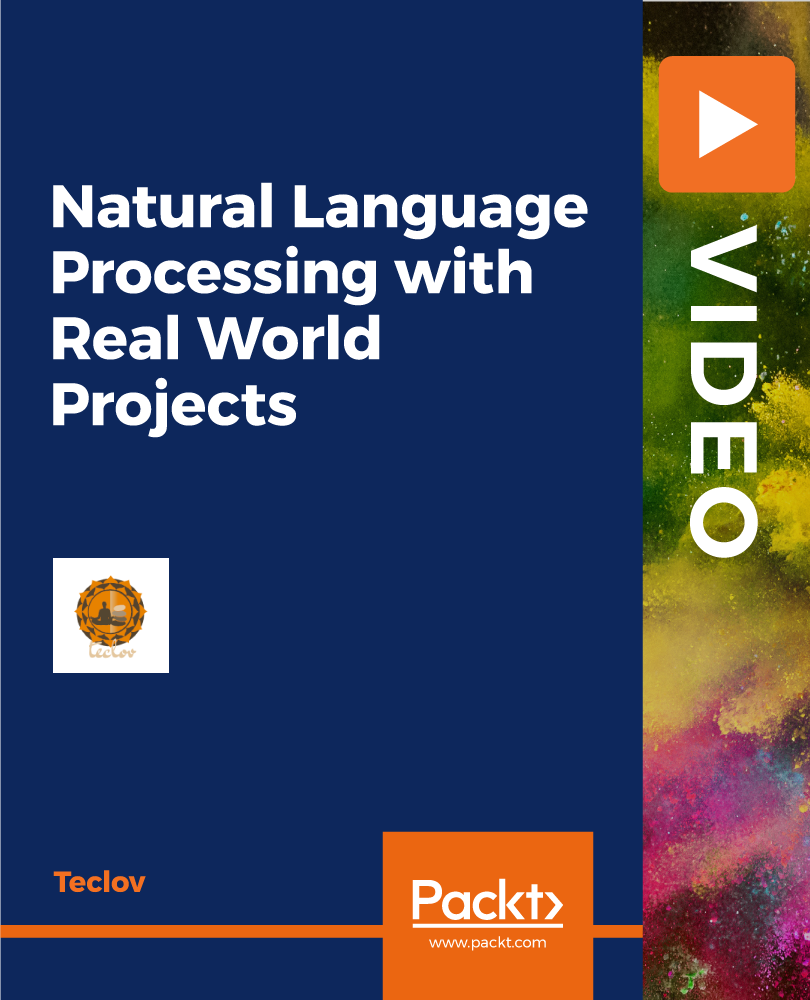
Cisco Video Infrastructure Implementation v1.0 (VII)
By Nexus Human
Duration 5 Days 30 CPD hours This course is intended for Channel Field Engineers Employees Overview After taking this course, you should be able to: Define Cisco Business TelePresence Solutions components and architectures Implement Cisco TelePresence Video Communication Server (Expressway) for basic and advanced video networks Implement Cisco TelePresence Management Suite (TMS) Configure Cisco Meeting Server Features Define integration of Cisco Collaboration Premise Solutions with Cisco Cloud, including Cisco Spark, Cisco Spark Hybrid, and WebEx Cisco Video Infrastructure Implementation (VII) v1.0 will provide you with the necessary knowledge and skills to implement a complete Cisco TelePresence solution, including TelePresence endpoints, integration of premise with cloud solutions, meeting solutions, and management software. It describes Cisco business TelePresence solutions and enables students to implement and troubleshoot basic and advanced TelePresence network solutions. Module 1: Advanced Cisco Expressway Features Lesson 1: Introducing Cisco Video Network Solutions Lesson 2: Exploring Cisco Expressway Basic Setup Lesson 3: Explaining Regular Expressions in a Cisco Expressway Environment Lesson 4: Deploying Components of Cisco Expressway Security Lesson 5: Exploring the Fundamentals of Subzones on a Cisco Expressway Lesson 6: Administering Call Control on a Cisco Expressway Lesson 7: Implementing Subzone Bandwidth Management on a Cisco Expressway Lesson 8: Implementing Zones on a Cisco Expressway Lesson 9: Exploring Clustering on the Cisco Expressway Lesson 10: Applying Troubleshooting on the Cisco Expressway Module 2: Advanced Cisco Meeting Server Features Lesson 1: Introducing the Cisco Meeting Server Lesson 2: Exploring Cisco Meeting Server API Configuration Lesson 3: Exploring Cisco Meeting Server Resilient and Scalable Deployments Lesson 4: Exploring Additional Features with Cisco Meeting Server Module 3: Cisco Collaboration Meetin gRoom Solutions wiht Cisco TelePresence Server Lesson 1: Introducing Cisco Collaboration Meeting Room Cloud, Premises, and Hybrid Products Lesson 2: Deploying the Cisco TelePresence Server and Cisco TelePresence Conductor Lesson 3: Applying Troubleshooting to Cisco CMR Premises Solutions Module 4: Cisco TelePresence Management Suite Solution Lesson 1: Explaining Cisco TMS Installation Lesson 2: Describing Cisco TMS Operation Lesson 3: Explaining Cisco TMS Conference Scheduling and Management Lesson 4: Configuring Permissions on Cisco TMS for Administration Lesson 5: Applying Troubleshooting to Cisco TMS Module 5: Cisco Cloud Solutions?WebEx and Spark Lesson 1: Introducing Cisco WebEx and Cisco Spark Cloud Solutions Lesson 2: Exploring Cisco Spark Administration Configuration Lesson 3: Deploying Cisco Spark Hybrid Services Lesson 4: Exploring Cisco Spark APIs and BOTs Configuration Module 6: Cisco TelePresence Content Server (Optional Module) Lesson 1: Examining Cisco TCS Operation and Configuration

Explore the world of digital photography with expert insights, tips, and techniques. Discover how to capture stunning moments, master camera settings, and unleash your creativity. Dive into the art and science of digital photography to elevate your skills and create visually captivating images. Unleash the potential of your camera and embark on a journey of visual storytelling in the digital realm. Elevate your photography game with our comprehensive guide to digital photography.

Level 3 Diploma in Landscape Photography is one of our best selling and most popular course. This course is suitable for anyone aspiring to or already working in Photography and looks at skills needed to improve Photography. By taking this course you will gain the necessary skills to perform effectively in this field. The Level 3 Diploma in Landscape Photography is organised into 5 modules and includes everything you need to become successful in this profession. To make this course more accessible for you, we have designed it for both part-time and full-time students. You can study at your own pace or become an expert in just 3 hours! If you require support, our experienced tutors are always available to help you throughout the comprehensive syllabus of this course and answer all your queries through email. Why choose this course Earn an e-certificate upon successful completion. Accessible, informative modules taught by expert instructors Study in your own time, at your own pace, through your computer tablet or mobile device Benefit from instant feedback through mock exams and multiple-choice assessments Get 24/7 help or advice from our email and live chat teams Full Tutor Support on Weekdays Course Design The course is delivered through our online learning platform, accessible through any internet-connected device. There are no formal deadlines or teaching schedules, meaning you are free to study the course at your own pace. You are taught through a combination of Video lessons Online study materials Mock exams Multiple-choice assessment Certification After the successful completion of the final assessment, you will receive a CPD-accredited certificate of achievement. The PDF certificate is for £9.99, and it will be sent to you immediately after through e-mail. You can get the hard copy for £15.99, which will reach your doorsteps by post. Course Content Module: 01 Promo Video 00:02:00 Introduction 00:01:00 Gear for Landscape Photography 00:04:00 Module: 02 Planning Your Trip with Will 00:02:00 Our Gear - What's in Our Bag 00:05:00 Shooting at Sunrise 00:09:00 Landscape Basics & Composition 00:06:00 Camera Setting Refresher with Phil 00:08:00 Phil & Sam Go Over the Basics 00:09:00 Module: 03 How to shoot Panoramas 00:05:00 Wide vs. Telephoto Photographs 00:04:00 Using a Polarizer Filter 00:03:00 Sunset Photography 00:05:00 Module: 04 Intro to Editing 00:02:00 Adobe Lightroom Crash Course 00:14:00 Our Basic Landscape Editing Process 00:11:00 Quickly Straighten Horizons 00:01:00 Remove Unwanted Objects in Lightroom 00:02:00 Module: 05 Phil Edits a Landscape Photo 00:17:00 Sam's Editing Workflow 00:11:00 WiIII's Editing Process 00:19:00 All Three Edit the Same Photo 00:23:00 Sam Edits a Sunrise Photo 00:09:00 How to Create an HDR Photo in Lightroom 00:02:00 Stitch Together a Panorama in Lightroom 00:06:00 Stitch Together a Panorama in Photoshop 00:03:00 Exporting a Photo for Web or Print 00:10:00 Conclusion 00:01:00 Order your Certificates & Transcripts Order your Certificates & Transcripts 00:00:00 Frequently Asked Questions Are there any prerequisites for taking the course? There are no specific prerequisites for this course, nor are there any formal entry requirements. All you need is an internet connection, a good understanding of English and a passion for learning for this course. Can I access the course at any time, or is there a set schedule? You have the flexibility to access the course at any time that suits your schedule. Our courses are self-paced, allowing you to study at your own pace and convenience. How long will I have access to the course? For this course, you will have access to the course materials for 1 year only. This means you can review the content as often as you like within the year, even after you've completed the course. However, if you buy Lifetime Access for the course, you will be able to access the course for a lifetime. Is there a certificate of completion provided after completing the course? Yes, upon successfully completing the course, you will receive a certificate of completion. This certificate can be a valuable addition to your professional portfolio and can be shared on your various social networks. Can I switch courses or get a refund if I'm not satisfied with the course? We want you to have a positive learning experience. If you're not satisfied with the course, you can request a course transfer or refund within 14 days of the initial purchase. How do I track my progress in the course? Our platform provides tracking tools and progress indicators for each course. You can monitor your progress, completed lessons, and assessments through your learner dashboard for the course. What if I have technical issues or difficulties with the course? If you encounter technical issues or content-related difficulties with the course, our support team is available to assist you. You can reach out to them for prompt resolution.

SMPTE 2022 training course description SMPTE 2022 is the standard for IP video transport in the broadcast industry. This course covers the seven section of the standard in detail. Particular attention is given to FEC and seamless protection switching areas of the standard. What will you learn Use Wireshark to analyse. SMPTE 2022 streams. Explain the role of FEC in SMPTE 2022. Explain how SMPTE 2022 provides resilience. SMPTE 2022 training course details Who will benefit: Anyone working with TV distribution. Prerequisites: TCP/IP foundation for engineers Duration 1 day SMPTE 2022 training course contents Introduction What is SMPTE 2022, SMPTE 2022 parts. SDI over IP. Contribution and distribution versus delivery. The SMPTE 2022 protocol stack SMPTE 2022-2 (mapping of MPEG TS into IP) and SMPTE 2022-6 mapping uncompressed video into IP. IP: Best effort, connectionless, DF flag, routers, Diffserv, RSVP. IPv6. UDP: Unreliable, connectionless, broadcasts, multicasts and unicasts. RTP RTP, ports, payloads types, sequence numbers, timestamps. RTP header extensions. RTCP. MPEG2-TS: Elementary streams, transport over IP. FEC Forward Error Correction. SMPTE 2022-1, SMPTE 2022-5. Logical rows and columns. 1D and 2D parity. FEC header format. FEC configuration and choosing dimensions. FEC traffic shaping. Overheads and delays. Seamless protection switching IP failover. SMPTE 2022-7: Sending two matching streams over different paths. Stream synchronization. The HBRMT header. Calculating the packet to switch over. Summary Summary of the 7 sections of the SMPTE 2022 standard. Clock recovery.

HTTP streaming training course description This course looks at the delivery of video streams using HTTP adaptive streaming. Both MPEG DASH and HLS are investigated. Hands on sessions primarily involve using Wireshark to analyse streams. What will you learn Use Wireshark to analyse and troubleshoot HTTP video streams. Explain HTTP adaptive streaming works. Evaluate and compare MPEG DASH and HLS. Use tools to create HTTP adaptive streams. HTTP streaming training course details Who will benefit: Anyone working in the broadcast industry. Prerequisites: TCP/IP foundation for engineers Duration 2 days HTTP streaming training course contents What is HTTP streaming? The old way. Progressive downloads versus streaming. Why not UDP and RTP for delivery? Adaptive bit rate streaming. Standards. Hands on Base network setup. Using WireShark for HTTP streams. HTTP protocol stack IP, TCP, IPv6. HTTP. HTTP 1.0, HTTP 1.1, HTTP 2.0, HTTP header fields. HTML 5. Hands on Analysing HTTP. Adaptive bitrate streaming principles Chunks, fragments, segments. Manifest files. Encoding, resolution, bitrates. Addressing, relative and absolute URLs, redirection. When does the client switch streams? Switch points. Hands on Walk through of client behaviours on a stream. HTTP streaming architecture Server components, distribution components, client software. CDN, caching, multiple servers. Hands on Analysing CDN and Internet delivery. TCP and HTTP streaming interactions TCP ACK, TCP connections, unicast only. TCP flow control, TCP and performance. Hands on TCP window sizes. MPEG DASH Stakeholders, DASH architecture and model, codec agnostic, XML, Media Presentation Description, Media Presentation, segment formats. Hands on MPEG DASH analysis. HTTP Live Streaming and others Stakeholders. Media segments, media playlists, master playlists. Adobe HTTP dynamic streaming, Microsoft smooth streaming. Hands on Analysing HLS. Tools mp4dash, mp4fragment, libdash. Apple developer tools for HLS. Hands on Creating segmented content. Security HTTPS, encryption, content protection. Hands on Encryption analysis. Summary Choosing a streaming method. Impact of live versus VoD. Web sockets.

Social Media Marketing
By iStudy UK
In this social media marketing masterclass, you will learn how to drive business online through leading social platforms Facebook, Instagram, Twitter, YouTube, and Pinterest. It will introduce up-to-date techniques and best practices used by the experts, taking you through the marketing funnel, A/B split testing, and much more. Through engaging video training, you will learn how to build the perfect social media marketing strategy that will help you grow your online audience and maximise conversions in no time. Whether you are looking to kickstart a career in this industry or are a small business owner who wants to develop their marketing knowledge, this course covers the fundamentals in 4 intense training units. Learning Outcomes: Master social media marketing to drive your business forward onlineGain the in-demand skills needed to kickstart your marketing careerLearn up-to-date techniques and strategies from the expertsKnow how to create the perfect social media post and use keywords effectivelyUnderstand how A/B split testing works, with step-by-step trainingCreate a powerful marketing funnel to maximise your sales in no timeBuild the perfect social media marketing strategy for your businessLearn best practices for marketing on YouTube, Pinterest, Facebook & Instagram Career Path On successful completion of the course, you will have the practical knowledge and skills to start a successful career in this field, with the opportunity to explore the following related professions: Social Media ExecutivePPC ExecutiveSocial Media AssistantSocial Media ManagerSocial Media & Content Coordinator Unit 01: Social Marketing for Facebook, Instagram, Twitter & YouTube Social Marketing Introduction 00:01:00 Marketing On Facebook & Instagram 00:19:00 Marketing On Twitter & YouTube 00:14:00 Unit 02: Marketing On the Other Major Social Media Sites Introduction to Pintrest Marketing 00:01:00 Pintrest Marketing - Part 1 00:07:00 Pintrest Marketing - Part 2 00:16:00 Pintrest Marketing - Part 3 00:11:00 Linkedln Marketing Intro 00:01:00 Linkedln Marketing - Part 1 00:06:00 Linkedln Marketing - Part 2 00:07:00 LinkedIn Marketing - Part 3 00:05:00 Unit 03: Funnel Building for Profits Introduction to Funnel Building 00:01:00 Funnel Building - Part 1 00:04:00 Funnel Building - Part 2 00:07:00 19 - Funnel Building - Part 3 00:09:00 Unit 04: A/B Split Testing Introduction to Split Testing 00:01:00 Split Testing - Part 1 00:10:00 Split Testing - Part 2 00:05:00 Split Testing - Part 3 00:09:00

🗓 Date: Wednesday 24th September ⏰ Time: 3:00pm – 4:00pm 📍 Location: Hatch 1, The Hat Factory, Luton 🎯 Level: Advanced Video is one of the most powerful tools you can use to connect with your audience and promote your brand—and you don’t need a big budget or fancy camera to get started. This workshop will show you how to create simple, effective videos for social media using free tools and smart planning. What You’ll Learn: How to make short, attention-grabbing videos using Canva’s video tools Introduction to free editing tools like CapCut and EDITs How to plan your video with storyboarding techniques Music rules and copyright dos and don’ts Tips for using video in ads, reels, and website content 💻 Bring a laptop or tablet to follow along with live demos. This session is ideal for small business owners, creators, and entrepreneurs who want to start using video to build visibility, increase engagement, and tell their story effectively.

Search By Location
- Video Courses in London
- Video Courses in Birmingham
- Video Courses in Glasgow
- Video Courses in Liverpool
- Video Courses in Bristol
- Video Courses in Manchester
- Video Courses in Sheffield
- Video Courses in Leeds
- Video Courses in Edinburgh
- Video Courses in Leicester
- Video Courses in Coventry
- Video Courses in Bradford
- Video Courses in Cardiff
- Video Courses in Belfast
- Video Courses in Nottingham
