- Professional Development
- Medicine & Nursing
- Arts & Crafts
- Health & Wellbeing
- Personal Development
12682 Video courses
Description: This Microsoft Office 2013 Excel Advanced - Complete Video Course covers the advanced functions and features of Excel 2013. You will learn about working with multiple worksheets and automating and auditing worksheets, how to update workbook properties, and how to apply conditional formatting. You will also learn how to export, analyze and present Excel data. This Advanced level is designed for you to gain the skills necessary to use pivot tables, audit and analyze worksheet data, utilize data tools, collaborate with others, and create and manage macros. This course is intended for them who have intermediate skills with Microsoft Excel 2013, and want to learn more advanced skills or want to learn the topics covered in this course in the 2013 interface. So, brush up your basic and intermediate knowledge and be an expert with the help of this course. Assessment: At the end of the course, you will be required to sit for an online MCQ test. Your test will be assessed automatically and immediately. You will instantly know whether you have been successful or not. Before sitting for your final exam you will have the opportunity to test your proficiency with a mock exam. Certification: After completing and passing the course successfully, you will be able to obtain an Accredited Certificate of Achievement. Certificates can be obtained either in hard copy at a cost of £39 or in PDF format at a cost of £24. Who is this Course for? Microsoft Office 2013 Excel Advanced - Complete Video Course is certified by CPD Qualifications Standards and CiQ. This makes it perfect for anyone trying to learn potential professional skills. As there is no experience and qualification required for this course, it is available for all students from any academic background. Requirements Our Microsoft Office 2013 Excel Advanced - Complete Video Course is fully compatible with any kind of device. Whether you are using Windows computer, Mac, smartphones or tablets, you will get the same experience while learning. Besides that, you will be able to access the course with any kind of internet connection from anywhere at any time without any kind of limitation. Career Path After completing this course you will be able to build up accurate knowledge and skills with proper confidence to enrich yourself and brighten up your career in the relevant job market. Automating Worksheet Functionality Update Workbook Properties FREE 00:07:00 Create and Edit a Macro 00:15:00 Apply Conditional Formatting 00:09:00 Add Data Validation Criteria 00:10:00 Auditing Worksheets Trace Cells 00:05:00 Troubleshoot Invalid Data and Formula Errors 00:12:00 Watch and Evaluate Formulas 00:10:00 Create a Data List Outline 00:09:00 Analyzing and Presenting Data Create Sparklines 00:13:00 Create Scenarios 00:12:00 Perform a What If Analysis 00:19:00 Perform a Statistical Analysis with the Analysis ToolPak 00:06:00 Create Interactive Data with Power View 00:10:00 Working With Multiple Workbooks Consolidate Data 00:10:00 Link Cells in Different Workbooks 00:10:00 Merge Workbooks 00:08:00 Exporting Excel Data Export Excel Data 00:06:00 Import a Delimited Text File 00:09:00 Integrate Excel Data with the Web 00:11:00 Create a Web Query 00:08:00 Mock Exam Mock Exam- Microsoft Office 2013 Excel Advanced - Complete Video Course 00:20:00 Final Exam Final Exam- Microsoft Office 2013 Excel Advanced - Complete Video Course 00:20:00 Certificate and Transcript Order Your Certificates and Transcripts 00:00:00

Description: This Microsoft Office 2010 Word Advanced - Complete Video Course is designed for them who want to gain skills necessary to manage lengthy documents, collaborate with others, and secure documents. This series builds on the skills and concepts taught in 2010: Intermediate. During the course, you will perform mail merges, create and use forms, and create master documents that include a table of contents, a table of figures, footnotes, endnotes, an index, bookmarks, cross-references, and Web frames. In addition, you will also create across, customize the ribbon and Quick Access toolbar, and work with XML documents. Before taking this course you should be able to use Microsoft Office Word 2010 to create, edit, format, save, and print business documents that contain text, tables, and graphics. You should also be able to use a web browser and an email program. By taking this course you will have a complete understanding of the higher functions of word Assessment: At the end of the course, you will be required to sit for an online MCQ test. Your test will be assessed automatically and immediately. You will instantly know whether you have been successful or not. Before sitting for your final exam you will have the opportunity to test your proficiency with a mock exam. Certification: After completing and passing the course successfully, you will be able to obtain an Accredited Certificate of Achievement. Certificates can be obtained either in hard copy at a cost of £39 or in PDF format at a cost of £24. Who is this Course for? Microsoft Office 2010 Word Advanced - Complete Video Course is certified by CPD Qualifications Standards and CiQ. This makes it perfect for anyone trying to learn potential professional skills. As there is no experience and qualification required for this course, it is available for all students from any academic background. Requirements Our Microsoft Office 2010 Word Advanced - Complete Video Course is fully compatible with any kind of device. Whether you are using Windows computer, Mac, smartphones or tablets, you will get the same experience while learning. Besides that, you will be able to access the course with any kind of internet connection from anywhere at any time without any kind of limitation. Career Path After completing this course you will be able to build up accurate knowledge and skills with proper confidence to enrich yourself and brighten up your career in the relevant job market. Using Mail Merge Form Letters FREE 00:17:00 Data Sources for the Recipient List 00:04:00 Mailing Labels and Envelopes 00:04:00 Objects and Backgrounds Inserting Content from Other Applications 00:12:00 Changing the Document Background 00:19:00 Using Macros Recording and Running Macros 00:20:00 Modifying and Deleting Macros 00:11:00 Working with Forms Creating Forms 00:17:00 Protecting Forms 00:07:00 Sharing and Securing Documents 00:03:00 Customizing Word Customizing the Ribbon 00:07:00 Customizing the Quick Access Toolbar 00:09:00 Customizing Keyboard Shortcuts 00:04:00 Long Documents Master Documents 00:13:00 Tables of Contents and Figures 00:15:00 Indexes, Bibliographies, and Other References 00:12:00 Bookmarks and Cross-References 00:09:00 Web Frames 00:03:00 XML Features Working with XML 00:12:00 Mock Exam Mock Exam- Microsoft Office 2010 Word Advanced - Complete Video Course 00:20:00 Final Exam Final Exam- Microsoft Office 2010 Word Advanced - Complete Video Course 00:20:00 Certificate and Transcript Order Your Certificates and Transcripts 00:00:00

Introduction to Roadbooks Training Video
By Rally Navigation Training Services
Learn how to read and use a roadbook in the style commonly used in many forms of rallying.
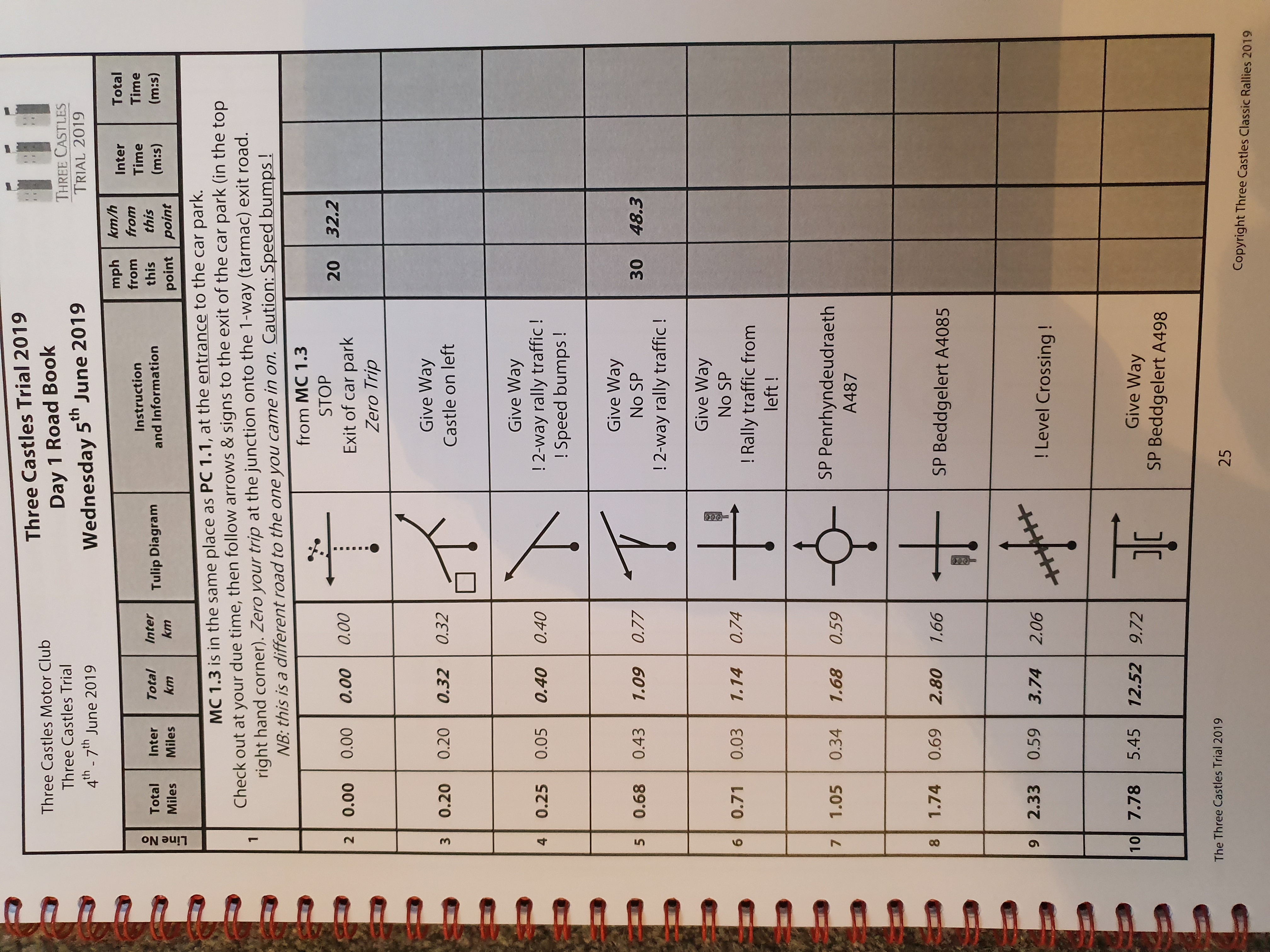
Description: Social Media Marketing refers to the system of gaining traffic or attraction through social media. The Social Media Strategist Skills Training - Complete Video Course includes all the required information that you need to do for Social Media Marketing. In the course, you will learn the rise of social media, conducting and auditing market analysis, setting goals and selecting platforms, creating the social media policy and integrating marketing strategies. You will also know how to develop compelling content, popular platforms, and the ways of launching successful campaigns, the procedures of managing the community, customer service, and measuring, the system of analyzing and reporting. The course starts with analyzing the market and auditing social media. After these initial explanations, the course will help you to set goals and selecting platforms for social media marketing. Next, the course teaches the ways of creating social media policy and integrating marketing strategies. Finally, the course will help you to create an effective social media campaigns and the methods of promoting the campaign. Assessment: At the end of the course, you will be required to sit for an online MCQ test. Your test will be assessed automatically and immediately. You will instantly know whether you have been successful or not. Before sitting for your final exam you will have the opportunity to test your proficiency with a mock exam. Certification: After completing and passing the course successfully, you will be able to obtain an Accredited Certificate of Achievement. Certificates can be obtained either in hard copy at a cost of £39 or in PDF format at a cost of £24. Who is this Course for? Social Media Strategist Skills Training - Complete Video Course is certified by CPD Qualifications Standards and CiQ. This makes it perfect for anyone trying to learn potential professional skills. As there is no experience and qualification required for this course, it is available for all students from any academic background. Requirements Our Social Media Strategist Skills Training - Complete Video Course is fully compatible with any kind of device. Whether you are using Windows computer, Mac, smartphones or tablets, you will get the same experience while learning. Besides that, you will be able to access the course with any kind of internet connection from anywhere at any time without any kind of limitation. Career Path After completing this course you will be able to build up accurate knowledge and skills with proper confidence to enrich yourself and brighten up your career in the relevant job market. The Rise of Social Media What is Social Media FREE 00:18:00 The Growth of Social Media 00:10:00 Conducting Market Analysis Conducting Market Analysis 00:16:00 Auditing Social Media Auditing Social Media 00:26:00 Setting Goals and Selecting Platforms Corporate Culture and Social Media 00:12:00 Social Media Goals vs. Business Goals 00:10:00 Types of Social Media Platforms 00:08:00 Creating the Social Media Policy The Social Media Policy 00:40:00 Creative Commons 00:21:00 Integrating Marketing Strategies Brand Marketing 00:27:00 Keyword Selection 00:17:00 Developing Effective Content Content Marketing on Social Media 00:26:00 Content Development 00:23:00 Understanding the Popular Platforms Understanding the Popular Platforms 03:34:00 Launching Successful Campaigns Traditional Website Advertising 00:37:00 Social Media Documentation and Schedules 00:29:00 Project Management Software 00:39:00 Managing the Community The Community Manager Role 00:26:00 Importance of Voice Consistency 00:30:00 Providing Customer Service Organizational Customer Servicen 00:28:00 Social Media Triage 00:14:00 Online versus Personal Interactions 00:26:00 Measuring, Analyzing and Reporting Social Media Analytics 00:27:00 Goal Value 00:43:00 The Social Media Strategist Career The Social Media Strategist Career 00:21:00 Mock Exam Mock Exam- Social Media Strategist Skills Training - Complete Video Course 00:20:00 Final Exam Final Exam- Social Media Strategist Skills Training - Complete Video Course 00:20:00 Certificate and Transcript Order Your Certificates and Transcripts 00:00:00

Description Explore the strategies of viewing, creating, manipulating, printing and managing files in Portable file Documents with the Adobe Acrobat 9 Advanced course. The course is designed for the people who have the basic knowledge of Adobe Acrobat version 9 and want to upgrade their skill. The course teaches you how to use the document properties and how to compare the documents. You will able to identify which document is the newest one by using the option of compare files from the Review and Approve groups which you will find in the tool option. The course also teaches you how to enhance the scan documents, and how to add sound, video, and buttons to your PDF. Apart from these, the course shows you how to use the Measurement tools to measure objects such as drawings. The use of distance tools, perimeter tool, the area tool, etc. will be discussed in the course. You will know how to create a form from the Word Document, how to run an accessibility test, how to create a digital signature, how to add a signature to your PDF. Shortly, the video course makes you an expert and advanced users of Adobe Acrobat 9. Assessment: This course does not involve any MCQ test. Students need to answer assignment questions to complete the course, the answers will be in the form of written work in pdf or word. Students can write the answers in their own time. Once the answers are submitted, the instructor will check and assess the work. Certification: After completing and passing the course successfully, you will be able to obtain an Accredited Certificate of Achievement. Certificates can be obtained either in hard copy at a cost of £39 or in PDF format at a cost of £24. Who is this Course for? Adobe Acrobat 9 Advanced is certified by CPD Qualifications Standards and CiQ. This makes it perfect for anyone trying to learn potential professional skills. As there is no experience and qualification required for this course, it is available for all students from any academic background. Requirements Our Adobe Acrobat 9 Advanced is fully compatible with any kind of device. Whether you are using Windows computer, Mac, smartphones or tablets, you will get the same experience while learning. Besides that, you will be able to access the course with any kind of internet connection from anywhere at any time without any kind of limitation. Career Path After completing this course you will be able to build up accurate knowledge and skills with proper confidence to enrich yourself and brighten up your career in the relevant job market. Introduction Introduction 00:02:00 Advanced Document Tools Using Document Properties 00:11:00 Comparing Documents 00:04:00 Enhancing Scans 00:04:00 Adding Rich Media Adding Sound 00:04:00 Adding Video 00:03:00 Adding buttons 00:07:00 Using the Measurement Tools Understanding the Measurement Tool 00:03:00 Using the Distance Tools 00:02:00 Using the Perimeter Tool 00:02:00 Using the Area Tool 00:01:00 Creating Forms Creating a Form from a Word Document 00:03:00 Creating a Form from InDesign 00:02:00 Adding Form Elements 00:07:00 Adding Check Boxes and Radio Buttons 00:04:00 Distributing Forms 00:05:00 Understanding Accessibility What is Accessibility? 00:02:00 Running an Accessibility Test 00:06:00 Creating Signatures and Certificates What is a Digital Signature? 00:02:00 Creating a Digital Signature 00:04:00 Adding a Signature to a Document 00:01:00 Conclusion Course Recap 00:02:00 Certificate and Transcript Order Your Certificates and Transcripts 00:00:00

Description: This Microsoft Office 2007 PowerPoint Beginners - Complete Video Course will provide you with an overview of the features and functions of Microsoft Office PowerPoint 2007. By taking this course you will learn to work with PowerPoint environment, open move around in, and close a presentation, display different views of a presentation, save a presentation, quickly create a presentation, create a presentation based on a ready-made design, convert an outline to a presentation, reuse existing slides, create a photo album, enter text, edit text, add and manipulate text boxes, correct and size text boxes, correct and size text while typing, check spelling and choose the best words, find and replace text while typing, change the size, alignment, spacing, apply a theme, rearrange slides in a presentation, switch to a different color scheme, and more. So, if you are interested to learn all the basics of Microsoft Office PowrPoint 2007, then you should join this course now. Assessment: At the end of the course, you will be required to sit for an online MCQ test. Your test will be assessed automatically and immediately. You will instantly know whether you have been successful or not. Before sitting for your final exam you will have the opportunity to test your proficiency with a mock exam. Certification: After completing and passing the course successfully, you will be able to obtain an Accredited Certificate of Achievement. Certificates can be obtained either in hard copy at a cost of £39 or in PDF format at a cost of £24. Who is this Course for? Microsoft Office 2007 PowerPoint Beginners - Complete Video Course is certified by CPD Qualifications Standards and CiQ. This makes it perfect for anyone trying to learn potential professional skills. As there is no experience and qualification required for this course, it is available for all students from any academic background. Requirements Our Microsoft Office 2007 PowerPoint Beginners - Complete Video Course is fully compatible with any kind of device. Whether you are using Windows computer, Mac, smartphones or tablets, you will get the same experience while learning. Besides that, you will be able to access the course with any kind of internet connection from anywhere at any time without any kind of limitation. Career Path After completing this course you will be able to build up accurate knowledge and skills with proper confidence to enrich yourself and brighten up your career in the relevant job market. Getting Started The PowerPoint Window FREE 00:17:00 Getting Help 00:01:00 New Presentations Creating New Presentations 00:09:00 Saving Presentations 00:03:00 Rearranging and Deleting Slides 00:03:00 Using Slides from Other Presentations 00:02:00 Formatting Slides Text Formatting 00:18:00 Modifying Text 00:10:00 Paragraph Formatting 00:03:00 Drawing Objects Shapes 00:05:00 Modifying Objects 00:16:00 Text in Shapes 00:12:00 Graphics WordArt 00:07:00 Pictures 00:10:00 Clip Art 00:07:00 Tables and Charts Tables 00:10:00 Charts 00:06:00 Diagrams 00:06:00 Modifying Presentations Templates and Themes 00:06:00 Slide Masters 00:17:00 Transitions and Timings 00:07:00 Speaker Notes 00:04:00 Setting Up Slide Shows 00:05:00 Proofing and Delivering Presentations Proofing Presentations 00:07:00 Running Presentations 00:02:00 Printing Presentationsns 00:07:00 Mock Exam Mock Exam- Microsoft Office 2007 PowerPoint Beginners - Complete Video Course 00:20:00 Final Exam Final Exam- Microsoft Office 2007 PowerPoint Beginners - Complete Video Course 00:20:00 Certificate and Transcript Order Your Certificates and Transcripts 00:00:00

Description: To learn on how to use lists, libraries, view, account information, etc. within the software SharePoint Foundation, this SharePoint Foundation Basics - Video Training Course is perfect for you. You will also gain knowledge on using communication services via discussion boards, surveys, and blog posts. SharePoint Foundation can be used to organize, manage, and share information. It stores all the data in an SQL server and it can be accessed by multiple users. You can also create and edit lists which will include information about several events, links, tasks, contacts, etc. Libraries can also be created which will include document, picture, Wikipedia pages, and asset and form libraries. Team communication and account information and notifications can also be managed using the same platform. These techniques are all taught lucidly which will cover all the basic training for this program. Assessment: At the end of the course, you will be required to sit for an online MCQ test. Your test will be assessed automatically and immediately. You will instantly know whether you have been successful or not. Before sitting for your final exam you will have the opportunity to test your proficiency with a mock exam. Certification: After completing and passing the course successfully, you will be able to obtain an Accredited Certificate of Achievement. Certificates can be obtained either in hard copy at a cost of £39 or in PDF format at a cost of £24. Who is this Course for? SharePoint Foundation Basics - Video Training Course is certified by CPD Qualifications Standards and CiQ. This makes it perfect for anyone trying to learn potential professional skills. As there is no experience and qualification required for this course, it is available for all students from any academic background. Requirements Our SharePoint Foundation Basics - Video Training Course is fully compatible with any kind of device. Whether you are using Windows computer, Mac, smartphones or tablets, you will get the same experience while learning. Besides that, you will be able to access the course with any kind of internet connection from anywhere at any time without any kind of limitation. Career Path After completing this course you will be able to build up accurate knowledge and skills with proper confidence to enrich yourself and brighten up your career in the relevant job market. Getting started SharePoint Foundation Sites FREE 00:20:00 Lists Announcements 00:15:00 Events 00:10:00 Link Lists 00:07:00 Task Lists 00:11:00 Contacts 00:11:00 Deleting List Items 00:12:00 Libraries Document Libraries 00:30:00 Picture Libraries 00:23:00 Wiki Pages 00:15:00 Asset Libraries 00:03:00 Form Libraries 00:08:00 Team Communication Discussion Boards 00:16:00 Surveys 00:08:00 Blog Pages 00:15:00 Views Page Views 00:14:00 Personal Views 00:11:00 Account Information and Notifications Personal and Regional Settings 00:11:00 Alerts 00:15:00 RSS Feeds 00:16:00 Mock Exam Mock Exam- SharePoint Foundation Basics - Video Training Course 00:20:00 Final Exam Final Exam- SharePoint Foundation Basics - Video Training Course 00:20:00 Certificate and Transcript Order Your Certificates and Transcripts 00:00:00

Description: The series CompTIA A+ 900 Certification - Complete Video Course provides an extensive lesson about CompTIA A+ 900 Certification. A+ Certification is one of the leading certificates in the computer industry. It certifies the competency of PC Service Specialists. Sponsored by CompTIA - the Computing Technology Industry Association, and tests, the course is administered by Pearson VUE. The course includes more than 50 lessons related to the Computer industry. The course starts by describing firmware and BIOS configuration options. After that, the course will teach you about the motherboard basics including motherboard sizes, form factors, and AMD CPU socket types. The course also includes topics such as Expansion slots, RAM types and features, install and configure PC expansion cards, install and configure storage device, CPU's and cooling methods and PC connection interfaces. The course will also focus on power supplies, PC connectors, printing technologies, networking tools, etc. In short, the course provides all the necessary information about computer hardware and operating system. Assessment & Certification To achieve a formal qualification, you are required to book an official exam separately with the relevant awarding bodies. However, you will be able to order a course completion CPD Certificate by paying an additional fee. Hardcopy Certificate by post - £19 Soft copy PDF via email - £10 Requirements Our CompTIA A+ 900 Certification - Complete Video Course is fully compatible with any kind of device. Whether you are using Windows computer, Mac, smartphones or tablets, you will get the same experience while learning. Besides that, you will be able to access the course with any kind of internet connection from anywhere at any time without any kind of limitation. Career Path After completing this course you will be able to build up accurate knowledge and skills with proper confidence to enrich yourself and brighten up your career in the relevant job market. Configuring BIOS Firmware FREE 00:07:00 BIOS Configuration Options 00:25:00 Motherboards Motherboard Sizes Form Factors 00:14:00 The Motherboard 00:12:00 AMD CPU Socket Types 00:11:00 Expansion Slots Expansion Cards 00:13:00 Bus Speeds 00:28:00 RAM Types and Features Memory 00:06:00 Types of RAM 00:07:00 Install and Configure PC Expansion Cards Ports 00:11:00 SCSI Connections 00:14:00 Audio Video Connections 00:26:00 Install and Configure Storage Devices Storage Devices 00:17:00 Hard Drives 00:17:00 Media Capacity 00:21:00 CPU's and Cooling Methods CPU Types and Characteristics 00:14:00 PC Connection Interfaces Physical Connections USB 00:11:00 Physical Connections VGA 00:11:00 Wireless Connections Bluetooth 00:06:00 Power Supplies Power Supply Specifications 00:16:00 Custom Computer Specifications What is a Standard Client 00:13:00 Audio Video Editing Workstations 00:08:00 Installing Displays Display Device Types 00:20:00 Backlighting 00:12:00 PC Connectors DVI to HDMI 00:13:00 Installing Peripheral Standard Input Device Types 00:16:00 Expansion Card Types 00:11:00 Multimedia Devices 00:11:00 Installing Multifunction Devices and SOHO Networks SOHO Networks 00:17:00 WPS 00:16:00 Encryption 00:14:00 Printer Technologies Printers 00:02:00 Printer Technologies Topic B Inkjet Printers 00:13:00 Printer Maintenance Technical Printer Components 00:09:00 Local and Network-Based Printers 00:22:00 Networking Network Interface Card Characteristics 00:20:00 Fiber Optic Cables 00:14:00 Properties and Characteristics of TCP/IP TCP IP 00:14:00 IP Address Classes 00:14:00 Addressing Schemes 00:17:00 TCP vs. UDP Ports 00:09:00 LDAP 00:04:00 Wi-Fi Networking Standards and Encryption Types Standards 00:03:00 Install and Configure SOHO Wireless/Wired Router Setting up your Router 00:10:00 Define Appropriate NAT Policies 00:16:00 Architecture and Internet Connection Types LANs 00:08:00 Network Topologies 00:11:00 ISPs 00:06:00 Networking Tools Cable Testers 00:13:00 Laptop Hardware Components Laptops 00:09:00 Laptop Expansion Options 00:10:00 Auto-Switching and Fixed Input Power Supplies 00:09:00 Mobile Devices What is Mobile Technology 00:09:00 Mobile Device Features 00:09:00 Bluetooth Configuration Method 00:08:00 Mobile Device Ports and Accessories Mobile Device Connection Types 00:10:00 Troubleshooting Mobile Devices 00:11:00 Troubleshooting Theory Troubleshooting Theory 00:16:00 Boot to Incorrect Device 00:16:00 PC Indicator Lights 00:10:00 Repair vs. Replace 00:10:00 Troubleshooting RAID Arrays and Hard Drives Drive and Array Troubleshooting Tools 00:06:00 Common RAID Array Issues 00:17:00 Troubleshooting Video Common Video and Display Issues 00:01:00 Troubleshooting Network Issues Common Network Issues 00:12:00 Troubleshooting Printers Common Printer Troubleshooting Tools 00:14:00 Windows Operating Systems Microsoft Windows 00:12:00 Microsoft Windows Features 00:17:00 Other Operating Systems 00:15:00 Installation Types 00:14:00 Customizing System Options 00:19:00 Command Line Tools The Command Prompt 00:12:00 Microsoft Operating System Features and Tools Administrative Tools 00:41:00 Task Manager 00:28:00 Memory Diagnostic Tool 00:46:00 Control Panel Utilities The Control Panel 00:11:00 Internet Options 00:10:00 Types of User Accounts 00:11:00 Computer My Computer 00:13:00 Permissions 00:31:00 System 00:10:00 Windows Networking on Client Desktops Workgroups 00:20:00 Network Connection Types 00:18:00 Preventative Maintenance Data Backup and Restoration 00:11:00 Scheduling Tasks 00:26:00 Features and Functionality of the Mac OS and Linux Operating Systems Patch Management in Mac OS X and Linux 00:09:00 Screen Sharing 00:06:00 Mac OS Multitouch Gestures - Touchscreen 00:09:00 Client Side Virtualization What is Virtualization 00:08:00 Virtual Desktop Infrastructure 00:12:00 Cloud-based Concepts SaaS (Software as Service) 00:09:00 Network Host Properties Server Roles 00:12:00 Mobile Operating Systems Open Source Software 00:03:00 Mobile Device Network and E-mail Mobile Device Hotspot 00:10:00 Security Malware 00:09:00 Social Engineering 00:13:00 Prevention Methods Physical Security 00:14:00 Hard Drive Sanitation 00:14:00 User Education 00:26:00 Windows Security Settings Users and Groups 00:11:00 Security Best Practices Password Best Practices 00:04:00 Securing Mobile Devices Locks 00:07:00 Troubleshooting Common PC Tools Operating System Troubleshooting Tools 00:12:00 Application Errors 00:16:00 Common Network Issues 00:12:00 Common Security Issues 00:10:00 Common PC Security Issues Browser Issues 00:06:00 Common Mobile Operating Systems Troubleshooting Dim Display 00:09:00 No Sound from Speakers 00:07:00 Common Safety Practices Static Electricity 00:14:00 Electrical Hazards 00:12:00 General Power Issues 00:10:00 Hazardous Material Disposal Procedures 00:07:00 Maintenance Tools and Techniques Professional Conduct 00:11:00 Types of Hardware Toolkits 00:11:00 Hard Drive Self-Tests 00:05:00 Computer Component Maintenance Techniques 00:10:00 Privacy and Licensing Concepts Incident Response 00:08:00 Proper Communication and Professionalism 00:07:00 Set Expectations 00:06:00 Mock Exam Mock Exam- CompTIA A+ 900 Certification - Complete Video Course 00:20:00 Final Exam Final Exam- CompTIA A+ 900 Certification - Complete Video Course 00:20:00 Certificate and Transcript Order Your Certificates and Transcripts 00:00:00

Description: This Microsoft Office 2013 Excel Intermediate - Complete Video Course covers the intermediate functions and features of Excel 2013. You will learn about creating formulas, inserting graphics and enhancing workbooks. You will also learn how to organize worksheet data with tables and charts and how to analyze data using PivotTables, Slicers and PivotCharts. In this course creating advanced formulas, you will learn how to apply range names and how to use specialized functions. Once you are comfortable with the basics, you will be ready for this intermediate level. Here, you will explore more advanced formatting with terms, using Excel provided templates, adding graphics and charts, and using Excel as a database. You finish off with advanced formulas and applying conditional formatting to your worksheet, and more. If you want to take your Microsoft Excel 2013 skills to the next level, you'll learn how to use this program's advanced features to build a fully functional database from scratch. Assessment: At the end of the course, you will be required to sit for an online MCQ test. Your test will be assessed automatically and immediately. You will instantly know whether you have been successful or not. Before sitting for your final exam you will have the opportunity to test your proficiency with a mock exam. Certification: After completing and passing the course successfully, you will be able to obtain an Accredited Certificate of Achievement. Certificates can be obtained either in hard copy at a cost of £39 or in PDF format at a cost of £24. Who is this Course for? Microsoft Office 2013 Excel Intermediate - Complete Video Course is certified by CPD Qualifications Standards and CiQ. This makes it perfect for anyone trying to learn potential professional skills. As there is no experience and qualification required for this course, it is available for all students from any academic background. Requirements Our Microsoft Office 2013 Excel Intermediate - Complete Video Course is fully compatible with any kind of device. Whether you are using Windows computer, Mac, smartphones or tablets, you will get the same experience while learning. Besides that, you will be able to access the course with any kind of internet connection from anywhere at any time without any kind of limitation. Career Path After completing this course you will be able to build up accurate knowledge and skills with proper confidence to enrich yourself and brighten up your career in the relevant job market. Creating Advanced Formulas Apply Range Names FREE 00:18:00 Use Specialized Functions 00:14:00 Analyzing Data with Logical and Lookup Functions Leverage Questions and Testing to Write Formulas 00:01:00 Use Logical and Lookup Functions to Find Answers to Questions 00:25:00 Organizing Worksheet Data with Tables Create and Modify Tables 00:09:00 Sort and Filter Data 00:27:00 Use Summary and Database Functions to Calculate Data 00:25:00 Visualizing Data with Charts Create Charts 00:05:00 Modify and Format Charts 00:25:00 Create a Trendline 00:10:00 Create Advanced Charts 00:09:00 Analyzing Data with PivotTables, Slicers, and PivotCharts Create a PivotTable 00:24:00 Filter Data by Using Slicers 00:09:00 Analyze Data by Using PivotCharts 00:07:00 Inserting Graphics Insert and Modify Graphic Objects 00:10:00 Layer and Group Graphic Objects 00:12:00 Incorporate SmartArt 00:06:00 Enhancing Workbooks Customizing Workbooks 00:08:00 Manage Themes 00:06:00 Create and Use Templates 00:06:00 Protect Files 00:08:00 Mock Exam Mock Exam- Microsoft Office 2013 Excel Intermediate - Complete Video Course 00:20:00 Final Exam Final Exam- Microsoft Office 2013 Excel Intermediate - Complete Video Course 00:20:00 Certificate and Transcript Order Your Certificates and Transcripts 00:00:00

The Youtube Marketing is a wonderful learning opportunity for anyone who has a passion for this topic and is interested in enjoying a long career in the relevant industry. It's also for anyone who is already working in this field and looking to brush up their knowledge and boost their career with a recognised certification. This Youtube Marketing consists of several modules that take around 2 hours to complete. The course is accompanied by instructional videos, helpful illustrations, how-to instructions and advice. The course is offered online at a very affordable price. That gives you the ability to study at your own pace in the comfort of your home. You can access the modules from anywhere and from any device. Why choose this course Earn an e-certificate upon successful completion. Accessible, informative modules taught by expert instructors Study in your own time, at your own pace, through your computer tablet or mobile device Benefit from instant feedback through mock exams and multiple-choice assessments Get 24/7 help or advice from our email and live chat teams Full Tutor Support on Weekdays Course Design The course is delivered through our online learning platform, accessible through any internet-connected device. There are no formal deadlines or teaching schedules, meaning you are free to study the course at your own pace. You are taught through a combination of Video lessons Online study materials Mock exams Multiple-choice assessment Certification Upon successful completion of the course, you will be able to obtain your course completion PDF Certificate at £9.99. Print copy by post is also available at an additional cost of £15.99 and the same for PDF and printed transcripts. Course Content Youtube Marketing How To Get More YouTube Views - INTRO 00:02:00 How To Go Viral On YouTube 00:05:00 How To Increase YouTube Views & Watchtime 00:09:00 YouTube Thumbnails 00:09:00 Great Video Ranking Tips 00:07:00 Secret To Getting YT Views Likes & Subscribers 00:11:00 Guru Secret - CPA Profits 00:07:00 SEO WHITE PAPERS FOR YOUTUBE RANKING & SUGGESTED VIDEOS 00:03:00 SEO WHITE PAPERS FOR YOUTUBE RANKING & SUGGESTED VIDEOS (Alison) 00:03:00 TubeBuddy Tutorial 00:30:00 Finding Great Keywords For Maximum Success 00:06:00 YouTube Ranking - Video Description SEO 00:07:00 YouTube Ranking - Turning Keywords into the Description 00:03:00 Getting in Suggested YouTube Videos 00:05:00 YouTube Ranking - Syndwire SynLab 00:07:00 YouTube Rankings - Live Event Blaster 00:06:00 YouTube Ranking - Translations for morw Views and Sales 00:03:00 BONUS - Get More YouTube Veiws - Sharree 00:07:00 BONUS - PilotPoster 00:03:00 Order your Certificates & Transcripts Order your Certificates & Transcripts 00:00:00 Frequently Asked Questions Are there any prerequisites for taking the course? There are no specific prerequisites for this course, nor are there any formal entry requirements. All you need is an internet connection, a good understanding of English and a passion for learning for this course. Can I access the course at any time, or is there a set schedule? You have the flexibility to access the course at any time that suits your schedule. Our courses are self-paced, allowing you to study at your own pace and convenience. How long will I have access to the course? For this course, you will have access to the course materials for 1 year only. This means you can review the content as often as you like within the year, even after you've completed the course. However, if you buy Lifetime Access for the course, you will be able to access the course for a lifetime. Is there a certificate of completion provided after completing the course? Yes, upon successfully completing the course, you will receive a certificate of completion. This certificate can be a valuable addition to your professional portfolio and can be shared on your various social networks. Can I switch courses or get a refund if I'm not satisfied with the course? We want you to have a positive learning experience. If you're not satisfied with the course, you can request a course transfer or refund within 14 days of the initial purchase. How do I track my progress in the course? Our platform provides tracking tools and progress indicators for each course. You can monitor your progress, completed lessons, and assessments through your learner dashboard for the course. What if I have technical issues or difficulties with the course? If you encounter technical issues or content-related difficulties with the course, our support team is available to assist you. You can reach out to them for prompt resolution.

Search By Location
- Video Courses in London
- Video Courses in Birmingham
- Video Courses in Glasgow
- Video Courses in Liverpool
- Video Courses in Bristol
- Video Courses in Manchester
- Video Courses in Sheffield
- Video Courses in Leeds
- Video Courses in Edinburgh
- Video Courses in Leicester
- Video Courses in Coventry
- Video Courses in Bradford
- Video Courses in Cardiff
- Video Courses in Belfast
- Video Courses in Nottingham