- Professional Development
- Medicine & Nursing
- Arts & Crafts
- Health & Wellbeing
- Personal Development
12662 Video courses
Adobe After Effects CC is the industry leader in video compositing software, offering an exciting and versatile array of applications for the creation of professional moving image work. On this course you will learn a range of visual effects and animation techniques, working between Photoshop and After Effects to create videos which explore text based motion graphics, character animation, green-screen compositing, 3D landscapes, motion tracking and lots more in-between. Alongside technical exercises the tutor will screen and discuss relevant artists, designers and filmmakers, providing both the technical skills and inspiration to create your own professional motion graphics work, filmic special effects or experimental artists video. Computer experience is required. Week 1 This week we will create a short video that combines text, still image and video layers. Through this exercise you will learn how to: Navigate the workspace on After Effects Set up a project and select a video format Introduce video to the timeline and split layers Change the position and scale of layers Introduce basic text Use selections in Photoshop to create a still image composition Import this composition into After Effects to create a composite video. Week 2 This week we will look at basic animation techniques. Through a series of exercises, you will learn how to: Use Photoshop to great multi-layered elements for animation Import these Photoshop elements into After Effects Work with key-frames and interpolation Add motion blur Duplicate and pre-compose animated elements Create a parallax effect to give the illusion of depth Apply blending modes Work with the puppet tool to create moving joints for an animated character Week 3 This week we will look at converting 2D photographs into a 3D virtual space to provide depth and movement. Through a series of exercises, you will learn how to: Convert a 2D image into a 3D space Set up a multi-layered diorama in Photoshop Import this into After Effects and position the layers within 3D space Create an animated camera move through 3D space Apply depth of field Week 4 This week we will look at working with green-screen compositing to place a live action figure within an animated backdrop. Through a series of exercises, you will learn how to: Work with the Keylight filter Adjust colour balance and tone Composite the figure against an animated background Introduce shadows and highlights Use the green-screen figure to create a silhouette Week 5 This week we will look at applying masks to footage to create cutouts, as well as exploring different applications for effects. Through a series of exercises, you will learn how to: Work with masks Use the Roto-mask tool Apply time re-mapping Work with ‘Particle Playground’ and similar effects Week 6 This week we will look at working with the paint panel to create animated drawings, as well as using motion tracking to attach a text element to a moving point within a video clip. Finally, we will cover how to output your final project, adding sound effects and applying a basic edit. Through a series of exercises, you will learn how to: Create text based motion graphics (kinetic typography) Apply motion tracking to live action footage Render your project Add sound to your video Courses are subject to minimum enrolment. Please register early, within five days of the start date, to reduce the likelihood of course cancellation. Please read our cancellation policy before booking. Students, anyone over the age of 65, and those in receipt of any form of benefits can claim the concessionary price, offering a 10% discount on the full course price. Valid proof of eligibility must be produced on the first day of the course. Please use the code CONCESSION when prompted at checkout.

BA (HONS) FILMMAKING TOP-UP
By Screen and Film School
Are you passionate about the business side of film? Do you have an entrepreneurial mindset and ambitions to pave a career in a fast-growing creative industry? The BA (Hons) Film Business & Production degree reflects current demands for professionally ready graduates equipped with the vital creative, business and entrepreneurial skills to navigate the modern film, screen and media environment.

1 on 1 Edinburgh Street Photography Course
By Ami Strachan
This 1-on-1 workshop is for beginner and professional photographers who like to try different genres of photography. Edinburgh Street Photography Course When? I f you have a certain date please contact me in advance for further arrangemnet. 6 hours course is also available on 1 on 1, please contact me for further information. Time: 11:30 AM - 14:30 PM Place to meet? Costa coffee above Waverley mall How long does this course take? 3 and half hours Can I use my SLR camera for this workshop? Definitely, but I don’t teach in SLR, you have to use your ability in using an SLR camera. What do I get from this course? You will gain confidence taking pictures of people in public. You will understand from my tips and tricks how this photography works for your self grow. You will find a hobby that challenging. M y tips and tricks. and more… Your hobby should be fun, in my workshops/courses there aren't any strict rules but please note: You must have the willingness to learn. No racism It doesn't matter what camera you have - your best tool is your intuition. My workshops are friendly environment - be flexible. If you are ready to start a different level of photography, this is FOR YOU! FACE YOUR FEARS AND START MOVING FORWARD IN PHOTOGRAPHY Follow the "I Candid You" WhatsApp Channel for an Update here. Join our group on facebook (private) here. Watch my video "Eye contact from random people on random street" here. Watch my video "Tips for Beginner Street Photography"here. My images were taken with Fuji X30, here.

Advanced CCTV Video Analytics - Welwyn Garden City Branch
By Videcon Training
Advanced CCTV Video Analytics course covers analytics at the edge, line crossing and area behaviour tracking, Deep Learning Plus Advanced features including Facial recognition, License Plate Recognition and Occupancy control automating system outputs to interface with 3rd party systems.

The Ultimate Guide to Event Planning - 1 Day Workshop in Bath
By Mangates
Event Planning 1 Day Training in Bath

TRAINING FOR FILM & GAME DESIGNERS One to One Online or Face to Face
By Real Animation Works
Film and VFX face to face training customised and bespoke. One to One Online or Face to Face

THIS COURSE PACKAGE INCLUDES: 1: PERIPHERAL I.V. CANNULATION - IV THERAPIES COURSE (GPT008) 2: VACCINATION / INJECTION COURSE (GPT601) Learn how to administer injectables and intravenous therapies ... FAST-TRACK YOUR AESTHETICS TRAINING WITH OUR COMPLETE TRAINING PACKAGE 20% Multi-Course Discount Cover all stages from Level 1 through to Level 4 (FDSc) Cover your theory training online Complete your advanced practical training in 1 day Practical training in Classroom or Virtual Classroom Comprehensive Practise@Home training kits for VC Awards 2 accredited qualifications Dual Accreditations for all courses Covers all steps required to safely perform injectables Covers all steps required to safely perform IV therapies Practise IV on artificial arm with fake blood Practise injection techniques on realistic injection pads Learn beginner to advanced skills and techniques Basic understanding of English language required OPEN TO ALL APPLICANTS

Edinburgh Street Photography Course (Group max 6 people)
By Ami Strachan
This group workshop for beginner and professional photographer who like to try different genre photography. Edinburgh Street Photography Course Place to meet? Costa coffee above Waverley mall How long does this course take? 3 hours Can I use my SLR camera for this workshop? Definitely, but I don’t teach in SLR, you have to use your ability in using an SLR camera. What do I get from this course? You will gain confidence taking picture of people in public You will understand from my tips and tricks how this photography works for your self grow You will find a hobby that challenging and more… Your hobby should be fun, in my workshops/courses there aren't any strict rules but please note: You must have the willingness to learn No racism It doesn't matter what camera you have - your best tool is your intuition My workshops are friendly environment - be flexible If you are ready to start a different level of photography, this is FOR YOU! FACE YOUR FEAR AND START MOVING FORWARD IN PHOTOGRAPHY Follow the "I Candid You" WhatsApp Channel for an Update here. Join our group on facebook (private) here. Watch my video "Eye contact from random people on random street" here. Watch my video "Tips for Beginner Street Photography"here. My images were taken with Fuji X30, here.

Generative AI Art For Beginners
By Packt
Learn to create captivating AI-generated art using DALL-E, Midjourney, and other AI art software. This course covers the fundamentals of AI art creation and provides hands-on training on how to generate stunning visuals. Develop your creativity and artistic skills in a fun and engaging way.
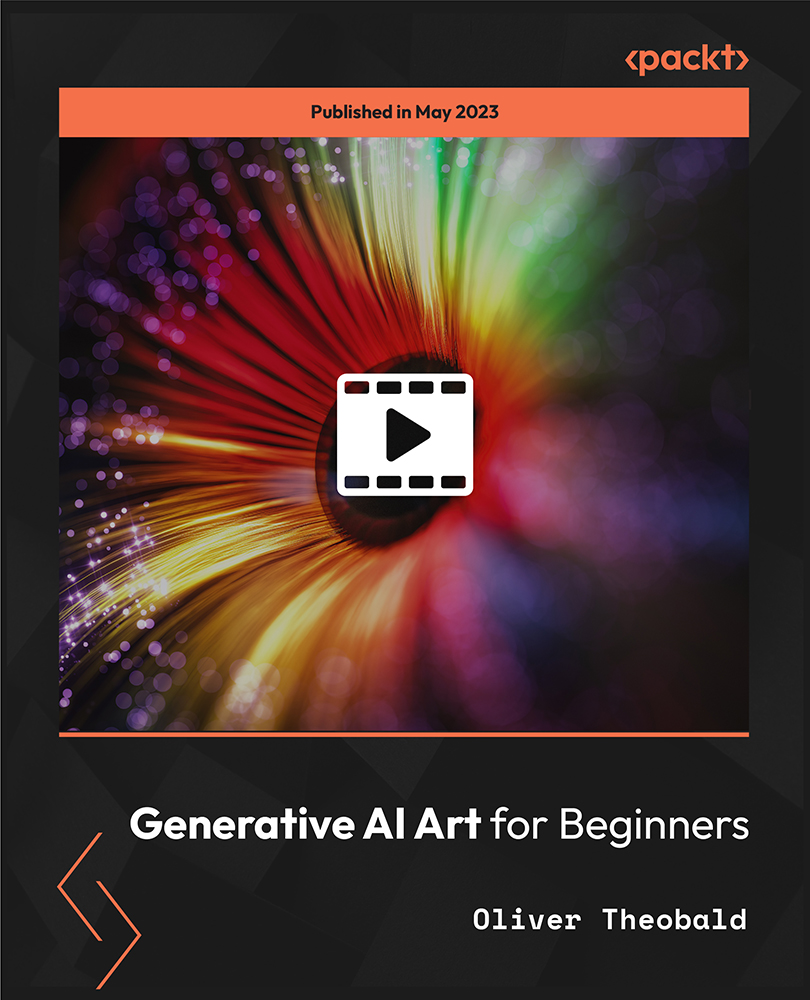
Search By Location
- Video Courses in London
- Video Courses in Birmingham
- Video Courses in Glasgow
- Video Courses in Liverpool
- Video Courses in Bristol
- Video Courses in Manchester
- Video Courses in Sheffield
- Video Courses in Leeds
- Video Courses in Edinburgh
- Video Courses in Leicester
- Video Courses in Coventry
- Video Courses in Bradford
- Video Courses in Cardiff
- Video Courses in Belfast
- Video Courses in Nottingham
