- Professional Development
- Medicine & Nursing
- Arts & Crafts
- Health & Wellbeing
- Personal Development
12686 Video courses
HashiCorp Certified - Vault Associate Course
By Packt
This comprehensive course on HashiCorp Vault will make you an expert in deploying, configuring, and managing all key Vault services. It covers all objectives for passing the HashiCorp Certified: Vault Associate certification exam. Learn the latest HashiCorp concepts and master the core components to become a HashiCorp Vault expert.
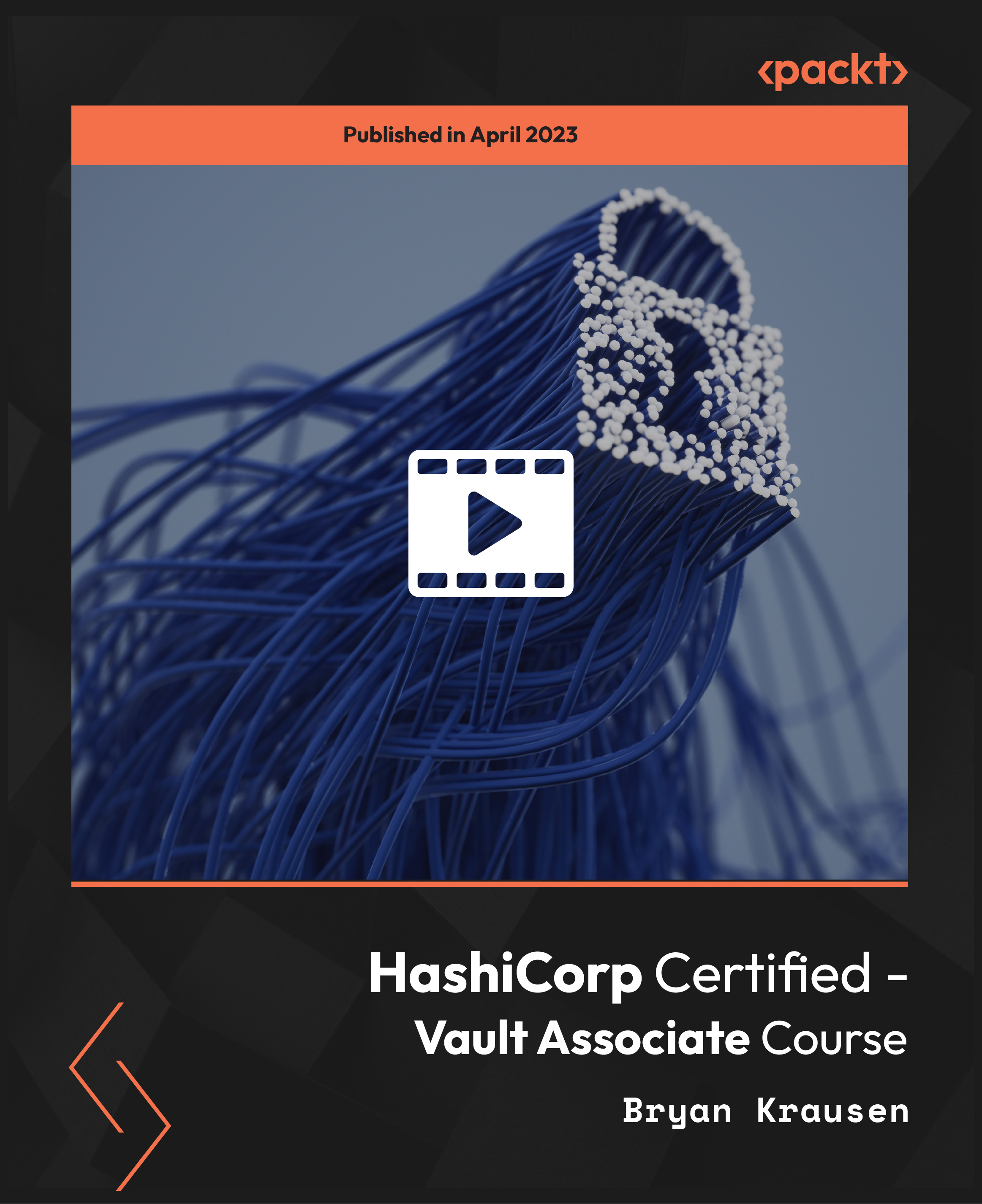
Java Multithreading and Parallel Programming Masterclass
By Packt
Enhance your coding skill set by learning Java multithreading and parallel programming. Figure out common problems such as debugging codes, splitting a problem into multiple independent pieces, and measuring the runtime and performance of your code. Save time and avoid going into the same pitfalls while learning multithreading.
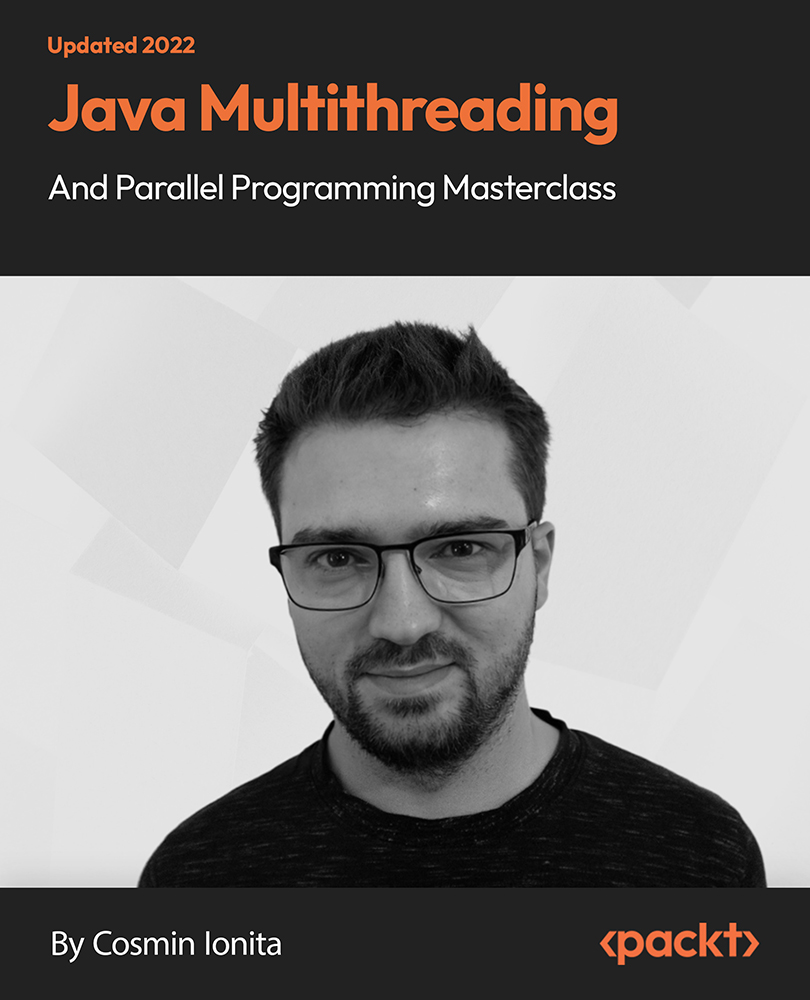
Seismic Stratigraphic Interpretation in Different Basin Settings (Passive, Extensional, Convergent & Oblique)
By EnergyEdge - Training for a Sustainable Energy Future
About this Training Course Comprising 5 full-day sessions, this intermediate to advanced level course is specifically designed for senior exploration geoscientists currently active in hydrocarbon play and prospect mapping, to optimise conceptual geological input into their technical evaluation. The course focuses on seismic stratigraphic analysis in different basin settings - i.e., passive, convergent, extension and oblique - in order to construct a coherent geological story line, underpinning hydrocarbon play and prospect evaluation. The course is largely based on seismic stratigraphic case histories and exercises, with the support of seismic, well log and outcrop examples. Training Objectives Through short, focused presentations and a series of industry case history-based examples and exercises, participants will learn to optimise conceptual geoscience input into technical subsurface analysis. This will help to produce coherent geological subsurface interpretations for use in Play-based, Prospect and Appraisal evaluations. Target Audience This course is intended for senior geoscientists with more than five years of work experience, with a background in play and/or prospect evaluation and experience in seismic interpretation. Course Level Intermediate Advanced Training Methods Participants will be exposed to short lectures throughout the 5 days, followed by hands-on individual and team exercises in a variety of geological settings. 'Let the data tell their story' is a key recurring theme in this course. Trainer Your expert course leader has 38 years of experience as Exploration Geologist for Shell globally, with field experience in a/o Egypt, NW Borneo, MENA, China, Madagascar, North Sea, Oman and The Netherlands (Shell EP Research and Training Centre in Rijswijk). He has strong evaluation and project lead skills in Play-based Exploration, Prospect Maturation, Opportunity Screening and NFE / Appraisal disciplines. He developed key geoscience skills in Seismic and Sequence Stratigraphy as well as Reservoir Characterization, including sedimentology and diagenesis. He has extensive supervisory, teaching, and coaching experience as well as a strong interest in Geoscience (Depositional Systems, Regional and Reservoir Geology) and Petroleum Geology Learning. POST TRAINING COACHING SUPPORT (OPTIONAL) To further optimise your learning experience from our courses, we also offer individualized 'One to One' coaching support for 2 hours post training. We can help improve your competence in your chosen area of interest, based on your learning needs and available hours. This is a great opportunity to improve your capability and confidence in a particular area of expertise. It will be delivered over a secure video conference call by one of our senior trainers. They will work with you to create a tailor-made coaching program that will help you achieve your goals faster. Request for further information post training support and fees applicable Accreditions And Affliations

GoPro Hero 8 Camera Fundamentals
By Course Cloud
Course Overview Learn how to use one of the most reliable devices for videographers and photographers alike by studying this GoPro Hero 8 Camera Fundamentals course. The Hero 8 is still the favourite device for many professionals in the trade due to the many functions it holds and continues to evolve. Regardless of your intentions for it, this comprehensive course will enhance your use of its filming and snapping capabilities almost immediately. This GoPro Basic Training delivers the knowledge and the demonstrations you'll need to quickly learn about its potential. The full range and advantages of the Hero 8 will be presented to you with expert guidance and step-by-step instructions, meeting the requirements that you could possibly need from fundamental tuition. If you enrol now, you'll go from zero to hero with the most popular GoPro model on the market. This best selling GoPro Hero 8 Camera Fundamentals has been developed by industry professionals and has already been completed by hundreds of satisfied students. This in-depth GoPro Hero 8 Camera Fundamentals is suitable for anyone who wants to build their professional skill set and improve their expert knowledge. The GoPro Hero 8 Camera Fundamentals is CPD-accredited, so you can be confident you're completing a quality training course will boost your CV and enhance your career potential. The GoPro Hero 8 Camera Fundamentals is made up of several information-packed modules which break down each topic into bite-sized chunks to ensure you understand and retain everything you learn. After successfully completing the GoPro Hero 8 Camera Fundamentals, you will be awarded a certificate of completion as proof of your new skills. If you are looking to pursue a new career and want to build your professional skills to excel in your chosen field, the certificate of completion from the GoPro Hero 8 Camera Fundamentals will help you stand out from the crowd. You can also validate your certification on our website. We know that you are busy and that time is precious, so we have designed the GoPro Hero 8 Camera Fundamentals to be completed at your own pace, whether that's part-time or full-time. Get full course access upon registration and access the course materials from anywhere in the world, at any time, from any internet-enabled device. Our experienced tutors are here to support you through the entire learning process and answer any queries you may have via email.

GoPro Hero 9 Camera: From Beginner to Filmmaker
By Course Cloud
Course Overview Learn how to use the world's most powerful multitool for videographers and vloggers by taking this GoPro Hero 9 Camera: From Beginner to Filmmaker course. The immense range of functions that this GoPro model holds can be overwhelming for those just starting to use it for filming or recording. However, this easy-to-understand training will help you master its capabilities and produce professional film work. This comprehensive GoPro Masterclass teaches you how to professionally film and photograph with this camera, whatever you want to record an online vlog or direct a movie masterpiece. You'll be embarking on a technical journey from a GoPro beginner to a dependable director. If you enrol now, you'll become a filmmaker of the future and capable of providing mesmerising moments. This best selling GoPro Hero 9 Camera: From Beginner to Filmmaker has been developed by industry professionals and has already been completed by hundreds of satisfied students. This in-depth GoPro Hero 9 Camera: From Beginner to Filmmaker is suitable for anyone who wants to build their professional skill set and improve their expert knowledge. The GoPro Hero 9 Camera: From Beginner to Filmmaker is CPD-accredited, so you can be confident you're completing a quality training course will boost your CV and enhance your career potential. The GoPro Hero 9 Camera: From Beginner to Filmmaker is made up of several information-packed modules which break down each topic into bite-sized chunks to ensure you understand and retain everything you learn. After successfully completing the GoPro Hero 9 Camera: From Beginner to Filmmaker, you will be awarded a certificate of completion as proof of your new skills. If you are looking to pursue a new career and want to build your professional skills to excel in your chosen field, the certificate of completion from the GoPro Hero 9 Camera: From Beginner to Filmmaker will help you stand out from the crowd. You can also validate your certification on our website. We know that you are busy and that time is precious, so we have designed the GoPro Hero 9 Camera: From Beginner to Filmmaker to be completed at your own pace, whether that's part-time or full-time. Get full course access upon registration and access the course materials from anywhere in the world, at any time, from any internet-enabled device. Our experienced tutors are here to support you through the entire learning process and answer any queries you may have via email.

AWS Serverless Microservices with Patterns and Best Practices
By Packt
You will learn how to develop reliable and scalable serverless applications, following the microservices architecture. We will develop event-driven microservices with AWS serverless services that come with the power of the cloud, high availability and high scalability by nature following serverless design patterns and best practices.
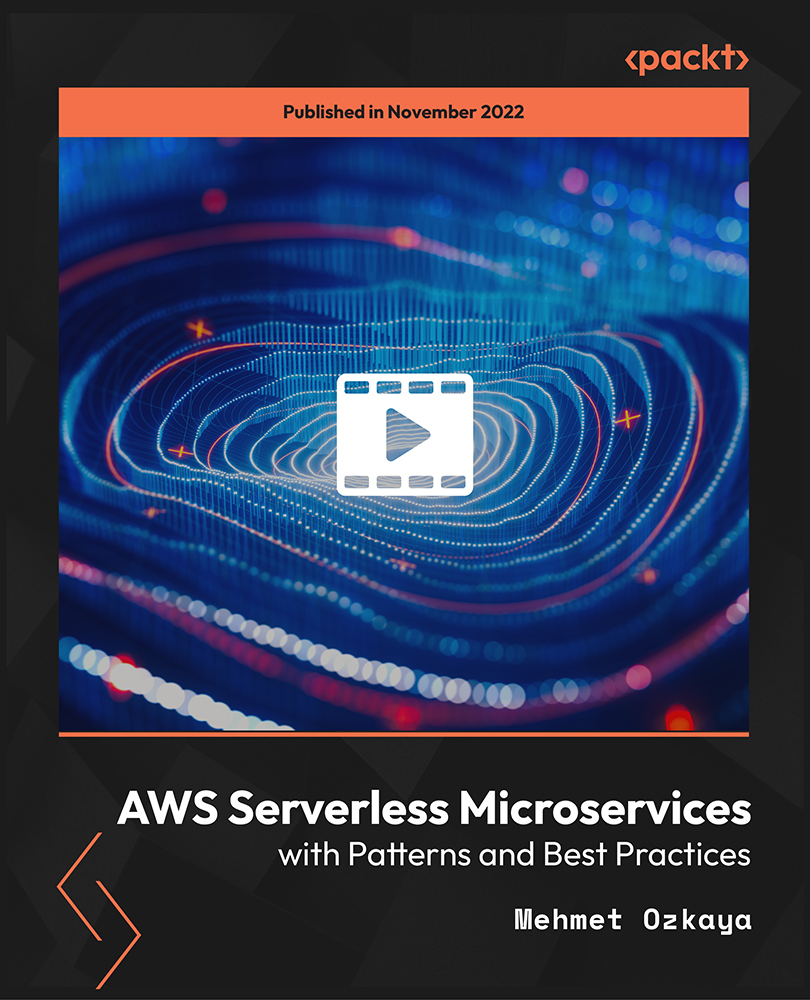
Rust Programming 2023 - A Comprehensive Course for Beginners
By Packt
This comprehensive Rust-focused course is perfect for individuals seeking in-depth knowledge and expertise in the fields of systems programming, concurrency, and web development. Through practical examples, code-along, and expert theory, you will master Rust and become proficient in building efficient and scalable programs for various applications.
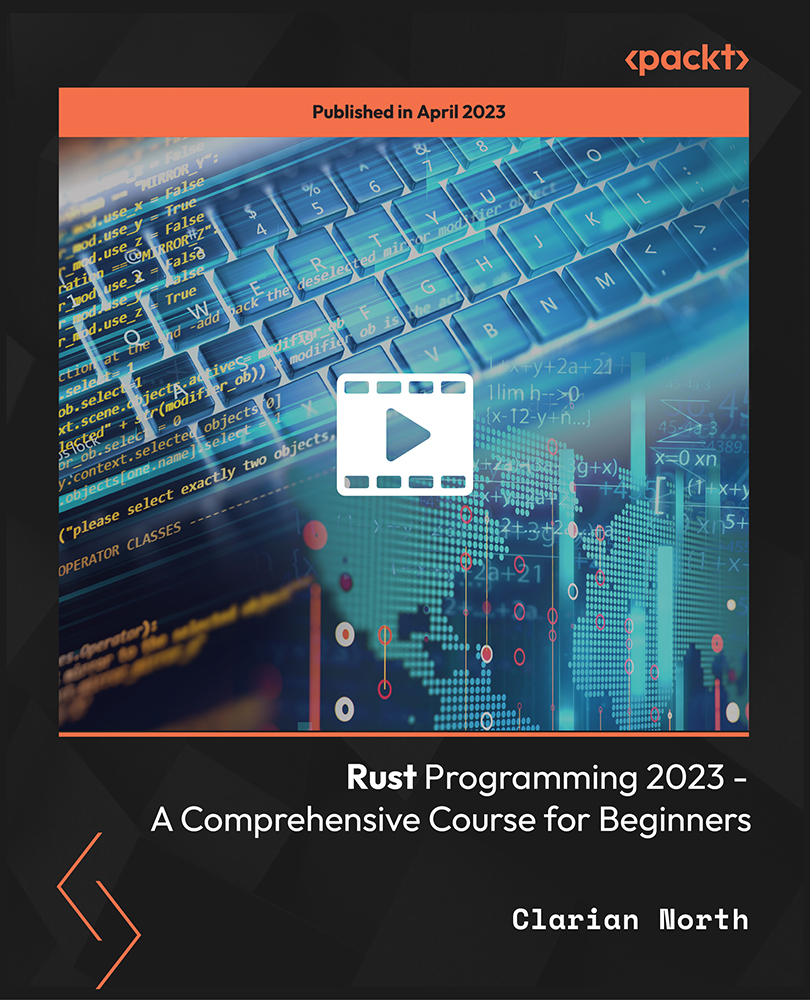
Master Java Unit Testing with Spring Boot and Mockito
By Packt
This is a very comprehensive introduction to Spring Boot Test, which includes Mockito, JUnit, JSONassert, Spring Data JPA, REST, design pattern, and many more. You will learn to write JUnit tests with Spring Boot and Mockito for RESTful services.
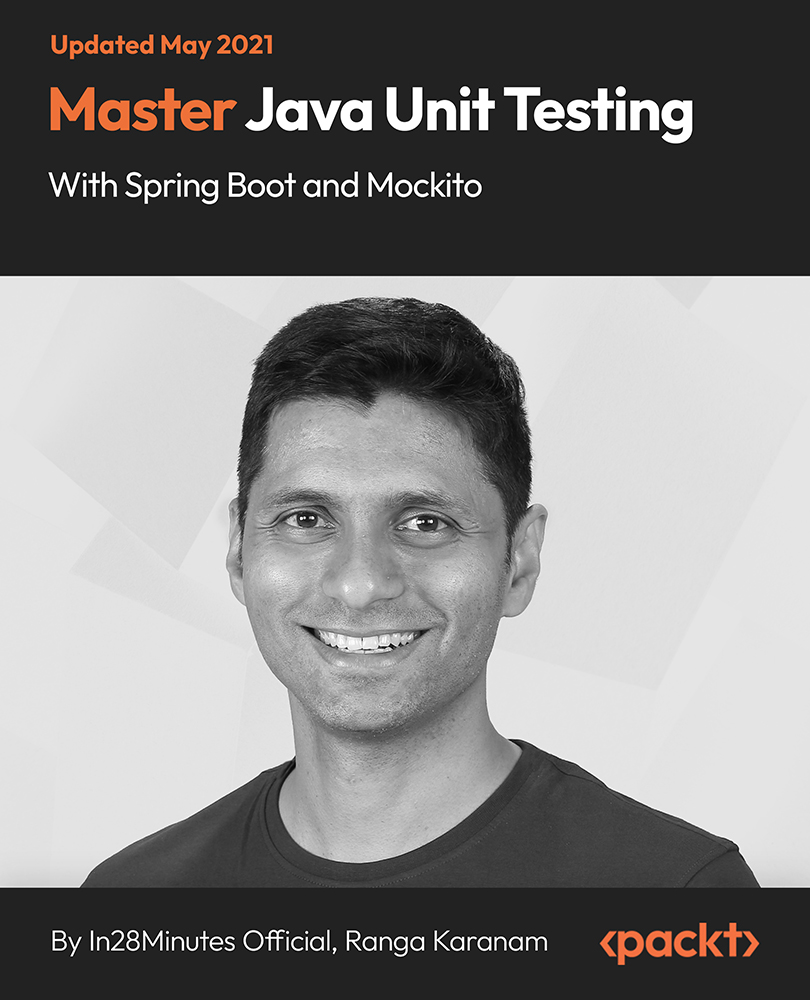
Application delivery training course description A concise hands on course covering section 1 of the F5 networks AD fundamentals exam. The course focuses on the technology and not any one manufacturers product. This will enable delegates to work with devices from any manufacturer. Practical hands on with Cisco and Microsoft systems follow the major sessions to reinforce the theory. What will you learn Explain, compare and contrast the OSI layers. Explain protocols and technologies specific to the data link layer. Explain protocols and apply technologies specific to the network layer. Explain the features and functionality of protocols and technologies specific to the Transport layer. Explain the features and functionality of protocols and technologies specific to the Application layer Application delivery training course details Who will benefit: Anyone taking the F5 networks AD fundamentals exam. Technical staff working in Application delivery. Prerequisites: None. Duration 3 days Application delivery training course contents What is TCP/IP? Protocols, services. The Internet, RFCs, The OSI 7 layer model. Layer 1 cables. Ping and addressing Host configuration of IP addresses, subnet masks, default gateways, ipconfig, ping. Hands on Configuring TCP/IP, ping. Ethernet and the data link layer 802.3, evolution, choosing cables, topologies, CSMA/CD, hubs, NICs, MAC addresses. Hands on Analysing MAC addresses. IP and Ethernet Relationship. Hands on ARP. What is a switch? Switches connect multiple devices, switches versus hubs, simultaneous conversations, switches work at layer 2, the forwarding database, how the forwarding database is built, broadcast and collision domains. Hands on Difference between hubs and switches. Link aggregation Loops, broadcast storms, STP, Architectures, modes, link aggregation, load sharing, resilience. Hands on fail over times. VLANs Virtual versus physical LANs, Why have VLANs? Broadcast domains. Hands on VLANs effect on traffic. IP IP datagram format, ICMP datagram format. Hands on Analysing IP and ICMP packets. IP addressing Format of addresses, registering, dotted decimal notation, choosing addresses, DHCP. Hands on impact of addressing errors. Routing What is a router? Reason for routing, network addressing, default gateways, how routing works, routing and addresses, routing tables, traceroute. Hands on Using a routed network. Routing protocols IGPs, EGPs, RIP & OSPF. Hands on Configuring routers for RIP and OSPF. Subnetting When to subnet, subnet masks, working with subnetting, CIDR notation. Hands on Changing the routed network to use subnetting. The transport layer UDP, Ports, TCP, acknowledgements, sliding windows. Hands on Analysing packets. Applications Clients, servers, web, Email SMTP, resource sharing, IM, VoIP, Video over IP, terminal emulation, FTP. Hands on FTP, SIP. Web pages URLs, DNS, names to IP addresses. HTTP, versions and status codes. Keepalives, cookies. Hands on Analysing HTTP headers.

The VTCT Level 3 Certificate in Assessing Vocational Achievement (Hairdressing)
4.8(16)By Kleek Academy
Obtain The Assessor's Qualification through our comprehensive teaching and assessing courses at Kleek Training. Develop the skills and knowledge needed to effectively assess learners. Enquire today!

Search By Location
- Video Courses in London
- Video Courses in Birmingham
- Video Courses in Glasgow
- Video Courses in Liverpool
- Video Courses in Bristol
- Video Courses in Manchester
- Video Courses in Sheffield
- Video Courses in Leeds
- Video Courses in Edinburgh
- Video Courses in Leicester
- Video Courses in Coventry
- Video Courses in Bradford
- Video Courses in Cardiff
- Video Courses in Belfast
- Video Courses in Nottingham