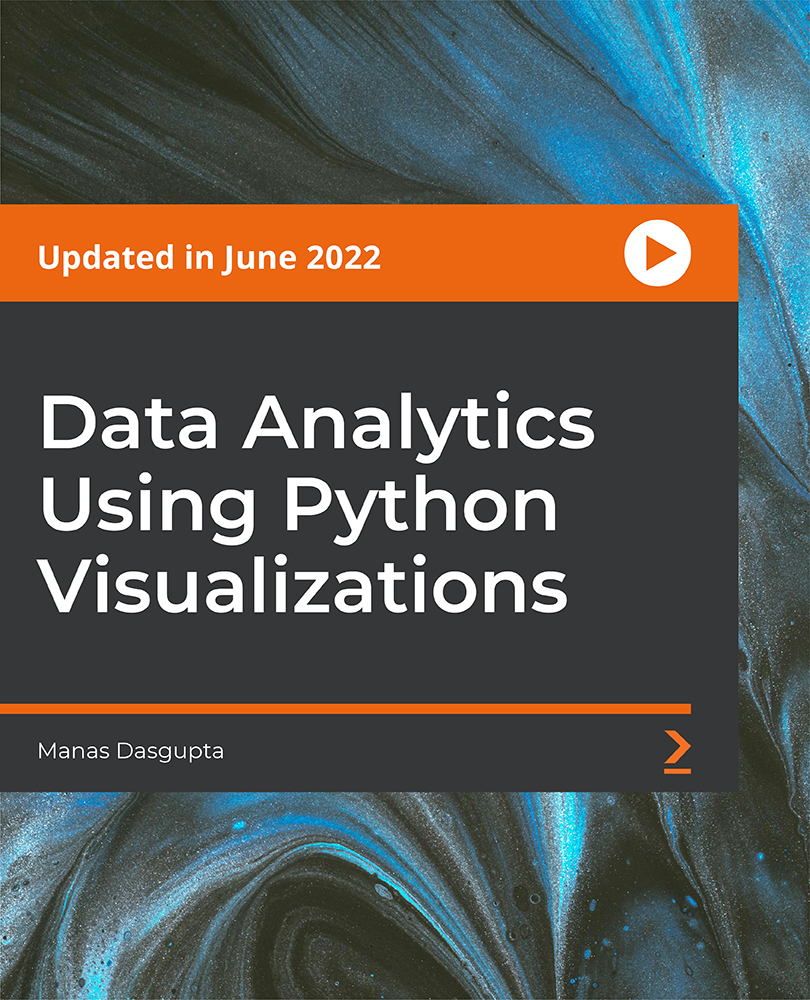- Professional Development
- Medicine & Nursing
- Arts & Crafts
- Health & Wellbeing
- Personal Development
Kubernetes for Beginners
By Packt
This course is a comprehensive beginner's guide to Kubernetes. In this course, you will get a solid understanding and hands-on practical experience with Kubernetes. You will learn about key building blocks of Kubernetes: nodes, pods, services, and deployments. All you need is some basic knowledge about Docker to get started.

Description: The advantage of digital photography is that you can take as much of photos you want without considering the film. You can take as much as your memory card can handle compared to a film that is very limited in quantity. Learning about digital photography will help you utilize the digital camera and its abilities. You will be able to produce good quality products that you can use if you aspire to be a professional photographer. This course will provide you the necessary knowledge and skills you will need to become one. Who is the course for? Photographers and other hobbyists who want to upgrade their photography skills People who have an interest in photography and want to acquire photography skills Entry Requirement: This course is available to all learners, of all academic backgrounds. Learners should be aged 16 or over to undertake the qualification. Good understanding of English language, numeracy and ICT are required to attend this course. Assessment: At the end of the course, you will be required to sit an online multiple-choice test. Your test will be assessed automatically and immediately so that you will instantly know whether you have been successful. Before sitting for your final exam you will have the opportunity to test your proficiency with a mock exam. Certification: After you have successfully passed the test, you will be able to obtain an Accredited Certificate of Achievement. You can however also obtain a Course Completion Certificate following the course completion without sitting for the test. Certificates can be obtained either in hard copy at a cost of £39 or in PDF format at a cost of £24. PDF certificate's turnaround time is 24 hours and for the hardcopy certificate, it is 3-9 working days. Why choose us? Affordable, engaging & high-quality e-learning study materials; Tutorial videos/materials from the industry leading experts; Study in a user-friendly, advanced online learning platform; Efficient exam systems for the assessment and instant result; The UK & internationally recognized accredited qualification; Access to course content on mobile, tablet or desktop from anywhere anytime; The benefit of career advancement opportunities; 24/7 student support via email. Career Path: The Photography Bundle Course will be useful and would be beneficial for every kind of occupations and careers like: Camera Operator Digital Photographer Film and Video Editor Graphic Designer Photography Edit Professional Photographer. Stepping Into Photography Choosing Areas of Specialization in Digital Photography FREE 00:30:00 What Makes A Good Photographer? 01:00:00 Types of Cameras for Photography 00:45:00 Know About Your Camera How Does a Camera Capture an Image? 00:15:00 Which Digital Camera Features Do You Really Need? 00:30:00 Know The Basic Elements Of Your Digital Camera 00:45:00 RAW vs JPEG 00:15:00 Know About The Photographic Lenses Photographic Lenses 00:45:00 Framing Your Subject Rule of Thirds 00:15:00 The Modes of Your Camera Understanding Digital Camera Modes 00:45:00 Using Automatic Camera Modes 00:30:00 Capturing Light Exposure 00:30:00 Introduction to Aperture 00:45:00 Introduction to Shutter Speed 00:45:00 Introduction to ISO 00:45:00 Compositional Rules in Photography 00:30:00 Another Mode Of Your Camera Semi-Automatic Shooting Modes 01:00:00 Photography With Flash Flash Photography 01:00:00 Color in Photography Understanding Color in Photography 00:45:00 Edit Photos How to Edit Photos in Adobe Lightroom 00:45:00 Photo Editing Workflow Tutorial 01:00:00 Post Production Considerations 00:45:00 Shooting Landscapes Shooting Landscapes 00:45:00 Landscape Photography Tips 01:00:00 Basics of Photography How to Become a Digital Photographer? 02:00:00 Getting into the Scene 02:00:00 Choosing the Right Camera 02:00:00 Making Pictures for a Living 03:00:00 The Tools and Software for Editing the Images 02:00:00 The Most Commonly Asked Questions 01:00:00 Digital Photography How to Get the Most Out of Your Digital Camera Purchase 00:30:00 Why Having a DSLR is Like Having a Second Camera 00:30:00 What You Should Look for in a Digital Camera 01:00:00 The Benefits of Purchasing a DSLR Camera 01:00:00 Are You Getting the Most Out of Your Digital Camera? 00:30:00 Learning to Use Your Flash Properly on Your Digital Camera 00:30:00 Learn to Use Your Presets on Your Digital Camera 00:30:00 What Brand of Digital Camera is Best? 00:30:00 Understanding Shooting Speed on Your DSLR 00:30:00 Become a Good Photographer Before Buying Expensive Equipment 01:00:00 8 Digital Camera Brands You Should Know About 00:30:00 Do You Know the Best Digital Cameras to Buy? 00:30:00 Digital Camera and the Role of ISO 00:30:00 Digital Cameras Have Revolutionized Photography 00:30:00 Low Light Photography Tips 01:00:00 5 Rules of Buying a Point and Shoot Camera 00:30:00 4 Digital Camera Features You Should Understand 01:00:00 Nikon D5200 or Sony Alpha NEX-6 - Which is the Best Buy? 00:30:00 3 Basics to Consider While Buying a Digital Camera 00:15:00 Freelance Photography FREELANCE PHOTOGRAPHY AND YOU 00:30:00 SHOULD YOU BE IN THIS BUSINESS FOR YOURSELF? 01:00:00 WEDDINGS 01:00:00 PORTRAITS 01:00:00 CARDS 01:00:00 NEWSPAPERS 01:30:00 SPECIALTY PHOTOGRAPHY 01:00:00 COPYRIGHTING YOUR WORK 01:00:00 ESTABLISHING YOUR BUSINESS 00:30:00 Wedding Photography Techniques Know Why A Professional Wedding Photographer Is Best 01:00:00 The Importance Of A Wedding Photography Shot List 00:30:00 Mistakes First Time Wedding Photographers Make 00:30:00 A Wedding Photographer Cannot Be Timid 00:30:00 Are You Using RAW? 00:30:00 Getting Great Detail Wedding Shots 00:30:00 Make The Most Of The Unexpected With Wedding Photography 01:00:00 Problems On The Site For Wedding Photographers 01:00:00 Use Continuous Shooting Features 00:30:00 Wedding Photographer Gets Up High 01:00:00 Showcase Your Photos At The Wedding Reception 00:15:00 Wedding Photography With Two Cameras? 00:30:00 Selecting Property Wedding Photo Backgrounds 00:30:00 Wedding Photographer Tips For Changing Things Up 01:00:00 Wedding Photographers Should Check Out The Location 00:05:00 Wedding Photography And Diffused Light 00:30:00 Wedding Photographer Tips For Back Up Support 00:30:00 Wedding Photographer Tip For What Couples Expect From You 00:30:00 Wedding Photography: Handling The Family Photo 00:30:00 Wedding Photography Tip For Deleting As You Go 00:15:00 Wedding Photography Is Profitable 01:00:00 Refer A Friend Refer A Friend 00:00:00 Mock Exam Mock Exam- Photography Bundle Course 00:30:00 Final Exam Final Exam- Photography Bundle Course 00:30:00 Certificate and Transcript Order Your Certificates and Transcripts 00:00:00

Docker for the Absolute Beginner - Hands-On
By Packt
This interactive course will help you gain a solid understanding of Docker. Featuring labs, coding exercises, and assignments, this will help you get hands-on with developing Docker applications. Learn Docker from scratch! Master containerization and automation with Docker, and build, ship, and run your applications with ease. This hands-on course covers essential concepts and commands, Dockerfile, Docker Compose, Docker Swarm, and much more. Suitable for beginners with a basic understanding of system administration.
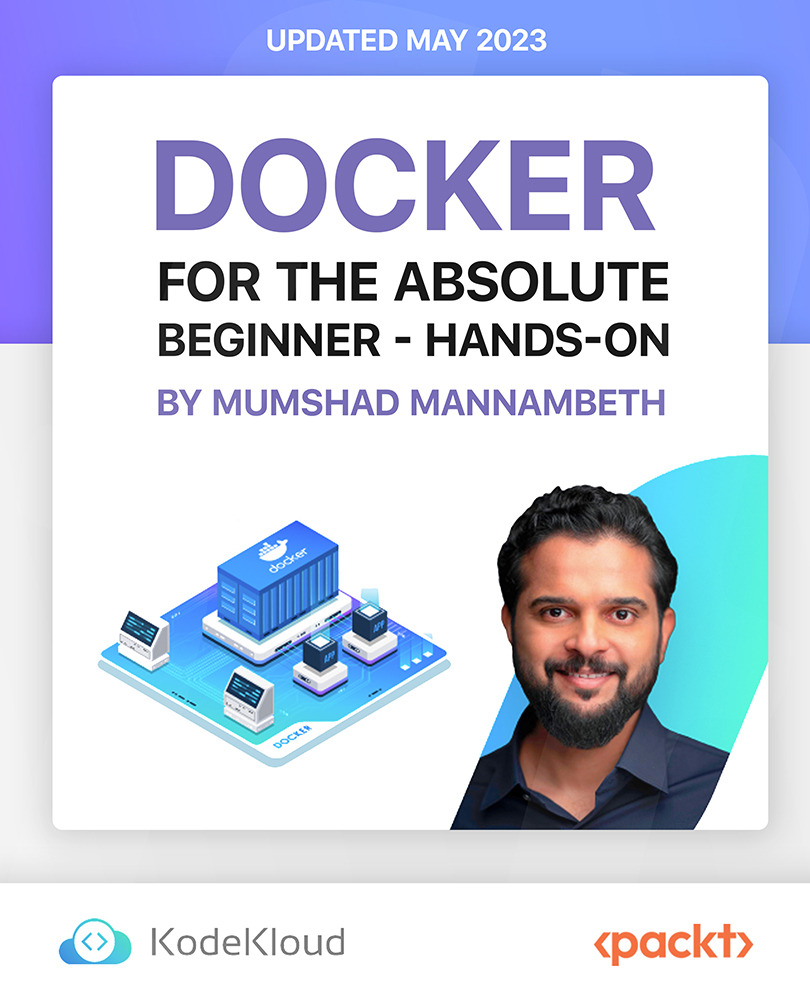
The Oracle Database Performance Tuning Course
By Packt
Supercharge your career as an Oracle DBA! This in-depth performance tuning course empowers you to pinpoint bottlenecks, master essential tools like AWR and ASH, elevate your database's performance, and unlock your potential as a top-tier Oracle DBA.
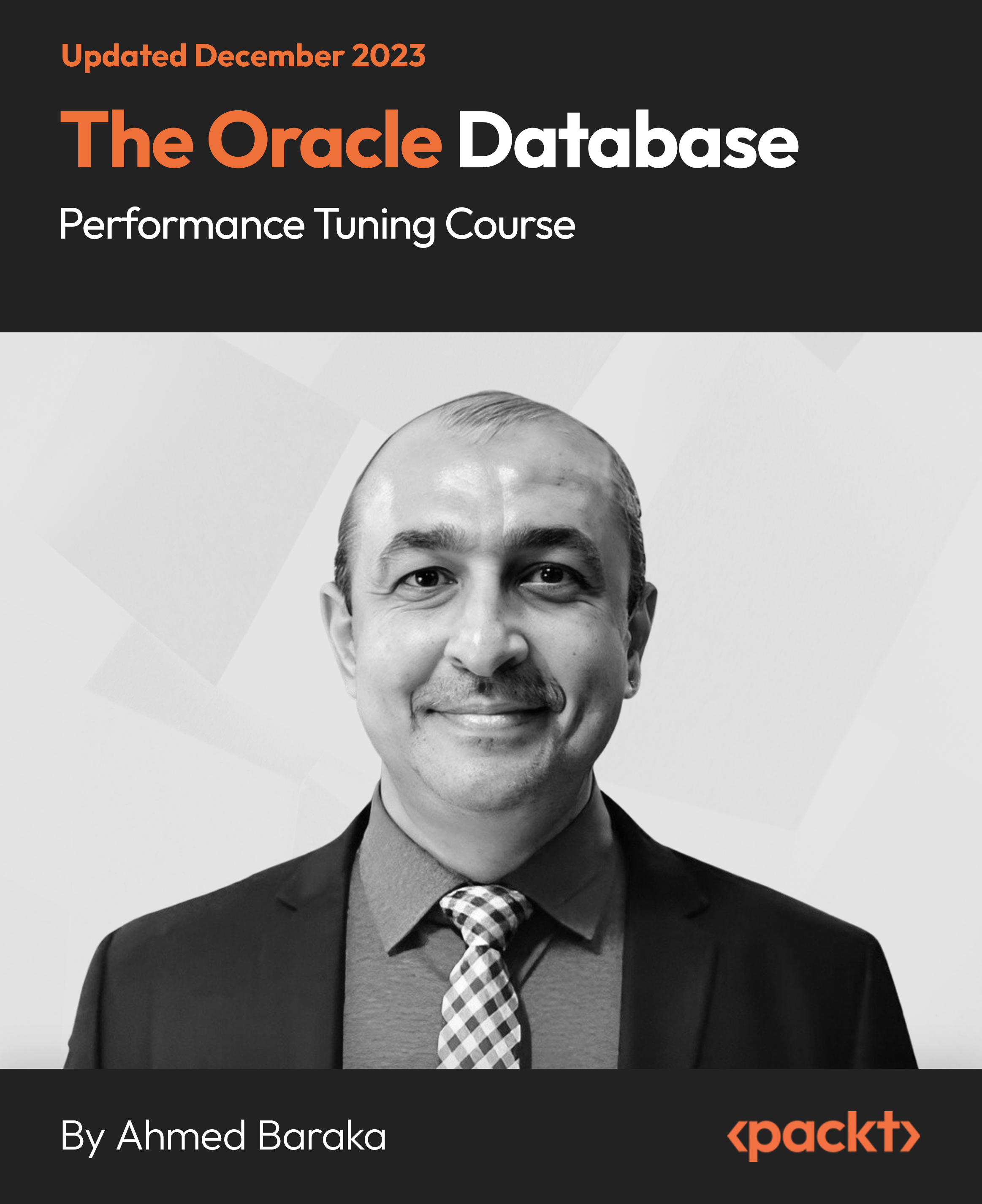
Supply Chain in Upstream Oil & Gas: Purchasing & Procurement
By EnergyEdge - Training for a Sustainable Energy Future
About this Training Course A few decades ago, the purchasing function in an Oil & Gas company was seen only as a procurement function in charge of supplying goods and services defined by the end user. Over the years, the purchasing function has won its letters of nobility and has proven to be a powerful leverage of savings and cost reduction. In the upstream Oil & Gas sector, where production sites are spread everywhere and sometimes in very isolated areas, purchasing & procurement performs an important mission to secure the supply of high-tech equipment which will travel all over the world before being installed offshore or in remote areas. These two objectives, cost saving and securing of supply, make the purchasing & procurement a strategic function and an essential segment of the supply chain as it drives the other steps in the chain. Training Objectives By the end of the course, the participants will feel confident in their understanding of: The supply chain functions in the upstream Oil & Gas industry and its objectives. The purchasing process from the identification of a need to its satisfaction within the specifications, planning and budget. The strategic tools of the buyer: The category management and market analysis, the definition of the frame agreement and contracts. The creation of value for their organization by using the leverages of the purchasing process from the selection of supplier, the cost analysis and the negotiation. Target Audience This course is primarily designed for purchasers or head of purchasing/procurement. It is also necessary for other stake holders in the supply chain, including expediters, stock controllers and cost controllers. This course is also recommended for the participants in the logistics function who want to enlarge their knowledge domain of the supply chain. Finally, the supply chain administrators from the technical departments may also find this course necessary in order to facilitate their interaction with the purchasing department. Course Level Basic or Foundation Trainer Your expert course leader has 25 years of experience in management positions in Contracting, Procurement and Logistics, mainly in the Oil & Gas Industry. He was a Lecturer for IFP Training for 5 years. During his Oil & Gas industry experience, he has worked on major Oil and Gas development projects like the Yadana project in Myanmar, Akpo project in Nigeria and YLNG in Yemen. His international experience allows him to adapt very easily and integrate the multicultural specificities of the Oil & Gas industry in his teaching. POST TRAINING COACHING SUPPORT (OPTIONAL) To further optimise your learning experience from our courses, we also offer individualized 'One to One' coaching support for 2 hours post training. We can help improve your competence in your chosen area of interest, based on your learning needs and available hours. This is a great opportunity to improve your capability and confidence in a particular area of expertise. It will be delivered over a secure video conference call by one of our senior trainers. They will work with you to create a tailor-made coaching program that will help you achieve your goals faster. Request for further information post training support and fees applicable Accreditions And Affliations

Deep Learning - Computer Vision for Beginners Using PyTorch
By Packt
In this course, you will be learning one of the widely used deep learning frameworks, that is, PyTorch, and learn the basics of convolutional neural networks in PyTorch. We will also cover the basics of Python and understand how to implement different Python libraries.
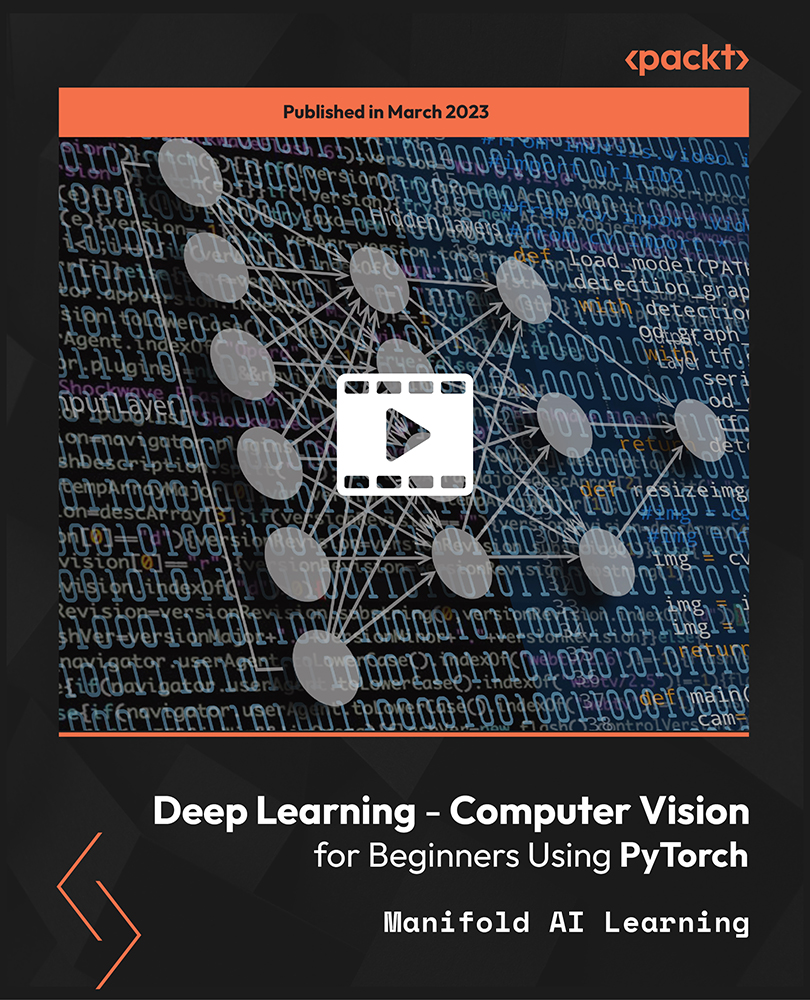
Master Microservices with Spring Boot and Spring Cloud
By Packt
Learn to build an amazing REST API with Spring Boot and understand what all this hype about microservices is about.

Network+ training course description This network+ course covers the TCP/IP side of the exam. For delegates to pass the exam it is important that they meet the prerequisites, self study is also required. An intensive hands on IP foundation. The course focuses on all parts of TCP/IP including layers 4 to 7 on end stations as well as layer 3 on routers. The TCP/IP protocols are also studied to enable delegates to be able to troubleshoot TCP/IP using Wireshark. Hands on sessions are used to reinforce the theory rather than teach specific manufacturer equipment. What will you learn Use ping, traceroute and other tools to diagnose faults on a network. Configure IP on PCs and routers. Plan IP addresses and subnets. Analyse IP and TCP packets using an analyser. Troubleshoot TCP/IP. Network+ training course details Who will benefit: Those wishing to pass the Network+ exam. Prerequisites: Introduction to data communications & networking Duration 5 days Network+ training course contents What is TCP/IP? TCP and IP are protocols, 7 layer model, network layers, hardware/software layers, internetworking, protocols, What is IP? What is TCP? The internet, The IAB, RFCs. Ping and Wireshark Host configuration, IP addresses, subnet masks, default gateways, ping. Hands on Base configuration. Testing with ping. Analysing packets with Wireshark. Switches and Wireshark Switches versus hubs, layer 2 forwarding table, flooding, broadcasts. Hands on Building a switched based network. Configuring network devices Configuration options, console port, putty, telnet. Hands on Configuring switches, telnet. IP IP packet format, protocol field, TTL, DiffServ, fragments, ICMP. Hands on IP packet analysis. IP addressing 32 bits, dotted decimal, rules, networks, role of subnet masks, simple subnetting, prefix notation. Broadcasts, special use addresses. Hands on Planning and implementing addressing. IP and the lower layers ARP, media not supporting ARP. Hands on ARP. Routing What are routers? What routers do, default gateways, routing and addressing, routing tables, ways to update routing tables. Hands on Building a routed network, traceroute. Routing protocols IGPs and EGPs, RIP, RIPv2, Why not to use RIP, OSPF, OSPF metrics, convergence, distance vector protocols, link state protocols. Hands on OSPF, analysing routing tables, loopbacks. Network simulators Network simulators, EVE-NG, GNS3, CML. Hands on Using EVE-NG. Subnetting Subnetting to the bit level, ranges, how prefixes are used. Hands on Subnetting. VLANS and IP addressing What are VLANs, tagging, 802.1Q, Inter VLAN routing. Hands on Inter VLAN routing. TCP and UDP Layer 4, port numbers, client ports, broadcasts multicasts and layer 4, UDP header, TCP header, connections, ACK, sliding windows, options, connection states. Sockets. Hands on Analysing TCP packets. IPv4 address configuration Private addresses, NAT, NAPT, dynamic addressing, DHCP, link local addresses. Hands on DHCP, NAT. IPv6 What is IPv6, 128 bit addresses, address formats, IPv6 address allocation, header format, migration, dual stack, tunnelling, NAT64, DNS64. Hands on IPv6 setup troubleshooting. IPv6 address configuration Static addressing, EUI-64 addresses, IPv6 address order, SLAAC, DHCPv6. Hands on SLAAC. Applications Clients, servers, HTTP, Email, resource sharing, VoIP, video, terminal emulation, remote desktop. Network management and SNMP. Hands on Servers, TFTP, VoIP packet analysis. DNS Names and addresses, hosts file, how DNS works. FQDNs, DNS client configuration. Hands on Troubleshooting DNS. Security Firewalls, firewall architectures, DMZ, how firewalls work, proxy servers, filtering, ACLs, IDS, VPNs, authentication, encryption, tunnels, secure protocols. Hands on Firewalls, SSH Troubleshooting Methods, tools. Using the 7 layer model. Troubleshooting toolkits. Hands on Fixing the network.

Data Analytics Using Python Visualizations
By Packt
If you are working on data science projects and want to create powerful visualization and insights as an outcome of your projects or are working on machine learning projects and want to find patterns and insights from your data on your way to building models, then this course is for you. This course exclusively focuses on explaining how to build fantastic visualizations using Python. It covers more than 20 types of visualizations using the most popular Python visualization libraries, such as Matplotlib, Seaborn, and Bokeh along with data analytics that leads to building these visualizations so that the learners understand the flow of analysis to insights.