- Professional Development
- Medicine & Nursing
- Arts & Crafts
- Health & Wellbeing
- Personal Development
Overview This comprehensive course on Level 3 Diploma in Landscape Photography will deepen your understanding on this topic. After successful completion of this course you can acquire the required skills in this sector. This Level 3 Diploma in Landscape Photography comes with accredited certification from CPD, which will enhance your CV and make you worthy in the job market. So enrol in this course today to fast-track your career ladder. How will I get my certificate? You may have to take a quiz or a written test online during or after the course. After successfully completing the course, you will be eligible for the certificate. Who is This course for? There is no experience or previous qualifications required for enrolment on this Level 3 Diploma in Landscape Photography. It is available to all students, of all academic backgrounds. Requirements Our Level 3 Diploma in Landscape Photography is fully compatible with PC's, Mac's, Laptop, Tablet and Smartphone devices. This course has been designed to be fully compatible with tablets and smartphones so you can access your course on Wi-Fi, 3G or 4G. There is no time limit for completing this course, it can be studied in your own time at your own pace. Career Path Learning this new skill will help you to advance in your career. It will diversify your job options and help you develop new techniques to keep up with the fast-changing world. This skillset will help you to- Open doors of opportunities Increase your adaptability Keep you relevant Boost confidence And much more! Course Curriculum 5 sections • 28 lectures • 03:14:00 total length •Promo Video: 00:02:00 •Introduction: 00:01:00 •Gear for Landscape Photography: 00:04:00 •Planning Your Trip with Will: 00:02:00 •Our Gear - What's in Our Bag: 00:05:00 •Shooting at Sunrise: 00:09:00 •Landscape Basics & Composition: 00:06:00 •Camera Setting Refresher with Phil: 00:08:00 •Phil & Sam Go Over the Basics: 00:09:00 •How to shoot Panoramas: 00:05:00 •Wide vs. Telephoto Photographs: 00:04:00 •Using a Polarizer Filter: 00:03:00 •Sunset Photography: 00:05:00 •Intro to Editing: 00:02:00 •Adobe Lightroom Crash Course: 00:14:00 •Our Basic Landscape Editing Process: 00:11:00 •Quickly Straighten Horizons: 00:01:00 •Remove Unwanted Objects in Lightroom: 00:02:00 •Phil Edits a Landscape Photo: 00:17:00 •Sam's Editing Workflow: 00:11:00 •WiIII's Editing Process: 00:19:00 •All Three Edit the Same Photo: 00:23:00 •Sam Edits a Sunrise Photo: 00:09:00 •How to Create an HDR Photo in Lightroom: 00:02:00 •Stitch Together a Panorama in Lightroom: 00:06:00 •Stitch Together a Panorama in Photoshop: 00:03:00 •Exporting a Photo for Web or Print: 00:10:00 •Conclusion: 00:01:00

A Practical Approach to Timeseries Forecasting Using Python
By Packt
Gain a thorough grasp of time series analysis and its effects, as well as practical tips on how to apply machine learning methods and build RNNs. Learn to train RNNs efficiently while taking crucial concepts such as overfitting and underfitting into account. The course offers a useful, hands-on manner for learning Python methods and principles.

Cucumber with the Java-Build Automation Framework with Minimal Code
By Packt
This updated course helps you to grasp the core concepts of the Cucumber behavior-driven development (BDD) framework from scratch. You will learn various automation terminologies, the process to integrate the Cucumber framework with Maven, Jenkins, and Selenium, and a lot of interesting topics that will help you to develop high-class automation test cases.
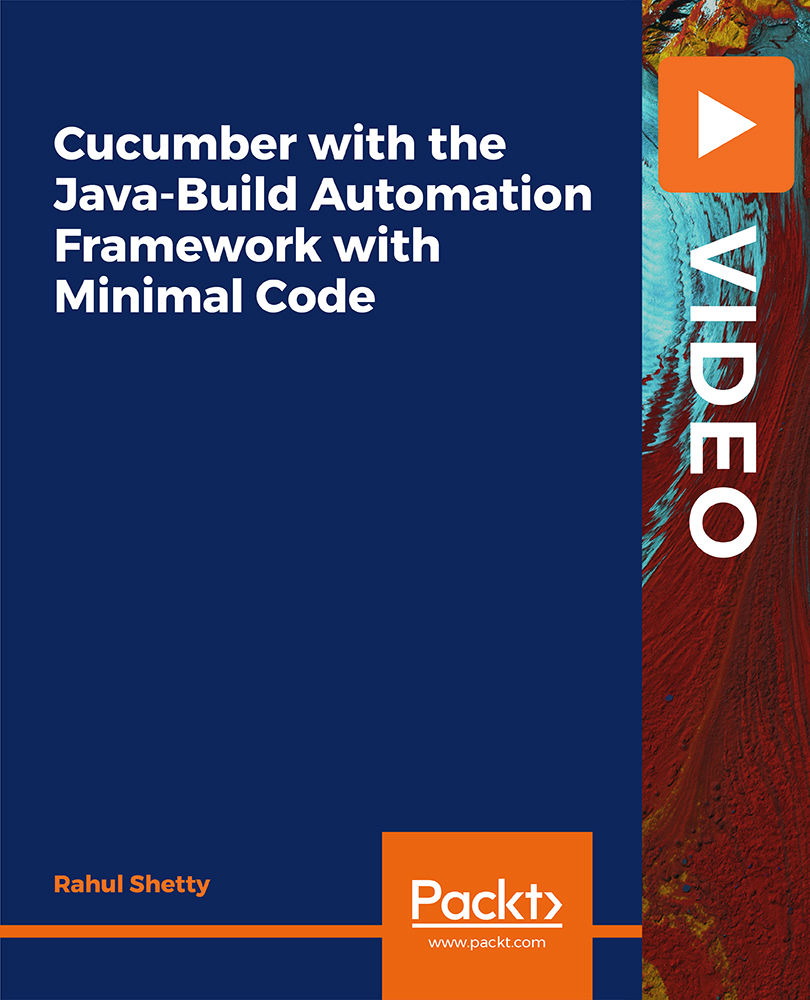
Python Machine Learning Bootcamp
By Packt
Welcome to the Bootcamp course. You will obtain a firm understanding of machine learning with this course. By doing so, you will be able to develop machine learning solutions for various challenges you might encounter and be prepared to start using machine learning at work or in technical interviews.
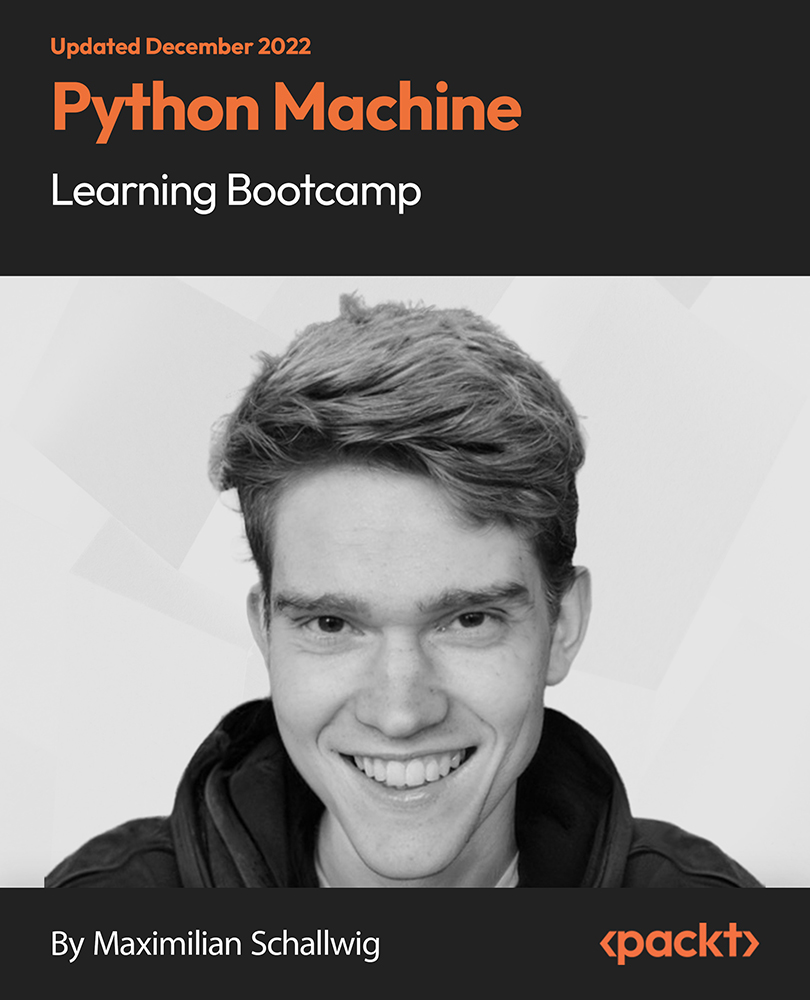
Learn Unity Game Development - Build Six Games with Unity 2023
By Packt
Get ready to dive into the exciting world of Unity game development and C# scripting! With a hands-on approach, you will craft a variety of thrilling 2D and 3D games using Unity and C#. Uncover the art of building and exporting games to the Android mobile platform. This course is tailor-made for someone who wants to learn Unity and C# through real-world projects.
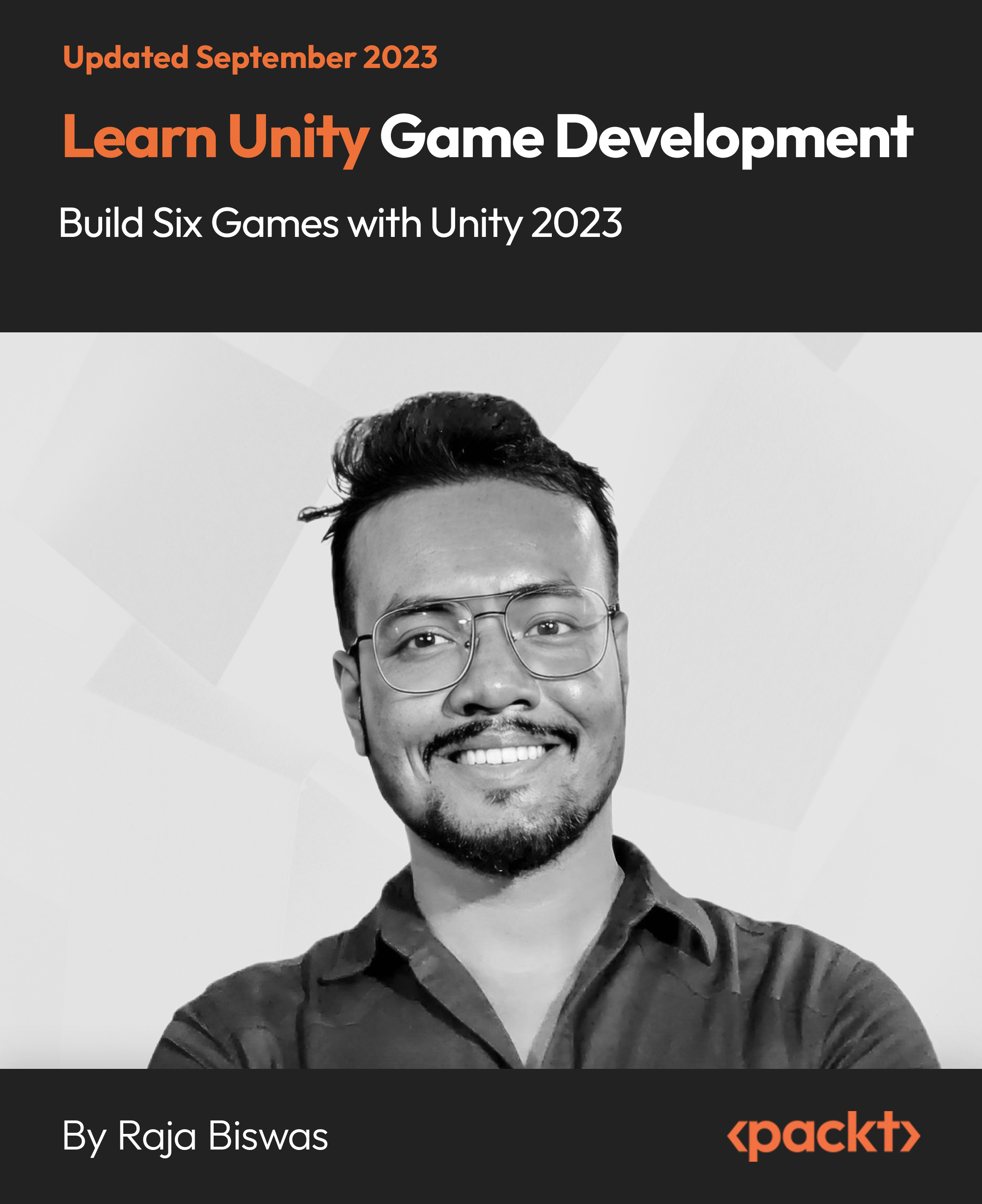
Object-Oriented Analysis, Design and Programming with UML
By Packt
The course starts with requirements gathering and ends with implementation, which are the two main elements of software development. Through this course, you will learn to use UML diagrams to analyze and design classes and to highlight relationships between the classes. You will also learn to implement and program the design in C++, C#, and Java.
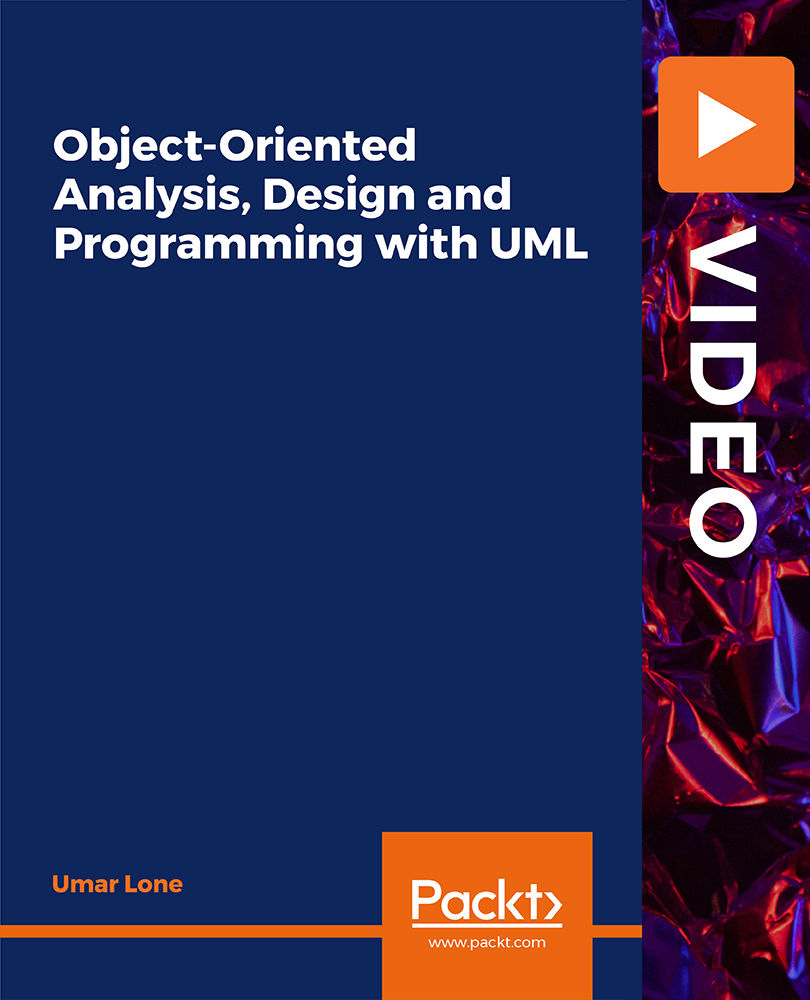
Modern PHP Web Development with MySQL, GitHub and Heroku
By Packt
This course covers all the essential topics of PHP web development, such as syntaxes, loops, conditional statements, Bootstrap, GitHub, Heroku, XAMPP, and MySQL that every PHP developer needs to know. You will learn all these concepts by building and deploying a data-driven web application into the production.
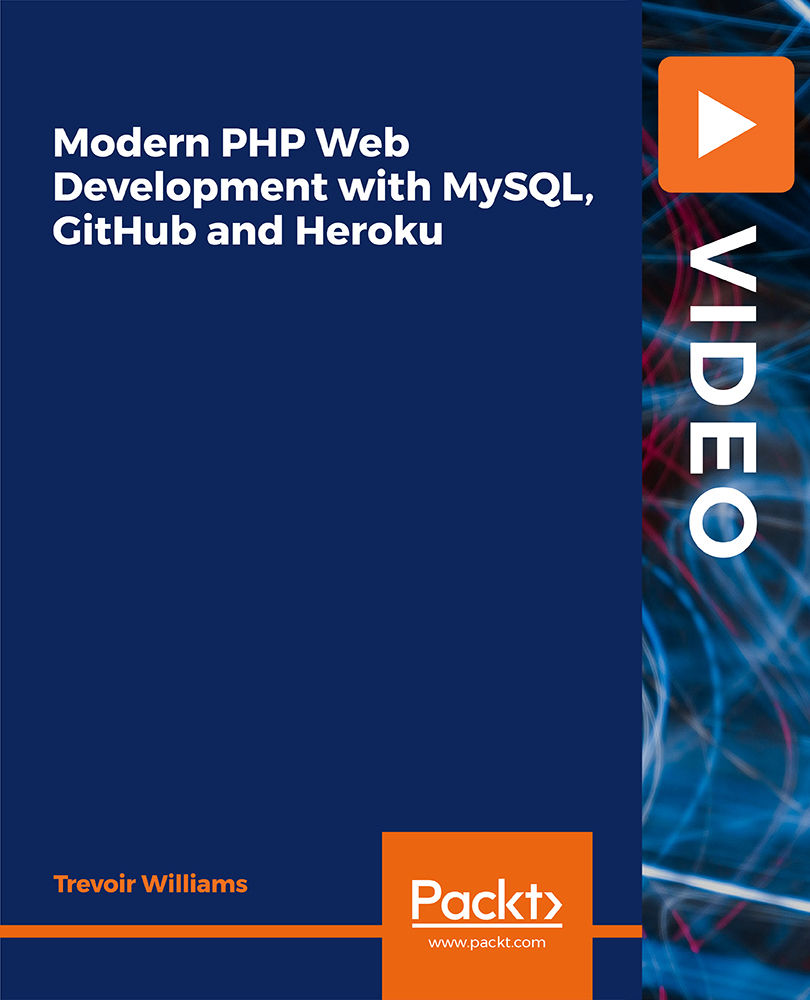
Register on the Affinity Designer today and build the experience, skills and knowledge you need to enhance your professional development and work towards your dream job. Study this course through online learning and take the first steps towards a long-term career. The course consists of a number of easy to digest, in-depth modules, designed to provide you with a detailed, expert level of knowledge. Learn through a mixture of instructional video lessons and online study materials. Receive online tutor support as you study the course, to ensure you are supported every step of the way. Get an e-certificate as proof of your course completion. The Affinity Designer is incredibly great value and allows you to study at your own pace. Access the course modules from any internet-enabled device, including computers, tablet, and smartphones. The course is designed to increase your employability and equip you with everything you need to be a success. Enrol on the now and start learning instantly! What You Get With The Affinity Designer Receive a e-certificate upon successful completion of the course Get taught by experienced, professional instructors Study at a time and pace that suits your learning style Get instant feedback on assessments 24/7 help and advice via email or live chat Get full tutor support on weekdays (Monday to Friday) Course Design The course is delivered through our online learning platform, accessible through any internet-connected device. There are no formal deadlines or teaching schedules, meaning you are free to study the course at your own pace. You are taught through a combination of Video lessons Online study materials Certification After the successful completion of the final assessment, you will receive a CPD-accredited certificate of achievement. The PDF certificate is for £9.99, and it will be sent to you immediately after through e-mail. You can get the hard copy for £15.99, which will reach your doorsteps by post. Who Is This Course For: The course is ideal for those who already work in this sector or are an aspiring professional. This course is designed to enhance your expertise and boost your CV. Learn key skills and gain a professional qualification to prove your newly-acquired knowledge. Requirements: The online training is open to all students and has no formal entry requirements. To study the Affinity Designer, all your need is a passion for learning, a good understanding of English, numeracy, and IT skills. You must also be over the age of 16. Course Content Module 01: Introduction What Is Affinity Designer? 00:03:00 Take A Look Around and Explore the Interface 00:08:00 Module 02: Creating New Documents Create New Documents 00:03:00 Manage Already Created Documents 00:03:00 View Your Documents 00:05:00 Use the View Modes 00:04:00 Module 03: How to Use Artboards What Are Artboards 00:02:00 How to Add and Remove Artboards 00:05:00 Manage Your Artboards 00:04:00 Export the Artboards 00:03:00 Module 04: How to Draw Shapes in Affinity Designer The Drawing Shapes Tools 00:07:00 Use Shape Presets 00:04:00 Use the Pen Tool 00:06:00 Use Brushes in Affinity Designer 00:04:00 Add Gradients Using the Fill Tool 00:03:00 Use Symbols 00:04:00 Use the Drawing Modes to Simulate Masking 00:04:00 Module 05: How to Customize Your Artwork Use the Corner Tool 00:04:00 Use the Point Transform Tool 00:07:00 Add Multiple Strokes and Fills 00:06:00 Use the Vector Crop Tool 00:02:00 Module 06: How to Transform Your Artwork Rotate, Reflect Move and Resize Objects 00:04:00 Align and Distribute Objects 00:04:00 Create Complex Shapes from Simple Objects 00:05:00 Module 07: How to Work with Text in Affinity Designer Create Artistic Text 00:04:00 Create Paragraphs 00:04:00 Create Text on A Path 00:04:00 Add Guides and Column Guides 00:04:00 Module 08: How to Use the Most Important Panels Working with Layers and The Layers Panel 00:03:00 Layer Clipping and Masking 00:04:00 Use the Stroke Panel 00:03:00 Use the Effects Panel 00:04:00 Use the History Panel 00:03:00 Module 09: How to Save, Print and Export Your Artwork Saving and Printing Your Artwork 00:04:00 Saving by Exporting 00:04:00 Using the Export Persona 00:04:00 Module 10: Summary Thanks for Taking This Course 00:01:00 Frequently Asked Questions Are there any prerequisites for taking the course? There are no specific prerequisites for this course, nor are there any formal entry requirements. All you need is an internet connection, a good understanding of English and a passion for learning for this course. Can I access the course at any time, or is there a set schedule? You have the flexibility to access the course at any time that suits your schedule. Our courses are self-paced, allowing you to study at your own pace and convenience. How long will I have access to the course? For this course, you will have access to the course materials for 1 year only. This means you can review the content as often as you like within the year, even after you've completed the course. However, if you buy Lifetime Access for the course, you will be able to access the course for a lifetime. Is there a certificate of completion provided after completing the course? Yes, upon successfully completing the course, you will receive a certificate of completion. This certificate can be a valuable addition to your professional portfolio and can be shared on your various social networks. Can I switch courses or get a refund if I'm not satisfied with the course? We want you to have a positive learning experience. If you're not satisfied with the course, you can request a course transfer or refund within 14 days of the initial purchase. How do I track my progress in the course? Our platform provides tracking tools and progress indicators for each course. You can monitor your progress, completed lessons, and assessments through your learner dashboard for the course. What if I have technical issues or difficulties with the course? If you encounter technical issues or content-related difficulties with the course, our support team is available to assist you. You can reach out to them for prompt resolution.

The Oracle Database RAC Administration Course (12c and 19c)
By Packt
This comprehensive course dives deep into Oracle database RAC administration, spanning 12c and 19c versions. Gain practical skills in architecture, installation, tuning, upgrading, mastering backup, recovery, dynamic services, load balancing, patching, Flex Clusters, and more. Discover advanced techniques through hands-on practice videos.

Modern JavaScript from The Beginning [Second Edition]
By Packt
This second-edition JavaScript course covers fundamental concepts, including variables, data types, functions, and control flow, as well as advanced topics such as object-oriented programming, modules, and testing. With practical projects and clear explanations, learners can gain a solid understanding of the language and develop their skills.
![Modern JavaScript from The Beginning [Second Edition]](https://cademy-images-io.b-cdn.net/bab38fc7-4e4f-4573-8132-6b5a58158af4/fda6e501-69ae-4b90-a2e6-7cd2eb89a8c6/original.jpeg?width=3840)