- Professional Development
- Medicine & Nursing
- Arts & Crafts
- Health & Wellbeing
- Personal Development
Register on the Edit 3 Times Faster with Adobe Premier Pro today and build the experience, skills and knowledge you need to enhance your professional development and work towards your dream job. Study this course through online learning and take the first steps towards a long-term career. The course consists of a number of easy to digest, in-depth modules, designed to provide you with a detailed, expert level of knowledge. Learn through a mixture of instructional video lessons and online study materials. Receive online tutor support as you study the course, to ensure you are supported every step of the way. Get a digital certificate as proof of your course completion. The Edit 3 Times Faster with Adobe Premier Pro is incredibly great value and allows you to study at your own pace. Access the course modules from any internet-enabled device, including computers, tablet, and smartphones. The course is designed to increase your employability and equip you with everything you need to be a success. Enrol on the now and start learning instantly! What You Get With The Edit 3 Times Faster with Adobe Premier Pro Receive a e-certificate upon successful completion of the course Get taught by experienced, professional instructors Study at a time and pace that suits your learning style Get instant feedback on assessments 24/7 help and advice via email or live chat Get full tutor support on weekdays (Monday to Friday) Course Design The course is delivered through our online learning platform, accessible through any internet-connected device. There are no formal deadlines or teaching schedules, meaning you are free to study the course at your own pace. You are taught through a combination of Online study materials Certificate of Achievement Endorsed Certificate of Achievement from the Quality Licence Scheme Upon successful completion of the final assessment, you will be eligible to apply for the Quality Licence Scheme Endorsed Certificate of achievement. This certificate will be delivered to your doorstep through the post for £119. An extra £10 postage charge will be required for students leaving overseas. CPD Accredited Certificate After the successful completion of the final assessment, you will receive a CPD-accredited certificate of achievement. The PDF certificate is for 9.99, and it will be sent to you immediately after through e-mail. You can get the hard copy for 15.99, which will reach your doorsteps by post. Who Is This Course For: The course is ideal for those who already work in this sector or are an aspiring professional. This course is designed to enhance your expertise and boost your CV. Learn key skills and gain a professional qualification to prove your newly-acquired knowledge. Requirements: The online training is open to all students and has no formal entry requirements. To study the Edit 3 Times Faster with Adobe Premier Pro, all your need is a passion for learning, a good understanding of English, numeracy, and IT skills. You must also be over the age of 16. Course Content Edit 3 Times Faster with Adobe Premier Pro Lesson 01: Introduction 00:03:00 Lesson 02: Don'ts 00:06:00 Lesson 03: Basic Steps 00:18:00 Lesson 04: Hot Keys 00:42:00 Lesson 05: Editing Interview 00:16:00 Lesson 06: Editing 2 Cameras and Slides 00:12:00 Lesson 07: Bonus Tips 00:13:00 Lesson 08: End Notes 00:02:00 Frequently Asked Questions Are there any prerequisites for taking the course? There are no specific prerequisites for this course, nor are there any formal entry requirements. All you need is an internet connection, a good understanding of English and a passion for learning for this course. Can I access the course at any time, or is there a set schedule? You have the flexibility to access the course at any time that suits your schedule. Our courses are self-paced, allowing you to study at your own pace and convenience. How long will I have access to the course? For this course, you will have access to the course materials for 1 year only. This means you can review the content as often as you like within the year, even after you've completed the course. However, if you buy Lifetime Access for the course, you will be able to access the course for a lifetime. Is there a certificate of completion provided after completing the course? Yes, upon successfully completing the course, you will receive a certificate of completion. This certificate can be a valuable addition to your professional portfolio and can be shared on your various social networks. Can I switch courses or get a refund if I'm not satisfied with the course? We want you to have a positive learning experience. If you're not satisfied with the course, you can request a course transfer or refund within 14 days of the initial purchase. How do I track my progress in the course? Our platform provides tracking tools and progress indicators for each course. You can monitor your progress, completed lessons, and assessments through your learner dashboard for the course. What if I have technical issues or difficulties with the course? If you encounter technical issues or content-related difficulties with the course, our support team is available to assist you. You can reach out to them for prompt resolution.

Description: A certificate in Information technology from an internationally recognized institution will increase your career opportunity very much. The Certified Information Systems Professional - Complete Video Training course provides you extensive lessons about the Information System field. Divided into four parts, the course teaches you how to be a certified auditor, security manager, security officer and security professional. Certified Information Systems Auditor (CISA) section illustrates you the process of auditing information systems while the Certified Information Security Manager (CISM) part deals with the information security issues. Here, you will learn the system of information security program development, incident management, and risk management. Next, Certified Information Systems Security Officer (CISSO) course teaches how to be an excellent information system security officer by utilising the information system in the security field. Finally, the Certified Information Systems Security Professional (CISSP) section shows you the path for becoming a security professional by focusing the security issues such as asset security, communication and network security, security operations, etc. In short, the bundle video course will help you to achieve certification in above four fields and helps you to know the practical knowledge about Information System. Assessment: At the end of the course, you will be required to sit for an online MCQ test. Your test will be assessed automatically and immediately. You will instantly know whether you have been successful or not. Before sitting for your final exam you will have the opportunity to test your proficiency with a mock exam. Certification: After completing and passing the course successfully, you will be able to obtain an Accredited Certificate of Achievement. Certificates can be obtained either in hard copy at a cost of £39 or in PDF format at a cost of £24. Who is this Course for? Certified Information Systems Professional - Complete Video Training is certified by CPD Qualifications Standards and CiQ. This makes it perfect for anyone trying to learn potential professional skills. As there is no experience and qualification required for this course, it is available for all students from any academic background. Requirements Our Certified Information Systems Professional - Complete Video Training is fully compatible with any kind of device. Whether you are using Windows computer, Mac, smartphones or tablets, you will get the same experience while learning. Besides that, you will be able to access the course with any kind of internet connection from anywhere at any time without any kind of limitation. Career Path After completing this course you will be able to build up accurate knowledge and skills with proper confidence to enrich yourself and brighten up your career in the relevant job market. The Process of Auditing Information Systems Management of the Audit Function FREE 00:20:00 ISACA IT Audit and Assurance Standards and Guidelines 01:16:00 Risk Analysis 00:21:00 Internal Controls 00:17:00 Performing An IS Audit 01:07:00 Control Self-Assessment 00:09:00 The Evolving IS Audit Process 00:12:00 Governance and Management of IT Corporate Governance 00:06:00 IT Governance 00:02:00 IT Monitoring and Assurance Practices for Board and Senior Management 00:40:00 Information Systems Strategy 00:05:00 Maturity and Process Improvement Models 00:01:00 IT Investment and Allocation Practices 00:05:00 Policies and Procedures 00:17:00 Risk Management 00:31:00 IS Management Practices 00:50:00 IS Organizational Structure and Responsibilities 00:17:00 Auditing IT Governance Structure and Implementation 00:06:00 Business Continuity Planning 00:37:00 Information Systems Acquisition, Development and Implementation Business Realization 01:21:00 Project Management Structure 00:08:00 Project Management Practices 00:18:00 Business Application Development 00:42:00 Business Application Systems 00:38:00 Alternative Forms of Software Project Organization 00:03:00 Alternative Development Methods 00:10:00 Infrastructure Development/Acquisition Practices 00:09:00 Information Systems Maintenance Practices 00:09:00 System Development Tools And Productivity Aids 00:05:00 Business Process Reengineering And Process Change Projects 00:08:00 Application Controls 00:07:00 Auditing Application Controls 00:14:00 Auditing Systems Development, Acquisition And Maintenance 00:08:00 Information Systems Operations, Maintenance and Support Information Systems Operations 00:19:00 Information Systems Hardware 00:13:00 IS Architecture and Software 00:39:00 Network Infrastructure 01:16:00 Disaster Recovery Planning 00:19:00 Protection of Information Assets Importance Of Information Security 00:43:00 Logical Access 00:37:00 Network Infrastructure Security 00:39:00 Auditing Information Security Management Framework 00:03:00 Auditing Network Infrastructure Security 00:13:00 Environmental Exposures and Controls 00:02:00 Physical Access Exposures and Controls 00:05:00 Mobile Computing 00:05:00 Information Security Governance Information Security Governance Overview FREE 00:25:00 Effective Information Security Governance 00:24:00 Information Security Concepts and Technologies 00:20:00 Information Security Manager 00:09:00 Scope and Charter of Information Security Governance 00:10:00 Information Security Governance Metrics 00:23:00 Information Security Strategy Overview 00:02:00 Creating Information Security Strategy 00:36:00 Determining Current State Of Security 00:06:00 Information Security Strategy Development 00:10:00 Strategy Resources 00:40:00 Strategy Constraints 00:07:00 Action Plan to Implement Strategy 00:20:00 Information Risk Management Risk Management Overview 00:16:00 Good Information Security Risk Management 00:15:00 Information Security Risk Management Concepts 00:13:00 Implementing Risk Management 00:17:00 Risk Assessment 00:39:00 Controls Countermeasures 00:23:00 Recovery Time Objectives 00:18:00 Risk Monitoring and Communication 00:04:00 Information Security Program Development Development of Information Security Program 00:11:00 Information Security Program Objectives 00:09:00 Information Security Program Development Concepts 00:14:00 Scope and Charter of Information Security Program Development 00:22:00 Information Security Management Framework 00:16:00 Information Security Framework Components 00:12:00 Information Security Program Resources 01:04:00 Implementing an Information Security Program 00:27:00 Information Infrastructure and Architecture 00:14:00 Information Security Program 00:14:00 Security Program Services and Operational Activities 00:45:00 Information Security Incident Management Incident Management Overview 00:28:00 Incident Response Procedures 00:29:00 Incident Management Organization 00:19:00 Incident Management Resources 00:36:00 Incident Management Objectives 00:14:00 Incident Management Metrics and Indicators 00:17:00 Current State of Incident Response Capability 00:11:00 Developing an Incident Response Plan 00:32:00 BCP DRP 00:36:00 Testing Response and Recovery Plans 00:10:00 Executing the Plan 00:27:00 Information Systems Security Officer Risk Management FREE 00:58:00 Security Management 00:58:00 Authentication 01:01:00 Access Control 01:20:00 Security Models 01:01:00 Operations Security 01:10:00 Symmetric Cryptography and Hashing 01:19:00 Asymmetric Cryptography and PKI 01:31:00 Network Connections 01:28:00 Network Protocols and Devices 01:31:00 Telephony, VPNs and Wireless 01:13:00 Security Architecture 01:02:00 Software Development Security 01:05:00 Database Security and System Development 01:00:00 Malware and Software Attacks 00:17:00 Business Continuity 00:44:00 Disaster Recovery 00:53:00 Incident Management, Law, and Ethics 01:06:00 Physical 00:38:00 Information Systems Security Professional Security and Risk Management FREE 00:24:00 Asset Security 00:12:00 Security Engineering 00:15:00 Communication and Network Security 00:10:00 Identity and Access Management 00:10:00 Security Assessment and Testing 00:12:00 Security Operations 00:36:00 Software Development Security 00:13:00 Certificate and Transcript Order Your Certificates and Transcripts 00:00:00

Film and Game Design Training Classes
By ATL Autocad Training London
Who is this course for? Film and Game Design Training Classes is tailored for individuals passionate about 3D for Games. Ideal for those in London seeking specialized skills for lucrative job opportunities in the gaming industry. Software we teach: 3ds max or Maya, Vray, After effects and Photoshop. Check our Website Duration: 40 hours. 1-on-1 Training. When can I book: 9 am - 4 pm (Choose your preferred day and time once a week). Monday to Saturday: 9 am - 7 pm (Flexible timing with advance booking). Course Title: Film & Game Design Training Classes Option A - 40-Hour Program: Option A offers comprehensive training for aspiring film and game designers, covering vital industry software and skills. Module 1: 3ds Max and Advanced Animation (20 hours) - Introduction to 3ds Max: Interface overview. - Basic 3D Modeling: Creating simple 3D objects. - Advanced 3D Modeling: Complex modeling techniques. - Texturing and Materials: Applying textures and materials. - Lighting and Rendering: Scene lighting and rendering setup. - Character Animation: Rigging and animating characters. - Advanced Animation Techniques: Keyframes, motion paths, and more. - Scene Composition: Assembling complex scenes. Module 2: Vray (6 hours) - Vray Introduction: Understanding Vray renderer. - Lighting with Vray: Creating realistic lighting setups. - Material Creation: Crafting materials for realistic surfaces. - Rendering with Vray: Optimization and execution. Module 3: Photoshop (6 hours) - Photoshop Basics: Navigating the interface. - Image Editing: Crop, resize, and enhance. - Layer Management: Working with layers. - Text and Typography: Adding and manipulating text. - Photo Manipulation: Advanced image techniques. - Creating Visual Assets: Designing textures and graphics. Module 4: After Effects: Video and Sound Editing (8 hours) - Introduction to After Effects: Interface overview. - Video Editing: Cut, trim, and arrange video clips. - Transitions and Effects: Apply visual effects and transitions. - Sound Editing: Add and edit audio tracks. - Motion Graphics: Create motion graphics and titles. - Exporting and Rendering: Prepare projects for final output. Film & Game Design Training Course Information Are you ready to explore our Training Course for Film & Game Designers? Here's a comprehensive overview to guide you through: When Can I Book This Training Course? Personalize your training with our flexible 1-on-1 sessions. Tailor your schedule by pre-booking your preferred hours. Available Monday to Saturday, 9 a.m. to 7 p.m. For phone bookings, call 02077202581. Training Duration The course spans 40 hours, allowing flexibility for your ideal schedule. Training Method Experience 1-on-1 training, in-person Face to Face or Live Online. Expect personalized attention, tailored content, flexible learning, and individual support. Opt for Live Online 1-on-1 sessions via Zoom for convenience. Enroll Today Ready to start your exciting journey? Click the link below to enroll in our 1-on-1 Course. Film & Game Design Training Overview In our comprehensive training program for film and game designers, refine your skills using industry-leading software tools. This prepares you to bring your creative visions to life. Option A: 3ds Max and Advanced Animation (20 hours) Vray (6 hours) Photoshop (6 hours) Aftereffects: Video and Sound Editing (8 hours) Option B: Maya and Advanced Animation (20 hours) Vray (6 hours) Photoshop (6 hours) Aftereffects: Video and Sound Editing (8 hours) Both options offer flexibility for Mac and Windows operating systems, ensuring accessibility for all learners. Key Benefits Price Assurance: Exceptional value for your film and game design career investment. One-on-One Training: Customized learning for your unique style. Flexible Scheduling: Choose your training time, available Monday to Sunday, 9 am to 8 pm. Lifetime Email and Phone Support: Ongoing assistance beyond training for your career growth. Computer Configuration Assistance: Guidance for seamless software installation. Referral Benefits: Special discounts for referrals and savings on group training. Embark on a transformative journey and unlock your potential in the thrilling fields of film and game design!

SLM-Process-Coach-Mentor-Leader
By Simon Lee Maryan Lt
The Negative Thought Pattern Interrupt does exactly what it says Course curriculum Welcome to the course! Welcome from Simon Lee Maryan, Course Creator What is the Somato-Limbic Metacognitive Process (SLM Process)? CPD Accreditation About the Course Creator How to Navigate this course What Are Your Initial Outcomes SLM Process Course Learning Outcomes Individual Change Readiness Assessment 2 Part 1 - Theory Part 1 - Introduction Video 3 Bonus Module 1: Psychological and Physiological Effects of Stress Lesson BM1.1: Stress and Work Lesson BM1.2: Types of Stress and Causes Lesson BM1.3: Physical Effects of Stress - Musculoskeletal Lesson BM1.4: Physical Effects of Stress - Respiratory Lesson BM 1.5: Physical Effects of Stress - Cardiovascular Lesson BM 1.6: Physical Effects of Stress - Endocrine Lesson BM 1.7: Physical Effects of Stress - Gastrointestinal Lesson BM 1.8: Physical Effects of Stress - Nervous Lesson BM1.9 - Psychological Effects of Stress 4 Bonus Module 2: Psychological and Physiological Effects of Fatigue Lesson BM2.1: Definition of Fatigue Lesson BM2.2: Types of fatigue and Causes Lesson BM2.3: Psychological Effects of Fatigue Lesson BM2.4: Methods to Manage Stress and Fatigue 5 Module 1: Foundation Theory Lesson 1.1: The Principles for Success Lesson 1.2: Creating Outcomes with Positive Effect Lesson 1.3: Setting a Coaching Intervention Up For Success Lesson 1.4: Cause and Effect Lesson 1.5: The Mind-Body Connection Lesson 1.6: Neurological Connections Lesson 1.7: The Presuppositions for Life Module 1 Assessment 6 Module 2: Communication Principles and Skills Module 2: Introduction Video Lesson 2.1: A Communication Model Lesson 2.2: Observing Body Language and Non-Verbal Communication Lesson 2.2.1: Behavioural Profiling Aide Memoire Lesson 2.2.2: Basic Behavioural Profiling Exercises Lesson 2.3: Rapport - What is it, how do we build and maintain it? Lesson 2.4: Our Senses and Language Lesson 2.4.1: Exercise - Sensory Preference Lesson 2.4.1 - Exercise Worksheet Lesson 2.5: Predicate Language Module 2 Assessment 7 Module 3: Eye Movement Patterns Module 3 Introduction Video Lesson 3.1: Eye Movement Pattern Cues Lesson 3.2: How to Elicit Eye Patterns Lesson 3.3: Eye Tracking Exercise Lesson 3.3.1 Eye Tracking Exercise Sheet - PDF Lesson 3.4: Synesthesia Module 3 Assessment 8 Module 4: Submodalities Module 4 Introduction Video Lesson 4.1: Modalities and Submodalities Lesson 4.2: Possible uses for Changing Submodalities and How to Elicit Them Lesson 4.3: Using Submodalities for Change Lesson 4.3.1: Exercise - Submodality Change Video: How to use the Submodality Checklist Lesson 4.3.2: Submodality Checklist PDF Module 4 Assessment 9 Module 5: The Limbic System, Memory and Brain Activity Module 5: Introduction Video Lesson 5.1: How the Limbic System Affects Memory Lesson 5.1.1: Memory Graphics - Downloads Lesson 5.2: Perceptual Blindness and Conscious Overload Lesson 5.3: Brain Activity and Brain Waves Lesson 5.4: Circadian Rhythm Lesson 5.4.1: Exercise Worksheet - Sleep Diary Lesson 5.5:Ultradian Rhythm Module 5 Assessment 10 Module 6: Influences on Your State of Mind, Emotions, Beliefs and Decisions Module 6: Introduction Video Lesson 6.1: Influences on Your State of Mind Lesson 6.2: Emotional Response vs Decisions Lesson 6.3: Beliefs Lesson 6.4: Identifying Limiting Beliefs Lesson 6.4.1: Exercise Worksheet - Identify Your Limiting Beliefs Lesson 6.5: Limiting Beliefs - Framing Principle, Frame of Reference Lesson 6.5.1: Reframing, Schemas, Meaning Lesson 6.5.2 - Exercise Worksheet - Identify Your Frames of Reference, Schemas and Meaning Lesson 6.6: Values Lesson 6.6.1: Values Exercise Video Explanation Lesson 6.6.1 - Values Exercise WorkSheet Lesson 6.6.2: Beliefs Behind Your Values Video Explanation Lesson 6.6.2 - Exercise Worksheet 2 - Beliefs Behind Your Values Module 6 Assessment 11 Module 7:The Logical Levels Model for Personal Change Module 7: Introduction Video Lesson 7.1: An Introduction to the Logical Levels Model Lesson 7.2: Logical Levels - Environment Lesson 7.3: The logical Levels - Behaviour Lesson 7.4: The Logical Levels - Capability Lesson 7.5: The Logical Levels Model - Beliefs and Values Lesson 7.6: The Logical Levels Model - Identity Lesson 7.7: The Logical Levels Model - Purpose Video Explanation of Personal Exploration Exercise Lesson 7.8: Personal Exploration Exercise - PDF Module 7 Assessment 12 Module 8: Behavioural Change Module 8: Introduction Video Lesson 8.1: The Behavioural Change Learning Cycle Behavioural Change Learning Cycle - Video Explanation Behavioural Change Learning Cycle PDF Lesson 8.2: The Intentional Change Model Lesson 8.2.1: Reflective Exercise - Who Helped Me and Who Tried Lesson 8.3: The Intentional Change Model Cont. Module 8 Assessment 13 Part 2 - Techniques Part 2 - Techniques Introduction 14 Module 9: Negative Thought Pattern Interrupt Lesson 9.1: Negative Thought Pattern Interrupt - What Is It? Lesson 9.2: NTPI - The Process Overview Lesson 9.3: NTPI - The Process in Detail Lesson 9.4: NTPI - Live Video Demo with Client Lesson 9.5: NTPI Assignment 15 Module 10: The Whole Brain State Lesson 10.1: The Whole Brain State (WBS) - Description Lesson 10.2: WBS - The Process Lesson 10.3: The Whole Brain State - Live Video Demo with Client Lesson 10.4: Whole Brain State Assignment 16 Module 11: Anchoring Lesson 11.1: Brief History of Anchoring Lesson 11.2: Uses of Anchoring Lesson 11.3: 5 Keys to Anchoring - ITURN Lesson 11.4: The Anchoring Process Lesson 11.4.1: Icarus Anchoring Process - PDF Download Lesson 11.5: Anchoring - Live Video Demo with Client Lesson 11.6: Anchoring Assignment Lesson 11.7: How to Bring all Three Techniques Together 17 Bonus Module 3: Personal Needs Lesson B3.1: How are Your Personal Needs Being Fulfilled? Lesson B3.2 - Exercise Worksheet - Hierarchy of Needs 18 Module 12: Purpose Lesson 12.1: Purpose Lesson 12.2: Your Purpose Statement - Exercise Worksheet 19 Module 13: Case Studies Assignment Lesson 13.1 - Case Study Assignment Sample Case Studies and Informed Consent Form 20 Next steps Congratulations, you're Almost Done!! Here's What's Next Before you go...Please leave us your thoughts on your experience of this course.

Cisco Video Infrastructure Implementation v1.0 (VII)
By Nexus Human
Duration 5 Days 30 CPD hours This course is intended for Channel Field Engineers Employees Overview After taking this course, you should be able to: Define Cisco Business TelePresence Solutions components and architectures Implement Cisco TelePresence Video Communication Server (Expressway) for basic and advanced video networks Implement Cisco TelePresence Management Suite (TMS) Configure Cisco Meeting Server Features Define integration of Cisco Collaboration Premise Solutions with Cisco Cloud, including Cisco Spark, Cisco Spark Hybrid, and WebEx Cisco Video Infrastructure Implementation (VII) v1.0 will provide you with the necessary knowledge and skills to implement a complete Cisco TelePresence solution, including TelePresence endpoints, integration of premise with cloud solutions, meeting solutions, and management software. It describes Cisco business TelePresence solutions and enables students to implement and troubleshoot basic and advanced TelePresence network solutions. Module 1: Advanced Cisco Expressway Features Lesson 1: Introducing Cisco Video Network Solutions Lesson 2: Exploring Cisco Expressway Basic Setup Lesson 3: Explaining Regular Expressions in a Cisco Expressway Environment Lesson 4: Deploying Components of Cisco Expressway Security Lesson 5: Exploring the Fundamentals of Subzones on a Cisco Expressway Lesson 6: Administering Call Control on a Cisco Expressway Lesson 7: Implementing Subzone Bandwidth Management on a Cisco Expressway Lesson 8: Implementing Zones on a Cisco Expressway Lesson 9: Exploring Clustering on the Cisco Expressway Lesson 10: Applying Troubleshooting on the Cisco Expressway Module 2: Advanced Cisco Meeting Server Features Lesson 1: Introducing the Cisco Meeting Server Lesson 2: Exploring Cisco Meeting Server API Configuration Lesson 3: Exploring Cisco Meeting Server Resilient and Scalable Deployments Lesson 4: Exploring Additional Features with Cisco Meeting Server Module 3: Cisco Collaboration Meetin gRoom Solutions wiht Cisco TelePresence Server Lesson 1: Introducing Cisco Collaboration Meeting Room Cloud, Premises, and Hybrid Products Lesson 2: Deploying the Cisco TelePresence Server and Cisco TelePresence Conductor Lesson 3: Applying Troubleshooting to Cisco CMR Premises Solutions Module 4: Cisco TelePresence Management Suite Solution Lesson 1: Explaining Cisco TMS Installation Lesson 2: Describing Cisco TMS Operation Lesson 3: Explaining Cisco TMS Conference Scheduling and Management Lesson 4: Configuring Permissions on Cisco TMS for Administration Lesson 5: Applying Troubleshooting to Cisco TMS Module 5: Cisco Cloud Solutions?WebEx and Spark Lesson 1: Introducing Cisco WebEx and Cisco Spark Cloud Solutions Lesson 2: Exploring Cisco Spark Administration Configuration Lesson 3: Deploying Cisco Spark Hybrid Services Lesson 4: Exploring Cisco Spark APIs and BOTs Configuration Module 6: Cisco TelePresence Content Server (Optional Module) Lesson 1: Examining Cisco TCS Operation and Configuration

Deep Learning with Real-World Projects
By Packt
You will learn Python-based deep learning and machine learning techniques through this course. With numerous real-world case studies, we will go over all the mathematics needed to master deep learning algorithms. We will study Backpropagation, Feed Forward Network, Artificial Neural Networks, CNN, RNN, Transfer Learning, and more.
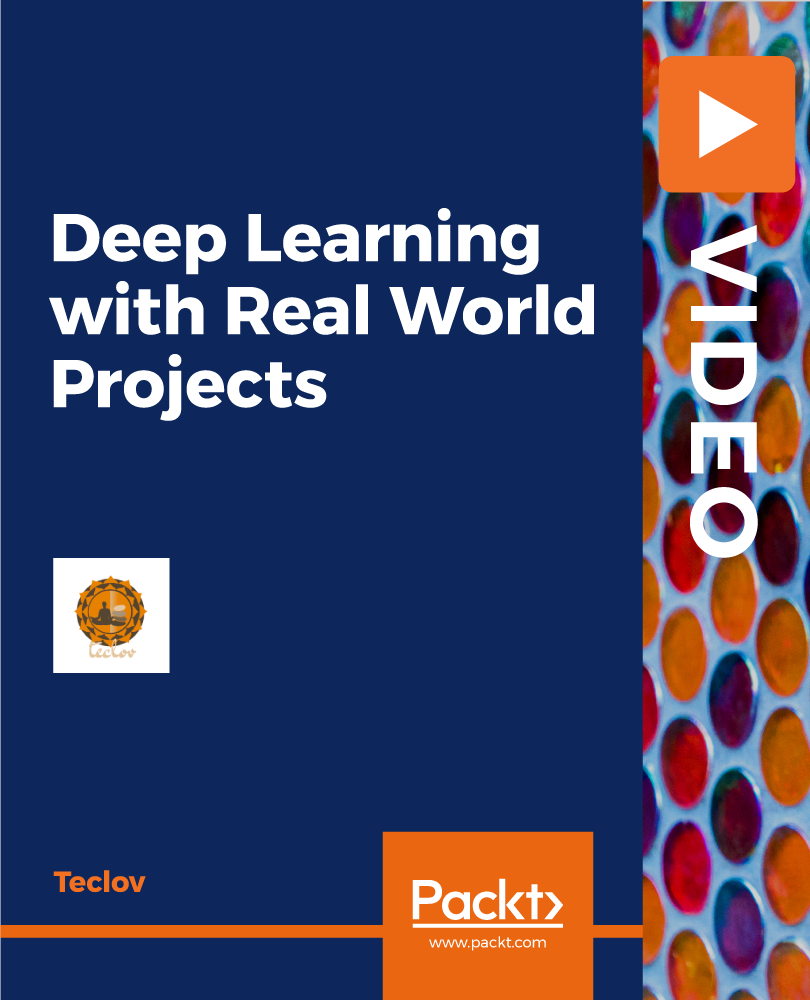
In the dynamic realm of UK photography, a pervasive challenge beckons: the pursuit of timeless moments captured in a click. Our comprehensive "Photography Pro Series: Capturing Moments" course is designed to navigate this challenge, empowering enthusiasts with an arsenal of skills to master the art and science of photography. This Photography Pro Series: Capturing Moments series unveils the secrets behind creating captivating visual narratives, from digital basics to advanced techniques like astrophotography and drone imaging. With a curriculum meticulously curated to enhance both technical prowess and creative flair, participants will embark on a transformative journey, elevating their photographic proficiency to new heights. This Photography Pro Series: Capturing Moments Bundle Consists of the following Premium courses: Course 01: Photography : Digital Photography Course 02: Photoshop Training for Beginners Course 03: Portrait Photography Masterclass Course 04: Night Photography Course Course 05: Flash Photography: Off-Camera Flash Course 06: Advanced Photoshop CC Course 07: Drone Photography: Aerial Imaging and Cinematography Course 08: Outdoor Photography Course 09: Mastering the Art and Science of Astrophotography Course 10: Product Photography Course 11: Creating 360º Photos with Photoshop Course 12: Basic Food Photography Course 13: Family Portrait Photography Masterclass Course 14: Fashion Photography: Capturing Style and Elegance Course 15: Professional After Effect for Photography Course 16: Stage Lighting Course 17: iPhone Filmmaking Course 18: Customer Relationship Management Course 19: Workplace Health and Safety Advanced Diploma Course 20: Youtube and Instagram Video Production 10 Extraordinary Career Oriented courses that will assist you in reimagining your thriving techniques- Course 01: Effective Communication Skills Diploma Course 02: Business Networking Skills Course 03: Influencing and Negotiation Skills Course 04: Delegation Skills Training Course 05: Time Management Course 06: Leadership Skills Training Course 07: Decision Making and Critical Thinking Online Course Course 08: Emotional Intelligence and Social Management Diploma Course 09: Assertiveness Skills Course 10: Touch Typing Complete Training Diploma Learning Outcomes: Upon completion of this Photography Pro Series: Capturing Moments bundle, you should be able to: Grasp the essentials, from camera settings to composition. Unleash your creativity through basic and advanced Photoshop skills. Master portrait, night, drone, and astrophotography for diverse scenarios. Harness the power of off-camera flash for captivating results. Create immersive experiences using Photoshop for panoramic photos. Blend technical expertise with organisational and communication skills. Unlock the potential to freeze moments in time with precision and creativity. Through this Photography Pro Series: Capturing Moments course, you'll delve into digital photography, learn the magic of Photoshop, and master the nuances of various genres such as portrait, night, and outdoor photography. The captivating blend of theoretical insights and hands-on experiences ensures a holistic understanding of the craft. With an emphasis on safety, organisational skills, and customer relations, this course equips you not just as a photographer but as a versatile professional prepared for the multifaceted demands of the industry. CPD 300 CPD hours / points Accredited by CPD Quality Standards Who is this course for? Enthusiasts aspiring to elevate their photography skills. Professionals seeking to expand their visual communication toolkit. Creative minds keen on exploring diverse photographic genres. Please Note: Studyhub is a Compliance Central approved resale partner for Quality Licence Scheme Endorsed courses. Requirements To participate in this Photography Pro Series: Capturing Moments course, all you need is - A smart device A secure internet connection And a keen interest in Photography Pro Series: Capturing Moments Career path Freelance Photographer: •25,000 - •40,000 Photo Editor: •30,000 - •45,000 Drone Photographer: •28,000 - •45,000 Product Photographer: •25,000 - •35,000 Astrophotography Specialist: •30,000 - •50,000 Fashion Photographer: •25,000 - •40,000 Certificates CPD Accredited Certificate Digital certificate - Included CPD Accredited e-Certificate - Free CPD Accredited Hardcopy Certificate - Free Enrolment Letter - Free Student ID Card - Free

Adobe After Effects Training Fundamentals to Essentials
By ATL Autocad Training London
Adobe After Effects Training Fundamentals to Essentials. Learn essential techniques for creating visual effects and animations. Adobe After Effects Essentials VFX Course to learn auto-correction methods and tools, adjust video effects or presets to layers, and utilize 3D space for modifying composition. Click here for more info: Website Duration: 20 hours Approach: 1-on-1 personalized sessions and Tailored content. Flexibility: Book a time convenient for you, Monday to Saturday, between 9 am and 5 pm. Duration: 20 Hours Module 1: Introduction to After Effects (2 hours) Understanding the After Effects interface Project planning and organization techniques Module 2: Asset Preparation and Composition Setup (3 hours) Importing and organizing multimedia assets Setting up compositions for different media formats Module 3: Applying Transformations and Effects (5 hours) Animating images, videos, and text Applying diverse transformations and effects for dynamic visuals Module 4: Mastering Masking and Compositing (5 hours) Creating and refining masks for precise editing Advanced compositing techniques for seamless integration Module 5: Rendering High-Quality Videos (3 hours) Configuring rendering settings for various output formats Ensuring optimal quality in the final video output Module 6: Project Review and Q&A Session (2 hours) Reviewing projects and addressing individual queries Fine-tuning techniques based on participants' needs Course Benefits: Hands-on learning with personalized attention Mastering crucial After Effects skills for diverse media projects Access to recorded lessons for future reference Continuous email support for post-course inquiries After Effects Download https://www.adobe.com Upon completing the Essential After Effects Skills Mastery course, participants will: Proficiency in After Effects: Master the After Effects interface, gaining confidence in navigating the software effectively. Strategic Project Planning: Acquire skills in project organization and planning, ensuring a systematic approach to video projects. Advanced Asset Management: Learn efficient techniques for importing, organizing, and managing multimedia assets within After Effects projects. Dynamic Composition Creation: Gain expertise in setting up compositions tailored to various media formats, understanding their intricacies and potential applications. Creative Animation Techniques: Apply diverse transformations and effects to images, videos, and text, enhancing the visual appeal of multimedia content. Precision in Masking and Compositing: Master the art of masking, enabling precise editing, and explore advanced compositing techniques for seamless visual integration. High-Quality Video Rendering: Understand rendering settings, ensuring optimal video quality for different output formats, whether for online platforms or professional presentations. Project Review and Refinement: Engage in project reviews and Q&A sessions, refining techniques and addressing individual queries for comprehensive learning. Confidence in Video Production: Develop confidence in producing high-quality videos, equipped with a robust skill set essential for various creative projects. Continuous Learning Support: Benefit from continuous email support, providing assistance with post-course inquiries, ensuring ongoing learning and skill refinement. In this course, you will learn: Efficient workflow planning and asset organization in After Effects projects. Creative project development techniques for engaging visuals. Image and video asset preparation using Photoshop. After Effects project setup, compositions, and asset integration. Animation of transformations and effects on layers. Advanced mask creation and animation for creative compositing. Dynamic text animation and 3D exploration. Keying and seamless visual integration techniques. Understanding export settings, project backup, and archiving. Learning Objectives: Upon completion, you will master asset organization, animations, masks, text effects, and seamless integration, ensuring proficiency in After Effects projects. Prerequisites: Basic computer skills and a fast-paced learning mindset are required. No prior experience is necessary, making this course suitable for beginners. Key Features: Personalized one-on-one or live online coaching sessions. Suitable for both beginners and professionals in motion graphics and animation. Tailored Training: Courses customized to meet your specific requirements. Flexible scheduling options to suit your availability. Industry Standard: Adobe After Effects, the industry-preferred software for visual effects, motion graphics, and compositing. Widely used in filmmaking, video games, and TV production. Learning Approach: Hands-on training with detailed, step-by-step demonstrations. Real-time feedback during sessions, along with access to session recordings. Course Benefits: Certificate of Attendance upon completion. Comprehensive practical training guide for reference. Lifetime email and phone support for continuous assistance. Help with software installation for a seamless learning experience. Lifetime Support: Ongoing email and phone/WhatsApp support for lifelong learning assistance. Elevate your motion graphics expertise with our Adobe After Effects Basic to Fundamentals Training Course. Open doors to exciting opportunities in the ever-evolving realm of visual effects.


