- Professional Development
- Medicine & Nursing
- Arts & Crafts
- Health & Wellbeing
- Personal Development
Description: This Microsoft Office 2010 Excel Intermediate - Complete Video Course builds on the skills and concepts taught in Excel 2010: Basic. You will learn how to use multiple worksheets and workbooks efficiently, and you will start working with more advanced formatting options including styles, themes, and backgrounds, create informative, eye-catching charts and harness the power of Excel's data analysis and filtering tools, how to create outlines and subtotals, how to create and apply cell names, and how to work with tables. You will save workbooks as Web pages, insert and edit hyperlinks, and learn to share workbooks by email. In addition, you'll find out how easy it is to create macros that let you manipulate data with the push of a button. You'll also discover how to use Goal Seek and Solver and apply them to real-world problems. And you'll set yourself apart from the casual Excel user by adding time-saving functions to your repertoire. Assessment: At the end of the course, you will be required to sit for an online MCQ test. Your test will be assessed automatically and immediately. You will instantly know whether you have been successful or not. Before sitting for your final exam you will have the opportunity to test your proficiency with a mock exam. Certification: After completing and passing the course successfully, you will be able to obtain an Accredited Certificate of Achievement. Certificates can be obtained either in hard copy at a cost of £39 or in PDF format at a cost of £24. Who is this Course for? Microsoft Office 2010 Excel Intermediate - Complete Video Course is certified by CPD Qualifications Standards and CiQ. This makes it perfect for anyone trying to learn potential professional skills. As there is no experience and qualification required for this course, it is available for all students from any academic background. Requirements Our Microsoft Office 2010 Excel Intermediate - Complete Video Course is fully compatible with any kind of device. Whether you are using Windows computer, Mac, smartphones or tablets, you will get the same experience while learning. Besides that, you will be able to access the course with any kind of internet connection from anywhere at any time without any kind of limitation. Career Path After completing this course you will be able to build up accurate knowledge and skills with proper confidence to enrich yourself and brighten up your career in the relevant job market. Using Multiple Worksheets and Workbooks Using Multiple Workbooks 00:05:00 Linking Worksheets with 3-D Formulas 00:05:00 Linking Workbooks 00:09:00 Managing Workbooks 00:04:00 Advanced Formatting Using Special Number Formats 00:10:00 Using Functions to Format Text 00:09:00 Working with Styles 00:08:00 Working with Themes 00:07:00 Other Advanced Formatting 00:17:00 Outlining and Subtotals Outlining and Consolidating Data 00:13:00 Creating Subtotals 00:06:00 Cell and Range Names Creating and Using Names 00:14:00 Managing Names 00:07:00 Tables Sorting and Filtering Data 00:09:00 Advanced Filtering 00:08:00 Working with Tables 00:10:00 Web and Sharing Features Saving Workbooks as Web Pages 00:05:00 Using Hyperlinks 00:06:00 Sharing Workbooks 00:03:00 Advanced Charting Chart Formatting Options 00:05:00 Combination Charts 00:08:00 Graphical Elements 00:11:00 Documenting and Auditing Auditing Features 00:05:00 Comments in Cells and Workbooks 00:04:00 Protection 00:08:00 Workgroup Collaboration 00:09:00 Templates and Settings Application Settings 00:08:00 Built-in Templates 00:04:00 Creating and Managing Templates 00:05:00 PivotTables and PivotCharts Working with PivotTables 00:14:00 Rearranging PivotTables 00:06:00 Formatting PivotTables 00:03:00 Using PivotCharts 00:04:00 Mock Exam Mock Exam- Microsoft Office 2010 Excel Intermediate - Complete Video Course 00:20:00 Final Exam Final Exam- Microsoft Office 2010 Excel Intermediate - Complete Video Course 00:20:00 Certificate and Transcript Order Your Certificates and Transcripts 00:00:00

Description: Word 2010 is a word processor that allows you to create various types of documents such as letters, papers, flyers, and faxes. Microsoft Word is a word-processing application that can be part of the Microsoft Office suite or a stand-alone program installed on to your computer. This Microsoft Office 2010 Word Beginners - Complete Video Course covers the basic functions and features of Word 2010. After an in-depth introduction on word's window components, you will learn how to use the help system and navigate the document, how to enter and edit text, create and save documents, how to enhance the appearance of a document by using various formatting options. In addition, you will also learn to create tables, insert headers and footers, proof and print documents, and insert graphics. So basically, this course is designed to give you a basic introduction to Microsoft Word 2010. So, with this course, you can take a step forward to explore Microsoft Word 2010. Assessment: At the end of the course, you will be required to sit for an online MCQ test. Your test will be assessed automatically and immediately. You will instantly know whether you have been successful or not. Before sitting for your final exam you will have the opportunity to test your proficiency with a mock exam. Certification: After completing and passing the course successfully, you will be able to obtain an Accredited Certificate of Achievement. Certificates can be obtained either in hard copy at a cost of £39 or in PDF format at a cost of £24. Who is this Course for? Microsoft Office 2010 Word Beginners - Complete Video Course is certified by CPD Qualifications Standards and CiQ. This makes it perfect for anyone trying to learn potential professional skills. As there is no experience and qualification required for this course, it is available for all students from any academic background. Requirements Our Microsoft Office 2010 Word Beginners - Complete Video Course is fully compatible with any kind of device. Whether you are using Windows computer, Mac, smartphones or tablets, you will get the same experience while learning. Besides that, you will be able to access the course with any kind of internet connection from anywhere at any time without any kind of limitation. Career Path After completing this course you will be able to build up accurate knowledge and skills with proper confidence to enrich yourself and brighten up your career in the relevant job market. Getting Started The Word Window FREE 00:05:00 New Documents 00:16:00 Word Help 00:03:00 Navigation and Selection Document Navigation 00:18:00 Selection Techniques 00:08:00 Editing Text Working with Text 00:09:00 The Undo and Redo Commands 00:01:00 Cutting, Copying and Pasting Text 00:03:00 Formatting Text Character Formatting 00:13:00 Tab Settings 00:13:00 Paragraph Formatting 00:12:00 Paragraph Spacing and Indents 00:09:00 Automatic Formatting 00:06:00 Tables Creating Tables 00:09:00 Working with Table Content 00:07:00 Changing Table Structure 00:10:00 Page Layout Headers and Footers 00:07:00 Margins 00:09:00 Page Breaks 00:03:00 Proofing and Printing Documents Checking Spelling and Grammar 00:04:00 Using AutoCorrect 00:08:00 Finding and Replacing Text 00:09:00 Printing Documents 00:02:00 PDF and XPS Documents 00:04:00 Graphics Adding Graphics and Clip Art 00:06:00 Working with Graphics 00:12:00 Mock Exam Mock Exam- Microsoft Office 2010 Word Beginners - Complete Video Course 00:20:00 Final Exam Final Exam- Microsoft Office 2010 Word Beginners - Complete Video Course 00:20:00 Certificate and Transcript Order Your Certificates and Transcripts 00:00:00

Description: This Microsoft Office 2007 Word Beginners - Complete Video Course will provide you with an overview of the features and functions of Microsoft Office Word 2007. This level will teach you the basic elements and functions of Microsoft Word 2007. You will learn to work in the word environment, open, move around in, and close a document, display different views of a document, create and save a document, make changes to a document, insert saved text, find and replace text, correct spelling and grammatical errors, create and modify lists, quickly format text, and paragraphs, manually change the look of characters, manually change the look of paragraphs, change a document's theme, insert ready-made document parts, insert and modify pictures, change a document's background, use a picture as a watermark, preview a document, control what appears on each page, finalize a document, print a document. If you want to learn the beginning-level Word 2007 skills, you can join this course. Assessment: At the end of the course, you will be required to sit for an online MCQ test. Your test will be assessed automatically and immediately. You will instantly know whether you have been successful or not. Before sitting for your final exam you will have the opportunity to test your proficiency with a mock exam. Certification: After completing and passing the course successfully, you will be able to obtain an Accredited Certificate of Achievement. Certificates can be obtained either in hard copy at a cost of £39 or in PDF format at a cost of £24. Who is this Course for? Microsoft Office 2007 Word Beginners - Complete Video Course is certified by CPD Qualifications Standards and CiQ. This makes it perfect for anyone trying to learn potential professional skills. As there is no experience and qualification required for this course, it is available for all students from any academic background. Requirements Our Microsoft Office 2007 Word Beginners - Complete Video Course is fully compatible with any kind of device. Whether you are using Windows computer, Mac, smartphones or tablets, you will get the same experience while learning. Besides that, you will be able to access the course with any kind of internet connection from anywhere at any time without any kind of limitation. Career Path After completing this course you will be able to build up accurate knowledge and skills with proper confidence to enrich yourself and brighten up your career in the relevant job market. Getting Started The Word Window FREE 00:06:00 New Documents 00:22:00 Word Help 00:03:00 Navigation and Selection Techniques Document Navigation 00:16:00 Selection Techniques 00:05:00 Editing Text Working with Text 00:09:00 Using the Undo and Redo Commands 00:04:00 Cutting, Copying, and Pasting Text 00:06:00 Formatting Text Character Formatting 00:14:00 Tab Settings 00:13:00 Paragraph Formatting 00:10:00 Paragraph Spacing and Indents 00:08:00 Automatic Formatting 00:03:00 Tables Creating Tables 00:06:00 Working with Table Content 00:07:00 Changing Table Structure 00:10:00 Page Layout Headers and Footers 00:07:00 Margins 00:09:00 Page Breaks 00:03:00 Proofing and Printing Documents Checking Spelling and Grammar 00:14:00 Using Auto Correct 00:08:00 Finding and Replacing Text 00:10:00 Printing Documents 00:06:00 Graphics Adding Graphics and Clip Art 00:04:00 Working with Graphics 00:07:00 Mock Exam Mock Exam- Microsoft Office 2007 Word Beginners - Complete Video Course 00:20:00 Final Exam Final Exam- Microsoft Office 2007 Word Beginners - Complete Video Course 00:20:00 Certificate and Transcript Order Your Certificates and Transcripts 00:00:00

Effective Human Resource Administration - Video Training Course is one of our best selling and most popular course. This course is suitable for anyone aspiring to or already working in the field of HR Management and looks at skills needed to improve workplace management. By taking this course you will gain the necessary skills to perform effectively in this field. The Effective Human Resource Administration - Video Training Course is organised into 40 modules and includes everything you need to become successful in this profession. To make this course more accessible for you, we have designed it for both part-time and full-time students. You can study at your own pace or become an expert in just 16 hours! If you require support, our experienced tutors are always available to help you throughout the comprehensive syllabus of this course and answer all your queries through email. Why choose this course Earn an e-certificate upon successful completion. Accessible, informative modules taught by expert instructors Study in your own time, at your own pace, through your computer tablet or mobile device Benefit from instant feedback through mock exams and multiple-choice assessments Get 24/7 help or advice from our email and live chat teams Full Tutor Support on Weekdays Course Design The course is delivered through our online learning platform, accessible through any internet-connected device. There are no formal deadlines or teaching schedules, meaning you are free to study the course at your own pace. You are taught through a combination of Video lessons Online study materials Mock exams Multiple-choice assessment Certification After the successful completion of the final assessment, you will receive a CPD-accredited certificate of achievement. The PDF certificate is for £9.99, and it will be sent to you immediately after through e-mail. You can get the hard copy for £15.99, which will reach your doorsteps by post. Who is this course for? The course is ideal for businesses who want to learn how to hire the right kind of people for their jobs, as well as job seekers wanting to understand the recruitment process in order to stand out. Career path Training offered by the Effective Human Resource Administration - Video Training Course could potentially benefit a range of roles, but would particularly enhance careers in HR Recruitment Finance Accounting Payroll Bookkeeping Office Administration Business Management Customer Service Other professional office roles Course Content Effective Human Resource Administration Overview Effective HR Administration 00:28:00 Fundamentals of Motivation Motivation - What is it 00:20:00 The Need Hierarchy 00:27:00 The Two-Factor Theory 00:29:00 The Practical Side of Rewards 00:34:00 Individual Behavior Opinions Really Count 00:08:00 The Individual 00:36:00 Interpersonal Behavior 00:24:00 Group Behavior Definition of a Group 00:13:00 Stages of Group Development 00:11:00 Intragroup Behavior 00:19:00 Intergroup Behavior 00:09:00 Team Building 00:42:00 The Informal Organization Nature of Informal Organization 00:34:00 Benefits of Informal Organization 00:09:00 Technology and People at Work The Evolution 00:21:00 Workplace Violence 00:26:00 Stressed Employees 00:14:00 Productivity and Quality Improvement Quality Challenges 00:13:00 Management 00:30:00 Participative Approaches 00:17:00 Job Redesign and Job Enrichment Work in America 00:09:00 Job Enrichment Principles 00:05:00 Challenges in Job Design 00:09:00 Fundamentals of Leadership Nature of Leadership 00:21:00 Common Behaviors 00:16:00 Contingency Leadership 00:22:00 The Next Decade 00:35:00 Internal Leaders 00:25:00 Developing, Appraising, and Rewarding Employees Integrating the Dimensions 00:20:00 Employee Development 00:27:00 Performance Appraisal 00:53:00 Communicating for Effectiveness Appraisal Problems 00:29:00 Technology's Impact 00:35:00 The Process 00:16:00 Managing Conflict and Change Effective Communications 00:33:00 Nature of Conflict 00:20:00 Nature of Change 00:25:00 Human Relations in Global Business Participation and Communication 00:13:00 Multinational Enterprise 00:22:00 Mock Exam Mock Exam- Effective Human Resource Administration - Video Training Course 00:20:00 Final Exam Final Exam- Effective Human Resource Administration - Video Training Course 00:20:00 Order your Certificates & Transcripts Order your Certificates & Transcripts 00:00:00 Frequently Asked Questions Are there any prerequisites for taking the course? There are no specific prerequisites for this course, nor are there any formal entry requirements. All you need is an internet connection, a good understanding of English and a passion for learning for this course. Can I access the course at any time, or is there a set schedule? You have the flexibility to access the course at any time that suits your schedule. Our courses are self-paced, allowing you to study at your own pace and convenience. How long will I have access to the course? For this course, you will have access to the course materials for 1 year only. This means you can review the content as often as you like within the year, even after you've completed the course. However, if you buy Lifetime Access for the course, you will be able to access the course for a lifetime. Is there a certificate of completion provided after completing the course? Yes, upon successfully completing the course, you will receive a certificate of completion. This certificate can be a valuable addition to your professional portfolio and can be shared on your various social networks. Can I switch courses or get a refund if I'm not satisfied with the course? We want you to have a positive learning experience. If you're not satisfied with the course, you can request a course transfer or refund within 14 days of the initial purchase. How do I track my progress in the course? Our platform provides tracking tools and progress indicators for each course. You can monitor your progress, completed lessons, and assessments through your learner dashboard for the course. What if I have technical issues or difficulties with the course? If you encounter technical issues or content-related difficulties with the course, our support team is available to assist you. You can reach out to them for prompt resolution.

Description: This Certified Penetration Testing Engineer (CPTE) - Complete Video Course covers everything you need to know about becoming a Certified Penetration Testing Engineer. In this course you will learn about logistics of pen testing, Linux fundamentals, information gathering, detecting live systems, enumeration, vulnerability assessments, malware going undercover, Windows hacking, hacking UNIX/Linux, advanced exploitation techniques, pen testing wireless networks, networks, sniffing and IDS, injecting the database, attacking web technologies, and project documentation. This course also enhances the business skills needed to identify protection opportunities, justify testing activities and optimize security controls to reduce risk associated to working with the internet. Ethical hacking is the art of using these penetration testing techniques to identify and repair the latest vulnerabilities in a system to make sure it is secure. This will protect businesses and individuals from malicious hackers and will increase the ability to identify protection and reduce any risks that could be there for hackers to take advantage of. Assessment: At the end of the course, you will be required to sit for an online MCQ test. Your test will be assessed automatically and immediately. You will instantly know whether you have been successful or not. Before sitting for your final exam you will have the opportunity to test your proficiency with a mock exam. Certification: After completing and passing the course successfully, you will be able to obtain an Accredited Certificate of Achievement. Certificates can be obtained either in hard copy at a cost of £39 or in PDF format at a cost of £24. Who is this Course for? Certified Penetration Testing Engineer (CPTE) - Complete Video Course is certified by CPD Qualifications Standards and CiQ. This makes it perfect for anyone trying to learn potential professional skills. As there is no experience and qualification required for this course, it is available for all students from any academic background. Requirements Our Certified Penetration Testing Engineer (CPTE) - Complete Video Course is fully compatible with any kind of device. Whether you are using Windows computer, Mac, smartphones or tablets, you will get the same experience while learning. Besides that, you will be able to access the course with any kind of internet connection from anywhere at any time without any kind of limitation. Career Path After completing this course you will be able to build up accurate knowledge and skills with proper confidence to enrich yourself and brighten up your career in the relevant job market. Logistics of Pen Testing Logistics of Pen Testing FREE 00:25:00 Linux Fundamentals Linux Fundamentals 00:22:00 Information Gathering Information Gathering 00:38:00 Detecting Live Systems Detecting Live Systems 00:34:00 Enumeration Enumeration 00:25:00 Vulnerability Assessments Vulnerability Assessments 00:20:00 Malware Goes Undercover Malware Goes Undercover 00:28:00 Windows Hacking Windows Hacking 00:39:00 Hacking UNIX/Linux Hacking UNIX/Linux 00:36:00 Advanced Exploitation Techniques Advanced Exploitation Techniques 00:28:00 Pen Testing Wireless Networks Pen Testing Wireless Networks 00:34:00 Networks, Sniffing and IDS Networks, Sniffing and IDS 00:42:00 Injecting the Database Injecting the Database 00:26:00 Attacking Web Technologies Attacking Web Technologies 00:30:00 Project Documentation Project Documentation 00:17:00 Mock Exam Mock Exam- Certified Penetration Testing Engineer (CPTE) - Complete Video Course 00:20:00 Final Exam Final Exam- Certified Penetration Testing Engineer (CPTE) - Complete Video Course 00:20:00 Order Your Certificates and Transcripts Order Your Certificates and Transcripts 00:00:00

SCRUM is an Agile framework for managing work or for finishing complex projects with an emphasis on software development. The knowledge of SCRUM will be a great plus point for your career as it is one of the practical approaches for managing any project efficiently. With the understanding of the Scrum Complete Video Training course, you will able to master the complete framework of SCRUM. SCRUM framework is very lightweight, simple to understand but difficult to master. For better understanding, the bundled course is divided into two parts - one is SCRUM immersion, and another one is SCRUM Developer video training. SCRUM immersion will provide the basic knowledge of the framework and its three roles, four artefacts, five meeting procedures, and the proper ways of implementing SCRUM. ON the other hand, SCRUM Developer deals with the preparation, planning and estimation of a project. It will help you to initiate a project and create a vision. In short, the Scrum Complete Video Training course is a complete guide for SCRUM approach and helps you to start, plan, initiate and evaluate a project. Assessment & Certification: To achieve a formal qualification, you are required to book an official exam separately with the relevant awarding bodies. However, you will be able to order a course completion CPD Certificate by paying an additional fee. Hardcopy Certificate by post - £19 Soft copy PDF via email - £10 Requirements Our Scrum Complete Video Training is fully compatible with any kind of device. Whether you are using Windows computer, Mac, smartphones or tablets, you will get the same experience while learning. Besides that, you will be able to access the course with any kind of internet connection from anywhere at any time without any kind of limitation. Career Path After completing this course you will be able to build up accurate knowledge and skills with proper confidence to enrich yourself and brighten up your career in the relevant job market. Module 01: SCRUM Immersion Overview Overview FREE 00:01:00 A History Lesson 00:37:00 Methodologies 00:22:00 Beginning of Agile 00:20:00 Scrum Basics Scrum Basics 00:27:00 Scrum = 3 Roles + 4 Artifacts + 5 Meetings 00:25:00 Sprint Planning 00:17:00 Key Scrum Artifacts Key Scrum Artifacts 00:09:00 WBS 00:18:00 Making Scrum Practical 00:28:00 User Stories User Stories 00:07:00 Use Cases vs. User Stories 00:13:00 Implementing Scrum Implementing Scrum 00:24:00 Scrum and Burn Charts 00:11:00 Should You Use Scrum 00:10:00 Module 02: Scrum Developer Introduction Introduction FREE 00:12:00 Introduction to Scrum Introduction to Scrum 00:01:00 Scrum Overview 00:21:00 Scrum Concepts & Principles 00:14:00 Scrum Phases & Processes 00:05:00 Course Summary 00:02:00 Initiating a Project Initiating a Project 00:03:00 Creating the Project Vision 00:09:00 Identifying the Scrum Master 00:03:00 Forming the Scrum Team 00:06:00 Developing Epics 00:06:00 Creating the Prioritized Product Backlog 00:12:00 Release Planning 00:06:00 Course Summary 00:02:00 Planning & Estimating a Project Planning & Estimating a Project 00:03:00 Creating User Stories 00:05:00 Approve, Estimate & Commit User Stories 00:07:00 Create Tasks 00:06:00 Estimating Tasks 00:04:00 Creating the Sprint Backlog 00:07:00 Course Summary 00:02:00 Implementing a Project Implementing a Project 00:01:00 Creating Deliverables 00:06:00 Conducting the Daily Standup (or Daily Scrum) 00:06:00 Grooming the Prioritized Product Backlog 00:04:00 Course Summary 00:02:00 Sprint Review and Retrospect Sprint Review and Retrospect 00:02:00 Convene a Scrum of Scrums 00:05:00 Demonstrating & Validating Sprint 00:06:00 Retrospect Sprint 00:09:00 Course Summary 00:02:00 Release Release 00:02:00 Ship Deliverables 00:07:00 Retrospect Project 00:03:00 Course Summary 00:04:00 Module 03: Scrum Master Introduction Introduction FREE 00:11:00 Introduction to Scrum Introduction to Scrum 00:01:00 Scrum Overview 00:21:00 Scrum Concepts & Principles 00:14:00 Scrum Phases & Processes 00:05:00 Introduction to Scrum Summary 00:02:00 Scrum Aspects Scrum Aspects 00:02:00 Roles and Organization in Scrum 00:15:00 Business Justification 00:18:00 Quality 00:06:00 Change 00:08:00 Risk 00:13:00 Scrum Aspects Summary 00:02:00 Meetings in Scrum Meetings in Scrum Summary 00:03:00 Project Vision Meeting 00:09:00 User Group Meetings 00:10:00 Sprint Planning Meeting 00:23:00 Conducting the Daily Standup (or Daily Scrum) 00:06:00 Grooming the Prioritized Product Backlog Meeting 00:03:00 Sprint Review Meeting 00:05:00 Retrospect Sprint Meeting 00:13:00 Release Planning Meeting 00:08:00 Meetings in Scrum Summary 00:03:00 Facilitating Projects in Scrum Summary 00:04:00 Facilitating Projects in Scrum Scrum Artifacts 00:16:00 Creating Deliverables 00:07:00 Convening a Scrum of Scrums 00:09:00 Facilitating Projects in Scrum Summary 00:04:00 Module 04: Scrum Product Owner Introduction Introduction FREE 00:11:00 Introduction to Scrum Introduction to Scrum 00:01:00 Scrum Overview 00:21:00 Scrum Concepts & Principles 00:15:00 Scrum Phases & Processes 00:05:00 Introduction to Scrum Summary 00:02:00 Roles and Responsibilities Roles and Responsibilities 00:01:00 The Product Owner 00:06:00 The Scrum Master 00:04:00 The Scrum Team 00:09:00 Roles & Responsibility Summary 00:02:00 Manage Quality, Change, and Risk Planning 00:02:00 The Project Vision 00:11:00 User Group Meetings 00:11:00 Estimates 00:08:00 Prioritized Product Backlog 00:11:00 Release Plan 00:12:00 Planning Summary 00:02:00 Planning Manage Quality, Change, and Risk 00:01:00 Quality 00:07:00 Change 00:07:00 Risk 00:13:00 Manage Quality, Change & Risk Summary 00:02:00 Sprints Sprints 00:01:00 Sprint Planning Meeting 00:21:00 During the Sprint 00:07:00 Groom the Prioritized Product Backlog 00:04:00 Sprint Review Meeting 00:04:00 Ship Deliverables 00:02:00 Sprints 00:01:00 Certificate and Transcript Order Your Certificates and Transcripts 00:00:00

CISM Certification Domain 2: Information Risk Management Video Boot Camp 2019
By Packt
Get 7.5 hours of videos and downloadable lecture slides for Certified Information Security Manager (CISM) Domain 2
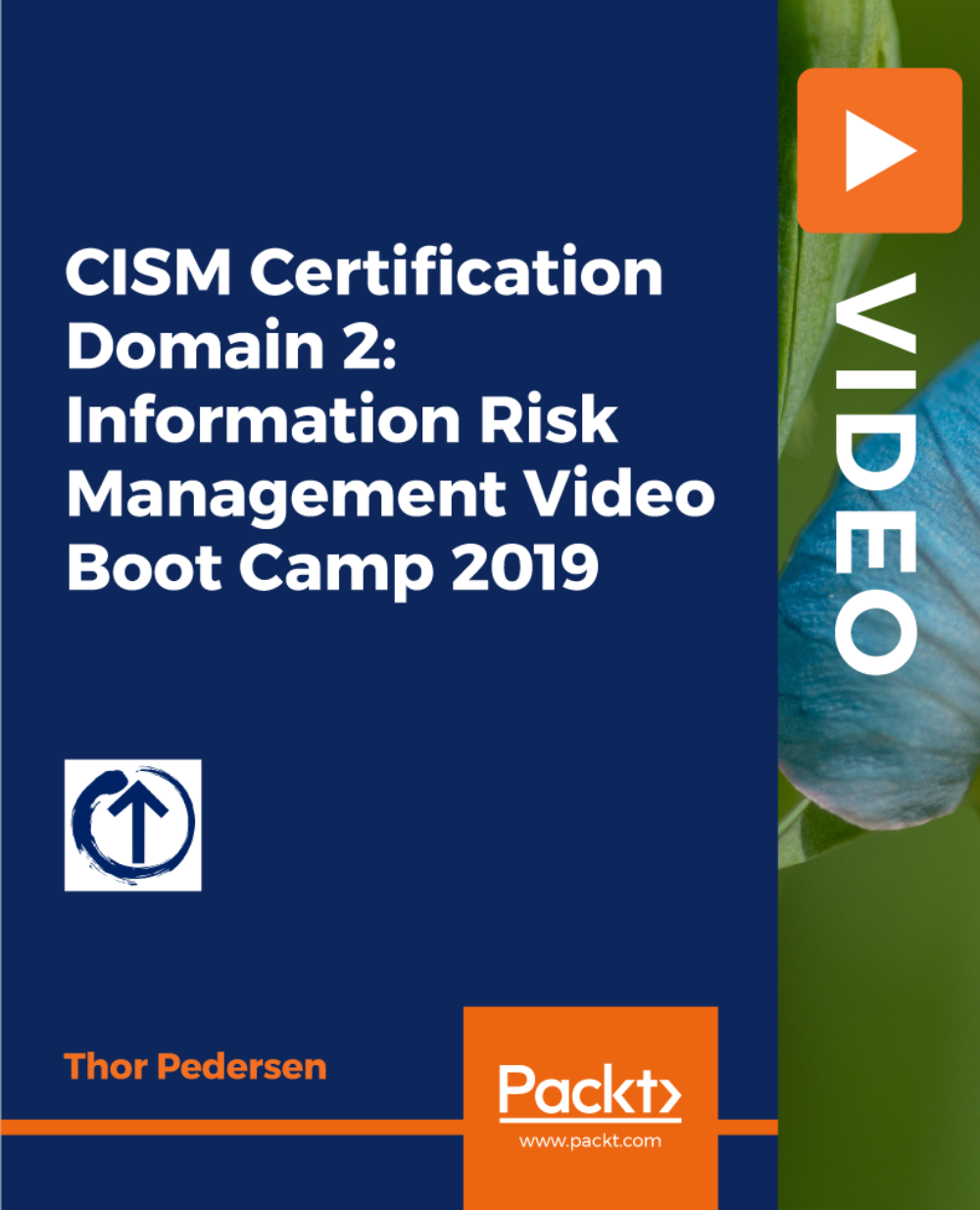
Sexual Harassment at Work 10 minute video course
By LearningPlanet
In this video, you will learn about the difference between non-sexual harassment and sexual harassment at work. You will understand what sexual harassment is, how to avoid doing it accidentally and what to do if you are a victim.
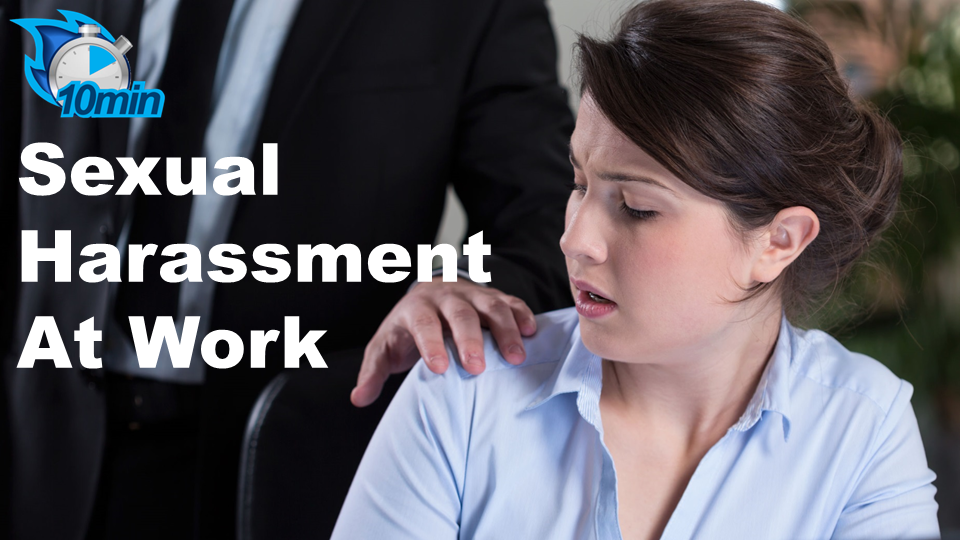
Certified Healthcare Information Systems Security Practitioner (CHISSP) - Complete Video Course
4.3(43)By John Academy
Description: You do more than protect sensitive patient data. You protect lives. And every day, you have to be ready for new threats and breaches, changes to regulations and the growing complexities of healthcare IT. Take on these challenges with confidence with the HCISPP! This global healthcare security certification proves you have what it takes to implement, manage and assess the proper security and privacy controls to protect healthcare organizations. The Certified Healthcare Information Systems Security Practitioner (CHISSP) - Complete Video Course covers the skills and knowledge needed to implement the best IT Healthcare Practices, as well as regulatory compliance and standards in the healthcare industry. The Certified Healthcare Information Systems Security Practitioner was developed because of growing industry regulations and privacy requirements in the healthcare industry. CHISSPs are vital in managing and protecting healthcare data and are tasked with protecting patient information by implementing, managing, and assessing proper IT controls for patient health information integrity. Assessment: At the end of the course, you will be required to sit for an online MCQ test. Your test will be assessed automatically and immediately. You will instantly know whether you have been successful or not. Before sitting for your final exam you will have the opportunity to test your proficiency with a mock exam. Certification: After completing and passing the course successfully, you will be able to obtain an Accredited Certificate of Achievement. Certificates can be obtained either in hard copy at a cost of £39 or in PDF format at a cost of £24. Who is this Course for? Certified Healthcare Information Systems Security Practitioner (CHISSP) - Complete Video Course is certified by CPD Qualifications Standards and CiQ. This makes it perfect for anyone trying to learn potential professional skills. As there is no experience and qualification required for this course, it is available for all students from any academic background. Requirements Our Certified Healthcare Information Systems Security Practitioner (CHISSP) - Complete Video Course is fully compatible with any kind of device. Whether you are using Windows computer, Mac, smartphones or tablets, you will get the same experience while learning. Besides that, you will be able to access the course with any kind of internet connection from anywhere at any time without any kind of limitation. Career Path After completing this course you will be able to build up accurate knowledge and skills with proper confidence to enrich yourself and brighten up your career in the relevant job market. Certified Healthcare Information Systems Security Practitioner (CHISSP) - Complete Video Course The Healthcare Industry FREE 01:25:00 The Healthcare Regulatory Environment 01:51:00 Privacy and Security in Healthcare 01:31:00 Information Governance and Risk Management 01:18:00 Information Risk Assessment 00:52:00 Third-Party Risk Management 01:18:00 Mock Exam Mock Exam- Certified Healthcare Information Systems Security Practitioner (CHISSP) - Complete Video Course 00:20:00 Final Exam Final Exam- Certified Healthcare Information Systems Security Practitioner (CHISSP) - Complete Video Course 00:20:00 Certificate and Transcript Order Your Certificates and Transcripts 00:00:00

Learn French - Video Animated Course
By Study Plex
Recognised Accreditation This course is accredited by continuing professional development (CPD). CPD UK is globally recognised by employers, professional organisations, and academic institutions, thus a certificate from CPD Certification Service creates value towards your professional goal and achievement. Course Curriculum How does it work? How Does It Work 00:04:00 Going to the restaurant Going To The Restaurant 00:04:00 Hobbies and family Hobbies And Family 00:04:00 Travelling by plane Welcome Video 00:04:00 Travelling By Plane 00:04:00 Going shopping Going Shopping 00:04:00 In the morning In the morning 00:04:00 Going to a hotel Going To a Hotel 00:04:00 Doing the chores Doing The Chores 00:04:00 At the beach At The Beach 00:04:00 Numbers Numbers 00:04:00 Colours Colours 00:04:00 Animals Animals 00:04:00 Going to school Going To School 00:04:00 Fruits and vegetables Fruits And Vegetables 00:04:00 Adjectives Adjectives 00:04:00 Going to the doctor Going To The Doctor 00:04:00 The weather and countries The Weather And Countries 00:04:00 Questions and answers Questions And Answers 00:04:00 Going out Going Out 00:04:00 Food and drinks Food And Drinks 00:04:00 Home stuff and prepositions Home Stuff And Prepositions 00:04:00 Assessment Assessment - Learn French - Video Animated Course 00:10:00 Obtain Your Certificate Order Your Certificate of Achievement 00:00:00 Get Your Insurance Now Get Your Insurance Now 00:00:00 Feedback Feedback 00:00:00
