- Professional Development
- Medicine & Nursing
- Arts & Crafts
- Health & Wellbeing
- Personal Development
685 Video courses in Cardiff delivered Live Online
Cisco Implementing Cisco Enterprise Wireless Networks v1.1 (ENWLSI)
By Nexus Human
Duration 5 Days 30 CPD hours This course is intended for Network designers Sales engineers Wireless network engineers Overview Objectives After taking this course, you should be able to: Implement network settings to provide a secure wireless network infrastructure Implement a secure wireless client and troubleshoot wireless client connectivity issues Implement and troubleshoot QoS in wireless networks Implement and troubleshoot advanced capabilities in wireless network services The Implementing Cisco Enterprise Wireless Networks (ENWLSI) v1.1 course gives you the knowledge and skills needed to create a secure wireless network infrastructure and troubleshoot any related issues. You?ll learn how to implement and fortify a wireless network infrastructure using Cisco Identity Service Engine (ISE), Cisco Prime Infrastructure (PI), and Cisco Connect Mobile Experience to monitor and troubleshoot network issues.This course provides hands-on labs to reinforce concepts including deploying Cisco Prime Infrastructure Release 3.5, Cisco Catalyst© 9800 Wireless Controller Release, Cisco IOS XE Gibraltar 16.10, Cisco Digital Network Architecture (Cisco DNA) Center Release 1.2.8, Cisco Connected Mobile Experiences (CMX) Release 10.5, Cisco Mobility Services Engine (MSE) Release 8.0 features, and Cisco ISE Release 2.4.This course also helps you prepare to take the 300-430 Implementing Cisco Enterprise Wireless Networks (ENWLSI) exam, which is part of the new CCNP© Enterprise certification and the Cisco Certified Specialist - Enterprise Wireless Implementation certification. Course Outline Securing and Troubleshooting the Wireless Network Infrastructure Implementing and Troubleshooting Secure Client Connectivity Implementing and Troubleshooting Quality of Service (QoS) in Wireless Networks Implementing and Troubleshooting Advanced Wireless Network Services Lab Outline Lab Familiarization (Base Learning Lab) Configure Secure Management Access for Cisco Wireless LAN Controllers (WLCs) and Access Points (APs) Add Network Devices and External Resources to Cisco Prime Infrastructure Customize Cisco Prime Infrastructure for Network Monitoring Capture a Successful AP Authentication Implement Authentication, Authorization, and Accounting (AAA) Services for Central Mode WLANs Implement AAA Services for FlexConnect Mode Wireless LANs (WLANs) Configure Guest Services in the Wireless Network Configure Bring Your Own Device (BYOD) in the Wireless Network Capture Successful Client Authentications Configure QoS in the Wireless Network for Voice and Video Services Configure Cisco Application Visibility and Control (AVC) in the Wireless Network Configure multicast DNS (mDNS) in the Wireless Network Capture Successful QoS Traffic Marking in the Wireless Network Configure, Detect, and Locate Services on the Cisco CMX Additional course details: Nexus Humans Cisco Implementing Cisco Enterprise Wireless Networks v1.1 (ENWLSI) training program is a workshop that presents an invigorating mix of sessions, lessons, and masterclasses meticulously crafted to propel your learning expedition forward. This immersive bootcamp-style experience boasts interactive lectures, hands-on labs, and collaborative hackathons, all strategically designed to fortify fundamental concepts. Guided by seasoned coaches, each session offers priceless insights and practical skills crucial for honing your expertise. Whether you're stepping into the realm of professional skills or a seasoned professional, this comprehensive course ensures you're equipped with the knowledge and prowess necessary for success. While we feel this is the best course for the Cisco Implementing Cisco Enterprise Wireless Networks v1.1 (ENWLSI) course and one of our Top 10 we encourage you to read the course outline to make sure it is the right content for you. Additionally, private sessions, closed classes or dedicated events are available both live online and at our training centres in Dublin and London, as well as at your offices anywhere in the UK, Ireland or across EMEA.

Advanced Adobe InDesign Online
By Platform Training
During this 1 day Intermediate level InDesign course you will explore powerful layout and typographical controls, working with layers, creating multipage documents, using clipping paths and preparing for print. This course is ideal for anybody who already uses InDesign and wishes to progress to a professional level. Comprehensive colour management, typography and advanced graphics and effects are also covered.

Learning to Drive
By Rick's Driving School Bristol
I am a 48 year old driving instructor, living in Bristol. I have taught all kinds of people to drive…all ages and all abilities, from almost every corner of the Bristol area, and I own the independent driving school, Rick's Driving School Bristol.

Cisco Developing Applications Using Cisco Core Platforms and APIs v1.0 (DEVCOR)
By Nexus Human
Duration 5 Days 30 CPD hours This course is intended for To fully benefit from this course, you should have three to five years of experience designing and implementing applications that are built on top of Cisco platforms. This course is appropriate for: Network engineers expanding their skill-base to include software and automation Developers expanding expertise in automation and DevOps Solution architects moving to the Cisco ecosystem Infrastructure developers designing hardened production environments The job roles best suited to the material in this course are: Senior network automation engineer Senior software developer Senior system integration programmer Additional job roles that could find this course useful are: Senior infrastructure architect Senior network designer Senior test development engineer Students preparing for Cisco Certified DevNet Professional and Cisco Certified DevNet Specialist - Core certification will also find this material useful. Overview After taking this course, you should be able to: Describe the architectural traits and patterns that improve application maintainability Describe the architectural traits and patterns that improve application serviceability Identify steps to design and build a ChatOps application Implement robust Representational State Transfer (REST) API integrations with network error handling, pagination, and error flow control Describe the necessary steps for securing user and system data in applications Describe the necessary steps for securing applications Identify common tasks in automated application release process Describe best practices for application deployment Describe methodologies for designing distributed systems Describe the concepts of infrastructure configuration management and device automation Utilize Yet Another Next Generation (YANG) data models to describe network configurations and telemetry Compare various relational and nonrelational database types and how to select the appropriate type based on requirements In this course, you will learn how to implement network applications using Cisco© platforms as a base, from initial software design to diverse system integration, as well as testing and deployment automation. The course gives you hands-on experience solving real world problems using Cisco Application Programming Interfaces (APIs) and modern development tools. This course helps you prepare for Cisco DevNet Professional certification and for professional-level network automation engineer roles. COURSE OUTLINE DESIGNING FOR MAINTAINABILITY (SELF-STUDY) DESIGNING FOR SERVICEABILITY (SELF-STUDY) IMPLEMENTING CHATOPS APPLICATION DESCRIBING ADVANCED REST API INTEGRATION SECURING APPLICATION DATA (SELF-STUDY) SECURING WEB AND MOBILE APPLICATIONS (SELF-STUDY) AUTOMATING APPLICATION-RELEASE DEPLOYING APPLICATIONS UNDERSTANDING DISTRIBUTED SYSTEMS ORCHESTRATING NETWORK AND INFRASTRUCTURE MODELING DATA WITH YANG USING RELATIONAL AND NON-RELATIONAL DATABASES (SELF-STUDY) PLEASE NOTE:This class includes lecture sections and self-study sections. In instructor-led classes, lectures are delivered in real-time, either in person or via video conferencing. In e-learning courses, the lectures are on recorded videos. In both versions, you will need to review self-study sections on your own before taking the certification exam. Additional course details: Nexus Humans Cisco Developing Applications Using Cisco Core Platforms and APIs v1.0 (DEVCOR) training program is a workshop that presents an invigorating mix of sessions, lessons, and masterclasses meticulously crafted to propel your learning expedition forward. This immersive bootcamp-style experience boasts interactive lectures, hands-on labs, and collaborative hackathons, all strategically designed to fortify fundamental concepts. Guided by seasoned coaches, each session offers priceless insights and practical skills crucial for honing your expertise. Whether you're stepping into the realm of professional skills or a seasoned professional, this comprehensive course ensures you're equipped with the knowledge and prowess necessary for success. While we feel this is the best course for the Cisco Developing Applications Using Cisco Core Platforms and APIs v1.0 (DEVCOR) course and one of our Top 10 we encourage you to read the course outline to make sure it is the right content for you. Additionally, private sessions, closed classes or dedicated events are available both live online and at our training centres in Dublin and London, as well as at your offices anywhere in the UK, Ireland or across EMEA.

NLP (Neuro-Linguistic Programming) Taster Session (online)
5.0(32)By Emma R McNally, Achieve Your Greatness
Do you want to be more successful? To have a better quality of life? If so, then discover how NLP can help you to achieve this.
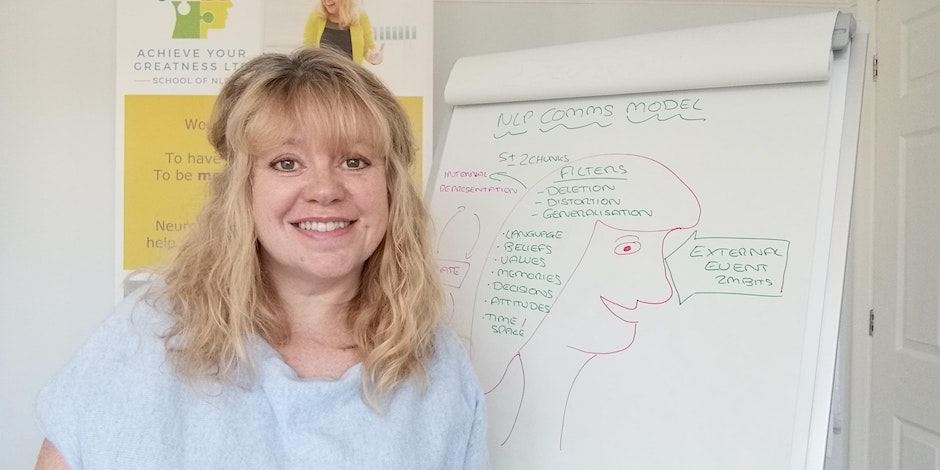
Adobe Captivate 2019 - Beyond The Essentials
By Nexus Human
Duration 2 Days 12 CPD hours Overview - You will learn advanced Adobe Captivate concepts. - You will learn to create highly interactive software simulation and to control the text that appears in the recording?s text captions by editing Captivates text capture templates. - You will create responsive lessons (using Fluid Boxes and Breakpoints) that automatically reflow to fit just about any kind of display including desktops, laptops, tablets, and smart phones. - Learn new features that Captivate now supports; such as, Virtual Reality with 360-degree images and videos along with interactive videos. - Fine-tune your Captivate production skills by leveraging object styles, master slides, themes, and advanced actions. - Engage your learners by adding variables, widgets, and learner interactions (including drag and drop) to your eLearning. - Learn to create object styles, apply them globally, and import and export them. Knock large projects down to size by learning to create branch groups. - Create branching scenarios that allow learners to plot their own path through your course. - You will also learn to create templates. - Ensure your eLearning can be used by people with disabilities by adding such 508-compliant features as accessibility text, keyboard shortcuts, and closed captions. - Enable Captivates reporting features and, along the way, learn about Learning Management Systems, SCORM, SCOs, Manifests, and content packages. A course that teaches the higher-end, more advanced functionality of Adobe Captivate 2019. 1 - INTERACTIVE SOFTWARE SIMULATIONS AND CAPTION PRE-EDITING Rehearse a Script Set Recording Preferences Record a Simulation Edit a Text Capture Template 2 - OBJECT STYLES, PROJECT SHARING, AND BRANCHING Create a New Style Apply an Object Style Globally Export and Import an Object Style Name a Slide Copy/Paste Project Assets Use Buttons to Create a Branch Explore the Branching View Create a Branch Group 3 - VARIABLES AND WIDGETS Add Project Information Insert a System Variable Edit a System Variable Create a User Variable Use a Variable to Gather Learner Data Insert and Format a Widget 4 - INTERACTIVE VIDEOS AND VIRTUAL REALITY Insert an Interactive Video Add Bookmarks Add Slide Overlays Create a Virtual Reality Project Add a Text Hotspot Add an Audio Hotspot Add a Quiz to a Virtual Reality Project 5 - INTERACTIONS Insert a Process Circle Create a Basic Drag and Drop Interaction Manage Drag and Drop Buttons and Write Captions Create a ?Trick? Retry Slide Explore an Advanced Drag and Drop Project Create an Advanced Drag and Drop Interaction Change the States of a Smart Shape Use States to Swap Images 6 - ACCESSIBLE ELEARNING Set Document Information Enable Accessibility Add Accessibility Text to Slides Import Slide Audio Add Shortcut Keys Add Closed Captions Set a Tab Order 7 - ADVANCED ACTIONS Use a Completed Action Name Objects Create a Mask Control Object Visibility Create a Standard Advanced Action, Attach an Action to a Button Group Timeline Objects Create a Variable Create a Conditional Action Create Decision Blocks 8 - PROJECT TEMPLATES AND MASTER SLIDES Work with the Main Master Slide Work with Content Masters Apply a Master to Filmstrip Slides Edit a Master Apply a Theme Create a Custom Theme Review a Template Create a Project Based on a Template Create a Project Template 9 - RESPONSIVE PROJECTS Customize Breakpoints Save a Standard Project As Responsive Insert and Name Fluid Boxes Resize Fluid Boxes Add Content to Fluid Boxes Switch Modes Use the Position Inspector Modify a Single Breakpoint Exclude from View Add a New Breakpoint Position and Link Objects Edit Breakpoint Object Styles 10 - REPORTING RESULTS Set Quiz Reporting Options Create a Manifest File Report a Button Interaction Adjust Slide Object Interaction Preview in SCORM Cloud Publish a Content Package Create an Inquisiq LMS Account Create an LMS Course Attach a Lesson to a Course Test an eLearning Course Additional course details: Nexus Humans Adobe Captivate 2019 - Beyond The Essentials training program is a workshop that presents an invigorating mix of sessions, lessons, and masterclasses meticulously crafted to propel your learning expedition forward. This immersive bootcamp-style experience boasts interactive lectures, hands-on labs, and collaborative hackathons, all strategically designed to fortify fundamental concepts. Guided by seasoned coaches, each session offers priceless insights and practical skills crucial for honing your expertise. Whether you're stepping into the realm of professional skills or a seasoned professional, this comprehensive course ensures you're equipped with the knowledge and prowess necessary for success. While we feel this is the best course for the Adobe Captivate 2019 - Beyond The Essentials course and one of our Top 10 we encourage you to read the course outline to make sure it is the right content for you. Additionally, private sessions, closed classes or dedicated events are available both live online and at our training centres in Dublin and London, as well as at your offices anywhere in the UK, Ireland or across EMEA.

Python Unittest Course Summary. Testing plays a major role in software development. This course will explain Python Unit Testing using the unittest built-in module. We'll cover issues before going to the production itself and the basics of testing in Python. Location: Instructor-led, Online. Our Style: Hands-on, Practical Course. Group Size: Max 4 people per group. Qualification: PCWorkshops Unittest Certification Duration: 1-Day, 10am-5pm Unittest topics UnitTest Framework - Home UnitTest Framework - Overview UnitTest - Framework UnitTest - API UnitTest - Assertion UnitTest - Test Discovery UnitTest - Skip Test UnitTest - Exceptions Test UnitTest - Time Test UnitTest - Unittest2 UnitTest - Signal Handling UnitTest - Doctest UnitTest - Doctest API UnitTest - Py.test Module Nose Testing - Framework Nose Testing - Tools Included with Python Unittest Course Python Unittest Certificate on completion Python Unittest Videos Python Unittest Notes Python Unittest Examples Practical Python Unittest exercises

Apple Keynote
By Nexus Human
Duration 1 Days 6 CPD hours Apple?s Keynote is the equivalent of Microsoft?s PowerPoint. With it?s powerful set of tools and effects, Keynote makes it easy to create stunning presentations. In this one-day class you will learn how to design and customize slides, add media and music, animate text and images, record voice over narration and the best tips and tricks for presenting the final presentation. Course covers working with a Mac, iPhone and/or iPad and demonstrates how to collaborate in real time with other users Creating a Presentation Opening Keynote Choosing a Theme and Slide Size Selecting a Master Slide Outlining a Presentation Using the Inspector Working with the Format Bar Pasting Text into an Outline Formatting Text Customizing a Slide Layout Copying Styles Between Slides Fixing Spelling Errors Working in Outline View Reordering Slides Creating Object Effects Dragging Files to Create New Slides Using the Light Table Creating a Custom Theme Creating an Empty Theme Creating Backgrounds and Formatting Text Creating a Title Slide Creating a Master Slide Saving and Sharing Themes Applying a Custom Theme Dragging Files to Create New Slides Using the Light Table Working with Tables and Charts Tables and Charts Working with Tables and Charts Chart and Table options Understanding Axis and Series 2D and 3D Charts Animating Tables and Charts Adding content from Microsoft Office or PDF Files Adding Media to Your Presentation Adding Photos and Graphics Enhancing Photos in Keynote Customizing Photo or Graphic Layouts Making Part of a Photo or Graphic Transparent Masking Photos and Shapes Instant Alpha Adding Hyperlinks and Navigation Adding a Chart or Table Adding Audio or Soundtrack Adding a Global Transition Adding Video and Animation Creating Builds to Reveal Text Creating a Sequence Build to Reveal a Table Creating a Smart Build Creating Custom Animation Animating Charts Animating Your Presentation Previewing the Presentation 2D and 3D Transitions Between Slides Creating Object Effects Running and Pausing your Presentation Animating a Title Slide Adding HyperLinks to your Presentation Using Magic Move Recording a Narrated, Self Playing Presentation Rehearsing and Delivering Your Presentation Reviewing your Presentation Adding Comments to your Presentation Adding and Printing Presenter Notes Rehearsing your Presentation Creating a Self-running Slideshow Troubleshooting your Presentation Indexing with Spotlight Importing from PowerPoint Animating a Title Slide Cleaning Up a Presentation Enhancing a Presentation Using an iOS Device as a Remote Control - Sharing Your Presentation Printing handouts Export for Email Exporting to PDFs Exporting to PowerPoint Exporting to Quicktime Sending to YouTube or the web Exporting Export For Email, PDFs Uploading to iCloud or Moving between Computer and iCloud Exporting to PowerPoint Exporting to QuickTime Sending to YouTube Troubleshooting & Cleaning Up Your PresentationTips and Tricks Working with Keynote on an iOS mobile device Additional course details: Nexus Humans Apple Keynote training program is a workshop that presents an invigorating mix of sessions, lessons, and masterclasses meticulously crafted to propel your learning expedition forward. This immersive bootcamp-style experience boasts interactive lectures, hands-on labs, and collaborative hackathons, all strategically designed to fortify fundamental concepts. Guided by seasoned coaches, each session offers priceless insights and practical skills crucial for honing your expertise. Whether you're stepping into the realm of professional skills or a seasoned professional, this comprehensive course ensures you're equipped with the knowledge and prowess necessary for success. While we feel this is the best course for the Apple Keynote course and one of our Top 10 we encourage you to read the course outline to make sure it is the right content for you. Additionally, private sessions, closed classes or dedicated events are available both live online and at our training centres in Dublin and London, as well as at your offices anywhere in the UK, Ireland or across EMEA.

Teams
By Underscore Group
Get to grips with all the features of Teams, including calls and chats, Teams and Channels and Meetings Course overview Duration: 2 hours This session is aimed at those new or self-taught users of Teams to show them the features and how to setup and use it effectively. Objectives By the end of the course you will be able to: Use the core functions of Microsoft Teams Set up Microsoft Teams Make Calls Send Chats to colleagues via teams Set up channels Run Teams meetings Content What is Teams Teams elements Setting up your Teams Setting up audio and video Using voicemail Setting voicemail language Calls and Chats Sending individual and group chats Making and receiving calls Missed call notification Searching Teams and Channels Creating channels Channel settings Setting channel notifications Emailing channels Creating private channels Posting to channels Alerting specific people in a channel Adding files to channels Sending links to channels Teams Meetings Setting up meetings Running meetings from channels Setting backgrounds Screen sharing in meetings Handing over control Creating meeting notes Adding files to teams or meetings Using the meeting chat

