- Professional Development
- Medicine & Nursing
- Arts & Crafts
- Health & Wellbeing
- Personal Development
141 Video Production courses
Content Marketing Level 2
By Course Cloud
Content Marketing Level 2 Course Overview Take your digital content strategy to the next level with our Content Marketing Level 2 course — a hands-on, instructor-led training designed for learners who want to deepen their understanding of content creation, video production, SEO, email marketing, and social media management. Whether you're a budding marketer, small business owner, or creative professional, this course equips you with the practical tools and techniques needed to build authority, attract an audience, and drive conversions. From optimising blog articles for SEO to scheduling your posts using HootSuite, this course covers it all with real-time examples and actionable strategies. Learn at your own pace, develop career-ready skills, and earn a CPD-accredited certificate to showcase your growth in the competitive digital marketing space. Extra Included: Lifetime Access Free Student ID Card Learning Outcome Understand the step-by-step process of planning and outlining high-quality content Learn tools and best practices for recording professional video and audio Discover cost-effective ways to create a high-quality content background Master email marketing strategies like Soap Opera and Seinfeld sequences Optimise articles for SEO using readability tools and real-time analysis Explore content syndication through social platforms with HootSuite Get hands-on experience managing and automating your social media posts Learn how to outsource content tasks efficiently through Fiverr Why Choose This Course This course offers a well-rounded and practical learning experience in content marketing, delivered by industry professionals. Whether you're working solo or part of a team, the flexible, online structure of this course ensures you can study anywhere, anytime. With expert-led tutorials and real-world tools, you’ll build the confidence to plan, create, optimise, and distribute content that truly connects with your audience. Who is this Content Marketing Level 2 Course for? This course is ideal for digital marketers, content creators, small business owners, and aspiring freelancers looking to enhance their online presence. It’s also perfect for professionals who want to expand their content marketing skills to include SEO, email strategies, and social media automation — all within one streamlined course. Entry Requirements There are no formal entry requirements for this course. Anyone with an interest in content marketing can enrol. Accredited Certification After successfully completing the course, you can get a UK and internationally accepted certificate to share your achievement with potential employers or include it in your CV. For the PDF certificate, you’ll need to pay £9.99. You can get the hard copy for 15.99, which will reach your doorstep by post.

Basic Video Animation Training With Vyond
By NextGen Learning
Basic Video Animation Training With Vyond Course Overview "Basic Video Animation Training with Vyond" offers learners an essential introduction to creating engaging and professional animations using Vyond, a leading animation software. The course provides a comprehensive understanding of the key tools and features available within Vyond, allowing learners to create dynamic animated videos. Through this course, learners will gain the skills to design and produce animations that are suitable for business presentations, marketing campaigns, social media content, and more. With a focus on animation principles, learners will be equipped to create visually appealing content that effectively communicates messages and enhances audience engagement. By the end of the course, learners will have developed the ability to use Vyond independently to create high-quality animated videos for various professional purposes. Course Description This course is designed to teach beginners how to use Vyond for creating animated videos. The training covers the basics of navigating the Vyond platform, including how to set up a project, animate characters, use props and backgrounds, and apply transitions. Learners will also explore different animation techniques to convey messages more effectively. The course is structured to provide a step-by-step approach, enabling learners to build their confidence in creating animations from scratch. Throughout the training, students will learn how to enhance their videos with custom text, voiceovers, and sound effects, helping them develop the skills needed for creating engaging, polished animations. By the end of the course, learners will be able to design animations that effectively capture their audience’s attention, adding value to their professional content creation toolkit. Basic Video Animation Training With Vyond Curriculum Module 01: Basic Video Animation Training With Vyond (See full curriculum) Who is this course for? Individuals seeking to create professional animated content Professionals aiming to enhance their visual communication skills Beginners with an interest in animation or video production Marketers and content creators looking to incorporate animation into their campaigns Educators and trainers who want to use animated videos in their lessons Career Path Video Content Creator Social Media Manager Marketing Specialist Animation Specialist Visual Communication Designer

Transcription and Captioning Course
By IOMH - Institute of Mental Health
Remember the thrill of watching Netflix's Squid Game, understanding every gasp and plot twist thanks to precise captions? That's the power of transcription and captioning, a thriving industry that unlocks content for millions. Now, you can delve into this impactful field with our Transcription and Captioning Course. Master the art of creating accurate, accessible text for videos, opening doors to diverse career paths and the satisfaction of making content inclusive for all. You Will Learn The Following Things: Grasp the fundamentals of subtitles and closed captions. Craft clear and engaging captions that adhere to industry guidelines. Confidently transcribe videos using both offline and online tools. Integrate captions seamlessly into video files. Expand your reach by translating captions for international audiences. Apply your skills effectively in various transcription and captioning projects. This course covers the topic you must know to stand against the tough competition. The future is truly yours to seize with this Transcription and Captioning Course. Enrol today and complete the course to achieve a certificate that can change your career forever. Details Perks of Learning with IOMH One-to-one support from a dedicated tutor throughout your course. Study online - whenever and wherever you want. Instant Digital/ PDF certificate 100% money back guarantee 12 months access Process of Evaluation After studying the course, an MCQ exam or assignment will test your skills and knowledge. You have to get a score of 60% to pass the test and get your certificate. Certificate of Achievement After completing the Transcription and Captioning Course course, you will receive your CPD-accredited Digital/PDF Certificate for £5.99. To get the hardcopy certificate for £12.99, you must also pay the shipping charge of just £3.99 (UK) and £10.99 (International). Who Is This Course for? Content Creators: Enhance your videos' reach and engagement with high-quality captions. Educators: Make your online courses more accessible for learners with varying needs. Businesses: Expand your audience and ensure compliance with accessibility regulations. Freelancers: Build a rewarding career in transcription and captioning, offering your services to clients worldwide. Individuals Passionate About Accessibility: Contribute to a more inclusive media landscape. Requirements There is no prerequisite to enrol in this course. You don't need any educational qualification or experience to enrol in the Transcription and Captioning Course course. Do note: you must be at least 16 years old to enrol. Any internet-connected device, such as a computer, tablet, or smartphone, can access this online course. Career Path Transcriptionist - £20K to £35K/year Captioner - £22K to £38K/year Subtitler - £24K to £40K/year Translation Specialist - £25K to £45K/year Accessibility Consultant - £30K to £50K/year Course Curriculum Module 01: Introduction - What It's All About Definition: Captions 00:02:00 Subtitling in Practice 00:05:00 Workflow for Captioning Videos 00:04:00 Module 02: Theory - About Subtitles and Closed Captions Theory: Overview 00:02:00 Motivation: Benefits of Subtitles and Captions 00:05:00 Differences Between Subtitles and Captions 00:04:00 The Most Important Subtitle Formats 00:06:00 Module 03: Guidelines - Nice and Clean Captions Language: Pay Attention to Spelling, Grammar and Punctuation 00:03:00 Style Guidelines: How to Create Great Captions 00:06:00 Example and Discussion: Good and Bad Captions 00:04:00 Module 04: Preparation - Transcribe Your Video Preparation: Overview 00:02:00 Definition: Transcription 00:01:00 Reasons for Transcription 00:04:00 The Other Way Around: Convert Captions to Plain Text 00:02:00 Tools for Transcribing Videos 00:04:00 Module 05: The Offline Way - Manually Prepare Captions With Desktop Tools The Offline Way: Overview 00:03:00 Benefits of Captioning Software 00:04:00 Subtitle Edit 00:07:00 Tip: Adjust Timings 00:02:00 Tip: Convert Subtitles 00:01:00 Aegisub Advanced Subtitle Editor 00:06:00 Other Programs to Create Subtitles 00:04:00 Module 06: The Subtitle Track - Integrate Captions into Your Video File The Subtitle Track: Overview 00:02:00 How to Add Captions to MKV Videos 00:04:00 How to Add Captions to MP4 Videos 00:03:00 How to Use Captions With the VLC media player 00:05:00 Open Captions Vs. Closed Captions 00:06:00 Tip: The Other Way Round: Extract Captions From Videos 00:02:00 Module 07: The Online Way - Caption Videos Manually and Automatically Online The Online Way: Overview 00:02:00 YouTube: Create, Edit and Add Captions to Your Videos 00:04:00 Subtitling Platforms 00:04:00 Download Subtitles for Any YouTube Video 00:02:00 Module 08: Translation - Appeal to Your International Audience Translation: Overview 00:02:00 Motivation: Translate Videos into Many Different Languages Using Captions 00:03:00 The Translation Procedure: Translate Transcriptions, Not Captions! 00:03:00 Online Translation Tools 00:04:00 Module 09: The End - What Did You Learn? Summary of the Course 00:05:00
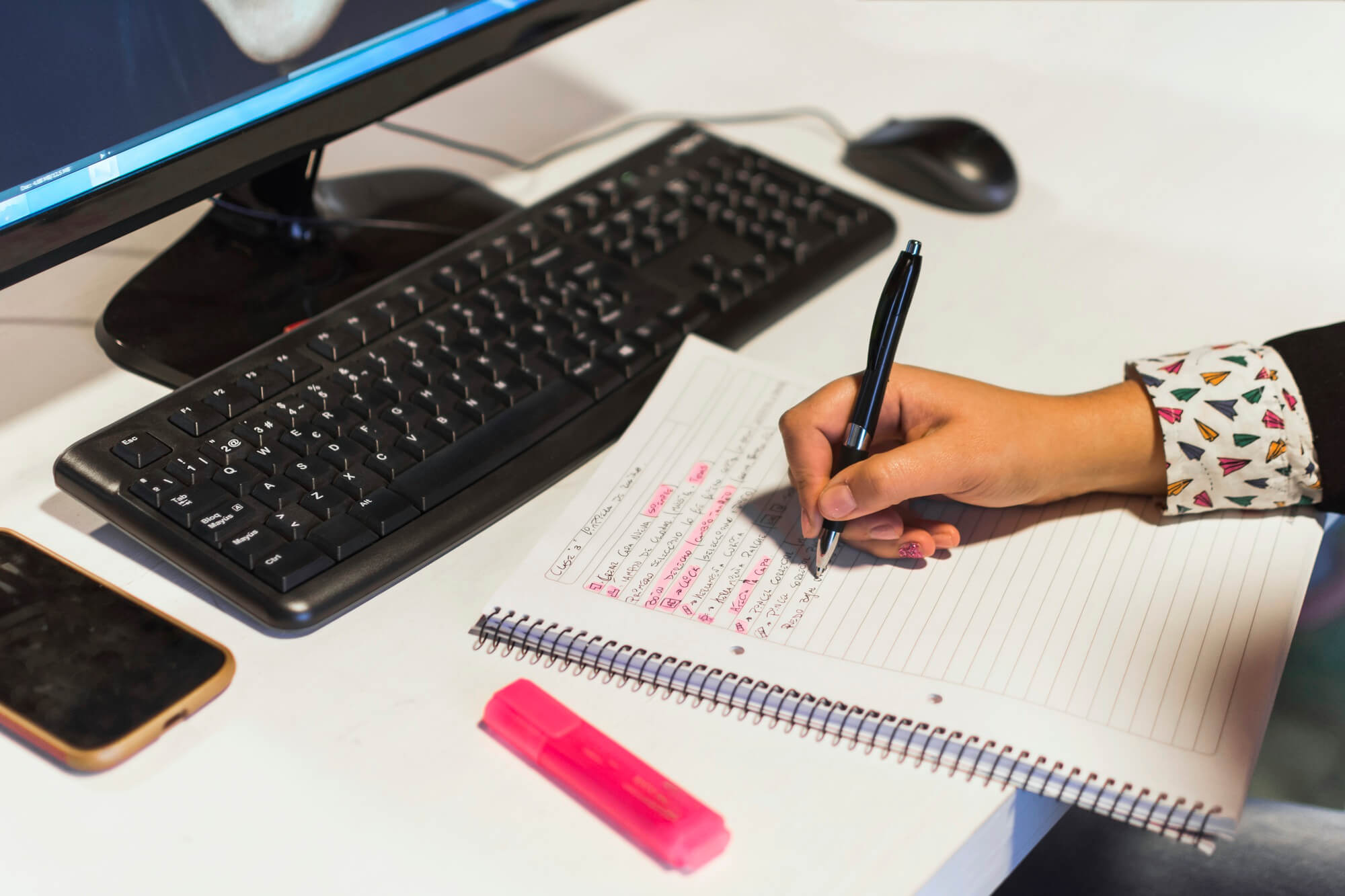
Description In today's time, most of us prefer to include video in any learning experiences, whether it is a tutorial video, DIY video or documentary video, people love learning from video. Research shows that people more likely to watch a video than to read documents, emails, or articles online. If you desire to learn to create professional looking videos, not for the sake of being trendy, but for numerous advantages video has for learning, then this Video Recording Training Course is what you need. Advances in video equipment and technology have made recording videos very easy and fast, although it is hardly ever possible to make engaging videos without having proper knowledge of it. In this course, you will follow a few helpful practices for creating winning videos in no time. You will learn how to record, edit, and share instructor-led video presentations, and more in a few very mild steps. Assessment: This course does not involve any MCQ test. Students need to answer assignment questions to complete the course, the answers will be in the form of written work in pdf or word. Students can write the answers in their own time. Once the answers are submitted, the instructor will check and assess the work. Certification: After completing and passing the course successfully, you will be able to obtain an Accredited Certificate of Achievement. Certificates can be obtained either in hard copy at a cost of £39 or in PDF format at a cost of £24. Who is this Course for? Video Recording Training Course is certified by CPD Qualifications Standards and CiQ. This makes it perfect for anyone trying to learn potential professional skills. As there is no experience and qualification required for this course, it is available for all students from any academic background. Requirements Our Video Recording Training Course is fully compatible with any kind of device. Whether you are using Windows computer, Mac, smartphones or tablets, you will get the same experience while learning. Besides that, you will be able to access the course with any kind of internet connection from anywhere at any time without any kind of limitation. Career Path After completing this course you will be able to build up accurate knowledge and skills with proper confidence to enrich yourself and brighten up your career in the relevant job market. Module : 01 Tools I Personally Use for Recording 00:13:00 OBS Setup 00:10:00 Creating a Professional Background for $50 00:04:00 Product Creation On The Fly (Screencasting) 00:04:00 Your Lighting Setup 00:05:00 Module : 02 The Perfect Webcam Settings 00:07:00 Editing Your Videos with Paid Softwares 00:01:00 Editing Your Video with Free Softwares 00:01:00 Voice Inflection for 2X Sales 00:17:00 Certificate and Transcript Order Your Certificates and Transcripts 00:00:00

Advanced Diploma in Digital Marketing (Social Media Marketing, Google Ads, PPC, & SEO)
4.7(47)By Academy for Health and Fitness
[Updated: February 2024] ***Best Deal of the Market. Only for Today*** In today's interconnected world, over 95% of UK-based businesses recognise the paramount importance of online presence. Digital marketing isn't just the future - it's the beating heart of modern business strategies. The goal of our Digital Marketing Masterclass is to develop 'Ideas That Work' from advertising creative experts. To make your Digital Marketing learning journey easier, we are offering you the FIRST 3 LESSONS for FREE. Digital marketing has become exceptionally valuable as it has the potential to grow your business from scratch and make a profit in the process. The Advanced Diploma in Digital Marketing (Social Media Marketing, Google Ads, PPC, & SEO) Diploma Level 7 course includes all the most up-to-date digital marketing strategies and helps you to promote your products or business using various digital platforms. Through this course, you will equip yourself with a solid foundation in the core concepts of digital marketing. It ensures you learn all the essential skills and knowledge needed to exceed as a digital marketing professional. Broaden your knowledge of the basics of digital marketing, including the elemental characteristics, and its various strategies that empower you to develop and implement digital marketing strategies and drive sales eventually. The Advanced Diploma in Digital Marketing at QLS Level 7 now comes to you, accompanied by the 10 Premium Courses Bundle. Courses Are: Course 01: Level 7 Advanced Diploma in Digital Marketing (Email Marketing, Copywriting, Blogging. YouTube, Twitter, Instagram, Video Marketing) Course 02: Strategic Marketing & Planning Course 03: Content Management Strategy Course 04: Creative Writing Course 05: Digital Marketing - Growth Hacking Course 06: Pay per Click (PPC) Marketing for Lead Generating Course 07: Mobile Marketing Course 08: Search Engine Optimisation (SEO) Course 09: Sales and Marketing Course 10: Communication Skills What You Learn From This Advanced Diploma in Digital Marketing (Social Media Marketing, Google Ads, PPC, & SEO) Course: With the aid of this Digital Marketing course curriculum, you will gain a multitude of skills & knowledge, including - Familiarise yourself with the arena of digital marketing. Know what the target audience is & how to find your audience. Delve into the basics of brand identity & brand identity tools. Understand the importance of websites & email marketing. Have a clear knowledge of copywriting, blogging & SEO. Career Progression of Advanced Diploma in Digital Marketing (Social Media Marketing, Google Ads, PPC, & SEO): After completing this Advanced Diploma in Digital Marketing (Social Media Marketing, Google Ads, PPC, & SEO) course, you can progress towards- Professional Diploma in Digital Marketing Digital Marketing Professional Diploma CIM Diploma in Professional Digital Marketing COB Certified Digital Marketing Manager Student Testimonials - What Our Students Say! ''Extremely good delivery and very educational!!!'' Reviewed by Benampeta Lukuna ''Hi, I hope you are well my name is Rukhsar this is my first time starting an online course it's very very amazing and interesting'' Reviewed by Rukhsar Hanif ''Excellent content. Very well explained. Certainly recommended.'' Reviewed by Denis Jackson So enrol now in this Digital Marketing course today to Advance your career! The relevance & intricacy of digital marketing roles has grown over time. Course Curriculum of Level 7 Advanced Diploma in Digital Marketing Introduction Define Your Business & Target Audience Brand Identity Websites Email Marketing Copywriting, Blogging & SEO YouTube Video Marketing Facebook Groups Facebook Pages Facebook Ads Facebook Retargeting Facebook For Local Business (SMM) Google AdWords Twitter Instagram Pinterest LinkedIn Periscope Social Media Live Streaming Podcasting Quora Google Analytics Conclusion CPD 300 CPD hours / points Accredited by CPD Quality Standards Module 01: Introduction to Digital Marketing 14:35 1: Introduction Video Preview 01:19 2: Digital Marketing Preview 02:16 3: DMM Intro Preview 01:33 4: Digital Marketing Strategy in 10 Minutes Preview 09:27 Module 02: Define Your Business & Target Audience 44:53 5: Define your Purpose 04:03 6: Case Studies 05:26 7: Positioning Your Brand 04:06 8: Case studies - Positioning 03:06 9: Unique Selling Proposition 06:01 10: Personality 01:50 11: Case Study - Personality 06:54 12: Find Your Audience 04:57 13: Validate Your Business 08:30 Module 03: Brand Identity 51:37 14: Intro Brand Identity 02:27 15: Case Study - 3 Company Styles 04:44 16: Free Branding Tools 07:40 17: Learn Canva in 10 Minutes 10:35 18: Learn Photoshop in 30 Minutes 26:11 Module 04: Websites 3:03:56 19: Intro to Websites 03:40 20: Choose a Domain Name 05:29 21: Intro to WordPress Lessons 01:15 22: Purchase Hosting and Install WordPress 06:00 23: Navigating WordPress 06:07 24: Install and Activate Themes 06:34 25: Add a Static Home Page 04:09 26: Editing a Page & Change the Site Title 17:06 27: Add and Edit a Menu 05:42 28: Publishing website 01:41 29: Writing a New Post & Organizing Your Blog 09:13 30: Blog Page Design - Excerpts vs Full Content 01:01 31: YouTube Videos 03:44 32: Customise the Sidebar 04:47 33: Add Site Icon with a Plugin 02:26 34: Make Your Website Responsive and Mobile Friendly 03:28 35: Customise Footer Information 03:28 36: Find, Install, and Activate Plugins 07:19 37: Backing Up Your Website 04:48 38: Securing Your Site from Attackers 04:52 39: Make Your Site SEO Friendly 05:37 40: Make Your Website Faster 04:34 41: See your Google Analytics in WordPress 05:06 42: Block Spam with Akismet 03:14 43: Pretty Link Redirects & Link Shortener 02:59 44: WordPress Commenting Systems & Plugins 05:08 45: Secure Contact Forms in WordPress 07:08 46: Free Email Marketing in WordPress 10:59 47: Add Social Sharing Buttons 06:51 48: What Pages Do You Need- 08:42 49: Design a Home Page that Works 08:54 50: The Start Here and About Page 06:15 51: The Resource Page 05:40 Module 05: Email Marketing 58:54 52: Email Marketing 06:52 53: Email Marketing Tools 04:10 54: Lead Magnets 07:27 55: Where to put opt-in forms 05:35 56: Segmenting and Tagging Your Subscribers 05:11 57: Email Sequences 13:06 58: Better Email Subject Lines 03:54 59: Using Analytics to Improve Emails 07:06 60: Case Study - 100 Subscribers in Less Than 1 Week 05:33 Module 06: Copywriting, Blogging & SEO 39:51 61: Copywriting Basics 02:20 62: A.I.D.A- 05:31 63: Case Study of a Sales Page 08:15 64: 10 Commandments of Copywriting 06:42 65: Write Better Headlines 05:21 66: Write Quality Articles 06:18 67: Optimize Your Website SEO 05:24 Module 07: YouTube 1:36:12 68: Digital Marketing - Intro to YouTube 06:39 69: Digital Marketing - Case Study - YouTube Sales Funnel 04:43 70: YouTube SEO - Watch Time vs. Views 03:34 71: Keyword Research for YouTube Videos 05:39 72: Start Your New Channel 03:00 73: Channel Art and Icon 07:23 74: Channel Description 02:42 75: Customise Your Channel Design 04:27 76: Add a Channel Trailer 02:29 77: YouTube Channel Settings and Verification 06:35 78: Upload Defaults, Featured Content, and Channel Branding 06:02 79: Uploading Videos + Titles, Tags, Description 11:41 80: Cards and End Screens 07:53 81: Use YouTube Analytics to Grow Your Channel 06:09 82: Quickly Respond to Fans with the Community Tab 02:18 83: Live Streaming with YouTube Live 04:07 84: Free Music on YouTube Live 01:38 85: Create a YouTube Ad. 05:10 86: Spy on Competition with Social Blade 04:03 Module 08: Video Marketing 2:05:26 87: Digital Marketing - Intro to Video 03:36 88: Video Equipment for Beginners 08:29 89: Tools to Make Your Videos More Professional 04:02 90: Structure a Video that Sells 04:19 91: Intro to Video Production Bootcamp 01:04 92: What Makes a Great Video? 03:18 93: What Type of Video Should You Make? 02:48 94: Great Video Ideas 05:05 95: Plan Your Video 03:31 96: The Pre-Production Checklist 04:04 97: Introduction 01:35 98: Camera Options 06:00 99: Microphone Options 04:37 100: Lighting Options 01:56 101: Editing Tools 02:11 102: Exposing Your Shot 05:26 103: Compose Your Shots 04:26 104: Filming Yourself 01:09 105: Getting the Right Shot 03:43 106: Choose a Background 02:32 107: My Office Video Setup 02:55 108: Exposing with DSLR and Mirrorless Cameras 06:31 109: Focus with DSLR and Mirrorless Cameras 02:36 110: Know Your Lenses 03:36 111: Shoot with Your Webcam 05:50 112: Stabilise Your Shots 02:58 113: Record Great Screencast Videos 04:21 114: Choose the Right Microphone 03:21 115: Record Better Audio in Any Environment 01:27 116: Lavalier Microphones 02:48 117: Shotgun Microphones 00:55 118: Recording Audio with Your Computer 01:33 119: Lighting for Video 01:04 120: Use Natural Light 04:14 121: Three-Point Lighting 07:26 Module 09: Facebook Groups (Social Media Marketing) 25:44 122: Digital Marketing - 9.1 Intro to FB Groups 02:20 123: Create Your Group - Walk Through 11:26 124: Tips for a More Engaged Facebook Group 08:24 125: Scheduling Posts, Live Video, and More 03:34 Module 10: Facebook Pages (Social Media Marketing) 2:23:58 126: Why Facebook Pages are Important for your Business 06:27 127: Creating a Stunning Facebook page for your business 08:57 128: Adding Essential Information to your Facebook Page 10:39 129: Selecting your Profile Image 04:30 130: Creating Professional Facebook Cover Image for your Pages 12:04 131: Creating a Captivating Facebook Page Description Using The Ads. 02:43 132: Getting Your Facebook Page Username 02:46 133: Facebook Page Apps to Increase Fans Engagement 08:05 134: Top 9 Ways to Monetise Your Facebook Page 11:59 135: Exploring Publishing Tools 10:12 136: Scheduling Facebook Posts 04:43 137: Follow Your Competitors on Facebook 11:01 138: How to guarantee your fans see all your posts 09:33 139: Facebook Insights 12:19 140: Promoting your Facebook Page 10:34 141: Four Unlimited Sources of Royalty Free Image 12:19 142: Turn Any Image Into a Clickable Facebook Post 05:07 Module 11: Facebook Ads (Social Media Marketing) 1:01:29 143: Introduction to Facebook Ads 01:13 144: Introduction to the Facebook Ads Manager 05:54 145: Setting up your Facebook payment account 01:54 146: Defining your Facebook Target Audience 12:14 147: Level 1 - Creating the Ad 05:24 148: Level 1 - Boosting Your Post 08:37 149: Level 2 - Creating Your Ad in the Ads Manager 11:24 150: Tips to Have Your Ad Approved 03:25 151: Analysing Results 11:24 Module 12: Facebook Retargeting (Social Media Marketing) 51:08 152: The Importance of Facebook Retargetting 04:51 153: Creating a Facebook Pixel 05:29 154: Installing Pixel In WordPress 04:32 155: Installing Pixel In A Non-WordPress Website 02:27 156: Pixel Testing 03:53 157: Creating Your First Audience With Pixel 03:41 158: Facebook Pixel Advanced Audience Creation 13:46 159: Message - Your Audience Is Too Small 01:50 160: Creating Your Optimised Fb Ad With The Pixel 10:39 Module 13: Facebook For Local Business (SMM) 34:48 161: How Facebook Ads Can Help Your Local Business 06:24 162: The Plan For Your Local Business 07:33 163: Reaching People Around Your Business 10:23 164: Creating Your Local Business Ad 10:28 Module 14: Google AdWords 1:10:12 165: Digital Marketing - Google AdWords For Your Business 01:47 166: How AdWords Works 02:54 167: Example Of Ads That We Are Creating 04:28 168: Setting Up Your Adwords Account 06:51 169: Exploring The AdWords Interface 05:14 170: Discovering The Best Keywords 11:15 171: Creating A Google AdWords Search Campaign 06:10 172: Creating An Ad Group And Adding Keywords 03:43 173: Selecting Your Audience 03:33 174: Choosing Your Bid Setting For Google AdWords 04:21 175: Finalising Your Google AdWords Ad 06:15 176: Managing Your Google Ads Campaigns And Analytics 03:02 177: Creating A YouTube Ad With Google AdWords 09:57 178: Your Next Steps 00:42 Module 15: Twitter (Social Media Marketing) 1:37:45 179: Digital Marketing - The Way Twitter Can Help Your Business Growth 01:47 180: Choosing The Best Username Or Twitter Handle 06:27 181: 4 Tips For Choosing Your Twitter Handle 02:01 182: Creating A Twitter Account 04:53 183: Creating An Outstanding Twitter Profile Page 03:46 184: Adding Your Profile And Header Photo 09:33 185: Writing An Optimised Bio 10:43 186: Pin The Most Important Tweet For Your Bio 06:18 187: Connecting With Other Influencers 05:37 188: Twitter Hashtags 05:42 189: Growing Your Twitter Presence With Jooicer 09:04 190: Add Twitter Buttons To Your Website 09:58 191: Add Twitter Widgets To Your Website 06:51 192: Twitter Ads - Creating Your Ads Account and Campaign 09:32 193: Twitter Ads - Adding your Payment Method 01:21 194: Twitter Ads - Creating other Twitter ads 02:20 195: Twitter Ads - Promoting a Tweet 01:52 Module 16: Instagram (Social Media Marketing) 1:15:38 196: Instagram for Business: Defining The Strategy 04:21 197: Create an Instagram for Business profile 03:52 198: Building a Killer Instagram Profile 02:42 199: Building a Killer Instagram Profile - 2 03:57 200: Building a Killer Instagram Profile - 3 05:04 201: Building a Killer Instagram Profile - 4 01:33 202: Accessing the Ads Manager 02:37 203: Creating your First Instagram Ad 03:58 204: Creating Your Instagram Ad 07:45 205: Important Tips to Have a Successful Ad on Instagram 04:47 206: Mistake 1 02:19 207: Mistake 2 01:14 208: Mistake 3 02:01 209: Mistake 4 00:52 210: Mistake 5 01:04 211: Mistake 6 00:51 212: Tools To Create Instagram Photos 04:22 213: Creating Viral Instagram Photos 13:20 214: Adding Your Logo or Website to your Instagram Post 04:51 215: Instagram Live and Instagram Stories 04:08 Module 17: Pinterest (Social Media Marketing) 1:15:02 216: Why Pinterest And How It Can Your Business Grow 03:16 217: Opening A Pinterest Business Account 03:15 218: Linking Pinterest With Your Website 04:56 219: Linking Pinterest With Other Social Media Platforms 02:04 220: Optimising Your Pinterest Profile 08:52 221: Creating Boards 09:22 222: Using Secret Boards 03:00 223: The Powerful Pinterest Notification 01:18 224: Adding Pinterest Chrome Extension 03:22 225: Adding Pinterest To Your Website 13:37 226: Pinterest Ads - Getting started 03:03 227: Pinterest Ads Pinterest Ads Panel Overview 02:46 228: Creating a Pinterest Ad 13:06 229: Creating Pinterest Ads Fast 03:05 Module 18: LinkedIn (Social Media Marketing) 1:27:54 230: Digital Marketing - Welcome to LinkedIn Marketing 01:40 231: Setting Up a LinkedIn Account 06:26 232: Adding Experience & Skills to Your LinkedIn Account 03:21 233: Adding A Professional Background Photo 04:07 234: Adding Media To Your LinkedIn URL 06:00 235: Changing Your LinkedIn URL 03:30 236: Adding Your Website To LinkedIn 06:23 237: Creating Shareable Content On LinkedIn 04:08 238: LinkedIn Company Pages Examples 05:29 239: Creating a LinkedIn Company Page 02:22 240: Managing Your LinkedIn Company Page 07:08 241: Getting $50 in LinkedIn Ads Credits 02:40 242: LinkedIn Ads Introduction 02:57 243: Creating a LinkedIn Sponsored Content Ad. 11:47 244: Waiting for LinkedIn Ad Approval 00:46 245: Creating a LinkedIn Text Ads Campaign 06:52 246: Creating a LinkedIn Sponsored In Mail Campaign 09:09 247: LinkedIn Campaign Manager 03:09 Module 19: Periscope (Social Media Marketing) 06:18 248: What is Periscope 01:07 249: Optional Equipment 05:11 Module 20: Social Media Live Streaming 1:55:04 250: Basic Equipment for Social Media Streaming 08:42 251: Planning An Irresistible Live Streaming Session 09:43 252: Facebook Live Basics 05:03 253: Facebook Live Session From Your Smartphone 06:47 254: Sharing Your Facebook Live Sessions 02:43 255: Three Ways To Reuse Your Facebook Live Sessions 05:27 256: YouTube Live Basics 02:18 257: Running A YouTube Live From Your Smartphone 04:40 258: Instagram Live 04:08 259: Periscope Live 03:17 260: Introduction to OBS Broadcaster Software 03:19 261: Setting up your OBS Software 10:57 262: Using OBS Studio Mode 04:52 263: Facebook Live Streaming with OBS 12:24 264: YouTube Live Streaming with OBS 06:59 265: Simultaneous Streaming to Facebook, YouTube and Periscope 15:41 266: Other Awesome Software For Live Streaming 08:04 Module 21: Podcasting 22:53 267: Podcasting Intro 03:11 268: Podcasting Tools 06:41 269: Hosting Your Podcast with Libsyn 07:28 270: Submitting Podcast to iTunes 02:18 271: Validate Your Podcast Work 00:57 272: Outsourcing Your Podcast Work 02:18 Module 22: Quora 06:17 273: Quora Basics 02:57 274: Finding the Right Questions, and Optimize Your Answer 03:20 Module 23: Google Analytics 42:51 275: Setting Up Google Analytics 05:33 276: Navigating the Google Analytics Dashboard 06:34 277: Know Your Audience with Analytics 05:35 278: User Acquisition and Behavior Flow 13:18 279: See Where Visitors Click with Page Analytics 04:41 280: User Behavior and Site Speed 04:00 281: Setting Up Goals 03:10 Module 24: Conclusion 02:46 282: Conclusion 01:46 283: Final Words. 01:00 Assessment - Digital Marketing (Optional) 02:00 284: Assignment On - Advanced Diploma in Digital Marketing at QLS Level 7 02:00 Order Your Certificate 02:00 285: Order Your CPD Certificate 01:00 286: Order Your QLS Endorsed Certificate 01:00 Additional Resources 01: Strategic Marketing & Planning 1:55:03 287: Module 1: An Introduction to Strategic Planning 08:25 288: Module 2: Development of a Strategic Plan 15:12 289: Module 3: Strategic Planning for Marketing 08:01 290: Module 4: Strategic and Marketing Analysis 09:25 291: Module 5: Internal Analysis 15:54 292: Module 6: External Analysis 15:03 293: Module 7: Market Segmentation, Targeting and Positioning 11:55 294: Module 8: Approaches to Customer Analysis 15:09 295: Module 9: Approaches to Competitor Analysis 15:59 Additional Resources 02: Content Management Strategy 1:49:59 296: Module 01: Introduction to Content Management 08:32 297: Module 2: Content Management System (CMS) 17:14 298: Module 03: Basics of Content Management Systems 17:52 299: Module 04: Content Strategy 17:37 300: Module 05: Content Marketing 15:30 301: Module 06: Content Marketing Tools and Tactics 16:49 302: Module 07: Content Marketing Strategy 16:25 Additional Resources 03: Digital Marketing - Growth Hacking 12:35 303: Growth Hacking 12:35 Additional Resources 04: Pay per Click (PPC) Marketing for Lead Generating 17:43 304: Lead Generation using PPC Campaigns 03:19 305: Purpose of PPC Marketing 03:15 306: Benefits of PPC Marketing 03:43 307: Use of 20+ PPC & Lead Generations Tools 02:53 308: Planning of Cost & Budgeting of PPC & Google Ads 04:33 Additional Resources 05: Search Engine Optimisation (SEO) 15:46 309: Search Engine Optimization 15:46 Additional Resources 06: Mobile Marketing 13:55 310: Mobile Marketing 13:55 Additional Resources 07: Sales and Marketing 16:44 311: Sales & Marketing 16:44 Additional Resources 08: Communication Skills 13:13 312: Communication Skills 13:13 Who is this course for? This bundle is ideal for: Students seeking mastery in this field Professionals seeking to enhance their skills Anyone who is passionate about this topic Requirements A stable internet or data connection for your learning device is needed to enrol in this Course. Career path Digital Marketing course will help you to bloom as- Content Strategist/Copywriter: £25,000 - £45,000 Per Year Digital Marketer: £25,000 - £50,000+ Email Marketer: £25,000 - £45,000 SEO & SEM Expert: £30,000 - £60,000+ Social Media Manager: £25,000 - £50,000+ Certificates Certificate Accredited by CPDQS Digital certificate - Included After completing all gift courses you are enable to order your Free PDF Certificates from us. Advanced Diploma at QLS Level 7 Hard copy certificate - £139 Show off Your New Skills with a Certificate of Completion After successfully completing the course, you can order an original hardcopy certificate of achievement endorsed by the Quality Licence Scheme. The certificate will be home-delivered, with a pricing scheme of - 139 GBP inside the UK 149 GBP (including postal fees) for International Delivery Certificate Accredited by CPDQS Upon finishing the course, you need to order to receive a Certificate Accredited by CPDQS that is accepted all over the UK and also internationally. The pricing schemes are: 29 GBP for Printed Hardcopy Certificate inside the UK 39 GBP for Printed Hardcopy Certificate outside the UK (International Delivery)

This 6 week course will support you to make the most of the range of applications Adobe Premiere Pro offers in the production of video. Sample footage will be provided for you throughout the course, but you can also bring along your own video files to work on. The course is quite technical so some computer experience is required. We use Macs on the course – the Premiere interface is the same across operating systems but some shortcuts and menu items are different. Week 1- The basics This week we’ll start with some of the basics, introducing you to editing and Premiere Pro through: A short history of editing; from analogue to digital Getting to know the layout of Premiere Pro Working with ‘bins’ (folders) and creating edit Sequences Making selects from the rushes and sound files by creating in and out points Introducing clips to the timeline and making a simple edit with music Understanding rendering for smooth, full quality playback Week 2- Editing narrative sequences This week we’ll get further stuck into editing by building narrative, focus on offline editing‚ better organisation of your projects and breaking down footage through: Re-linking lost or moved footage Video ingest – importing and organising clips Organising and breaking down rushes using annotated markers and sub-clips Basics of the effects and motion settings Using our skills to create a simple narrative sequence Editing a dialogue sequence Considering the best ways of exporting your film for online Learn Adobe Media Encoder for more efficient exporting Week 3- Video settings, effects & titles This week we will focus in on what makes up video from a technical standpoint. We will then look at how we can work with and alter these parameters for different uses in our films through: Transcoding – converting the footage into an editable file and understanding codecs and meta data Adjusting scale and positioning and using motion keyframes to create movement over time Adding titles and animating them Applying transitions and various stock video effects Layering tracks and using opacity and different layer blending effects Creating masks and using motion tracking Working with green-screen footage, creating mattes, mask filters and working with multiple layers Week 4- Audio & sound This week we’ll consider the importance of sound design and music for narrative and atmosphere in film and experimental video through: Learning how to enhance your film with sound and music Introducing audio and music to the timeline, cutting and leveling Laying down music and cutting the footage to fit Building sound design around an existing edit with sync-sound and SFX Common practice and different approaches for syncing external microphone audio and video Mastering the audio and making sure that it is all levelled Learning how to create subtitles for our films and different methods to export/embed them Week 5- Colour This week we’ll start looking at colour in our videos and what role that plays. We will look at the process of colour grading and changing the mood in our films through: Using Lumetri Colour, the colour-correcting function within Premiere Pro CC Matching the colour of different cameras to create a similar look Creating different “colour grades” to create different atmospheres Stylising our footage Understand the colour limitations of video files and the importance of exposure when filming Working with tracked masks to isolate certain areas within your image to colour correct Week 6- Putting it all together In our final week we will get the opportunity to experiment with all the skills we’ve learned to create an opening sequence for a tv series. This is also a great opportunity to revisit any topics from previous weeks. Courses are subject to minimum enrolment. Please register early, within five days of the start date, to reduce the likelihood of course cancellation. Please read our cancellation policy before booking. Students, anyone over the age of 65, and those in receipt of any form of benefits can claim the concessionary price, offering a 10% discount on the full course price. Valid proof of eligibility must be produced on the first day of the course. Please use the code CONCESSION when prompted at checkout.

Create Inexpensive Talking Head Videos
By Course Cloud
Course Overview Talking head videos are interview-style videos, ideal for business videos, online courses and tutorials. They can be used in many ways, including guiding the story of a product, service or event. In the Create Inexpensive Talking Head Videos course, you will learn how to create talking head videos on a budget. It will take you through the process step-by-step, as well as provide tips and guidance on how to create high-quality content. This in-depth course will show you how to answer frequently asked questions, project your best face, sound your best on video, and much more. Not only that, but you will learn how to create exciting video newsletters, deliver keynote speeches, create winning proposals, and supercharge your public relations efforts. This course covers everything you need to know to use video successfully in all communications. This best selling Create Inexpensive Talking Head Videos has been developed by industry professionals and has already been completed by hundreds of satisfied students. This in-depth Create Inexpensive Talking Head Videos is suitable for anyone who wants to build their professional skill set and improve their expert knowledge. The Create Inexpensive Talking Head Videos is CPD-accredited, so you can be confident you're completing a quality training course will boost your CV and enhance your career potential. The Create Inexpensive Talking Head Videos is made up of several information-packed modules which break down each topic into bite-sized chunks to ensure you understand and retain everything you learn. After successfully completing the Create Inexpensive Talking Head Videos, you will be awarded a certificate of completion as proof of your new skills. If you are looking to pursue a new career and want to build your professional skills to excel in your chosen field, the certificate of completion from the Create Inexpensive Talking Head Videos will help you stand out from the crowd. You can also validate your certification on our website. We know that you are busy and that time is precious, so we have designed the Create Inexpensive Talking Head Videos to be completed at your own pace, whether that's part-time or full-time. Get full course access upon registration and access the course materials from anywhere in the world, at any time, from any internet-enabled device. Our experienced tutors are here to support you through the entire learning process and answer any queries you may have via email.

Search By Location
- Video Production Courses in London
- Video Production Courses in Birmingham
- Video Production Courses in Glasgow
- Video Production Courses in Liverpool
- Video Production Courses in Bristol
- Video Production Courses in Manchester
- Video Production Courses in Sheffield
- Video Production Courses in Leeds
- Video Production Courses in Edinburgh
- Video Production Courses in Leicester
- Video Production Courses in Coventry
- Video Production Courses in Bradford
- Video Production Courses in Cardiff
- Video Production Courses in Belfast
- Video Production Courses in Nottingham


