- Professional Development
- Medicine & Nursing
- Arts & Crafts
- Health & Wellbeing
- Personal Development
384 Video Marketing courses
Overview Master the secrets of YouTube marketing and amplify your channel earnings consistently by taking the highly exclusive Youtube Marketing Diploma course.This comprehensive Youtube Marketing Diploma course covers everything you need to know about YouTube marketing, including advanced tips and techniques, to equip you with the marketing skills to promote your product or service on YouTube effectively. You'll learn how to write titles and descriptions, choose tags and annotations, Conduct YouTube analytics, and create an AdSense account. You'll learn the secrets of thumbnails to ensure your videos are displayed over other videos, and much more. Multiply your views on Youtube by enrolling today! How will I get my certificate? At the end of the course there will be an online MCQ test which you can take either during or after the course. After successfully completing the test you will be able to order your certificate, these are included in the price. Who is this course for? There is no experience or previous qualifications required for enrolment on this Youtube Marketing Diploma. It is available to all students, of all academic backgrounds. Requirements Our Youtube Marketing Diploma is fully compatible with PC's, Mac's, Laptop, Tablet and Smartphone devices. This course has been designed to be fully compatible on tablets and smartphones so you can access your course on wifi, 3G or 4G.There is no time limit for completing this course, it can be studied in your own time at your own pace. Career path Having these various qualifications will increase the value in your CV and open you up to multiple sectors such as Business & Management , Admin, Accountancy & Finance, Secretarial & PA, Teaching & Mentoring etc. Course Curriculum 1 sections • 19 lectures • 02:12:00 total length •How To Get More YouTube Views - INTRO: 00:02:00 •How To Go Viral On YouTube: 00:05:00 •How To Increase YouTube Views & Watchtime: 00:09:00 •YouTube Thumbnails: 00:09:00 •Great Video Ranking Tips: 00:07:00 •Secret To Getting YT Views Likes & Subscribers: 00:11:00 •Guru Secret - CPA Profits: 00:07:00 •SEO WHITE PAPERS FOR YOUTUBE RANKING & SUGGESTED VIDEOS: 00:03:00 •SEO WHITE PAPERS FOR YOUTUBE RANKING & SUGGESTED VIDEOS (Alison): 00:03:00 •TubeBuddy Tutorial: 00:29:00 •Finding Great Keywords For Maximum Success: 00:06:00 •YouTube Ranking - Video Description SEO: 00:07:00 •YouTube Ranking - Turning Keywords into the Description: 00:03:00 •Getting in Suggested YouTube Videos: 00:05:00 •YouTube Ranking - Syndwire SynLab: 00:07:00 •YouTube Rankings - Live Event Blaster: 00:06:00 •YouTube Ranking - Translations for morw Views and Sales: 00:03:00 •BONUS - Get More YouTube Veiws - Sharree: 00:07:00 •BONUS - PilotPoster: 00:03:00

Overview This comprehensive course on TikTok Marketing for Business will deepen your understanding on this topic. After successful completion of this course you can acquire the required skills in this sector. This TikTok Marketing for Business comes with accredited certification, which will enhance your CV and make you worthy in the job market. So enrol in this course today to fast track your career ladder. How will I get my certificate? At the end of the course there will be an online written test, which you can take either during or after the course. After successfully completing the test you will be able to order your certificate, these are included in the price. Who is This course for? There is no experience or previous qualifications required for enrolment on this TikTok Marketing for Business. It is available to all students, of all academic backgrounds. Requirements Our TikTok Marketing for Business is fully compatible with PC's, Mac's, Laptop, Tablet and Smartphone devices. This course has been designed to be fully compatible with tablets and smartphones so you can access your course on Wi-Fi, 3G or 4G. There is no time limit for completing this course, it can be studied in your own time at your own pace. Career Path Having these various qualifications will increase the value in your CV and open you up to multiple sectors such as Business & Management, Admin, Accountancy & Finance, Secretarial & PA, Teaching & Mentoring etc. Course Curriculum 8 sections • 25 lectures • 00:59:00 total length •Unit 1: Introduction to the TikTok Platform & Ecosystem: 00:02:00 •Unit 2: Optimal Account Setup: 00:02:00 •Unit 3: How to Find Your Niche Market in the TikTok Demographics: 00:04:00 •Unit 1: How the Algorithm Works: 00:04:00 •Unit 2: How to Get a 'Creator' Account: 00:02:00 •Unit 3: What Analytics to Pay Attention to: 00:02:00 •Unit 1: The 'Livestream' Feature: 00:02:00 •Unit 2: The 'For You' Page: 00:02:00 •Unit 3: The 'Discover' Page: 00:02:00 •Unit 4: Analytics: 00:02:00 •Unit 1: Make Money on Live Feature: 00:03:00 •Unit 2: Best Products to Sell on the Platform, & How to Sell Them: 00:02:00 •Unit 3: Requesting Link in Bio Feature: 00:02:00 •Unit 4: How to Get Brand Deals: 00:06:00 •Unit 5: Licensing Your Content: 00:02:00 •Unit 6: Sell Your Products & Services: 00:02:00 •Unit 1: How to Optimise Your Account: 00:02:00 •Unit 2: Best Camera & Audio Set Up: 00:02:00 •Unit 1: How to Create Targeted Content: 00:02:00 •Unit 2: Types of Content to Create for Your Audience: 00:02:00 •Unit 3: How to Increase Engagement with Your Community: 00:02:00 •Unit 1: What is Virality: 00:03:00 •Unit 2: How to Create Viral Loops in Your Content: 00:02:00 •Unit 3: Best Type of Content for Virality: 00:03:00 •Assignment - TikTok Marketing for Business: 00:00:00

Unveil the world of professional video editing with our course, 'Video Editing - DaVinci Resolve.' This program is meticulously tailored to guide you through the expansive capabilities of DaVinci Resolve, a renowned tool in the video editing industry. Imagine transforming raw footage into captivating stories, mastering the art of visual storytelling. The course commences with an introduction to the fundamentals, setting the stage for your journey in video editing. Gradually, it unfolds the multifaceted features of DaVinci Resolve, from basic editing techniques to advanced functionalities. Journey through the creative process of editing a dance film, where rhythm and visuals merge to create an enthralling narrative. This practical approach not only enhances your technical skills but also hones your artistic vision. The course culminates with final thoughts that encapsulate the essence of video editing, leaving you with a profound understanding of the craft. Whether you're an aspiring filmmaker, a content creator, or someone passionate about visual arts, this course is your gateway to excelling in the art of video editing with DaVinci Resolve. Learning Outcomes Understand the foundational aspects of DaVinci Resolve and video editing. Master various editing techniques to enhance visual storytelling. Learn to creatively edit dance films, syncing visuals with rhythm. Develop proficiency in the diverse functionalities of DaVinci Resolve. Cultivate a comprehensive understanding of the video editing process. Why choose this Video Editing- DaVinci Resolve course? Unlimited access to the course for a lifetime. Opportunity to earn a certificate accredited by the CPD Quality Standards and CIQ after completing this course. Structured lesson planning in line with industry standards. Immerse yourself in innovative and captivating course materials and activities. Assessments designed to evaluate advanced cognitive abilities and skill proficiency. Flexibility to complete the Course at your own pace, on your own schedule. Receive full tutor support throughout the week, from Monday to Friday, to enhance your learning experience. Unlock career resources for CV improvement, interview readiness, and job success. Who is this Video Editing- DaVinci Resolve course for? Aspiring video editors seeking to learn DaVinci Resolve. Filmmakers wanting to enhance their editing skills. Content creators aiming to produce professional-quality videos. Students of film and media studies looking for practical editing experience. Hobbyists interested in the art of video editing. Career path Video Editor - £20,000 to £35,000 Film Director - £25,000 to £50,000 Content Creator - £18,000 to £30,000 Multimedia Artist - £22,000 to £40,000 Post-Production Manager - £24,000 to £45,000 Digital Media Specialist - £21,000 to £37,000 Prerequisites This Video Editing- DaVinci Resolve does not require you to have any prior qualifications or experience. You can just enrol and start learning.This Video Editing- DaVinci Resolve was made by professionals and it is compatible with all PC's, Mac's, tablets and smartphones. You will be able to access the course from anywhere at any time as long as you have a good enough internet connection. Certification After studying the course materials, there will be a written assignment test which you can take at the end of the course. After successfully passing the test you will be able to claim the pdf certificate for £4.99 Original Hard Copy certificates need to be ordered at an additional cost of £8. Course Curriculum Unit 01: Introduction Module 01: Introduction 00:02:00 Module 02: Downloading DaVinci Resolve 00:02:00 Unit 02: Overview Module 01: Importing media in the Media Page 00:05:00 Module 02: Working in the Cut Page 00:10:00 Module 03: Overview of the Edit Page 00:15:00 Module 04: The Colour Page Part 1 00:08:00 Module 05: The Colour Page Part 2 00:06:00 Module 06: The Fairlight Page 00:05:00 Module 07: The Fusion Page 00:05:00 Module 08: The Deliver Page 00:07:00 Module 09: The Menu 00:03:00 Unit 03: Editing techniques Module 01: Reconnecting Media 00:01:00 Module 02: Adding Titles 00:03:00 Module 03: Adjustment Layers 00:03:00 Module 04: Fade ins and Overlays 00:03:00 Module 05: Stabilising Footage 00:02:00 Module 06: Adding Blurs 00:02:00 Module 07: Right Click 00:05:00 Module 08: Crop 00:02:00 Module 09: Audio - Mono to Stereo 00:01:00 Module 10: Review Video 00:01:00 Module 11: Speed Adjustment 00:03:00 Module 12: Creative Effects part 1 00:05:00 Module 13: Creative Effects part 2 00:02:00 Module 14: Creative Effects part 3 00:01:00 Module 15: Subtitling 00:03:00 Module 16: Exporting an Alpha Channel 00:03:00 Module 17: Highlighting an area 00:03:00 Module 18: Recording Audio in Fairlight 00:02:00 Module 19: Countdown timer 00:04:00 Module 20: Green Screen Chroma Key 00:06:00 Module 21: Green Screen Delta Key 00:02:00 Module 22: Masking in the Colour Page 00:03:00 Module 23: Make you footage look like VHS 00:04:00 Module 24: Mask Tracking 00:03:00 Module 25: Moving Masks 00:04:00 Module 26: Recording a podcast 00:09:00 Module 27: Importing an XML file 00:02:00 Module 28: Multicam Edit 00:04:00 Module 29: Auto Scene Cut Detect 00:02:00 Unit 04: Editing a Dance Film Module 01: Editing a Dance Film part 1 00:02:00 Module 02: Editing a Dance Film part 2 00:13:00 Unit 05: Final thoughts Module 01: Final Thoughts 00:01:00 Assignment Assignment - Video Editing- DaVinci Resolve 00:00:00 Aditional Materials Aditional Materials - Video Editing - DaVinci Resolve 00:00:00

Description Ever asked why a few things end up being famous but other don't? Why a few items moves toward becoming hits while others flop? What are the key thoughts behind viral advertising? Viral marketing is simply a method of getting your content to explode onto the web and using your audience to spread your story like a wildfire. If you ever wanted to create something that can go viral then this diploma in viral marketing have been just tailored for you. This course introduces you to tricks to tell your story through amazing content so that your audience wants to be a part of your success. Who is the course for? Entrepreneurs Non-profit organisations Business owners Activists Anyone who wants to get the word out Aspiring growth hackers Digital marketers Start-up enthusiast Consultants Freelancers Entry requirement: This course is available to all learners, of all academic backgrounds. Learners should be aged 16 or over to undertake the qualification. Good understanding of English language, numeracy and ICT are required to attend this course. Assessment: At the end of the course, you will be required to sit an online multiple-choice test. Your test will be assessed automatically and immediately so that you will instantly know whether you have been successful. Before sitting for your final exam you will have the opportunity to test your proficiency with a mock exam. Certification: After you have successfully passed the test, you will be able to obtain an Accredited Certificate of Achievement. You can however also obtain a Course Completion Certificate following the course completion without sitting for the test. Certificates can be obtained either in hard copy at a cost of £39 or in PDF format at a cost of £24. PDF certificate's turnaround time is 24 hours and for the hardcopy certificate, it is 3-9 working Why choose us? Affordable, engaging & high-quality e-learning study materials; Tutorial videos/materials from the industry leading experts; Study in a user-friendly, advanced online learning platform; Efficient exam systems for the assessment and instant result; The UK & internationally recognized accredited qualification; Access to course content on mobile, tablet or desktop from anywhere anytime; The benefit of career advancement opportunities; 24/7 student support via email. Career path: Digital marketing manager Social media marketer Chief marketing officer Online marketing manager Digital marketing executive Marketing eExecutive Chief marketing officer. Viral Marketing INTRODUCTION 00:15:00 ELEMENTS OF VIRAL MARKETING 00:30:00 VIRAL MARKETING CASE STUDY: HOTMAIL 00:30:00 FORMS OF VIRAL ADVERTISING 00:30:00 ADVANTAGES OF VIRAL MARKETING 00:30:00 THE FUTURE OF VIRAL MARKETING 01:00:00 Concepts and Benefits of Viral Marketing The Concept Behind Viral Marketing 00:15:00 The Marketing Mix 00:15:00 Getting it Right 00:15:00 Mock Exam Mock Exam- Diploma in Viral Marketing 00:20:00 Final Exam Final Exam- Diploma in Viral Marketing 00:20:00 Certificate and Transcript Order Your Certificates and Transcripts 00:00:00

Learn about Understanding Youtube Marketing from industry experts and boost your professional skill. This Understanding Youtube Marketing course will enhance your skill and make you ready for the job market. You'll get expert opinions about the best practices and problems of Understanding Youtube Marketing. You'll also gain the skills of Understanding Youtube Marketing to excel in your job and tips to master professional skills in no time. You'll be connected with the community of Understanding Youtube Marketing professionals and gain first-hand experience of Understanding Youtube Marketing problem-solving. The Understanding Youtube Marketing is self-paced. You can complete your course and attend the examination in your suitable schedule. After completing the Understanding Youtube Marketing, you'll be provided with a CPD accredited certificate which will boost your CV and help you get your dream job. This Understanding Youtube Marketing will provide you with the latest information and updates of Understanding Youtube Marketing. It will keep you one step ahead of others and increase your chances of growth. Why buy this Understanding Youtube Marketing? Unlimited access to the course for forever Digital Certificate, Transcript, student ID all included in the price Absolutely no hidden fees Directly receive CPD accredited qualifications after course completion Receive one to one assistance on every weekday from professionals Immediately receive the PDF certificate after passing Receive the original copies of your certificate and transcript on the next working day Easily learn the skills and knowledge from the comfort of your home Certification After studying the course materials of the Understanding Youtube Marketing you will be able to take the MCQ test that will assess your knowledge. After successfully passing the test you will be able to claim the pdf certificate for £5.99. Original Hard Copy certificates need to be ordered at an additional cost of £9.60. Who is this course for? This Understanding Youtube Marketing does not require you to have any prior qualifications or experience. You can just enrol and start learning. Prerequisites This Understanding Youtube Marketing was made by professionals and it is compatible with all PC's, Mac's, tablets and smartphones. You will be able to access the course from anywhere at any time as long as you have a good enough internet connection. Career path As this course comes with multiple courses included as bonus, you will be able to pursue multiple occupations. This Understanding Youtube Marketing is a great way for you to gain multiple skills from the comfort of your home. Course Curriculum Understanding Youtube Marketing How To Get More YouTube Views - INTRO 00:02:00 How To Go Viral On YouTube 00:05:00 How To Increase YouTube Views & Watchtime 00:09:00 YouTube Thumbnails 00:09:00 Great Video Ranking Tips 00:07:00 Secret To Getting YT Views Likes & Subscribers 00:11:00 Guru Secret - CPA Profits 00:07:00 SEO WHITE PAPERS FOR YOUTUBE RANKING & SUGGESTED VIDEOS 00:03:00 SEO WHITE PAPERS FOR YOUTUBE RANKING & SUGGESTED VIDEOS (Alison) 00:03:00 TubeBuddy Tutorial 00:29:00 Finding Great Keywords For Maximum Success 00:06:00 YouTube Ranking - Video Description SEO 00:07:00 YouTube Ranking - Turning Keywords into the Description 00:03:00 Getting in Suggested YouTube Videos 00:05:00 YouTube Ranking - Syndwire SynLab 00:07:00 YouTube Rankings - Live Event Blaster 00:06:00 YouTube Ranking - Translations for morw Views and Sales 00:03:00 BONUS - Get More YouTube Veiws - Sharree 00:07:00 BONUS - PilotPoster 00:03:00

Overview This comprehensive course on Video Editing- DaVinci Resolve will deepen your understanding on this topic. After successful completion of this course you can acquire the required skills in this sector. This Video Editing- DaVinci Resolve comes with accredited certification from CPD, which will enhance your CV and make you worthy in the job market. So enrol in this course today to fast track your career ladder. How will I get my certificate? You may have to take a quiz or a written test online during or after the course. After successfully completing the course, you will be eligible for the certificate. Who is This course for? There is no experience or previous qualifications required for enrolment on this Video Editing- DaVinci Resolve. It is available to all students, of all academic backgrounds. Requirements Our Video Editing- DaVinci Resolve is fully compatible with PC's, Mac's, Laptop, Tablet and Smartphone devices. This course has been designed to be fully compatible with tablets and smartphones so you can access your course on Wi-Fi, 3G or 4G. There is no time limit for completing this course, it can be studied in your own time at your own pace. Career Path Learning this new skill will help you to advance in your career. It will diversify your job options and help you develop new techniques to keep up with the fast-changing world. This skillset will help you to- Open doors of opportunities Increase your adaptability Keep you relevant Boost confidence And much more! Course Curriculum 6 sections • 44 lectures • 02:52:00 total length •Module 01: Introduction: 00:02:00 •Module 02: Downloading DaVinci Resolve: 00:02:00 •Module 01: Importing media in the Media Page: 00:05:00 •Module 02: Working in the Cut Page: 00:10:00 •Module 03: Overview of the Edit Page: 00:15:00 •Module 04: The Colour Page Part 1: 00:08:00 •Module 05: The Colour Page Part 2: 00:06:00 •Module 06: The Fairlight Page: 00:05:00 •Module 07: The Fusion Page: 00:05:00 •Module 08: The Deliver Page: 00:07:00 •Module 09: The Menu: 00:03:00 •Module 01: Reconnecting Media: 00:01:00 •Module 02: Adding Titles: 00:03:00 •Module 03: Adjustment Layers: 00:03:00 •Module 04: Fade ins and Overlays: 00:03:00 •Module 05: Stabilising Footage: 00:02:00 •Module 06: Adding Blurs: 00:02:00 •Module 07: Right Click: 00:05:00 •Module 08: Crop: 00:02:00 •Module 09: Audio - Mono to Stereo: 00:01:00 •Module 10: Review Video: 00:01:00 •Module 11: Speed Adjustment: 00:03:00 •Module 12: Creative Effects part 1: 00:05:00 •Module 13: Creative Effects part 2: 00:02:00 •Module 14: Creative Effects part 3: 00:01:00 •Module 15: Subtitling: 00:03:00 •Module 16: Exporting an Alpha Channel: 00:03:00 •Module 17: Highlighting an area: 00:03:00 •Module 18: Recording Audio in Fairlight: 00:02:00 •Module 19: Countdown timer: 00:04:00 •Module 20: Green Screen Chroma Key: 00:06:00 •Module 21: Green Screen Delta Key: 00:02:00 •Module 22: Masking in the Colour Page: 00:03:00 •Module 23: Make you footage look like VHS: 00:04:00 •Module 24: Mask Tracking: 00:03:00 •Module 25: Moving Masks: 00:04:00 •Module 26: Recording a podcast: 00:09:00 •Module 27: Importing an XML file: 00:02:00 •Module 28: Multicam Edit: 00:04:00 •Module 29: Auto Scene Cut Detect: 00:02:00 •Module 01: Editing a Dance Film part 1: 00:02:00 •Module 02: Editing a Dance Film part 2: 00:13:00 •Module 01: Final Thoughts: 00:01:00 •Assignment - Video Editing- DaVinci Resolve: 00:00:00

Register on the Advanced Video Animation Training With Vyond today and build the experience, skills and knowledge you need to enhance your professional development and work towards your dream job. Study this course through online learning and take the first steps towards a long-term career. The course consists of a number of easy to digest, in-depth modules, designed to provide you with a detailed, expert level of knowledge. Learn through a mixture of instructional video lessons and online study materials. Receive online tutor support as you study the course, to ensure you are supported every step of the way. Get a digital certificate as a proof of your course completion. The Advanced Video Animation Training With Vyond course is incredibly great value and allows you to study at your own pace. Access the course modules from any internet-enabled device, including computers, tablet, and smartphones. The course is designed to increase your employability and equip you with everything you need to be a success. Enrol on the now and start learning instantly! What You Get With The Advanced Video Animation Training With Vyond course Receive a e-certificate upon successful completion of the course Get taught by experienced, professional instructors Study at a time and pace that suits your learning style Get instant feedback on assessments 24/7 help and advice via email or live chat Get full tutor support on weekdays (Monday to Friday) Course Design The course is delivered through our online learning platform, accessible through any internet-connected device. There are no formal deadlines or teaching schedules, meaning you are free to study the course at your own pace. You are taught through a combination of Video lessons Online study materials Certification After the successful completion of the final assessment, you will receive a CPD-accredited certificate of achievement. The PDF certificate is for £9.99, and it will be sent to you immediately after through e-mail. You can get the hard copy for £15.99, which will reach your doorsteps by post. Who Is This Course For: The course is ideal for those who already work in this sector or are an aspiring professional. This course is designed to enhance your expertise and boost your CV. Learn key skills and gain a professional qualification to prove your newly-acquired knowledge. Requirements: The online training is open to all students and has no formal entry requirements. To study the Advanced Video Animation Training With Vyond course, all your need is a passion for learning, a good understanding of English, numeracy, and IT skills. You must also be over the age of 16. Course Content Video Animation With Vyond - Advanced Lesson 01: Overview 00:01:00 Lesson 02: Video Script From Existing Video 00:03:00 Lesson 03: Video Script From Existing Audio 00:03:00 Lesson 04: Creating Video Scripts from An Existing Article Document 00:01:00 Lesson 05: Creating Video Scripts From Existing PowerPoints 00:02:00 Lesson 06: Structuring Your Script and Storyboard Document 00:03:00 Lesson 07: Setting Up for the Audio Recording and Voiceover Process 00:02:00 Lesson 08: Narration of your Audio Script 00:03:00 Lesson 09: Creation of Scene Timings 00:02:00 Lesson 10: Uploading The Audio to Vyond 00:01:00 Lesson 11: Adding In Music 00:03:00 Lesson 12: Scene Theme Selections 00:02:00 Lesson 13: Storyboarding Scenes 00:02:00 Lesson 14: Business and Contemporary Vs Whiteboard Style 00:02:00 Lesson 15: Storyboarding Whiteboard Style Videos 00:03:00 Lesson 16: Adding Images to Whiteboard Style Videos 00:03:00 Lesson 17: Adding the Camera and Exit Effect to Images 00:03:00 Lesson 18: Changing the Background and the Text 00:02:00 Lesson 19: Adding Scene Transitions to Sync Up Your Audio and Video 00:02:00 Lesson 20: Conclusion 00:01:00 Frequently Asked Questions Are there any prerequisites for taking the course? There are no specific prerequisites for this course, nor are there any formal entry requirements. All you need is an internet connection, a good understanding of English and a passion for learning for this course. Can I access the course at any time, or is there a set schedule? You have the flexibility to access the course at any time that suits your schedule. Our courses are self-paced, allowing you to study at your own pace and convenience. How long will I have access to the course? For this course, you will have access to the course materials for 1 year only. This means you can review the content as often as you like within the year, even after you've completed the course. However, if you buy Lifetime Access for the course, you will be able to access the course for a lifetime. Is there a certificate of completion provided after completing the course? Yes, upon successfully completing the course, you will receive a certificate of completion. This certificate can be a valuable addition to your professional portfolio and can be shared on your various social networks. Can I switch courses or get a refund if I'm not satisfied with the course? We want you to have a positive learning experience. If you're not satisfied with the course, you can request a course transfer or refund within 14 days of the initial purchase. How do I track my progress in the course? Our platform provides tracking tools and progress indicators for each course. You can monitor your progress, completed lessons, and assessments through your learner dashboard for the course. What if I have technical issues or difficulties with the course? If you encounter technical issues or content-related difficulties with the course, our support team is available to assist you. You can reach out to them for prompt resolution.
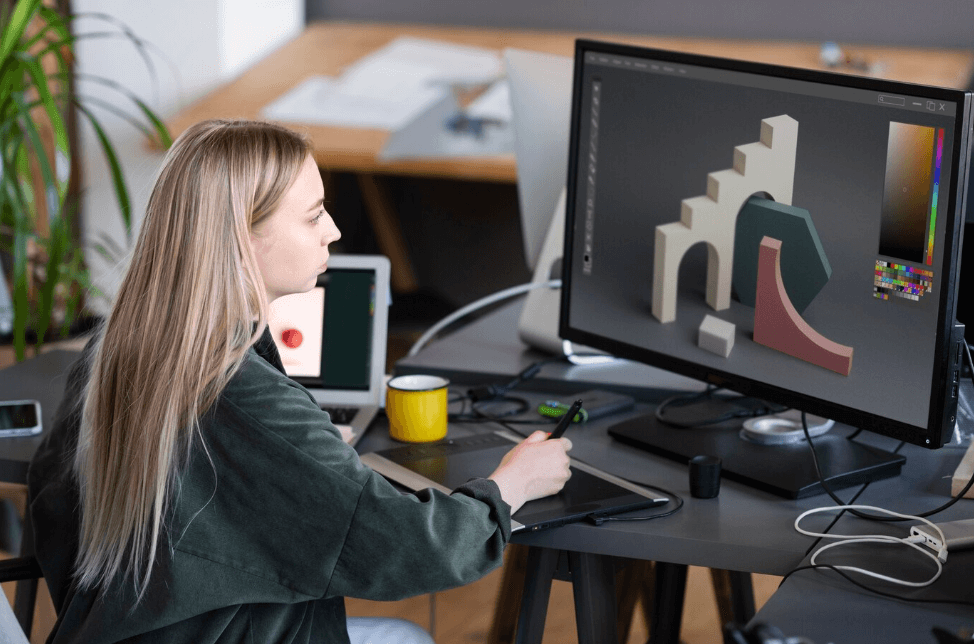
Digital Marketing and Advertising & Email Marketing - CPD Certified
By Wise Campus
Digital Marketing and Advertising & Email Marketing - CPD Certified Are you prepared to implement a Harness Strong Ideas for Sales Acceleration? If yes, you should join as quickly as possible in our specialised course in digital marketing and advertising. Our online course in digital marketing and advertising teaches you how to plan, carry out, and evaluate successful digital marketing initiatives. Through this digital marketing and advertising your strategies will be continuously improved to yield the best outcomes. The main focus of the digital marketing and advertising course is understanding the principles of digital marketing. This digital marketing and advertising describes how to analyse the online market, online consumer behaviour, and implications for marketing. Also, the digital marketing and advertising will teach you how to efficiently sell your goods and services online. So don't wait – enrol in our Digital Marketing and Advertising: Digital Marketing and Advertising course today and start building the foundation for a successful career in this exciting and in-demand field. Learning outcome of Digital Marketing and Advertising: Digital Marketing and Advertising After completing this Digital Marketing and Advertising: Digital Marketing and Advertising course, learners will acquire knowledge such as: A quick overview of digital marketing and its exploring strategies. This Digital Marketing and Advertising: Digital Marketing and Advertising Course teaches online marketplace analysis, online customer behaviour and implications for marketing. How to start website, SEO and manage platform for digital advertising are all describes in Digital Marketing and Advertising: Digital Marketing and Advertising Course. This Digital Marketing and Advertising: Digital Marketing and Advertising Course enhance your understanding of social media marketing. How to develop a social media plan, building social media team and internal communication building are elaborated in Digital Marketing and Advertising: Digital Marketing and Advertising Course course. Through this Digital Marketing and Advertising: Digital Marketing and Advertising training Course , you can keep on top of the trends. Facebook, Linkedin, Twitter and how to manage social media tools are explains in the Digital Marketing and Advertising course. With the help of Digital Marketing and Advertising: Digital Marketing and Advertising Course, you can build blogs. Email marketing, mobile marketing, content marketing and video marketing are partb of this Digital Marketing and Advertising modules. Digital Marketing and Advertising & Email Marketing - CPD Certified Course This Digital Marketing and Advertising: Digital Marketing and Advertising Course includes a FREE PDF Certificate. Lifetime access to this Digital Marketing and Advertising: Digital Marketing and Advertising Course Instant access to this Digital Marketing and Advertising: Digital Marketing and Advertising Course Get FREE Tutor Support to this Digital Marketing and Advertising: Digital Marketing and Advertising Course Digital Marketing and Advertising & Email Marketing - CPD Certified Unlock the potential of Digital Marketing and Advertising with our specialized course, designed to drive sales and create impactful results. This Digital Marketing and Advertising course will guide you in planning, executing, and analyzing powerful digital campaigns that accelerate business growth. By mastering the foundations of Digital Marketing and Advertising, you’ll learn to understand the online market, interpret consumer behavior, and develop strategies that adapt for optimal performance. Gain insights on efficiently promoting products and services through Digital Marketing and Advertising for real-world results. Don’t miss out—enroll today and set yourself up for success in the dynamic field of Digital Marketing and Advertising! Who is this course for? Digital Marketing and Advertising & Email Marketing - CPD Certified This digital marketing and advertising course is suitable for anyone who wants to boost up their skills to succeed in promoting, advertising, or selling the product or service via online. Requirements Digital Marketing and Advertising & Email Marketing - CPD Certified To enrol in this Digital Marketing and Advertising: Digital Marketing and Advertising Course Course, students must fulfil the following requirements: Good Command over English language is mandatory to enrol in our Digital Marketing and Advertising Course. Be energetic and self-motivated to complete our Digital Marketing and Advertising Course. Basic computer Skill is required to complete our Digital Marketing and Advertising Course. If you want to enrol in our Digital Marketing and Advertising Course, you must be at least 15 years old. Career path Digital Marketing and Advertising & Email Marketing - CPD Certified After completing the digital marketing and advertising, various opportunities will be open for you such as marketing executive, advertisers, market researcher, brand manager and many more!

Search By Location
- Video Marketing Courses in London
- Video Marketing Courses in Birmingham
- Video Marketing Courses in Glasgow
- Video Marketing Courses in Liverpool
- Video Marketing Courses in Bristol
- Video Marketing Courses in Manchester
- Video Marketing Courses in Sheffield
- Video Marketing Courses in Leeds
- Video Marketing Courses in Edinburgh
- Video Marketing Courses in Leicester
- Video Marketing Courses in Coventry
- Video Marketing Courses in Bradford
- Video Marketing Courses in Cardiff
- Video Marketing Courses in Belfast
- Video Marketing Courses in Nottingham

