- Professional Development
- Medicine & Nursing
- Arts & Crafts
- Health & Wellbeing
- Personal Development
226 Video Editing courses in Bushey delivered Online
Premiere Pro: Advanced Workflows for Serious Video Editors
By Course Cloud
Course Overview The Premiere Pro: Advanced Workflows for Serious Video Editors course is ideal for aspiring video editors who have little or no experience with Adobe Premiere Pro. This complete instructor-guided video training course covers the key areas of video editing that every beginner needs to know. It will show you how to work with multiple frames, organise and pull selects, edit with proxies, and perform other essential tasks. Designed by industry experts, this course will teach you up-to-date cutting techniques and project organisation skills to become a video editing pro in no time. It will also walk you through how to backup and archive your creative projects, for your professional portfolio This best selling Premiere Pro: Advanced Workflows for Serious Video Editors has been developed by industry professionals and has already been completed by hundreds of satisfied students. This in-depth Premiere Pro: Advanced Workflows for Serious Video Editors is suitable for anyone who wants to build their professional skill set and improve their expert knowledge. The Premiere Pro: Advanced Workflows for Serious Video Editors is CPD-accredited, so you can be confident you're completing a quality training course will boost your CV and enhance your career potential. The Premiere Pro: Advanced Workflows for Serious Video Editors is made up of several information-packed modules which break down each topic into bite-sized chunks to ensure you understand and retain everything you learn. After successfully completing the Premiere Pro: Advanced Workflows for Serious Video Editors, you will be awarded a certificate of completion as proof of your new skills. If you are looking to pursue a new career and want to build your professional skills to excel in your chosen field, the certificate of completion from the Premiere Pro: Advanced Workflows for Serious Video Editors will help you stand out from the crowd. You can also validate your certification on our website. We know that you are busy and that time is precious, so we have designed the Premiere Pro: Advanced Workflows for Serious Video Editors to be completed at your own pace, whether that's part-time or full-time. Get full course access upon registration and access the course materials from anywhere in the world, at any time, from any internet-enabled device. Our experienced tutors are here to support you through the entire learning process and answer any queries you may have via email.

Video Editing for Beginners Short Course Mini Bundle
By Compete High
The Video Editing for Beginners Short Course Mini Bundle is your entry into the world of digital visuals—minus the headache of over-complicated tech talk. You’ll explore Adobe Premiere Pro, video planning, drawing fundamentals, basic animation, and time management (because editing takes longer than you'd expect). If you’ve ever tried to cut a 30-minute video into something that doesn’t bore people by minute two, you already know the value of knowing your tools. This course keeps it structured, simple, and creative—perfect for people ready to edit without overthinking the timeline. Learning Outcomes: Edit and cut videos using Adobe Premiere Pro software. Understand the basics of animation and motion graphics. Plan and organise ideas for better video development flow. Apply drawing concepts for layout or visual storytelling. Improve time management when working on creative projects. Use software tools effectively for beginner video editing. Who Is This Course For: Beginners exploring video editing for creative or casual use. Content creators looking to edit their own footage confidently. Social media users making engaging videos and reels. Freelancers offering editing alongside other creative services. Bloggers and vloggers wanting more polished video content. Students learning creative tools outside of formal environments. Professionals creating videos for business or team updates. Anyone tired of using ten apps to crop one clip. Career Path: Junior Video Editor – £26,000/year Content Creator – £27,000/year Social Media Video Assistant – £25,000/year Animation Intern – £23,000/year Marketing Assistant (Video Focus) – £28,000/year Freelance Editor (Entry-Level) – £24,000/year

Camtasia 9 Training Course
By iStudy UK
Master the use of Camtasia 9 for creating and editing video for MAC and PC with the Camtasia 9 Training Course. Camtasia helps you to create and share amazing videos. The course teaches you how to use the video editing software and make professional videos with the software. At first, you will be familiar with the download and installation process of Camtasia. The techniques of importing images and other media, webcam video, and other screen recordings will be shown in the course. One of the problems in the present world is copy issues. Camtasia allows you to include a watermark in your videos and the course will show you how to add the watermark to your original work. Then you will know how to edit videos, add texts, animation, background, music and more. Next, the course illustrates the process of speeding up or slowing down the video, processing videos in various formats, recording computer screen and audio, and the volume concepts. Finally, the course discusses how to choose the best video hosting platforms for you. What you'll learn Download and install Camtasia. Record your computer screen and audio with ideal settings. Import media like images, video camera video, webcam video, audio, or other screen recordings. Put media in order so certain media will appear in front of or behind other media. Use annotations to get viewers' attention and focus them on a certain area of the screen. Remove a colour to add green screen effects to their images or videos. Add a watermark to a video to reinforce a brand and discourage piracy. Be familiar with the software interface, keyboard shortcuts, and best practices. Edit recordings and add elements like text, background music, and animations. Leverage existing assets within Camtasia 9 like animated backgrounds, music, and icons. Speed up or slow down clips to synchronize with voice narration. Understand and adjust volume levels and noise removal. Produce videos in different formats. Choose a video hosting platform that best serves the needs of the viewers. Requirements You should know how to use a computer at a beginner level. Who is the target audience? Entrepreneurs Video Editors YouTube Enthusiasts Anyone who needs to have professional video work done without paying hundreds to do it. Introduction 1. Camtasia Promo 00:01:00 2. Introduction Camtasia 00:01:00 4. Why Use Camtasia 00:01:00 3. Camtasia System Requirements 00:03:00 15. Downloading & Installing Camtasia 00:03:00 The Camtasia Beginner 5. PowerPoint Add-In 00:01:00 8. Camtasia Recorder Walkthrough 00:07:00 Camtasia Recorder in Action 00:01:00 11. Cleaning Your Desktop 00:01:00 12. Tips for Cleaning Your Desktop 00:03:00 10. Recording Seperately 00:03:00 The Camtasia Adept 6. Welcome Screen 00:01:00 7. Camtasia Editor Main Menu Walkthrough 00:06:00 13. Rendering Your Video in Camtasia 00:04:00 Basic Editing Walkthrough 00:08:00 16. Camtasia Media Library 00:02:00 32. Zoom In & Fit Videos to Canvas 00:02:00 33. Scale to Fit Feature 00:01:00 17. Annotations 00:05:00 18. Transitions 00:02:00 19. Behaviors 00:03:00 31. Clip Speed & Slow Motion 00:02:00 34. Zoom & Pan Feature 00:03:00 20. Animations 00:04:00 21. Cursor Effects 00:03:00 22. Voice Narration 00:02:00 23. Audio Effects 00:03:00 25. Shortcuts & Hotkeys 00:09:00 24. Visual Effects 00:04:00 26. Interactive Hotspots 00:04:00 27. Interactivity Quizzes 00:06:00 28. Closed Captions 00:05:00 29. Green Screen Editing 00:07:00 30. Green Screen Background 00:01:00 Course Certification

Are you passionate about the world of media and art? Do you want to learn how to manage social media platforms efficiently or how to produce engaging videos for YouTube and Instagram? With the UK's Bureau of Labour Statistics indicating a 10% projected growth in media production and social media management professions from 2022 to 2023, now is the perfect time to jumpstart your career. These professions offer annual wages ranging from £25,000 to £60,000, with earnings varying based on your experience and specialty area. Dive into the Media Production, Media Studies & Entertainment bundle - your gateway to the thrilling world of media. This Media Production, & Media Studies bundle allows you to journey through the intricate world of media and art, and provides the knowledge needed to manage social media campaigns professionally. It further arms you with advanced video editing techniques in Adobe Premiere Pro and DaVinci Resolve. It doesn't stop there. The Media Production, & Media Studies bundle also incorporates a Voiceover Artist Diploma course, teaching you to narrate stories effectively, and captivatingly. Each course in this bundle has been meticulously designed to provide you with a solid theoretical foundation, enlightening you with the essential knowledge that sets you apart in the bustling media industry. Don't miss this opportunity! Enrol in this Media Production, & Media Studies bundle and start learning from today! This Media Production, Media Studies & Entertainment Bundle Contains 4 of Our Premium Courses for One Discounted Price: Course 01: Media Studies: Media & Art Course 02: Social Media Manager Course 03: Adobe Premiere Pro Beginner to Advanced Course 04: Video Editing- DaVinci Resolve Learning Outcomes of Media Production & Media Studies By the end of this Media Production, Media Studies & Entertainment course, learners will be able to: Understand the intricate dynamics of media and art. Learn effective social media management strategies. Master beginner to advanced Adobe Premiere Pro techniques. Acquire proficient video editing skills in DaVinci Resolve. Understand the techniques of effective voice-over narration. Learn the ins and outs of Youtube and Instagram video production. Gain comprehensive theoretical knowledge of the media production industry. Media Production, Media Studies & Entertainment Start your learning journey straightaway with Media Production, Media Studies & Entertainment! This Media Production's curriculum has been designed by Media Production experts with years of Media Production experience behind them. The Media Production course is extremely dynamic and well-paced to help you understand Media Production with ease. You'll discover how to master the Media Production skill while exploring relevant and essential topics. CPD 40 CPD hours / points Accredited by CPD Quality Standards Who is this course for? Media Production, Media Studies & Entertainment This Media Production, Media Studies & Entertainment course is ideal for Aspiring Media Studies professionals, Beginner to advanced level Video Editors, Budding Social Media Managers., Prospective Voiceover Artists. Requirements Media Production, Media Studies & Entertainment Career path Media Production, Media Studies & Entertainment This Media Production, Media Studies & Entertainment course is ideal for Media Studies Professional, Social Media Manager, Video Editor, Voiceover Artist, YouTube Video Producer, Instagram Content Creator. Certificates Digital certificate Digital certificate - Included Hard copy certificate Hard copy certificate - £29 If you are an international student, you will be required to pay an additional fee of 10 GBP for international delivery, and 4.99 GBP for delivery within the UK, for each certificate

The Absolute Beginner's Guide to Learning Unreal Engine 4
By Packt
Get hands-on with a working knowledge of the basics needed to operate Unreal Engine 4
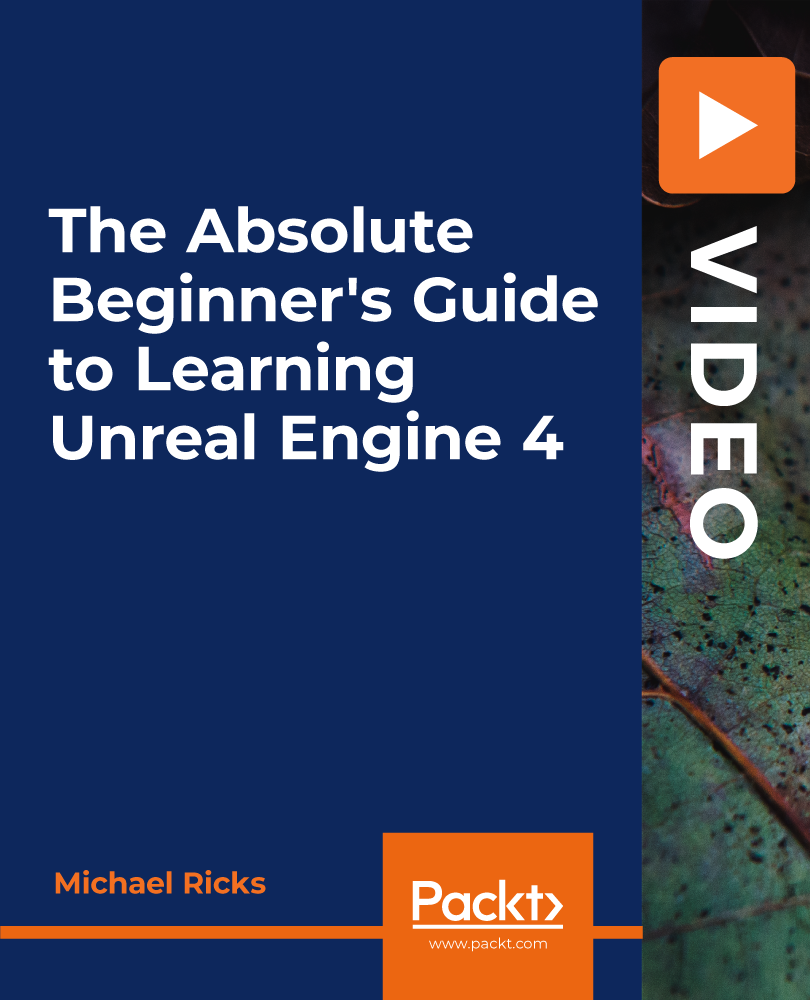
Film and Video Editing Mini Bundle
By Compete High
The Film and Video Editing Mini Bundle blends creative skills with content strategy. You’ll explore Adobe Premiere Pro, drawing for digital layouts, animation techniques, video development planning, and email marketing—the underrated tool that keeps audiences coming back for more. Ideal for freelancers, brand builders, or anyone working in content creation, this bundle balances the creative process with the not-so-glamorous need to send polished emails. It’s a tidy mix of creativity, organisation, and a dash of marketing sense—all without needing a film degree or endless editing tweaks. Learning Outcomes: Edit videos using Adobe Premiere Pro’s key features. Create visual narratives using drawing and sketch planning. Animate scenes using basic motion and design techniques. Develop video content based on structured production ideas. Manage marketing emails with professional design and flow. Combine creative tools for multimedia brand communication. Who Is This Course For: Freelancers working in digital media or visual storytelling. Content creators building their own brand or channel. Small businesses creating promotional video and email content. Social media editors expanding into animation and layout. Designers adding motion graphics to their project scope. Marketing teams coordinating video with email outreach. Bloggers upgrading content with video marketing skills. Anyone wanting better control over visual media workflows. Career Path: Video Editor – £32,000/year Motion Graphics Designer – £34,000/year Email Marketing Coordinator – £30,000/year Digital Content Assistant – £28,000/year Visual Content Designer – £33,000/year Media Production Assistant – £29,000/year

Adobe Photoshop , Adobe Illustrator, Lightroom CC , After Effect
4.7(47)By Academy for Health and Fitness
In today's digital age, mastery in visual arts and multimedia plays a pivotal role in various professions. The UK sees a soaring demand for professionals proficient in graphic design, multimedia editing, and digital artistry. With potential high-income prospects and growing job demand, isn't it time you equipped yourself? Our comprehensive Adobe Course Bundle covering Photoshop, Illustrator, Premiere Pro CC, InDesign, Lightroom CC, and After Effects, promises to lay a solid foundation for your future creative endeavours. Whether you're looking to design captivating graphics, stunning websites, or high-quality promotional videos, our meticulously designed bundle covers it all. Equip yourself with the critical tools and techniques used in Photoshop and Illustrator, master the art of non-linear video editing with Premiere Pro CC, and learn how to craft attractive layouts with InDesign. Don't miss this opportunity! Enrol in our Adobe all within one all-inclusive bundle! This Animal Nutrition & Diet Course (Dog and Cat Nutrition) Bundle Contains 6 of Our Premium Courses for One Discounted Price: Course 01: Adobe Photoshop Course 02: Adobe Illustrator Certificate Course Course 03: Adobe Premiere Pro CC Course 04: Adobe InDesign Course 05: Adobe Lightroom CC Course 06: Adobe After Effect: Gradient Animation Learning Outcomes: By the end of this Adobe Photoshop , Adobe Illustrator, Lightroom CC , After Effect bundle course, learners will be able to: Learn to design captivating graphics with Adobe Photoshop. Gain insights into vector design using Adobe Illustrator. Understand non-linear video editing techniques with Premiere Pro CC. Discover layout design with Adobe InDesign. Learn image editing and management using Lightroom CC. Master the creation of motion graphics with Adobe After Effects. Become proficient in all Adobe Creative Suite tools, expanding your skillset. CPD 60 CPD hours / points Accredited by CPD Quality Standards Who is this course for? This Adobe Photoshop , Adobe Illustrator, Lightroom CC , After Effect course is ideal for: Aspiring Graphic Designers Enthusiastic Content Creators Prospective Digital Marketers Ambitious Visual Artists Requirements You will not need any prior background or expertise to enrol in this bundle! Career path Graphic Designer Video Editor Digital Content Creator Visual Effects Artist Digital Marketing Specialist Art Director Certificates Digital certificate Digital certificate - Included Hard copy certificate Hard copy certificate - £29 If you are an international student, you will be required to pay an additional fee of 10 GBP for international delivery, and 4.99 GBP for delivery within the UK, for each certificate

Video Editing Training Mini Bundle
By Compete High
The Video Editing Training Mini Bundle is your gateway to a creative, hireable future. Whether you're building a content creation portfolio, planning a freelance career, or applying to media and marketing roles, this bundle gives you a powerful mix of technical and visual design skills. It’s tailored for those who want to make an immediate impact in industries that rely on Adobe Premier Pro, Drawing, UX, Email Marketing, and Digital Photography. Creative employers are looking for versatility—and that’s exactly what this bundle delivers. Whether you’re aiming for a job in media, e-commerce, design, or branding, the blend of Adobe Premier Pro and UX with Email Marketing and Digital Photography makes you a triple-threat candidate. Add Drawing to the mix, and you’re building skills most applicants only dream of. Description Video content is dominating online platforms—and professionals with Adobe Premier Pro proficiency are topping job boards. Adobe Premier Pro isn’t just about editing—it’s about storytelling, and hiring managers know that. Combine that with UX and your work becomes more than visually appealing—it becomes strategically user-driven. Digital Photography ensures your eye for detail is sharp, while Drawing proves your creative versatility. When employers look for creativity with functionality, Drawing and UX are key differentiators. Add Email Marketing to the skillset and you’ve got the business-end covered—because in today’s world, content must convert. Together, Adobe Premier Pro, Drawing, UX, Email Marketing, and Digital Photography don’t just create art—they create opportunity. With this bundle, you're not just learning—you’re preparing for freelance gigs, full-time roles, and high-paying creative industries. FAQ Q: Is this bundle suitable for freelance video editors? A: Absolutely. Adobe Premier Pro, UX, and Digital Photography are freelance essentials. Q: Why include Email Marketing in a creative bundle? A: Because knowing how to drive engagement with Email Marketing gives your creative work commercial value. Q: Can Drawing really help me get hired? A: Yes. Drawing demonstrates creative thinking and versatility—great for UX and design roles. Q: What industries value these skills? A: Media, digital marketing, content creation, advertising, and e-commerce. Q: Is Adobe Premier Pro enough to get me a job? A: Adobe Premier Pro is highly valued, especially when paired with UX and Digital Photography. Q: What’s the advantage of buying this bundle instead of individual courses? A: Massive savings and a wider job-ready skillset—all in one.

The purpose of this Adobe Premiere Pro CC course is to provide you with the necessary editing techniques, and teach you the several panel windows to editing clips, including audio work, creating sequence presets, titles, keyboard shortcuts, colour correction, exporting media, etc. Upon successful completion, you will be able to get started with Adobe's video editing program and create appealing visual and audio stories in the quickest time possible. Why choose this course Earn an e-certificate upon successful completion. Accessible, informative modules taught by expert instructors Study in your own time, at your own pace, through your computer tablet or mobile device Benefit from instant feedback through mock exams and multiple-choice assessments Get 24/7 help or advice from our email and live chat teams Full Tutor Support on Weekdays Course Design The course is delivered through our online learning platform, accessible through any internet-connected device. There are no formal deadlines or teaching schedules, meaning you are free to study the course at your own pace. You are taught through a combination of Video lessons Online study materials Mock exams Multiple-choice assessment Certificate of Achievement Endorsed Certificate of Achievement from the Quality Licence Scheme Once the course has been completed and the assessment has been passed, all students are entitled to receive an endorsed certificate. This will provide proof that you have completed your training objectives, and each endorsed certificate can be ordered and delivered to your address for only £99.00. Please note that overseas students may be charged an additional £10 for postage. CPD Certificate of Achievement from Janets Upon successful completion of the course, you will be able to obtain your course completion e-certificate. Print copy by post is also available at an additional cost of £9.99 and PDF Certificate at £4.99. Endorsement This course and/or training programme has been endorsed by the Quality Licence Scheme for its high-quality, non-regulated provision and training programmes. This course and/or training programme is not regulated by Ofqual and is not an accredited qualification. Your training provider will be able to advise you on any further recognition, for example progression routes into further and/or higher education. For further information please visit the Learner FAQs on the Quality Licence Scheme website. Method of Assessment In order to ensure the Quality Licensing scheme endorsed and CPD acknowledged certificate, learners need to score at least 60% pass marks on the assessment process. After submitting assignments, our expert tutors will evaluate the assignments and give feedback based on the performance. After passing the assessment, one can apply for a certificate.

Create a Short Recipe Video for Beginner
By Course Cloud
Are you a food blogger or foodie looking to start creating professional videos for their new channel? This course is the perfect guide to creating short mouthwatering video recipes online. You will be guided through the whole entire process, from setting up your filming equipment to using video editing software. This course has been designed in such a way that those with no video editing experience can enrol. Taught through expert visual training, it breaks each step down, taking you through up-to-date techniques and tools. You'll even learn how to add music and photos to your videos to make them look 100% professional. Enrol today as a part-time or full-time student and gain maximum views in no time! This best selling Create a Short Recipe Video for Beginner has been developed by industry professionals and has already been completed by hundreds of satisfied students. This in-depth Create a Short Recipe Video for Beginner is suitable for anyone who wants to build their professional skill set and improve their expert knowledge. The Create a Short Recipe Video for Beginner is CPD-accredited, so you can be confident you're completing a quality training course will boost your CV and enhance your career potential. The Create a Short Recipe Video for Beginner is made up of several information-packed modules which break down each topic into bite-sized chunks to ensure you understand and retain everything you learn. After successfully completing the Create a Short Recipe Video for Beginner, you will be awarded a certificate of completion as proof of your new skills. If you are looking to pursue a new career and want to build your professional skills to excel in your chosen field, the certificate of completion from the Create a Short Recipe Video for Beginner will help you stand out from the crowd. You can also validate your certification on our website. We know that you are busy and that time is precious, so we have designed the Create a Short Recipe Video for Beginner to be completed at your own pace, whether that's part-time or full-time. Get full course access upon registration and access the course materials from anywhere in the world, at any time, from any internet-enabled device. Our experienced tutors are here to support you through the entire learning process and answer any queries you may have via email.
