- Professional Development
- Medicine & Nursing
- Arts & Crafts
- Health & Wellbeing
- Personal Development
116 Video Design courses in Cardiff delivered Online
Description: Want to take your creative skills to the next level and design amazing logos, typography and more? This Advanced Diploma in Graphic Design Course is designed to equip you with the practical skills and knowledge you need to succeed in this industry. You will also get step-by-step guidance on Adobe Photoshop, Illustrator and InDesign. This graphic design course is a complete guide to becoming a fully qualified graphic designer. You will learn the general principles and methods of visual communication, to enable you to create incredible graphics that tell a story and grabs your client's attention. Throughout this online course, you will expand your knowledge of the creative processes involved in graphic design and will gain the confidence to fine-tune your style. The course will also explore methods for designing graphics for both print and digital, from blogs to magazines, posters and social media. Whether you want to improve your proficiency in Adobe InDesign or kickstart your career in graphic design, this short course will help you to become a skilled master in your field. Please Note: All the Videos of Live classes are recorded and are included in the course. Who is the course for? Anyone that has an interest in learning more about the graphic design process. A career in graphic design is open to graduates of any design-related discipline, for example 3D design, communication design, photography, illustration or visual art, but a specific graphic design degree will be the most useful. Entry Requirement: This course is available to all learners, of all academic backgrounds. Learners should be aged 16 or over to undertake the qualification. Good understanding of English language, numeracy and ICT are required to attend this course. Assessment: At the end of the course, you will be required to sit an online multiple-choice test. Your test will be assessed automatically and immediately so that you will instantly know whether you have been successful. Before sitting for your final exam you will have the opportunity to test your proficiency with a mock exam. Certification: After you have successfully passed the test, you will be able to obtain an Accredited Certificate of Achievement. You can however also obtain a Course Completion Certificate following the course completion without sitting for the test. Certificates can be obtained either in hard copy at a cost of £39 or in PDF format at a cost of £24. PDF certificate's turnaround time is 24 hours and for the hardcopy certificate, it is 3-9 working days. Why choose us? Affordable, engaging & high-quality e-learning study materials; Tutorial videos/materials from the industry leading experts; Study in a user-friendly, advanced online learning platform; Efficient exam systems for the assessment and instant result; The UK & internationally recognized accredited qualification; Access to course content on mobile, tablet or desktop from anywhere anytime; The benefit of career advancement opportunities; 24/7 student support via email. Advanced Theory Semester Week 1: Lesson 1 00:56:00 Week 1: Lesson 2 01:00:00 Week 2: Lesson 1 01:02:00 Week 2 : Lesson 2 01:03:00 Week 3: Lesson 1 01:01:00 Week 3: Lesson 2 01:01:00 Week 4: Lesson 1 00:51:00 Week 4: Lesson 2 00:51:00 Semester Final Exam - Advanced Theory 00:20:00 Professional Creation Semester Week 1: Lesson 1 00:57:00 Week 1: Lesson 2 01:00:00 Week 2: Lesson 1 00:56:00 Week 2: Lesson 2 00:58:00 Week 3: Lesson 1 01:00:00 Week 3: Lesson 2 01:05:00 Week 4: Lesson 1 00:56:00 Week 4: Lesson 2 01:00:00 Semester Final Exam - Professional Creation 00:20:00 Career Semester Week 1: Lesson 1 00:44:00 Week 1: Lesson 2 00:58:00 Week 2: Lesson 1 01:00:00 Week 2: Lesson 2 00:47:00 Week 3: Lesson 1 00:51:00 Week 3: Lesson 2 00:00:00 Week 4: Lesson 1 01:03:00 Week 4: Lesson 2 01:03:00 Semester Final Exam - Career 00:20:00 Order Your Certificates and Transcripts Order Your Certificates and Transcripts 00:00:00
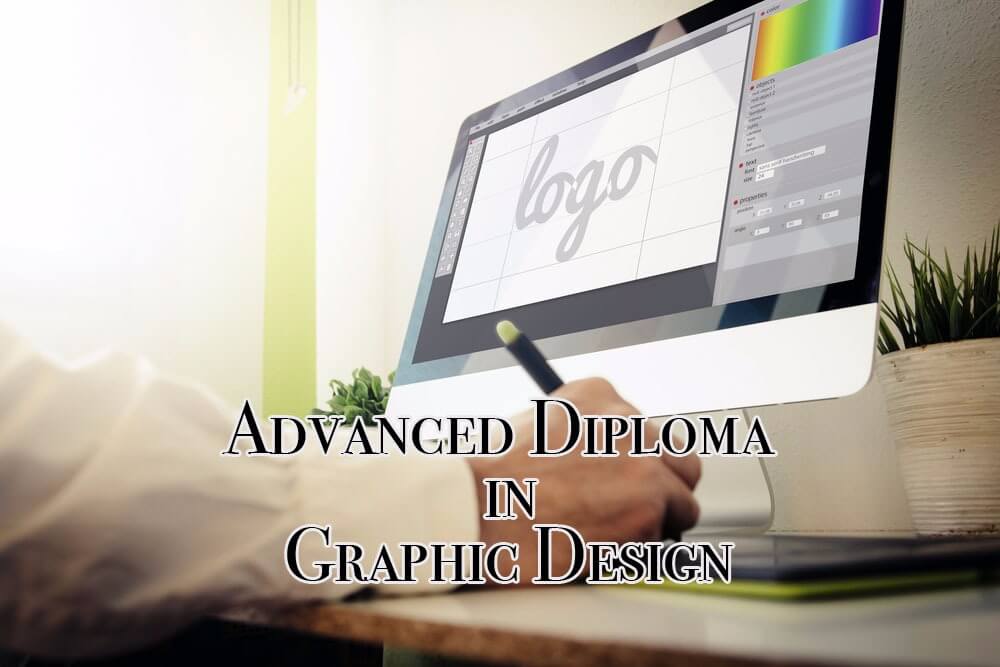
Camtasia 2 Essentials - Video Editing for the Posh
By Compete High
ð Unlock Your Creative Potential with Camtasia 2 Essentials - Video Editing for the Posh! ð Elevate your video editing game to new heights and create stunning, professional-quality videos effortlessly with our comprehensive online course - Camtasia 2 Essentials! Are you ready to: ⨠Learn the ropes of video editing in the most sophisticated and stylish way possible? ⨠Craft videos that exude elegance and professionalism, setting you apart from the crowd? ⨠Master Camtasia 2's powerful tools and features to create visually captivating content? Look no further! Our course is designed exclusively for individuals seeking to add a touch of sophistication to their video editing skills. With step-by-step guidance and hands-on tutorials, you'll: ð¬ Dive deep into Camtasia 2's interface and functionalities, mastering every tool for seamless editing. ð¬ Harness advanced techniques to transform your footage into polished, posh masterpieces. ð¬ Discover insider tips and tricks to make your videos stand out in a competitive landscape. What sets Camtasia 2 Essentials apart? ð Tailored for the Stylish Creator: Perfect for those aiming for a polished and refined aesthetic in their videos. ð Expert Guidance: Led by seasoned professionals with years of experience in video editing and content creation. ð Interactive Learning: Engaging modules, practical exercises, and quizzes to reinforce your skills. Whether you're a content creator, marketer, educator, or enthusiast, this course empowers you to unleash your creativity and create videos that radiate sophistication. Enroll now and join the league of posh video editors! Elevate your content and captivate your audience with the elegance they deserve. ð⨠Course Curriculum

Channel Art Design Tricks for YouTube - Canva Mastery
By Compete High
ð Unlock the Power of Channel Art Design on YouTube with 'Canva Mastery'! ð¨ Are you ready to captivate your audience from the moment they land on your YouTube channel? Elevate your online presence and stand out in the crowded digital landscape with our comprehensive course: 'Channel Art Design Tricks for YouTube - Canva Mastery.' ð Gain an Edge with Expert Design Techniques: Master the art of creating visually stunning channel art that grabs attention, communicates your brand story, and keeps viewers coming back for more. Learn insider tricks and proven strategies to craft eye-catching banners, thumbnails, and logos that resonate with your audience. ð¯ What You'll Learn: ï¸ Design principles tailored for YouTube ï¸ Creating captivating channel banners and thumbnails ï¸ Branding strategies for consistent visuals ï¸ Optimizing designs for various devices ï¸ Leveraging Canva's powerful tools for YouTube success ð¥ Why Choose 'Canva Mastery'? ð Beginner-friendly: No prior design experience needed ð Practical insights: Apply learned skills directly to your channel ð©âð« Expert guidance: Learn from industry professionals ð Self-paced learning: Access anytime, anywhere ð Who is This Course For? ï¸ Content Creators aiming for a professional edge ï¸ Entrepreneurs seeking to enhance their brand presence ï¸ Small businesses looking to boost their online visibility ï¸ Anyone passionate about mastering YouTube channel art ð¥ Take Your YouTube Presence to New Heights! Enroll now and unlock the secrets to creating stunning channel art that leaves a lasting impression. Join 'Canva Mastery' and transform your YouTube channel into an engaging visual masterpiece! Course Curriculum

Photoshop Mastery: Elevate Your Design Skills
By Compete High
ð Unleash Your Creativity: Design & Enhance With Photoshop Online Course ð Are you ready to transform your creative vision into stunning visual masterpieces? Dive into the world of endless possibilities with our exclusive online course: 'Design & Enhance With Photoshop.' ð¨ Unlock Your Creative Potential: Whether you're a seasoned designer or a beginner eager to explore the realm of digital artistry, this course is crafted just for you. From the basics to advanced techniques, we'll guide you through every facet of Adobe Photoshop, empowering you to create captivating designs that leave a lasting impression. ð What You'll Learn: Master Photoshop Tools: From layers and masks to brushes and filters, become proficient in utilizing Photoshop's extensive toolkit. Design Principles: Learn the fundamental principles of design, color theory, and composition to create visually appealing graphics. Photo Editing Magic: Discover the secrets of professional photo editing, retouching, and enhancement for jaw-dropping results. Typography Mastery: Elevate your designs with impactful text, mastering the art of font selection, spacing, and alignment. Create Engaging Visual Content: Craft social media graphics, banners, posters, and more that stand out in the digital landscape. ð Why Choose Our Course: Flexible Learning: Access the course anytime, anywhere, and at your own pace. Fit learning seamlessly into your busy schedule. Expert Guidance: Benefit from the expertise of seasoned design professionals who share real-world insights and tips. Hands-On Projects: Apply your skills through practical, hands-on projects that reinforce your learning and build your portfolio. ð Who is This Course For? Graphic Designers Photographers Content Creators Social Media Managers Marketing Professionals Anyone Passionate About Visual Arts ð Elevate Your Design Game Today! Don't miss out on the opportunity to enhance your creative journey. Join 'Design & Enhance With Photoshop' now and turn your imagination into captivating visual stories! ð¥ Enroll Now and Design Your Success! ð¥ Course Curriculum Basic Overview 00:00 Pricing and Licensing Options 00:00 Basic File Types and Options 00:00 Working with the Interface 00:00 Working with A Basic Canvas 00:00 Working with Layers 00:00 Working with the Move Tool 00:00 Working with Shapes 00:00 Working with the Marquee Tool 00:00 Working with Colors 00:00 Working with the Paintbucket 00:00 Working with the Eraser Tool 00:00 Working with the Text Tool 00:00 Working with Images 00:00 Working with Sizing 00:00 Working With Transparent Layers 00:00 Using the Crop Tool 00:00 Working with Layer Styles 00:00 Working with Rotation of Images and Layers 00:00 Conclusion 00:00 Advanced Overview 00:00 Having Graphic Designs Created 00:00 Making PSD Thumbnails Visible on Your PC 00:00 Creating A Simple Design - Part 1 00:00 Creating A Simple Design - Part 2 00:00 Changing the Backgrond Image 00:00 Changing the Font or Text 00:00 Working with Photoshop Actions 00:00 Sources for Photoshop Actions 00:00 Selecting Photoshop Actions 00:00 Producing Photoshop Actions - Part 1 00:00 Show Transform Controls 00:00 Producing Photshop Actions - Part 2 00:00 Creating a Multiple 3D Image Shot 00:00 Sizing of File Formats 00:00 Saving For Certain File Formats 00:00 Live Application - Part 1 00:00 Live Application - Part 2 00:00 Multiple Shot Live Application 00:00 Conclusion 00:00

Description: This course design targets individuals who are willing to learn in detail about video and light production and also the people with no prior experience. In this course, students will know about different technical aspects of video making like audio production, camera operation, cameras and lighting and production management. Students joining this course will know in detail about skills required to operate a camera, recording sounds etc. Who is the course for? Beginners free lancer videographer production assistant Entry Requirement: This course is available to all learners, of all academic backgrounds. Learners should be aged 16 or over to undertake the qualification. Good understanding of English language, numeracy and ICT are required to attend this course. Assessment: At the end of the course, you will be required to sit an online multiple-choice test. Your test will be assessed automatically and immediately so that you will instantly know whether you have been successful. Before sitting for your final exam you will have the opportunity to test your proficiency with a mock exam. Certification: After you have successfully passed the test, you will be able to obtain an Accredited Certificate of Achievement. You can however also obtain a Course Completion Certificate following the course completion without sitting for the test. Certificates can be obtained either in hardcopy at a cost of £39 or in PDF format at a cost of £24. PDF certificate's turnaround time is 24 hours and for the hardcopy certificate, it is 3-9 working days. Why choose us? Affordable, engaging & high-quality e-learning study materials; Tutorial videos/materials from the industry leading experts; Study in a user-friendly, advanced online learning platform; Efficient exam systems for the assessment and instant result; The UK & internationally recognised accredited qualification; Access to course content on mobile, tablet or desktop from anywhere anytime; The benefit of career advancement opportunities; 24/7 student support via email. Career Path: Production Assistant Assistant camera operators film or video editor video equipment technician freelancer videographer boom operation. Diploma in Web Video Production Introduction 00:30:00 What You Can Use Video Production For 00:30:00 What You Will Need 00:30:00 Video Production Without Hardware 01:00:00 Planning and Pre-Production 01:00:00 Creating A Script 01:00:00 Filming and Production 01:00:00 Editing 01:00:00 Closing Notes 00:15:00 Mock Exam Mock Exam- Diploma in Web Video Production 00:20:00 Final Exam Final Exam- Diploma in Web Video Production 00:20:00 Certificate and Transcript Order Your Certificates and Transcripts 00:00:00

Visual Effects in Graphic Design Adding Impact to Designs
By Compete High
Overview: Visual Effects in Graphic Design Adding Impact to Designs Welcome to 'Visual Effects in Graphic Design Adding Impact to Designs', a comprehensive course designed to elevate your graphic design skills to the next level. With a focus on enhancing visual appeal and engagement, this course offers a deep dive into various techniques and tools to create stunning visual effects in graphic design. Module 1: Introduction to Visual Effects in Graphic Design In Module 1, you will embark on an exploration of the fundamentals of visual effects in graphic design. Gain a solid understanding of the principles behind impactful visual effects and how they contribute to the overall design aesthetic. Learn about the importance of visual hierarchy, balance, and composition in creating visually striking designs. Module 2: Typography and Text Effects Typography is a powerful tool in graphic design, and Module 2 is dedicated to mastering it. Discover techniques for creating eye-catching text effects that command attention and convey your message effectively. From elegant typographic layouts to dynamic text animations, this module will equip you with the skills to make your text pop. Module 3: Color Manipulation and Gradients Color plays a crucial role in graphic design, and Module 3 delves into the art of color manipulation and gradients. Learn how to use color theory to evoke emotions and create visually cohesive designs. Explore advanced techniques for blending colors seamlessly and creating captivating gradient effects that add depth and dimension to your artwork. Module 4: Image Editing and Manipulation Module 4 focuses on image editing and manipulation techniques to transform ordinary images into extraordinary works of art. Master the tools and workflows of leading graphic design software to retouch photos, remove imperfections, and create stunning visual effects that captivate your audience. Module 5: Depth and 3D Effects Bring your designs to life with Module 5, where you will learn how to incorporate depth and 3D effects into your artwork. Explore techniques for creating realistic shadows, reflections, and perspective illusions that add depth and dimensionality to your designs. From simple drop shadows to complex 3D renders, this module will expand your design capabilities in exciting new ways. Module 6: Visual Effects for Web Design In Module 6, you will discover how to apply visual effects specifically tailored for web design. Learn how to optimize graphics for online platforms, create interactive elements, and design visually engaging websites that leave a lasting impression on visitors. From parallax scrolling to animated SVGs, this module will empower you to create immersive web experiences that stand out in a crowded digital landscape. 'Visual Effects in Graphic Design Adding Impact to Designs' is your gateway to mastering the art of visual effects in graphic design. Whether you're a seasoned designer looking to level up your skills or a newcomer eager to explore the possibilities of graphic design, this course offers a comprehensive roadmap to unleash your creativity and create designs that leave a lasting impact. Join us on this journey and unlock the secrets to creating visually stunning artwork that resonates with your audience. Course Curriculum Module 1_ Introduction to Visual Effects in Graphic Design Introduction to Visual Effects in Graphic Design 00:00 Module 2_ Typography and Text Effects Typography and Text Effects 00:00 Module 3_ Color Manipulation and Gradients Color Manipulation and Gradients 00:00 Module 4_ Image Editing and Manipulation Image Editing and Manipulation 00:00 Module 5_ Depth and 3D Effects Depth and 3D Effects 00:00 Module 6_ Visual Effects for Web Design Visual Effects for Web Design 00:00

CanvaCraft: Mastering Design and Branding
By Compete High
ð¨ Unleash Your Creative Genius with CanvaCraft: Mastering Design and Branding! ð Are you ready to elevate your design game and create eye-catching visuals that captivate your audience? Introducing CanvaCraft, the ultimate online course that will empower you to master the art of design and branding using the powerful tools of Canva. ð What You'll Learn: ⨠Design Fundamentals: Lay a solid foundation by understanding the principles of design, color theory, and composition. ⨠Canva Mastery: Navigate Canva like a pro! Unlock the full potential of this versatile tool to bring your creative visions to life effortlessly. ⨠Branding Magic: Learn the secrets of building a strong and memorable brand. From logos to color palettes, discover how to create a consistent and cohesive brand identity. ð¥ Course Highlights: ð Interactive Modules: Dive into engaging lessons that combine theory with hands-on practice, ensuring you apply what you learn immediately. ð Real-world Examples: Explore case studies of successful brands and campaigns to understand what works and why. ð Live Q&A Sessions: Get your burning questions answered by industry experts during live Q&A sessions. ð Who Is This Course For? Whether you're a budding entrepreneur, a marketing professional, or someone looking to enhance their creative skills, CanvaCraft is designed for you! No prior design experience needed-just bring your passion and eagerness to learn. ð Enroll Now and Get Exclusive Bonuses: ð Custom Canva Templates: Gain access to professionally designed templates that you can customize for your own projects. ð Private Community Access: Join a supportive community of fellow learners, share your work, and receive feedback from experts. ð¡ Transform your creative journey with CanvaCraft and watch your designs come to life! Don't miss out-enroll now and take the first step toward becoming a design and branding maestro. ð¨ Unleash Your Creative Potential with CanvaCraft! ð Course Curriculum Basic Overview 00:00 Pricing 00:00 Mobile Application 00:00 Profile and Settings 00:00 Brand Kit - Upgrade 00:00 Inviting Team Members 00:00 Template Designs 00:00 Designing From Scratch 00:00 Sharing Content 00:00 Editing Designs - Elements 00:00 Element Menu and Text Elements 00:00 Background 00:00 Upload Your Content 00:00 Editing Designs - Other Content 00:00 Content Output - Download 00:00 Content Output - Presentations 00:00 Output Direct to Social Media 00:00 Output Direct to PowerPoint 00:00 Output Direct To Website 00:00 Conclusion 00:00 Advanced Overview 00:00 Output to Business Cards 00:00 Output to Posters 00:00 Output To Flyer 00:00 Output to Postcards 00:00 Output to Invitations 00:00 Canva for Work Trial 00:00 Canva For Work Resize 00:00 Canva For Work - Brand Kit 00:00 Canva For Work - Animation 00:00 Canva For Work Images Accesss 00:00 Canva For Work - Folders and Storage 00:00 Canva For Work - Transparent Background 00:00 Canva For Work - Special Fonts 00:00 Live Example - Pinterest Pin 00:00 Live Example - Business Card 00:00 Live Example - Facebook Event Cover 00:00 Live Example - Instagram Post 00:00 Live Example - YouTube Thumbnail 00:00 Conclusion 00:00

Graphic Design Training Level 3
By Compete High
Are you ready to take your graphic design skills to the next level? Welcome to Graphic Design Training Level 3, an intensive course designed to equip you with advanced techniques and knowledge in graphic design. Whether you're a seasoned designer looking to refine your skills or a newcomer eager to delve into the world of design, this course offers a comprehensive curriculum to help you achieve your goals. Module 1: UI vs UX Design In the ever-evolving digital landscape, understanding the difference between User Interface (UI) and User Experience (UX) design is crucial for creating effective and engaging designs. Module 1 delves into the fundamentals of UI and UX design, exploring topics such as user research, wireframing, prototyping, and usability testing. By the end of this module, you'll have a deep understanding of how to design interfaces that not only look visually appealing but also provide seamless and intuitive user experiences. Module 2: Introduction to Canva Canva has revolutionized the way individuals and businesses create stunning graphics, presentations, and marketing materials. In Module 2, you'll learn how to harness the power of Canva to bring your design ideas to life quickly and efficiently. From mastering the platform's intuitive interface to exploring advanced features such as templates, photo editing, and animation, this module will empower you to create professional-looking designs with ease. Module 3: Adobe After Effects Adobe After Effects is a powerhouse tool for creating motion graphics and visual effects for film, video, and multimedia projects. Module 3 introduces you to the fundamentals of After Effects, covering essential techniques such as keyframing, animation principles, masking, and compositing. Whether you're interested in creating dynamic title sequences, stunning visual effects, or engaging motion graphics, this module will provide you with the skills and knowledge to bring your creative visions to life. Module 4: Digital Design In Module 4, you'll explore the exciting world of digital design, where creativity meets technology to produce immersive and interactive experiences. From designing for web and mobile platforms to understanding responsive design principles, this module covers a wide range of topics essential for today's digital designers. You'll also learn how to optimize your designs for various screen sizes and devices, ensuring a seamless user experience across different platforms. Module 5: Understanding the Principles of Design At the heart of every great design lies a solid understanding of the principles of design. Module 5 delves into the core principles that govern all aspects of visual communication, including balance, contrast, alignment, hierarchy, and color theory. Through hands-on exercises and real-world examples, you'll learn how to apply these principles effectively to create designs that are not only visually appealing but also communicate your message effectively to your target audience. Why Choose Graphic Design Training Level 3? Comprehensive Curriculum: Our course covers a wide range of topics, from UI/UX design to digital design principles, ensuring that you gain a holistic understanding of graphic design. Hands-On Learning: Each module includes practical exercises and projects that allow you to apply the concepts and techniques learned in real-world scenarios. Expert Instruction: Our instructors are experienced graphic designers who are passionate about sharing their knowledge and expertise with aspiring designers. Flexibility: Study at your own pace and on your own schedule with our flexible online learning platform. Conclusion Graphic Design Training Level 3 is your gateway to mastering the art and science of graphic design. Whether you're looking to advance your career in design or simply want to unleash your creative potential, this course will provide you with the skills, knowledge, and confidence to succeed in the fast-paced world of graphic design. Enroll today and take the first step towards a rewarding and fulfilling career in design. Course Curriculum Module 1_ UI vs UX Design UI vs UX Design 00:00 Module 2_ Introduction to Canva Introduction to Canva 00:00 Module 3_ Adobe After Effects Adobe After Effects 00:00 Module 4_ Digital Design Digital Design 00:00 Module 5_ Understanding the Principles of Design Understanding the Principles of Design 00:00

Video Game Design Course
By iStudy UK
To grab the opportunity to have hands-on experience in designing video games enroll in this best course. Throughout the lessons, you will gain the learning with practical knowledge on current technologies such as; Maya, 3D Animation, Scripting, and Artificial intelligence. By completing the course you will be competing as a game developer or other related jobs. For the expansion of the video games industry, it becomes easier to secure a job in this field. So it is the best time to work in this industry. Search and register for the program now. You will always get access to the updated content of the course. What you'll learn Design your very own video game logos! Use my own and tested 5 steps logo design process and create logos that sell! Create an awesome app icon for your game! Use different styles and create logo design elements matching your game's genre! Create logo designs that help you stand out and make sales in game marketplaces! ie. Steam, Appstore, Google Play etc. Use your own logos and icons to reach out to your target group! Get better at Inkscape, learn the tricks of fast and effective design from a senior designer! Requirements You need to have basic knowledge of Inkscape You will need: a pencil, paper, and a computer with Inkscape installed A tablet or digital drawing board is optional, I myself only use a simple mouse to draw ð Who this course is for: Beginner designers who are interested in logo design and video game design Indie developers who are working on their own game projects and want to create their own awesome logos! Inkscape users, who want to learn real workflow for real projects! Introduction to game logo design The first question to ask FREE 00:02:00 My game logo design process 00:03:00 The importance of sketching 00:03:00 Basic logos Simple racing game logo design 00:12:00 Simple horror game logo design 00:17:00 Simple logo for a puzzle game 00:18:00 Complex logo designs Cute cartoon game logo design - Part 1 00:13:00 Cute cartoon game logo design - Part 2 00:18:00 Design a sci-fi logo using negative space - Part 1 00:08:00 Design a sci-fi logo using negative space - Part 2 00:16:00 Cartoon fantasy RPG game logo design -Part 1 00:15:00 Cartoon fantasy RPG game logo design -Part 2 00:14:00 Grunge zombie shooter game logo design - Part 1 00:11:00 Grunge zombie shooter game logo design - Part 2 00:19:00

Course Creators and Video Production - Match Made in Heaven
By Compete High
ð Unleash Your Creative Power with 'Course Creators and Video Production - Match Made in Heaven' ð¥ Are you ready to revolutionize the way you create courses and captivate your audience like never before? Dive into the ultimate fusion of Course Creation and Video Production with our groundbreaking online course! ð¬ Transform Your Teaching: Craft compelling courses that engage, educate, and inspire. Learn the secrets to structuring content effectively, maximizing engagement, and delivering impactful lessons that leave a lasting impression. ð Master Video Production Techniques: Unlock the magic of video creation! From lighting and sound to editing and storytelling, discover the tools and techniques used by industry professionals to produce stunning, high-quality videos that elevate your course content. ð¥ Elevate Your Online Presence: Stand out in the digital landscape! Harness the power of video to establish your brand, build authority, and connect authentically with your audience. Leverage strategies to boost visibility and attract more students to your courses. ð¤ Join Our Community of Creators: Connect with like-minded individuals, share insights, and collaborate on projects. Gain valuable feedback and support from a thriving community passionate about transforming education through video content. ð« Don't Miss Out! Enroll Now: Comprehensive modules designed for all skill levels. Practical, hands-on exercises for real-world application. Accessible anytime, anywhere, at your own pace. Expert guidance from industry leaders in course creation and video production. ð Whether you're an educator, entrepreneur, or aspiring content creator, this course is your gateway to mastering the synergy between course creation and video production. Seize this opportunity to unleash your creativity and revolutionize your online presence! ð Enroll today and embark on a transformative journey toward becoming a course creation and video production virtuoso! ðð¥ Course Curriculum
