- Professional Development
- Medicine & Nursing
- Arts & Crafts
- Health & Wellbeing
- Personal Development
392 Vector courses
Course overview Learn multivariable calculus with this Calculus 3 (Multivariable) Masterclass course. In this course, you will understand the complexities of multivariable calculus and solve various problems. The Calculus 3 (Multivariable) Masterclass course will go over the fundamental ideas about multivariable functions. It will introduce you to analytical geometry and explain where it's used. You will identify the distance formula to calculate distance between two points and learn how to calculate dot and cross products. In addition, you will learn about conic sections, topology, partial derivatives and vector-valued functions and use them to solve problems. Many practice problems with solutions are included in this course to improve your problem-solving abilities. Learning outcomes Learn about limit, continuity and differentiability Know how to graph a parabola using conic sections Understand what is a paraboloid in calculus Identify the differentiation rules and use them to solve problems Learn about different coordinate systems Be able to compute a composite function's derivative using chain rule Learn how to use Taylor's formula Who Is This Course For? Anyone interested in learning Calculus most efficiently can take this Calculus 3 (Multivariable) Masterclass course. The skills gained from this training will provide excellent opportunities for career advancement. Entry Requirement This course is available to all learners of all academic backgrounds. Learners should be aged 16 or over. Good understanding of English language, numeracy and ICT skills are required to take this course. Certification After you have successfully completed the course, you will obtain an Accredited Certificate of Achievement. And, you will also receive a Course Completion Certificate following the course completion without sitting for the test. Certificates can be obtained either in hardcopy for £39 or in PDF format at the cost of £24. PDF certificate's turnaround time is 24 hours, and for the hardcopy certificate, it is 3-9 working days. Why Choose Us? Affordable, engaging & high-quality e-learning study materials; Tutorial videos and materials from the industry-leading experts; Study in a user-friendly, advanced online learning platform; Efficient exam systems for the assessment and instant result; United Kingdom & internationally recognized accredited qualification; Access to course content on mobile, tablet and desktop from anywhere, anytime; Substantial career advancement opportunities; 24/7 student support via email. Career Path The Calculus 3 (Multivariable) Masterclass course provides essential skills that will make you more effective in your role. It would be beneficial for any related profession in the industry, such as: Math's Teacher
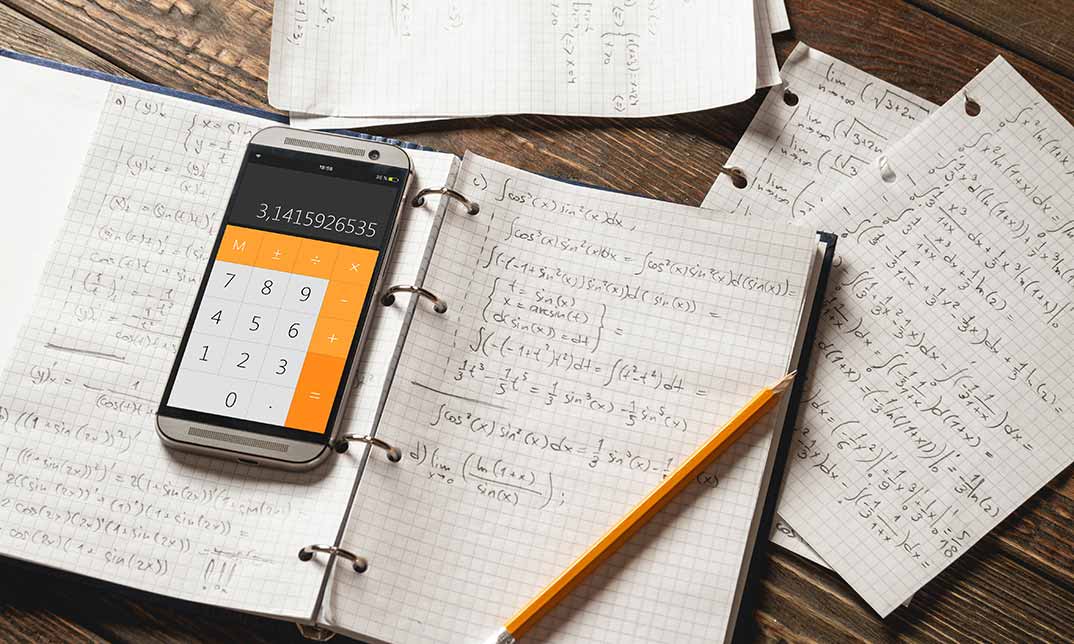
Overview This comprehensive course on Spatial Analysis in ArcGIS will deepen your understanding on this topic. After successful completion of this course you can acquire the required skills in this sector. This Spatial Analysis in ArcGIS comes with accredited certification from CPD, which will enhance your CV and make you worthy in the job market. So enrol in this course today to fast track your career ladder. How will I get my certificate? At the end of the course there will be an online written test, which you can take either during or after the course. After successfully completing the test you will be able to order your certificate, these are included in the price. Who is This course for? There is no experience or previous qualifications required for enrolment on this Spatial Analysis in ArcGIS. It is available to all students, of all academic backgrounds. Requirements Our Spatial Analysis in ArcGIS is fully compatible with PC's, Mac's, Laptop, Tablet and Smartphone devices. This course has been designed to be fully compatible with tablets and smartphones so you can access your course on Wi-Fi, 3G or 4G. There is no time limit for completing this course, it can be studied in your own time at your own pace. Career Path Having these various qualifications will increase the value in your CV and open you up to multiple sectors such as Business & Management, Admin, Accountancy & Finance, Secretarial & PA, Teaching & Mentoring etc. Course Curriculum 2 sections • 11 lectures • 01:56:00 total length •Module 01: Point Density Analysis: 00:10:00 •Module 02: Raster Calculator and Vector Isolation: 00:12:00 •Module 03: Raster to Topography: 00:12:00 •Module 04: Raster Reclassification: 00:14:00 •Module 05: Raster Overlay: 00:13:00 •Module 06: Slope Analysis and Hydrology tools: 00:11:00 •Module 07: Introduction to TIFF Files: 00:12:00 •Module 08: Introduction to 3D Surfaces: 00:12:00 •Module 09: Satellite Images and TIN Surfaces: 00:12:00 •Module 10: Exercise: 00:08:00 •Assignment - Spatial Analysis in ArcGIS: 00:00:00

NLP-Natural Language Processing in Python for Beginners
By Packt
Take your first step toward Natural Language Processing with this beginner-to-pro course. Gain an in-depth understanding of deep learning models for NLP with the help of examples. Learn the essential concepts from the absolute beginning with complete unraveling along with examples in Python.

Photoshop (Digital Art Sketching)- 2 QLS Course
By Imperial Academy
Level 2- Two Endorsed Training | QLS Hard Copy Certificate Included | Plus 5 CPD Courses | Lifetime Access
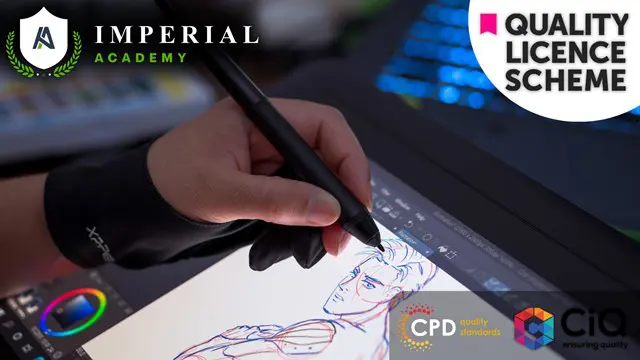
Photoshop (Digital Painting and Adobe After effects)
By Imperial Academy
Level 2 & 3 Endorsed Training | QLS Hard Copy Certificate Included | Plus 5 CPD Courses | Lifetime Access
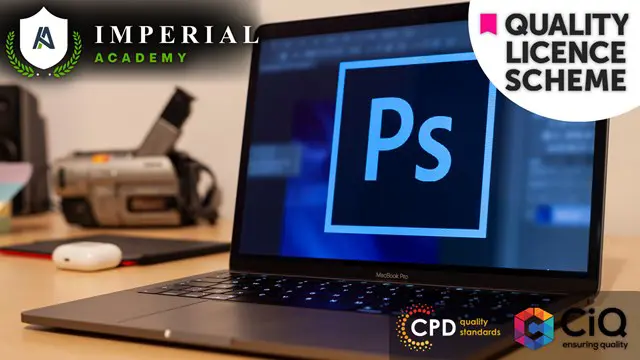
Prepare for a career in the high-growth field of IT, no experience or degree is required! With more businesses shifting online, the demand for tech professionals is at an all-time high in the UK. Software Developers, Project managers, Cybersecurity analysts, Cloud architects, and Data analysts are just a few of them. Tech giants like Google, Amazon, Meta, Apple, and Microsoft always welcome skilled IT professionals. The salary ranges vary with skill and experience, with an average of £50K in relevant sectors. And the best thing is if you are good enough, you can even work from home. So enrol in this Complete C# Unity Game Developer 3D course to start your journey to success now! Along with this Complete C# Unity Game Developer 3D course, you will get 19 Premium courses, an originalHardcopy, 20 PDF certificates (Main Course + Additional Courses) Student ID card as gifts. This Complete C# Unity Game Developer 3D Bundle Consists of the following Premium courses: Course 01: Basic Game Development with Unity Course 02: Basic C# Coding Course 03: C# Basics Course 04: Maya & Unity 3D: Modeling Environments for Mobile Games Course 05: Maya & Unity 3D: Modeling Lowpoly Tree for Mobile Games Course 06: Create a Game With Gamemaker Studio 2 Course 07: Publish Game Assets to the Unity & Unreal Marketplace for Passive Income Course 08: Javascript Programming for Beginners Course 09: Game Development using Cocos2d-x v3 C++ Course 10: Cocos2d-x v3 JavaScript: Game Development Course 11: Modern OpenGL 3D Game Course 12: Design 2D Game Characters With Inkscape Course 13: Develop 2D Game UI Using Inkscape Course 14: Video Game Design Course Course 15: Blender 3D - Create a Cartoon Character Course 16: Dynamic 2D Video Game Animation Course 17: Modular Game Art Creation Course 18: Vector Game Art Creation Course 19: HTML and CSS Coding: Beginner to Advanced Course 20: Blender to Unreal Engine 5 The bundle incorporates basic to advanced level skills to shed some light on your way and boost your career. Hence, you can strengthen your Complete C# Unity Game Developer 3D expertise and essential knowledge, which will assist you in reaching your goal. Moreover, you can learn from any place in your own time without travelling for classes. Course Curriculum: Course 01: Basic Game Development with Unity Module 01: Introduction Module 02: Project Files Module 03: Installing Unity Module 04: Creating a Project Module 05: Unity Editor Module 06: Scene Navigator Module 07: Game Object Module 08: Moving Object Module 09: Rotating Object Module 10: Scaling Object and Parenting Module 11: Materials Module 12: Prefabs Module 13: Introduction to Scripting Module 14: Variable Module 15: Operator Module 16: Condition Part-1 Module 17: Condition Part-2 Module 18: Vectors Module 19: Balloon Popper Part-1 Module 20: Balloon Popper Part-2 Module 21: Building Your Game Module 22: Conclusion Certificate: PDF Certificate: Free (Previously it was £6*11 = £66) Hard Copy Certificate: Free (For The Title Course: Previously it was £10) CPD 215 CPD hours / points Accredited by CPD Quality Standards Who is this course for? Anyone from any background can enrol in this Complete C# Unity Game Developer 3D bundle. Requirements This Complete C# Unity Game Developer 3D course has been designed to be fully compatible with tablets and smartphones. Career path Having this expertise will increase the value of your CV and open you up to multiple job sectors. Certificates Certificate of completion Digital certificate - Included Certificate of completion Hard copy certificate - Included You will get the Hard Copy certificate for the title course (Basic Game Development with Unity) absolutely Free! Other Hard Copy certificates are available for £10 each. Please Note: The delivery charge inside the UK is £3.99, and the international students must pay a £9.99 shipping cost.

The 'Complete Python Machine Learning & Data Science Fundamentals' course covers the foundational concepts of machine learning, data science, and Python programming. It includes hands-on exercises, data visualization, algorithm evaluation techniques, feature selection, and performance improvement using ensembles and parameter tuning. Learning Outcomes: Understand the fundamental concepts and types of machine learning, data science, and Python programming. Learn to prepare the system and environment for data analysis and machine learning tasks. Master the basics of Python, NumPy, Matplotlib, and Pandas for data manipulation and visualization. Gain insights into dataset summary statistics, data visualization techniques, and data preprocessing. Explore feature selection methods and evaluation metrics for classification and regression algorithms. Compare and select the best machine learning model using pipelines and ensembles. Learn to export, save, load machine learning models, and finalize the chosen models for real-time predictions. Why buy this Complete Python Machine Learning & Data Science Fundamentals? Unlimited access to the course for forever Digital Certificate, Transcript, student ID all included in the price Absolutely no hidden fees Directly receive CPD accredited qualifications after course completion Receive one to one assistance on every weekday from professionals Immediately receive the PDF certificate after passing Receive the original copies of your certificate and transcript on the next working day Easily learn the skills and knowledge from the comfort of your home Certification After studying the course materials of the Complete Python Machine Learning & Data Science Fundamentals there will be a written assignment test which you can take either during or at the end of the course. After successfully passing the test you will be able to claim the pdf certificate for £5.99. Original Hard Copy certificates need to be ordered at an additional cost of £9.60. Who is this course for? This Complete Python Machine Learning & Data Science Fundamentals course is ideal for Students Recent graduates Job Seekers Anyone interested in this topic People already working in the relevant fields and want to polish their knowledge and skill. Prerequisites This Complete Python Machine Learning & Data Science Fundamentals does not require you to have any prior qualifications or experience. You can just enrol and start learning.This Complete Python Machine Learning & Data Science Fundamentals was made by professionals and it is compatible with all PC's, Mac's, tablets and smartphones. You will be able to access the course from anywhere at any time as long as you have a good enough internet connection. Career path As this course comes with multiple courses included as bonus, you will be able to pursue multiple occupations. This Complete Python Machine Learning & Data Science Fundamentals is a great way for you to gain multiple skills from the comfort of your home. Course Curriculum Course Overview & Table of Contents Course Overview & Table of Contents 00:09:00 Introduction to Machine Learning - Part 1 - Concepts , Definitions and Types Introduction to Machine Learning - Part 1 - Concepts , Definitions and Types 00:05:00 Introduction to Machine Learning - Part 2 - Classifications and Applications Introduction to Machine Learning - Part 2 - Classifications and Applications 00:06:00 System and Environment preparation - Part 1 System and Environment preparation - Part 1 00:08:00 System and Environment preparation - Part 2 System and Environment preparation - Part 2 00:06:00 Learn Basics of python - Assignment Learn Basics of python - Assignment 1 00:10:00 Learn Basics of python - Assignment Learn Basics of python - Assignment 2 00:09:00 Learn Basics of python - Functions Learn Basics of python - Functions 00:04:00 Learn Basics of python - Data Structures Learn Basics of python - Data Structures 00:12:00 Learn Basics of NumPy - NumPy Array Learn Basics of NumPy - NumPy Array 00:06:00 Learn Basics of NumPy - NumPy Data Learn Basics of NumPy - NumPy Data 00:08:00 Learn Basics of NumPy - NumPy Arithmetic Learn Basics of NumPy - NumPy Arithmetic 00:04:00 Learn Basics of Matplotlib Learn Basics of Matplotlib 00:07:00 Learn Basics of Pandas - Part 1 Learn Basics of Pandas - Part 1 00:06:00 Learn Basics of Pandas - Part 2 Learn Basics of Pandas - Part 2 00:07:00 Understanding the CSV data file Understanding the CSV data file 00:09:00 Load and Read CSV data file using Python Standard Library Understanding the CSV data file 00:09:00 Load and Read CSV data file using NumPy Load and Read CSV data file using Python Standard Library 00:09:00 Load and Read CSV data file using Pandas Load and Read CSV data file using Pandas 00:05:00 Dataset Summary - Peek, Dimensions and Data Types Dataset Summary - Peek, Dimensions and Data Types 00:09:00 Dataset Summary - Class Distribution and Data Summary Dataset Summary - Class Distribution and Data Summary 00:09:00 Dataset Summary - Explaining Correlation Dataset Summary - Explaining Correlation 00:11:00 Dataset Summary - Explaining Skewness - Gaussian and Normal Curve Dataset Summary - Explaining Skewness - Gaussian and Normal Curve 00:07:00 Dataset Visualization - Using Histograms Dataset Visualization - Using Histograms 00:07:00 Dataset Visualization - Using Density Plots Dataset Visualization - Using Density Plots 00:06:00 Dataset Visualization - Box and Whisker Plots Dataset Visualization - Box and Whisker Plots 00:05:00 Multivariate Dataset Visualization - Correlation Plots Multivariate Dataset Visualization - Correlation Plots 00:08:00 Multivariate Dataset Visualization - Scatter Plots Multivariate Dataset Visualization - Scatter Plots 00:05:00 Data Preparation (Pre-Processing) - Introduction Data Preparation (Pre-Processing) - Introduction 00:09:00 Data Preparation - Re-scaling Data - Part 1 Data Preparation - Re-scaling Data - Part 1 00:09:00 Data Preparation - Re-scaling Data - Part 2 Data Preparation - Re-scaling Data - Part 2 00:09:00 Data Preparation - Standardizing Data - Part 1 Data Preparation - Standardizing Data - Part 1 00:07:00 Data Preparation - Standardizing Data - Part 2 Data Preparation - Standardizing Data - Part 2 00:04:00 Data Preparation - Normalizing Data Data Preparation - Normalizing Data 00:08:00 Data Preparation - Binarizing Data Data Preparation - Binarizing Data 00:06:00 Feature Selection - Introduction Feature Selection - Introduction 00:07:00 Feature Selection - Uni-variate Part 1 - Chi-Squared Test Feature Selection - Uni-variate Part 1 - Chi-Squared Test 00:09:00 Feature Selection - Uni-variate Part 2 - Chi-Squared Test Feature Selection - Uni-variate Part 2 - Chi-Squared Test 00:10:00 Feature Selection - Recursive Feature Elimination Feature Selection - Recursive Feature Elimination 00:11:00 Feature Selection - Principal Component Analysis (PCA) Feature Selection - Principal Component Analysis (PCA) 00:09:00 Feature Selection - Feature Importance Feature Selection - Feature Importance 00:07:00 Refresher Session - The Mechanism of Re-sampling, Training and Testing Refresher Session - The Mechanism of Re-sampling, Training and Testing 00:12:00 Algorithm Evaluation Techniques - Introduction Algorithm Evaluation Techniques - Introduction 00:07:00 Algorithm Evaluation Techniques - Train and Test Set Algorithm Evaluation Techniques - Train and Test Set 00:11:00 Algorithm Evaluation Techniques - K-Fold Cross Validation Algorithm Evaluation Techniques - K-Fold Cross Validation 00:09:00 Algorithm Evaluation Techniques - Leave One Out Cross Validation Algorithm Evaluation Techniques - Leave One Out Cross Validation 00:05:00 Algorithm Evaluation Techniques - Repeated Random Test-Train Splits Algorithm Evaluation Techniques - Repeated Random Test-Train Splits 00:07:00 Algorithm Evaluation Metrics - Introduction Algorithm Evaluation Metrics - Introduction 00:09:00 Algorithm Evaluation Metrics - Classification Accuracy Algorithm Evaluation Metrics - Classification Accuracy 00:08:00 Algorithm Evaluation Metrics - Log Loss Algorithm Evaluation Metrics - Log Loss 00:03:00 Algorithm Evaluation Metrics - Area Under ROC Curve Algorithm Evaluation Metrics - Area Under ROC Curve 00:06:00 Algorithm Evaluation Metrics - Confusion Matrix Algorithm Evaluation Metrics - Confusion Matrix 00:10:00 Algorithm Evaluation Metrics - Classification Report Algorithm Evaluation Metrics - Classification Report 00:04:00 Algorithm Evaluation Metrics - Mean Absolute Error - Dataset Introduction Algorithm Evaluation Metrics - Mean Absolute Error - Dataset Introduction 00:06:00 Algorithm Evaluation Metrics - Mean Absolute Error Algorithm Evaluation Metrics - Mean Absolute Error 00:07:00 Algorithm Evaluation Metrics - Mean Square Error Algorithm Evaluation Metrics - Mean Square Error 00:03:00 Algorithm Evaluation Metrics - R Squared Algorithm Evaluation Metrics - R Squared 00:04:00 Classification Algorithm Spot Check - Logistic Regression Classification Algorithm Spot Check - Logistic Regression 00:12:00 Classification Algorithm Spot Check - Linear Discriminant Analysis Classification Algorithm Spot Check - Linear Discriminant Analysis 00:04:00 Classification Algorithm Spot Check - K-Nearest Neighbors Classification Algorithm Spot Check - K-Nearest Neighbors 00:05:00 Classification Algorithm Spot Check - Naive Bayes Classification Algorithm Spot Check - Naive Bayes 00:04:00 Classification Algorithm Spot Check - CART Classification Algorithm Spot Check - CART 00:04:00 Classification Algorithm Spot Check - Support Vector Machines Classification Algorithm Spot Check - Support Vector Machines 00:05:00 Regression Algorithm Spot Check - Linear Regression Regression Algorithm Spot Check - Linear Regression 00:08:00 Regression Algorithm Spot Check - Ridge Regression Regression Algorithm Spot Check - Ridge Regression 00:03:00 Regression Algorithm Spot Check - Lasso Linear Regression Regression Algorithm Spot Check - Lasso Linear Regression 00:03:00 Regression Algorithm Spot Check - Elastic Net Regression Regression Algorithm Spot Check - Elastic Net Regression 00:02:00 Regression Algorithm Spot Check - K-Nearest Neighbors Regression Algorithm Spot Check - K-Nearest Neighbors 00:06:00 Regression Algorithm Spot Check - CART Regression Algorithm Spot Check - CART 00:04:00 Regression Algorithm Spot Check - Support Vector Machines (SVM) Regression Algorithm Spot Check - Support Vector Machines (SVM) 00:04:00 Compare Algorithms - Part 1 : Choosing the best Machine Learning Model Compare Algorithms - Part 1 : Choosing the best Machine Learning Model 00:09:00 Compare Algorithms - Part 2 : Choosing the best Machine Learning Model Compare Algorithms - Part 2 : Choosing the best Machine Learning Model 00:05:00 Pipelines : Data Preparation and Data Modelling Pipelines : Data Preparation and Data Modelling 00:11:00 Pipelines : Feature Selection and Data Modelling Pipelines : Feature Selection and Data Modelling 00:10:00 Performance Improvement: Ensembles - Voting Performance Improvement: Ensembles - Voting 00:07:00 Performance Improvement: Ensembles - Bagging Performance Improvement: Ensembles - Bagging 00:08:00 Performance Improvement: Ensembles - Boosting Performance Improvement: Ensembles - Boosting 00:05:00 Performance Improvement: Parameter Tuning using Grid Search Performance Improvement: Parameter Tuning using Grid Search 00:08:00 Performance Improvement: Parameter Tuning using Random Search Performance Improvement: Parameter Tuning using Random Search 00:06:00 Export, Save and Load Machine Learning Models : Pickle Export, Save and Load Machine Learning Models : Pickle 00:10:00 Export, Save and Load Machine Learning Models : Joblib Export, Save and Load Machine Learning Models : Joblib 00:06:00 Finalizing a Model - Introduction and Steps Finalizing a Model - Introduction and Steps 00:07:00 Finalizing a Classification Model - The Pima Indian Diabetes Dataset Finalizing a Classification Model - The Pima Indian Diabetes Dataset 00:07:00 Quick Session: Imbalanced Data Set - Issue Overview and Steps Quick Session: Imbalanced Data Set - Issue Overview and Steps 00:09:00 Iris Dataset : Finalizing Multi-Class Dataset Iris Dataset : Finalizing Multi-Class Dataset 00:09:00 Finalizing a Regression Model - The Boston Housing Price Dataset Finalizing a Regression Model - The Boston Housing Price Dataset 00:08:00 Real-time Predictions: Using the Pima Indian Diabetes Classification Model Real-time Predictions: Using the Pima Indian Diabetes Classification Model 00:07:00 Real-time Predictions: Using Iris Flowers Multi-Class Classification Dataset Real-time Predictions: Using Iris Flowers Multi-Class Classification Dataset 00:03:00 Real-time Predictions: Using the Boston Housing Regression Model Real-time Predictions: Using the Boston Housing Regression Model 00:08:00 Resources Resources - Python Machine Learning & Data Science Fundamentals 00:00:00

Fall into Savings. Enjoy the biggest price fall this Summer! Turn your passion for design into profession by mastering Adobe Illustrator CC design tools. Whether you are a beginner or want to advance your Illustrator skills, this Adobe Illustrator CC Masterclass is designed for all levels. Learn how to design from scratch and create great illustrations in Adobe Illustrator CC. Essentially, you can enhance your digital skills to stand out to potential employers for a promising career. Along with this Adobe Illustrator course, you will get 10 other premium courses. Also, you will get an original Hardcopy and PDF certificate for the title course and a student ID card absolutely free. This Adobe Illustrator CC Bundle Consists of the following Premium courses: Course 01: Adobe Illustrator CC Masterclass Course 02: Adobe InDesign Training Course 03: Basic Adobe Photoshop Course 04: Professional Photography Diploma Course 05: Learn After Effects for Photography Course 06: Lightroom Photo Editing Course 07: Learn to Make Vector Art on Adobe Illustrator Course 08: Diploma in Animation Design Course 09: Advanced Diploma in User Experience UI/UX Design Course 10: Modern Web Designing - Level 2 Course 11: Freelancing on UpWork Learning Outcomes: Familiarise with Adobe Illustrator CC, one of the most powerful editing tools Learn how to create, select, and manipulate objects in Adobe Illustrator Edit, draw and paint images and designs using Illustrator toolbar Master advanced graphic design techniques using adobe illustrator Learn after effects for photography and lightroom photo editing Master in-demnamd logo desinging skills as well as animation Learn UI/IX design and start your career in this indsutry How start your freelancing career in UpWork Curriculum of the Adobe Illustrator CC Bundle Course 01: Adobe Illustrator CC Masterclass Getting Started Getting Comfortable in the Illustrator Environment Working With Selections Drawing Shapes Managing Objects Working With Colour Working With Type Going Further With Illustrator Saving and Exporting Your Work Wrapping Up ---------- 10 more premium courses------------ How will I get my Certificate? After successfully completing the Adobe Illustrator CC course you will be able to order your CPD Accredited Certificates (PDF + Hard Copy) as proof of your achievement. PDF Certificate: Free (Previously it was £6*11 = £66) Hard Copy Certificate: Free (For The Title Course: Previously it was £10) CPD 125 CPD hours / points Accredited by CPD Quality Standards Who is this course for? Anyone from any background can enrol in this Adobe Illustrator CC bundle. Requirements There is no time limit for completing this Adobe Illustrator CC course, it can be studied in your own time at your own pace. Career path Adobe Illustrator CC: Illustrators Digital Artists Artists Social Media Marketers Logo Designers Banner Designers Certificates Certificate of completion Digital certificate - Included Certificate of completion Hard copy certificate - Included You will get the Hard Copy certificate for the title course (Adobe Illustrator CC Masterclass) absolutely Free! Other Hard Copy certificates are available for £10 each. Please Note: The delivery charge inside the UK is £3.99, and the international students must pay a £9.99 shipping cost.

Overview While thousands of new homes are being constructed, there need to be more skilled labourers to support their trade. More than ever, there needs to be more skilled artisans in the United Kingdom, mainly electrical work. An electrician must know how to install and maintain street and intercom systems, design lighting systems, ensure electrical work complies with codes, and fix broken wires. The work of an electrician is physically demanding and can be hazardous if done improperly. Therefore, a complete training and skill development programme is required before entering this work sector. With our Electrical 3 Phase Power Transformers Fundamentals course, learners will have a firm awareness of the fundamental principles of electricity and how it works. What Can You Hope To Achieve By Completing This Course? Specifying the basic principles and concepts of transformers. Differentiating between ideal and real transformers and their characteristics. Gaining knowledge of instrument transformers and their applications. Understanding the principles and operation of three-phase power transformers. Learning about transformer construction, cooling methods, and protection mechanisms. How will I get my certificate? You may have to take a quiz or a written test online during or after the course. After successfully completing the course, you will be eligible for the certificate. Who is this course for? There is no experience or previous qualifications required for enrolment on this Electrical 3 Phase Power Transformers Fundamentals. It is available to all students, of all academic backgrounds. Requirements Our Electrical 3 Phase Power Transformers Fundamentals is fully compatible with PC's, Mac's, Laptop,Tablet and Smartphone devices. This course has been designed to be fully compatible on tablets and smartphones so you can access your course on wifi, 3G or 4G. There is no time limit for completing this course, it can be studied in your own time at your own pace. Career path Having these various qualifications will increase the value in your CV and open you up to multiple sectors such as Business & Management, Admin, Accountancy & Finance, Secretarial & PA, Teaching & Mentoring etc. Course Curriculum 1 sections • 9 lectures • 05:37:00 total length •Module 01: Introduction: 00:10:00 •Module 02: The Ideal Transformer: 00:55:00 •Module 03: The Real Transformer: 00:09:00 •Module 04: Instrument Transformers: 00:19:00 •Module 05: Three Phase Power Transformers: 01:50:00 •Module 06: Transformer Clock System Vector Nomenclature: 00:17:00 •Module 07: Transformer Construction and Cooling: 00:25:00 •Module 08: Transformer Protection: 00:54:00 •Module 09: Transformer Relays: 00:38:00

Search By Location
- Vector Courses in London
- Vector Courses in Birmingham
- Vector Courses in Glasgow
- Vector Courses in Liverpool
- Vector Courses in Bristol
- Vector Courses in Manchester
- Vector Courses in Sheffield
- Vector Courses in Leeds
- Vector Courses in Edinburgh
- Vector Courses in Leicester
- Vector Courses in Coventry
- Vector Courses in Bradford
- Vector Courses in Cardiff
- Vector Courses in Belfast
- Vector Courses in Nottingham
