- Professional Development
- Medicine & Nursing
- Arts & Crafts
- Health & Wellbeing
- Personal Development
Adobe Photoshop, Illustrator & InDesign - Complete Graphic Design Bundle
By NextGen Learning
In today's digital age, visual communication has become paramount. Whether you're a professional designer, a content creator, a marketer, or an entrepreneur, the ability to create captivating and impactful visuals is a vital skill. This is where the Adobe Photoshop, Illustrator & InDesign Master Online Training Bundle truly shines, allowing you to harness the power of industry-leading software and become a master of graphic design. Adobe Photoshop, Illustrator, and InDesign are the cornerstones of modern graphic design. These software applications provide powerful tools and features that allow you to bring your creative visions to life. Whether enhancing photographs, creating vector illustrations, or designing complex layouts, mastering these programs will enable you to unleash your artistic potential and develop designs that truly stand out. Learning Outcomes: Upon completing the Adobe Photoshop, Illustrator & InDesign Master Online Training Bundle, you will: Master of Adobe's Creative Suite: Attain advanced proficiency in Adobe Photoshop, Illustrator, and InDesign, gaining expertise in image manipulation, vector graphics, and professional layout design. Create Compelling Visuals: Develop the ability to craft visually captivating digital and print media, employing advanced techniques. Harness Motion Graphics: Explore Adobe After Effects to create dynamic visual effects, animated logos, and engaging motion graphics. Design User-Friendly Interfaces: Learn UX design principles using Adobe XD to create intuitive and visually pleasing interfaces for websites and mobile apps. Publish Professional-Quality Documents: Acquire the skills to produce polished layouts for brochures, magazines, reports, and interactive publications using Adobe InDesign. Expand Your Design Skill Set: Explore additional topics such as photo manipulation, web design, logo animation, and 2D animation to become a versatile and well-rounded designer. Introducing the Adobe Photoshop, Illustrator & InDesign Master Online Training Bundle, a comprehensive package designed to empower you with the essential skills needed to excel in graphic design. With a wide range of courses covering the most popular Adobe creative software, this bundle provides an incredible opportunity to enhance your creative abilities and unleash your artistic potential. Embark on a journey of artistic discovery, and enrol in the Adobe Photoshop, Illustrator & InDesign Master Online Training Bundle to elevate your skills to new heights. Unleash your true creative potential today! The Courses of Adobe Photoshop, Illustrator & InDesign Master Online Training Bundle: Course 01: Basic Adobe Photoshop Course 02: Adobe Illustrator Masterclass Course 03: Adobe InDesign Course 04: Adobe Premiere Pro CC Course 05: Adobe Lightroom CC Course 06: Adobe After Effect: Gradient Animation Course 07: Advanced Graphic Design Diploma Course Course 08: Photo Manipulation: Graphic Design Training Course 09: Shading in Adobe Photoshop Course 10: How To Edit Your First Photo in Adobe Photoshop CC Course 11: User Experience Design from A-Z: Adobe XD UI/UX Design Course 12: Learn to Make Vector Art in Adobe Illustrator Course 13: Flat Design in Adobe Illustrator Course 14: Flat Design Icons in Illustrator Course 15: Affinity Designer Course 16: Complete After Effects for Graphic Design Course 17: Graphic Design Using Canva Course 18: Edit 3 Times Faster with Adobe Premier Pro Course 19: Web Design with Adobe XD Course 20: Design Retro and Flat Design Badges in Illustrator Course 21: 2D Animation: Ultimate Guide to Adobe Animate Course 22: Build Animations with Adobe After Effects Course 23: Adobe After Effects: Learn to Use Shape Tools Course 24: Design Concepts in Fusion 360 Course 25: Logo Animation Fundamentals CPD 275 CPD hours / points Accredited by CPD Quality Standards Who is this course for? This Adobe Photoshop, Illustrator & InDesign Master Online Training course is suitable for the following: Aspiring graphic designers Marketing professionals Small business owners Content creators Students and creative enthusiasts Professionals in related fields Anyone passionate about Adobe software Requirements Without any formal requirements, you can delightfully enrol in this Adobe Photoshop, Illustrator & InDesign Master Online Training course. Career path This Adobe Photoshop, Illustrator & InDesign Master Online Training course will be helpful for anyone looking to pursue a career as: Graphic Designer: £20K - £40K per year UX/UI Designer: £25K - £60K per year Motion Graphics Artist: £25K - £50K per year Web Designer: £20K - £45K per year Marketing Designer: £22K - £45K per year Freelance Designer: £20K to £70K or more per year. Certificates Certificate Of Completion Digital certificate - Included Certificate Of Completion Hard copy certificate - Included You will get a complimentary Hard Copy Certificate.

Fundamentals of Machine Learning
By Packt
This is an introductory course on machine learning. The course covers a wide range of topics, from handling a dataset to model delivery. Some prior training in Python programming and basic calculus knowledge will help you get the best out of this course.
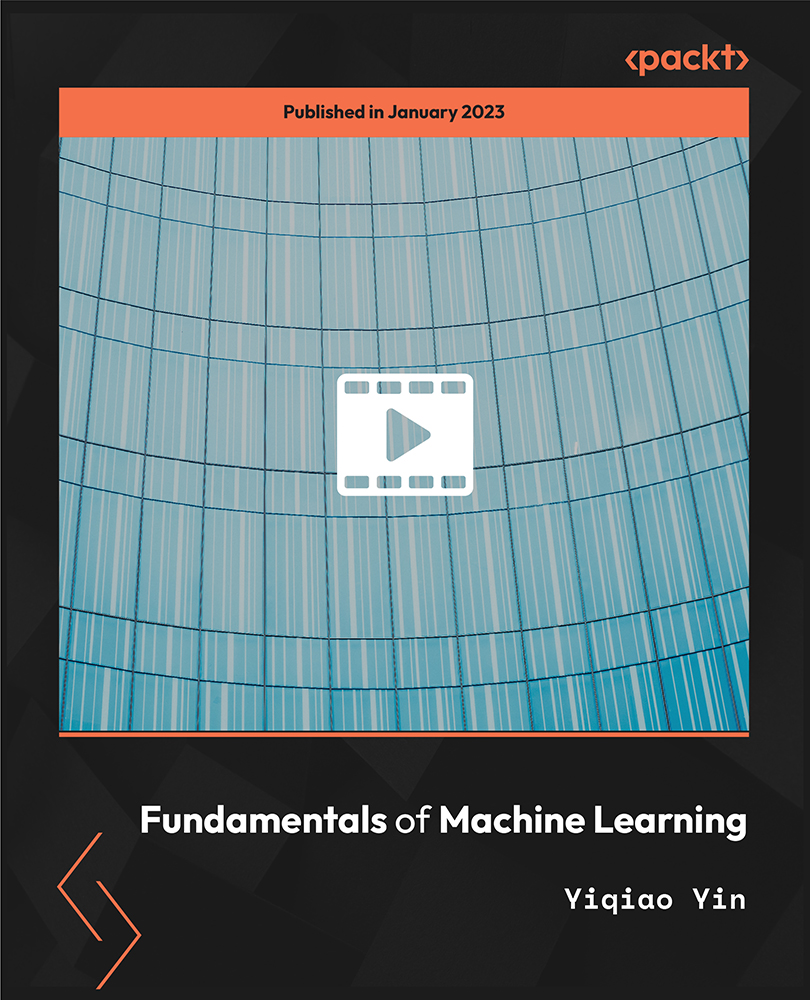
OSPF training course description A detailed hands on examination of OSPF. Hands on sessions are used to reinforce the theory rather than teach specific manufacturer equipment. The course starts with a recap of reading routing tables and then jumps straight in with simple OSPF configuration. OSPF features are then studied and configured before moving onto how OSPF works within an area. Multi area OSPF is then studied before looking at OSPF operation in detail by analysing OSPF packets. Finally areas are covered again in more detail followed by troubleshooting. What will you learn Design OSPF networks. Design IP addressing schemes suitable for route summarisation. Troubleshoot OSPF networks. Describe the operation of OSPF. OSPF training course details Who will benefit: Technical staff working with OSPF. Prerequisites: TCP/IP Foundation for engineers Duration 3 days OSPF training course contents Basic routing and OSPF Reading routing tables, routing protocols, What is OSPF? Process IDs, passive interfaces. Hands on Simple OSPF configuration. OSPF History of OSPF, metrics, costs, convergence, Distance Vector vs. Link state routing protocols, IGPs, classless, OSPF features, load sharing, per packet/destination, OSPF authentication. Hands on Configuring OSPF features. OSPF within an area How OSPF works, LSDB, LSDB benefits and disadvantages, LSA types, Type 1 and 2, LSA propagation, router IDs, hellos, configuring hellos, the exchange protocol. Hands on Investigating OSPF structures. Areas Scalability, why areas? Area IDs, area 0, ABRs, ABR resilience, areas & LSDBs, areas & LSAs, Type 3 LSAs, virtual links. Hands on Multi area OSPF. Redistribution Multiple routing protocols, common scenarios, routing distance, External LSAs, E1 and E2. Type 4 LSAs. OSPF and default routes. Hands on Configuring static route redistribution. Route aggregation Route summarisation. How to aggregate, ABR summarisation, ASBR summarisation. Hands on OSPF address summarisation. OSPF packet formats OSPF packets, protocol stack, OSPF stages, packet flows, packet types, the OSPF header, multicasts, Hello, DDB, LS request, LS update, LS ACK, LSA header, LSA formats, neighbours, neighbour states, DRs, adjacencies, BDRs, DR election. Hands on Analysing OSPF packets, troubleshooting. OSPF network types BMA, NBMA, Point to point links. Hands on Configuring OSPF over Frame Relay. OSPF stub areas LSA types, area types, area architecture, stub areas, default routes, benefits and disadvantages of stub areas, TSSAs, NSSAs, Type 7 LSAs. Hands on Stub and TSSA configuration. The OSPF MIB SNMP overview, MIB 2, the OSPF MIB, OSPF MIB groups, useful objects, OSPF traps. Hands on the OSPF MIB. troubleshooting. Summary RFCs, OSPF design guidelines. OSPF variants (appendix) OSPF on demand, MOSPF, multicast overview, Type 6 LSAs, OSPF for IPv6 (OSPFv3).

Data Science 101: Methodology, Python, and Essential Math
By Packt
Start your data science journey with this carefully constructed comprehensive course and get hands-on experience with Python for data science. Gain in-depth knowledge about core Python and essential mathematical concepts in linear algebra, probability, and statistics. Complete data science training with 13+ hours of content.
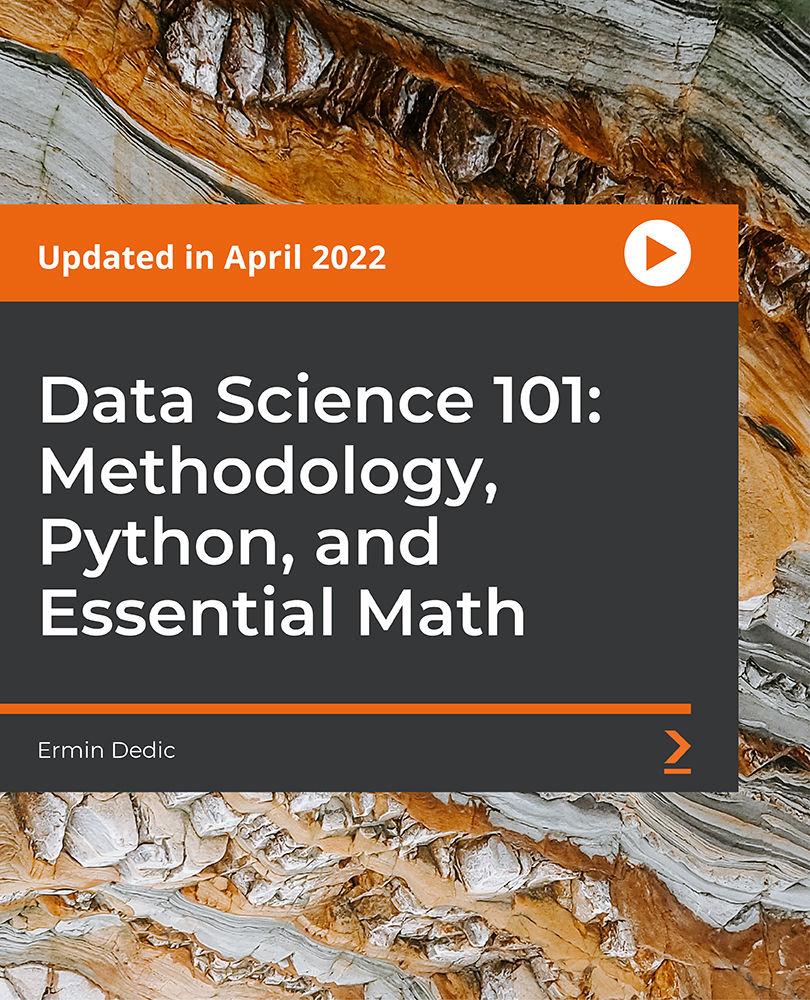
Adobe Photoshop is the world's leading image creating and editing application. It can be used to create and enhance photos, logos, 3D artwork, etc. Diploma in Adobe Photoshop CS level 3 will give you an overall outlook and skillset necessary to master this application. This course starts off with a beginners section and then moves to the intermediate modules. Firstly, you will know about basic aspects of Photoshop CS, its components, file management basics, Photoshop toolbox, palettes, managing selections, image size and resolution, etc. After that you will learn about working with retouch tools, understand layers, working with masking tools, etc. This will give you a profound knowledge about all the aspects of Adobe Photoshop. Learning Outcomes: Understanding Photoshop CS, new features, how to get started and sources of help Utilizing Photoshop CS screen, menu bar, toolbox, status bar, palettes and windows Browsing through Photoshop files; opening, creating and saving files; text and audio saving options with image files; reverting to saved files; and different file formats Managing Photoshop layout by arranging screen components, workspace presets, working with multiple documents and hiding and displaying windows Introduction to selection, retouch, painting, vector, navigation, notation and colour tools Pallets of various different types including navigation, info, colour, swatches, styles, history and more Managing short cut keys, tools presets, option bar, alignment tools, grids, rulers and guides Selecting a complete image, working with marquee and lasso tools, utilizing magic wand and colour range Managing selections through adding, moving, resizing, saving, deselect options, cropping and more Understanding pixels, bitmap images, vector graphics, image re-sampling, pixel information with info palette Understanding Image resolution and constraints, changing size of image in pixels and image document, and auto resolution Understanding what is meant by Canvas and Document Window, and how to work with each of them Working with colours through the colour settings, understanding RGB and CMYK colours, using colour palette and ramp, and working with colour modes Retouch tools like blur, sharpen, smudge, dodge, burn, and sponge tools Understanding hue and saturation, along with working with them, brightness, contrast, shadows and highlights Brush tools like healing brush, patch tool, clone stamp and pattern stamp Creating, deleting and renaming layers, along with how to work with layers Locking, linking, merging layers along with layer adjustment and how to use them Utilizing paint bucket, brush, airbrush, custom brushes, pencil tools and creating custom brushes from scratch Understanding character palette, working with horizontal and vertical types, and modifying them Drawing and vector graphics, along with colours and colour effects What is a mask, working with quick masks, layer masks, manipulating layer mask Assessment: At the end of the course, you will be required to sit for an online MCQ test. Your test will be assessed automatically and immediately. You will instantly know whether you have been successful or not. Before sitting for your final exam you will have the opportunity to test your proficiency with a mock exam. Certification: After completing and passing the course successfully, you will be able to obtain an Accredited Certificate of Achievement. Certificates can be obtained either in hard copy at a cost of £39 or in PDF format at a cost of £24. Who is this Course for? Diploma in Adobe Photoshop CS Level 3 is certified by CPD Qualifications Standards and CiQ. This makes it perfect for anyone trying to learn potential professional skills. As there is no experience and qualification required for this course, it is available for all students from any academic background. Requirements Our Diploma in Adobe Photoshop CS Level 3 is fully compatible with any kind of device. Whether you are using Windows computer, Mac, smartphones or tablets, you will get the same experience while learning. Besides that, you will be able to access the course with any kind of internet connection from anywhere at any time without any kind of limitation. Career Path After completing this course you will be able to build up accurate knowledge and skills with proper confidence to enrich yourself and brighten up your career in the relevant job market. Module : 1 Introduction 00:15:00 The Photoshop CS Screen Components 00:30:00 File Management Basics 00:30:00 Modifying your Photoshop Layout 00:30:00 Introduction to the Photoshop Toolbox 00:30:00 Introduction to Photoshop Palettes 01:00:00 More Photoshop Features 01:00:00 Making Selections 01:00:00 Manipulating Selections 01:00:00 Editing With Selections 00:30:00 Understanding Digital Images 00:30:00 Image Size and Resolution 01:00:00 Working with Your Canvas and Document Window 01:00:00 Working with Colour 01:00:00 Module : 2 WORKING WITH RETOUCH TOOLS 01:00:00 MORE RETOUCHING TOOLS 00:30:00 WORKING WITH COLOUR BRIGHTNESS AND CONTRAST 01:00:00 RETOUCHING WITH STAMPS AND BRUSH TOOLS 01:00:00 UNDERSTANDING LAYERS 01:00:00 WORKING WITH LAYERS 01:00:00 MORE ON LAYERS 00:45:00 ADJUSTMENT LAYERS 00:45:00 WORKING WITH BRUSHES 01:00:00 PHOTOSHOP TYPE TOOLS 01:00:00 DRAWING AND VECTOR GRAPHICS 00:45:00 COLOURS AND COLOUR EFFECTS 00:45:00 USING MASKS 01:00:00 WORKING WITH MASKS AND CHANNELS 01:00:00 Mock Exam Mock Exam- Diploma in Adobe Photoshop CS Level 3 00:30:00 Final Exam Final Exam- Diploma in Adobe Photoshop CS Level 3 00:30:00 Certificate and Transcript Order Your Certificates and Transcripts 00:00:00

Photoshop CC Advanced Training Course Online
By Lead Academy
Quality Guarantee: Promising training excellence, satisfaction gurantee Accredited by CPD UK & Quality License Scheme Tutor Support Unlimited support via email, till you complete the course Recognised Certification: Accepted by thousands of professional bodies Start Anytime With 1 year access to the course materials Online Learning Learn from anywhere, whenever you want This Photoshop CC Advanced Training Course will provide advanced techniques, time-saving shortcuts and innovative features empowering you to produce visually captivating masterpieces. This course at a glance Accredited by CPD UK Endorsed by Quality Licence Scheme Gain a comprehensive understanding of the features of Photoshop Realise the power of Photoshop Learn to save files in Photoshop in different formats like psd, jpeg, psb, tiff and png Know the layers concept in Photoshop and learn to handle them Learn the transformation & perspective tweaking in Photoshop Understand the design & work precisely in Photoshop Learn about the brushes & digital painting in Photoshop Recognise the drawing & vector shapes in Photoshop Know the selection & masking in Photoshop Learn about the smart objects in Photoshop Learn 3D in Photoshop Understand animation & video editing in Photoshop Why Photoshop CC Advanced Training Course right for you? This Photoshop course online will help you understand the fundamental and advanced features of Photoshop and help you boost your career in the same. You will start the course by learning its benninger level aspects like creating Photoshop documents, navigating in Photoshop, cropping images, etc. This online Photoshop CC advanced training course will introduce you to advanced features like layers, panels and blend mode and help you practice the same. After taking this popular online course, you will also learn about drawing, vector shapes, selection, masking, brushes, digital painting, and much more. By the end of the course, you will obtain a comprehensive understanding of the basic and advanced features of Photoshop and learn how to edit any image using Photoshop. After finishing this career-advancement online course, you will also develop the skills required to kickstart your career in graphics designing. Photoshop CC Advanced Training Course Details Accredited by CPD certificates are accepted by thousands of professional bodies and government regulators here in the UK and around the world. Many organisations look for employees with CPD requirements, which means, that by doing this course, you would be a potential candidate in your respective field. The Quality Licence Scheme is a brand of the Skills and Education Group, a leading national awarding organisation for providing high-quality vocational qualifications across a wide range of industries. Course Curriculum Photoshop Orientation & Essentials Photoshop Course Promo & Outline The Power of Photoshop Photoshop Course Resources & Best Learning Experience Creating Photoshop Documents Photoshop's Workspaces & Orientation Navigation in Photoshop Cropping Images & Different Photoshop's Cropping Ratios Color Modes in Photoshop Resolution Concept & Enlarging Images While Preserving Quality Cloud Documents ( Photoshop CC 2020 ) Photoshop CC 2020 Close Others New Feature Layers in Photoshop Layers Concept in Photoshop & Handling Them Photoshop's Layer Panel Unleash Creativity with Blend Modes in Photoshop Photoshop 2020 New Layers Navigation Layer Styles Transformation & Perspective Tweaking in Photoshop Transformation Modes & Tricks Puppet Warp in Photoshop Perspective Warp in Photoshop Design & Work Precisely in Photoshop Align & Distribute in Photoshop Mastering Precision in Photoshop (Guides, Grids, Rulers, Snap) Brushes & Digital Painting in Photoshop Brush Basics, The Color Panel & Symmetrical Drawing in Photoshop Brushes Panel & Getting Cool Photoshop Brushes Creating Photoshop Brushes & Brush Settings Digital Painting Essentials, Mixer Brush & Color Replacement Brush Tools Digital Painting Essentials Tutorial in Photoshop Updated Presets (Photoshop 2020) Drawing & Vector Shapes in Photoshop Vector Shapes Tools & Essentials in Photoshop Unified Transformation (Photoshop CC 2020) Live Shapes & Path Operations in Photoshop Selection & Masking in Photoshop Photoshop's Selection Concept & Basics part1 Photoshop's Selection Concept & Basics (Part 2) Photoshop's Selection Tools (Part 1) Object Selection Tool (Photoshop 2020) Photoshop Masking & Non Destructive Editing Focus Range Combined with Photoshop's Selection Tools Color Range Selection & Photo Manipulation Techniques Soft Edges Selection Tricks in Photoshop Pen Tools & Curvature Tool & Vector Masks in Photoshop Smart Objects in Photoshop Raster Smart Objects in Photoshop Vector Smart Objects & Photoshop's Linked Files Smart Objects to Layers (Photoshop CC 2020) Photoshop's Smart Filters Adjustments Layers in Photoshop Photoshop Adjustment Layers Fundamentals Color Adjustment Layers in Photoshop Exposure in Photography Explained Tonal & Contrast Adjustment Layers in Photoshop Image Retouching & Manipulation in Photoshop Photoshop Liquify Filter Spot Healing Brushes & Patch Tool (Photoshop Retouching Tools) Content Aware Fill (Photoshop CC) Content Aware Fill Update (Photoshop 2020) Content Aware Scaling (Enlarging Images without Distortion in Photoshop) Content-Aware: Move-Extend Tool (Photoshop CC) Clone Stamp Tools & Smudge Tool (Photoshop) Dodge, burn & Sponge Tools (Photoshop) Photoshop Retouching Project Part1 (Editing (Camera Raw Settings)) Photoshop Retouching Project Pt2 (Body,Skin,Hair,Shadows Highlights) Photoshop Retouching Project Pt3 (Eyes) Photoshop Retouching Project 4 (Final Blending Touch) Fix & Whiten Teeth in Photoshop (Natural look) Photoshop Project: Repairing Damaged Images & Coloring Them Pt1 (Fixing) Photoshop Project: Repairing Damaged Images Pt2 (Coloring) Creating Mockups Using Vanishing Point Clone Stamp in Vanishing Point Enhanced Filters (Photoshop CC 2020) Typography in Photoshop Font Selection & Filtering in Photoshop Photoshop Character Control Panel Photoshop Paragraph Control Panel Text Improvements (Photoshop CC 2020) Photoshop Character & Paragraph Styles Panel 3D Neon Type Effect (Nike Ad) Photoshop Advanced Type Details Text Warp & Typing on a Path in Photoshop Creative Typography Design Ideas Animated Gifts & Video Editing in Photoshop Creating Animated Gifs & Videos in Photoshop Save As Gifs (Photoshop CC 2020) Video Editing in Photoshop (Complete Video Project) Finalizing & Exporting Files from Photoshop Preparing Our Files for Printing & Creating PDF Files from Photoshop Image Optimization & Save for Web Import from Device (Photoshop CC 2020) 3D in Photoshop Turning Images 2D into 3D in Photoshop 3D Layers & Moving Cameras & Elements in Photoshop 3D Mode Adding Materials & Saving 3D Views in Photoshop Lights in 3d & Exporting from Photoshop Creating 3D Animation in Photoshop Who should take this course? This comprehensive course is suitable for anyone looking to improve their job prospects or aspiring to accelerate their career in this sector and want to gain in-depth knowledge of Photoshop. Entry Requirements There are no academic entry requirements for this course, and it is open to students of all academic backgrounds. However, you are required to have a laptop/desktop/tablet or smartphone and a good internet connection. Assessment Method This Photoshop CC advanced training course assesses learners through multiple-choice questions (MCQs). Upon successful completion of the modules, learners must answer MCQs to complete the assessment procedure. Through the MCQs, it is measured how much a learner could grasp from each section. In the assessment pass mark is 60%. Certification Endorsed Certificate from Quality Licence Scheme After successfully passing the MCQ exam you will be eligible to order the Endorsed Certificate by Quality Licence Scheme. The Quality Licence Scheme is a brand of the Skills and Education Group, a leading national awarding organisation for providing high-quality vocational qualifications across a wide range of industries. It will give you a competitive advantage in your career, making you stand out from all other applicants and employees. There is a Quality Licence Scheme endorsement fee to obtain an endorsed certificate which is £65. Certificate of Achievement from Lead Academy After successfully passing the MCQ exam you will be eligible to order your certificate of achievement as proof of your new skill. The certificate of achievement is an official credential that confirms that you successfully finished a course with Lead Academy. Certificate can be obtained in PDF version at a cost of £12, and there is an additional fee to obtain a printed copy certificate which is £35. FAQs Is CPD a recognised qualification in the UK? CPD is globally recognised by employers, professional organisations and academic intuitions, thus a certificate from CPD Certification Service creates value towards your professional goal and achievement. CPD-certified certificates are accepted by thousands of professional bodies and government regulators here in the UK and around the world. Are QLS courses recognised? Although QLS courses are not subject to Ofqual regulation, they must adhere to an extremely high level that is set and regulated independently across the globe. A course that has been approved by the Quality Licence Scheme simply indicates that it has been examined and evaluated in terms of quality and fulfils the predetermined quality standards. When will I receive my certificate? For CPD accredited PDF certificate it will take 24 hours, however for the hardcopy CPD certificate takes 5-7 business days and for the Quality License Scheme certificate it will take 7-9 business days. Can I pay by invoice? Yes, you can pay via Invoice or Purchase Order, please contact us at info@lead-academy.org for invoice payment. Can I pay via instalment? Yes, you can pay via instalments at checkout. How to take online classes from home? Our platform provides easy and comfortable access for all learners; all you need is a stable internet connection and a device such as a laptop, desktop PC, tablet, or mobile phone. The learning site is accessible 24/7, allowing you to take the course at your own pace while relaxing in the privacy of your home or workplace. Does age matter in online learning? No, there is no age limit for online learning. Online learning is accessible to people of all ages and requires no age-specific criteria to pursue a course of interest. As opposed to degrees pursued at university, online courses are designed to break the barriers of age limitation that aim to limit the learner's ability to learn new things, diversify their skills, and expand their horizons. When I will get the login details for my course? After successfully purchasing the course, you will receive an email within 24 hours with the login details of your course. Kindly check your inbox, junk or spam folder, or you can contact our client success team via info@lead-academy.org

Illustrator on the iPad: Essential Projects
By Course Cloud
Course Overview Master Adobe Illustrator on the iPad and learn how to use the world's most powerful vector illustration tool on the go. The Illustrator on the iPad: Essential Projects masterclass will teach you how to make the most of Adobe Illustrator to create standout graphics, vector illustrations, logos, and more. You will explore the interface, specially designed for touch and Apple Pencil, learn how to use the Shape Builder, and perform other creative tasks for your professional projects. This training is ideal for graphic designers, illustrators and design students looking to develop their skill set. Make the most of the seamless handover between the Desktop and iPad version of Illustrator, and get started today. This best selling Illustrator on the iPad: Essential Projects has been developed by industry professionals and has already been completed by hundreds of satisfied students. This in-depth Illustrator on the iPad: Essential Projects is suitable for anyone who wants to build their professional skill set and improve their expert knowledge. The Illustrator on the iPad: Essential Projects is CPD-accredited, so you can be confident you're completing a quality training course will boost your CV and enhance your career potential. The Illustrator on the iPad: Essential Projects is made up of several information-packed modules which break down each topic into bite-sized chunks to ensure you understand and retain everything you learn. After successfully completing the Illustrator on the iPad: Essential Projects, you will be awarded a certificate of completion as proof of your new skills. If you are looking to pursue a new career and want to build your professional skills to excel in your chosen field, the certificate of completion from the Illustrator on the iPad: Essential Projects will help you stand out from the crowd. You can also validate your certification on our website. We know that you are busy and that time is precious, so we have designed the Illustrator on the iPad: Essential Projects to be completed at your own pace, whether that's part-time or full-time. Get full course access upon registration and access the course materials from anywhere in the world, at any time, from any internet-enabled device. Our experienced tutors are here to support you through the entire learning process and answer any queries you may have via email.

Programming in HTML5 with CSS course description This course provides an introduction to HTML5, CSS3, and JavaScript. It is an entry point into both the Web application and Windows Store apps training paths. The course focuses on using HTML5 / CSS3 / JavaScript to implement programming logic, define and use variables, perform looping and branching, develop user interfaces, capture and validate user input, store data, and create well-structured application. What will you learn Create and style HTML5 pages. Use JavaScript. Style HTML5 pages by using CSS3. Use common HTML5 APLs in interactive Web applications. Create HTML5 Web pages that can adapt to different devices and form factors. Enhance the user experience by adding animations to the HTML5 page. Programming in HTML5 with CSS course details Who will benefit: Website developers. Prerequisites: HTML5 development fundamentals. Duration 5 days Programming in HTML5 with CSS course contents Overview of HTML and CSS Overview of HTML, Overview of CSS, Creating a Web Application by Using Visual Studio 2012. Hands on Exploring the Contoso Conference Application. Creating and Styling HTML5 Pages Creating an HTML5 Page, Styling an HTML5 Page. Hands on Creating and Styling HTML5 Pages. Introduction to JavaScript Overview of JavaScript Syntax, Programming the HTML DOM with JavaScript, Introduction to jQuery. Hands on Displaying Data and Handling Events by Using JavaScript. Creating Forms to Collect and Validate User Input Overview of Forms and Input Types, Validating User Input by Using HTML5 Attributes, Validating User Input by Using JavaScript. Hands on Creating a Form and Validating User Input. Communicating with a Remote Data Source Sending and Receiving Data by Using XMLHTTPRequest, Sending and Receiving Data by Using jQuery AJAX operations. Hands on Communicating with a Remote Data Source. Styling HTML5 by Using CSS3 Styling Text, Styling Block Elements, CSS3 Selectors, Enhancing Graphical Effects by Using CSS3. Hands on Styling Text and Block Elements using CSS3. Creating Objects and Methods by Using JavaScript Writing Well-Structured JavaScript, Creating Custom Objects, Extending Objects. Hands on Refining Code for Maintainability and Extensibility. Creating Interactive Pages using HTML5 APIs Interacting with Files, Incorporating Multimedia, Reacting to Browser Location and Context, Debugging and Profiling a Web Application. Hands on Creating Interactive Pages by Using HTML5 APIs. Adding Offline Support to Web Applications Reading and Writing Data Locally, Adding Offline Support by Using the Application Cache. Hands on Adding Offline Support to a Web Application. Implementing an Adaptive User Interface Supporting Multiple Form Factors, Creating an Adaptive User Interface. Hands on Implementing an Adaptive User Interface. Creating Advanced Graphics Creating Interactive Graphics by Using Scalable Vector Graphics, Programmatically Drawing Graphics by Using a Canvas. Hands on Creating Advanced Graphics. Animating the User Interface Applying CSS Transitions, Transforming Elements, Applying CSS Key-frame Animations. Hands on Animating User Interface Elements. Web Sockets for Real-Time Communications Introduction to Web Sockets, Sending and Receiving Data by Using Web Sockets. Hands on Implementing Real-Time Communications by Using Web Sockets. Creating a Web Worker Process Introduction to Web Workers, Performing Asynchronous Processing by Using a Web Worker. Hands on Creating a Web Worker Process.


