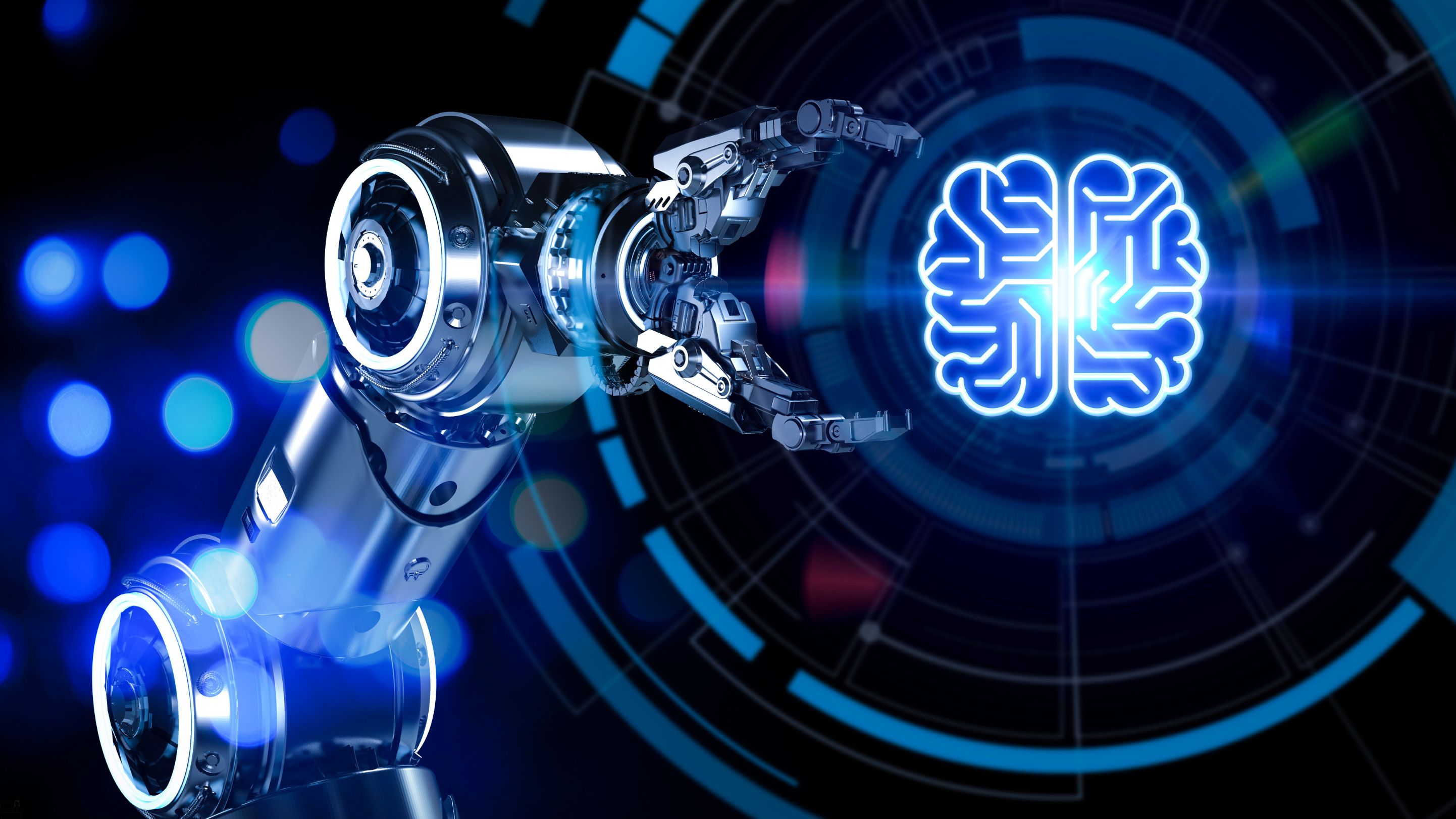- Professional Development
- Medicine & Nursing
- Arts & Crafts
- Health & Wellbeing
- Personal Development
Adobe InDesign CC Introduction
By iStudy UK
Adobe InDesign is the industry-leading DTP software for designing and layout of professional documents for the web, print, as well as for mobile devices such as tablets or smartphones. If you are one of them who are interested in digital publishing then this Adobe InDesign CC Introduction will be the perfect starting point for you! You will learn the fundamentals of InDesign as we guide you through this comprehensive introduction to the leading desktop-publishing program. You will learn how to create and export attractive, simple documents. The course will teach you how to combine text and graphics to produce output that is ready to use straight away. You will learn to add consistency through the use of paragraph and character styles. You will grasp how quick and easy it is to create documents for the web and for print, including how to produce professional PDF files. In addition, you will learn to manage objects and layers, format text, use styles, work with tables, export documents, and prepare for printing. What Will I Learn? Build a basic InDesign document Customize the workspace Modify the layout Manage pages Modify text Modify graphics Work with color Use effects Add and transform shapes Manage objects and layers Format text Use styles Work with tables Export a document to other formats Requirements Basic computer skills Who is the target audience? Any student wishing to get a solid understand of the basics of Adobe InDesign CC. Introduction Introduction 00:01:00 Building a Basic InDesign Document Overview of InDesign 00:03:00 Touring the InDesign Interface 00:10:00 Customizing Preferences 00:09:00 Building a document 00:09:00 Advanced Document Settings 00:09:00 Adding Graphics 00:06:00 Adding Text 00:03:00 Customizing the Workspace Using Panels and Workspace Presets 00:10:00 Document Views 00:08:00 Understanding the Control Panel 00:04:00 Managing Pages Adding, Moving, and Deleting Pages 00:06:00 Using Master Pages 00:10:00 Modifying Text Selecting Text 00:03:00 Understanding Text Frame Options 00:09:00 Importing Text 00:06:00 Threading Text 00:05:00 Using Special Characters 00:10:00 Using Spell Check 00:07:00 Using the Story Editor 00:04:00 Modifying Graphics Defining Graphic Types 00:07:00 Placing Multiple Graphics 00:04:00 Selecting Graphics 00:05:00 Fitting Options 00:07:00 Updating Graphics 00:07:00 Placing Photoshop and Illustrator Files 00:05:00 Working with Color Basics of Color 00:06:00 Working with Swatches 00:08:00 Creating Swatches 00:08:00 Making Spot Color Swatches 00:03:00 Working with the Color Panel 00:05:00 Creating and Using Gradients 00:08:00 Using Effects Using the Effects Panel 00:08:00 Using the Blend Modes 00:04:00 Adding and Removing Effects 00:03:00 Adding and Transforming Shapes Adding Vector Shapes 00:08:00 Drawing Vector Lines 00:08:00 Selecting and Moving Frames 00:07:00 Scaling Arrowheads 00:05:00 Managing Objects and Layers Managing Layers 00:10:00 Aligning and Grouping Objects 00:06:00 Wrapping Text around an Object 00:07:00 Formatting Text Character Formatting 00:11:00 Advanced Character Formatting 00:10:00 Paragraph Formatting 00:10:00 Using Styles Basics of Styles 00:01:00 Managing Paragraph Styles 00:10:00 Managing Character Styles 00:05:00 Using Object Styles 00:08:00 Working with Tables Creating Tables 00:10:00 Formatting Tables and Cells 00:08:00 Using Table and Cell Styles 00:08:00 Exporting the Document to Other Formats Preflighting your document 00:09:00 Packaging your Document 00:10:00 Printing your Document 00:09:00 Converting to PDF 00:06:00 Conclusion Course Recap 00:01:00
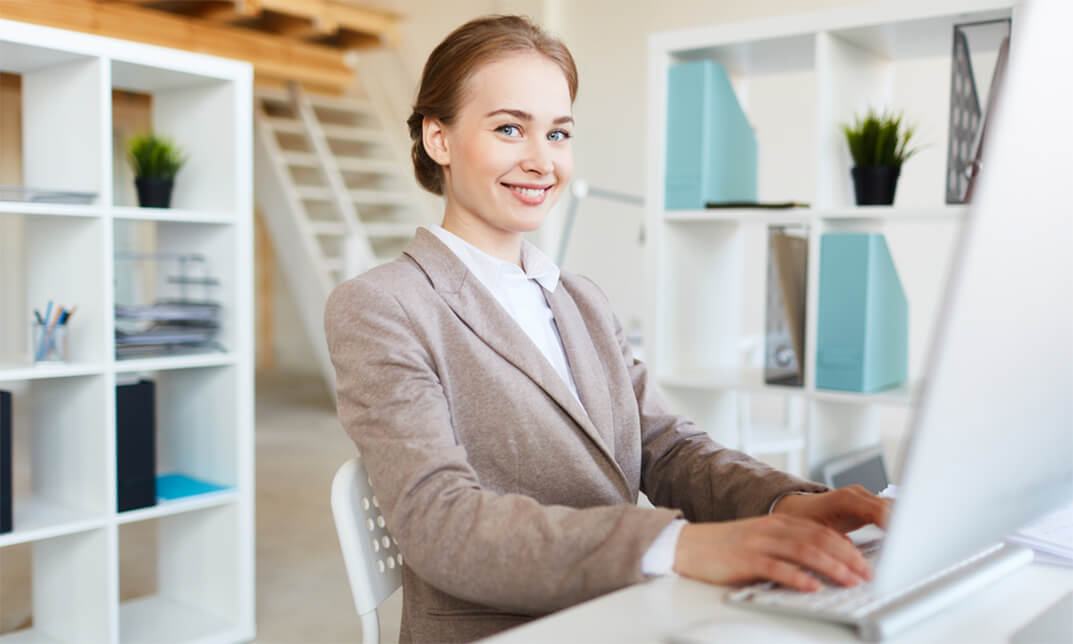
Oracle Certification: Mastering Java for Beginners and Experts
By Packt
Java is one of the most popular programming languages. Companies such as Facebook, Microsoft, and Apple all want Java.

R Ultimate 2023 - R for Data Science and Machine Learning
By Packt
Get involved in a learning adventure, mastering R from foundational basics to advanced techniques. This course is a gateway to the realm of data science. Explore statistical machine learning models and intricacies of deep learning and create interactive Shiny apps. Unleash the power of R and elevate your proficiency in data-driven decision-making.

Adobe Photoshop , Adobe Illustrator, Lightroom CC , After Effect
4.7(47)By Academy for Health and Fitness
In today's digital age, mastery in visual arts and multimedia plays a pivotal role in various professions. The UK sees a soaring demand for professionals proficient in graphic design, multimedia editing, and digital artistry. With potential high-income prospects and growing job demand, isn't it time you equipped yourself? Our comprehensive Adobe Course Bundle covering Photoshop, Illustrator, Premiere Pro CC, InDesign, Lightroom CC, and After Effects, promises to lay a solid foundation for your future creative endeavours. Whether you're looking to design captivating graphics, stunning websites, or high-quality promotional videos, our meticulously designed bundle covers it all. Equip yourself with the critical tools and techniques used in Photoshop and Illustrator, master the art of non-linear video editing with Premiere Pro CC, and learn how to craft attractive layouts with InDesign. Don't miss this opportunity! Enrol in our Adobe all within one all-inclusive bundle! This Animal Nutrition & Diet Course (Dog and Cat Nutrition) Bundle Contains 6 of Our Premium Courses for One Discounted Price: Course 01: Adobe Photoshop Course 02: Adobe Illustrator Certificate Course Course 03: Adobe Premiere Pro CC Course 04: Adobe InDesign Course 05: Adobe Lightroom CC Course 06: Adobe After Effect: Gradient Animation Learning Outcomes: By the end of this Adobe Photoshop , Adobe Illustrator, Lightroom CC , After Effect bundle course, learners will be able to: Learn to design captivating graphics with Adobe Photoshop. Gain insights into vector design using Adobe Illustrator. Understand non-linear video editing techniques with Premiere Pro CC. Discover layout design with Adobe InDesign. Learn image editing and management using Lightroom CC. Master the creation of motion graphics with Adobe After Effects. Become proficient in all Adobe Creative Suite tools, expanding your skillset. CPD 60 CPD hours / points Accredited by CPD Quality Standards Who is this course for? This Adobe Photoshop , Adobe Illustrator, Lightroom CC , After Effect course is ideal for: Aspiring Graphic Designers Enthusiastic Content Creators Prospective Digital Marketers Ambitious Visual Artists Requirements You will not need any prior background or expertise to enrol in this bundle! Career path Graphic Designer Video Editor Digital Content Creator Visual Effects Artist Digital Marketing Specialist Art Director Certificates Digital certificate Digital certificate - Included Hard copy certificate Hard copy certificate - £29 If you are an international student, you will be required to pay an additional fee of 10 GBP for international delivery, and 4.99 GBP for delivery within the UK, for each certificate

Animation Skill using Moho Studio
By Course Cloud
Course Overview Moho Studio is a vector-based 2D animation application ideal for creating games, tv shows, and web series. The Animation Skill using Moho Studio course is a step-by-step training program for aspiring animators and game designers. It will teach you how to master Moho Studio to create an animated keyboard-controlled walking character from scratch, as well as bring your character to life through different tools and features. To set you up, you will first learn how to sketch and prepare your character, and then will gradually be introduced to different tools. By the end of the course, you will be able to create an animation action scene and add dynamism to your characters. You will have real-world skills that can be applied to a wide range of creative industries. This best selling Animation Skill using Moho Studio has been developed by industry professionals and has already been completed by hundreds of satisfied students. This in-depth Animation Skill using Moho Studio is suitable for anyone who wants to build their professional skill set and improve their expert knowledge. The Animation Skill using Moho Studio is CPD-accredited, so you can be confident you're completing a quality training course will boost your CV and enhance your career potential. The Animation Skill using Moho Studio is made up of several information-packed modules which break down each topic into bite-sized chunks to ensure you understand and retain everything you learn. After successfully completing the Animation Skill using Moho Studio, you will be awarded a certificate of completion as proof of your new skills. If you are looking to pursue a new career and want to build your professional skills to excel in your chosen field, the certificate of completion from the Animation Skill using Moho Studio will help you stand out from the crowd. You can also validate your certification on our website. We know that you are busy and that time is precious, so we have designed the Animation Skill using Moho Studio to be completed at your own pace, whether that's part-time or full-time. Get full course access upon registration and access the course materials from anywhere in the world, at any time, from any internet-enabled device. Our experienced tutors are here to support you through the entire learning process and answer any queries you may have via email.

Description Do you want to master the world's best photo editing software? Or are you new to Adobe Photoshop CC? Then enrol the Adobe Photoshop CC Foundation course and begin your acquaintance with the course. The course is for the learners who have little or no knowledge about the photo editor. You will start your journey from the beginning. You will be familiar with the user interface and know how to open and create an image in Adobe Photoshop. The course introduces you to the essential tools, brushes and other features so that you can able to decide which tools to select while editing. Additionally, the course illustrates the concepts of colour schemes and guides you on how to use the colors efficiently. The procedures of adding text and text styles, working with Layers, adjusting Layers, customizing the workspace, moving and transforming Pixels, cropping images, etc. will be covered in the course. Finally, the course shows you how to print, convert and export files from Photoshop. Shortly, the course gives you a general understanding of the application so that you can proceed with the advanced skills. Assessment: This course does not involve any MCQ test. Students need to answer assignment questions to complete the course, the answers will be in the form of written work in pdf or word. Students can write the answers in their own time. Once the answers are submitted, the instructor will check and assess the work. Certification: After completing and passing the course successfully, you will be able to obtain an Accredited Certificate of Achievement. Certificates can be obtained either in hard copy at a cost of £39 or in PDF format at a cost of £24. Who is this Course for? Photoshop CC Masterclass - Beginner to Advanced is certified by CPD Qualifications Standards and CiQ. This makes it perfect for anyone trying to learn potential professional skills. As there is no experience and qualification required for this course, it is available for all students from any academic background. Requirements Our Photoshop CC Masterclass - Beginner to Advanced is fully compatible with any kind of device. Whether you are using Windows computer, Mac, smartphones or tablets, you will get the same experience while learning. Besides that, you will be able to access the course with any kind of internet connection from anywhere at any time without any kind of limitation. Career Path After completing this course you will be able to build up accurate knowledge and skills with proper confidence to enrich yourself and brighten up your career in the relevant job market. Adobe Photoshop CC Beginner Introduction Introduction FREE 00:03:00 Introduction to Photoshop Introduction to Photoshop 00:05:00 Understanding Types of Documents 00:04:00 Understanding Resolution 00:04:00 Creating New Documents 00:06:00 Using Artboards 00:05:00 Using CC Templates 00:03:00 Utilizing the Search Feature 00:02:00 Customizing the Workspace Using Workspace Presets 00:02:00 Moving, Closing, and Opening Panels 00:06:00 Understanding Document Views 00:06:00 Using the History Panel 00:06:00 Working with Layers Why Layers 00:02:00 Using Layers 00:07:00 Creating Fill Layers 00:05:00 Applying Blending Modes 00:04:00 Using Layer Styles 00:09:00 Discovering the Properties Panel 00:08:00 Understanding Selections Creating Basic Selections 00:09:00 Using the Lasso Tools 00:08:00 Understanding the Quick Select Tools 00:07:00 Editing the Quick Mask 00:04:00 Saving Selectionsv 00:04:00 Moving Selections to Layers.mp 00:03:00 Understanding and Using Color Understanding Color Modes 00:10:00 Creating Swatches 00:06:00 Using Masks and Advanced Layers Applying Layer Masks 00:00:00 Deleting Layer Masks 00:01:00 Organizing Layers 00:03:00 Merging Layers 00:02:00 Flattening Layers 00:02:00 Working with Layer Comps 00:06:00 Using Adjustment Layers Using Image Adjustments 00:07:00 Understanding Adjustment Layers 00:10:00 Using Layer Masks with Adjustment Layers 00:03:00 Cropping Images Using the Crop Tool 00:05:00 Using the Crop Tool to Add Canvas 00:02:00 Moving and Transforming Pixels Using Free Transform 00:04:00 Working with Other Transform Options 00:03:00 Flipping Pixels 00:01:00 Adding Text and Text Styles Using the Type Tool 00:10:00 Discovering Typesetting 00:08:00 Formatting Text 00:09:00 Creating Type on a Path 00:03:00 Warping Type 00:03:00 Using Styles on Type 00:08:00 Applying Special Effects Using Layer Styles 00:05:00 Working with Patterns 00:03:00 Applying Filters 00:04:00 Creating Pixels with Filters 00:06:00 Exporting from Photoshop Printing in Photoshop 00:03:00 Converting to CMYK 00:04:00 Converting to Other File Types 00:13:00 Using File Info 00:09:00 Conclusion Course Recap 00:03:00 Adobe Photoshop CC Intermediate Start Here Introduction FREE 00:03:00 Painting and Using Brushes Painting with Brushes 00:09:00 Using the Brushes Panel 00:06:00 Defining Custom Brushes 00:04:00 Saving Tool Presets 00:02:00 Using the History Brush 00:03:00 Using Vector Tools Working with Vector Shapes 00:10:00 Creating Custom Shapes 00:02:00 Using the Pen Tool 00:07:00 Discovering Paths 00:04:00 Understanding Vector Masks 00:03:00 Using Vector Objects and Spot Colors 00:06:00 Using Libraries What is the CC Library 00:02:00 Adding and Deleting Assets in the Library 00:03:00 Sharing Assets 00:02:00 Creating New Libraries 00:03:00 Sharing a Library 00:02:00 Advanced Special Effects Using the Blur Filters 00:06:00 Applying the Distort Filters 00:03:00 Creating a Pixelated Look 00:02:00 Stylizing Effects 00:02:00 Using Liquify 00:05:00 Using Smart Filters 00:04:00 Working with Smart Objects 00:03:00 Loading a Texture into Type 00:04:00 Working with RAW Images What is a Raw Image 00:05:00 Processing Raw Images 00:12:00 Opening a JPEG File in Raw 00:06:00 Retouching Basics Developing a Strategy for Retouching 00:04:00 Using Retouching Tools 00:10:00 Using the Dust and Scratches Filter 00:04:00 Applying Sharpening 00:08:00 Working with Face Aware Liquify 00:06:00 Automating Tasks Using Actions 00:03:00 Creating Actions 00:07:00 Using Droplets 00:05:00 Using the Image Processor 00:05:00 Creating an HDR Image 00:07:00 Creating a Panoramic Image 00:07:00 Integration with other Adobe Software Using PSD Files in InDesign 00:04:00 Using PSD Files in Illustrator 00:03:00 Using PSD Files in Dreamweaver 00:04:00 Understanding Color Management Why Color Management 00:03:00 Calibrating a Monitor 00:04:00 Calibrating a Printer 00:03:00 Loading Profiles into PSDs 00:02:00 Conclusion Course Recap 00:03:00 Adobe Photoshop CC Advanced Introduction Introduction FREE 00:03:00 Processing Raw Images What is the RAW Format 00:04:00 Understanding White Balance 00:05:00 Setting Exposure 00:07:00 Working with Color and Clarity 00:03:00 Working with Adobe Camera Raw Updating Adobe Camera Raw 00:01:00 Using the Before and After Views 00:05:00 Resetting the Sliders 00:01:00 Understanding the Workflow Options 00:04:00 Setting the Camera Raw Preferences 00:03:00 Working with the Tools Understanding the White Board Tool 00:03:00 Using the Color Sampler 00:01:00 Working with the Targeted Adjustment Tool 00:02:00 Cropping Images 00:03:00 Applying Straightening 00:01:00 Using the Spot Removal Tool 00:05:00 Applying the Red Eye Tool 00:03:00 Understanding the Adjustment Brush 00:04:00 Using the Graduated Filter 00:02:00 Applying the Radial Filter 00:02:00 Rotating Images 00:01:00 Using Advanced Exposure Settings and Sharpening Using Curves 00:03:00 Understanding Sharpening and Noise 00:03:00 Creating Grayscale Images 00:03:00 Using Split Toning 00:03:00 Managing Corrections and Effects Enabling Lens Profiles 00:03:00 Using Effects 00:02:00 Adding Grain 00:02:00 Applying Post Crop Vignette 00:02:00 Using Camera Calibration 00:03:00 Saving Presets 00:02:00 Applying Snapshots 00:02:00 Creating Image Adjustments Using Adjustment Layers 00:02:00 Painting Layer Masks 00:05:00 Discovering Plugins for Photoshop What are Plugins 00:04:00 Using the Nik Collection 00:08:00 Using HDR Pro Effex 00:06:00 Using On1 Effects 00:04:00 Exploring Workflows Introudcing the Workshop Videos 00:04:00 Processing a Landscape Image 00:13:00 Processing a Macro Image 00:09:00 Processing a City 00:11:00 Conclusion Course Recap 00:02:00 Certificate and Transcript Order Your Certificates and Transcripts 00:00:00

Machine Learning
By Compete High
ð Unlock the Power of Data with Our Machine Learning Course! ð¤ Are you ready to dive into the revolutionary world of Machine Learning? Welcome to our comprehensive course designed to equip you with the skills and knowledge needed to harness the potential of data-driven decision-making. ð Machine Learning has rapidly emerged as one of the most transformative technologies of the 21st century. From powering intelligent virtual assistants to revolutionizing healthcare diagnostics, its applications are boundless. With our expertly crafted course, you'll embark on a journey that will demystify the complexities of Machine Learning and empower you to leverage its capabilities for diverse purposes. ð¡ Why Machine Learning? In today's data-driven world, organizations across industries are seeking professionals who can extract actionable insights from vast amounts of data. Machine Learning offers the tools and techniques necessary to analyze complex datasets, identify patterns, and make predictions with unprecedented accuracy. By mastering Machine Learning, you'll gain a competitive edge in the job market and position yourself as a valuable asset to any organization. ð What You'll Learn: Our Machine Learning course covers a wide array of topics, including: Fundamentals of Machine Learning algorithms Supervised, unsupervised, and reinforcement learning techniques Data preprocessing and feature engineering Model evaluation and validation Deep learning and neural networks Practical applications and case studies With hands-on projects and real-world examples, you'll not only understand the theory behind Machine Learning but also gain practical experience in implementing algorithms and solving complex problems. Whether you're a beginner or an experienced data professional, our course is tailored to accommodate learners of all levels. ð Who is this for? Our Machine Learning course is ideal for: Aspiring data scientists and analysts Software engineers looking to transition into Machine Learning roles Business professionals seeking to leverage data for strategic decision-making Students and academics interested in exploring the forefront of technology No matter your background or experience level, our course provides a solid foundation in Machine Learning principles and techniques, setting you on the path to success in this rapidly evolving field. ð Career Path: By mastering Machine Learning, you'll open doors to a myriad of exciting career opportunities, including: Data Scientist Machine Learning Engineer AI Researcher Business Intelligence Analyst Data Engineer With the demand for Machine Learning professionals on the rise, employers are actively seeking individuals with the skills and expertise to drive innovation and deliver impactful solutions. Whether you're looking to advance your current career or embark on a new professional journey, our course will equip you with the tools and knowledge needed to thrive in today's competitive job market. ð¼ FAQ: Q: Is prior programming experience required to enroll in the course? A: While prior programming experience can be beneficial, our course is designed to accommodate learners of all backgrounds. We provide comprehensive tutorials and resources to help you grasp the fundamentals of programming and get started with Machine Learning. Q: How long does it take to complete the course? A: The duration of the course varies depending on your pace and level of commitment. On average, most learners complete the course within 3 to 6 months. However, you have the flexibility to study at your own pace and revisit materials as needed. Q: Are there any prerequisites for enrolling in the course? A: While there are no strict prerequisites, familiarity with basic mathematics, statistics, and programming concepts can be advantageous. We provide supplementary materials and support to help you build the necessary foundation for success in the course. Q: Will I receive a certificate upon completion of the course? A: Yes, upon successfully completing the course requirements, you'll receive a certificate of completion that validates your proficiency in Machine Learning concepts and techniques. This certificate can enhance your credentials and demonstrate your expertise to potential employers. Q: How does the course structure accommodate working professionals? A: Our course offers flexible scheduling options, allowing you to balance your studies with your professional and personal commitments. With on-demand access to course materials and resources, you can learn at your own convenience and progress at a pace that suits your lifestyle. Don't miss out on the opportunity to unlock your full potential with our Machine Learning course! Enroll today and embark on a transformative journey that will shape the future of your career. ð⨠Course Curriculum Module 1_ Introduction to Machine Learning Introduction to Machine Learning 00:00 Module 2_ Linear Regression Linear Regression 00:00 Module 3_ Logistic Regression Logistic Regression 00:00 Module 4_ Decision Trees and Random Forests Decision Trees and Random Forests 00:00 Module 5_ Support Vector Machines (SVMs) Support Vector Machines (SVMs) 00:00 Module 6_ k-Nearest Neighbors (k-NN) k-Nearest Neighbors (k-NN) 00:00 Module 7_ Naive Bayes Naive Bayes 00:00 Module 8_ Clustering Clustering 00:00 Module 9_ Dimensionality Reduction Dimensionality Reduction 00:00 Module 10_ Neural Networks Neural Networks 00:00