- Professional Development
- Medicine & Nursing
- Arts & Crafts
- Health & Wellbeing
- Personal Development
182 Typography courses delivered Online
Learning Outcomes Competence with tools and software used in graphic design that meet industry standards Understanding of design principles like typography, colour theory, layout, and composition Gain the capacity to provide a variety of design tasks Knowing how to come up with design ideas and the creative process Get knowledge of design trends and how they affect different industries Grasp basic teamwork abilities to work well with clients and teammates Get an introduction to the project management and marketing aspects of the graphic design industry Gain the self-assurance to continue study or seek entry-level employment in graphic design or related professions Description The opportunities for graph design are expanding day by day. If you want to do something creative and earn a handsome amount at the same time, graphic designing is the best career for you. Learn the basics of graphic design and prepare to enter this promising industry with the Diploma In Graphic Design course. Through this course, you will gain technical abilities for producing numerous sorts of design work during the curriculum, such as logos, branding materials, marketing brochures, and web graphics. You will also learn about the creative process and how to come up with design concepts that adhere to the needs and objectives of certain clients. In addition, it will teach cooperation skills to work well with clients, team members, and stakeholders along with the technical skills. Also, you will learn about the graphic design industry’s commercial practices, such as project management, budgeting, and marketing. Students will graduate with a certificate of accomplishment that showcases their technical proficiency, originality, and capacity to apply design ideas to real-world issues. Certificate of Achievement Endorsed Certificate of Achievement from the Quality Licence Scheme Once the course has been completed and the assessment has been passed, all students are entitled to receive an endorsed certificate. This will provide proof that you have completed your training objectives, and each endorsed certificate can be ordered and delivered to your address for only £69. Please note that overseas students may be charged an additional £10 for postage. CPD Certificate of Achievement from Janets After the successful completion of the final assessment, you will receive a CPD-accredited certificate of achievement. The PDF certificate is for £9.99, and it will be sent to you immediately after through e-mail. You can get the hard copy for £15.99, which will reach your doorsteps by post. Method of Assessment In order to successfully finish the course, students are required to complete the assignment questions at their own convenience. The assignment will be assessed by experienced tutors who will provide full feedback on the student’s performance and offer any additional advice or support. Once the course assignment is successfully completed, students can apply for a Quality Licence Scheme-endorsed certificate of achievement. Career path After completing a Diploma in Graphic Design in the UK, you will have a variety of career paths to choose from depending on your interests and strengths. Here are a few potential career paths along with their respective annual salary ranges: Graphic Designer - £18,000 - £40,000. Art Director - £28,000 - £70,000. Web Designer - £20,000 - £40,000. Brand Identity Designer -£22,000 - £45,000. Freelance Designer - £20,000 - £60,000. Course Contents Should I be a Designer? Workspace Tools Applications Essential Skills Specialization Getting Recognized Conclusion

11 in 1 "Solidworks" Bundle only at £53 Boost Your Career with Apex Learning and Get Noticed By Recruiters in this Hiring Season! Get Hard Copy + PDF Certificates + Transcript + Student ID Card worth £160 as a Gift - Enrol Now Give a compliment to your career and take it to the next level. This Solidworks bundle will provide you with the essential knowledge to shine in your professional career. Whether you want to develop skills for your next job or elevate your skills for your next promotion, this Solidworks bundle will help you stay ahead of the pack. Throughout the Solidworks programme, it stresses how to improve your competency as a person in your chosen field while also outlining essential career insights in the relevant job sector. Along with this Solidworks course, you will get 10 premium courses, an originalhardcopy, 11 PDF certificates (Main Course + Additional Courses) Student ID card as gifts. This Solidworks Bundle Consists of the following Premium courses: Course 01: Solidworks: Beginner to Advanced Course 02: Solidworks Foundation Training Course 03: Finite Element Analysis Using Solidworks Course 04: Drawing and Illustration Level 2 Course 05: Digital Art - Sketching In Photoshop Course 06: Diploma in Animation Design Course 07: Level 2 Adobe Graphics Design Course Course 08: Adobe Illustrator CC Masterclass Course 09: Advanced Diploma in User Experience UI/UX Design Course 10: Video Editing Course 11: Toon Boom: Create Your First Character Enrol now in Solidworks to advance your career, and use the premium study materials from Apex Learning. How will I get my Certificate? After successfully completing the course, you will be able to order your CPD Accredited Certificates (PDF + Hard Copy) as proof of your achievement. PDF Certificate: Free (Previously it was £10 * 11 = £110) Hard Copy Certificate: Free (For The Title Course) PS The delivery charge inside the UK is £3.99, and the international students have to pay £9.99. The bundle incorporates basic to advanced level skills to shed some light on your way and boost your career. Hence, you can strengthen your Solidworks expertise and essential knowledge, which will assist you in reaching your goal. Moreover, you can learn from any place in your own time without travelling for classes. Curriculum of Bundle Course 01: Solidworks: Beginner to Advanced Introduction About the course Course concept Getting to Know Solidworks Creating a New Document User Interface Mouse Movements - Sketch Mouse Movements - Part Sketch Creating a Sketch Document Basic Sketch Tools Dimensions and Relations Mirror Entities Linear and Circular Sketch Pattern Units Sketch to Part Conversion Opening/Saving Part Document Part Modeling Basics Extruded Boss Base Extruded Boss Base Additional Extruded Cut Sketch on the Part Sketch on the New Plane Draft Shell Fillet and Chamfer Convert and Offset Entities Lofted Boss Revolved Boss Swept Boss Part and Sketch Modification Part Modeling Advanced 3D Sketch Density and Material Measuring Tools Linked Dimensions Equations Mirror Hole Wizard Reference Geometry Feature Scope Configurations And Design Table Creating a Design Table Adding Configurations Assembly Basics Inserting Part Relative to the Origin Inserting Parts Relative to Planes Standard Mates Move Components Mirror Component Assembly Advanced Distance and Angle Profile Centre Symmetry and Width Path Mate Linear Coupler Collision Detection Interference Detection Assembly Features Subassembly Drawing Basics Creating a Drawing Sheet Orthographic Views and Edit Sheet Projected View and View Properties Smart Dimension and Model Item Saving Options Relative to Model View Section View Auxiliary View Detail View Broken Out Section Break View Alternate Position View View Focus Drawing Advanced Bill of Materials (BOM) Bom Sort Missing Item in Bom Custom Properties Equations in Bom Show/Hide Component Linked Notes Measuring Tool Isometric Section View Appearance, Scene and Rendering Applying Materials Appearance Working with Woods Working with Glass Scene Light Camera Decals Text Options Rendering Panel Schedule Rendering Animation Creating Motion Study Animation Wizard Applying Motor Appearance and Camera Position Walkthrough Part-1 Walkthrough Part-2 Course 02: Solidworks Foundation Training Unit 01 Introduction Unit 02 Material, Appearance and Scene Unit 03 Lights and Camera Unit 04 Decals and Text Unit 05 Rendering Unit 06 Animation Unit 07 Project Course 03: Finite Element Analysis Using Solidworks INTRODUCTION FEA BASICS FEA ADVANCED Course 04: Drawing and Illustration Level 2 Module 01: Introduction Module 02: Perspective Module 03: Shading Module 04: Measuring Module 05: Still Life Drawing Module 06: Drawing a Portrait Module 07: Drawing a Tree Course 05: Digital Art - Sketching In Photoshop Module 01: Introduction Module 02: Introduction to Photoshop Module 03: Customizing Your Workspace Module 04: Creating a New Document Module 05: Installing Brush Module 06: The Layers Panel And much more... Course 06: Diploma in Animation Design Module 01: INTRODUCTION Module 02: THE 12 PRINCIPLES OF ANIMATION Module 03: JUMPING ELEPHANT Module 04: WALKCYCLE Module 05: RUNCYCLE Module 06: DIALOGUE Course 07: Level 2 Adobe Graphics Design Course Module 01: Basics of Graphic Design Module 02: Foundation in Design Module 03: Adobe Photoshop Basics Module 04: Designers go to Software Module 05: Adobe Illustrator Introduction and Typography Module 06: Creating Logos with Illustrator Module 07: Logo Design Basics Module 08: Adobe in Design and Print Work Introduction Course 08: Adobe Illustrator CC Masterclass Section 01: Getting Started Section 02: Getting Comfortable in the Illustrator Environment Section 03: Working With Selections Section 04: Drawing Shapes Section 05: Managing Objects Section 06: Working With Colour Section 07: Working With Type Section 08: Going Further With Illustrator Section 09: Saving and Exporting Your Work Section 10: Wrapping Up Course 09: Advanced Diploma in User Experience UI/UX Design Module 01: UX/UI Course Introduction Module 02: Introduction To The Web Industry Module 03: Foundations of Graphic Design Module 04: UX Design (User Experience Design) Module 05: UI Design (User Interface Design) Module 06: Optimization Module 07: Starting a Career in UX/UI Design Course 10: Video Editing Module 1- Introduction to the Course Module 2- Download Davinci Resolve Module 3- Project Settings and Overview of Resolve Module 4- The Media Tab Module 5- Cut Tab Overview Module 6- Making Ins and Outs in the Cut Tab with Precision And much more... Course 11: Toon Boom: Create Your First Character Module 01: Introduction Module 02: Class project Module 03: Creating new scene Module 04: Workspace Module 05: Importing images and assets Module 06: Basic Drawing tools And much more... CPD 110 CPD hours / points Accredited by CPD Quality Standards Who is this course for? Anyone from any background can enrol in this bundle. Requirements This course has been designed to be fully compatible with tablets and smartphones. Career path Having this expertise will increase the value of your CV and open you up to multiple job sectors. Certificates Certificate of completion Digital certificate - Included Certificate of completion Hard copy certificate - Included P.S. The delivery charge inside the UK is £3.99, and the international students have to pay £9.99.

Level 5 Report Writing
By Training Tale
Level 5 Report Writing online This Level 5 Report Writing course will help you learn from the ground up and advance to a higher level of professionalism. As you may know, organizational Business Report Writing abilities are vital because they help develop trust and professionalism. So, if you want to improve your communication and report writing skills, this course is perfect for you. The Level 5 Report Writing course is structured into modules and submodules to make it easier for the learner to grasp the concept, beginning with essential information and progressing to the most advanced level. Thecourse covers both the academic and practical components of all aspects of Business Writing Skills Management. This comprehensive Level 5 Report Writing course is the perfect way to kickstart your career in the field. This course will give you a competitive advantage in your career, making you stand out from all other applicants and employees. Learning Outcomes After completing the Level 5 Report Writing course, you will be able to: Describe the fundamentals of Business Report Writing. Prepare, write and edit reports. Collect and handle information. Improve the presentation of the report. Develop research skills. Develop creativity and innovation. Develop critical thinking skills. Communicate effectively in the workplace. Why Choose Level 5 Report Writing Course from Us Self-paced course, access available from anywhere. Easy to understand, high-quality study materials. Course developed by industry experts. MCQ quiz after each module to assess your learning. Automated and instant assessment results. 24/7 support via live chat, phone call or email. Free PDF certificate as soon as completing the course. Level 5 Report Writing Bundle Courses Course 01: Level 5 Report Writing Course Course 02: Level 7 Diploma in Facilities Management Course Other Benefits of this Level 5 Report Writing Course 2 PDF Certificate FREE Lifetime Access Free Retake Exam Tutor Support [ Note: Free PDF certificate as soon as completing the Level 5 Report Writing course ] Level 5 Report Writing Course Curriculum of Level 5 Report Writing Module 1: Introduction to Report Writing What is Report Writing? Types of Report Writing The Key Elements of a Report Writing The Keys to Writing a Good Report Characteristics of a Good Report Module 2: The Basics of Business Report Writing What is Business Report Writing? The Purpose of Business Report The Importance of the Business Report Steps of Business Report Writing Characteristics of Business Report What are the Four C's of Writing Module 3: The Practical Side of Report Writing (Part-1): Preparation & Planning Setting Your Objective Assessing Your Readership Deciding what Information You Will Need Preparing Your Skeletal Framework Testing and Revisiting Your Skeletal Framework Module 4: The Practical Side of Report Writing (Part-2): Collecting and Handling Information Locating Sources of Relevant Information Obtaining the Information Sorting and Grouping Your Findings Evaluating Your Findings Prioritising Your Findings Checking Your Findings Module 5: The Practical Side of Report Writing (Part-3): Writing and Revising Report Pre-Writing Drafting the Main Body and Appendix Reviewing the Main body and Appendixes Drafting the Conclusions, Recommendations, Introduction and Summary Checking and Amending the Report Issuing the Report Module 6: The Creative Side of Report Writing (Part -1): A Style Guide to Good Report Writing Report Style Achieving a Good Style Choosing Your Words Carefully Principles for Effective Report Writing Module 7: The Creative Side of Report Writing (Part -2): Improving The Presentation of Your Report Word Processing and Desktop Publishing Layout and Design Typography Illustrations Colour Paper, Cover, Binding and Indexing Module 8: Developing Research Skills Why are Research Skills Important? Different Types of Research Skills Reading and Note-Taking Techniques Module 9: Developing Creativity & Innovation Creativity and Innovation Individual Creativity Creative Thinking Methods Decision Making Module 10: Develop Critical Thinking Skills Defining Critical Thinking Characteristics of a Critical Thinker Common Critical Thinking Styles/Skill Module 11: Interpersonal Skill Development What are Communication Skills? How to Improve Your Communication Skills? Communicating Effectively in the Workplace Assessment Method of Level 5 Report Writing After completing each module of the Level 5 Report Writing Course, you will find automated MCQ quizzes. To unlock the next module, you need to complete the quiz task and get at least 60% marks. Once you complete all the modules in this manner, you will be qualified to request your certification. Certification of Level 5 Report Writing After completing the MCQ/Assignment assessment for this Level 5 Report Writing course, you will be entitled to a Certificate of Completion from Training Tale. It will act as proof of your extensive professional development. The certificate is in PDF format, which is completely free to download. A printed version is also available upon request. It will also be sent to you through a courier for £13.99. Who is this course for? Level 5 Report Writing Business owners, managers, entrepreneurs Entrepreneurs planning to start their own business People seeking to expand their career opportunities Office workers at all levels Team Leaders and supervisors Requirements Level 5 Report Writing Students who intend to enrol in this Level 5 Report Writing course must meet the following requirements: Good command of the English language Must be vivacious and self-driven Basic computer knowledge A minimum of 16 years of age is required Career path Level 5 Report Writing Certificates Certificate of completion Digital certificate - Included

Description: Get introduced to the powerful vector image creation program in the Level 3 Diploma in Adobe Illustrator course. Adobe Illustrator is a vector graphics editor that allows you to create logos, icons, drawings, typography, and elaborate illustrations for any medium which is a staple for professional designers everywhere now. Through this course, you will master the advanced tricks and techniques of creating vector images with Adobe Illustrator. You will learn how to create logos, graphics, cartoons and fonts for the photo-realistic layouts of Adobe Photoshop. More importantly, get introduced to all the essential tools of this software, such as builder tool, pen tool, curvature tool, eyedropper tool, library tool, brushes, and many more. Type and font, RGB and CMYK also discussed in the course. Upon completion of the course, you can create pleasing logos and vector images that can use over a wide variety of platforms. By taking this course will teach you everything you need to know to get started with this software. Who is the course for? Anyone who wants to learn how to design with the industry-leading application. Graphic designers, motion graphics artists, Photoshop users, and any creatives who want to design their own graphics from scratch. Entry Requirement: This course is available to all learners, of all academic backgrounds. Learners should be aged 16 or over to undertake the qualification. Good understanding of English language, numeracy and ICT are required to attend this course. Assessment: At the end of the course, you will be required to sit an online multiple-choice test. Your test will be assessed automatically and immediately so that you will instantly know whether you have been successful. Before sitting for your final exam, you will have the opportunity to test your proficiency with a mock exam. Certification: After completing and passing the course successfully, you will be able to obtain an Accredited Certificate of Achievement. Certificates can be obtained either in hard copy at a cost of £39 or in PDF format at a cost of £24. Why choose us? Affordable, engaging & high-quality e-learning study materials; Tutorial videos/materials from the industry leading experts; Study in a user-friendly, advanced online learning platform; Efficient exam systems for the assessment and instant result; The UK & internationally recognised accredited qualification; Access to course content on mobile, tablet or desktop from anywhere anytime; The benefit of career advancement opportunities; 24/7 student support via email. Career Path: After completing this course you will be able to build up accurate knowledge and skills with proper confidence to enrich yourself and brighten up your career in the relevant job market. Module: 01 01 Welcome to the Course - Illustrator Essentials 2018 00:03:00 02 Download the Course Project Files 00:01:00 03 Getting Started with Adobe Illustrator 00:08:00 04 Drawing with Shapes and Lines.MP4 00:23:00 05 The Shape Builder Tool 00:08:00 06 Draw a Modern Fox with the Shape Builder Tool 00:10:00 07 Draw an Impossible Shape Logo with the Shape Builder Tool 00:05:00 08 The Curvature Tool 00:13:00 09 The Pen Tool 00:13:00 10 The Pencil Tool and Advanced Stroke Options 00:13:00 Module: 02 11 Using Brushes 00:13:00 12 The Width Tool 00:09:00 13 Type and Font 00:14:00 14 Curve Type on a Path 00:13:00 15 Break Apart and Destroy Text 00:04:00 16 What is RGB & CMYK 00:04:00 17 Using the Eye Dropper Tool 00:04:00 18 The Color Theme Tool 00:05:00 19 Gradients 00:06:00 20 Masking 00:07:00 Module: 03 21 Compound Paths 00:11:00 22 CC Libraries 00:10:00 23 The Liquify Tool 00:08:00 24 Bend and Warp 00:06:00 25 Repeating Shapes 00:05:00 26 patterns 00:09:00 27 Vectorize Images 00:12:00 28 Adobe Capture App 00:11:00 29 Free Templates from Adobe 00:04:00 30 Saving for Print 00:06:00 Module: 04 31 Exporting for Web 00:05:00 32 Redrawing the Mastercard Logo 00:05:00 33 Redrawing the Instagram Logo 00:08:00 34 Redrawing the Kadak Logo 00:11:00 35 Redrawing the eHarmony Logo 00:11:00 36 Redrawing the Tinder Logo 00:06:00 37 Redrawing the BP Logo 00:08:00 38 Adobe Illustrator Cheat Sheet and Shortcuts 00:10:00 39 Conclusion 00:02:00 Module: 05 Activity 0 - Intro to Activities 00:01:00 Activity 1 - Solution 00:11:00 Activity 2 - Swan Solution 00:14:00 Activity 3 - Coloring the Impossible Triangle 00:03:00 Activity 4 - Drawing and Coloring the Owl 00:10:00 Activity 5 - Drawing the Owl with the Pen Tool 00:09:00 Activity 6 - Drawing with the Pencil Tool 00:11:00 Activity 7 - Width Tool Love- 00:23:00 Activity 8 - Badge 00:12:00 Activity 9 - Liquify 00:09:00 Activity 10 - Repeating Shapes 00:05:00 Activity 11 - Patterns 00:06:00 Activity 12 - Vectorizing Images 00:08:00 Certificate and Transcript Order Your Certificates and Transcripts 00:00:00
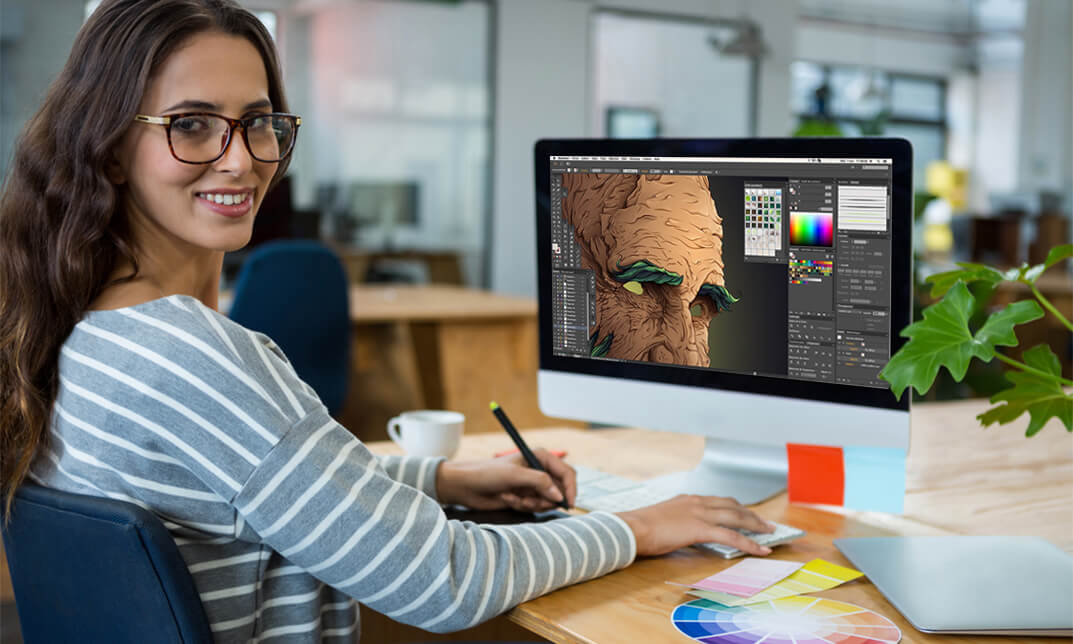
Introduction to Premiere Pro CC
By Nexus Human
Duration 3 Days 18 CPD hours This course is intended for Anyone who'd like to learn Adobe Premiere Pro CC Those that plan to take the Adobe Certfied Expert (ACE) exam Overview Introduction to Premiere Pro CC will allow you to learn powerful real-time video and audio editing tools that give you precise control over virtually every aspect of your production. In this three-day course, you?ll get a thorough overview of the interface, tools, features, and production flow for Premiere Pro CC. The course is an ideal combination of instructor-led demonstration and hands-on practice to introduce you to Adobe Premiere Pro software, a revolutionary 64-bit nonlinear video-editing application. You will learn powerful real-time video and audio editing tools that give you precise control over virtually every aspect of your production. Touring Adobe Premiere Pro CC Nonlinear editing in Adobe Premiere Pro Expanding the workflow Touring the Adobe Premiere Pro interface Setting up a Project Setting up a project Setting up a sequence Importing Media Importing assets Working with the Media Browser Importing images The media cache Capturing the videotape Organizing Media The Project panel Working with bins Organizing media with content analysis Monitoring footage Modifying clips Essentials of Video Editing Using the Source Monitor Navigating the Timeline Essential editing commands Working with Clips and Markers Program Monitor controls Controlling resolution Using markers Using Sync Lock and Track Lock Finding gaps in the Timeline Moving clips Extracting and deleting segments Adding Transitions What are transitions? Edit points and handles Adding video transitions Using A/B mode to fine-tune a transition Adding audio transitions Advanced Editing Techniques Four-point editing Retiming clips Replacing clips and footage Nesting sequences Regular trimming Advanced trimming Trimming in the Program Monitor panel Putting Clips in Motion Adjusting the Motion effect Changing clip position, size, and rotation Working with keyframe interpolation Using other motion-related effects Multi-camera Editing The multi-camera process Creating a multi-camera sequence Switching multiple cameras Finalizing multi-camera editing Additional multi-camera editing tips Editing and Mixing Audio Setting up the interface to work with audio Examining audio characteristics Adjusting audio volume Adjusting audio gain Normalizing audio Creating a split edit Adjusting audio levels in a sequence Working with the Audio Mixer Sweetening Sound Sweetening sound with audio effects Adjusting EQ Applying effects in the Audio Mixer Cleaning up noisy audio Adding Video Effects Working with effects Keyframing effects Effects presets Frequently used effects Color Correction and Grading Color-oriented workflow An overview of color-oriented effects Fixing exposure problems Fixing color balance Specials color effects Creating a look Exploring Compositing Techniques What is an alpha channel? Using compositing in your projects Working with the Opacity effect Working with alpha-channel transparencies Color keying a greenscreen shot Using mattes Creating Titles An overview of the Titler window Video typography essentials Creating titles Stylizing text Working with shapes and logos Making text roll and crawl Managing Your Projects The File menu Using the Project Manager Final project managment steps Importing projects or sequences Managing collaboration Managing your hard drives Exporting Frames, Clips, and Sequences Overview of export options Exporting single frames Exporting a master copy Working with Adobe Media Encoder Exchanging with other editing applications Recording to tape Additional course details: Nexus Humans Introduction to Premiere Pro CC training program is a workshop that presents an invigorating mix of sessions, lessons, and masterclasses meticulously crafted to propel your learning expedition forward. This immersive bootcamp-style experience boasts interactive lectures, hands-on labs, and collaborative hackathons, all strategically designed to fortify fundamental concepts. Guided by seasoned coaches, each session offers priceless insights and practical skills crucial for honing your expertise. Whether you're stepping into the realm of professional skills or a seasoned professional, this comprehensive course ensures you're equipped with the knowledge and prowess necessary for success. While we feel this is the best course for the Introduction to Premiere Pro CC course and one of our Top 10 we encourage you to read the course outline to make sure it is the right content for you. Additionally, private sessions, closed classes or dedicated events are available both live online and at our training centres in Dublin and London, as well as at your offices anywhere in the UK, Ireland or across EMEA.

Register on the Resume Writing - Your Ultimate Step-by-Step Resume Guide today and build the experience, skills and knowledge you need to enhance your professional development and work towards your dream job. Study this course through online learning and take the first steps towards a long-term career. The course consists of a number of easy to digest, in-depth modules, designed to provide you with a detailed, expert level of knowledge. Learn through a mixture of instructional video lessons and online study materials. Receive online tutor support as you study the course, to ensure you are supported every step of the way. Get a digital certificate as a proof of your course completion. The Resume Writing - Your Ultimate Step-by-Step Resume Guide course is incredibly great value and allows you to study at your own pace. Access the course modules from any internet-enabled device, including computers, tablet, and smartphones. The course is designed to increase your employability and equip you with everything you need to be a success. Enrol on the now and start learning instantly! What You Get With The Resume Writing - Your Ultimate Step-by-Step Resume Guide course Receive a e-certificate upon successful completion of the course Get taught by experienced, professional instructors Study at a time and pace that suits your learning style Get instant feedback on assessments 24/7 help and advice via email or live chat Get full tutor support on weekdays (Monday to Friday) Course Design The course is delivered through our online learning platform, accessible through any internet-connected device. There are no formal deadlines or teaching schedules, meaning you are free to study the course at your own pace. You are taught through a combination of Video lessons Online study materials Certification After the successful completion of the final assessment, you will receive a CPD-accredited certificate of achievement. The PDF certificate is for £9.99, and it will be sent to you immediately after through e-mail. You can get the hard copy for £15.99, which will reach your doorsteps by post. Who Is This Course For: The course is ideal for those who already work in this sector or are an aspiring professional. This course is designed to enhance your expertise and boost your CV. Learn key skills and gain a professional qualification to prove your newly-acquired knowledge. Requirements: The online training is open to all students and has no formal entry requirements. To study the Resume Writing - Your Ultimate Step-by-Step Resume Guide course, all your need is a passion for learning, a good understanding of English, numeracy, and IT skills. You must also be over the age of 16. Course Content Course Introduction Intro and Tips to the Course FREE 00:04:00 General Tips Introduction to General Tips 00:01:00 Words to Avoid 00:04:00 Writing Tip Show Don't tell FREE 00:07:00 Writing Tip Get with the Action 00:06:00 Final Writing Tip 00:02:00 Resume Length 00:02:00 Content: Heading and Top Spot Content Introduction 00:01:00 Heading 00:03:00 Top Spot Objective Versus Career Summary FREE 00:04:00 Top Spot Objective Function and Writing Tips 00:03:00 Top Spot Career Summary Function and Writing Tips 00:04:00 Top Spot How to write an effective career summary 00:16:00 Content: Experience and Education Section Experience Introduction and Selecting Experiences to Include FREE 00:05:00 Experience Headings and Summary 00:05:00 Experience Description of Accomplishments 00:11:00 Experience: Food for thought 00:05:00 Education Section 00:05:00 Content: Optional Sections Optional Section Activities Awards Leadership Honors 00:09:00 Activities/Awards Clarification 00:05:00 Optional Section Skills 00:04:00 Skills Clarification 00:10:00 Optional Section Certification License 00:01:00 Design and Layout Introduction to Design 00:01:00 Main Design Graphics and Element Layout FREE 00:07:00 Designer's Tools Typography and Appropriate White Space 00:07:00 Final Tips Just flip it, Organize, and Bullets 00:04:00 Artsy Resumes 00:05:00 Bonus: Watch me Transform a Resume Step-by-Step Transforming a resume steps 1-4 00:09:00 Continuing transforming a resume steps 5-12 00:06:00 Frequently Asked Questions Are there any prerequisites for taking the course? There are no specific prerequisites for this course, nor are there any formal entry requirements. All you need is an internet connection, a good understanding of English and a passion for learning for this course. Can I access the course at any time, or is there a set schedule? You have the flexibility to access the course at any time that suits your schedule. Our courses are self-paced, allowing you to study at your own pace and convenience. How long will I have access to the course? For this course, you will have access to the course materials for 1 year only. This means you can review the content as often as you like within the year, even after you've completed the course. However, if you buy Lifetime Access for the course, you will be able to access the course for a lifetime. Is there a certificate of completion provided after completing the course? Yes, upon successfully completing the course, you will receive a certificate of completion. This certificate can be a valuable addition to your professional portfolio and can be shared on your various social networks. Can I switch courses or get a refund if I'm not satisfied with the course? We want you to have a positive learning experience. If you're not satisfied with the course, you can request a course transfer or refund within 14 days of the initial purchase. How do I track my progress in the course? Our platform provides tracking tools and progress indicators for each course. You can monitor your progress, completed lessons, and assessments through your learner dashboard for the course. What if I have technical issues or difficulties with the course? If you encounter technical issues or content-related difficulties with the course, our support team is available to assist you. You can reach out to them for prompt resolution.

Photoshop Course
By KEMP CENTER
Develop your graphic design skills and learn the professional Photoshop tools and techniques Looking to become a highly skilled Photoshop expert? Explore multiple graphic design training sessions and learn special Photoshop skills that’ll let you spread your creative wings. Here’s a Photoshop course full of valuable knowledge and tips that will help you edit and produce professional-grade images, photos, vectors and graphics by practicing with exciting tasks and exercises. The course is available for people with little or no experience in professional design and want to get their skills to a high level quickly. You can study at your own pace, anytime, anywhere; all you need is an internet connection. The flexibility of the course makes it easy to fit into your schedule and let you study stress-free from day one. You will master the Photoshop and learn everything about its interface and editing tools as well as how to use more advanced functions. Whether you want to use Photoshop for personal projects or integrate it into your professional work, this course has everything you need. Our expert will give you the tips on how to use Photoshop efficiently and will take you from beginner to pro. After taking the course, you will be completely comfortable navigating Photoshop and producing high-quality creative content. You will feel confident with your newfound ability to create astounding graphics with Photoshop. The Photoshop course explains everything in a simple, easy to follow format. Within it, you will find easy ways to use the vast array of tools available. You will learn from an expert with extensive professional Photoshop experience. Get creative! Start today! Join this comprehensive Photoshop course and get the benefits: Learning from a professional instructor24/7 access from any devicePractical exercisesTests, quizzes and recapsCertificate of completionExtra materials and downloadable bonuses100% satisfaction guarantee Your Singing Instructor: Claude Simmons Photoshop expert Learn from an industry-leading expert in the digital creative sector! You will learn from a Photoshop pro with over 10 years of experience using the program in a professional capacity. The course instructor has worked with many global brands and will share his expertise on how to enhance your photos, create graphics and develop professionally. Our course expert is passionate about simplifying the creative process and inspiring you to produce visually pleasing content using Adobe Photoshop. He will share the top tips and tricks on how to deliver consistently high-quality content for your projects without breaking a sweat. Claude will guide you from the very basics to the complex tools, so you become proficient in all areas of Photoshop. Sign up today to learn from one of the top creatives in the industry. Overview of the course: – VIDEO PRESENTATIONS – 1. Practical knowledge about using Photoshop for both fun and professional purposes Getting to grips with the graphic designer knowledge, including: composition, UX, using colors, typography, formats, styles and more! You will learn how to choose best tools for a professional effect, both hardware and software. 2. Step-by-step video guides for complete skill enhancement Learn about Adobe cloud environment and Photoshop image and photo enhancing capabilities, work space, file formats and color modes. – PRACTICAL PART – Training videos and video tutorials In the course you can find in-depth tutorials that will help you discover all useful functions including retouch and photomontage. With this comprehensive and intensive course you will gain new skills quickly, so that you can implement them right away. – REPETITIONS AND TESTS – 1. Repetition of acquired knowledge and tests Throughout the course, you will have 5 repetitions and 5 tests that will allow you to consolidate your knowledge. 2. Final test Passing the final test means that you have the knowledge and skills needed to use Photoshop at a professional level. – EXERCISES AND TASKS – Design preparation and workshop Efficient use of Photoshop interface Designing with basic tools Creating retouches and photomontages Advanced designing with expert features – BONUS MATERIALS – Photoshop tips and tricks guide Compendium of image formats Layout templates Thematic combinations (themes) Experience Beginner-IntermediateLanguage English, German, French, Polish, Portuguese A letter from your expert instructor Why join the Kemp Center’s Photoshop course?Using digital creative platforms is a must in today’s world. Learning how to use Photoshop and gaining creative skills will give you an advantage, both professionally and while working on your passion projects. Photoshop can give you that extra edge. Stand out from others by showing you can create the thing that everyone wants – engaging graphic content.While learning Photoshop can enhance your career, it’s also very fun! You can use the program to retouch images, create compositions with graphics and text or create your own funny GIFs. Whatever you want to do, Photoshop has features to help you bring your creative visions to life. So don’t wait up, and start getting creative today!Our Photoshop course is comprehensive and covers all the basics but also teaches about Photoshop’s advanced features. After completing the course, you will become a confident graphic designer and, once you’re familiar with the interface, you can release your creative imagination.This course is for both beginners and more advanced users and you can decide yourself how deep you want to go with it.The course package contains extensive material presented in an engaging format. You will have a lot of fun going through the course on state of the art Kemp Center platform. You will learn and play by using specific examples, spaced repetitions and varied practical exercises. Taking the Photoshop course is a fun, affordable way to learn how to create and edit photos and graphics. Whatever your creative project is, Photoshop can do it. From creating image templates, mood boards or photo collages to designing your own 2D or 3D art, you will be able to do it all!Claude Simmons, Photoshop expert

InDesign CC MasterClass
By iStudy UK
Get mastery in desktop publishing with InDesign! Skills in this industry-standard application for commercial publishing and typesetting will open up your future. So, get started with the 'InDesign CC 2019 MasterClass' course to design page layout like a Pro. The detailed overview at the beginning will quest your thirst for InDesign interface, navigation and preferences, so readying you for using Image, Text Frames and Pages, choosing Fonts and Formatting Text. You will also be introduced to Swatches, Effects, Blend Modes, and Grids, so completing your learning to design a layout. What then are the compositional techniques, Styles, Advanced Text and complex typography to build your expertise in InDesign. Learn to handle and edit pages in InDesign to boost your potentials in the publishing industry. What you'll learn Learn InDesign from the start the way a professional would use it. Test your knowledge with quizzes at the end of each chapter. Practice everything you learn with provided Exercise Files. Learn useful keyboard shortcuts and best practices. Advanced automation techniques like GREP and Data Merge Working with Text and Image Frames Creative Page Layouts and Compositions Mastering Character and Paragraph Styles Typographic and typesetting techniques Creating Table of Contents Working with Books and Long Documents Print and Digital Publishing Requirements Any version of Adobe InDesign, preferably not older than InDesign CS6. Ideally InDesign CC (Creative Cloud). Prior knowledge is not needed Exercise Files and Study Guides are provided Who this course is for: This course is aimed at anyone who wants to get into the creative industry and gain a rock solid foundation of InDesign. Although it is providing a beginner to intermediate level learning experience it can be useful for experienced Photoshop users too as there are many self-taught users who are missing out on a lot of techniques and features. Introduction Why learn InDesign? FREE 00:02:00 How to study? 00:03:00 Getting an Adobe Certification 00:05:00 Basics Interface 00:12:00 Navigation 00:07:00 Creating a document 00:13:00 Preferences 00:08:00 Adobe Bridge 00:05:00 Working with Frames Image Frames 00:11:00 Placing Images 00:10:00 Links panel 00:05:00 Resolution of images 00:07:00 Techniques with Image frames 00:03:00 Text frames 00:08:00 Importing text 00:05:00 Text frame options 00:07:00 Working with Pages Working with pages 00:10:00 Advanced page techniques 00:11:00 Master pages 00:12:00 Master pages techniques 00:06:00 Formatting Text Choosing fonts 00:11:00 Character formatting 00:09:00 Paragraph formatting 1 00:09:00 Paragraph formatting 2 00:07:00 Designing the Layout Lines and Rules 00:08:00 Drawing Shapes 00:09:00 Drawing Tools 00:09:00 Working with Swatches 00:13:00 Special Swatches 00:10:00 Working with Effects 00:08:00 Blend Modes 00:04:00 Grids and Guides 00:09:00 Align and Distribute 00:06:00 Compositional Techniques Working with Layers 00:14:00 Text Wrap 00:09:00 Advanced Text Wrap techniques 00:07:00 Masking techniques 00:09:00 Anchored and Inline Images 00:06:00 Compositional Tips 00:05:00 Mastering Styles Introduction to Styles 00:15:00 Paragraph Styles 00:11:00 Object Styles 00:05:00 Next Styles 00:04:00 Nested Styles 00:06:00 Working with Styles 00:06:00 Advanced Text Features Find/Change and GREP 00:12:00 Fixing common typographic mistakes 00:07:00 Bulleted and Numbered Lists 00:07:00 Multi-level Lists 00:19:00 Footnotes and Captions 00:08:00 Working with Tabs 00:06:00 Creating Tables 00:13:00 Formatting Tables 00:11:00 Data Merge 00:07:00 Handling Assets InDesign Snippets 00:03:00 InDesign Libraries 00:06:00 Creating Templates 00:03:00 Content Collector/Placer Tool 00:04:00 Sharing assets with CC Libraries 00:06:00 Long Documents Creating Table of Contents 00:10:00 Table of Contents settings 00:07:00 Text Variables and Markers 00:11:00 Smart Text Reflow 00:07:00 Creating a Book file 00:11:00 Fixing copy and exporting book 00:07:00 Preparing for Print Proofing Colors 00:12:00 Flatterner Preview 00:04:00 Proofing copy 00:07:00 Exporting a PDF 00:10:00 Saving a Package 00:05:00 Interactive Document Formats Creating EPUBs 00:04:00 Interactive PDFs 00:05:00 Publish Online CC 00:03:00 New Features in CC 2018 New Size and Position options 00:04:00 Paragraph Border 00:02:00 Endnotes 00:01:00 Text Assets in CC Libraries 00:03:00 Improved Font Selector 00:02:00 CC 2019 New Features Enhanced visual font browsing 00:04:00 Convert Footnotes & Endnotes 00:02:00 Content-Aware Fit 00:01:00 Adjust Layout 00:03:00 Import PDF Comments 00:02:00 Space Between Paragraphs 00:03:00 Conclusion Creating Your Portfolio 00:12:00 Conclusion 00:01:00 Exercise Files Exercise Files 00:00:00

Adobe Premiere Pro
By Nexus Human
Duration 3 Days 18 CPD hours There are good reasons Adobe Premiere Pro is such a popular post-production video editing software application. It excels for a wide variety of uses; tapeless and DSLR footage; cross-platforms, open workflows for easy collaboration, powerful metadata features for greater editing and production efficiency, plus real-time 3D editing and Virtual Reality. This four-day course is ideal for beginners, as well as Final Cut Pro and Avid editors - or for anyone who is involved in a content creation environment. Adobe Premiere Interface Performing Nonlinear Editing in Premiere Pro Looking at the Standard Digital Video Workflow Enhancing the Workflow with Premiere Pro Expanding the Workflow Incorporating other Components into the Editing Workflow Adobe Creative Cloud Video Workflow Touring the Premiere Pro Workspace Looking at the Workspace Layout Customizing the Workspace Introducing Preferences Keyboard Shortcuts Moving, Backing up, and Syncing User Settings Setting up a Project Setting up a Sequence Setting up the Timeline Importing Media Importing Assets Working with ingest Options and Proxy Media Working with the Media Browser Importing Images Using Adobe Stock Customizing the Media Cache Recording a Voice-over Organizing Media Project Panel Working with Bins Monitoring Footage Modifying Clips Mastering the Essentials of Video Editing Using the Source Monitor Navigating the Timeline Essential Editing Commands Working with Clips and Markers Using Program Monitor Controls Setting the Playback Resolution Playing back VR Video Using Markers Using Sync Lock and Track Lock Finding Gaps in the Timeline Selecting Clips Moving Clips Extracting and Deleting Segments Adding Transitions Understanding Transitions Edit points and Handles Adding Video Transitions Using A/B mode to Fine-tune a Transition Adding Audio Transitions Performing Advanced Editing Techniques Performing Three or Four-point Editing Changing Playback Speed Replacing Clips and Footage Nesting Sequences Performing Regular Trimming Performing Advanced Trimming Trimming in the Program Monitor Putting Clips in Motion Adjusting the Motion Effect Changing Clip Position, Size, and Rotation Working with Keyframe Interpolation Using other Motion-related Effects Multi-camera Editing Following the Multi-camera Process Creating a Multi-camera Sequence Switching Multiple Cameras Finalizing Multi-camera Editing Editing and Mixing Audio Setting up the Interface to Work with Audio Examining Audio Characteristics Creating a Voice-over Scratch Track Adjusting Audio Volume Normalizing Audio Creating a Split Edit Adjusting Audio Levels for a Clip Sweetening Sound Sweetening Sound with Audio Effects Adjusting EQ Cleaning up Noisy Audio Fading Audio with Essential Sounds Adding Video Effects Working with Effects Master Clip Effects Masking and Tracking Visual Effects Keyframing Effects Effect Presets Frequently Used Effects Improving Clips with Color Correction and Grading Following a Color-oriented Workflow An overview of Color-oriented Effects Fixing Exposure Problems Fixing Color Balance Using Special Color Effects Creating a Look Exploring Compositing Techniques Understanding an Alpha Channel Making Compositing Part of Your Projects Working with the Opacity Effect Working with Alpha-channel Transparencies Color Keying a Green Screen Shot Using Mattes Creating Titles An Overview of Shapes & Type Loading in Graphics Using the Essentials Graphic Panel Browsing Templates Saving Templates Mastering Video Typography Essentials Creating Titles Stylizing Text Making Text Roll and Crawl Introducing Captions Managing Your Projects Using the File menu Using the Project Manager Performing the Final Project Management Steps Importing Projects or Sequences Managing Collaboration Using the Libraries Panel Managing Your Hard Drives Exporting Frames, Clips, and Sequences Overview of Export Options Exporting Single Frames Exporting a Master Copy Working with Adobe Media Encoder Uploading to Social Media Exchanging with Other Editing Applications Additional course details: Nexus Humans Adobe Premiere Pro training program is a workshop that presents an invigorating mix of sessions, lessons, and masterclasses meticulously crafted to propel your learning expedition forward. This immersive bootcamp-style experience boasts interactive lectures, hands-on labs, and collaborative hackathons, all strategically designed to fortify fundamental concepts. Guided by seasoned coaches, each session offers priceless insights and practical skills crucial for honing your expertise. Whether you're stepping into the realm of professional skills or a seasoned professional, this comprehensive course ensures you're equipped with the knowledge and prowess necessary for success. While we feel this is the best course for the Adobe Premiere Pro course and one of our Top 10 we encourage you to read the course outline to make sure it is the right content for you. Additionally, private sessions, closed classes or dedicated events are available both live online and at our training centres in Dublin and London, as well as at your offices anywhere in the UK, Ireland or across EMEA.

