- Professional Development
- Medicine & Nursing
- Arts & Crafts
- Health & Wellbeing
- Personal Development
182 Typography courses delivered Online
Nice Work x Fiasco
By Right Aligned
Our masterclass series goes behind the studio door and explores the processes of globally respected people, studios and businesses.

The Complete Guide to Designing a Mobile App
By Packt
Build your audience with professionally designed, UX-friendly apps
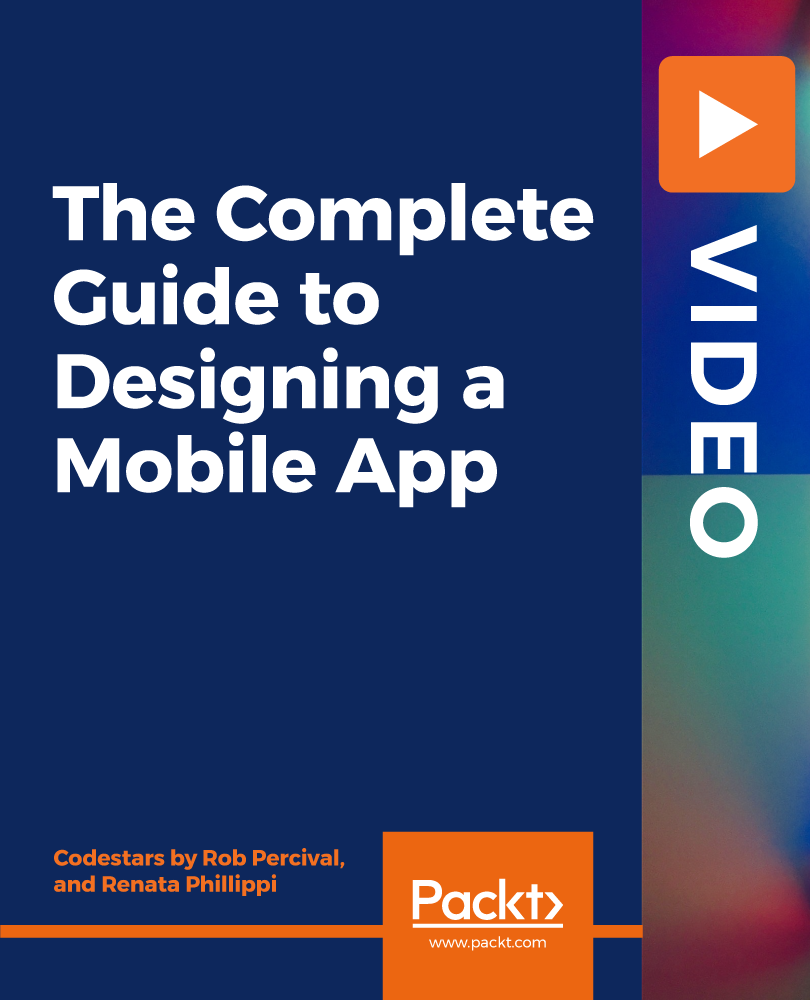
Level 7 Advanced Diploma in User Experience UI/UX Design - QLS Endorsed
By Kingston Open College
QLS Endorsed + CPD QS Accredited - Dual Certification | Instant Access | 24/7 Tutor Support | All-Inclusive Cost

Bootstrap 5 From Scratch - Build 5 Modern Websites
By Packt
Explore Bootstrap, the forefront of web design frameworks. Learn dynamic components, harness Sass, and craft five distinctive websites. Designed for professionals, transition seamlessly from foundational skills to mastery.
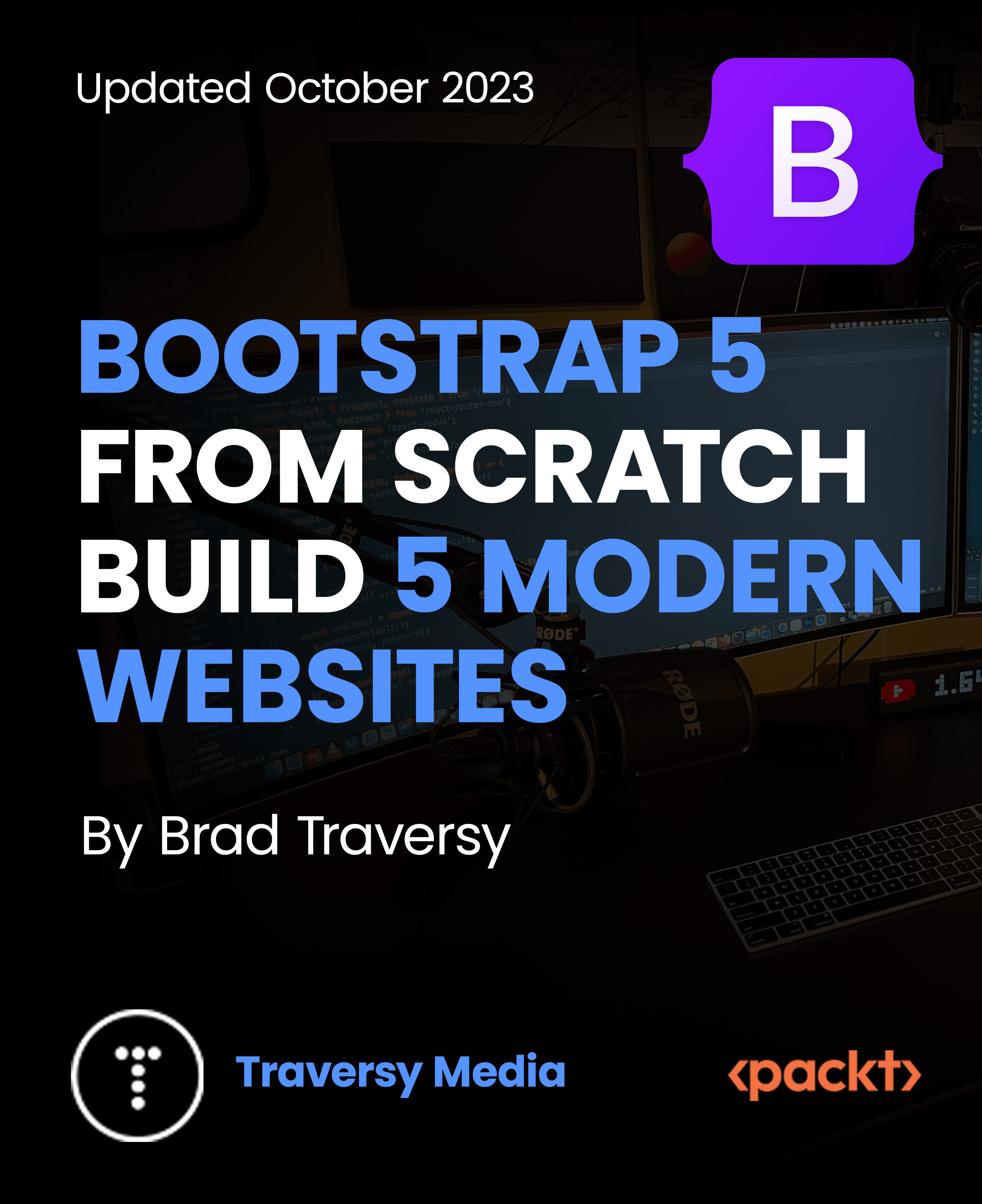
14 in 1 Bundle only at £100 Get Hard Copy + PDF Certificates + Transcript + Student ID Card + e-Learning App as a Gift - Enrol Now Web Design is essential to bringing a website to life and creating the experience you want for your end-users. Currently, the web is everywhere, and the demand for web designers continues to grow with the surge in smart devices and internet technologies. On top of that, the web design service industry revenue is predicted to reach £560.9 million by 2022. Accordingly, if you want to secure yourself in an in-demand and rewarding career path, then this Web Design bundle could be the perfect choice for you! In addition, with the Web Design bundle, to help you showcase your expertise in Modern Web Designing, we have prepared a special gift of 1 hardcopy certificate and 1 PDF certificate for the title course completely free of cost. These Modern Web Designing - Level 2 certificates will enhance your credibility and encourage possible employers to pick you over the rest. This Bundle Consists of the following Premium courses: Course 01: Modern Web Designing - Level 2 Course 02: Web Design in Affinity Designer Course 03: Diploma in Animation Design Course 04: Advanced Diploma in User Experience UI/UX Design Course 05: Ionic & Angular JS: Principles Of Mobile and Web Development Course 06: Social Media Website Development Using Wordpress Course 07: Create Website for Accounting Business Course 08: Landing Page Design and Conversion Rate Optimisation Course 09: HTML Web Development for Beginners Course 10: Ultimate PHP & MySQL Web Development Course & OOP Coding Course 11: Diploma in PHP Web Development Course 12: Cyber Security Incident Handling and Incident Response Course 13: Functional Skills IT Course 14: Decision Making and Critical Thinking Enrol now in Modern Web Designing Training to advance your career, and use the premium study materials from Apex Learning. Course Curriculum Course 01: Modern Web Designing - Level 2 Module: 01 1.1 Intro 1.2 Install the Tools and Get Started Module: 02 2.1 Intro to HTML 2.2 What is HTML 2.3 Start a New HTML File & Use Tags 2.4 Header Tags And much more... Module: 03 3.1 CSS Intro 3.2 Add CSS Styles 3.3 Classes and IDs 3.4 Borders 3.5 Sizing And much more... Module: 04 4.1 Intro to Bootstrap 4.2 Install Bootstrap 4.3 Indenting and Containers 4.4 The Grid System And much more... Module: 05 5.1 Landing Page Intro 5.2 Sketch Your Landing Page 5.3 The Top Section And much more... Module: 06 6.1 Business Site Intro 6.2 Sketch Up 6.3 Using Fancy Font Logo And much more... Module: 07 7.1 Intro 7.2 Portfolio Sketch And much more... Module: 08 8.1 Hosting 8.2 Bluehost And much more... Course 02: Web Design in Affinity Designer Introduction The Fundamentals Top 10 principles of good web design How to choose the right colours to design stunning websites Typography in web design And much more... How will I get my Certificate? After successfully completing the course, you will be able to order your CPD Accredited Certificates (PDF + Hard Copy) as proof of your achievement. PDF Certificate: Free (For The Title Course) Hard Copy Certificate: Free (For The Title Course) CPD 160 CPD hours / points Accredited by CPD Quality Standards Who is this course for? Anyone from any background can enrol in this Modern Web Designing Training bundle. Requirements Our Modern Web Designing Training course is fully compatible with PCs, Macs, laptops, tablets and Smartphone devices. Career path Having this Modern Web Designing Training expertise will increase the value of your CV and open you up to multiple job sectors. Certificates Certificate of completion Digital certificate - Included Certificate of completion Hard copy certificate - Included P.S. The delivery charge inside the UK is £3.99, and the international students have to pay £9.99.

Diploma in Adobe Photoshop, illustrator and Graphic Design Bundle - Level 5 (QLS Endorsed)
By Kingston Open College
QLS Endorsed + CPD QS Accredited - Dual Certification | Instant Access | 24/7 Tutor Support

Professional Graphic Design Course Online
By Lead Academy
Quality Guarantee: Promising training excellence, satisfaction gurantee Accredited by CPD UK & Quality License Scheme Tutor Support Unlimited support via email, till you complete the course Recognised Certification: Accepted by thousands of professional bodies Start Anytime With 1 year access to the course materials Online Learning Learn from anywhere, whenever you want Our professional graphic design course is a comprehensive and hands-on training that equips you with the essential skills to become a professional graphic designer. From learning industry-standard software to exploring design principles and colour theory you will create visually stunning and impactful designs. This course at a glance Accredited by CPD UK Endorsed by Quality Licence Scheme Have in-depth knowledge of logo design, print and editorial design, pattern design, package design and branding design Learn how to align layers, blend modes, and add layer styles for creative effects in Photoshop Gain knowledge in interface design, motion graphics, and editorial design Learn how to analyse and utilise design processes and strategy from ideation to execution Understand how to apply graphic design principles in the ideation, development, and production of visual messages Gain knowledge of creating communication solutions that meet the audience's expectations and contexts Learn how to create effective print and digital communications, user experience via the application of theories, tools, and best practices Why Professional Graphic Design Course right for you? This professional graphic design course online is suitable for those who want to master the working of Photoshop layers, the basics of Photoshop and graphics, and the process to make images stand out in Photoshop. This course will guide you in understanding photo editing, manipulation in Adobe Photoshop, and the basics of Adobe Photoshop. You will also learn the application of the elements and principles of visual design, information hierarchy, and much more. By the end of this course, you will have knowledge in creating shapes in Photoshop, how to add and use text in Adobe Photoshop and have a basic understanding of the process to create logos and branding packages. Professional Graphic Design Course Details Accredited by CPD certificates are accepted by thousands of professional bodies and government regulators here in the UK and around the world. Many organisations look for employees with CPD requirements, which means, that by doing this course, you would be a potential candidate in your respective field. The Quality Licence Scheme is a brand of the Skills and Education Group, a leading national awarding organisation for providing high-quality vocational qualifications across a wide range of industries. Course Curriculum Introduction To Design and its Essence What is Design and Can I learn it? Don't Depend on Design Tools Business Side of Design Purpose and Goal of Design Overcoming Blank Canvas Fear Blank Canvas Fear - First thing you encounter Never Design without Content Examples of Desining without Content Expose yourself to Good Design Stealing Design Ideas Ways of Generating Ideas Examples of Generating Ideas Work on Details Later on Importance of Simple Designs The Elements of Design â with UI and Web Design Examples Focal Point of Every Design Lines, Shapes and Curves Using Colors and theme in your Design Examples â Colors and Themes in your Design Using Typography in Design - Tips and Tricks Examples of Typography Contrast in Design Using White Space effectively in Design BLOCK Design Technique Tone of your Design Scale of Importance in your Designs Principles of Design you must know Impact of Premium Images, Illustrations and Icons in your UI Design Principle of Proximity in Design Examples of Proximity in UI Design Alignment in Design Examples of Alignment in Design Using Contrast in Design Examples of Contrast in Design Repetition in Design Examples of Repetition in Design Balance in your Design - Symmetry and Asymmetry Case Study â Designing a Business Card by using Design Principles Grey Scale Design â Design a Business card using Photoshop Adding Colors and theme to our Grey Scale Design Advanced Visual Design Topics The Framing Effect - use in Web Design and UI Design effectively All about using Grids in Web Design Using Grids in Mobile App Design Mastering Subtle Differences in UI Design Who should take this course? This online graphic designing course is suitable for those who are interested in creating beautiful graphic designs in Photoshop, anyone who wants to expand their knowledge in graphic design tools, or anyone who wants to learn about logo design, branding techniques, and execution. Entry Requirements There are no academic entry requirements for this Graphic Designer course, and it is open to students of all academic backgrounds. However, you are required to have a laptop/desktop/tablet or smartphone and a good internet connection. Assessment Method This professional graphic design course online assesses learners through multiple-choice questions (MCQs). Upon successful completion of the modules, learners must answer MCQs to complete the assessment procedure. Through the MCQs, it is measured how much a learner could grasp from each section. In the assessment pass mark is 60%. Certification Endorsed Certificate from Quality Licence Scheme After successfully passing the MCQ exam you will be eligible to order the Endorsed Certificate by Quality Licence Scheme. The Quality Licence Scheme is a brand of the Skills and Education Group, a leading national awarding organisation for providing high-quality vocational qualifications across a wide range of industries. It will give you a competitive advantage in your career, making you stand out from all other applicants and employees. There is a Quality Licence Scheme endorsement fee to obtain an endorsed certificate which is £65. Certificate of Achievement from Lead Academy After successfully passing the MCQ exam you will be eligible to order your certificate of achievement as proof of your new skill. The certificate of achievement is an official credential that confirms that you successfully finished a course with Lead Academy. Certificate can be obtained in PDF version at a cost of £12, and there is an additional fee to obtain a printed copy certificate which is £35. FAQs Is CPD a recognised qualification in the UK? CPD is globally recognised by employers, professional organisations and academic intuitions, thus a certificate from CPD Certification Service creates value towards your professional goal and achievement. CPD-certified certificates are accepted by thousands of professional bodies and government regulators here in the UK and around the world. Are QLS courses recognised? Although QLS courses are not subject to Ofqual regulation, they must adhere to an extremely high level that is set and regulated independently across the globe. A course that has been approved by the Quality Licence Scheme simply indicates that it has been examined and evaluated in terms of quality and fulfils the predetermined quality standards. When will I receive my certificate? For CPD accredited PDF certificate it will take 24 hours, however for the hardcopy CPD certificate takes 5-7 business days and for the Quality License Scheme certificate it will take 7-9 business days. Can I pay by invoice? Yes, you can pay via Invoice or Purchase Order, please contact us at info@lead-academy.org for invoice payment. Can I pay via instalment? Yes, you can pay via instalments at checkout. How to take online classes from home? Our platform provides easy and comfortable access for all learners; all you need is a stable internet connection and a device such as a laptop, desktop PC, tablet, or mobile phone. The learning site is accessible 24/7, allowing you to take the course at your own pace while relaxing in the privacy of your home or workplace. Does age matter in online learning? No, there is no age limit for online learning. Online learning is accessible to people of all ages and requires no age-specific criteria to pursue a course of interest. As opposed to degrees pursued at university, online courses are designed to break the barriers of age limitation that aim to limit the learner's ability to learn new things, diversify their skills, and expand their horizons. When I will get the login details for my course? After successfully purchasing the course, you will receive an email within 24 hours with the login details of your course. Kindly check your inbox, junk or spam folder, or you can contact our client success team via info@lead-academy.org

***24 Hour Limited Time Flash Sale*** Adobe Graphics Design at QLS Level 5 Diploma Admission Gifts FREE PDF & Hard Copy Certificate| PDF Transcripts| FREE Student ID| Assessment| Lifetime Access| Enrolment Letter Are you a professional feeling stuck in your career, struggling to keep up with the ever-changing demands of the industry? Or perhaps you're a beginner, unsure of where to start or how to break into your desired field. Whichever stage you're in, our exclusive Adobe Graphics Design at QLS Level 5 Diploma Bundle provides unique insights and tools that can help you achieve your goals. Designed to cater to the needs of both seasoned professionals and aspiring newcomers, our Adobe Graphics Design at QLS Level 5 Diploma bundle is a comprehensive program that will equip you with the essential skills and knowledge you need to succeed. Whether you're looking to advance in your current role or embark on a new career journey, this bundle has everything you need to take your professional life to the next level. But that's not all. When you enrol in Adobe Graphics Design at QLS Level 5 Diploma Online Training, you'll receive 25 CPD-Accredited PDF Certificates, Hard Copy Certificates, and our exclusive student ID card, all absolutely free. Courses Are Included In this Adobe Graphics Design at QLS Level 5 Diploma Career Bundle: Course 01: Adobe Graphics Design at QLS Level 5 Diploma Course 02: Create Videos, Motion Graphics and Animation Course 03: Graphic Design Using Canva Course 04: After Effects for Graphic Design Course 05: Photo Manipulation: Graphic Design Training Course 06: Typography for Designers Course 07: Adobe Illustrator Course 08: Learn to Make Vector Art on Adobe Illustrator Course 09: Flat Design Techniques in Adobe Illustrator Course 10: How To Edit Your First Photo in Adobe Photoshop CC Course 11: Shading in Adobe Photoshop Course 12: Adobe Lightroom CC Course 13: Learn 2D Animation with Adobe Animate Course 14: Learn to Animate Sci-fi Vector Arts Using Adobe After Effects CC Course 15: Build Animations with Adobe After Effects Course 16: Comic Book Animation in After Effects Course 17: Collision Intro Animation in After Effects Course 18: Make Super Hero Effects with Adobe Premier Pro and After Effects Course 19: Adobe After Effect: Gradient Animation Course 20: Adobe After Effects: Learn to Use Shape Tools Course 21: Learn 2D Animation with Adobe Animate Course 22: Web Design with Adobe XD Course 23: WebGL 2D/3D Programming and Graphics Rendering For The Web Course 24: Adobe Premiere Pro CC Course 25: Basic Audio Editing Training With Audacity With Level 7 in Strategic Learning & Development, you'll embark on an immersive learning experience that combines interactive lessons with voice-over audio, ensuring that you can learn from anywhere in the world, at your own pace. And with 24/7 tutor support, you'll never feel alone in your journey, whether you're a seasoned professional or a beginner. Don't let this opportunity pass you by. Enrol in Adobe Graphics Design at QLS Level 5 Diploma today and take the first step towards achieving your goals and dreams. Why buy this Level 7 in Strategic Learning & Development? Free CPD Accredited Certificate upon completion of Level 7 in Strategic Learning & Development Get a free student ID card with Level 7 in Strategic Learning & Development Lifetime access to the Adobe Graphics Design at QLS Level 5 Diploma course materials Get instant access to this Adobe Graphics Design at QLS Level 5 Diploma course Learn Adobe Graphics Design at QLS Level 5 Diploma from anywhere in the world 24/7 tutor support with the Adobe Graphics Design at QLS Level 5 Diploma course. Start your learning journey straightaway with our Adobe Graphics Design at QLS Level 5 Diploma Training! Adobe Graphics Design at QLS Level 5 Diploma premium bundle consists of 25 precisely chosen courses on a wide range of topics essential for anyone looking to excel in this field. Each segment of the Adobe Graphics Design at QLS Level 5 Diploma is meticulously designed to maximise learning and engagement, blending interactive content and audio-visual modules for a truly immersive experience. Certification You have to complete the assignment given at the end of the Adobe Graphics Design at QLS Level 5 Diploma course. After passing the Adobe Graphics Design at QLS Level 5 Diploma exam You will be entitled to claim a PDF & Hardcopy certificate accredited by CPD Quality standards completely free. CPD 250 CPD hours / points Accredited by CPD Quality Standards Who is this course for? This Adobe Graphics Design at QLS Level 5 Diploma course is ideal for: Students seeking mastery in Level 7 in Strategic Learning & Development Professionals seeking to enhance Adobe Graphics Design at QLS Level 5 Diploma skills Individuals looking for a Level 7 in Strategic Learning & Development-related career. Anyone passionate about Level 7 in Strategic Learning & Development Requirements This Adobe Graphics Design at QLS Level 5 Diploma doesn't require prior experience and is suitable for diverse learners. Career path This Adobe Graphics Design at QLS Level 5 Diploma bundle will allow you to kickstart or take your career in the related sector to the next stage. Certificates CPD Accredited Hard Copy Certificate Hard copy certificate - Included If you are an international student, you will be required to pay an additional fee of 10 GBP for international delivery, and 4.99 GBP for delivery within the UK, for each certificate CPD Accredited Digital Certificate Digital certificate - Included

UIUX Prototyping with Adobe XD
By Compete High
Overview: UIUX Prototyping with Adobe XD Welcome to the comprehensive course on UI/UX Prototyping with Adobe XD! In this program, we delve into the intricacies of user interface and user experience design, equipping you with the skills necessary to create captivating digital experiences. Module 1: Introduction to UI/UX Prototyping Get acquainted with the fundamentals of UI/UX design and prototyping. Learn about the importance of user-centric approaches and the role of prototypes in the design process. Module 2: Understanding User-Centered Design Explore the principles of user-centered design (UCD) and its significance in creating intuitive and user-friendly interfaces. Gain insights into user research, personas, and user journey mapping to inform your design decisions. Module 3: Designing Interactive Wireframes Master the art of crafting interactive wireframes using Adobe XD. Discover how to translate ideas into tangible prototypes by sketching out layout structures, navigation flows, and content hierarchy. Module 4: Creating High-Fidelity Mockups Elevate your designs with high-fidelity mockups. Learn advanced techniques for adding visual polish, refining typography, and incorporating imagery to bring your concepts to life. Module 5: Designing Interactive Prototypes Take your prototypes to the next level with interactivity. Explore Adobe XD's powerful features for creating clickable prototypes and simulating user interactions to validate your design concepts. Module 6: Animations and Microinteractions Delve into the realm of animations and microinteractions to enhance user engagement and delight. Learn how to add subtle animations, transitions, and feedback mechanisms to your prototypes for a seamless user experience. By the end of this course, you'll have the skills and confidence to design and prototype stunning user interfaces and experiences using Adobe XD. Whether you're a seasoned designer looking to expand your skill set or a newcomer to the field, this course is your gateway to mastering UI/UX prototyping. Enroll now and unlock your creative potential! Course Curriculum Module 1_ Introduction to UI_UX Prototyping Introduction to UI_UX Prototyping 00:00 Module 2_ Understanding User-Centered Design Understanding User-Centered Design 00:00 Module 3_ Designing Interactive Wireframes Designing Interactive Wireframes 00:00 Module 4_ Creating High-Fidelity Mockups Creating High-Fidelity Mockups 00:00 Module 5_ Designing Interactive Prototypes Designing Interactive Prototypes 00:00 Module 6_ Animations and Microinteractions Animations and Microinteractions 00:00

