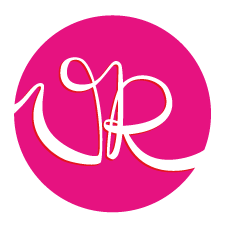- Professional Development
- Medicine & Nursing
- Arts & Crafts
- Health & Wellbeing
- Personal Development
131 Typography courses delivered On Demand
Register on the Typography for Designers today and build the experience, skills and knowledge you need to enhance your professional development and work towards your dream job. Study this course through online learning and take the first steps towards a long-term career. The course consists of a number of easy to digest, in-depth modules, designed to provide you with a detailed, expert level of knowledge. Learn through a mixture of instructional video lessons and online study materials. Receive online tutor support as you study the course, to ensure you are supported every step of the way. Get a digital certificate as a proof of your course completion. The Typography for Designers course is incredibly great value and allows you to study at your own pace. Access the course modules from any internet-enabled device, including computers, tablet, and smartphones. The course is designed to increase your employability and equip you with everything you need to be a success. Enrol on the now and start learning instantly! What You Get With The Typography for Designers course Receive a e-certificate upon successful completion of the course Get taught by experienced, professional instructors Study at a time and pace that suits your learning style Get instant feedback on assessments 24/7 help and advice via email or live chat Get full tutor support on weekdays (Monday to Friday) Course Design The course is delivered through our online learning platform, accessible through any internet-connected device. There are no formal deadlines or teaching schedules, meaning you are free to study the course at your own pace. You are taught through a combination of Video lessons Online study materials Certification After the successful completion of the final assessment, you will receive a CPD-accredited certificate of achievement. The PDF certificate is for £9.99, and it will be sent to you immediately after through e-mail. You can get the hard copy for £15.99, which will reach your doorsteps by post. Who Is This Course For: The course is ideal for those who already work in this sector or are an aspiring professional. This course is designed to enhance your expertise and boost your CV. Learn key skills and gain a professional qualification to prove your newly-acquired knowledge. Requirements: The online training is open to all students and has no formal entry requirements. To study the Typography for Designers course, all your need is a passion for learning, a good understanding of English, numeracy, and IT skills. You must also be over the age of 16. Course Content Introduction to Typography 1.2.Intro to typography course 00:05:00 1.3. how typography cousre is laid out 00:02:00 1.4.What are Font Families 00:05:00 1.5.typography-antomy-terms 00:07:00 1.6.Humanist Old and Transitional 00:07:00 1.7.Sans-Serif Script Other Sans 00:06:00 1.8. Line-length in Typography 00:03:00 1.9.Alignments of your text 00:05:00 1.10.Line-height matters 00:07:00 1.11.Letter Spacing kerning 00:05:00 1.12.exercise to apply all we learned 00:11:00 More about Typography 2.1.Different Types of Hyphens & Dashes 00:02:00 2.2. About Quotation Marks 00:03:00 Typography Scales and Grids 3.1.1Expanding Scales-NEW 00:07:00 3.1.Roles Of Typefaces-1 00:05:00 3.2.Typography Scale-1 00:03:00 3.3Type Hierarchy Online Tools 00:05:00 3.4.How Many Levels Of Hierarchy-update 00:03:00 3.5.Vertical Rhythm-updated 00:05:00 3.6.Vertical Rhythm In Photoshop 00:07:00 3.7.exercise Vertical Rhythm-1 00:12:00 3.8.modular Grid 00:11:00 EXERCISES: Modular + Baseline Grid Design Ultimate Exericse 4.1.prepare Modular Grid For Design Exericse 00:11:00 4.2.Modular Design part 1 00:16:00 4.3.Modular design 2nd 00:10:00 4.4.Modular Design Refining the design 00:03:00 4.5.Modulr Design 3rd Layout 00:10:00 How to Select Fonts? 5.1.how Many Fonts 00:05:00 5.2.Moods Voices Of Typefaces- 00:13:00 5.3.colors Efffect On Typo 00:04:00 How to Pair Fonts? 6.1.Font Pairing Intro-Updated 00:04:00 6.2.X-height Matching 00:05:00 6.3.Contrast Matching 00:10:00 6.4.Look For Similar Features 00:10:00 6.5.Avoid Too Similarity 00:04:00 6.6.Pairing Fonts Same Family Designer 00:05:00 6.7.Online Tools Font Pairing 00:06:00 How to get Variation in text for Great Designs 7.1.variation with bold italic 00:04:00 7.2.variation with colors 00:03:00 7.3.Variation with Reverse-colors updated- 00:03:00 7.4.variation with lineheight 00:04:00 EXERCISES: Dribbble LEVEL Designs 8.1. Dribbble Hero Design preperation 00:05:00 8.2.dribbble Hero Design V1 Part 1 00:16:00 8.3.dribbble Hero Design V1 Part 2 00:16:00 8.4. Dribbble Hero Variation Intro 00:04:00 8.5. Dribbble Hero Variation 2 Part 1 00:08:00 8.6. Dribbble Hero Variation 2 Part2 00:06:00 Exercise: Social Media Ad Design with 3 different fonts 9.1.summer Discount Ad DesignPreperations 00:04:00 9.2 Preparing base of design 00:07:00 9.3. Adding Text and styles 00:14:00 9.4.final Adjustments 00:03:00 Nature Health Themed Typography Exercises 10.1.juicy Design Exercise Preperations-1 00:03:00 10.2.making Of Juicy Design-2 00:16:00 10.3.juicy Designs Final-3 00:12:00 Typography for Iphone and Android App Designs (Mobile App Typography) 11.1 Intro IOS point sizing 00:05:00 11.2.IOS Font Specs 00:03:00 11.3.Designing multiple IOS Screens 00:14:00 11.4. Student Question About Resoltutions 00:14:00 11.5.connect Your Iphone With Photoshop 00:05:00 11.6. Android Typography 00:04:00 11.7.android Design Exercise For All Sizes 00:09:00 Typography for Web Developers 12.1.Using Google Fonts 00:04:00 12.2.using Premium Fonts 00:06:00 12.3.Intro to css font sizigin 00:03:00 12.4.what Is Em Font Size 00:08:00 12.5.What is rem font size 00:05:00 12.6.How percentage font size works 00:04:00 12.7.How vw font unit works 00:04:00 Responsive Typography for Developers 13.1.how Vertical Rhythm Works In CSS 00:08:00 13.2.Gridlover Exercise 00:08:00 13.3.custom Typographic Scale Boostrap-3 00:13:00 13.4.dont Use Code From Typescale 00:02:00 New and Latest in Typography 14.1.responsive Typography Intro 00:07:00 14.2.different Ratios And Scales In Responsive Typography 00:10:00 14.3.percentage Value Technique For Responsive Type 00:12:00 15.1 Color Fonts 00:05:00 15.2 variable-fonts101 00:08:00 Frequently Asked Questions Are there any prerequisites for taking the course? There are no specific prerequisites for this course, nor are there any formal entry requirements. All you need is an internet connection, a good understanding of English and a passion for learning for this course. Can I access the course at any time, or is there a set schedule? You have the flexibility to access the course at any time that suits your schedule. Our courses are self-paced, allowing you to study at your own pace and convenience. How long will I have access to the course? For this course, you will have access to the course materials for 1 year only. This means you can review the content as often as you like within the year, even after you've completed the course. However, if you buy Lifetime Access for the course, you will be able to access the course for a lifetime. Is there a certificate of completion provided after completing the course? Yes, upon successfully completing the course, you will receive a certificate of completion. This certificate can be a valuable addition to your professional portfolio and can be shared on your various social networks. Can I switch courses or get a refund if I'm not satisfied with the course? We want you to have a positive learning experience. If you're not satisfied with the course, you can request a course transfer or refund within 14 days of the initial purchase. How do I track my progress in the course? Our platform provides tracking tools and progress indicators for each course. You can monitor your progress, completed lessons, and assessments through your learner dashboard for the course. What if I have technical issues or difficulties with the course? If you encounter technical issues or content-related difficulties with the course, our support team is available to assist you. You can reach out to them for prompt resolution.
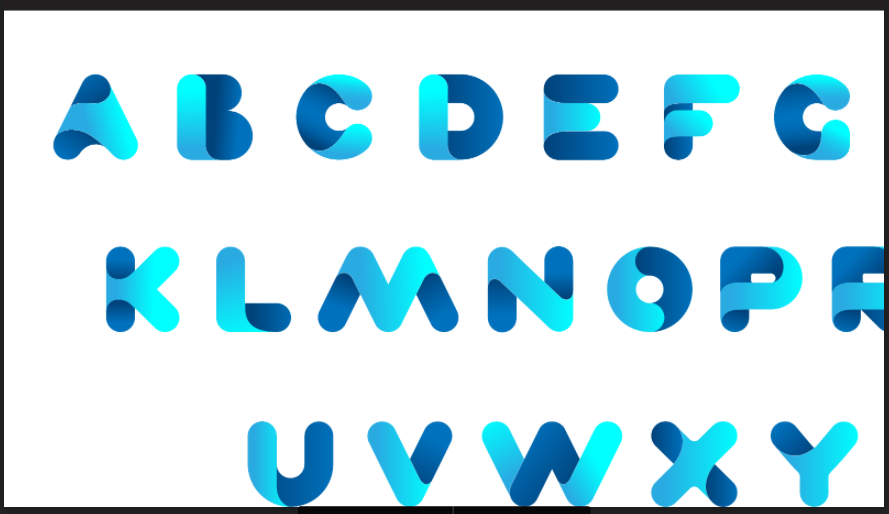
Description Explore the basics of typography for web and mobile UI to make your design powerful with the Level 3 Diploma in Typography for UI Designers course. The element of every layout is essential while designing a website. The course starts by explaining the typography terms and anatomy. You will learn to create amazing web and mobile app design by using meaningful fonts. The use of fonts, line-height and letter spacing, Google android typography, using Vertical Rhythm in Bootstrap will be discussed here. Then you will learn to balance balancing your design by using LEGO Blocks method. Finally, the procedures for connecting your Photoshop Screen to iPhone or Android Device, and many other essential concepts will be reviewed in the course. Shortly, the course covers the concepts of Font Pairing, Web Typography, App Typography & Vertical Rhythm. Entry Requirement: NOT for Novices (Must have some Photoshop Experience) Web Designers Mobile App Designers All Designers who think their design have something missing Web Developers Graphic Designer Assessment: At the end of the course, you will be required to sit an online multiple-choice test. Your test will be assessed automatically and immediately so that you will instantly know whether you have been successful. Before sitting for your final exam, you will have the opportunity to test your proficiency with a mock exam. Certification: After completing and passing the course successfully, you will be able to obtain an Accredited Certificate of Achievement. Certificates can be obtained either in hard copy at a cost of £39 or in PDF format at a cost of £24. Why choose us? Affordable, engaging & high-quality e-learning study materials; Tutorial videos/materials from the industry leading experts; Study in a user-friendly, advanced online learning platform; Efficient exam systems for the assessment and instant result; The UK & internationally recognized accredited qualification; Access to course content on mobile, tablet or desktop from anywhere anytime; The benefit of career advancement opportunities; 24/7 student support via email. Career Path After completing this course you will be able to build up accurate knowledge and skills with proper confidence to enrich yourself and brighten up your career in the relevant job market. Introduction to Typography 1.2.Intro to typography course 00:05:00 1.3. how typography cousre is laid out 00:02:00 1.4.What are Font Families 00:05:00 1.5.typography-antomy-terms 00:07:00 1.6.Humanist Old and Transitional 00:07:00 1.7.Sans-Serif Script Other Sans 00:06:00 1.8. Line-length in Typography 00:03:00 1.9.Alignments of your text 00:05:00 1.10.Line-height matters 00:07:00 1.11.Letter Spacing kerning 00:05:00 1.12.exercise to apply all we learned 00:11:00 More about Typography 2.1.Different Types of Hyphens & Dashes 00:02:00 2.2. About Quotation Marks 00:03:00 Typography Scales and Grids 3.1.1Expanding Scales-NEW 00:07:00 3.1.Roles Of Typefaces-1 00:05:00 3.2.Typography Scale-1 00:03:00 3.3Type Hierarchy Online Tools 00:05:00 3.4.How Many Levels Of Hierarchy-update 00:03:00 3.5.Vertical Rhythm-updated 00:05:00 3.6.Vertical Rhythm In Photoshop 00:07:00 3.7.exercise Vertical Rhythm-1 00:12:00 3.8.modular Grid 00:11:00 EXERCISES: Modular + Baseline Grid Design Ultimate Exericse 4.1.prepare Modular Grid For Design Exericse 00:11:00 4.2.Modular Design part 1 00:16:00 4.3.Modular design 2nd 00:10:00 4.4.Modular Design Refining the design 00:03:00 4.5.Modulr Design 3rd Layout 00:10:00 How to Select Fonts? 5.1.how Many Fonts 00:05:00 5.2.Moods Voices Of Typefaces- 00:13:00 5.3.colors Efffect On Typo 00:04:00 How to Pair Fonts? 6.1.Font Pairing Intro-Updated 00:04:00 6.2.X-height Matching 00:05:00 6.3.Contrast Matching 00:10:00 6.4.Look For Similar Features 00:10:00 6.5.Avoid Too Similarity 00:04:00 6.6.Pairing Fonts Same Family Designer 00:05:00 6.7.Online Tools Font Pairing 00:06:00 How to get Variation in text for Great Designs 7.1.variation with bold italic 00:04:00 7.2.variation with colors 00:03:00 7.3.Variation with Reverse-colors updated- 00:03:00 7.4.variation with lineheight 00:04:00 EXERCISES: Dribbble LEVEL Designs 8.1. Dribbble Hero Design preperation 00:05:00 8.2.dribbble Hero Design V1 Part 1 00:16:00 8.3.dribbble Hero Design V1 Part 2 00:16:00 8.4. Dribbble Hero Variation Intro 00:04:00 8.5. Dribbble Hero Variation 2 Part 1 00:08:00 8.6. Dribbble Hero Variation 2 Part2 00:06:00 Exercise: Social Media Ad Design with 3 different fonts 9.1.summer Discount Ad DesignPreperations 00:04:00 9.2 Preparing base of design 00:07:00 9.3. Adding Text and styles 00:14:00 9.4.final Adjustments 00:03:00 Nature Health Themed Typography Exercises 10.1.juicy Design Exercise Preperations-1 00:03:00 10.2.making Of Juicy Design-2 00:16:00 10.3.juicy Designs Final-3 00:12:00 Typography for Iphone and Android App Designs (Mobile App Typography) 11.1 Intro IOS point sizing 00:05:00 11.2.IOS Font Specs 00:03:00 11.3.Designing multiple IOS Screens 00:14:00 11.4. Student Question About Resoltutions 00:14:00 11.5.connect Your Iphone With Photoshop 00:05:00 11.6. Android Typography 00:04:00 11.7.android Design Exercise For All Sizes 00:09:00 Typography for Web Developers 12.1.Using Google Fonts 00:04:00 12.2.using Premium Fonts 00:06:00 12.3.Intro to css font sizigin 00:03:00 12.4.what Is Em Font Size 00:08:00 12.5.What is rem font size 00:05:00 12.6.How percentage font size works 00:04:00 12.7.How vw font unit works 00:04:00 Responsive Typography for Developers 13.1.how Vertical Rhythm Works In CSS 00:08:00 13.2.Gridlover Exercise 00:08:00 13.3.custom Typographic Scale Boostrap-3 00:13:00 13.4.dont Use Code From Typescale 00:02:00 New and Latest in Typography 14.1.responsive Typography Intro 00:07:00 14.2.different Ratios And Scales In Responsive Typography 00:10:00 14.3.percentage Value Technique For Responsive Type 00:12:00 15.1 Color Fonts 00:05:00 15.2 variable-fonts101 00:08:00 Mock Exam Final Exam Certificate and Transcript Order Your Certificates and Transcripts 00:00:00

Diploma in Typography for UI Designers
By iStudy UK
In website design, the element of every layout plays a vital role. Throughout the Diploma in Typography for UI Designers course, you will learn the basics of typography for web and mobile UI to make the copy powerful. The course teaches Font Pairing, Web Typography, App Typography & Vertical Rhythm. At first, you will be introduced to the typography terms and anatomy and learn how to create stunning and elegant web and mobile app design by using meaningful fonts. The course covers the use of fonts, line-height and letter spacing, Google android typography, using Vertical Rhythm in Bootstrap, balancing your design by using LEGO Blocks method, connecting your Photoshop Screen to iPhone or Android Device, and more. Upon completion, you will be able to convert your boring design into Dribbble level by applying the acquired techniques. What Will I Learn? Create elegant web & Mobile app design by selecting and pairing meaningful fonts How to use white space effectively by using Vertical Rhythm and Modular Grid Dramatically improve your boring designs with Modular Grid & Baseline Grid Learn about Typography Classes and Anatomy Learn about how to use line-height and letter spacing effectively Learn about IOS App Typography and understand different IPhone Screen siz Learn Google Android Typography, its scale and its SP unit of type How to connect your Photoshop Screen to IPhone or Android Device How to balance your design using LEGO Blocks method Step by Step coding exercises to apply Baseline Grid for Developers How to show baseline grid in HTML page with just one line of code for Developers How to use padding, margins and other elements to create Vertical Rhythm in CSS for Developers How to use Vertical Rhythm in Bootstrap for Developers Learn when to use em, rem, vm or % font-size units for Developers How to set up Typography Scale using online tools easily for Developers Requirements Must have good knowledge of Adobe Photoshop (For Designers) Must know HTML and CSS (For Developers) Download and Install Adobe Photoshop Latest version Introduction to Typography 1.2.Intro to typography course 00:05:00 1.3. how typography cousre is laid out 00:02:00 1.4.What are Font Families 00:05:00 1.5.typography-antomy-terms 00:07:00 1.6.Humanist Old and Transitional 00:07:00 1.7.Sans-Serif Script Other Sans 00:06:00 1.8. Line-length in Typography 00:03:00 1.9.Alignments of your text 00:05:00 1.10.Line-height matters 00:07:00 1.11.Letter Spacing kerning 00:05:00 1.12.exercise to apply all we learned 00:11:00 More about Typography 2.1.Different Types of Hyphens & Dashes 00:02:00 2.2. About Quotation Marks 00:03:00 Typography Scales and Grids 3.1.1Expanding Scales-NEW 00:07:00 3.1.Roles Of Typefaces-1 00:05:00 3.2.Typography Scale-1 00:03:00 3.3Type Hierarchy Online Tools 00:05:00 3.4.How Many Levels Of Hierarchy-update 00:03:00 3.5.Vertical Rhythm-updated 00:05:00 3.6.Vertical Rhythm In Photoshop 00:07:00 3.7.exercise Vertical Rhythm-1 00:12:00 3.8.modular Grid 00:11:00 EXERCISES: Modular + Baseline Grid Design Ultimate Exericse 4.1.prepare Modular Grid For Design Exericse 00:11:00 4.2.Modular Design part 1 00:16:00 4.3.Modular design 2nd 00:10:00 4.4.Modular Design Refining the design 00:03:00 4.5.Modulr Design 3rd Layout 00:10:00 How to Select Fonts? 5.1.how Many Fonts 00:05:00 5.2.Moods Voices Of Typefaces- 00:13:00 5.3.colors Efffect On Typo 00:04:00 How to Pair Fonts? 6.1.Font Pairing Intro-Updated 00:04:00 6.2.X-height Matching 00:05:00 6.3.Contrast Matching 00:08:00 6.4.Look For Similar Features 00:10:00 6.5.Avoid Too Similarity 00:05:00 6.6.Pairing Fonts Same Family Designer 00:05:00 6.7.Online Tools Font Pairing 00:06:00 How to get Variation in text for Great Designs 7.1.variation with bold italic 00:04:00 7.2.variation with colors 00:03:00 7.3.Variation with Reverse-colors updated- 00:03:00 7.4.variation with lineheight 00:04:00 EXERCISES: Dribbble LEVEL Designs 8.1. Dribbble Hero Design preperation 00:05:00 8.2.dribbble Hero Design V1 Part 1 00:16:00 8.3.dribbble Hero Design V1 Part 2 00:16:00 8.4. Dribbble Hero Variation Intro 00:04:00 8.5. Dribbble Hero Variation 2 Part 1 00:08:00 8.6. Dribbble Hero Variation 2 Part2 00:06:00 Exercise: Social Media Ad Design with 3 different fonts 9.1.summer Discount Ad DesignPreperations 00:04:00 9.2 Preparing base of design 00:07:00 9.3. Adding Text and styles 00:14:00 9.4.final Adjustments 00:03:00 Nature Health Themed Typography Exercises 10.1.juicy Design Exercise Preperations-1 00:03:00 10.2.making Of Juicy Design-2 00:16:00 10.3.juicy Designs Final-3 00:12:00 Typography for Iphone and Android App Designs (Mobile App Typography) 11.1 Intro IOS point sizing 00:05:00 11.2.IOS Font Specs 00:03:00 11.3.Designing multiple IOS Screens 00:14:00 11.4. Student Question About Resoltutions 00:14:00 11.5.connect Your Iphone With Photoshop 00:05:00 11.6. Android Typography 00:04:00 11.7.android Design Exercise For All Sizes 00:09:00 Typography for Web Developers 12.1.Using Google Fonts 00:04:00 12.2.using Premium Fonts 00:06:00 12.3.Intro to css font sizigin 00:03:00 12.4.what Is Em Font Size 00:08:00 12.5.What is rem font size 00:05:00 12.6.How percentage font size works 00:04:00 12.7.How vw font unit works 00:04:00 Responsive Typography for Developers 13.1.how Vertical Rhythm Works In CSS 00:08:00 13.2.Gridlover Exercise 00:08:00 13.3.custom Typographic Scale Boostrap-3 00:13:00 13.4.dont Use Code From Typescale 00:02:00 New and Latest in Typography 14.1.responsive Typography Intro 00:07:00 14.2.different Ratios And Scales In Responsive Typography 00:10:00 14.3.percentage Value Technique For Responsive Type 00:12:00 15.1 Color Fonts 00:05:00 15.2 variable-fonts101 00:08:00

Bootstrap 4: Create Four Real World Projects
By Packt
Learn Bootstrap with CSS and jQuery and explore CSS Flexbox.
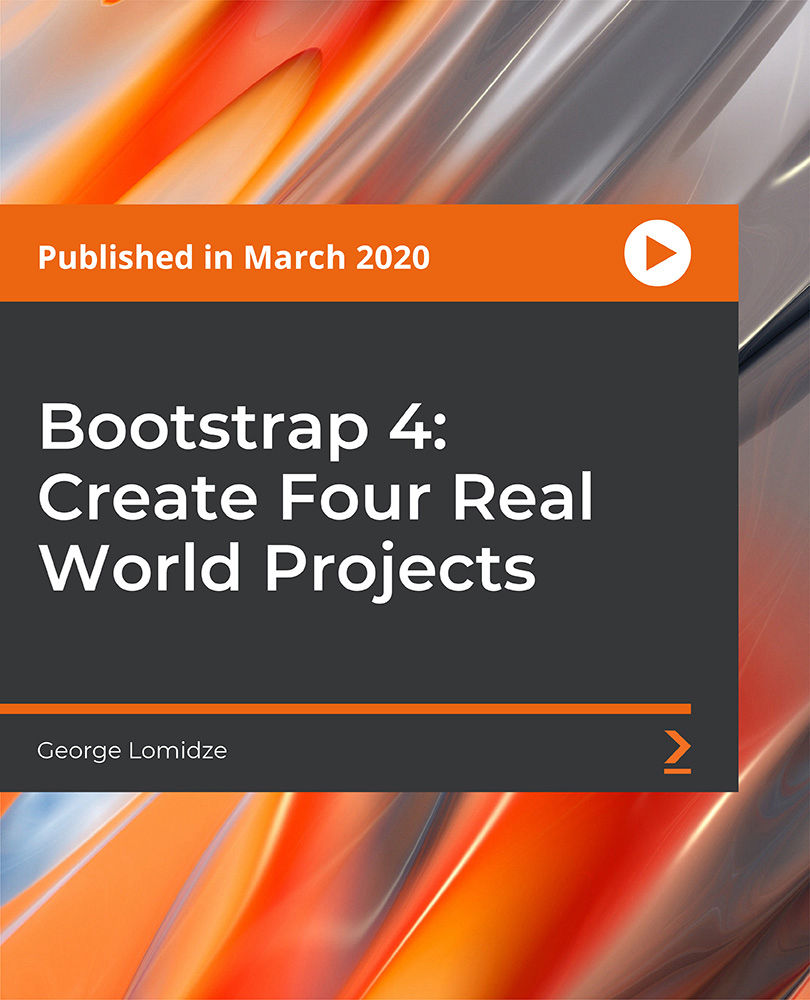
Web Design for Non-Designers A Practical Guide
By Compete High
Overview: 'Web Design for Non-Designers: A Practical Guide' Are you a non-designer looking to create stunning websites? Look no further! Our comprehensive course, 'Web Design for Non-Designers: A Practical Guide,' is tailored just for you. With six meticulously crafted modules, this course will empower you to master the art of web design and create visually captivating websites that leave a lasting impression. Module 1: Introduction to Web Design Dive into the fundamentals of web design, understanding its importance, principles, and basic terminology. Learn how to conceptualize your website and lay a solid foundation for your design journey. Module 2: User Experience (UX) Design Discover the key elements of user experience design and how they impact the effectiveness of your website. From navigation to usability, learn how to create seamless experiences that keep your visitors engaged and satisfied. Module 3: Layout and Composition Unlock the secrets of effective layout and composition in web design. Explore different grid systems, balance, and hierarchy to create visually appealing and organized layouts that enhance user engagement. Module 4: Color Theory and Psychology Delve into the fascinating world of color theory and psychology. Understand the impact of color on emotions and behaviors, and learn how to choose the perfect color palette to evoke the desired response from your audience. Module 5: Typography in Web Design Master the art of typography and its role in web design. Explore different font types, sizes, and styles, and learn how to use typography to enhance readability, convey hierarchy, and create a unique brand identity. Module 6: Visual Elements in Web Design Explore the use of visual elements such as images, icons, and illustrations to enhance the visual appeal of your website. Learn how to choose and manipulate visuals effectively to convey your message and engage your audience. With a perfect blend of theory and hands-on practical exercises, 'Web Design for Non-Designers: A Practical Guide' equips you with the knowledge and skills needed to create professional-looking websites with confidence. Whether you're a business owner, marketer, or aspiring web designer, this course is your gateway to unlocking the secrets of successful web design. Enroll now and unleash your creativity on the digital canvas! Course Curriculum Module 1_ Introduction to Web Design Introduction to Web Design 00:00 Module 2_ User Experience (UX) Design User Experience (UX) Design 00:00 Module 3_ Layout and Composition Layout and Composition 00:00 Module 4_ Color Theory and Psychology Color Theory and Psychology 00:00 Module 5_ Typography in Web Design Typography in Web Design 00:00 Module 6_ Visual Elements in Web Design Visual Elements in Web Design 00:00

Packaging Design for Retail Standing Out on Shelves
By Compete High
Overview: Packaging Design for Retail - Standing Out on Shelves In today's competitive retail landscape, the significance of packaging design cannot be overstated. It serves as the face of your brand, capturing attention, conveying brand identity, and influencing purchasing decisions. Our comprehensive course, 'Packaging Design for Retail - Standing Out on Shelves,' is meticulously crafted to equip you with the knowledge and skills necessary to excel in this critical aspect of retail marketing. Module 1: The Importance of Packaging Design in Retail Discover why packaging design is a cornerstone of successful retail marketing strategies. Learn how effective packaging can enhance brand recognition, communicate brand values, and create memorable consumer experiences. Module 2: Researching and Understanding the Market Gain insights into consumer behavior, market trends, and competitor analysis. Learn how to conduct thorough research to understand your target audience's preferences and anticipate market demands, enabling you to create packaging designs that resonate with consumers. Module 3: The Creative Process: Ideation and Conceptualization Unlock your creativity as you delve into the creative process of packaging design. Explore techniques for generating innovative ideas, refining concepts, and translating them into compelling visual representations that capture the essence of your brand and resonate with consumers. Module 4: Technical Aspects of Packaging Design Master the technical aspects of packaging design, including materials, printing techniques, and structural considerations. Gain practical knowledge that enables you to optimize your designs for production efficiency, cost-effectiveness, and environmental sustainability. Module 5: Typography, Imagery, and Graphic Elements in Packaging Design Explore the role of typography, imagery, and graphic elements in creating impactful packaging designs. Learn how to use color, typography, imagery, and other visual elements strategically to evoke emotions, convey messaging, and differentiate your product on the retail shelf. Module 6: Storytelling and Narratives in Packaging Design Unleash the power of storytelling in packaging design to forge emotional connections with consumers. Explore how narrative elements, brand storytelling, and experiential design can transform packaging into a vehicle for conveying brand stories, engaging consumers, and building brand loyalty. Enroll in 'Packaging Design for Retail - Standing Out on Shelves' today and elevate your packaging design skills to drive sales, enhance brand perception, and leave a lasting impression on consumers. Stand out on the shelves and make your brand the top choice for consumers in a crowded retail landscape. Course Curriculum Module 1_ The Importance of Packaging Design in Retail The Importance of Packaging Design in Retail 00:00 Module 2_ Researching and Understanding the Market Researching and Understanding the Market 00:00 Module 3_ The Creative Process_ Ideation and Conceptualization The Creative Process_ Ideation and Conceptualization 00:00 Module 4_ Technical Aspects of Packaging Design Technical Aspects of Packaging Design 00:00 Module 5_ Typography, Imagery, and Graphic Elements in Packaging Design Typography, Imagery, and Graphic Elements in Packaging Design 00:00 Module 6_ Storytelling and Narratives in Packaging Design Storytelling and Narratives in Packaging Design 00:00

Logo Design for Startups Building Strong Brand Identities
By Compete High
Overview: Logo Design for Startups Building Strong Brand Identities Welcome to our comprehensive Logo Design course tailored specifically for startups aiming to establish a powerful brand identity. In this program, we delve deep into the intricacies of logo creation, equipping you with the knowledge and skills necessary to craft a memorable and impactful emblem for your brand. Let's take a look at the modules included in this course: Module 1: Introduction to Logo Design In this foundational module, we introduce you to the fundamental concepts of logo design. You'll learn about the importance of logos in branding, the key elements that make up a successful logo, and the various types of logos commonly used by businesses. Module 2: Research and Concept Development Effective logo design begins with thorough research and concept development. In this module, we guide you through the process of conducting market research, understanding your target audience, and generating creative concepts that align with your brand's identity and values. Module 3: Typography in Logo Design Typography plays a crucial role in logo design, conveying the personality and tone of your brand. In this module, you'll explore different types of fonts, learn about the principles of typography, and discover how to select and customize fonts to create a visually appealing and cohesive logo. Module 4: Color Psychology and Logo Design Color has a profound impact on human emotions and perceptions, making it a powerful tool in logo design. In this module, we delve into the psychology of color, explore the meanings and associations of different colors, and teach you how to use color effectively to evoke the desired response from your audience. Module 5: Shape, Symbolism, and Visual Elements Shapes and symbols can convey powerful messages and meanings in a logo. In this module, you'll learn about the significance of shapes and symbols in logo design, explore different visual elements such as icons and illustrations, and discover how to use them creatively to enhance your logo's impact. Module 6: Composition and Layout The composition and layout of a logo are critical factors that contribute to its overall effectiveness. In this final module, we cover the principles of composition and layout, teach you how to create balanced and harmonious designs, and provide practical tips for optimizing your logo for various applications and platforms. By completing this course, you'll not only gain a deep understanding of logo design principles and techniques but also acquire the practical skills needed to create a standout logo that reflects the essence of your startup and helps you build a strong brand identity in the competitive marketplace. Enroll now and take the first step towards crafting a compelling visual identity for your business! Course Curriculum Module 1_ Introduction to Logo Design Introduction to Logo Design 00:00 Module 2_ Research and Concept Development Research and Concept Development 00:00 Module 3_ Typography in Logo Design Typography in Logo Design 00:00 Module 4_ Color Psychology and Logo Design Color Psychology and Logo Design 00:00 Module 5_ Shape, Symbolism and Visual Elements Shape, Symbolism and Visual Elements 00:00 Module 6_ Composition and Layout Composition and Layout 00:00

Illustrator CC 2018 MasterClass
By iStudy UK
Be an expert in Adobe Illustrator and give figures to your imagination with the Illustrator CC 2018 MasterClass course. Adobe Illustrator CC is the industry-standard vector graphics software. It is used worldwide by designers of all types who want to create digital graphics, illustrations, and typography for all kinds of media: print, web, interactive, video, and mobile. In this course, you will learn how to use the software for creating digital graphics and other illustrations. The course familiarizes you with the necessary tools and techniques for drawing. You will know about colours, and master the strategies of controlling the colours for the different panel. The different illustrator brushes and how to create your own brush, the methods of vectorizing an image, the concepts of Glyphs, Stylistic Sets, Variable fonts, etc. will be discussed in the course. Upon completion, you will be able to create different graphic styles, logos, characters, infographics, and more. What Will I Learn? Master the Different drawing & illustrations tools & techniques Learn about creating different graphic styles & Art directions in illustrator Learn about colors & how to control them from different illustrator panels Learn to speed up your workflow & speed up Illustrator performance as well Master different illustrator Brushes & create your own brushes Master Typography after learning it's anatomy & theories Know the details of Glyphs, Stylistic Sets, Variable fonts Know the Latest design trends & Art directions through this creative illustrator journey Design with images & learn how to vectorize & enhance them Learn the sneaky & tricky settings & options of illustrator to use it like a third hand Learn How to export different formats and prepare your Artwork for printing or screen use Designing Confidently with illustrator after Practicing on downloadable illustrator exercises & videos you will be able to use the drawing knowledge to draw logos, characters, infographics..etc Requirements Adobe illustrator ( recent version is preferable ) No Previous experience needed Who is the target audience? Want to Master Adobe illustrator from scratch in Artistic & Creative way Have already some illustrator knowledge & want to Advance your experience interested in Design or Art Want to do your own business designs Interested in creating illustrations & vector arts to express creativity Introduction to Course 1 Illustrator Course Outline FREE 00:02:00 2 The Power of Adobe illustrator 00:01:00 3 Achieve the best learning experience 00:02:00 Illustrator Fundamentals & Basics 4 Illustrator Documents 00:04:00 Ilustrator workspaces & Properties Panel 00:13:00 6 Artboards 00:13:00 7 Illustrator Navigation & zooming 00:09:00 8 Illustrator Prefrences & Settings 00:12:00 9 Illustrator Basic geometric shapes 00:16:00 10 Illustrator Transformation & Rotation (resized) 00:12:00 11 Illustrator Pathfinder & shape builder tool 00:11:00 12 Illustrator Selection tools & methods 00:09:00 13 grouping elements in illustrator 00:06:00 14 illustrator Layers & Arranging elements 00:08:00 15 Illustrator Align & distribute panel 00:04:00 16 Illustrator Gudies, Grids & Rulers 00:11:00 17 Excercise (layers, selection, pathfinder, guides, coloring, Artboards) 00:17:00 Colors, Appearance & Graphic Styles in Illustrator 18 Illsutrator Stroke Panel 00:09:00 19 Illsutrator color panels ( color, swatches, themes, guide) 00:19:00 20 Illustrator Gradiant colors panel 00:13:00 21 Illustrator Appearane & Graphic style panels 00:09:00 22 Illustrator effects 00:14:00 23 Excercise (Appearance, Graphic Style, Gradients, strokes) 00:09:00 Drawing Tools & Techniques 24 Illustrator pencil tool 00:07:00 25 Illustrator Brush tool 00:03:00 26 Drawing modes & blob brush tool 00:17:00 27 Illustrator Pen Tools 00:14:00 28 Illustrator curvature tool 00:05:00 29 Pen Tools & curvature tool exercise 00:18:00 30 Illustrator drawing modifying tools 00:14:00 31 illustrator Transform & Liquify tools 00:10:00 32 illustrator puppet warp tool 00:04:00 33 illustrator envlope distort 00:07:00 34 Drawing Symmetric Shapes 00:09:00 35 Drawing Concentric Symmetrical design 00:11:00 36 Illustrator Clipping Masks 00:11:00 37 Illustrator Opacity Masks 00:08:00 38 illustrator live paint bucket tool 00:09:00 39 Recolor Artwork 00:09:00 40 Exercise Complex Drawing 00:09:00 41 Illustrator Complex Drawing techniques explained 00:15:00 Illustrator Brushes 42 Illustrator Art Brushes 00:14:00 43Illustrator Scatter Brush 00:10:00 44 illustrator Bristle Brush 00:07:00 45 Illustrator Calligraphic brush 00:10:00 46 Illustrator Pattern brush 00:08:00 47 Illustrator Images brushes 00:09:00 48 Exercise (Brushes) 00:03:00 Design With images in illustrator 49 handling images in illustrator 00:16:00 50 images modifications before tracing 00:07:00 51 Tracing images in illustrator 00:13:00 52 Enhancing traced Vectors & coloring hints 00:07:00 53 Exercise (Images) 00:03:00 Typography in Illustrator 54 Illustrator Typography Anatomy & Character control 00:15:00 55 illustrator Paragraphes control 00:12:00 56 Illustrator Chracter & paragraph styles panels 00:11:00 57 Illustrator Fonts (Filtering, Variable, glyphs, stylistic sets, open type panel, svg) - Copy 00:16:00 58 illustrator Touch type tool 00:02:00 59 Illustrator type on a path tools 00:07:00 60 Clipping Typography Masks 00:04:00 61 Illustrator Typography Art directions & trending visual effects 00:15:00 62 illustrator type envlope distort 00:04:00 63 illustrator text wrap- 00:02:00 64 Exercise (Typography Composition) 00:03:00 Illustrator Advanced Techniques & Tricks 65 Illustrator blend tool 00:10:00 66 illustrator perspective drawing 00:12:00 67 Illustrator Symbols- 00:12:00 68 Creating Patterns in Illustrator 00:09:00 69 illustrator Graphs 00:15:00 70 illustrator gradiant mesh 00:08:00 Exporting & Finalizing Artwork in illustrator 71 exporting illustrator files & save for web 00:07:00 72 Preparing & exporting illustrator file for printing 00:07:00 73 Illustrator Asset Export panel 00:02:00 74 Creative cloud & libraries 00:07:00 75 Illustrator export for screens, save for web & Archiving files 00:09:00 Course Certification

Ultimate Graphic Design Course: Create 40 Practical Projects
By Packt
If you are looking forward to building your graphic design portfolio, then you are at the right place. This course consists of 12 plus hours of premium content that will help you build 40+ projects, which you can later add to your portfolio. You are going to design Facebook ads, Instagram posts, newsletters, YouTube thumbnails, CVs, and much more with the help of Photoshop. You need to be familiar with the basics of Photoshop to get started.