- Professional Development
- Medicine & Nursing
- Arts & Crafts
- Health & Wellbeing
- Personal Development
379 Typing courses
How To Write Novels
By iStudy UK
Description How To Write Novels : Novel Writing Essentials : How To Write A Novel With The Correct Structure First of all, an author has an idea: it may be small but it grows over the weeks and months until he or she decides it's time to get the story down on paper! This is the start of a long and exciting road, and it can be quite daunting. The good news is that learning how to write a novel is a skill than can be learned, and the best way of learning it is to do it. However, the process is much easier if you have guidelines, a kind of road map to success with your first novel. This course is the road-map you need. You will learn the following novel writing essentials: How to write novels with a viable main plot How to write a novel with subplots to augment and improve your main plot To represent your novel in the form of a Story Arc Tips for writing great main characters with realism Advice for writing support characters How to apply backstory, conflict and tension into your novel How to write dialogue to support characterization How to self-edit your first novel using online tools How to publish after writing your first novel What Will I Learn? Understand the typical novel structur and how to write their first book Understand and how to apply the story arc to write a novel How to write novels with subplots and complex story arc How to write novels with realistic characters How to write novels with the correct theme and setting for the genre Know how to write novels with conflict and tension How to write narrative and appropriate point of view for a novel How to write a novel outline for your first book How to write compelling dialogue for a novel How to edit your first novel and find online resources to help How to publish after writing your first novel How to publish a novel on Amazon Kindle and write a winning description How To Write A Novel The Structured Way Whew! There's a lot to take in, but it really does flow logically once you see how all the elements of a modern novel fit together and help to improve your novel writing skills. Even beginners can succeed at novel writing if you are well organized and the manuscript is planned well. The course 'How To Write A Novel' will guide you through the essential steps to a successful novel, even if you have no experience. You need to bring your idea and the willingness to want to learn how to write your first novel, that's the main thing. How To Write A Novel (without having a break-down) The title of this course is self-explanatory, in that it is designed to help you write the story you have always wanted to write, through explaining the various elements of novel writing through the course of its lectures. I would like to applaud you for taking your first step towards novel writing; writing your first novel is not easy, and acknowledging that you even want to do something about the story that you have in your head is a huge event. I understand that this can't be easy, mainly when the idea of novel writing seems to stand out scarily and appears to present pictures of people sitting in dingy rooms, furiously typing away on their rusty typewriters with no sense of time or anything else - just writing (or trying to write) their first novel book. This stereotypical image associated with writing can often put people off learning how to write a novel in a structured manner, because they begin to fear the amount of work related to it. However, this course is designed in a manner that allows you to be able to consume small parts of the novel writing process without it becoming an overwhelming experience for you - you will learn how to write a novel painlessly! Quite often, aspiring writers tend to think they lack the expertise required and don't know how to write a novel-length story successfully - but that's where you're wrong. Armed with enough dedication and information, there is no reason you shouldn't be able to do this! Through the course of this course, various lectures outline and attempt to answer any questions you might have had about the various aspects of novel writing. It doesn't matter if you are a beginner - we begin right with the basics, and go all the way to novel completion, with the additions of suggestions regarding editing and publishing as well. The lectures focus on a wide range of topics, from dialogue use, to world building and structuring your narrative - giving you everything you need to get started on that novel you always wanted to write. Be open to learning on this journey towards becoming a more efficient and thoughtful writer - and you will be surprised by what you discover about yourself (and your novel writing skills) by the end of this journey. Requirements You want to learn how to write a novel Keen to learn the essentials of how to write a novel Probably have an outline in mind for a novel and need to learn how to write it You have previous creative writing experience Who is the target audience? Anyone wanting to learn how to write novels How To Write A Novel : Introduction How To Write A Novel : Introduction FREE 00:04:00 How To Write A Novel : Story Development, Narrative and Setting The Story Arc FREE 00:05:00 Subplots 00:04:00 Narrative and Point Of View 00:03:00 The Setting Of Your Story 00:03:00 How To Write A Novel : Conflict, Characters and Dialogue Conflict and Tension 00:04:00 Characters 00:08:00 Support Characters 00:06:00 Words and Dialogue 00:07:00 How To Write A Novel : Editing and Publishing Editing Your Manuscript 00:08:00 Publishing Your Novel 00:06:00 Amazon Kindle Publishing 00:11:00 How To Write A Novel : Conclusion and Bonuses Conclusion How To Write Novels 00:01:00

Level 4: Copywriting Course
By Training Tale
Do you want to learn the skills required to become a professional copywriter? Then you have come to the right place. By enrolling on our exclusive Level 4: Copywriting Course, you will learn how to become an excellent copywriter and the go-to person for various lucrative projects. This Level 4: Copywriting Course takes you on a step-by-step tour of the copywriter's role and covers all of the skills and knowledge you need to succeed in this field. Through this Level 4: Copywriting Course, you will quickly gain the skills you will need to make a name for yourself in the commercial writing marketplace. Learning Outcomes After completing this Level 4: Copywriting Course, the learner will be able to: Understand the basics of Copywriting. Know how to write Headlines to get attention. Know the tips and tricks for writing clear copy. Gain a solid understanding of the writing process. Know how to write print advertisements. Know how to write direct mail. Gain in-depth knowledge about writing brochures, catalogues, and other sales materials. Know how to write commercials and multimedia presentations. Understand how to write for the Web. Have a thorough understanding of writing email marketing. Why Choose Level 4 Copywriting Course from Us Self-paced course, access available from anywhere. Easy to understand, high-quality study materials. Level 4: Copywriting Course developed by industry experts. MCQ quiz after each module to assess your learning. Automated and instant assessment results. 24/7 support via live chat, phone call or email. Free PDF certificate as soon as completing the Course. --------------------------------- ***Others Benefit include in this Level 4: Copywriting Course *** Free One PDF Certificate Access to Content - Lifetime Exam Fee - Totally Free Unlimited Retake Exam [ Note: Free PDF certificate as soon as completing the course] By the end of this Level 4: Copywriting Course, you can be confident that you will have a distinct advantage in practising professional copywriting and attracting satisfying assignments. While you will learn the fundamentals of writing, you will also know how to create "eye-catching" headlines and "attention-grabbing" advertisements. Along with this, you will be taught how to constantly improve your writing style and how to adapt your material based on the expectations of your client or company. The course curriculum of- *** Level 4: Copywriting Course *** Module 1: Introduction to Copywriting What is Copywriting? Benefits Focusing on the Customer Has the Internet Changed Copywriting? Module 2: Writing to Get Attention The Headline How Headlines Get Attention? The Four Functions of the Headline Eight Basic Headline Types The 4 U'S Formula for Writing Effective Headlines More Headline Tips A Technique for Producing Headlines Module 3: Writing to Communicate 11 Tips for Writing Clear Copy A Few Tricks of the Trade A Copywriter's Checklist Module 4: Writing to Sell The Motivating Sequence The Unique Selling Proposition Know Your Customer The BFD Formula A Checklist of 'Copy Motivators' Long Copy Vs Short Copy Module 5: Getting Ready to Write Intensive Research Gives You the Edge How to Prepare for a Copywriting Assignment Using Interviews to Gather Facts Organising Your Information The Writing Process Documenting Your Sources A Technique for Producing Profitable Advertising Ideas Module 6: Writing Print Advertisements Types of Ads How to Write Good Advertisements Does Your Ad Need a Slogan? Manuscript Format for Ad Copy Module 7: Writing Direct Mail A Personal Medium Sales Letter Mechanics 15 Ways to Start Sales Letter Should You Use an Envelope Teaser? How to Increase Response to Your Mailings? Module 8: Writing Brochures, Catalogues, and Other Sales Materials 11 Tips on Writing Better Sales Brochures Catalogues Other Types of Sales Literature Module 9: Writing Commercials and Multimedia Presentations Tips on Writing TV Spots Typing the Script How to Write Radio Commercials Non-Broadcast AV Writing for Powerpoint Module 10: Writing for the Web What's Working in Online Marketing Today? Common Online Copywriting Assignments Writing a Catalogue Website Writing a Long-copy Landing Page SEO Copywriting Writing a Blog Module 11: Writing Email Marketing Tips for Writing Effective Email Marketing Campaigns Getting Past the ISPS and Spam Filters How to Get Into the Recipient's Address Book or Whitelist Triggering Spam Filters Long VS. Short Email Copy Writing an Online Conversion Email Series Writing a Marketing E-zine ----------------------------------------- Assessment Method After completing each module of the Level 4: Copywriting Course, you will find automated MCQ quizzes. To unlock the next module, you need to complete the quiz task and get at least 60% marks. Certification After completing the MCQ/Assignment assessment for this course, you will be entitled to a Certificate of Completion from Training Tale. The certificate is in PDF format, which is completely free to download. A printed version is also available upon request. It will also be sent to you through a courier for £13.99. Who is this course for? This Level 4: Copywriting Course is designed for those who want to be professional copywriters and want to engage in media writing. It may also benefit proofreaders or those seeking a specific writing role. Requirements Students who intend to enrol in this Level 4: Copywriting Course must meet the following requirements: Good command of the English language Must be vivacious and self-driven Basic computer knowledge A minimum of 16 years of age is required Career path This Level 4: Copywriting Course is ideal for professional writers who want to pursue a career in copywriting or a related field. This is likely to include the following roles and careers: Copywriter Content writer Copywriter Interns Freelance Writer Advertising Staff Certificates Certificate of completion Digital certificate - Included

Level 4 Copywriting Course
By Training Tale
Do you want to learn the skills required to become a professional copywriter? Then you have come to the right place. By enrolling on our exclusive Level 4 Copywriting course, you will learn how to become an excellent copywriter and the go-to person for various lucrative projects. This Level 4 Copywriting course takes you on a step-by-step tour of the copywriter's role and covers all of the skills and knowledge you need to succeed in this field. Through this Level 4 Copywriting course, you will quickly gain the skills you will need to make a name for yourself in the commercial writing marketplace. Learning Outcomes After completing this Level 4 Copywriting Course, the learner will be able to: Understand the basics of Copywriting. Know how to write Headlines to get attention. Know the tips and tricks for writing clear copy. Gain a solid understanding of the writing process. Know how to write print advertisements. Know how to write direct mail. Gain in-depth knowledge about writing brochures, catalogues, and other sales materials. Know how to write commercials and multimedia presentations. Understand how to write for the Web. Have a thorough understanding of writing email marketing. Why Choose Level 4 Copywriting Course from Us Self-paced course, access available from anywhere. Easy to understand, high-quality study materials. Level 4 Copywriting Course developed by industry experts. MCQ quiz after each module to assess your learning. Automated and instant assessment results. 24/7 support via live chat, phone call or email. Free PDF certificate as soon as completing the Level 4 Copywriting course. --------------------------------- ***Others Benefit include in this Level 4 Copywriting Course *** Free One PDF Certificate Access to Content - Lifetime Exam Fee - Totally Free Unlimited Retake Exam [ Note: Free PDF certificate as soon as completing the Level 4 Copywriting course ] By the end of this Level 4 Copywriting course, you can be confident that you will have a distinct advantage in practising professional copywriting and attracting satisfying assignments. While you will learn the fundamentals of writing, you will also know how to create "eye-catching" headlines and "attention-grabbing" advertisements. Along with this, you will be taught how to constantly improve your writing style and how to adapt your material based on the expectations of your client or company. Detailed course curriculum of the ** Level 4 Copywriting Course ** Module 1: Introduction to Copywriting What is Copywriting? Benefits Focusing on the Customer Has the Internet Changed Copywriting? Module 2: Writing to Get Attention The Headline How Headlines Get Attention? The Four Functions of the Headline Eight Basic Headline Types The 4 U'S Formula for Writing Effective Headlines More Headline Tips A Technique for Producing Headlines Module 3: Writing to Communicate 11 Tips for Writing Clear Copy A Few Tricks of the Trade A Copywriter's Checklist Module 4: Writing to Sell The Motivating Sequence The Unique Selling Proposition Know Your Customer The BFD Formula A Checklist of 'Copy Motivators' Long Copy Vs Short Copy Module 5: Getting Ready to Write Intensive Research Gives You the Edge How to Prepare for a Copywriting Assignment Using Interviews to Gather Facts Organising Your Information The Writing Process Documenting Your Sources A Technique for Producing Profitable Advertising Ideas Module 6: Writing Print Advertisements Types of Ads How to Write Good Advertisements Does Your Ad Need a Slogan? Manuscript Format for Ad Copy Module 7: Writing Direct Mail A Personal Medium Sales Letter Mechanics 15 Ways to Start Sales Letter Should You Use an Envelope Teaser? How to Increase Response to Your Mailings? Module 8: Writing Brochures, Catalogues, and Other Sales Materials 11 Tips on Writing Better Sales Brochures Catalogues Other Types of Sales Literature Module 9: Writing Commercials and Multimedia Presentations Tips on Writing TV Spots Typing the Script How to Write Radio Commercials Non-Broadcast AV Writing for Powerpoint Module 10: Writing for the Web What's Working in Online Marketing Today? Common Online Copywriting Assignments Writing a Catalogue Website Writing a Long-copy Landing Page SEO Copywriting Writing a Blog Module 11: Writing Email Marketing Tips for Writing Effective Email Marketing Campaigns Getting Past the ISPS and Spam Filters How to Get Into the Recipient's Address Book or Whitelist Triggering Spam Filters Long VS. Short Email Copy Writing an Online Conversion Email Series Writing a Marketing E-zine ----------------------------------------- Assessment Method After completing each module of the Level 4 Copywriting Course, you will find automated MCQ quizzes. To unlock the next module, you need to complete the quiz task and get at least 60% marks. Certification After completing the MCQ/Assignment assessment for this course, you will be entitled to a Certificate of Completion from Training Tale. The certificate is in PDF format, which is completely free to download. A printed version is also available upon request. It will also be sent to you through a courier for £13.99. Who is this course for? This Level 4 Copywriting Course is designed for those who want to be professional copywriters and want to engage in media writing. It may also benefit proofreaders or those seeking a specific writing role. Requirements Students who intend to enrol in this Level 4 Copywriting Course must meet the following requirements: Good command of the English language Must be vivacious and self-driven Basic computer knowledge A minimum of 16 years of age is required Career path This Level 4 Copywriting Course is ideal for professional writers who want to pursue a career in copywriting or a related field. This is likely to include the following roles and careers: Copywriter Content writer Copywriter Interns Freelance Writer Advertising Staff Certificates Certificate of completion Digital certificate - Included

TikTok Marketing for Business: Become Viral with Genuine Content!
By Study Plex
Learn up-to-date skills | CPD UK & IPHM Accredited | Recognised Certificate | MCQ Based Exam & Tutor Support | Interactive Video Training | Instant Result | Lifetime Access This course is accredited by the CPD UK. CPD is globally recognised by employers, professional organisations and academic intuitions, thus a certificate from CPD Certification Service creates value towards your professional goal and achievement. CPD certified certificates are accepted by thousands of professional bodies and government regulators here in the UK and around the world. Master the skills you need to propel your career forward in tiktok marketing. Equip yourself with the essential knowledge and skillset that make you a confident digital media marketer and take your career to the next level. This comprehensive TikTok marketing for business course is designed to help you reach your professional goals. The skills and knowledge that you will gain through studying this TikTok marketing for business course will help you get one step closer to your professional aspirations and develop your skills for a rewarding career. This comprehensive TikTok marketing for business course will teach you the theory of effective tiktok marketing practice and equip you with the essential skills, confidence and competence to assist you in the tiktok marketing industry. You'll gain a solid understanding of the core competencies required to drive a successful career in tiktok marketing. Learn from expert tutors with industry experience, teaching you the latest expertise and best practice. This extensive TikTok marketing for business course is designed for tiktok marketing professionals who are aspiring to specialise in tiktok marketing. Earn industry-recognised credentials to demonstrate your new skills and add extra value to your CV. Enrol today and take the next step towards your personal and professional goals. Recognised Accreditation This course is accredited by continuing professional development (CPD). CPD UK is globally recognised by employers, professional organisations, and academic institutions, thus a certificate from CPD Certification Service creates value towards your professional goal and achievement. Course Curriculum Optimizing Your Account Introduction to Your Account Set up 00:01:00 Making Your TikTok Account 00:01:00 Optimizing Your Bio 00:06:00 Benefits of a Creator Account 00:01:00 Shuffleboard Recap 00:01:00 The Culture of TikTok How TikTok Works and It's Culture 00:03:00 TikTok Navigation & How Vital the App is 00:06:00 Recup of Joe 00:01:00 Deciding What to Post Based on Your Niche Intro on What to Post 00:01:00 Picking Your Niche 00:02:00 Don't Delete Videos! 00:02:00 Recap Over Some Bumper Pool 00:01:00 A Breakdown on Trending Sounds What Trending Songs Are 00:02:00 Creating Original Audio 00:02:00 How TikTok Trends Work and How to Find Them Early Finding Trends by Searching Your Niche 00:02:00 Finding Trends on the FYP 00:01:00 Finding Trends on the Rise from Apps 00:01:00 A Deeper Dive on Finding Trends Sounds 00:02:00 Typing in Your Niche for Inspo 00:01:00 Re-cappuccino 00:01:00 Consistency is the Key To Your TikTok Success Consistency of Posting 00:01:00 The Best Times to Post 00:01:00 Posting Often Doesn't Bother Followers 00:01:00 The More Posts, The Better 00:01:00 Stocking Up Content in Your Drafts 00:01:00 Creating a Posting Schedule 00:02:00 Recap 'N' Latte 00:01:00 Analytics To Drive In Targeted Followers A Detailed Overview Of Analytics 00:02:00 Using Analytics to Find Your Style 00:01:00 What Time You Should Post 00:02:00 Using Hashtags To Improve Analytics 00:02:00 The Black & White Recap 00:02:00 Using TikTok Tools To Ensure New Traffic Intro to Content Tools 00:01:00 Voiceovers and Subtitles Draw More Views 00:02:00 Using Text-to-Speech to Follow Trends 00:01:00 Prioritize Engaging With Your Audience 00:02:00 âDuetsâ With Popular Content 00:01:00 Stitching Your Post With Viral Videos 00:01:00 Organizing Your Content Through Playlists 00:02:00 Tools to Use After the FYP 00:03:00 Whiteboard Recap 00:03:00 Making A TikTok Video That Will Perform Making a TikTok Video That Will Perform 00:09:00 Making The Perfect TikTok Part 1 00:04:00 Recap Over a Fire 00:01:00 The Power Of Influencer Marketing Intro to Influencer Marketing 00:01:00 Identifying Which Influencer Suits You 00:04:00 Negotiating With Influencers 00:01:00 Best Ad Styles for Your Influencer 00:01:00 Recappuccinos and Goodbyes 00:02:00 Obtain Your Certificate Order Your Certificate of Achievement 00:00:00 Get Your Insurance Now Get Your Insurance Now 00:00:00 Feedback Feedback 00:00:00

Microsoft Office Skills (MS Excel, Word, PowerPoint, Access), Administration & IT Training
4.8(9)By Skill Up
All-in-one Package| CPD Certified| 35 Courses Training| 350 CPD Points| Free PDF+ Transcript Certificate| Lifetime Access

Description: WordPerfect is a word processing application owned by Corel. In this Corel WordPerfect 12 Foundation Training, there are several modules which will help you learn all the aspects and build the foundation for the skills required to master WordPerfect. In this course, you will be able to learn the different elements and get accustomed to the WordPerfect interface. You will also learn about the tools necessary to operate during any task from the toolbar to make your work efficient. After finishing this course, you will be to create, customize, edit, and save documents which are essential for your workplace. Learning Outcomes: Opening and closing the program; understanding the interface; using menus, quickmenus, toolbars and dialog boxes How to use the programs toolbar and property bar, showing or hiding toolbars, customizing and managing it Typing text basics, selecting text with mouse, keyboard and menu, general tips and tricks Working with text via cutting, copying, pasting, using drag and drop, understanding insert and typeover mode, and using undo and redo How to save files for the first and second times, opening and closing files and/or document Utilizing the help menu, help topics, Corel tutor, specialized help, contextual help amd 'What's This' option Navigation through your cursor, scroll bars, keyboard, and the toolbar Using the object browser, go to dialog box, find the dialog box, and find and replace words Managing fonts through font face, size, bold, underline, italics, colour, quickfonts button, highlighting, and text's case through the property bar More font options through the dialog box, and advanced font tasks like embedding fonts and more Managing text position using the alignment, justification, line and paragraph spacing, ruler, tabs, margins and more options Spelling and grammar checking, using prompt-as-you-go, Grammatik, thesaurus, and the dictionary Opening, using, creating a template and organising projects Using PerfectExpert, and creaing envelopes and labels from the menu option Inserting data, time, symbols, using QuickWords, QuickCorrect, and smart quotes Ways to insert, suppress, remove page numbers, force pages and further insert line numbers Inserting clipart and pictures, reshaping and resizing graphics, positioning through the QuickMenu, ordering and flipping pictures, and adding borders How to use page view, draft view, two page view and zoom Using the print preview option to make adjustments and printing through various settings and options Switching between various documents, arranging document windows, moving text between documents, saving text in a separate file, and inserting documents Emailing and faxing your documents, and publishing them as PDF Affects of HTML on your document, previewing file in your browser, and publishing to HTML Making WordPerfect look like MS Office, opening office documents, saving office files, and using outlook contacts in WordPerfect Assessment: At the end of the course, you will be required to sit for an online MCQ test. Your test will be assessed automatically and immediately. You will instantly know whether you have been successful or not. Before sitting for your final exam you will have the opportunity to test your proficiency with a mock exam. Certification: After completing and passing the course successfully, you will be able to obtain an Accredited Certificate of Achievement. Certificates can be obtained either in hard copy at a cost of £39 or in PDF format at a cost of £24. Who is this Course for? Corel WordPerfect 12 Foundation Training is certified by CPD Qualifications Standards and CiQ. This makes it perfect for anyone trying to learn potential professional skills. As there is no experience and qualification required for this course, it is available for all students from any academic background. Requirements Our Corel WordPerfect 12 Foundation Training is fully compatible with any kind of device. Whether you are using Windows computer, Mac, smartphones or tablets, you will get the same experience while learning. Besides that, you will be able to access the course with any kind of internet connection from anywhere at any time without any kind of limitation. Career Path After completing this course you will be able to build up accurate knowledge and skills with proper confidence to enrich yourself and brighten up your career in the relevant job market. OPENING COREL WORDPERFECT 12 00:30:00 MORE ABOUT TOOLBARS 00:30:00 CREATING AND SELECTING TEXT 00:30:00 WORKING WITH TEXT 00:30:00 WORKING WITH YOUR DOCUMENT 00:30:00 FINDING HELP 00:30:00 BASIC NAVIGATION 00:15:00 USING WORDPERFECT'S TOOLS TO NAVIGATE THROUGH YOUR DOCUMENT 00:30:00 USING FONTS ON THE PROPERTY BAR 00:30:00 USING THE FONTS DIALOG BOX 00:30:00 ADVANCED FONT TASKS 01:00:00 CHANGING TEXT'S POSITION 00:30:00 ADVANCED TEXT POSITIONING 00:30:00 LANGUAGE TOOLS 00:30:00 PROJECTS 01:00:00 OTHER PRE-FORMATTED DOCUMENTS 00:30:00 USING TIMESAVING TOOLS 01:00:00 USING PAGE NUMBERS 00:30:00 ADDING PICTURES 01:00:00 VIEWING YOUR DOCUMENT 00:30:00 USING PRINT PREVIEW 00:30:00 PRINTING YOUR DOCUMENT 00:30:00 WORKING WITH MULTIPLE DOCUMENTS 00:30:00 SENDING YOUR DOCUMENT ELSEWHERE 00:30:00 CREATING A WEB PAGE 00:15:00 WORDPERFECT AND MICROSOFT OFFICE 00:30:00 Order Your Certificate and Transcript Order Your Certificates and Transcripts 00:00:00

Medical and Clinical Administration Course
By Lead Academy
Do you want to run your medical clinic smoothly and effectively? Learn how the medical and clinical administration works and, with the acquired knowledge, obtain the CPD-accredited certificate that makes your healthcare career effortless. This Course at a Glance Get a brief overview of the Medical and Clinical Administration. Learn how the administration works, including Record Keeping, Making, and Recording Appointments. Learn to maintain medical records. Get acquainted with medical Jargon and terminology. Achieved reward CPD UK accredited certificate. Learn through engaging video-based training sessions. Continuous tutor support is available 24/7. Medical and Clinical Administration Course Overview The medical and clinical administration course is designed for the individual interested in pursuing a career in the health industry in the administration role. You will acquire reception and customer service skills and administration work, such as record keeping, communication, time management, etc. You will also learn the medical jargon and terminology. All in all, the medical and clinical administration course will train you in all the possible ways so that you can play a vital role in the healthcare industry as an administrator. Employers, professional organizations, and academic institutions also value the safeguarding children level 3 course accredited by CPD UK. For details, please visit the Learner FAQs on our website. Who should take this course? The medical and clinical administration course will be appropriated for the following: Learners wishing to be an administrator. Any administrator who is looking to increase his skills and knowledge. The individual who works in the healthcare industry wants to know how the administration works. People who have a keen interest in administration procedures. Learners who wish to explore different types of branches and their work ethic. Entry Requirements The medical and clinical administration course requirements are the following: You need a laptop or PC and a stable internet. Any previous qualifications are not required. You should find a quiet place during the class. Assessment On the assessment round, you will participate in the MSQ test to examine your learning from this course. After completing the gardening course's all modules, learners must answer MCQs to complete the assessment procedure. The MCQ test measures how much a learner can grasp from each section. In the assessment test, you must get 60% as a pass mark. Course Curriculum Introduction to Medical and Clinical Administration â An Overview of Medical and Clinical Administration â Reception Skills â Customer Service The Administration â Record Keeping â Making and Recording Appointments â Communications â Time management The Maintenance of Medical Records â Medical Record Keeping Definition â Training Requirements for Medical Record Keeping â Medical Record Keeping Procedure â Complications of Medical Record Keeping Medical Jargon and Terminology â Origins of Structure and Medical Terms â Composition of Medical Words â Terminology of Body Structures, Systems, Diseases and Conditions â Eponyms, Acronyms and Abbreviations in Common use. Stocks and Supplies Control â What is Stock and Supply Management? â Inventory Control System â Rules for the Sale, Supply and Administration â Stock and Supply Control Methods Medical Safety Environment â Patient safety â Medical Device Safety â The Importance of Safety signs â Confidentiality Health & Hygiene â How to Maintain Health and Hygiene Standards â Health Care Associated Infections. â Waste Disposal for Infection Contro â Cleaning for Infection Control Information Technology in Medical Administration â Typing and keyboard skills â Microsoft office software â Common medical software Medical (Clinical) Coding and Billing â Medical Coding â ICD 10 Codes â Factors Affecting Clinical Coding Errors â Medical Billing and Insurance Claims Process Legal Aspects and Ethics â The Differences Between Legal and Ethical Issues â Legal Issues in Medical Administration â Ethical Issues in Medical Administration Conclusion Conclusion Recognised Accreditation CPD Certification Service CPD stands for Continuing Professional Development. This term refers to learning activities that professionals undertake to improve their skills and capabilities. Employers and professional organizations globally recognize CPD UK. Thus, a certificate from CPD Certification Service creates value for your professional goal and achievement. Certificate of Achievement Certificate of Achievement from Lead Academy After successfully passing the MCQ exam, you can order your certificate of achievement as proof of your new skill. The certificate of achievement is an official credential that confirms that you successfully finished a course with Lead Academy. The certificate can be obtained in PDF version for £12, and there is an additional fee to receive a printed copy certificate which is £35. FAQs Why should I do this Medical and clinical administration course? You should do this course as this course will uncover how to handle the medical and clinic industry smoothly and effectively with administrative techniques. It will teach all the methods and ways related to medical and clinical administration. How important is it to have an Administration certificate? An administration certificate will make your career path painless as the certification indicates you have enough skills and knowledge to run an organization. The certificate works as the ticket, you now just have to get on the bus. What do you mean by a CPD course? CPD refers to Continuing Professional Development, and the CPD-accredited course is developed for individuals who want to continuously improve and update their skills within their professional field. This certificate claims that the certificate holder's knowledge is up-to-date in their work area. How safe is it to purchase a course over the Internet? We have provided online courses for years, and all our learners' info is safe. We have implemented robust security measures to protect our learners' personal and financial information. Additionally, we use secure payment gateways to ensure safe transactions for course purchases. How much do I have to pay to get the hard copy of the certificate? Lead Academy offers students hard and soft copy certificates after completing the course. Students can gain certifications from well-established organizations such as Edexcel, NCFE, CPD, and more. These are the top-known organizations all over Europe. To get the hard copy of your achievement, you must pay £35 only. Is it possible to pay after completing the course? Paying after completing the course is not an option. However, you do have the opportunity to pay in installments during the checkout process. What if I fail in the course? There's no need to worry if you didn't pass the exam or didn't get the required score. You can always retake the exam with better preparation.

Interpreting and Translation Mini Bundle
By Compete High
This Mini Bundle offers a well-rounded approach to language interpretation and translation essentials. Combining English grammar, ESOL, phonics, speech and language therapy, and audio typing, it prepares learners to better understand linguistic nuances and communication processes. Perfect for those curious about language support roles or keen to improve language-related skills. The courses explore language structure, sound recognition, client communication, and transcription skills—key components for effective interpreting and translation. Whether aiming to support language learners or polish transcription abilities, this bundle lays a clear foundation for confident communication in diverse settings. Learning Outcomes: Understand core English grammar rules and language structure. Learn ESOL principles to support language learners effectively. Explore phonics for clearer speech and reading comprehension. Recognise fundamentals of speech and language therapy basics. Develop audio typing skills for accurate transcription tasks. Gain insight into interpreting and translation language needs. Who Is This Course For: Aspiring interpreters developing foundational language skills. ESOL tutors looking to broaden language teaching methods. Speech therapy assistants needing supporting knowledge. Audio typists seeking specialised transcription experience. Students exploring careers in language support services. Education professionals interested in phonics and grammar. Translators refining language and typing competencies. Language enthusiasts expanding communication abilities. Career Path: Interpreter – £28,000/year ESOL Tutor – £26,000/year Speech Therapy Assistant – £24,000/year Audio Typist – £22,000/year Translator – £27,000/year Language Support Worker – £23,500/year

Register on the Google Docs Masterclass today and build the experience, skills and knowledge you need to enhance your professional development and work towards your dream job. Study this course through online learning and take the first steps towards a long-term career. The course consists of a number of easy to digest, in-depth modules, designed to provide you with a detailed, expert level of knowledge. Learn through a mixture of instructional video lessons and online study materials. Receive online tutor support as you study the course, to ensure you are supported every step of the way. Get a digital certificate as a proof of your course completion. The Google Docs Masterclass is incredibly great value and allows you to study at your own pace. Access the course modules from any internet-enabled device, including computers, tablet, and smartphones. The course is designed to increase your employability and equip you with everything you need to be a success. Enrol on the now and start learning instantly! What You Get With The Google Docs Masterclass Receive a e-certificate upon successful completion of the course Get taught by experienced, professional instructors Study at a time and pace that suits your learning style Get instant feedback on assessments 24/7 help and advice via email or live chat Get full tutor support on weekdays (Monday to Friday) Course Design The course is delivered through our online learning platform, accessible through any internet-connected device. There are no formal deadlines or teaching schedules, meaning you are free to study the course at your own pace. You are taught through a combination of Video lessons Online study materials Certification After the successful completion of the final assessment, you will receive a CPD-accredited certificate of achievement. The PDF certificate is for £9.99, and it will be sent to you immediately after through e-mail. You can get the hard copy for £15.99, which will reach your doorsteps by post. Who Is This Course For: The course is ideal for those who already work in this sector or are an aspiring professional. This course is designed to enhance your expertise and boost your CV. Learn key skills and gain a professional qualification to prove your newly-acquired knowledge. Requirements: The online training is open to all students and has no formal entry requirements. To study the Google Docs Masterclass, all your need is a passion for learning, a good understanding of English, numeracy, and IT skills. You must also be over the age of 16. Course Content Google Docs Masterclass Introduction 00:03:00 video-0-google-account-drive-and-docs-c 00:03:00 video-1-creating-and-saving-c 00:04:00 Video-2-Tour-Of-User-Interface-C 00:05:00 Video-3-Ad-Ons-And-Dummy-Text-C 00:02:00 video-4-basic-text-formatting-c 00:05:00 Video-5-Using-Styles-in-Google-Docs-C 00:08:00 Video-6-Table-Of-Contents-C 00:03:00 video-7-the-paint-format-tool-c 00:02:00 Video-8-Header-Footer-And-Footnotes-C 00:04:00 Video-9-Word-Document-And-Spell-Check-C 00:05:00 Video-10-Page-Setup-C 00:02:00 video-11-adding-more-fonts-c 00:02:00 video-12-inserting-images-into-google-document-c 00:05:00 Video-13-Basic-Image-Operations-C.mp4 00:01:00 video-14-free-preview-creating-and-formatting-tables-c 00:04:00 Video-15-Free-Preview-Addind-Resolving-And-Assigning-Comments-C 00:03:00 video-16-making-and-handling-suggestions-c 00:02:00 video-17-sharing-documents-uc-new-c 00:05:00 video-18-receiving-a-shared-document-c 00:05:00 video-19-deleting-and-restoring-a-document-c 00:03:00 video-20-using-the-explore-features-c 00:02:00 Video-21-Google-Drawings-In-Google-Documents-C 00:05:00 video-22-email-options-google-document-c 00:02:00 video-23-restoring-a-previous-version-of-your-document-c 00:04:00 Video-24-Instantly Translate-A-Document-In-Any-Language-C 00:02:00 Video-25-Keyboard-Shortcuts-C 00:01:00 video-26-creating-your-own-shortcuts-c 00:01:00 Video-27-Voice-Typing-C 00:01:00 video-28-using-templates-c 00:01:00 video-29-printing-c 00:02:00 Frequently Asked Questions Are there any prerequisites for taking the course? There are no specific prerequisites for this course, nor are there any formal entry requirements. All you need is an internet connection, a good understanding of English and a passion for learning for this course. Can I access the course at any time, or is there a set schedule? You have the flexibility to access the course at any time that suits your schedule. Our courses are self-paced, allowing you to study at your own pace and convenience. How long will I have access to the course? For this course, you will have access to the course materials for 1 year only. This means you can review the content as often as you like within the year, even after you've completed the course. However, if you buy Lifetime Access for the course, you will be able to access the course for a lifetime. Is there a certificate of completion provided after completing the course? Yes, upon successfully completing the course, you will receive a certificate of completion. This certificate can be a valuable addition to your professional portfolio and can be shared on your various social networks. Can I switch courses or get a refund if I'm not satisfied with the course? We want you to have a positive learning experience. If you're not satisfied with the course, you can request a course transfer or refund within 14 days of the initial purchase. How do I track my progress in the course? Our platform provides tracking tools and progress indicators for each course. You can monitor your progress, completed lessons, and assessments through your learner dashboard for the course. What if I have technical issues or difficulties with the course? If you encounter technical issues or content-related difficulties with the course, our support team is available to assist you. You can reach out to them for prompt resolution.
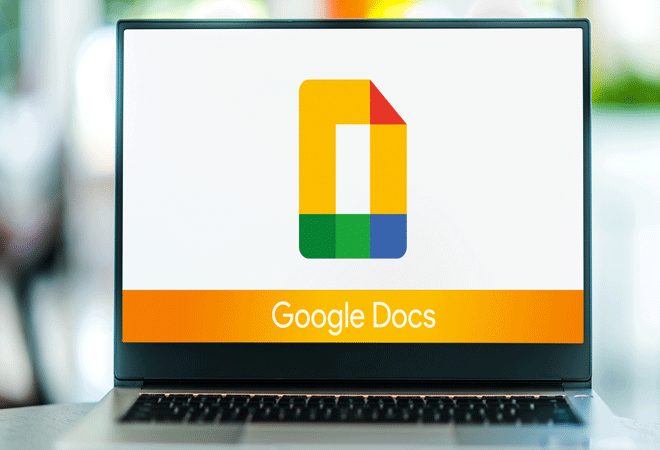
Search By Location
- Typing Courses in London
- Typing Courses in Birmingham
- Typing Courses in Glasgow
- Typing Courses in Liverpool
- Typing Courses in Bristol
- Typing Courses in Manchester
- Typing Courses in Sheffield
- Typing Courses in Leeds
- Typing Courses in Edinburgh
- Typing Courses in Leicester
- Typing Courses in Coventry
- Typing Courses in Bradford
- Typing Courses in Cardiff
- Typing Courses in Belfast
- Typing Courses in Nottingham
