- Professional Development
- Medicine & Nursing
- Arts & Crafts
- Health & Wellbeing
- Personal Development
10340 Trainers Course courses
Change Management Training
By Compete High
Unlock the Power of Change Management Training ð Welcome to the world of Change Management Training, where transformation meets success! Are you ready to harness the winds of change and navigate your organization towards unparalleled growth and adaptability? Look no further, because our comprehensive Change Management Training course is your compass in the dynamic landscape of modern business. Why Change Management Training Matters Change is the only constant in today's fast-paced world. From technological advancements to market disruptions, organizations face a myriad of changes that can either propel them forward or leave them struggling to keep up. Change Management Training equips you with the tools, strategies, and mindset needed to not only survive but thrive in the face of change. By understanding the principles of change management, you'll learn how to effectively lead teams through transitions, mitigate resistance, and foster a culture of agility and innovation within your organization. From project managers to executives, mastering the art of change management is the key to driving sustainable growth and staying ahead of the curve. Benefits of Change Management Training â Enhanced Leadership Skills: Discover how to inspire and motivate teams during times of uncertainty, guiding them towards common goals and objectives. â Increased Adaptability: Learn how to embrace change as an opportunity for growth, turning challenges into stepping stones towards success. â Improved Communication: Master the art of clear and concise communication, ensuring all stakeholders are informed and engaged throughout the change process. â Reduced Resistance: Identify and address resistance to change proactively, minimizing disruptions and maximizing acceptance among team members. â Strategic Alignment: Align change initiatives with organizational objectives, ensuring that every transformation contributes to long-term success. Who is this for? Change Management Training is designed for professionals at all levels who are looking to enhance their leadership skills, drive organizational change, and thrive in today's rapidly evolving business environment. Whether you're a seasoned executive or a budding entrepreneur, this course provides invaluable insights and practical strategies to help you navigate the complexities of change with confidence and clarity. Career Path Upon completing our Change Management Training course, you'll be equipped with a versatile skill set that opens doors to a wide range of career opportunities across industries. From change management consultants to transformational leaders within organizations, the possibilities are endless. Take your career to new heights as you become a catalyst for positive change and innovation in your workplace. FAQs Q: Is this course suitable for beginners? A: Absolutely! Our Change Management Training course is designed to accommodate learners of all levels, from beginners to seasoned professionals. Whether you're new to change management or looking to expand your existing knowledge, our comprehensive curriculum has something for everyone. Q: How long does it take to complete the course? A: The duration of the course may vary depending on your learning pace and schedule. Typically, participants can expect to complete the training within a few weeks, with the flexibility to study at their own convenience. Q: Will I receive a certificate upon completion? A: Yes, upon successfully completing the Change Management Training course, you will receive a certificate of achievement to showcase your newfound skills and expertise. Q: Can I access course materials after completion? A: Absolutely! Once you've completed the course, you'll have continued access to all course materials and resources to review at your leisure. Q: Is there ongoing support available during the course? A: Yes, our dedicated support team is here to assist you every step of the way. Whether you have questions about course content or need technical assistance, we're just a click away. Join Us on the Journey Are you ready to embrace change and unlock your full potential? Enroll in our Change Management Training course today and embark on a transformative journey towards success. Embrace the future with confidence, and let change be your greatest ally in the pursuit of excellence. Together, we'll redefine what's possible and shape a brighter tomorrow, one transformation at a time. Course Curriculum Module 1_ Introduction to Change Management. Introduction to Change Management. 00:00 Module 2_ Understanding Organizational Change. Understanding Organizational Change. 00:00 Module 3_ Stakeholder Management. Stakeholder Management. 00:00 Module 4_ Change Management Planning. Change Management Planning. 00:00 Module 5_ Managing Resistance to Change. Managing Resistance to Change. 00:00

Food Technology Diploma
By Compete High
Overview With the ever-increasing demand for Food Technology in personal & professional settings, this online training aims at educating, nurturing, and upskilling individuals to stay ahead of the curve - whatever their level of expertise in Food Technology may be. Learning about Food Technology or keeping up to date on it can be confusing at times, and maybe even daunting! But that's not the case with this course from Compete High. We understand the different requirements coming with a wide variety of demographics looking to get skilled in Food Technology. That's why we've developed this online training in a way that caters to learners with different goals in mind. The course materials are prepared with consultation from the experts of this field and all the information on Food Technology is kept up to date on a regular basis so that learners don't get left behind on the current trends/updates. The self-paced online learning methodology by Compete High in this Food Technology Diploma course helps you learn whenever or however you wish, keeping in mind the busy schedule or possible inconveniences that come with physical classes. The easy-to-grasp, bite-sized lessons are proven to be most effective in memorising and learning the lessons by heart. On top of that, you have the opportunity to receive a certificate after successfully completing the course! Instead of searching for hours, enrol right away on this Food Technology Diploma course from Compete High and accelerate your career in the right path with expert-outlined lessons and a guarantee of success in the long run. Who is this course for? While we refrain from discouraging anyone wanting to do this Food Technology Diploma course or impose any sort of restrictions on doing this online training, people meeting any of the following criteria will benefit the most from it: Anyone looking for the basics of Food Technology, Jobseekers in the relevant domains, Anyone with a ground knowledge/intermediate expertise in Food Technology, Anyone looking for a certificate of completion on doing an online training on this topic, Students of Food Technologyemb, or anyone with an academic knowledge gap to bridge, Anyone with a general interest/curiosity Career Path This Food Technology Diploma course smoothens the way up your career ladder with all the relevant information, skills, and online certificate of achievements. After successfully completing the course, you can expect to move one significant step closer to achieving your professional goals - whether it's securing that job you desire, getting the promotion you deserve, or setting up that business of your dreams. Course Curriculum Module 1: Introduction to Food Technology Introduction to Food Technology 00:00 Module 2: Basics of Food Safety Hazards Basics of Food Safety Hazards 00:00 Module 3: Utilization of Risk Analysis Utilization of Risk Analysis 00:00 Module 4: Fundamentals of Food Chemistry Fundamentals of Food Chemistry 00:00 Module 5: Understanding of Food Analysis Understanding of Food Analysis 00:00 Module 6: Introduction to Food Biotechnology Introduction to Food Biotechnology 00:00 Module 7: A Brief Overview on Food Microbiology A Brief Overview on Food Microbiology 00:00 Module 8: Fundamentals of Food Engineering Fundamentals of Food Engineering 00:00 Module 9: The Basics of Food Processing The Basics of Food Processing 00:00 Module 10: Packaging for Food Packaging for Food 00:00

Basics of Biology
By Compete High
Overview With the ever-increasing demand for Biology in personal & professional settings, this online training aims at educating, nurturing, and upskilling individuals to stay ahead of the curve - whatever their level of expertise in Biology may be. Learning about Biology or keeping up to date on it can be confusing at times, and maybe even daunting! But that's not the case with this course from Compete High. We understand the different requirements coming with a wide variety of demographics looking to get skilled in Biology. That's why we've developed this online training in a way that caters to learners with different goals in mind. The course materials are prepared with consultation from the experts of this field and all the information on Biology is kept up to date on a regular basis so that learners don't get left behind on the current trends/updates. The self-paced online learning methodology by Compete High in this Basics of Biology course helps you learn whenever or however you wish, keeping in mind the busy schedule or possible inconveniences that come with physical classes. The easy-to-grasp, bite-sized lessons are proven to be most effective in memorising and learning the lessons by heart. On top of that, you have the opportunity to receive a certificate after successfully completing the course! Instead of searching for hours, enrol right away on this Basics of Biology course from Compete High and accelerate your career in the right path with expert-outlined lessons and a guarantee of success in the long run. Who is this course for? While we refrain from discouraging anyone wanting to do this Basics of Biology course or impose any sort of restrictions on doing this online training, people meeting any of the following criteria will benefit the most from it: Anyone looking for the basics of Biology, Jobseekers in the relevant domains, Anyone with a ground knowledge/intermediate expertise in Biology, Anyone looking for a certificate of completion on doing an online training on this topic, Students of Biology, or anyone with an academic knowledge gap to bridge, Anyone with a general interest/curiosity Career Path This Basics of Biology course smoothens the way up your career ladder with all the relevant information, skills, and online certificate of achievements. After successfully completing the course, you can expect to move one significant step closer to achieving your professional goals - whether it's securing that job you desire, getting the promotion you deserve, or setting up that business of your dreams. Course Curriculum Module 1 Introduction to Basic Biology Introduction to Basic Biology 00:00 Module 2 Biological Molecules Biological Molecules 00:00 Module 3 Taxonomy of Organisms Taxonomy of Organisms 00:00 Module 4 Cell and Tissue of Organism Cell and Tissue of Organism 00:00 Module 5 Transport system in organisms Transport system in organisms 00:00 Module 6 Bioenergetics Bioenergetics 00:00 Module 7 Food, Nutrition and Digestion Food, Nutrition and Digestion 00:00 Module 8 Genetics and Evolution Module 8 Genetics and Evolution 00:00 Module 9 Ecology Ecology 00:00 Module 10 Biotechnology Biotechnology 00:00

Report Writing Training
By Compete High
Overview One of the highest in-demand topics in the world right now is Report Writing Training. People with a strong grasp of this topic are valued in the workplace and beyond. From small businesses to large corporations, the Report Writing skills are needed everywhere. Keeping that in mind, this online training is designed to make you successful by presenting you with this skill. Follow your dreams with this wonderful learning opportunity. Whether you are brand new to the world of Report Writing, or you have training and knowledge of the subject to some extent and looking to improve your skills, this course can truly help you. By the time you finish the Report Writing Training course, you will have a sound grasp of Report Writing. You can take the course at your own pace, as there is no time limit or deadlines to complete the courses. You will have access to the course for your lifetime. You can also access the course from any device, including tablets, computers, and mobiles, as long as you have access to the internet. The lessons in this course are prepared in a bite-sized manner. It makes the course very convenient for you to stop and start whenever you want. This method helps you to study whether you have some time on your hands or you have less than 10-15 minutes. The course is for you if you are: Currently working in the field of Report Writing An aspiring professional of this field, An enthusiast of the subject, Just want to develop a skill to make yourself more marketable, Want to learn new skills as part of a hobby. But, we won't discourage anyone from taking the Report Writing Training course even if you do not meet the above criteria. Career Path The Report Writing Training course is perfect for anyone who wishes to have their dream career in this field. Learn this skill, boost your CV, and go after the job you want. Complete the course, thus gaining a highly valuable skill that will assist you to shine in your career. Course Curriculum Module 1 Introduction To Report Writing Introduction To Report Writing 00:00 Module 2 Preparation and Planning Preparation and Planning 00:00 Module 3 Preparing The Skeletal Framework Preparing The Skeletal Framework 00:00 Module 4 Collecting Information Collecting Information 00:00 Module 5 Handling Information Module 5 Handling Information 00:00 Module 6 Writing And Revising Your Report Writing And Revising Your Report 00:00 Module 7 A Style Guide To Good Report Writing A Style Guide To Good Report Writing 00:00 Module 8 Improving The Presentation Of Your Report Improving The Presentation Of Your Report 00:00

Safety Audits Training
By Compete High
ð Elevate Your Workplace Safety with 'Safety Audits Training' Course! ð Are you ready to take your organization's safety standards to the next level? Introducing our comprehensive 'Safety Audits Training' course designed to empower your team with the knowledge and skills needed to conduct effective safety audits and foster a culture of continuous improvement. ð Module 1: Introduction to Safety Audits Planning and Preparation Lay a strong foundation by understanding the principles of safety audits. Learn to plan and prepare for safety audits with precision. Acquire insights into industry best practices for pre-audit assessments. ð Module 2: Data Collection Assessment and Implementation of Corrective Actions Dive into the crucial aspects of data collection during safety audits. Master the art of assessing collected data and implementing corrective actions. Ensure a proactive approach to addressing potential safety hazards. ð£ Module 3: Auditing the Effectiveness of Communicating and Driving Organizational Improvements Explore the significance of effective communication in safety audits. Understand how to assess and drive improvements in organizational safety culture. Develop strategies for fostering a safety-conscious work environment. ð Module 4: Continuous Improvement Technology in Safety Audits Embrace cutting-edge technology for continuous improvement in safety audits. Discover tools and techniques that enhance the efficiency of safety audits. Stay ahead of the curve by integrating technology into your safety protocols. ð¥ Module 5: Monitoring Leadership and Commitment in Safety Excellence Evaluate the role of leadership in promoting a culture of safety. Learn how to monitor and assess the commitment of organizational leaders. Cultivate a strong commitment to safety excellence from top to bottom. ð Module 6: Conducting Effective Safety Audits and Conclusion Put everything into practice with hands-on guidance on conducting safety audits. Learn the art of providing constructive feedback and recommendations. Conclude the course with a comprehensive understanding of safety audit methodologies. ð Key Benefits: Empower your team with the skills to ensure a safe working environment. Enhance organizational safety culture and employee well-being. Improve compliance with safety regulations and industry standards. Drive continuous improvement through effective safety audits. Stay at the forefront of safety technology and best practices. ð Who Should Attend: Safety Officers and Managers HR Professionals Operations and Facilities Managers Anyone responsible for workplace safety Invest in the future of your organization by enrolling your team in the 'Safety Audits Training' course today. Elevate safety, foster a culture of continuous improvement, and ensure a workplace that prioritizes the well-being of every employee. Act now to secure a safer tomorrow! ð⨠Course Curriculum Module 1- Introduction to Safety Audits Planning and Preparation Introduction to Safety Audits Planning and Preparation 00:00 Module 2- Data Collection Assessment and Implementation of Corrective Actions Data Collection Assessment and Implementation of Corrective Actions 00:00 Module 3- Auditing the Effectiveness of Communicating and Driving Organizational Improvements Auditing the Effectiveness of Communicating and Driving Organizational Improvements 00:00 Module 4- Continuous Improvement Technology in Safety Audits Continuous Improvement Technology in Safety Audits 00:00 Module 5- Monitoring Leadership and Commitment in Safety Excellence Monitoring Leadership and Commitment in Safety Excellence 00:00 Module 6- Conducting Effective Safety Audits and Conclusion Conducting Effective Safety Audits and Conclusion 00:00
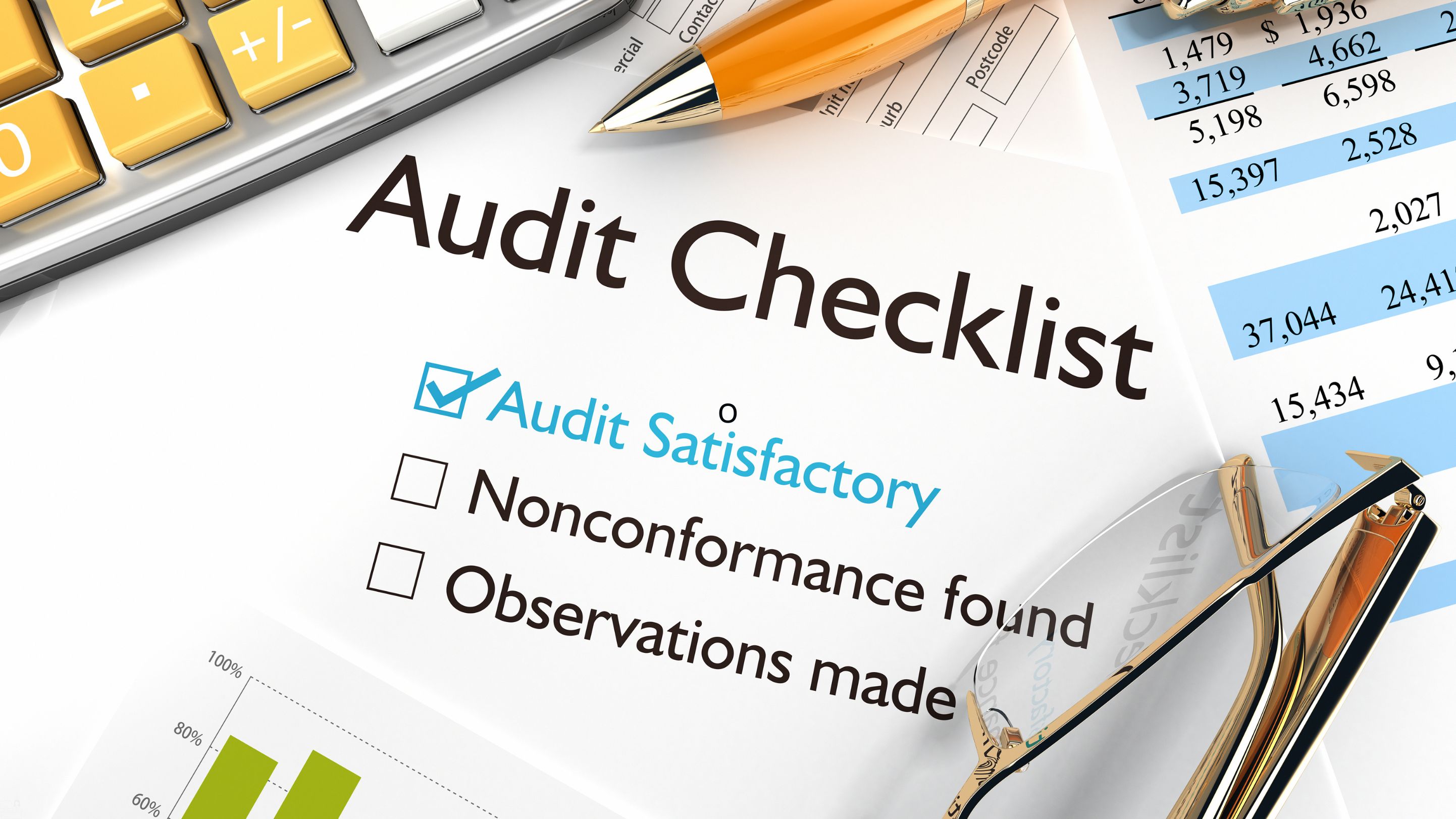
Online Meeting Management Training
By Compete High
Overview With the ever-increasing demand for Online Meeting Management Training in personal & professional settings, this online training aims at educating, nurturing, and upskilling individuals to stay ahead of the curve - whatever their level of expertise in Online Meeting Management Training may be. Learning about Online Meeting Management Training or keeping up to date on it can be confusing at times, and maybe even daunting! But that's not the case with this course from Compete High. We understand the different requirements coming with a wide variety of demographics looking to get skilled in Online Meeting Management Training. That's why we've developed this online training in a way that caters to learners with different goals in mind. The course materials are prepared with consultation from the experts of this field and all the information on Online Meeting Management Training is kept up to date on a regular basis so that learners don't get left behind on the current trends/updates. The self-paced online learning methodology by Compete High in this Online Meeting Management Training course helps you learn whenever or however you wish, keeping in mind the busy schedule or possible inconveniences that come with physical classes. The easy-to-grasp, bite-sized lessons are proven to be most effective in memorising and learning the lessons by heart. On top of that, you have the opportunity to receive a certificate after successfully completing the course! Instead of searching for hours, enrol right away on this Online Meeting Management Training course from Compete High and accelerate your career in the right path with expert-outlined lessons and a guarantee of success in the long run. Who is this course for? While we refrain from discouraging anyone wanting to do this Online Meeting Management Training course or impose any sort of restrictions on doing this online training, people meeting any of the following criteria will benefit the most from it: Anyone looking for the basics of Online Meeting Management Training, Jobseekers in the relevant domains, Anyone with a ground knowledge/intermediate expertise in Online Meeting Management Training, Anyone looking for a certificate of completion on doing an online training on this topic, Students of Online Meeting Management Training, or anyone with an academic knowledge gap to bridge, Anyone with a general interest/curiosity Career Path This Online Meeting Management Training course smoothens the way up your career ladder with all the relevant information, skills, and online certificate of achievements. After successfully completing the course, you can expect to move one significant step closer to achieving your professional goals - whether it's securing that job you desire, getting the promotion you deserve, or setting up that business of your dreams. Course Curriculum Module 1 - Introduction to Manual Handling Introduction to Manual Handling 00:00 Module 2 - Manual Handling Injuries and Prevention Manual Handling Injuries and Prevention 00:00 Module 3 - Manual Handling Risk Assessments Manual Handling Risk Assessments 00:00 Module 4 - Manual Handling Legislation Manual Handling Legislation 00:00 Module 5 - The Maximum Weight You Can Lift The Maximum Weight You Can Lift 00:00 Module 6 - Risk at Work Risk at Work 00:00 Module 7 - Good Handling Technique Good Handling 00:00 Module 8 - A Guide to Safe Manual Handling A Guide to Safe Manual Handling 00:00

HGV Mechanic Training
By Compete High
Overview With the ever-increasing demand for HGV Mechanic in personal & professional settings, this online training aims at educating, nurturing, and upskilling individuals to stay ahead of the curve - whatever their level of expertise in HGV Mechanic may be. Learning about HGV Mechanic or keeping up to date on it can be confusing at times, and maybe even daunting! But that's not the case with this course from Compete High. We understand the different requirements coming with a wide variety of demographics looking to get skilled in HGV Mechanic . That's why we've developed this online training in a way that caters to learners with different goals in mind. The course materials are prepared with consultation from the experts of this field and all the information on HGV Mechanic is kept up to date on a regular basis so that learners don't get left behind on the current trends/updates. The self-paced online learning methodology by compete high in this HGV Mechanic course helps you learn whenever or however you wish, keeping in mind the busy schedule or possible inconveniences that come with physical classes. The easy-to-grasp, bite-sized lessons are proven to be most effective in memorising and learning the lessons by heart. On top of that, you have the opportunity to receive a certificate after successfully completing the course! Instead of searching for hours, enrol right away on this HGV Mechanic course from Compete High and accelerate your career in the right path with expert-outlined lessons and a guarantee of success in the long run. Who is this course for? While we refrain from discouraging anyone wanting to do this HGV Mechanic course or impose any sort of restrictions on doing this online training, people meeting any of the following criteria will benefit the most from it: Anyone looking for the basics of HGV Mechanic , Jobseekers in the relevant domains, Anyone with a ground knowledge/intermediate expertise in HGV Mechanic , Anyone looking for a certificate of completion on doing an online training on this topic, Students of HGV Mechanic , or anyone with an academic knowledge gap to bridge, Anyone with a general interest/curiosity Career Path This HGV Mechanic course smoothens the way up your career ladder with all the relevant information, skills, and online certificate of achievements. After successfully completing the course, you can expect to move one significant step closer to achieving your professional goals - whether it's securing that job you desire, getting the promotion you deserve, or setting up that business of your dreams. Course Curriculum Module 1 - Introduction to HGV Mechanic Introduction to HGV Mechanic 00:00 Module 2 - Characteristics of Vehicle Characteristics of Vehicle 00:00 Module 3 - Loads and Load Restraint Loads and Load Restraint 00:00 Module 4 - Speed Limit Speed Limit 00:00 Module 5 - Drivers' Hours and Records Drivers' Hours and Records 00:00 Module 6 - Driving Safety Tips Driving Safety Tips 00:00 Module 7 - Qualified HGV Driver Qualified HGV Driver 00:00 Module 8 - HGV Maintenance HGV Maintenance 00:00

Copy Editing
By Compete High
Overview With the ever-increasing demand for Copy Editing in personal & professional settings, this online training aims at educating, nurturing, and upskilling individuals to stay ahead of the curve - whatever their level of expertise in Copy Editing may be. Learning about Copy Editing or keeping up to date on it can be confusing at times, and maybe even daunting! But that's not the case with this course from Compete High. We understand the different requirements coming with a wide variety of demographics looking to get skilled in Copy Editing . That's why we've developed this online training in a way that caters to learners with different goals in mind. The course materials are prepared with consultation from the experts of this field and all the information on Copy Editing is kept up to date on a regular basis so that learners don't get left behind on the current trends/updates. The self-paced online learning methodology by compete high in this Copy Editing course helps you learn whenever or however you wish, keeping in mind the busy schedule or possible inconveniences that come with physical classes. The easy-to-grasp, bite-sized lessons are proven to be most effective in memorising and learning the lessons by heart. On top of that, you have the opportunity to receive a certificate after successfully completing the course! Instead of searching for hours, enrol right away on this Copy Editing course from Compete High and accelerate your career in the right path with expert-outlined lessons and a guarantee of success in the long run. Who is this course for? While we refrain from discouraging anyone wanting to do this Copy Editing course or impose any sort of restrictions on doing this online training, people meeting any of the following criteria will benefit the most from it: Anyone looking for the basics of Copy Editing , Jobseekers in the relevant domains, Anyone with a ground knowledge/intermediate expertise in Copy Editing , Anyone looking for a certificate of completion on doing an online training on this topic, Students of Copy Editing , or anyone with an academic knowledge gap to bridge, Anyone with a general interest/curiosity Career Path This Copy Editing course smoothens the way up your career ladder with all the relevant information, skills, and online certificate of achievements. After successfully completing the course, you can expect to move one significant step closer to achieving your professional goals - whether it's securing that job you desire, getting the promotion you deserve, or setting up that business of your dreams. Course Curriculum Module 1 - Introduction to Proofreading Introduction to Proofreading 00:00 Module 2 - Methods of Proofreading Methods of Proofreading 00:00 Module 3 - Applying the Style Sheet Applying the Style Sheet 00:00 Module 4 - Introduction to Copy-Editing Introduction to Copy-Editing 00:00 Module 5 - Common Problems to check in a Proof Common Problems to check in a Proof 00:00 Module 6 - On-Screen Proofreading On-Screen Proofreading 00:00 Module 7 - Legal Checks Legal Checks 00:00
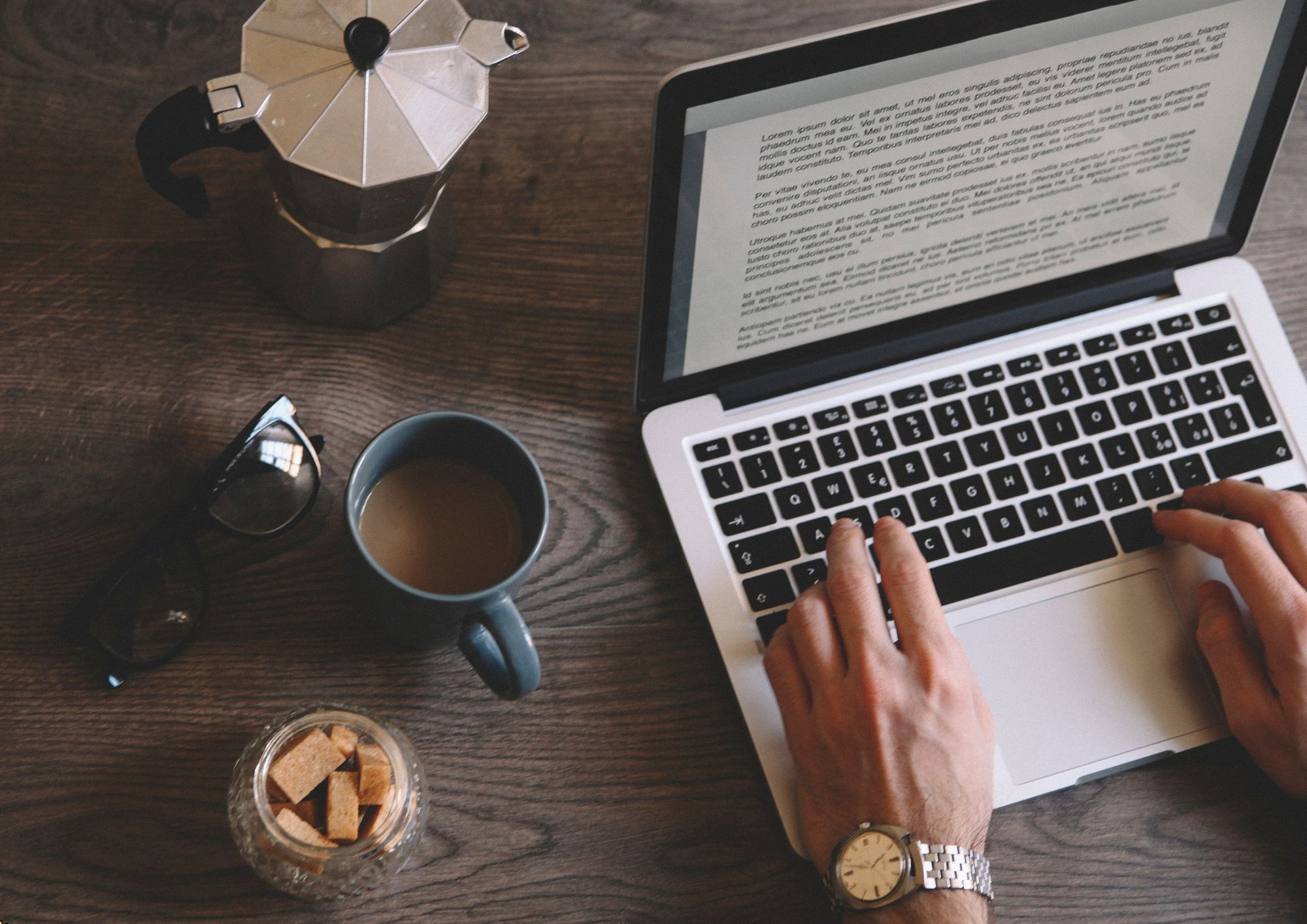
Ground Fault Circuit Interrupter (GFCI) Online Training
By Compete High
Stay Shock-Free: Ground Fault Circuit Interrupter (GFCI) Online Training! Are you ready to master the ins and outs of Ground Fault Circuit Interrupters (GFCIs) and ensure electrical safety in various settings? Enroll in our GFCI Online Training, a comprehensive program meticulously designed to equip you with the knowledge and skills needed to install, troubleshoot, and maintain GFCIs. Join us on a journey where electrical safety meets cutting-edge technology. ð Module 1: Introduction to GFCI Installation and Wiring Commence your training with Module 1, providing a comprehensive introduction to GFCI installation and wiring. Learn the fundamentals of GFCI technology, proper installation techniques, and essential wiring considerations to ensure electrical safety. ð§ Module 2: GFCI Devices Installation in Commercial and Industrial Settings - Troubleshooting Master GFCI installations in diverse environments with Module 2, focusing on commercial and industrial settings. Explore proper installation practices, troubleshoot common issues, and ensure GFCIs operate seamlessly in high-demand environments. ð Module 3: GFCI Applications in Specialized Environments and Future Trends Optimize GFCI applications with Module 3, delving into specialized environments and future trends. Explore how GFCIs adapt to unique settings, and stay ahead of industry trends to ensure electrical safety in evolving environments. ï¸ Module 4: GFCI Application Best Practices and Safety Awareness Ensure best practices and safety awareness with Module 4, focusing on GFCI applications. Learn how to implement GFCIs effectively, adhere to safety protocols, and foster a culture of electrical safety awareness. ð Module 5: GFCI Maintenance and Inspection Summary Maintain optimal GFCI performance with Module 5, dedicated to maintenance and inspection practices. Learn to conduct thorough inspections, identify potential issues, and implement routine maintenance to keep GFCIs in peak condition. ð¡ Module 6: GFCI Residential Applications - Troubleshooting and Problem Resolution Cap off your training with Module 6, focusing on GFCI applications in residential settings. Troubleshoot common issues, resolve problems efficiently, and ensure GFCIs provide reliable protection in homes. ð Why Choose Our GFCI Online Training? Expert-Led Training: Learn from seasoned electrical safety professionals with expertise in GFCI technology. Interactive Learning: Engage in practical simulations, real-world scenarios, and interactive exercises to apply theoretical knowledge. Customizable Training: Tailor the course to suit the specific needs of your industry or organization, ensuring maximum relevance. Future-Ready Focus: Explore emerging trends and technologies in GFCI applications, future-proofing your electrical safety practices. Don't let electrical hazards compromise safety! Enroll now in the GFCI Online Training and empower yourself with the knowledge and skills needed to navigate the world of Ground Fault Circuit Interrupters confidently. Your journey to electrical safety excellence begins here! â¨ð Course Curriculum Module 1 Introduction to GFCI Installation and Wiring Introduction to GFCI Installation and Wiring 00:00 Module 2 GFCI Devices Installation in Commercial and Industrial Settings Troubleshooting GFCI Devices Installation in Commercial and Industrial Settings Troubleshooting 00:00 Module 3 GFCI Applications in Specialized Environments and Future Trends Applications in Specialized Environments and Future Trends 00:00 Module 4 GFCI Application Best Practices and Safety Awareness GFCI Application Best Practices and Safety Awareness 00:00 Module 5 GFCI Maintenance and Inspection Summary GFCI Maintenance and Inspection Summary 00:00 Module 6 GFCI Residential Applications Troubleshooting and Problem Resolution GFCI Residential Applications Troubleshooting and Problem Resolution 00:00
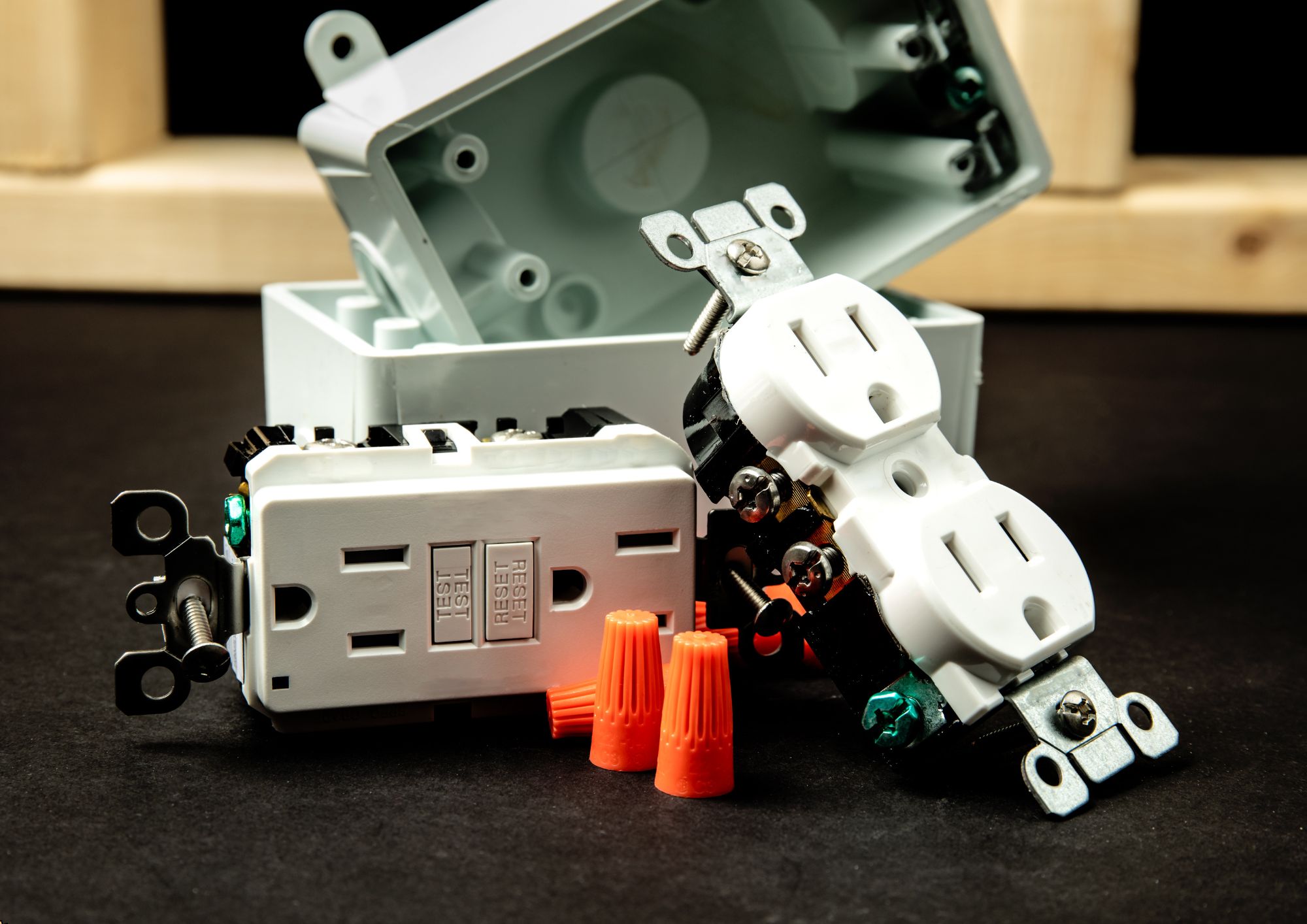
Waiter Training
By Compete High
Overview With the ever-increasing demand for Waiter in personal & professional settings, this online training aims at educating, nurturing, and upskilling individuals to stay ahead of the curve - whatever their level of expertise in Waiter may be. Learning about Waiter or keeping up to date on it can be confusing at times, and maybe even daunting! But that's not the case with this course from Compete High. We understand the different requirements coming with a wide variety of demographics looking to get skilled in Waiter. That's why we've developed this online training in a way that caters to learners with different goals in mind. The course materials are prepared with consultation from the experts of this field and all the information on Waiter is kept up to date on a regular basis so that learners don't get left behind on the current trends/updates. The self-paced online learning methodology by Compete High in this Waiter Training course helps you learn whenever or however you wish, keeping in mind the busy schedule or possible inconveniences that come with physical classes. The easy-to-grasp, bite-sized lessons are proven to be most effective in memorising and learning the lessons by heart. On top of that, you have the opportunity to receive a certificate after successfully completing the course! Instead of searching for hours, enrol right away on this Waiter Training course from Compete High and accelerate your career in the right path with expert-outlined lessons and a guarantee of success in the long run. Who is this course for? While we refrain from discouraging anyone wanting to do this Waiter Training course or impose any sort of restrictions on doing this online training, people meeting any of the following criteria will benefit the most from it: Anyone looking for the basics of Waiter, Jobseekers in the relevant domains, Anyone with a ground knowledge/intermediate expertise in Waiter, Anyone looking for a certificate of completion on doing an online training on this topic, Students of Waiter, or anyone with an academic knowledge gap to bridge, Anyone with a general interest/curiosity Career Path This Waiter Training course smoothens the way up your career ladder with all the relevant information, skills, and online certificate of achievements. After successfully completing the course, you can expect to move one significant step closer to achieving your professional goals - whether it's securing that job you desire, getting the promotion you deserve, or setting up that business of your dreams. Course Curriculum Module 1 - Customer Service and Service Sequence Customer Service and Service Sequence 00:00 Module 2 - Hygiene Hygiene 00:00 Module 3 - Restaurant, Bar Equipment and Handling Technique Restaurant, Bar Equipment and Handling Technique 00:00 Module 4 - Restaurant Menu Restaurant Menu 00:00 Module 5 - Beverage and Tobacco Beverage and Tobacco 00:00 Module 6 - Types of Services and Service Sequence Types of Services and Service Sequence 00:00 Module 7 - Understanding Risks and Preventive Measures Understanding Risks and Preventive Measures 00:00 Module 8 - Tips and Hints for Success in Waiter profession Tips and Hints for Success in Waiter profession 00:00

Search By Location
- Trainers Course Courses in London
- Trainers Course Courses in Birmingham
- Trainers Course Courses in Glasgow
- Trainers Course Courses in Liverpool
- Trainers Course Courses in Bristol
- Trainers Course Courses in Manchester
- Trainers Course Courses in Sheffield
- Trainers Course Courses in Leeds
- Trainers Course Courses in Edinburgh
- Trainers Course Courses in Leicester
- Trainers Course Courses in Coventry
- Trainers Course Courses in Bradford
- Trainers Course Courses in Cardiff
- Trainers Course Courses in Belfast
- Trainers Course Courses in Nottingham