- Professional Development
- Medicine & Nursing
- Arts & Crafts
- Health & Wellbeing
- Personal Development
10339 Trainers Course courses
Entomology
By Compete High
Overview With the ever-increasing demand for Insects in personal & professional settings, this online training aims at educating, nurturing, and upskilling individuals to stay ahead of the curve - whatever their level of expertise in Insects may be. Learning about Insects or keeping up to date on it can be confusing at times, and maybe even daunting! But that's not the case with this course from Compete High. We understand the different requirements coming with a wide variety of demographics looking to get skilled in Insects. That's why we've developed this online training in a way that caters to learners with different goals in mind. The course materials are prepared with consultation from the experts of this field and all the information on Insects is kept up to date on a regular basis so that learners don't get left behind on the current trends/updates. The self-paced online learning methodology by Compete High in this Entomology course helps you learn whenever or however you wish, keeping in mind the busy schedule or possible inconveniences that come with physical classes. The easy-to-grasp, bite-sized lessons are proven to be most effective in memorising and learning the lessons by heart. On top of that, you have the opportunity to receive a certificate after successfully completing the course! Instead of searching for hours, enrol right away on this Entomology course from Compete High and accelerate your career in the right path with expert-outlined lessons and a guarantee of success in the long run. Who is this course for? While we refrain from discouraging anyone wanting to do this Entomology course or impose any sort of restrictions on doing this online training, people meeting any of the following criteria will benefit the most from it: Anyone looking for the basics of Insects, Jobseekers in the relevant domains, Anyone with a ground knowledge/intermediate expertise in Insects, Anyone looking for a certificate of completion on doing an online training on this topic, Students of Insects, or anyone with an academic knowledge gap to bridge, Anyone with a general interest/curiosity Career Path This Entomology course smoothens the way up your career ladder with all the relevant information, skills, and online certificate of achievements. After successfully completing the course, you can expect to move one significant step closer to achieving your professional goals - whether it's securing that job you desire, getting the promotion you deserve, or setting up that business of your dreams. Course Curriculum Module 1 Insects Insects 00:00 Module 2 Insect Collection Insect Collection 00:00 Module 3 Common Insects I Common Insects I 00:00 Module 4 Common Insects II Common Insects II 00:00

Strategic Trend Analysis for Business Advantage
By Compete High
ð Elevate Your Business with 'Strategic Trend Analysis for Business Advantage' Online Course! ð Are you ready to steer your business towards unprecedented success by staying one step ahead of the competition? Introducing our groundbreaking online course: ð Strategic Trend Analysis for Business Advantage ð Unlock the Power of Strategic Trend Analysis: Module 1: Introduction ð Dive into the fundamentals of trend analysis and understand how it can revolutionize your business strategy. Gain insights into the impact of trends on industry landscapes. Module 2: Market Trends Examples ð Explore real-world examples of market trends that have reshaped businesses. Learn from the successes and failures of others, equipping yourself with invaluable knowledge for strategic decision-making. Module 3: Market Trends and Drivers in Depth ð¬ Delve deep into the core of market trends and drivers. Understand the forces shaping industries and discover how to identify opportunities for growth and innovation. Module 4: Steps in Determining Your Market Trends ðºï¸ Take actionable steps to analyze and determine the trends specific to your business niche. Uncover methodologies to align your business goals with emerging market trends, ensuring sustained success. Module 5: Workshop ð ï¸ Put your knowledge into practice with hands-on workshops. Gain practical experience in applying trend analysis techniques to your business context. Receive personalized feedback and guidance from industry experts. ð Why Choose Our Course? â Expert-Led Learning: Learn from industry experts with a wealth of experience in strategic trend analysis. â Practical Application: Our workshop ensures you can immediately apply the knowledge gained to your business. â Comprehensive Curriculum: From basics to in-depth analysis, our course covers every aspect of strategic trend analysis. â Lifetime Access: Access course materials and updates for a lifetime, ensuring you stay ahead of evolving market trends. ð¯ Who Should Enroll? Business Owners Marketing Professionals Strategic Planners Entrepreneurs Anyone eager to gain a competitive edge in the business landscape ð Enroll Now and Secure Your Business's Future! Don't miss this opportunity to transform your business strategy. Join 'Strategic Trend Analysis for Business Advantage' and position your business as a trendsetter in your industry. ð Click [Enroll Now] to embark on a journey towards sustainable business growth and innovation! ð Course Curriculum Module 1- Introduction Market Trends Explained 03:16 Module 2- Market Trends Exanples Trends versus Fads 05:28 Trend Spotting 01:53 Megatrends 04:19 Module 3- Market Trends and Drivers in Depth Popular Trends in Common Industries NOT YET RATED 04:33 Trend Drivers 06:13 Researching Trends 02:08 Module 4- Steps in Determining Your Market Trends Step 1 Create a List of Trends 03:58 Step 2 Rate the Importance Level of Trends 01:49 Step 3 Evaluate the Trends 01:33 Module 6- Workshop Workshop - Market Trends in Action 01:17
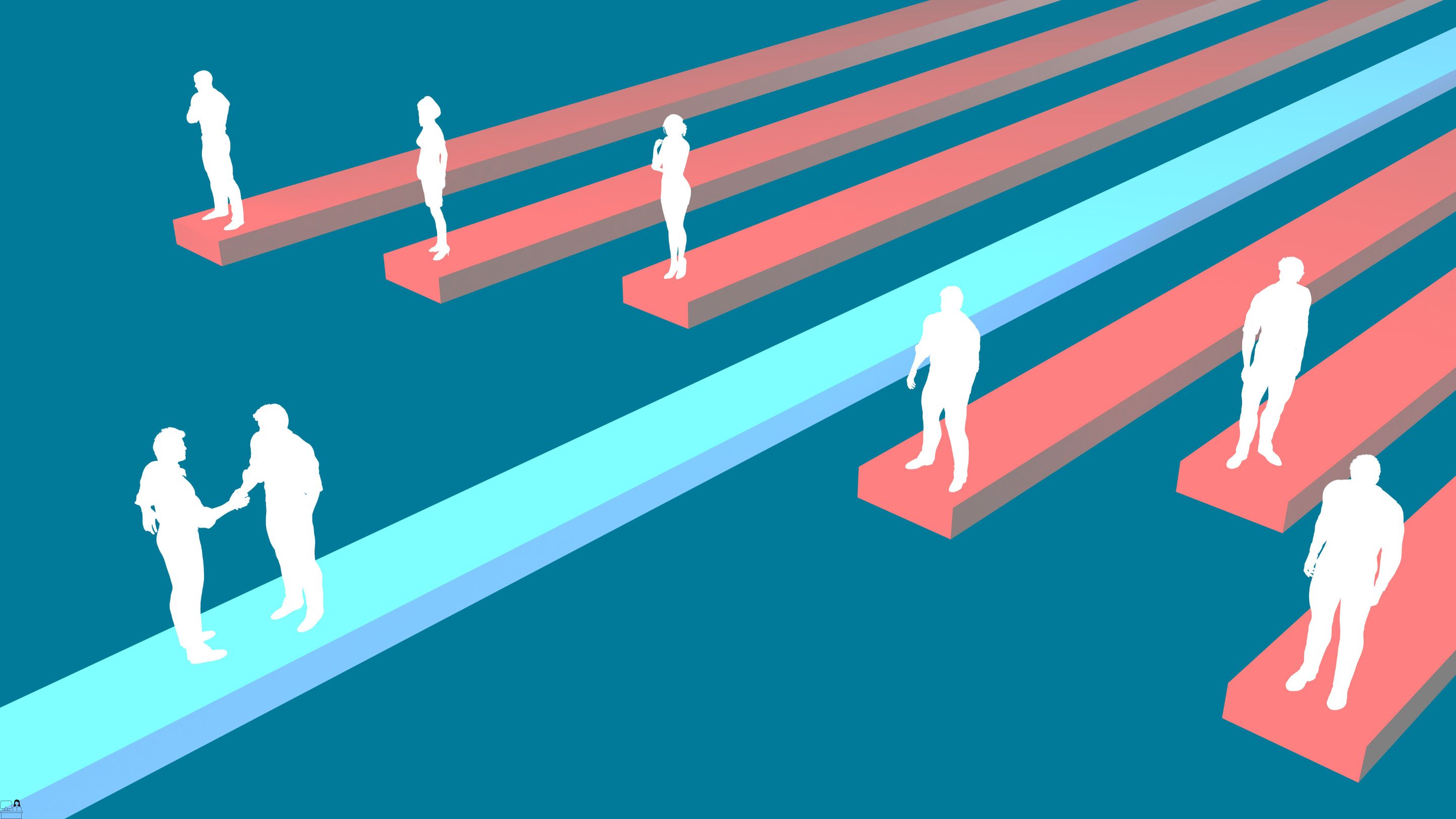
Walking Safely in Icy Conditions Training
By Compete High
ð¨ï¸ Master the Art of Walking Safely in Icy Conditions Training! ï¸ Are you tired of slipping and sliding on icy sidewalks? Do you worry about the safety of yourself and your loved ones during winter months? Look no further! Our Walking Safely in Icy Conditions Training course is here to equip you with the knowledge and skills needed to navigate icy terrain with confidence and grace. Say goodbye to slips, falls, and injuries, and embrace the winter wonderland with peace of mind! ð Benefits of Taking Our Course: Safety First: Learn essential techniques and strategies to stay safe while walking on icy surfaces. Confidence Boost: Gain confidence in your ability to navigate slippery conditions, reducing the fear of falls and injuries. Prevention is Key: Discover proactive measures to prevent slips and falls before they happen, minimizing the risk of accidents. Peace of Mind: Enjoy peace of mind knowing that you and your loved ones are well-prepared to handle icy conditions safely. ð¶âï¸ Who is this for? Individuals: Anyone who walks outdoors during winter months, from commuters to recreational walkers. Parents: Parents who want to ensure the safety of their children while walking to school or playing outside. Seniors: Seniors who may be more vulnerable to falls and injuries, especially in icy conditions. Employers: Employers who want to provide safety training for their employees who work outdoors or in icy environments. ð¤ï¸ Career Path: Outdoor Workers: Construction workers, delivery drivers, mail carriers, and other outdoor workers can benefit from learning how to walk safely in icy conditions to reduce the risk of workplace injuries. Safety Professionals: Safety professionals can use the knowledge gained from this course to develop and implement winter safety programs in their organizations, promoting a safer work environment. Emergency Responders: Emergency responders, such as paramedics and firefighters, can improve their ability to navigate icy conditions safely while responding to emergencies. ð FAQs (Frequently Asked Questions): Q: Is this course suitable for beginners? A: Yes! Our course is designed to accommodate learners of all levels, from beginners to experienced individuals seeking to enhance their skills. Q: How long does the course take to complete? A: The duration of the course may vary depending on your pace and learning style. On average, it can be completed within a few hours to a few days. Q: Will I receive a certificate upon completion of the course? A: Yes! Upon successful completion of the course, you will receive a certificate of completion, which you can proudly display as evidence of your newfound skills. Q: Can I access the course on my mobile device? A: Absolutely! Our course platform is mobile-friendly, allowing you to access the training materials anytime, anywhere, from your smartphone or tablet. Q: What topics are covered in the course? A: The course covers essential topics such as identifying icy hazards, proper footwear selection, walking techniques, and emergency procedures. Q: Can I share the course with others? A: While we encourage individual enrollment for optimal learning experience, group enrollment options are available for organizations or groups seeking to train multiple individuals simultaneously. ï¸ Don't Let Icy Conditions Put a Freeze on Your Safety! Enroll now in our Walking Safely in Icy Conditions Training course and take the first step towards a safer, more confident winter season. Whether you're walking to work, running errands, or simply enjoying a stroll in the snow, our course will empower you to navigate icy conditions with ease. Stay safe, stay confident, and embrace the beauty of winter without worry! ð¨ï¸ð¶âï¸ð Course Curriculum Module 1 Understanding Icy Conditions Understanding Icy Conditions 00:00 Module 2 Preparing for Icy Conditions Preparing for Icy Conditions 00:00 Module 3 Walking Safely on Icy Surfaces Walking Safely on Icy Surfaces 00:00 Module 4 Using Assistive Devices Using Assistive Devices 00:00 Module 5 Getting Up from a Fall Getting Up from a Fall 00:00 Module 6 Navigating Icy Conditions with Disabilities Navigating Icy Conditions with Disabilities 00:00

Active Shooter: Surviving An Attack
By Compete High
ð¨ Prepare, Protect, Survive: Active Shooter - Surviving An Attack Course! ð¡ï¸ In today's unpredictable world, being equipped with the knowledge and skills to respond effectively to an active shooter situation is paramount. Introducing our comprehensive Active Shooter - Surviving An Attack course, designed to empower individuals with the tools they need to survive and protect themselves and others during a crisis. ð ð¦ What You'll Learn: Our course covers essential strategies and tactics for surviving an active shooter situation, including: Recognizing the warning signs of potential threats Implementing effective lockdown and evacuation procedures Utilizing improvised weapons for self-defense Communicating with law enforcement during an active shooter incident Providing first aid and medical assistance to victims ð Why Take This Course? By enrolling in our Active Shooter - Surviving An Attack course, you'll gain invaluable knowledge and skills that could save lives in a crisis. Here are some benefits of taking this course: Empowerment: Feel confident and empowered knowing that you have the skills to respond effectively during an active shooter situation. Safety Preparedness: Equip yourself with the knowledge and strategies to protect yourself and others in the event of an emergency. Peace of Mind: Gain peace of mind knowing that you have taken proactive steps to enhance your safety and preparedness. Community Protection: By learning how to respond to an active shooter incident, you can contribute to creating a safer environment for your community. ð¯ Who is this for? Individuals: Anyone concerned about their safety in public spaces, workplaces, or educational institutions. Professionals: Security personnel, law enforcement officers, and first responders seeking specialized training in active shooter response. Parents and Educators: Individuals responsible for the safety and well-being of children and students. Business Owners: Employers and business owners interested in implementing active shooter preparedness programs for their employees. ð Career Path: Completion of our Active Shooter - Surviving An Attack course can open up opportunities for individuals in various fields, including: Security Industry: Enhance your qualifications and job prospects in the security industry by demonstrating expertise in active shooter response. Emergency Management: Pursue a career in emergency management or disaster preparedness, where knowledge of active shooter response is highly valued. Law Enforcement: Supplement your training and expertise as a law enforcement officer with specialized knowledge in active shooter response tactics. Healthcare: Healthcare professionals can benefit from understanding active shooter response protocols to ensure the safety of patients and staff in medical facilities. ð FAQ: Frequently Asked Questions Q: Is this course suitable for beginners? A: Yes, our Active Shooter - Surviving An Attack course is designed to accommodate individuals of all experience levels, providing foundational knowledge and practical skills for surviving an active shooter incident. Q: How long does it take to complete the course? A: The duration of the course varies depending on individual learning pace and the specific curriculum. However, most learners can complete the course within a few hours of study. Q: Are there any prerequisites for enrolling in the course? A: No, there are no specific prerequisites for enrolling in our Active Shooter - Surviving An Attack course. However, a basic understanding of emergency procedures and crisis response may be beneficial. Q: Will I receive a certificate upon completion of the course? A: Yes, upon successful completion of the course, learners will receive a certificate of achievement, verifying their participation and mastery of the course material. Q: Is the course content updated regularly to reflect the latest best practices and guidelines? A: Yes, our course content is regularly reviewed and updated to ensure that it reflects the most current best practices, guidelines, and industry standards in active shooter response. Q: Can I access the course materials on my mobile device or tablet? A: Yes, our course materials are accessible on a variety of devices, including desktop computers, laptops, tablets, and smartphones, allowing for flexible and convenient learning options. Don't wait until it's too late. Enroll in our Active Shooter - Surviving An Attack course today and take proactive steps to protect yourself and others in the face of adversity. Your safety and preparedness are worth investing in! ðð¡ï¸ Course Curriculum Module 1 Introduction to Active Shooter Situations Introduction to Active Shooter Situations 00:00 Module 2 Run, Hide, Fight.docx Run, Hide, Fight.docx 00:00 Module 3 First Aid and Trauma Care First Aid and Trauma Care 00:00 Module 4 Communication and Coordination Communication and Coordination 00:00 Module 5 Mental Preparedness Mental Preparedness 00:00 Module 6 Workplace Violence Prevention Workplace Violence Prevention 00:00

Introduction to Riddor
By Compete High
Overview With the ever-increasing demand for Riddor in personal & professional settings, this online training aims at educating, nurturing, and upskilling individuals to stay ahead of the curve - whatever their level of expertise in Riddor may be. Learning about Riddor or keeping up to date on it can be confusing at times, and maybe even daunting! But that's not the case with this course from Compete High. We understand the different requirements coming with a wide variety of demographics looking to get skilled in Riddor . That's why we've developed this online training in a way that caters to learners with different goals in mind. The course materials are prepared with consultation from the experts of this field and all the information on Riddor is kept up to date on a regular basis so that learners don't get left behind on the current trends/updates. The self-paced online learning methodology by compete high in this Riddor course helps you learn whenever or however you wish, keeping in mind the busy schedule or possible inconveniences that come with physical classes. The easy-to-grasp, bite-sized lessons are proven to be most effective in memorising and learning the lessons by heart. On top of that, you have the opportunity to receive a certificate after successfully completing the course! Instead of searching for hours, enrol right away on this Riddor course from Compete High and accelerate your career in the right path with expert-outlined lessons and a guarantee of success in the long run. Who is this course for? While we refrain from discouraging anyone wanting to do this Riddor course or impose any sort of restrictions on doing this online training, people meeting any of the following criteria will benefit the most from it: Anyone looking for the basics of Riddor , Jobseekers in the relevant domains, Anyone with a ground knowledge/intermediate expertise in Riddor , Anyone looking for a certificate of completion on doing an online training on this topic, Students of Riddor , or anyone with an academic knowledge gap to bridge, Anyone with a general interest/curiosity Career Path This Riddor course smoothens the way up your career ladder with all the relevant information, skills, and online certificate of achievements. After successfully completing the course, you can expect to move one significant step closer to achieving your professional goals - whether it's securing that job you desire, getting the promotion you deserve, or setting up that business of your dreams. Course Curriculum Module 1 RIDDOR RIDDOR 00:00 Module 2 Reportable Incidents Reportable Incidents 00:00 Module 3 Specified Injuries Specified Injuries 00:00 Module 4 Exposure to mutagens, biological agents, and carcinogens Exposure to mutagens, biological agents, and carcinogens 00:00 Module 5 Occupational Diseases Occupational Diseases 00:00 Module 6 Dangerous Occurrences Dangerous Occurrences 00:00 Module 7 RIDDOR Report RIDDOR Report 00:00 Module 8 RIDDOR Report in Schools RIDDOR Report in Schools 00:00

Fundamentals of Beekeeping
By Compete High
Overview With the ever-increasing demand for Beekeeping in personal & professional settings, this online training aims at educating, nurturing, and upskilling individuals to stay ahead of the curve - whatever their level of expertise in Beekeeping may be. Learning about Beekeeping or keeping up to date on it can be confusing at times, and maybe even daunting! But that's not the case with this course from Compete High. We understand the different requirements coming with a wide variety of demographics looking to get skilled in Beekeeping. That's why we've developed this online training in a way that caters to learners with different goals in mind. The course materials are prepared with consultation from the experts of this field and all the information on Beekeeping is kept up to date on a regular basis so that learners don't get left behind on the current trends/updates. The self-paced online learning methodology by Compete High in this Fundamentals of Beekeeping course helps you learn whenever or however you wish, keeping in mind the busy schedule or possible inconveniences that come with physical classes. The easy-to-grasp, bite-sized lessons are proven to be most effective in memorising and learning the lessons by heart. On top of that, you have the opportunity to receive a certificate after successfully completing the course! Instead of searching for hours, enrol right away on this Fundamentals of Beekeeping course from Compete High and accelerate your career in the right path with expert-outlined lessons and a guarantee of success in the long run. Who is this course for? While we refrain from discouraging anyone wanting to do this Fundamentals of Beekeeping course or impose any sort of restrictions on doing this online training, people meeting any of the following criteria will benefit the most from it: Anyone looking for the basics of Beekeeping, Jobseekers in the relevant domains, Anyone with a ground knowledge/intermediate expertise in Beekeeping, Anyone looking for a certificate of completion on doing an online training on this topic, Students of Beekeeping, or anyone with an academic knowledge gap to bridge, Anyone with a general interest/curiosity Career Path This Fundamentals of Beekeeping course smoothens the way up your career ladder with all the relevant information, skills, and online certificate of achievements. After successfully completing the course, you can expect to move one significant step closer to achieving your professional goals - whether it's securing that job you desire, getting the promotion you deserve, or setting up that business of your dreams. Course Curriculum Module 1 Beekeeping Beekeeping 00:00 Module 2 Hives Hives 00:00 Module 3 Swarms Swarms 00:00 Module 4 Ventilation and Feeding Ventilation and Feeding 00:00 Module 5 Collecting Honey Collecting Honey 00:00

Afro Kids Hair Care Level 2
By Compete High
Overview With the ever-increasing demand for Hair Care in personal & professional settings, this online training aims at educating, nurturing, and upskilling individuals to stay ahead of the curve - whatever their level of expertise in Hair Care may be. Learning about Hair Care or keeping up to date on it can be confusing at times, and maybe even daunting! But that's not the case with this course from Compete High. We understand the different requirements coming with a wide variety of demographics looking to get skilled in Hair Care. That's why we've developed this online training in a way that caters to learners with different goals in mind. The course materials are prepared with consultation from the experts of this field and all the information on Hair Care is kept up to date on a regular basis so that learners don't get left behind on the current trends/updates. The self-paced online learning methodology by compete high in this Afro Kids Hair Care course helps you learn whenever or however you wish, keeping in mind the busy schedule or possible inconveniences that come with physical classes. The easy-to-grasp, bite-sized lessons are proven to be most effective in memorising and learning the lessons by heart. On top of that, you have the opportunity to receive a certificate after successfully completing the course! Instead of searching for hours, enrol right away on this Afro Kids Hair Care course from Compete High and accelerate your career in the right path with expert-outlined lessons and a guarantee of success in the long run. Who is this course for? While we refrain from discouraging anyone wanting to do this Afro Kids Hair Care course or impose any sort of restrictions on doing this online training, people meeting any of the following criteria will benefit the most from it: Anyone looking for the basics of Hair Care, Jobseekers in the relevant domains, Anyone with a ground knowledge/intermediate expertise in Hair Care, Anyone looking for a certificate of completion on doing an online training on this topic, Students of Hair Care, or anyone with an academic knowledge gap to bridge, Anyone with a general interest/curiosity Career Path This Afro Kids Hair Care course smoothens the way up your career ladder with all the relevant information, skills, and online certificate of achievements. After successfully completing the course, you can expect to move one significant step closer to achieving your professional goals - whether it's securing that job you desire, getting the promotion you deserve, or setting up that business of your dreams. Course Curriculum Module 1- Introduction to Kids Natural Hair Care Introduction to Kids Natural Hair Care 00:00 Module 2-Afro Hair Care Routine for Your Child Afro Hair Care Routine for Your Child 00:00 Module 3-Hair Care Products for Afro Textured Kids Hair Care Products for Afro Textured Kids 00:00 Module 4-Daily Maintenance and Care for Afro Hair Daily Maintenance and Care for Afro Hair 00:00 Module 5-Providing Proper Nutrition to Your Child's Hair Providing Proper Nutrition to Your Child's Hair 00:00 Module 6-Styling Afro Textured Kids Natural Hair Styling Afro Textured Kids Natural Hair 00:00 Module 7-Problems in Curly Kinky Hair and their Solutions Problems in Curly Kinky Hair and their Solutions 00:00 Module 8-Afro-American Boys Hair Care Afro-American Boys Hair Care 00:00

Respiratory Protection and Safety Interactive Training
By Compete High
ð¬ï¸ Unlock a Breath of Safety with Our Respiratory Protection and Safety Interactive Training Course! ð¬ï¸ Are you committed to ensuring a safe and healthy workplace for your team? Introducing our comprehensive 'Respiratory Protection and Safety Interactive Training' course - a vital resource for organizations and individuals keen on fortifying their knowledge and practices in respiratory protection. ð Course Overview: Module 1: Introduction to Respiratory Protection and Types Dive into the fundamentals of respiratory protection. Understand the various types of respirators and their applications. Lay a strong foundation for effective respiratory safety. Module 2: Respirator Use and Fit Testing Procedures Learn the correct procedures for donning and doffing respirators. Master the art of fit testing to ensure a snug and effective seal. Equip yourself with the skills needed for day-to-day respirator use. Module 3: Respirator Training and Respiratory Hazard Assessments Gain insights into the importance of ongoing training. Perform respiratory hazard assessments for a thorough risk analysis. Develop strategies to mitigate respiratory hazards in the workplace. Module 4: Storage Equipment Fit Checks and Seal Checks Explore proper storage practices to maintain respirator integrity. Conduct fit checks and seal checks to guarantee optimal performance. Enhance your proficiency in ensuring the longevity of respiratory equipment. Module 5: Inspection and Removal of Disposal Respiratory Equipment Learn to inspect and evaluate respiratory equipment for wear and tear. Understand the safe disposal procedures for respiratory gear. Stay abreast of industry best practices for equipment management. Module 6: Emergency Response and Respiratory Protection Program Evaluation Prepare for emergency scenarios requiring respiratory protection. Develop and refine your respiratory protection program. Learn to evaluate and continuously improve your safety protocols. ð Key Features: Interactive simulations for hands-on learning. Expert-led video lectures for a dynamic learning experience. Real-world case studies to apply theoretical knowledge. Comprehensive assessments to gauge your understanding. ð Why Choose Our Course? Developed by industry experts with extensive experience. Tailored for all levels of expertise, from beginners to seasoned professionals. Accessible anytime, anywhere - learn at your own pace. Stay compliant with the latest industry standards and regulations. ð¡ Invest in the Safety of Tomorrow! Enroll now in our 'Respiratory Protection and Safety Interactive Training' course and empower yourself or your team with the knowledge and skills needed to create a safer, healthier work environment. Breathe easy, work safely! ðð¡ï¸ Course Curriculum Module 1- Introduction to Respiratory Protection and Types Introduction to Respiratory Protection and Types 00:00 Module 2- Respirator Use and Fit Testing Procedures Respirator Use and Fit Testing Procedures 00:00 Module 3- Respirator Training and Respiratory Hazard Assessments Respirator Training and Respiratory Hazard Assessments 00:00 Module 4- Storage Equipment Fit Checks and Seal Checks Storage Equipment Fit Checks and Seal Checks 00:00 Module 5- Inspection and Removal of Disposal Respiratory Equipment Inspection and Removal of Disposal Respiratory Equipment 00:00 Module 6- Emergency Response and Respiratory Protection Program Evaluation Emergency Response and Respiratory Protection Program Evaluation 00:00

Electrical Three-Phase Power Transformers Fundamentals
By Compete High
Course Title: Electrical Three-Phase Power Transformers Fundamentals Overview: Are you looking to deepen your understanding of electrical systems and enhance your expertise in power transformers? Look no further! Our comprehensive course on 'Electrical Three-Phase Power Transformers Fundamentals' is designed to provide professionals and enthusiasts with a solid foundation in the essential principles and applications of three-phase power transformers. Key Features: In-Depth Curriculum: Dive into the intricacies of three-phase power transformers with a carefully crafted curriculum that covers fundamental theories, principles, and practical applications. From basic concepts to advanced topics, our course ensures a well-rounded understanding of this critical aspect of electrical engineering. Expert Instruction: Learn from industry experts with years of hands-on experience. Our instructors bring a wealth of knowledge to the table, providing real-world insights, case studies, and practical examples that bridge the gap between theory and application. Interactive Learning: Engage in interactive sessions, group discussions, and hands-on exercises to reinforce your learning. Our course is designed to cater to various learning styles, ensuring that participants grasp concepts effectively and can apply them in their professional roles. Cutting-Edge Content: Stay ahead of the curve with up-to-date content that reflects the latest advancements and industry trends. We pride ourselves on delivering content that is not only relevant but also equips participants with the skills needed to navigate the evolving landscape of electrical engineering. Practical Applications: Translate theoretical knowledge into practical skills through simulated scenarios and real-world examples. Our course emphasizes the application of concepts, enabling participants to implement their newfound knowledge in their day-to-day work. Networking Opportunities: Connect with like-minded professionals, industry leaders, and fellow course participants through our networking events. Build valuable relationships that can enhance your career prospects and create a supportive community for ongoing learning. Who Should Enroll: Electrical Engineers Power Systems Professionals Technicians and Technologists Students and Academics Anyone seeking to deepen their understanding of three-phase power transformers Benefits: Gain a comprehensive understanding of three-phase power transformers. Enhance your problem-solving skills in transformer-related issues. Boost your career prospects with a valuable skill set. Access resources and networking opportunities within the electrical engineering community. Enroll in our 'Electrical Three-Phase Power Transformers Fundamentals' course and empower yourself with the knowledge and skills needed to excel in the dynamic field of electrical engineering. Take the first step towards a brighter, more informed future in power systems! Course Curriculum Introduction To Electrical 3 Phase Power Transformers Fundamentals Course Introduction To Electrical 3 Phase Power Transformers Fundamentals Course 00:00 The Ideal Transformer The Ideal Transformer 00:00 The Real Transformer The Real Transformer 00:00 Instrument Transformers Instrument Transformers 00:00 Three Phase Power Transformers Three Phase Power Transformers 00:00 Transformer Clock System Vector Nomenclature Transformer Clock System Vector Nomenclature 00:00 Transformer Construction And Cooling Transformer Construction And Cooling 00:00 Transformer Protection Transformer Protection 00:00 Transformer Relays Transformer Relays 00:00

Greenhouse Effects Online Course
By Compete High
Overview With the ever-increasing demand for Greenhouse Effects Online Course in personal & professional settings, this online training aims at educating, nurturing, and upskilling individuals to stay ahead of the curve - whatever their level of expertise in Greenhouse Effects Online Course may be. Learning about Greenhouse Effects Online Course or keeping up to date on it can be confusing at times, and maybe even daunting! But that's not the case with this course from Compete High. We understand the different requirements coming with a wide variety of demographics looking to get skilled in Greenhouse Effects Online Course . That's why we've developed this online training in a way that caters to learners with different goals in mind. The course materials are prepared with consultation from the experts of this field and all the information on Greenhouse Effects Online Course is kept up to date on a regular basis so that learners don't get left behind on the current trends/updates. The self-paced online learning methodology by compete high in this Greenhouse Effects Online Course course helps you learn whenever or however you wish, keeping in mind the busy schedule or possible inconveniences that come with physical classes. The easy-to-grasp, bite-sized lessons are proven to be most effective in memorising and learning the lessons by heart. On top of that, you have the opportunity to receive a certificate after successfully completing the course! Instead of searching for hours, enrol right away on this Greenhouse Effects Online Course course from Compete High and accelerate your career in the right path with expert-outlined lessons and a guarantee of success in the long run. Who is this course for? While we refrain from discouraging anyone wanting to do this Greenhouse Effects Online Course course or impose any sort of restrictions on doing this online training, people meeting any of the following criteria will benefit the most from it: Anyone looking for the basics of Greenhouse Effects Online Course , Jobseekers in the relevant domains, Anyone with a ground knowledge/intermediate expertise in Greenhouse Effects Online Course , Anyone looking for a certificate of completion on doing an online training on this topic, Students of Greenhouse Effects Online Course , or anyone with an academic knowledge gap to bridge, Anyone with a general interest/curiosity Career Path This Greenhouse Effects Online Course course smoothens the way up your career ladder with all the relevant information, skills, and online certificate of achievements. After successfully completing the course, you can expect to move one significant step closer to achieving your professional goals - whether it's securing that job you desire, getting the promotion you deserve, or setting up that business of your dreams. Course Curriculum Chapter 1 A Peek into a Greenhouse_ a Primer.docx Chapter 1 A Peek into a Greenhouse_ a Primer.docx 00:00 Chapter 2 Types of Greenhouses.docx Chapter 2 Types of Greenhouses.docx 00:00 Chapter 3 Tools and Materials for Your Greenhouse.docx Chapter 3 Tools and Materials for Your Greenhouse.docx 00:00 Chapter 4 Tips and resources for Your Greenhouse.docx Chapter 4 Tips and resources for Your Greenhouse.docx 00:00

Search By Location
- Trainers Course Courses in London
- Trainers Course Courses in Birmingham
- Trainers Course Courses in Glasgow
- Trainers Course Courses in Liverpool
- Trainers Course Courses in Bristol
- Trainers Course Courses in Manchester
- Trainers Course Courses in Sheffield
- Trainers Course Courses in Leeds
- Trainers Course Courses in Edinburgh
- Trainers Course Courses in Leicester
- Trainers Course Courses in Coventry
- Trainers Course Courses in Bradford
- Trainers Course Courses in Cardiff
- Trainers Course Courses in Belfast
- Trainers Course Courses in Nottingham