- Professional Development
- Medicine & Nursing
- Arts & Crafts
- Health & Wellbeing
- Personal Development
10340 Trainers Course courses
Diploma in Occupational Therapy
By Compete High
Overview With the ever-increasing demand for Diploma in Occupational Therapy in personal & professional settings, this online training aims at educating, nurturing, and upskilling individuals to stay ahead of the curve - whatever their level of expertise in Diploma in Occupational Therapy may be. Learning about Diploma in Occupational Therapy or keeping up to date on it can be confusing at times, and maybe even daunting! But that's not the case with this course from Compete High. We understand the different requirements coming with a wide variety of demographics looking to get skilled in Diploma in Occupational Therapy . That's why we've developed this online training in a way that caters to learners with different goals in mind. The course materials are prepared with consultation from the experts of this field and all the information on Diploma in Occupational Therapy is kept up to date on a regular basis so that learners don't get left behind on the current trends/updates. The self-paced online learning methodology by compete high in this Diploma in Occupational Therapy course helps you learn whenever or however you wish, keeping in mind the busy schedule or possible inconveniences that come with physical classes. The easy-to-grasp, bite-sized lessons are proven to be most effective in memorising and learning the lessons by heart. On top of that, you have the opportunity to receive a certificate after successfully completing the course! Instead of searching for hours, enrol right away on this Diploma in Occupational Therapy course from Compete High and accelerate your career in the right path with expert-outlined lessons and a guarantee of success in the long run. Who is this course for? While we refrain from discouraging anyone wanting to do this Diploma in Occupational Therapy course or impose any sort of restrictions on doing this online training, people meeting any of the following criteria will benefit the most from it: Anyone looking for the basics of Diploma in Occupational Therapy , Jobseekers in the relevant domains, Anyone with a ground knowledge/intermediate expertise in Diploma in Occupational Therapy , Anyone looking for a certificate of completion on doing an online training on this topic, Students of Diploma in Occupational Therapy , or anyone with an academic knowledge gap to bridge, Anyone with a general interest/curiosity Career Path This Diploma in Occupational Therapy course smoothens the way up your career ladder with all the relevant information, skills, and online certificate of achievements. After successfully completing the course, you can expect to move one significant step closer to achieving your professional goals - whether it's securing that job you desire, getting the promotion you deserve, or setting up that business of your dreams. Course Curriculum Module 1 Introduction to Occupational Therapy. Introduction to Occupational Therapy. 00:00 Module 2 Occupational Therapy Assessment. Occupational Therapy Assessment. 00:00 Module 3 Developmental Disabilities and Occupational Therapy.. Developmental Disabilities and Occupational Therapy.. 00:00 Module 4 Occupational Therapy for Mental Health. Occupational Therapy for Mental Health. 00:00 Module 5 Rehabilitation and Occupational Therapy. Rehabilitation and Occupational Therapy. 00:00 Module 6 Occupational Therapy in Pediatrics. Occupational Therapy in Pediatrics. 00:00

Guide Dog Trainer
By Compete High
Overview With the ever-increasing demand for Guide Dog Trainer in personal & professional settings, this online training aims at educating, nurturing, and upskilling individuals to stay ahead of the curve - whatever their level of expertise in Guide Dog Trainer may be. Learning about Guide Dog Trainer or keeping up to date on it can be confusing at times, and maybe even daunting! But that's not the case with this course from Compete High. We understand the different requirements coming with a wide variety of demographics looking to get skilled in Guide Dog Trainer . That's why we've developed this online training in a way that caters to learners with different goals in mind. The course materials are prepared with consultation from the experts of this field and all the information on Guide Dog Trainer is kept up to date on a regular basis so that learners don't get left behind on the current trends/updates. The self-paced online learning methodology by compete high in this Guide Dog Trainer course helps you learn whenever or however you wish, keeping in mind the busy schedule or possible inconveniences that come with physical classes. The easy-to-grasp, bite-sized lessons are proven to be most effective in memorising and learning the lessons by heart. On top of that, you have the opportunity to receive a certificate after successfully completing the course! Instead of searching for hours, enrol right away on this Guide Dog Trainer course from Compete High and accelerate your career in the right path with expert-outlined lessons and a guarantee of success in the long run. Who is this course for? While we refrain from discouraging anyone wanting to do this Guide Dog Trainer course or impose any sort of restrictions on doing this online training, people meeting any of the following criteria will benefit the most from it: Anyone looking for the basics of Guide Dog Trainer , Jobseekers in the relevant domains, Anyone with a ground knowledge/intermediate expertise in Guide Dog Trainer , Anyone looking for a certificate of completion on doing an online training on this topic, Students of Guide Dog Trainer , or anyone with an academic knowledge gap to bridge, Anyone with a general interest/curiosity Career Path This Guide Dog Trainer course smoothens the way up your career ladder with all the relevant information, skills, and online certificate of achievements. After successfully completing the course, you can expect to move one significant step closer to achieving your professional goals - whether it's securing that job you desire, getting the promotion you deserve, or setting up that business of your dreams. Course Curriculum Module 1 Introduction to Guide Dog Training Introduction to Guide Dog Training 00:00 Module 2 Understanding Canine Behavior Understanding Canine Behavior 00:00 Module 3 Advanced Training Techniques for Guide Dogs Advanced Training Techniques for Guide Dogs 00:00 Module 4 Selection and Assessment of Guide Dogs Selection and Assessment of Guide Dogs 00:00 Module 5 Ethical Considerations in Guide Dog Training Ethical Considerations in Guide Dog Training 00:00

Diploma in Change Management
By Compete High
Overview With the ever-increasing demand for Change Management in personal & professional settings, this online training aims at educating, nurturing, and upskilling individuals to stay ahead of the curve - whatever their level of expertise in Change Management may be. Learning about Change Management or keeping up to date on it can be confusing at times, and maybe even daunting! But that's not the case with this course from Compete High. We understand the different requirements coming with a wide variety of demographics looking to get skilled in Change Management . That's why we've developed this online training in a way that caters to learners with different goals in mind. The course materials are prepared with consultation from the experts of this field and all the information on Change Management is kept up to date on a regular basis so that learners don't get left behind on the current trends/updates. The self-paced online learning methodology by compete high in this Change Management course helps you learn whenever or however you wish, keeping in mind the busy schedule or possible inconveniences that come with physical classes. The easy-to-grasp, bite-sized lessons are proven to be most effective in memorising and learning the lessons by heart. On top of that, you have the opportunity to receive a certificate after successfully completing the course! Instead of searching for hours, enrol right away on this Change Management course from Compete High and accelerate your career in the right path with expert-outlined lessons and a guarantee of success in the long run. Who is this course for? While we refrain from discouraging anyone wanting to do this Change Management course or impose any sort of restrictions on doing this online training, people meeting any of the following criteria will benefit the most from it: Anyone looking for the basics of Change Management , Jobseekers in the relevant domains, Anyone with a ground knowledge/intermediate expertise in Change Management , Anyone looking for a certificate of completion on doing an online training on this topic, Students of Change Management , or anyone with an academic knowledge gap to bridge, Anyone with a general interest/curiosity Career Path This Change Management course smoothens the way up your career ladder with all the relevant information, skills, and online certificate of achievements. After successfully completing the course, you can expect to move one significant step closer to achieving your professional goals - whether it's securing that job you desire, getting the promotion you deserve, or setting up that business of your dreams. Course Curriculum Module 1 - Introduction to Change Management Introduction to Change Management 00:00 Module 2 - Principles of Change Management Principles of Change Management 00:00 Module 3 - Individual Change Model Individual Change Model 00:00 Module 4 - Organizational Change Management Organizational Change Management 00:00 Module 5 - Communication and Stakeholder Engagement Communication and Stakeholder Engagement 00:00 Module 6 - Crisis Management Crisis Management 00:00 Module 7 - Conflict Management Conflict Management 00:00 Module 8 - Performance Management Performance Management 00:00

Dyslexia
By Compete High
Overview With the ever-increasing demand for Dyslexia in personal & professional settings, this online training aims at educating, nurturing, and upskilling individuals to stay ahead of the curve - whatever their level of expertise in Dyslexia may be. Learning about Dyslexia or keeping up to date on it can be confusing at times, and maybe even daunting! But that's not the case with this course from Compete High. We understand the different requirements coming with a wide variety of demographics looking to get skilled in Dyslexia . That's why we've developed this online training in a way that caters to learners with different goals in mind. The course materials are prepared with consultation from the experts of this field and all the information on Dyslexia is kept up to date on a regular basis so that learners don't get left behind on the current trends/updates. The self-paced online learning methodology by compete high in this Dyslexia course helps you learn whenever or however you wish, keeping in mind the busy schedule or possible inconveniences that come with physical classes. The easy-to-grasp, bite-sized lessons are proven to be most effective in memorising and learning the lessons by heart. On top of that, you have the opportunity to receive a certificate after successfully completing the course! Instead of searching for hours, enrol right away on this Dyslexia course from Compete High and accelerate your career in the right path with expert-outlined lessons and a guarantee of success in the long run. Who is this course for? While we refrain from discouraging anyone wanting to do this Dyslexia course or impose any sort of restrictions on doing this online training, people meeting any of the following criteria will benefit the most from it: Anyone looking for the basics of Dyslexia , Jobseekers in the relevant domains, Anyone with a ground knowledge/intermediate expertise in Dyslexia , Anyone looking for a certificate of completion on doing an online training on this topic, Students of Dyslexia , or anyone with an academic knowledge gap to bridge, Anyone with a general interest/curiosity Career Path This Dyslexia course smoothens the way up your career ladder with all the relevant information, skills, and online certificate of achievements. After successfully completing the course, you can expect to move one significant step closer to achieving your professional goals - whether it's securing that job you desire, getting the promotion you deserve, or setting up that business of your dreams. Course Curriculum Module 1 Understanding Dyslexia Understanding Dyslexia 00:00 Module 2 Assessment and Identification of Dyslexia Assessment and Identification of Dyslexia 00:00 Module 3 Resources and Support for Dyslexia Resources and Support for Dyslexia 00:00 Module 4 Accommodations and Support for Individuals with Dyslexia Accommodations and Support for Individuals with Dyslexia 00:00 Module 5 Treating Dyslexia Strategies and Interventions Treating Dyslexia Strategies and Interventions 00:00

UX Design Masterclass
By Compete High
Overview With the ever-increasing demand for UX Design in personal & professional settings, this online training aims at educating, nurturing, and upskilling individuals to stay ahead of the curve - whatever their level of expertise in UX Design may be. Learning about UX Design or keeping up to date on it can be confusing at times, and maybe even daunting! But that's not the case with this course from Compete High. We understand the different requirements coming with a wide variety of demographics looking to get skilled in UX Design. That's why we've developed this online training in a way that caters to learners with different goals in mind. The course materials are prepared with consultation from the experts of this field and all the information on UX Design is kept up to date on a regular basis so that learners don't get left behind on the current trends/updates. The self-paced online learning methodology by Compete High in this UX Design Masterclass course helps you learn whenever or however you wish, keeping in mind the busy schedule or possible inconveniences that come with physical classes. The easy-to-grasp, bite-sized lessons are proven to be most effective in memorising and learning the lessons by heart. On top of that, you have the opportunity to receive a certificate after successfully completing the course! Instead of searching for hours, enrol right away on this UX Design Masterclass course from Compete High and accelerate your career in the right path with expert-outlined lessons and a guarantee of success in the long run. Who is this course for? While we refrain from discouraging anyone wanting to do this UX Design Masterclass course or impose any sort of restrictions on doing this online training, people meeting any of the following criteria will benefit the most from it: Anyone looking for the basics of UX Design, Jobseekers in the relevant domains, Anyone with a ground knowledge/intermediate expertise in UX Design, Anyone looking for a certificate of completion on doing an online training on this topic, Students of UX Design, or anyone with an academic knowledge gap to bridge, Anyone with a general interest/curiosity Career Path This UX Design Masterclass course smoothens the way up your career ladder with all the relevant information, skills, and online certificate of achievements. After successfully completing the course, you can expect to move one significant step closer to achieving your professional goals - whether it's securing that job you desire, getting the promotion you deserve, or setting up that business of your dreams. Course Curriculum Module 1- Introduction to UX Design Introduction to UX Design 00:00 Module 2- Before Starting UX Design Before Starting UX Design 00:00 Module 3- Behavioural Basics Behavioural Basics 00:00 Module 4- User Research User Research 00:00 Module 5- Information Architecture Information Architecture 00:00 Module 6- Designing Behaviour Designing Behaviour 00:00 Module 7- Visual Design Principles Visual Design Principles 00:00 Module 8- Wireframes and Prototypes Wireframes and Prototypes 00:00 Module 9- Psychology of Usability Psychology of Usability 00:00 Module 10- Content Content 00:00

Sales and Marketing Masterclass
By Compete High
Overview With the ever-increasing demand for Sales and Marketing in personal & professional settings, this online training aims at educating, nurturing, and upskilling individuals to stay ahead of the curve - whatever their level of expertise in Sales and Marketing may be. Learning about Sales and Marketing or keeping up to date on it can be confusing at times, and maybe even daunting! But that's not the case with this course from Compete High. We understand the different requirements coming with a wide variety of demographics looking to get skilled in Sales and Marketing. That's why we've developed this online training in a way that caters to learners with different goals in mind. The course materials are prepared with consultation from the experts of this field and all the information on Sales and Marketing is kept up to date on a regular basis so that learners don't get left behind on the current trends/updates. The self-paced online learning methodology by Compete High in this Sales and Marketing Masterclass course helps you learn whenever or however you wish, keeping in mind the busy schedule or possible inconveniences that come with physical classes. The easy-to-grasp, bite-sized lessons are proven to be most effective in memorising and learning the lessons by heart. On top of that, you have the opportunity to receive a certificate after successfully completing the course! Instead of searching for hours, enrol right away on this Sales and Marketing Masterclass course from Compete High and accelerate your career in the right path with expert-outlined lessons and a guarantee of success in the long run. Who is this course for? While we refrain from discouraging anyone wanting to do this Sales and Marketing Masterclass course or impose any sort of restrictions on doing this online training, people meeting any of the following criteria will benefit the most from it: Anyone looking for the basics of Sales and Marketing, Jobseekers in the relevant domains, Anyone with a ground knowledge/intermediate expertise in Sales and Marketing, Anyone looking for a certificate of completion on doing an online training on this topic, Students of Sales and Marketing, or anyone with an academic knowledge gap to bridge, Anyone with a general interest/curiosity Career Path This Sales and Marketing Masterclass course smoothens the way up your career ladder with all the relevant information, skills, and online certificate of achievements. After successfully completing the course, you can expect to move one significant step closer to achieving your professional goals - whether it's securing that job you desire, getting the promotion you deserve, or setting up that business of your dreams. Course Curriculum Module 1-introduction-to-sales Introduction-to-sales 00:00 Module 2-big-secrets-of-sales big-secrets-of-sales 00:00 Module 3-Preparing-to-WOW-the-Prospect Preparing-to-WOW-the-Prospect 00:00 Module 4-Introducing-Yourself Introducing-Yourself 00:00 Module 5-Cold-Calling-Secrets Cold-Calling-Secrets 00:00 Module 6-Making-a-Great-Presentation Making-a-Great-Presentation 00:00 Module 7-Dealing-with-Customer-Objections Dealing-with-Customer-Objections 00:00 Module 8-Closing-Techniques Closing-Techniques 00:00 Module 9-Connecting-Sales-and-Persistence Connecting-Sales-and-Persistence 00:00 Module 10-sales-management Sales-management 00:00 Sales-Communications-and-Exhibitions 00:00 Module 11-Sales-Communications-and-Exhibitions Module 11-Sales-Communications-and-Exhibitions 00:00 Module 12-Networking-Success-by-Associations Networking-Success-by-Associations 00:00 Module 13 The Baby Boomers The Baby Boomers 00:00 Module 14 Baby Boomer Trends Baby Boomer Trends 00:00 Module 15 Market Demands of the Boomers Market Demands of the Boomers 00:00 Module 16 Health and Wellness in the Network Marketing Industry Health and Wellness in the Network Marketing Industry 00:00 Module 17 Network Marketing Trends and Phrases Network Marketing Trends and Phrases 00:00 Module 18 Building Your Own Product Awareness Building Your Own Product Awareness 00:00

Manual Handling Online Training
By Compete High
Overview With the ever-increasing demand for Manual Handling in personal & professional settings, this online training aims at educating, nurturing, and upskilling individuals to stay ahead of the curve - whatever their level of expertise in Manual Handling may be. Learning about Manual Handling or keeping up to date on it can be confusing at times, and maybe even daunting! But that's not the case with this course from Compete High. We understand the different requirements coming with a wide variety of demographics looking to get skilled in Manual Handling. That's why we've developed this online training in a way that caters to learners with different goals in mind. The course materials are prepared with consultation from the experts of this field and all the information on Manual Handling is kept up to date on a regular basis so that learners don't get left behind on the current trends/updates. The self-paced online learning methodology by Compete High in this Manual Handling Online Training course helps you learn whenever or however you wish, keeping in mind the busy schedule or possible inconveniences that come with physical classes. The easy-to-grasp, bite-sized lessons are proven to be most effective in memorising and learning the lessons by heart. On top of that, you have the opportunity to receive a certificate after successfully completing the course! Instead of searching for hours, enrol right away on this Manual Handling Online Training course from Compete High and accelerate your career in the right path with expert-outlined lessons and a guarantee of success in the long run. Who is this course for? While we refrain from discouraging anyone wanting to do this Manual Handling Online Training course or impose any sort of restrictions on doing this online training, people meeting any of the following criteria will benefit the most from it: Anyone looking for the basics of Manual Handling, Jobseekers in the relevant domains, Anyone with a ground knowledge/intermediate expertise in Manual Handling, Anyone looking for a certificate of completion on doing an online training on this topic, Students of Manual Handling, or anyone with an academic knowledge gap to bridge, Anyone with a general interest/curiosity Career Path This Manual Handling Online Training course smoothens the way up your career ladder with all the relevant information, skills, and online certificate of achievements. After successfully completing the course, you can expect to move one significant step closer to achieving your professional goals - whether it's securing that job you desire, getting the promotion you deserve, or setting up that business of your dreams. Course Curriculum Module 1 - Introduction to Manual Handling Introduction to Manual Handling 00:00 Module 2 - Manual Handling Injuries and Prevention Manual Handling Injuries and Prevention 00:00 Module 3 - Manual Handling Risk Assessments Manual Handling Risk Assessments 00:00 Module 4 - Manual Handling Legislation Manual Handling Legislation 00:00 Module 5 - The Maximum Weight You Can Lift The Maximum Weight You Can Lift 00:00 Module 6 - Risk at Work Risk at Work 00:00 Module 7 - Good Handling Technique Good Handling Technique 00:00 Module 8 - A Guide to Safe Manual Handling A Guide to Safe Manual Handling 00:00

Diploma in Hazard Analysis Critical Control Point (HACCP)
By Compete High
Overview With the ever-increasing demand for HACCP in personal & professional settings, this online training aims at educating, nurturing, and upskilling individuals to stay ahead of the curve - whatever their level of expertise in HACCP may be. Learning about HACCP or keeping up to date on it can be confusing at times, and maybe even daunting! But that's not the case with this course from Compete High. We understand the different requirements coming with a wide variety of demographics looking to get skilled in HACCP. That's why we've developed this online training in a way that caters to learners with different goals in mind. The course materials are prepared with consultation from the experts of this field and all the information on HACCP is kept up to date on a regular basis so that learners don't get left behind on the current trends/updates. The self-paced online learning methodology by Compete High in this Diploma in Hazard Analysis Critical Control Point (HACCP) course helps you learn whenever or however you wish, keeping in mind the busy schedule or possible inconveniences that come with physical classes. The easy-to-grasp, bite-sized lessons are proven to be most effective in memorising and learning the lessons by heart. On top of that, you have the opportunity to receive a certificate after successfully completing the course! Instead of searching for hours, enrol right away on this Diploma in Hazard Analysis Critical Control Point (HACCP) course from Compete High and accelerate your career in the right path with expert-outlined lessons and a guarantee of success in the long run. Who is this course for? While we refrain from discouraging anyone wanting to do this Diploma in Hazard Analysis Critical Control Point (HACCP) course or impose any sort of restrictions on doing this online training, people meeting any of the following criteria will benefit the most from it: Anyone looking for the basics of HACCP, Jobseekers in the relevant domains, Anyone with a ground knowledge/intermediate expertise in HACCP, Anyone looking for a certificate of completion on doing an online training on this topic, Students of HACCP, or anyone with an academic knowledge gap to bridge, Anyone with a general interest/curiosity Career Path This Diploma in Hazard Analysis Critical Control Point (HACCP) course smoothens the way up your career ladder with all the relevant information, skills, and online certificate of achievements. After successfully completing the course, you can expect to move one significant step closer to achieving your professional goals - whether it's securing that job you desire, getting the promotion you deserve, or setting up that business of your dreams. Course Curriculum Module 01 An Introduction to HACCP An Introduction to HACCP 00:00 Module 02 Food Safety Hazards Module 02 Food Safety Hazards 00:00 Module 03 Application of Risk Analysis to Food Safety Application of Risk Analysis to Food Safety 00:00 Module 04 Prerequisite Programmes of HACCP Module 04 Prerequisite Programmes of HACCP 00:00 Module 05 HACCP Principles HACCP Principles 00:00 Module 06 Form a HACCP team Form a HACCP team 00:00 Module 07 Implementation and maintenance of the HACCP plan Implementation and maintenance of the HACCP plan 00:00 Module 08 HACCP and Food Safety Legislation HACCP and Food Safety Legislation 00:00 Module 09 Current Issues and Challenges in Global Food Supply Chain Current Issues and Challenges in Global Food Supply Chain 00:00
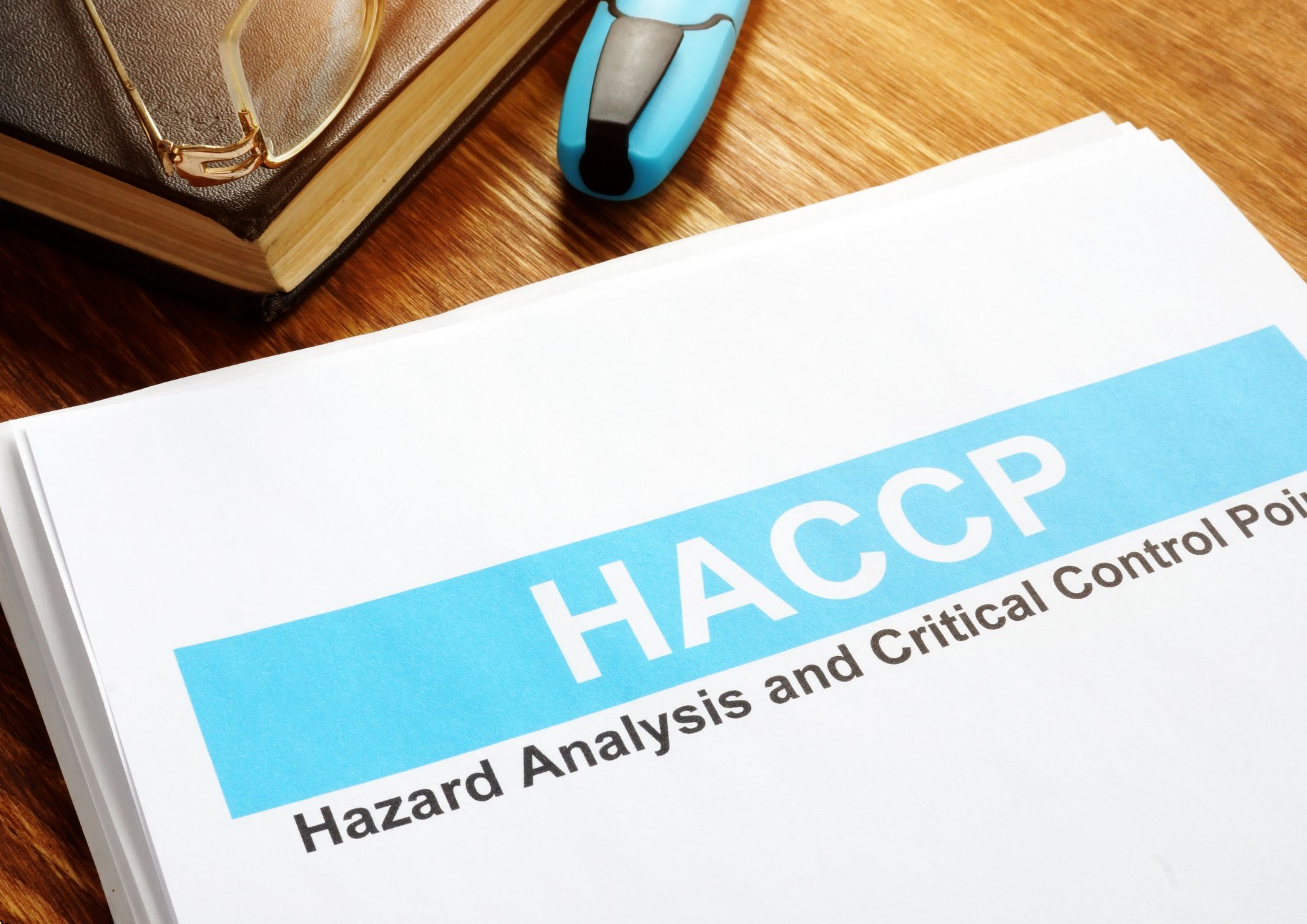
Evacuation Procedures Training
By Compete High
ð¨ Safety First: Evacuation Procedures Training Course! ð Are you prepared to lead your team to safety in times of emergency? Enroll in our Evacuation Procedures Training Course, a comprehensive program meticulously designed to equip you with the knowledge and skills needed to handle evacuations effectively and ensure the safety of individuals in your care. Join us on a journey where preparedness meets leadership, creating a culture of safety and efficiency. ð Module 1: Introduction to Evacuation Procedures and Risk Assessment Embark on your safety journey with Module 1, providing a comprehensive introduction to evacuation procedures and risk assessment. Learn to identify potential hazards, assess risks, and lay the foundation for a proactive approach to emergency preparedness. ð¡ Module 2: Communication and Situational Awareness for Evacuation Drills and Exercises Master the art of communication in Module 2, focusing on situational awareness during evacuation drills and exercises. Develop effective communication strategies, understand the importance of real-time information, and ensure a smooth and organized evacuation process. ð¥ Module 3: Roles and Responsibilities in Evacuations - Individuals with Disabilities Ensure inclusivity in Module 3, where you'll explore roles and responsibilities during evacuations, with a specific focus on individuals with disabilities. Learn to tailor evacuation plans to meet diverse needs, fostering a safe environment for everyone. ð¦ Module 4: Training and Preparedness for Post Evacuation Procedures Optimize your post-evacuation processes with Module 4, focusing on training and preparedness. Learn to conduct thorough post-evacuation assessments, address immediate needs, and reinforce training to enhance future preparedness. ð Module 5: Communication Strategies During Post Evacuation Activities Navigate the aftermath with Module 5, dedicated to communication strategies during post-evacuation activities. Explore effective ways to disseminate information, manage resources, and ensure a coordinated effort during the recovery phase. ð Module 6: Review and Conclusion of Evacuation Preparedness Cap off your training with Module 6, summarizing key takeaways and concluding your journey through evacuation preparedness. Assess your readiness, reinforce essential concepts, and foster a culture of continuous improvement in your evacuation procedures. ð Why Choose Our Evacuation Procedures Training Course? Expert-Led Training: Learn from experienced safety professionals with expertise in evacuation procedures. Interactive Drills: Engage in realistic simulations, practical exercises, and real-world scenarios to reinforce theoretical knowledge. Customizable Training: Tailor the course to suit the specific needs of your industry or organization, ensuring maximum relevance. Inclusive Approach: Address the needs of individuals with disabilities, fostering a culture of inclusivity in evacuation planning. Don't let uncertainty be a barrier to safety! Enroll now in the Evacuation Procedures Training Course and empower yourself with the knowledge and skills needed to lead effective evacuations, creating a safer and more resilient environment for all. Your journey to evacuation preparedness begins here! ð¨â¨ð Course Curriculum Module 1 Introduction to Evacuation Procedures and Risk Assessment Introduction to Evacuation Procedures and Risk Assessment 00:00 Module 2 Communication and Situational Awareness for Evacuation Drills and Exercises Communication and Situational Awareness for Evacuation Drills and Exercises 00:00 Module 3 Roles and Responsibilities in Evacuations Individuals with Disabilities Roles and Responsibilities in Evacuations Individuals with Disabilities 00:00 Module 4 Training and Preparedness for Post Evacuation Procedures Training and Preparedness for Post Evacuation Procedures 00:00 Module 5 Communication Strategies During Post Evacuation Activities Communication Strategies During Post Evacuation Activities 00:00 Module 6 Review and Conclusion of Evacuation Preparedness Review and Conclusion of Evacuation Preparedness 00:00

Financial IQ Training
By Compete High
Overview With the ever-increasing demand for Financial IQ Training in personal & professional settings, this online training aims at educating, nurturing, and upskilling individuals to stay ahead of the curve - whatever their level of expertise in Financial IQ Training may be. Learning about Financial IQ Training or keeping up to date on it can be confusing at times, and maybe even daunting! But that's not the case with this course from Compete High. We understand the different requirements coming with a wide variety of demographics looking to get skilled in Financial IQ Training . That's why we've developed this online training in a way that caters to learners with different goals in mind. The course materials are prepared with consultation from the experts of this field and all the information on Financial IQ Training is kept up to date on a regular basis so that learners don't get left behind on the current trends/updates. The self-paced online learning methodology by compete high in this Financial IQ Training course helps you learn whenever or however you wish, keeping in mind the busy schedule or possible inconveniences that come with physical classes. The easy-to-grasp, bite-sized lessons are proven to be most effective in memorising and learning the lessons by heart. On top of that, you have the opportunity to receive a certificate after successfully completing the course! Instead of searching for hours, enrol right away on this Financial IQ Training course from Compete High and accelerate your career in the right path with expert-outlined lessons and a guarantee of success in the long run. Who is this course for? While we refrain from discouraging anyone wanting to do this Financial IQ Training course or impose any sort of restrictions on doing this online training, people meeting any of the following criteria will benefit the most from it: Anyone looking for the basics of Financial IQ Training , Jobseekers in the relevant domains, Anyone with a ground knowledge/intermediate expertise in Financial IQ Training , Anyone looking for a certificate of completion on doing an online training on this topic, Students of Financial IQ Training , or anyone with an academic knowledge gap to bridge, Anyone with a general interest/curiosity Career Path This Financial IQ Training course smoothens the way up your career ladder with all the relevant information, skills, and online certificate of achievements. After successfully completing the course, you can expect to move one significant step closer to achieving your professional goals - whether it's securing that job you desire, getting the promotion you deserve, or setting up that business of your dreams. Course Curriculum Chapter 1 Foundation in Financial IQ Foundation in Financial IQ 00:00 Chapter 2 Ways to Achieve Wealth Ways to Achieve Wealth 00:00 Chapter 3 The Most Important Rule in Investing The Most Important Rule in Investing 00:00 Chapter 4 How to Get Out of a Financial Mess Chapter 4 How to Get Out of a Financial Mess 00:00

Search By Location
- Trainers Course Courses in London
- Trainers Course Courses in Birmingham
- Trainers Course Courses in Glasgow
- Trainers Course Courses in Liverpool
- Trainers Course Courses in Bristol
- Trainers Course Courses in Manchester
- Trainers Course Courses in Sheffield
- Trainers Course Courses in Leeds
- Trainers Course Courses in Edinburgh
- Trainers Course Courses in Leicester
- Trainers Course Courses in Coventry
- Trainers Course Courses in Bradford
- Trainers Course Courses in Cardiff
- Trainers Course Courses in Belfast
- Trainers Course Courses in Nottingham