- Professional Development
- Medicine & Nursing
- Arts & Crafts
- Health & Wellbeing
- Personal Development
10337 Trainers Course courses delivered Online
Basic Scottish History
By Compete High
Overview With the ever-increasing demand for Scottish History in personal & professional settings, this online training aims at educating, nurturing, and upskilling individuals to stay ahead of the curve - whatever their level of expertise in Scottish History may be. Learning about Scottish History or keeping up to date on it can be confusing at times, and maybe even daunting! But that's not the case with this course from Compete High. We understand the different requirements coming with a wide variety of demographics looking to get skilled in Scottish History. That's why we've developed this online training in a way that caters to learners with different goals in mind. The course materials are prepared with consultation from the experts of this field and all the information on Scottish History is kept up to date on a regular basis so that learners don't get left behind on the current trends/updates. The self-paced online learning methodology by Compete High in this Basic Scottish History course helps you learn whenever or however you wish, keeping in mind the busy schedule or possible inconveniences that come with physical classes. The easy-to-grasp, bite-sized lessons are proven to be most effective in memorising and learning the lessons by heart. On top of that, you have the opportunity to receive a certificate after successfully completing the course! Instead of searching for hours, enrol right away on this Basic Scottish History course from Compete High and accelerate your career in the right path with expert-outlined lessons and a guarantee of success in the long run. Who is this course for? While we refrain from discouraging anyone wanting to do this Basic Scottish History course or impose any sort of restrictions on doing this online training, people meeting any of the following criteria will benefit the most from it: Anyone looking for the basics of Scottish History, Jobseekers in the relevant domains, Anyone with a ground knowledge/intermediate expertise in Scottish History, Anyone looking for a certificate of completion on doing an online training on this topic, Students of Scottish History, or anyone with an academic knowledge gap to bridge, Anyone with a general interest/curiosity Career Path This Basic Scottish History course smoothens the way up your career ladder with all the relevant information, skills, and online certificate of achievements. After successfully completing the course, you can expect to move one significant step closer to achieving your professional goals - whether it's securing that job you desire, getting the promotion you deserve, or setting up that business of your dreams. Course Curriculum Module 1 The Beginnings The Beginnings 00:00 Module 2 The Early Wars of Races The Early Wars of Races 00:00 Module 3 Norman Conquest Norman Conquest 00:00 Module 4 David I David I 00:00 Module 5 Malcolm The Maiden Malcolm The Maiden 00:00 Module 6 William Wallace and Independence William Wallace and Independence 00:00

Sodium and Calcium Hypochlorite Training
By Compete High
ð Sodium and Calcium Hypochlorite Training Course Overview ð Unlock the keys to safe handling, storage, and utilization of Sodium and Calcium Hypochlorite with our comprehensive training program. Developed by industry experts, this course is designed to empower professionals with the knowledge and skills necessary to ensure the responsible use of these crucial chemicals. Let's dive into the modules that make this course an invaluable asset for your team: Module 1: Introduction to Sodium and Calcium Hypochlorite Characteristics and Calcium Hypochlorite Gain a deep understanding of the fundamental characteristics of Sodium and Calcium Hypochlorite. Explore the unique properties of Calcium Hypochlorite and its applications. Lay the groundwork for safe handling and usage through insightful lessons on chemical properties. Module 2: Hazards Storage and Transportation Best Practices Mitigate risks by mastering the art of safe storage and transportation. Delve into the hazards associated with Sodium and Calcium Hypochlorite and adopt best practices to safeguard your team and the environment. Learn how to handle emergencies effectively and minimize potential threats. Module 3: Equipment Maintenance and Record Keeping Equip your team with the skills to maintain and operate equipment effectively. Understand the importance of meticulous record-keeping in ensuring the longevity and safety of equipment used in Sodium and Calcium Hypochlorite processes. Streamline operations and reduce downtime with proven maintenance strategies. Module 4: Monitoring and Environmental Considerations Navigate the complexities of monitoring processes involving Sodium and Calcium Hypochlorite. Dive into environmental considerations to ensure compliance with regulatory standards. Master techniques to assess and control the impact of these chemicals on the environment, fostering sustainability. Module 5: Emerging Technologies and Regulatory Compliance Stay ahead of the curve with insights into emerging technologies related to Sodium and Calcium Hypochlorite. Navigate the intricate web of regulatory compliance and learn how to adapt to evolving standards. Position your organization as a leader in responsible chemical management. Module 6: Summary and Case Studies Consolidate your knowledge with a comprehensive summary of the course. Dive into real-world case studies that illuminate the application of learned concepts. Engage in discussions on practical scenarios, reinforcing your team's ability to apply the acquired knowledge in their day-to-day operations. ð Why Choose Our Sodium and Calcium Hypochlorite Training Course? Expert-Led Curriculum: Learn from industry experts with hands-on experience. Practical Applications: Bridge the gap between theory and real-world scenarios with case studies. Comprehensive Coverage: Master every aspect, from characteristics to compliance. Flexible Learning: Access the course at your own pace, anytime, anywhere. Equip your team with the skills and knowledge needed to navigate the complexities of Sodium and Calcium Hypochlorite management. Enroll now for a safer and more sustainable future! ðð Course Curriculum Module 1- Introduction to Sodium and Calcium Hypochlorite Characteristics and Calcium Hypochlorite Introduction to Sodium and Calcium Hypochlorite Characteristics and Calcium Hypochlorite 00:00 Module 2- Hazards Storage and Transportation Best Practices Hazards Storage and Transportation Best Practices 00:00 Module 3- Equipment Maintenance and Record Equipment Maintenance and Record 00:00 Module 4- Monitoring and Environmental Considerations Monitoring and Environmental Considerations 00:00 Module 5- Emerging Technologies and Regulatory Compliance Emerging Technologies and Regulatory Compliance 00:00 Module 6- Summary and Case Studies Summary and Case Studies 00:00
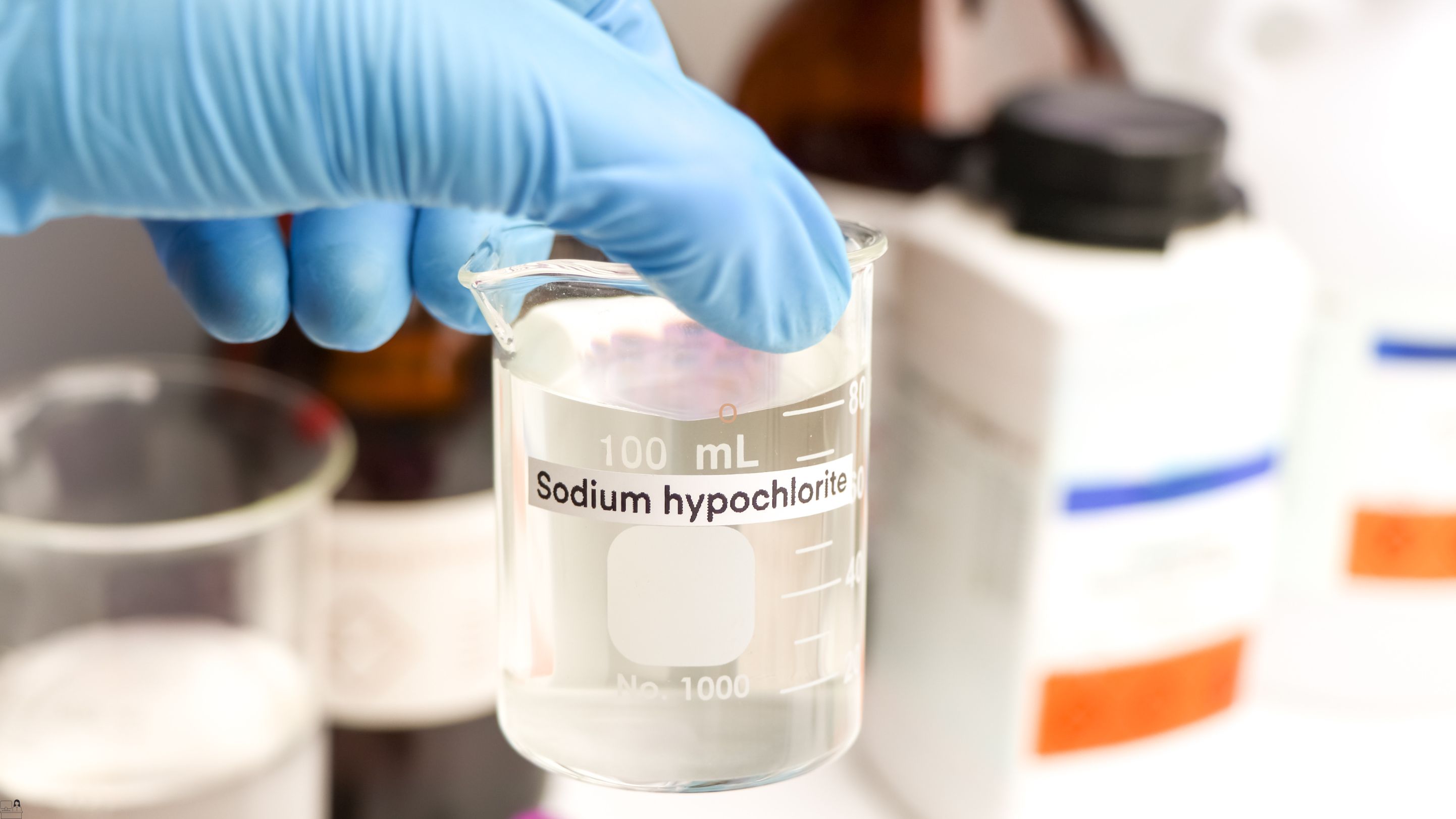
Roofing Training Course
By Compete High
ð Roofing Training Course Overview: Elevate Your Skills in Rooftop Mastery Ready to climb new heights in your career and become a proficient roofing professional? Look no further than our comprehensive 'Roofing Training Course.' Tailored for aspiring roofers and seasoned professionals alike, this course covers every aspect of the roofing trade, ensuring you gain the expertise needed to tackle roofing projects with confidence and precision. ð Module 1: Introduction to Roofing Embark on your roofing journey with a solid introduction to the world of roofing. Understand the various roofing systems, industry terminology, and the fundamental principles that govern this vital construction discipline. Lay the foundation for a successful career in the dynamic field of roofing. ð ï¸ Module 2: Roofing Materials Dive deep into the world of roofing materials. Explore the diverse range of options available, from traditional shingles to modern sustainable materials. Gain insights into choosing the right materials for different climates, structures, and architectural styles. ðï¸ Module 3: Roofing Installation Master the art and science of installing roofing systems. Learn step-by-step procedures for roof installation, from planning and layout to executing the installation process efficiently. Explore techniques for achieving watertight seals and a durable, aesthetically pleasing finish. ð§ Module 4: Roof Maintenance and Repair Discover the importance of proactive maintenance and effective repair strategies. Understand how to identify common roofing issues, conduct inspections, and implement preventative measures. Gain hands-on experience in addressing common problems, ensuring the longevity of roofing structures. ï¸ Module 5: Safety on the Roof Prioritize safety as you navigate rooftops. Learn essential safety protocols, procedures, and the proper use of personal protective equipment (PPE). Explore strategies for mitigating risks and ensuring a secure work environment for both yourself and your team. ð Why Choose Our Roofing Training Course? Practical Application: Hands-on exercises and real-world simulations for practical skill development. Expert Instruction: Learn from seasoned roofing professionals with years of experience. Comprehensive Curriculum: Covering all aspects of roofing, making you a versatile and skilled roofer. Career Advancement: Open doors to diverse opportunities in the construction and roofing industry. ð Enroll Now and Ascend to Rooftop Excellence! Don't miss the opportunity to scale new heights in your roofing career. Our Roofing Training Course equips you with the knowledge and skills needed to excel in this crucial construction discipline. Enroll now and embark on a journey where every project brings you closer to mastering the art of roofing! Course Curriculum Module 1_ Introduction to Roofing. Introduction to Roofing. 00:00 Module 2_ Roofing Materials. Roofing Materials. 00:00 Module 3_ Roofing Installation. Roofing Installation. 00:00 Module 4_ Roof Maintenance and Repair. Roof Maintenance and Repair. 00:00 Module 5_ Safety on the Roof. Safety on the Roof. 00:00

Insurance Training Course
By Compete High
ð Unlock the doors to success with our comprehensive Insurance Training Course! ð Whether you're diving into the world of insurance for the first time or looking to level up your skills, this course is your ultimate guide to mastering the ins and outs of the insurance industry. ð What can you expect from our Insurance Training Course? Let's dive in! ð¡ Learn from Experts: Our course is curated by industry experts with years of experience in the insurance field. You'll benefit from their insights, tips, and real-world examples that will help you navigate the complexities of insurance with confidence. ð Comprehensive Curriculum: From the fundamentals of insurance principles to advanced topics like risk management and underwriting, our course covers it all. You'll gain a solid understanding of key concepts, regulations, and best practices that are essential for success in the insurance industry. ð¼ Practical Skills Development: Theory is important, but so is hands-on experience! That's why our course is designed to provide you with practical skills that you can apply directly in your insurance career. Whether it's assessing risk, calculating premiums, or handling claims, you'll develop the skills employers are looking for. ð©âð« Flexible Learning: We understand that everyone has different schedules and learning preferences. That's why our course offers flexible learning options, including online modules, video lectures, and interactive exercises. Learn at your own pace, whenever and wherever you want. ð Career Advancement Opportunities: Whether you're aiming for a career as an insurance agent, underwriter, claims adjuster, or risk manager, our course will equip you with the knowledge and skills you need to succeed. Stand out from the competition and advance your career with confidence. ð Who is this for? Our Insurance Training Course is perfect for: Aspiring insurance professionals looking to kickstart their careers. Current insurance employees seeking to expand their knowledge and skillset. Individuals considering a career change to the insurance industry. Entrepreneurs or small business owners who want to understand insurance for their businesses. Students or recent graduates interested in pursuing a career in insurance. No matter where you are in your career journey, our course will empower you to reach your goals in the insurance industry. ð£ï¸ Career Path The insurance industry offers a wide range of career opportunities, and our course can help you unlock them. Here are just a few potential career paths you could pursue after completing our Insurance Training Course: Insurance Agent/Broker: Help individuals and businesses find the right insurance coverage to meet their needs. Underwriter: Assess risks and determine coverage and premiums for insurance policies. Claims Adjuster: Investigate insurance claims and determine the extent of coverage and payouts. Risk Manager: Identify and analyze potential risks for businesses and recommend strategies to mitigate them. Actuary: Use mathematical and statistical methods to assess risk and uncertainty in the insurance industry. And these are just a few examples! With the knowledge and skills gained from our course, you'll have the flexibility to pursue various career paths within the dynamic and rewarding field of insurance. Ready to embark on your insurance journey? Enroll in our Insurance Training Course today and take the first step towards a successful and fulfilling career in insurance! ð FAQs 1. What is insurance? Insurance is a contract between an individual or entity (the insured) and an insurance company (the insurer), whereby the insurer agrees to provide financial protection or reimbursement against specified losses in exchange for payment of premiums. It helps individuals and businesses mitigate financial risks by transferring them to the insurance company. 2. Why is insurance important? Insurance is crucial for protecting individuals, businesses, and assets against unexpected events and losses. It provides financial security and peace of mind, ensuring that individuals and businesses can recover from accidents, natural disasters, liability claims, and other unforeseen circumstances without facing severe financial hardship. 3. What types of insurance are there? There are various types of insurance tailored to different needs and risks. Common types of insurance include: Health insurance Life insurance Property insurance (e.g., homeowners insurance, renters insurance) Auto insurance Liability insurance Business insurance (e.g., commercial property insurance, professional liability insurance) Travel insurance 4. How does insurance work? Insurance works on the principle of risk pooling and sharing. Policyholders pay premiums to the insurance company, which pools these funds to cover potential losses. When a covered event occurs, policyholders can file a claim with the insurance company, and if the claim is approved, the insurer provides financial compensation or coverage as per the terms of the policy. 5. What is the role of an insurance agent? Insurance agents act as intermediaries between insurance companies and customers. They help individuals and businesses assess their insurance needs, recommend suitable policies, explain coverage options and terms, and assist with the purchasing process. They also provide ongoing customer support, handle policy renewals, and facilitate claims processing. 6. How do I choose the right insurance policy? Choosing the right insurance policy depends on various factors, including your individual or business needs, budget, risk tolerance, and preferences. It's essential to evaluate different policy options, compare coverage features and premiums, and consider factors such as deductibles, limits, exclusions, and the financial strength and reputation of the insurance company. Working with a knowledgeable insurance agent or broker can also help you make informed decisions. 7. Is insurance regulated? Yes, insurance is regulated by government authorities to ensure consumer protection, solvency of insurers, and fair practices within the industry. Regulations may vary by country or jurisdiction and typically involve licensing requirements for insurers and agents, financial reporting standards, consumer protection laws, and oversight by regulatory agencies or departments. Compliance with regulations helps maintain the stability and integrity of the insurance industry. Remember, while this FAQ section provides general information, specific details may vary based on your location, insurance type, and individual circumstances. It's always advisable to consult with insurance professionals or industry experts for personalized guidance and advice. Course Curriculum Module 1_ Introduction to Insurance. Introduction to Insurance. 00:00 Module 2_ Types of Insurance Policies. Types of Insurance Policies. 00:00 Module 3_ Underwriting and Risk Assessment. Underwriting and Risk Assessment. 00:00 Module 4_ Claims and Loss Adjustments. Claims and Loss Adjustments. 00:00 Module 5_ Regulatory and Legal Issues in Insurance. Regulatory and Legal Issues in Insurance. 00:00

Bird Watching 101 Training
By Compete High
Overview With the ever-increasing demand for Bird Watching 101 Training in personal & professional settings, this online training aims at educating, nurturing, and upskilling individuals to stay ahead of the curve - whatever their level of expertise in Bird Watching 101 Training may be. Learning about Bird Watching 101 Training or keeping up to date on it can be confusing at times, and maybe even daunting! But that's not the case with this course from Compete High. We understand the different requirements coming with a wide variety of demographics looking to get skilled in Bird Watching 101 Training . That's why we've developed this online training in a way that caters to learners with different goals in mind. The course materials are prepared with consultation from the experts of this field and all the information on Bird Watching 101 Training is kept up to date on a regular basis so that learners don't get left behind on the current trends/updates. The self-paced online learning methodology by compete high in this Bird Watching 101 Training course helps you learn whenever or however you wish, keeping in mind the busy schedule or possible inconveniences that come with physical classes. The easy-to-grasp, bite-sized lessons are proven to be most effective in memorising and learning the lessons by heart. On top of that, you have the opportunity to receive a certificate after successfully completing the course! Instead of searching for hours, enrol right away on this Bird Watching 101 Training course from Compete High and accelerate your career in the right path with expert-outlined lessons and a guarantee of success in the long run. Who is this course for? While we refrain from discouraging anyone wanting to do this Bird Watching 101 Training course or impose any sort of restrictions on doing this online training, people meeting any of the following criteria will benefit the most from it: Anyone looking for the basics of Bird Watching 101 Training , Jobseekers in the relevant domains, Anyone with a ground knowledge/intermediate expertise in Bird Watching 101 Training , Anyone looking for a certificate of completion on doing an online training on this topic, Students of Bird Watching 101 Training , or anyone with an academic knowledge gap to bridge, Anyone with a general interest/curiosity Career Path This Bird Watching 101 Training course smoothens the way up your career ladder with all the relevant information, skills, and online certificate of achievements. After successfully completing the course, you can expect to move one significant step closer to achieving your professional goals - whether it's securing that job you desire, getting the promotion you deserve, or setting up that business of your dreams. Course Curriculum Chapter 1 Watching Birds Chapter 1 Watching Birds 00:00 Chapter 2 Equipment Chapter 2 Equipment 00:00 Chapter 3 Finding Different Types of Birds Chapter 3 Finding Different Types of Birds 00:00 Chapter 4 Finding and Feeding Birds Chapter 4 Finding and Feeding Birds 00:00 Chapter 5 Bird Grooming and Housing Chapter 5 Bird Grooming and Housing 00:00 Chapter 6 Landscaping Chapter 6 Landscaping 00:00

Plumbing : Plumber Training
By Compete High
Overview With the ever-increasing demand for Plumbing in personal & professional settings, this online training aims at educating, nurturing, and upskilling individuals to stay ahead of the curve - whatever their level of expertise in Plumbing may be. Learning about Plumbing or keeping up to date on it can be confusing at times, and maybe even daunting! But that's not the case with this course from Compete High. We understand the different requirements coming with a wide variety of demographics looking to get skilled in Plumbing . That's why we've developed this online training in a way that caters to learners with different goals in mind. The course materials are prepared with consultation from the experts of this field and all the information on Plumbing is kept up to date on a regular basis so that learners don't get left behind on the current trends/updates. The self-paced online learning methodology by compete high in this Plumbing course helps you learn whenever or however you wish, keeping in mind the busy schedule or possible inconveniences that come with physical classes. The easy-to-grasp, bite-sized lessons are proven to be most effective in memorising and learning the lessons by heart. On top of that, you have the opportunity to receive a certificate after successfully completing the course! Instead of searching for hours, enrol right away on this Plumbing course from Compete High and accelerate your career in the right path with expert-outlined lessons and a guarantee of success in the long run. Who is this course for? While we refrain from discouraging anyone wanting to do this Plumbing course or impose any sort of restrictions on doing this online training, people meeting any of the following criteria will benefit the most from it: Anyone looking for the basics of Plumbing , Jobseekers in the relevant domains, Anyone with a ground knowledge/intermediate expertise in Plumbing , Anyone looking for a certificate of completion on doing an online training on this topic, Students of Plumbing , or anyone with an academic knowledge gap to bridge, Anyone with a general interest/curiosity Career Path This Plumbing course smoothens the way up your career ladder with all the relevant information, skills, and online certificate of achievements. After successfully completing the course, you can expect to move one significant step closer to achieving your professional goals - whether it's securing that job you desire, getting the promotion you deserve, or setting up that business of your dreams. Course Curriculum Module 1 Understanding the Physics Understanding the Physics 00:00 Module 2 Dealing with Backflow Dealing with Backflow 00:00 Module 3 Fittings Fittings 00:00 Module 4 Faucet Repairs Faucet Repairs 00:00 Module 5 Exit Path Exit Path 00:00 Module 6 Maintenance Maintenance 00:00

Franchising Online Course
By Compete High
Overview With the ever-increasing demand for Franchising in personal & professional settings, this online training aims at educating, nurturing, and upskilling individuals to stay ahead of the curve - whatever their level of expertise in Franchising may be. Learning about Franchising or keeping up to date on it can be confusing at times, and maybe even daunting! But that's not the case with this course from Compete High. We understand the different requirements coming with a wide variety of demographics looking to get skilled in Franchising . That's why we've developed this online training in a way that caters to learners with different goals in mind. The course materials are prepared with consultation from the experts of this field and all the information on Franchising is kept up to date on a regular basis so that learners don't get left behind on the current trends/updates. The self-paced online learning methodology by compete high in this Franchising course helps you learn whenever or however you wish, keeping in mind the busy schedule or possible inconveniences that come with physical classes. The easy-to-grasp, bite-sized lessons are proven to be most effective in memorising and learning the lessons by heart. On top of that, you have the opportunity to receive a certificate after successfully completing the course! Instead of searching for hours, enrol right away on this Franchising course from Compete High and accelerate your career in the right path with expert-outlined lessons and a guarantee of success in the long run. Who is this course for? While we refrain from discouraging anyone wanting to do this Franchising course or impose any sort of restrictions on doing this online training, people meeting any of the following criteria will benefit the most from it: Anyone looking for the basics of Franchising , Jobseekers in the relevant domains, Anyone with a ground knowledge/intermediate expertise in Franchising , Anyone looking for a certificate of completion on doing an online training on this topic, Students of Franchising , or anyone with an academic knowledge gap to bridge, Anyone with a general interest/curiosity Career Path This Franchising course smoothens the way up your career ladder with all the relevant information, skills, and online certificate of achievements. After successfully completing the course, you can expect to move one significant step closer to achieving your professional goals - whether it's securing that job you desire, getting the promotion you deserve, or setting up that business of your dreams. Course Curriculum Module 1 What is a Franchise What is a Franchise 00:00 Module 2 Why Franchises are good Investments Why Franchises are good Investments 00:00 Module 3 Starting a Franchise Starting a Franchise 00:00 Module 4 Franchising Opportunities Franchising Opportunities 00:00 Module 5 Cautions before Franchising Cautions before Franchising 00:00

Forex Trading
By Compete High
Unleash Your Potential in the World of Finance with 'Forex Trading' Text Course! Are you ready to dive into the dynamic world of Forex Trading? ð With our comprehensive text course, you'll gain the knowledge and skills needed to navigate the intricate landscape of foreign exchange markets like a pro! Whether you're a seasoned investor or a newcomer to the financial scene, our course is designed to equip you with the tools necessary to thrive in this ever-evolving industry. Why Choose 'Forex Trading' Text Course? Unlock Profitable Opportunities: Learn how to leverage fluctuations in currency exchange rates to maximize your returns and expand your investment portfolio. Accessible Learning: Our text-based format allows you to study at your own pace, making it convenient for individuals with busy schedules or those who prefer self-paced learning. Expert Insights: Benefit from the wisdom and experience of seasoned Forex traders who will guide you through proven strategies and techniques for success. Comprehensive Content: From understanding the fundamentals of Forex trading to advanced trading strategies, our course covers a wide range of topics to ensure you have a well-rounded understanding of the market. Real-World Application: Put theory into practice with practical examples and case studies that illustrate key concepts and help you develop your trading skills. Continuous Support: Access to a dedicated support team ensures that you receive assistance whenever you need it, whether you have questions about the course material or need guidance on your trading journey. Who is this for? 'Forex Trading' Text Course is ideal for: Aspiring Traders: Whether you're new to trading or looking to expand your knowledge, our course provides the perfect foundation for beginners to kickstart their Forex trading journey. Experienced Investors: Seasoned investors looking to diversify their investment strategies and capitalize on the opportunities presented by the Forex market will find valuable insights and advanced techniques to enhance their trading skills. Finance Enthusiasts: If you have a passion for finance and want to delve deeper into the world of currency trading, our course offers a comprehensive overview of Forex markets and trading principles. Career Path Completing the 'Forex Trading' Text Course opens doors to various career opportunities in the financial sector, including: Forex Trader: Become a professional Forex trader and work for financial institutions, hedge funds, or trading firms, executing trades and managing portfolios to generate profits. Financial Analyst: Use your knowledge of Forex markets to analyze currency trends and provide insights to businesses, investors, and financial institutions to inform their decision-making processes. Investment Manager: Manage investment portfolios for individuals or institutions, leveraging your expertise in Forex trading to optimize returns and mitigate risks. Financial Consultant: Offer expert advice and guidance on Forex trading strategies to clients seeking to invest in foreign currencies as part of their overall investment portfolio. FAQ Q: Is this course suitable for beginners? A: Yes! Our 'Forex Trading' Text Course is designed to cater to individuals of all experience levels, including beginners who are new to Forex trading. Q: How long does it take to complete the course? A: The duration of the course depends on your learning pace. Since it's self-paced, you can take as much time as you need to complete the modules and absorb the material thoroughly. Q: Do I need any prior knowledge of finance or trading? A: While prior knowledge can be beneficial, it's not required. Our course covers the fundamentals of Forex trading, making it accessible to individuals with varying levels of expertise. Q: Will I receive a certificate upon completion of the course? A: Yes! Upon successfully completing the 'Forex Trading' Text Course, you'll receive a certificate of completion, which you can add to your professional credentials. Q: Can I access the course on any device? A: Absolutely! Our platform is optimized for accessibility, allowing you to access the course materials from any device with an internet connection, including smartphones, tablets, and computers. Q: Is there any ongoing support available after I complete the course? A: Yes, we offer continuous support to our students even after they complete the course. Whether you have questions about the material or need guidance on your trading journey, our support team is here to help. Q: Are there any additional resources provided with the course? A: In addition to the course modules, you'll have access to supplementary resources such as case studies, practical examples, and recommended reading materials to enhance your learning experience. Conclusion Don't miss out on the opportunity to elevate your financial literacy and unlock lucrative prospects in the world of Forex trading! Enroll in our 'Forex Trading' Text Course today and embark on a journey towards financial freedom and success. ð Course Curriculum Module 1 Introduction to Stocks Trading Introduction to Stocks Trading 00:00 Module 2 Trading Strategies and Execution Trading Strategies and Execution 00:00 Module 3 Risk Management and Psychology in Trading Risk Management and Psychology in Trading 00:00 Module 4 Advanced Trading Techniques and Market Adaptation Advanced Trading Techniques and Market Adaptation 00:00 Module 5 Technical Indicators and Chart Patterns Technical Indicators and Chart Patterns 00:00 Module 6 Market News and Fundamental Events Market News and Fundamental Events 00:00 Module 7 Introduction to Stocks Trading Introduction to Stocks Trading 00:00

Strategic Trend Analysis for Business Advantage
By Compete High
ð Elevate Your Business with 'Strategic Trend Analysis for Business Advantage' Online Course! ð Are you ready to steer your business towards unprecedented success by staying one step ahead of the competition? Introducing our groundbreaking online course: ð Strategic Trend Analysis for Business Advantage ð Unlock the Power of Strategic Trend Analysis: Module 1: Introduction ð Dive into the fundamentals of trend analysis and understand how it can revolutionize your business strategy. Gain insights into the impact of trends on industry landscapes. Module 2: Market Trends Examples ð Explore real-world examples of market trends that have reshaped businesses. Learn from the successes and failures of others, equipping yourself with invaluable knowledge for strategic decision-making. Module 3: Market Trends and Drivers in Depth ð¬ Delve deep into the core of market trends and drivers. Understand the forces shaping industries and discover how to identify opportunities for growth and innovation. Module 4: Steps in Determining Your Market Trends ðºï¸ Take actionable steps to analyze and determine the trends specific to your business niche. Uncover methodologies to align your business goals with emerging market trends, ensuring sustained success. Module 5: Workshop ð ï¸ Put your knowledge into practice with hands-on workshops. Gain practical experience in applying trend analysis techniques to your business context. Receive personalized feedback and guidance from industry experts. ð Why Choose Our Course? â Expert-Led Learning: Learn from industry experts with a wealth of experience in strategic trend analysis. â Practical Application: Our workshop ensures you can immediately apply the knowledge gained to your business. â Comprehensive Curriculum: From basics to in-depth analysis, our course covers every aspect of strategic trend analysis. â Lifetime Access: Access course materials and updates for a lifetime, ensuring you stay ahead of evolving market trends. ð¯ Who Should Enroll? Business Owners Marketing Professionals Strategic Planners Entrepreneurs Anyone eager to gain a competitive edge in the business landscape ð Enroll Now and Secure Your Business's Future! Don't miss this opportunity to transform your business strategy. Join 'Strategic Trend Analysis for Business Advantage' and position your business as a trendsetter in your industry. ð Click [Enroll Now] to embark on a journey towards sustainable business growth and innovation! ð Course Curriculum Module 1- Introduction Market Trends Explained 03:16 Module 2- Market Trends Exanples Trends versus Fads 05:28 Trend Spotting 01:53 Megatrends 04:19 Module 3- Market Trends and Drivers in Depth Popular Trends in Common Industries NOT YET RATED 04:33 Trend Drivers 06:13 Researching Trends 02:08 Module 4- Steps in Determining Your Market Trends Step 1 Create a List of Trends 03:58 Step 2 Rate the Importance Level of Trends 01:49 Step 3 Evaluate the Trends 01:33 Module 6- Workshop Workshop - Market Trends in Action 01:17
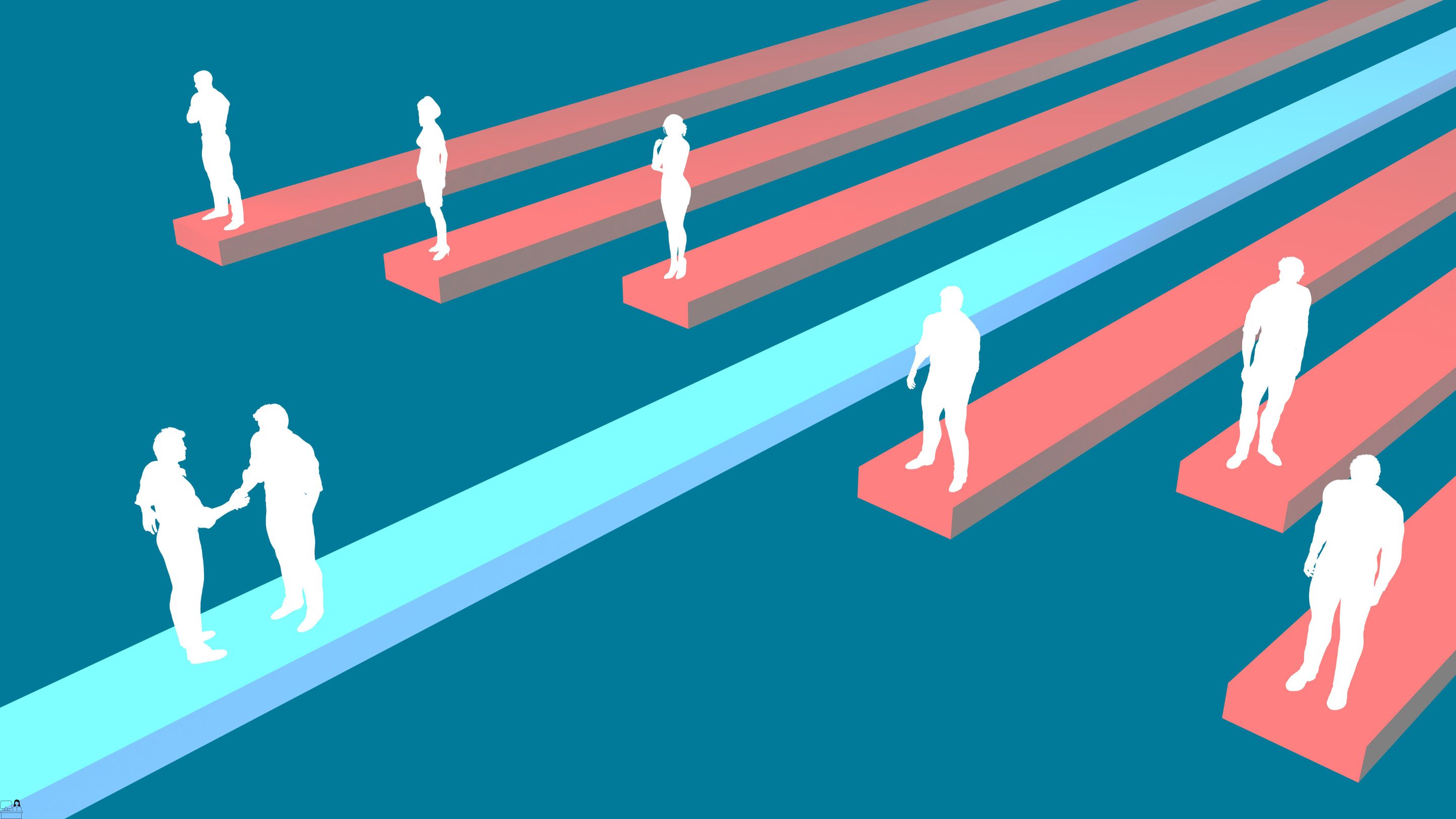
Entomology
By Compete High
Overview With the ever-increasing demand for Insects in personal & professional settings, this online training aims at educating, nurturing, and upskilling individuals to stay ahead of the curve - whatever their level of expertise in Insects may be. Learning about Insects or keeping up to date on it can be confusing at times, and maybe even daunting! But that's not the case with this course from Compete High. We understand the different requirements coming with a wide variety of demographics looking to get skilled in Insects. That's why we've developed this online training in a way that caters to learners with different goals in mind. The course materials are prepared with consultation from the experts of this field and all the information on Insects is kept up to date on a regular basis so that learners don't get left behind on the current trends/updates. The self-paced online learning methodology by Compete High in this Entomology course helps you learn whenever or however you wish, keeping in mind the busy schedule or possible inconveniences that come with physical classes. The easy-to-grasp, bite-sized lessons are proven to be most effective in memorising and learning the lessons by heart. On top of that, you have the opportunity to receive a certificate after successfully completing the course! Instead of searching for hours, enrol right away on this Entomology course from Compete High and accelerate your career in the right path with expert-outlined lessons and a guarantee of success in the long run. Who is this course for? While we refrain from discouraging anyone wanting to do this Entomology course or impose any sort of restrictions on doing this online training, people meeting any of the following criteria will benefit the most from it: Anyone looking for the basics of Insects, Jobseekers in the relevant domains, Anyone with a ground knowledge/intermediate expertise in Insects, Anyone looking for a certificate of completion on doing an online training on this topic, Students of Insects, or anyone with an academic knowledge gap to bridge, Anyone with a general interest/curiosity Career Path This Entomology course smoothens the way up your career ladder with all the relevant information, skills, and online certificate of achievements. After successfully completing the course, you can expect to move one significant step closer to achieving your professional goals - whether it's securing that job you desire, getting the promotion you deserve, or setting up that business of your dreams. Course Curriculum Module 1 Insects Insects 00:00 Module 2 Insect Collection Insect Collection 00:00 Module 3 Common Insects I Common Insects I 00:00 Module 4 Common Insects II Common Insects II 00:00
