- Professional Development
- Medicine & Nursing
- Arts & Crafts
- Health & Wellbeing
- Personal Development
10331 Trainers Course courses in Liverpool delivered Online
Diploma in Physiotherapy
By Compete High
Overview With the ever-increasing demand for Physiotherapy in personal & professional settings, this online training aims at educating, nurturing, and upskilling individuals to stay ahead of the curve - whatever their level of expertise in Physiotherapy may be. Learning about Physiotherapy or keeping up to date on it can be confusing at times, and maybe even daunting! But that's not the case with this course from Compete High. We understand the different requirements coming with a wide variety of demographics looking to get skilled in Physiotherapy . That's why we've developed this online training in a way that caters to learners with different goals in mind. The course materials are prepared with consultation from the experts of this field and all the information on Physiotherapy is kept up to date on a regular basis so that learners don't get left behind on the current trends/updates. The self-paced online learning methodology by compete high in this Physiotherapy course helps you learn whenever or however you wish, keeping in mind the busy schedule or possible inconveniences that come with physical classes. The easy-to-grasp, bite-sized lessons are proven to be most effective in memorising and learning the lessons by heart. On top of that, you have the opportunity to receive a certificate after successfully completing the course! Instead of searching for hours, enrol right away on this Physiotherapy course from Compete High and accelerate your career in the right path with expert-outlined lessons and a guarantee of success in the long run. Who is this course for? While we refrain from discouraging anyone wanting to do this Physiotherapy course or impose any sort of restrictions on doing this online training, people meeting any of the following criteria will benefit the most from it: Anyone looking for the basics of Physiotherapy , Jobseekers in the relevant domains, Anyone with a ground knowledge/intermediate expertise in Physiotherapy , Anyone looking for a certificate of completion on doing an online training on this topic, Students of Physiotherapy , or anyone with an academic knowledge gap to bridge, Anyone with a general interest/curiosity Career Path This Physiotherapy course smoothens the way up your career ladder with all the relevant information, skills, and online certificate of achievements. After successfully completing the course, you can expect to move one significant step closer to achieving your professional goals - whether it's securing that job you desire, getting the promotion you deserve, or setting up that business of your dreams. Course Curriculum Module 1 - Introduction to Physiotherapy Introduction to Physiotherapy 00:00 Module 2 - The Standards for Physiotherapists The Standards for Physiotherapists 00:00 Module 3 - The Physiotherapy Interventions The Physiotherapy Interventions 00:00 Module 4 - Sports Physiotherapy Sports Physiotherapy 00:00 Module 5 - Neurological Physiotherapy Neurological Physiotherapy 00:00 Module 6 - Musculoskeletal Physiotherapy Musculoskeletal Physiotherapy 00:00 Module 7 - Respiratory Physiotherapy Respiratory Physiotherapy 00:00 Module 8 - Paediatric Physiotherapy Paediatric Physiotherapy 00:00 Module 9 - Building a Career as a Physiotherapist Building a Career as a Physiotherapist 00:00

Business Management Training
By Compete High
ð Elevate Your Career with Our Exclusive Business Management Training Course! ð Are you ready to take your career to new heights and become a master in the world of business management? Look no further! Introducing our comprehensive online course: Business Management Training - Your Gateway to Success! ð Why Choose Our Course? â Expert Guidance: Learn from industry veterans and seasoned professionals who have successfully navigated the complex landscape of business management. â Comprehensive Curriculum: Our meticulously crafted modules cover everything from strategic planning and organizational development to effective leadership and decision-making. â Practical Insights: Gain real-world insights with case studies, simulations, and interactive exercises that bridge the gap between theory and application. â Flexibility and Convenience: Access our course from anywhere, anytime! Whether you're a busy professional or a student, our online platform allows you to learn at your own pace. â Lifetime Access: Once enrolled, enjoy lifetime access to course materials, updates, and an exclusive community of like-minded learners. ð What You Will Learn: Strategic Planning: Craft and implement effective business strategies to drive success. Leadership Excellence: Develop the skills needed to inspire and lead high-performing teams. Financial Management: Master the art of budgeting, forecasting, and financial decision-making. Effective Communication: Hone your communication skills to convey ideas with impact and influence. Organizational Development: Understand how to build and sustain a thriving organizational culture. ð Who Should Enroll? Aspiring Managers and Leaders Entrepreneurs and Small Business Owners Professionals Seeking Career Advancement Students Pursuing Business Studies ð¡ Invest in Your Future! Don't miss this opportunity to invest in yourself and unlock the doors to limitless career possibilities. Enroll in our Business Management Training course today and start your journey towards professional excellence! Course Curriculum Module 1-Introduction to Business Management Introduction to Business Management 00:00 Module 2- Operations Management Operations Management 00:00 Module 3-Performance Management Performance Management 00:00 Module 4-Strategic Analysis and Product Scope Strategic Analysis and Product Scope 00:00 Module 5 - Business Development and Succession Business Development and Succession 00:00 Module 6-Developing Personal Skills Developing Personal Skills 00:00 Module 7-Business Planning Business Planning 00:00

Viral Marketing Online Course
By Compete High
Overview With the ever-increasing demand for Viral Marketing in personal & professional settings, this online training aims at educating, nurturing, and upskilling individuals to stay ahead of the curve - whatever their level of expertise in Viral Marketing may be. Learning about Viral Marketing or keeping up to date on it can be confusing at times, and maybe even daunting! But that's not the case with this course from Compete High. We understand the different requirements coming with a wide variety of demographics looking to get skilled in Viral Marketing . That's why we've developed this online training in a way that caters to learners with different goals in mind. The course materials are prepared with consultation from the experts of this field and all the information on Viral Marketing is kept up to date on a regular basis so that learners don't get left behind on the current trends/updates. The self-paced online learning methodology by compete high in this Viral Marketing course helps you learn whenever or however you wish, keeping in mind the busy schedule or possible inconveniences that come with physical classes. The easy-to-grasp, bite-sized lessons are proven to be most effective in memorising and learning the lessons by heart. On top of that, you have the opportunity to receive a certificate after successfully completing the course! Instead of searching for hours, enrol right away on this Viral Marketing course from Compete High and accelerate your career in the right path with expert-outlined lessons and a guarantee of success in the long run. Who is this course for? While we refrain from discouraging anyone wanting to do this Viral Marketing course or impose any sort of restrictions on doing this online training, people meeting any of the following criteria will benefit the most from it: Anyone looking for the basics of Viral Marketing , Jobseekers in the relevant domains, Anyone with a ground knowledge/intermediate expertise in Viral Marketing , Anyone looking for a certificate of completion on doing an online training on this topic, Students of Viral Marketing , or anyone with an academic knowledge gap to bridge, Anyone with a general interest/curiosity Career Path This Viral Marketing course smoothens the way up your career ladder with all the relevant information, skills, and online certificate of achievements. After successfully completing the course, you can expect to move one significant step closer to achieving your professional goals - whether it's securing that job you desire, getting the promotion you deserve, or setting up that business of your dreams. Course Curriculum Module 1 Why Viral Marketing Why Viral Marketing 00:00 Module 2 Successful Viral Campaigns Successful Viral Campaigns 00:00 Module 3 Viral Content Viral Content 00:00 Module 4 Online Viral Marketing Online Viral Marketing 00:00

How to integrate your remote business with Facebook
By Compete High
Overview With the ever-increasing demand for Remote Businesses in personal & professional settings, this online training aims at educating, nurturing, and upskilling individuals to stay ahead of the curve - whatever their level of expertise in Remote Businesses may be. Learning about Remote Businesses or keeping up to date on it can be confusing at times, and maybe even daunting! But that's not the case with this course from Compete High. We understand the different requirements coming with a wide variety of demographics looking to get skilled in Remote Businesses. That's why we've developed this online training in a way that caters to learners with different goals in mind. The course materials are prepared with consultation from the experts of this field and all the information on Remote Businesses is kept up to date on a regular basis so that learners don't get left behind on the current trends/updates. The self-paced online learning methodology by compete high in this How to integrate your remote business with Facebook course helps you learn whenever or however you wish, keeping in mind the busy schedule or possible inconveniences that come with physical classes. The easy-to-grasp, bite-sized lessons are proven to be most effective in memorising and learning the lessons by heart. On top of that, you have the opportunity to receive a certificate after successfully completing the course! Instead of searching for hours, enrol right away on this How to integrate your remote business with Facebook course from Compete High and accelerate your career in the right path with expert-outlined lessons and a guarantee of success in the long run. Who is this course for? While we refrain from discouraging anyone wanting to do this How to integrate your remote business with Facebook course or impose any sort of restrictions on doing this online training, people meeting any of the following criteria will benefit the most from it: Anyone looking for the basics of Remote Businesses, Jobseekers in the relevant domains, Anyone with a ground knowledge/intermediate expertise in Remote Businesses, Anyone looking for a certificate of completion on doing an online training on this topic, Students of Remote Businesses, or anyone with an academic knowledge gap to bridge, Anyone with a general interest/curiosity Career Path This How to integrate your remote business with Facebook course smoothens the way up your career ladder with all the relevant information, skills, and online certificate of achievements. After successfully completing the course, you can expect to move one significant step closer to achieving your professional goals - whether it's securing that job you desire, getting the promotion you deserve, or setting up that business of your dreams. Course Curriculum Module 01- Introduction to Workplace Introduction to Workplace 00:00 Module 02- Introduction to Creator Studio Introduction to Creator Studio 00:00 Module 03- Introduction to Facebook Messenger Marketing Introduction to Facebook Messenger Marketing 00:00
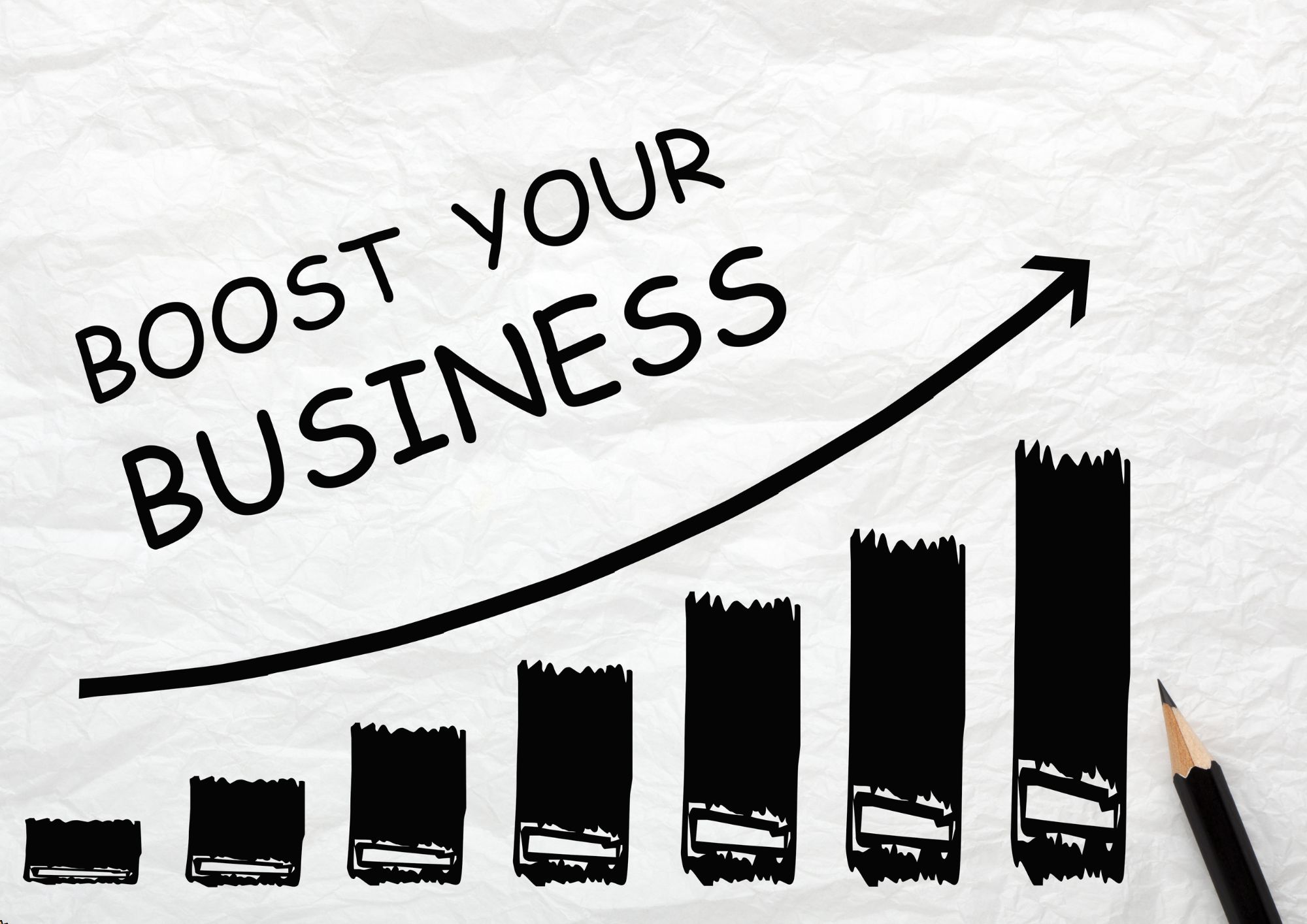
Retail Management
By Compete High
Overview With the ever-increasing demand for Retail in personal & professional settings, this online training aims at educating, nurturing, and upskilling individuals to stay ahead of the curve - whatever their level of expertise in Retail may be. Learning about Retail or keeping up to date on it can be confusing at times, and maybe even daunting! But that's not the case with this course from Compete High. We understand the different requirements coming with a wide variety of demographics looking to get skilled in Retail. That's why we've developed this online training in a way that caters to learners with different goals in mind. The course materials are prepared with consultation from the experts of this field and all the information on Retail is kept up to date on a regular basis so that learners don't get left behind on the current trends/updates. The self-paced online learning methodology by Compete High in this Retail Management course helps you learn whenever or however you wish, keeping in mind the busy schedule or possible inconveniences that come with physical classes. The easy-to-grasp, bite-sized lessons are proven to be most effective in memorising and learning the lessons by heart. On top of that, you have the opportunity to receive a certificate after successfully completing the course! Instead of searching for hours, enrol right away on this Retail Management course from Compete High and accelerate your career in the right path with expert-outlined lessons and a guarantee of success in the long run. Who is this course for? While we refrain from discouraging anyone wanting to do this Retail Management course or impose any sort of restrictions on doing this online training, people meeting any of the following criteria will benefit the most from it: Anyone looking for the basics of Retail, Jobseekers in the relevant domains, Anyone with a ground knowledge/intermediate expertise in Retail, Anyone looking for a certificate of completion on doing an online training on this topic, Students of Retailemb, or anyone with an academic knowledge gap to bridge, Anyone with a general interest/curiosity Career Path This Retail Management course smoothens the way up your career ladder with all the relevant information, skills, and online certificate of achievements. After successfully completing the course, you can expect to move one significant step closer to achieving your professional goals - whether it's securing that job you desire, getting the promotion you deserve, or setting up that business of your dreams. Course Curriculum Module 1 - An Introduction to Retailing An Introduction to Retailing 00:00 Module 2 - Information Gathering and Processing in Retailing Information Gathering and Processing in Retailing 00:00 Module 3- Pricing in Retailing Pricing in Retailing 00:00

Town Planning Diploma
By Compete High
Overview With the ever-increasing demand for Town Planning in personal & professional settings, this online training aims at educating, nurturing, and upskilling individuals to stay ahead of the curve - whatever their level of expertise in Town Planning may be. Learning about Town Planning or keeping up to date on it can be confusing at times, and maybe even daunting! But that's not the case with this course from Compete High. We understand the different requirements coming with a wide variety of demographics looking to get skilled in Town Planning. That's why we've developed this online training in a way that caters to learners with different goals in mind. The course materials are prepared with consultation from the experts of this field and all the information on Town Planning is kept up to date on a regular basis so that learners don't get left behind on the current trends/updates. The self-paced online learning methodology by Compete High in this Town Planning Diploma course helps you learn whenever or however you wish, keeping in mind the busy schedule or possible inconveniences that come with physical classes. The easy-to-grasp, bite-sized lessons are proven to be most effective in memorising and learning the lessons by heart. On top of that, you have the opportunity to receive a certificate after successfully completing the course! Instead of searching for hours, enrol right away on this Town Planning Diploma course from Compete High and accelerate your career in the right path with expert-outlined lessons and a guarantee of success in the long run. Who is this course for? While we refrain from discouraging anyone wanting to do this Town Planning Diploma course or impose any sort of restrictions on doing this online training, people meeting any of the following criteria will benefit the most from it: Anyone looking for the basics of Town Planning, Jobseekers in the relevant domains, Anyone with a ground knowledge/intermediate expertise in Town Planning, Anyone looking for a certificate of completion on doing an online training on this topic, Students of Town Planning, or anyone with an academic knowledge gap to bridge, Anyone with a general interest/curiosity Career Path This Town Planning Diploma course smoothens the way up your career ladder with all the relevant information, skills, and online certificate of achievements. After successfully completing the course, you can expect to move one significant step closer to achieving your professional goals - whether it's securing that job you desire, getting the promotion you deserve, or setting up that business of your dreams. Course Curriculum Module 1 - Planning and Plan Making Planning and Plan Making 00:00 Module 2 - Environmental Planning and Management Environmental Planning and Management 00:00 Module 3 - Transportation Transportation 00:00 Module 4 - Utilities Utilities 00:00 Module 5 - Parks and Open Space Parks and Open Space 00:00 Module 6 - Places and Districts Places and Districts 00:00 Module 7 - Design Considerations Design Considerations 00:00 Module 8 - Projections and Demand Analysis Projections and Demand Analysis 00:00 Module 9 - Impact Assessment Impact Assessment 00:00 Module 10 - Reservation, Conservation and Reuse Reservation, Conservation and Reuse 00:00
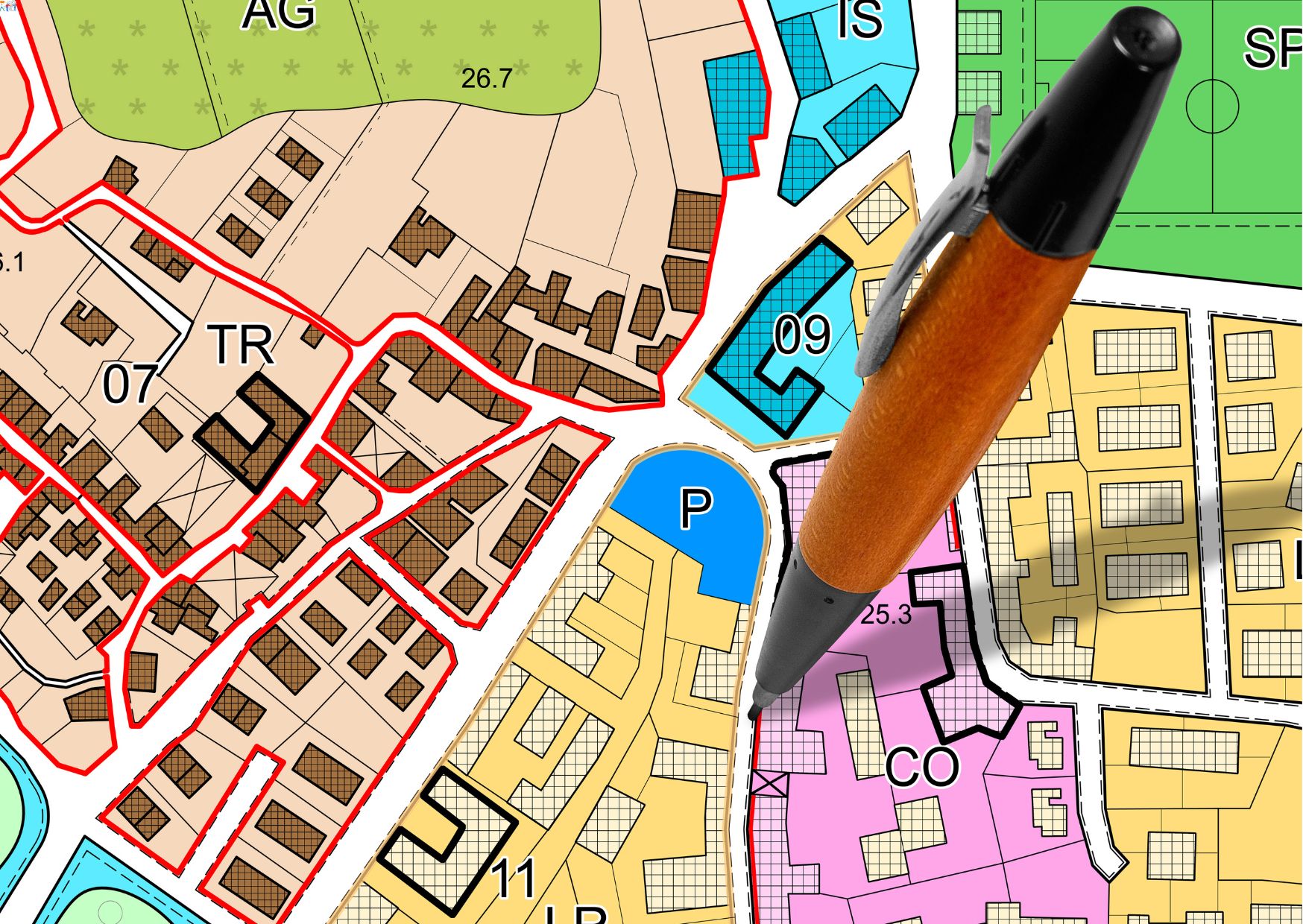
Conveyancing Training - Basics of Property Contracts
By Compete High
ð¡ Conveyancing Training - Basics of Property Contracts Unlock the Gateway to Success in Real Estate Transactions! Are you aspiring to delve into the world of property contracts? Look no further! Our comprehensive course, 'Conveyancing Training - Basics of Property Contracts,' is designed to equip you with the essential knowledge and skills needed to navigate the intricate landscape of conveyancing. ð Module 1: Introduction to Conveyancing Get a solid foundation in the fundamentals of conveyancing. Understand the historical context, the role of conveyancers, and the legal framework that governs property transactions. Lay the groundwork for your journey into the world of property contracts. ð Module 2: The Conveyancing Process Navigate the step-by-step process of conveyancing with confidence. From initial client meetings to the final transfer of ownership, this module covers every aspect of the conveyancing process. Learn to streamline procedures, manage timelines, and ensure smooth transactions for all parties involved. ð Module 3: Property Searches Dive deep into property searches and discover the critical information needed for successful conveyancing. Uncover the art of conducting thorough searches, assessing risks, and ensuring compliance with local regulations. Equip yourself with the skills to identify potential issues before they become obstacles. ð Module 4: Property Title Master the intricacies of property titles and land ownership. Gain insights into the different types of titles, the significance of title deeds, and how to address potential challenges related to property titles. Acquire the expertise to safeguard your clients' interests throughout the conveyancing process. ð° Module 5: Property Valuation Unlock the secrets of property valuation and learn how to assess the true worth of a property. Explore various valuation methods, understand market trends, and gain the ability to provide accurate and informed advice to your clients. Maximize your impact by becoming a valuable asset in property transactions. Why Choose Our Course? â Expert-Led Training: Learn from industry experts with vast experience in conveyancing and real estate. â Practical Insights: Gain practical, real-world insights that go beyond theoretical knowledge. â Interactive Learning: Engage in hands-on exercises and case studies for a comprehensive learning experience. â Career Advancement: Boost your career prospects and open doors to exciting opportunities in the real estate sector. Enroll now in the 'Conveyancing Training - Basics of Property Contracts' course and embark on a journey towards becoming a proficient and sought-after conveyancing professional. Don't miss out on this opportunity to elevate your skills and stand out in the competitive real estate market! Course Curriculum Module 1_ Introduction to Conveyancing Introduction to Conveyancing 00:00 Module 2_ The Conveyancing Process The Conveyancing Process 00:00 Module 3_ Property Searches Property Searches 00:00 Module 4_ Property Title Property Title 00:00 Module 5_ Property Valuation Property Valuation 00:00

Distribution Stations and Feeder Protection
By Compete High
ð Unlock Peak Performance in Power Systems with 'Distribution Stations and Feeder Protection' Course! ð Are you ready to revolutionize your understanding of power distribution and take your expertise to new heights? Look no further! Our cutting-edge course, 'Distribution Stations and Feeder Protection,' is designed to empower professionals like you with the knowledge and skills needed to excel in the dynamic world of electrical engineering. ð§ Course Highlights: Comprehensive Curriculum: Delve into a meticulously crafted curriculum that covers every aspect of distribution stations and feeder protection. From fundamental concepts to advanced techniques, this course ensures you gain a holistic understanding. Real-world Applications: Learn through practical, real-world scenarios and case studies. Gain insights into the challenges faced in distribution stations and master the art of implementing effective feeder protection strategies. Expert-Led Instruction: Benefit from the expertise of seasoned industry professionals who bring a wealth of experience to the table. Our instructors are committed to providing you with valuable insights and hands-on knowledge. Cutting-edge Technologies: Stay ahead of the curve by exploring the latest advancements in distribution station technologies and feeder protection systems. Understand the integration of smart technologies and how they enhance the reliability and efficiency of power systems. Interactive Learning: Engage in interactive sessions, discussions, and practical exercises that reinforce your understanding of key concepts. Collaborate with peers, share experiences, and build a network of like-minded professionals. Certification: Earn a prestigious certification upon successful completion of the course. Showcase your expertise and commitment to excellence in distribution station design and feeder protection. ð¡ Who Should Attend: Electrical Engineers Power System Professionals Energy Sector Technicians Maintenance and Operations Personnel Those looking to enhance their skills in power distribution ð Benefits of the Course: Strengthen your understanding of distribution station design. Master advanced feeder protection strategies. Enhance the reliability and efficiency of power systems. Boost career prospects with a recognized certification. Stay updated on the latest industry trends and technologies. ð Don't miss this opportunity to elevate your career in electrical engineering! Enroll now and become a leader in Distribution Stations and Feeder Protection. Let's power up your success together! ðð Course Curriculum Intro Intro 00:00 Per Phase Analysis Per Phase Analysis 00:00 Sub-Station Protection Sub-Station Protection 00:00 A Protection Coordination Problem A Protection Coordination Problem 00:00 Surge Protective Equipment Surge Protective Equipment 00:00 Transformer Protection Transformer Protection 00:00

7 Beautiful Business Basics Learned Through 7 Tramautizing Heart-Wrenching Failures as an Online Entrepreneur
By Compete High
ð Unlock the Secrets to Success in Online Entrepreneurship! ð Discover the invaluable lessons of triumph amidst adversity with our groundbreaking course: '7 Beautiful Business Basics Learned Through 7 Traumatizing Heart-Wrenching Failures as an Online Entrepreneur.' ð Are you tired of stumbling through the uncertainties of online entrepreneurship? ð¥ Ready to turn setbacks into stepping stones towards success? ð Eager to learn from real-life experiences that will fast-track your journey to prosperity? Look no further! This course is meticulously crafted by seasoned entrepreneurs who've weathered the storms and emerged stronger, armed with indispensable insights to share. ð¯ What You'll Gain: 1ï¸â£ Seven fundamental business principles distilled from seven gut-wrenching failures. 2ï¸â£ Proven strategies to navigate challenges and transform setbacks into growth opportunities. 3ï¸â£ Insider knowledge to avoid common pitfalls that derail aspiring entrepreneurs. 4ï¸â£ Practical tips to leapfrog your business ahead with confidence and resilience. 5ï¸â£ Exclusive access to case studies, tools, and resources to optimize your entrepreneurial journey. ð Join a community of like-minded individuals driven to succeed against all odds! Network, share experiences, and elevate your entrepreneurial prowess together. ð¡ Embrace failure as a stepping stone to success. Learn the beautiful basics that pave the way to triumph in the world of online entrepreneurship. Course Curriculum

HVAC (Heat, Ventilation & Air Conditioning) Technician & Operator Training
By Compete High
🔥 Ready to launch your career in HVAC (Heat, Ventilation & Air Conditioning)? Learn how to install, maintain, and troubleshoot HVAC systems with our expert-led online training! 🎓
