- Professional Development
- Medicine & Nursing
- Arts & Crafts
- Health & Wellbeing
- Personal Development
10320 Trainers Course courses in Liverpool delivered Online
Habits for Ensuring Success - Simple Tricks
By Compete High
ð Unlock Your Success Potential with 'Habits for Ensuring Success - Simple Tricks' Online Course! ð Ready to elevate your life and achieve your goals effortlessly? Discover the power of habits and transform your success journey with our revolutionary online course! ð Master the Art of Success: Uncover the secrets of high achievers and learn proven strategies to cultivate winning habits that drive success. ð¯ Practical & Actionable Insights: Dive into a treasure trove of easy-to-implement techniques, tricks, and hacks that seamlessly integrate into your daily routine. ð± Build Lasting Habits: Say goodbye to inconsistency! Develop habits that stick and propel you towards your ambitions without stress or overwhelm. ð§ Transformative Learning Experience: Engage with expert-led modules, interactive exercises, and real-life examples that ensure practical application for instant results. ð Elevate Every Area of Your Life: Whether it's career advancements, personal growth, health, or relationships, these habits will revolutionize your entire spectrum of success. ð¥ Join a Community of Achievers: Connect with like-minded individuals, share insights, and gain support on your journey to becoming your most successful self. ð Bonus Resources & Tools: Access additional materials, worksheets, and resources designed to supercharge your habit-building process. Course Curriculum

Safety Audits Training
By Compete High
ð Elevate Your Workplace Safety with 'Safety Audits Training' Course! ð Are you ready to take your organization's safety standards to the next level? Introducing our comprehensive 'Safety Audits Training' course designed to empower your team with the knowledge and skills needed to conduct effective safety audits and foster a culture of continuous improvement. ð Module 1: Introduction to Safety Audits Planning and Preparation Lay a strong foundation by understanding the principles of safety audits. Learn to plan and prepare for safety audits with precision. Acquire insights into industry best practices for pre-audit assessments. ð Module 2: Data Collection Assessment and Implementation of Corrective Actions Dive into the crucial aspects of data collection during safety audits. Master the art of assessing collected data and implementing corrective actions. Ensure a proactive approach to addressing potential safety hazards. ð£ Module 3: Auditing the Effectiveness of Communicating and Driving Organizational Improvements Explore the significance of effective communication in safety audits. Understand how to assess and drive improvements in organizational safety culture. Develop strategies for fostering a safety-conscious work environment. ð Module 4: Continuous Improvement Technology in Safety Audits Embrace cutting-edge technology for continuous improvement in safety audits. Discover tools and techniques that enhance the efficiency of safety audits. Stay ahead of the curve by integrating technology into your safety protocols. ð¥ Module 5: Monitoring Leadership and Commitment in Safety Excellence Evaluate the role of leadership in promoting a culture of safety. Learn how to monitor and assess the commitment of organizational leaders. Cultivate a strong commitment to safety excellence from top to bottom. ð Module 6: Conducting Effective Safety Audits and Conclusion Put everything into practice with hands-on guidance on conducting safety audits. Learn the art of providing constructive feedback and recommendations. Conclude the course with a comprehensive understanding of safety audit methodologies. ð Key Benefits: Empower your team with the skills to ensure a safe working environment. Enhance organizational safety culture and employee well-being. Improve compliance with safety regulations and industry standards. Drive continuous improvement through effective safety audits. Stay at the forefront of safety technology and best practices. ð Who Should Attend: Safety Officers and Managers HR Professionals Operations and Facilities Managers Anyone responsible for workplace safety Invest in the future of your organization by enrolling your team in the 'Safety Audits Training' course today. Elevate safety, foster a culture of continuous improvement, and ensure a workplace that prioritizes the well-being of every employee. Act now to secure a safer tomorrow! ð⨠Course Curriculum Module 1- Introduction to Safety Audits Planning and Preparation Introduction to Safety Audits Planning and Preparation 00:00 Module 2- Data Collection Assessment and Implementation of Corrective Actions Data Collection Assessment and Implementation of Corrective Actions 00:00 Module 3- Auditing the Effectiveness of Communicating and Driving Organizational Improvements Auditing the Effectiveness of Communicating and Driving Organizational Improvements 00:00 Module 4- Continuous Improvement Technology in Safety Audits Continuous Improvement Technology in Safety Audits 00:00 Module 5- Monitoring Leadership and Commitment in Safety Excellence Monitoring Leadership and Commitment in Safety Excellence 00:00 Module 6- Conducting Effective Safety Audits and Conclusion Conducting Effective Safety Audits and Conclusion 00:00
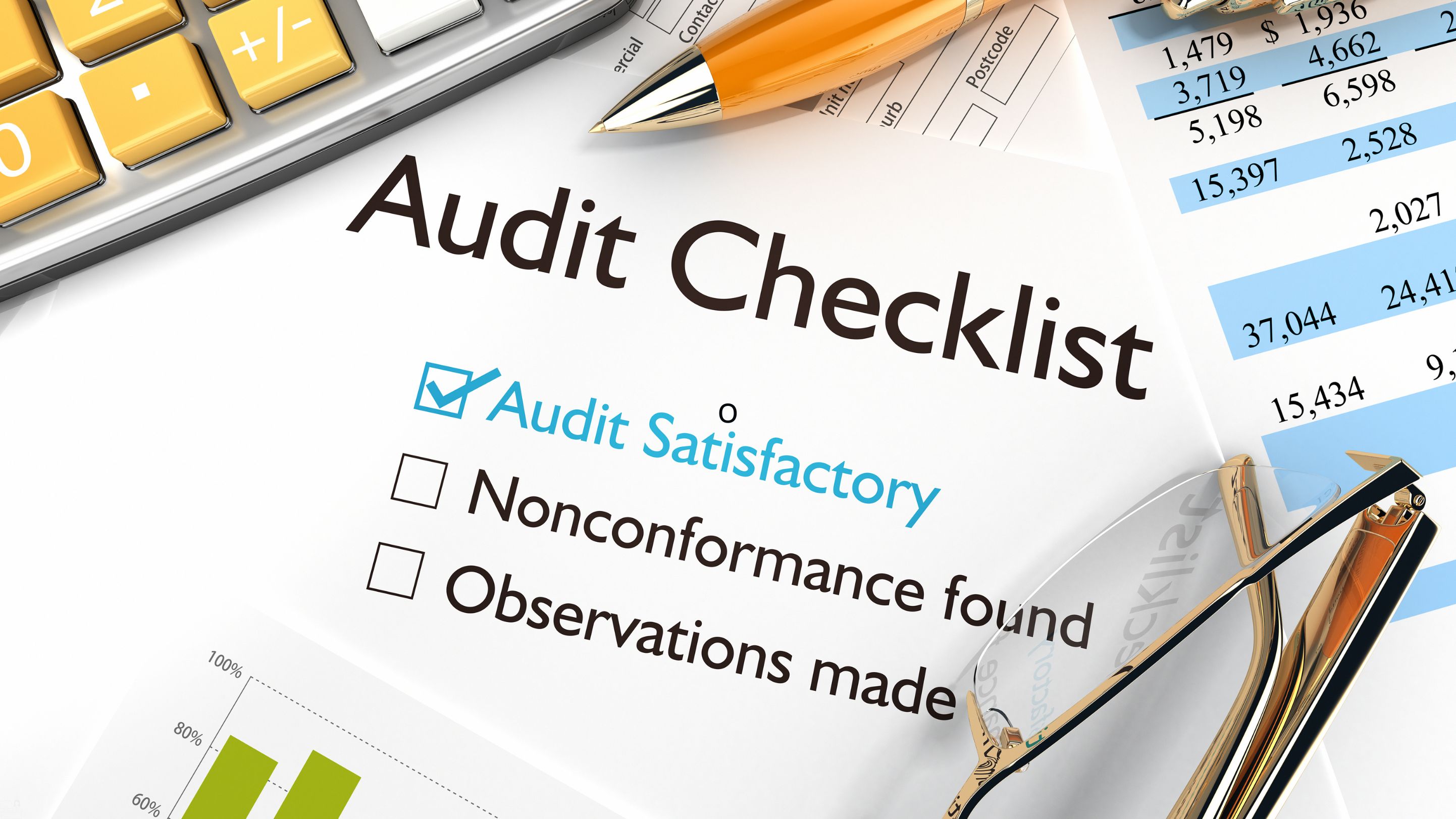
Report Writing Training
By Compete High
Overview One of the highest in-demand topics in the world right now is Report Writing Training. People with a strong grasp of this topic are valued in the workplace and beyond. From small businesses to large corporations, the Report Writing skills are needed everywhere. Keeping that in mind, this online training is designed to make you successful by presenting you with this skill. Follow your dreams with this wonderful learning opportunity. Whether you are brand new to the world of Report Writing, or you have training and knowledge of the subject to some extent and looking to improve your skills, this course can truly help you. By the time you finish the Report Writing Training course, you will have a sound grasp of Report Writing. You can take the course at your own pace, as there is no time limit or deadlines to complete the courses. You will have access to the course for your lifetime. You can also access the course from any device, including tablets, computers, and mobiles, as long as you have access to the internet. The lessons in this course are prepared in a bite-sized manner. It makes the course very convenient for you to stop and start whenever you want. This method helps you to study whether you have some time on your hands or you have less than 10-15 minutes. The course is for you if you are: Currently working in the field of Report Writing An aspiring professional of this field, An enthusiast of the subject, Just want to develop a skill to make yourself more marketable, Want to learn new skills as part of a hobby. But, we won't discourage anyone from taking the Report Writing Training course even if you do not meet the above criteria. Career Path The Report Writing Training course is perfect for anyone who wishes to have their dream career in this field. Learn this skill, boost your CV, and go after the job you want. Complete the course, thus gaining a highly valuable skill that will assist you to shine in your career. Course Curriculum Module 1 Introduction To Report Writing Introduction To Report Writing 00:00 Module 2 Preparation and Planning Preparation and Planning 00:00 Module 3 Preparing The Skeletal Framework Preparing The Skeletal Framework 00:00 Module 4 Collecting Information Collecting Information 00:00 Module 5 Handling Information Module 5 Handling Information 00:00 Module 6 Writing And Revising Your Report Writing And Revising Your Report 00:00 Module 7 A Style Guide To Good Report Writing A Style Guide To Good Report Writing 00:00 Module 8 Improving The Presentation Of Your Report Improving The Presentation Of Your Report 00:00

Learn How to Make Money Online
By Compete High
Overview With the ever-increasing demand for Make Money Online in personal & professional settings, this online training aims at educating, nurturing, and upskilling individuals to stay ahead of the curve - whatever their level of expertise in Make Money Online may be. Learning about Make Money Online or keeping up to date on it can be confusing at times, and maybe even daunting! But that's not the case with this course from Compete High. We understand the different requirements coming with a wide variety of demographics looking to get skilled in Make Money Online . That's why we've developed this online training in a way that caters to learners with different goals in mind. The course materials are prepared with consultation from the experts of this field and all the information on Make Money Online is kept up to date on a regular basis so that learners don't get left behind on the current trends/updates. The self-paced online learning methodology by compete high in this Make Money Online course helps you learn whenever or however you wish, keeping in mind the busy schedule or possible inconveniences that come with physical classes. The easy-to-grasp, bite-sized lessons are proven to be most effective in memorising and learning the lessons by heart. On top of that, you have the opportunity to receive a certificate after successfully completing the course! Instead of searching for hours, enrol right away on this Make Money Online course from Compete High and accelerate your career in the right path with expert-outlined lessons and a guarantee of success in the long run. Who is this course for? While we refrain from discouraging anyone wanting to do this Make Money Online course or impose any sort of restrictions on doing this online training, people meeting any of the following criteria will benefit the most from it: Anyone looking for the basics of Make Money Online , Jobseekers in the relevant domains, Anyone with a ground knowledge/intermediate expertise in Make Money Online , Anyone looking for a certificate of completion on doing an online training on this topic, Students of Make Money Online , or anyone with an academic knowledge gap to bridge, Anyone with a general interest/curiosity Career Path This Make Money Online course smoothens the way up your career ladder with all the relevant information, skills, and online certificate of achievements. After successfully completing the course, you can expect to move one significant step closer to achieving your professional goals - whether it's securing that job you desire, getting the promotion you deserve, or setting up that business of your dreams. Course Curriculum Module 1_ Getting Started as an Affiliate Getting Started as an Affiliate 00:00 Module 2_ How to Choose a Product to Promote How to Choose a Product to Promote 00:00 Module 3_ Your Hoplink Your Hoplink 00:00 Module 4_ How to Market an Affiliate Product using a Website How to Market an Affiliate Product using a Website 00:00 Module 5_ How will People find your Site How will People find your Site 00:00

Customer Service Online Training
By Compete High
Overview We all know the rule of 'The Customer Comes First', but when do they stay with you? When can a business ensure its customer base to be loyal and retainable? While there are multiple factors at play here, but one of the keys to customer retention is quality customer service. Businesses nowadays rely heavily on people skilled in customer service and customer satisfaction - which is often hard to come by. To bridge that skill gap, empower human resources with outstanding customer support & service capabilities, and help business owners/managers gather essential knowledge to run & manage the relevant operations smoothly, we have put together this carefully-crafted course with the help of our learning resource development team. If you are someone who wants to build a career in this promising field, our course will be your perfect guide along the road. This course focuses on providing beginners' with the base, helping moderately-skilled learners to level up their understandings, and enabling professionals to fill in the blanks of the updates within the fields of customer experience enhancement. Reflecting the above-mentioned promises, this Customer Service course focuses on helping the learners develop the following skills: Effective communication & active listening Problem solving Attentiveness Anger Management Time Management Stress Management Conflict resolution Customer relationship management Customer experience enhancement Customer service evaluation Email writing & etiquettes Positive attitude & body language So, enrol now, develop these in-demand skills of the 21st century and make meaningful connections with your customers around the globe. Who is this course for? If you run a business or work for one, you have to understand what your customers want, how to serve them properly, and repeat this process - no matter what your job description says or whichever department you work in. Having said that, people falling into either one of the below groups will benefit the most from this course: Jobseekers in fields related to customer service/customer support/customer experience Amateurs or professionals with intermediate skills in the above-mentioned fields Business-owners/managers/team leaders Business students People looking to get certified in customer service Career Path This Customer Service course paves the way for a handful of career opportunities, with roles such as: Customer Service Representative/Executive/Officer Customer Service Advisor/Specialist Customer Service Manager Also, the job roles related to customer support/customer experience will also be available to you. While the salaries for the above-mentioned jobs vary based on responsibilities, the levelwise breakdown of expected salaries are - Entry level: £16,750 - £20,750 Mid-level: £26,400 - £36,800 Senior level: £35,00 - £50,500 Course Curriculum Module 1 - Basics of Customer Service Basics of Customer Service 00:00 Module 2 - Why Customer Service Matters Why Customer Service Matters 00:00 Module 3 - What's Different about Good Service What's Different about Good Service 00:00 Module 4 - First Steps and Body Language First Steps and Body Language 00:00 Module 5 - Effective Communication Strategies Effective Communication Strategies 00:00 Module 6 - Phone Tone and Etiquette Phone Tone and Etiquette 00:00 Module 7 - Relationship Building Relationship Building 00:00 Module 8 - Turning Complaints into Opportunities Turning Complaints into Opportunities 00:00 Module 9 - E-Mail Etiquette E-Mail Etiquette 00:00 Module 10 - Customer Relationship Management (CRM) Customer Relationship Management (CRM) 00:00 Module 11 - Empowering Great Customer Service Empowering Great Customer Service 00:00 Module 12 - Evaluating and Measuring Customer Service Evaluating and Measuring Customer Service 00:00

Course Development Course
By Compete High
Overview With the ever-increasing demand for courses in personal & professional settings, this online training aims at educating, nurturing, and upskilling individuals to stay ahead of the curve - whatever their level of expertise in courses may be. Learning about courses or keeping up to date on it can be confusing at times, and maybe even daunting! But that's not the case with this course from Compete High. We understand the different requirements coming with a wide variety of demographics looking to get skilled in courses. That's why we've developed this online training in a way that caters to learners with different goals in mind. The course materials are prepared with consultation from the experts of this field and all the information on courses is kept up to date on a regular basis so that learners don't get left behind on the current trends/updates. The self-paced online learning methodology by compete high in this Course Development course helps you learn whenever or however you wish, keeping in mind the busy schedule or possible inconveniences that come with physical classes. The easy-to-grasp, bite-sized lessons are proven to be most effective in memorising and learning the lessons by heart. On top of that, you have the opportunity to receive a certificate after successfully completing the course! Instead of searching for hours, enrol right away on this Course Development course from Compete High and accelerate your career in the right path with expert-outlined lessons and a guarantee of success in the long run. Who is this course for? While we refrain from discouraging anyone wanting to do this Course Development course or impose any sort of restrictions on doing this online training, people meeting any of the following criteria will benefit the most from it: Anyone looking for the basics of courses, Jobseekers in the relevant domains, Anyone with a ground knowledge/intermediate expertise in courses, Anyone looking for a certificate of completion on doing an online training on this topic, Students of courses, or anyone with an academic knowledge gap to bridge, Anyone with a general interest/curiosity Career Path This Course Development course smoothens the way up your career ladder with all the relevant information, skills, and online certificate of achievements. After successfully completing the course, you can expect to move one significant step closer to achieving your professional goals - whether it's securing that job you desire, getting the promotion you deserve, or setting up that business of your dreams. Course Curriculum Module 1 - Is it Worth Creating Online Courses Is it Worth Creating Online Courses 00:00 Module 2 - Things to Know Before You Start Developing Your Course Things to Know Before You Start Developing Your Course 00:00 Module 3 - Is Your Online Course Idea Worth Gold Is Your Online Course Idea Worth Gold 00:00 Module 4 - Determine Your eLearning Course Content Formats Determine Your E-Learning Course Content Formats 00:00 Module 5 - Structuring a Curriculum that Standout Structuring a Curriculum that Standout 00:00 Module 6 - Develop Your Online Course Content Develop Your Online Course Content 00:00 Module 7 - More about Creating Video Lessons More about Creating Video Lessons 00:00 Module 8 - Setting Up Your Online School Setting Up Your Online School 00:00 Module 9 - Design Your Course Sales Page Design Your Course Sales Page 00:00 Module 10 - Launch Your Online Course Launch Your Online Course 00:00 Module 11 - Market Your Online Course Market Your Online Course 00:00

Trading Strategies 101
By Compete High
Unlock the Secrets of Financial Success with Trading Strategies 101! ð Are you ready to take control of your financial future? Dive into the exciting world of trading with our comprehensive course, Trading Strategies 101! Whether you're a complete beginner or an experienced trader looking to refine your skills, this course is your ultimate guide to mastering the art of trading. Why Trading Strategies 101? Trading in the financial markets can be both thrilling and lucrative, but it's essential to have the right knowledge and strategies in place to succeed. Our course offers a step-by-step approach to understanding the fundamentals of trading, analyzing market trends, and implementing effective strategies to maximize your profits while minimizing risks. What Will You Learn? Foundations of Trading: Gain a solid understanding of the financial markets, including stocks, forex, and commodities. Learn how to read price charts, interpret market indicators, and identify profitable trading opportunities. Risk Management: Discover crucial risk management techniques to protect your capital and minimize losses. Learn how to set stop-loss orders, calculate position sizes, and develop a disciplined trading mindset. Technical Analysis: Master the art of technical analysis and charting patterns to predict future price movements accurately. Explore popular technical indicators and charting tools used by professional traders worldwide. Fundamental Analysis: Learn how to analyze economic data, company financials, and geopolitical events to make informed trading decisions. Understand the impact of fundamental factors on market trends and price movements. Trading Strategies: Explore a variety of proven trading strategies, including trend following, breakout trading, and momentum trading. Discover how to develop your trading plan and adapt to changing market conditions for consistent profits. Who is This For? Trading Strategies 101 is perfect for anyone looking to embark on their trading journey or enhance their existing skills. Whether you're a college student eager to learn about finance, a working professional seeking additional income streams, or a retiree looking to grow your nest egg, this course is tailored to meet your needs. Career Path Upon completing Trading Strategies 101, you'll be equipped with the knowledge and skills to pursue various career opportunities in the financial industry. Whether you aspire to become a full-time trader, work for a financial institution, or manage your investment portfolio, this course serves as a solid foundation for your future success. FAQs Q: Do I need any prior trading experience to enroll in this course? A: No prior trading experience is required! Trading Strategies 101 is designed for beginners, providing a comprehensive overview of the fundamentals of trading from scratch. Q: Can I take this course if I have a full-time job? A: Absolutely! Our course is designed to be flexible, allowing you to learn at your own pace and fit your studies around your busy schedule. Whether you have a full-time job, family commitments, or other responsibilities, you can access the course materials anytime, anywhere. Q: Will I receive any certification upon completing the course? A: Yes, upon successfully completing Trading Strategies 101, you'll receive a certificate of completion to showcase your newfound knowledge and skills. This certificate can be a valuable addition to your resume and LinkedIn profile, demonstrating your commitment to professional development in the financial industry. Q: How long does it take to complete the course? A: The duration of the course varies depending on your pace of learning and commitment. On average, most students complete the course within a few weeks by dedicating a few hours each week to study and practice. Q: Is there any ongoing support available after completing the course? A: Absolutely! We're committed to your success even after you've completed the course. You'll have access to our community forums, where you can connect with fellow students, ask questions, and engage in discussions. Additionally, our support team is always available to assist you with any queries or concerns you may have. Don't Miss Out on This Opportunity! Ready to take your trading skills to the next level? Enroll in Trading Strategies 101 today and embark on your journey to financial freedom! With expert guidance, practical insights, and hands-on experience, you'll gain the confidence and expertise to navigate the financial markets with ease. Don't let this opportunity slip away - join us now and unlock the secrets of successful trading! ð Course Curriculum Module 1 Introduction to Trading Strategies Introduction to Trading Strategies 00:00 Module 2 Technical Analysis Fundamentals Technical Analysis Fundamentals 00:00 Module 3 Developing Your Trading Strategy Developing Your Trading Strategy 00:00 Module 4 Risk Management and Trader Psychology Risk Management and Trader Psychology 00:00 Module 5 Advanced Trading Techniques Advanced Trading Techniques 00:00 Module 6 Fundamental Analysis and Market News Fundamental Analysis and Market News 00:00

Make money online
By Compete High
Overview With the ever-increasing demand for Make money online in personal & professional settings, this online training aims at educating, nurturing, and upskilling individuals to stay ahead of the curve - whatever their level of expertise in Make money online may be. Learning about Make money online or keeping up to date on it can be confusing at times, and maybe even daunting! But that's not the case with this course from Compete High. We understand the different requirements coming with a wide variety of demographics looking to get skilled in Make money online . That's why we've developed this online training in a way that caters to learners with different goals in mind. The course materials are prepared with consultation from the experts of this field and all the information on Make money online is kept up to date on a regular basis so that learners don't get left behind on the current trends/updates. The self-paced online learning methodology by compete high in this Make money online course helps you learn whenever or however you wish, keeping in mind the busy schedule or possible inconveniences that come with physical classes. The easy-to-grasp, bite-sized lessons are proven to be most effective in memorising and learning the lessons by heart. On top of that, you have the opportunity to receive a certificate after successfully completing the course! Instead of searching for hours, enrol right away on this Make money online course from Compete High and accelerate your career in the right path with expert-outlined lessons and a guarantee of success in the long run. Who is this course for? While we refrain from discouraging anyone wanting to do this Make money online course or impose any sort of restrictions on doing this online training, people meeting any of the following criteria will benefit the most from it: Anyone looking for the basics of Make money online , Jobseekers in the relevant domains, Anyone with a ground knowledge/intermediate expertise in Make money online , Anyone looking for a certificate of completion on doing an online training on this topic, Students of Make money online , or anyone with an academic knowledge gap to bridge, Anyone with a general interest/curiosity Career Path This Make money online course smoothens the way up your career ladder with all the relevant information, skills, and online certificate of achievements. After successfully completing the course, you can expect to move one significant step closer to achieving your professional goals - whether it's securing that job you desire, getting the promotion you deserve, or setting up that business of your dreams. Course Curriculum Module 1_ Getting Started as an Affiliate Getting Started as an Affiliate 00:00 Module 2_ How to Choose a Product to Promote How to Choose a Product to Promote 00:00 Module 3_ Your Hoplink Your Hoplink 00:00 Module 4_ How to Market an Affiliate Product using a Website How to Market an Affiliate Product using a Website 00:00 Module 5_ How will People find your Site How will People find your Site 00:00

Stock Investing Masterclass
By Compete High
Overview Investing in the stock market has been one of the go-to strategies for a vast population either as a passive income source, or even the primary source for people with sizeable capital. The popularity of investing in stocks derives from its flexibility and openness in its amount of investment and the investor. As a result, jobs related to the stock market has also been on the rise lately around the world. But the question is, how to get into this lucrative market (as an investor/a professional job holder) with adequate knowledge and training? The self-paced online learning methodology from Compete High in this Stock Investing course helps you learn whenever or however you wish, keeping in mind the busy schedule or possible inconveniences that come with physical classes. The easy-to-grasp, bite-sized lessons are proven to be most effective in memorising and learning them by heart. On top of that, you have the opportunity to receive a certificate after successfully completing the course! As for the skills you will gain from this course, take a peek below: Fundamental Analysis Technical Analysis Cash Flow Management Risk Management IPO Investigation Motif Investing Trading Techniques Picking up Potential Stocks The course materials are prepared with consultation from the experts of this field and all the information on Stock Investment is kept up to date on a regular basis so that learners don't get left behind on the current trends/updates of the stock market. So, instead of searching for hours, enrol right away on this Stock Investing course from Compete High and accelerate your career on the right path with expert-outlined lessons and a guarantee of success in the long run. Who is this course for? While we refrain from discouraging anyone wanting to do this Stock Investing course or impose any sort of restrictions on doing this online training, people meeting any of the following criteria will benefit the most from it: Anyone looking for the basics of Stock Investment, Jobseekers in the stock market/brokerage firms, People looking to be an independent stockbroker, Anyone with an interest to invest in stocks, Anyone looking for a certificate of completion on doing an online training on stock market/stock investment, Students of finance, or anyone with an academic knowledge gap to bridge, Anyone with a general interest/curiosity Career Path As mentioned above, this Stock Investing course is the perfect gateway for the potential stock investors of tomorrow. Aside from that, the course also paves the way for a handful of job opportunities, with roles such as: Stock Broker Stock Trader Investment Consultant/Associate Financial Analyst While the earnings for the above-mentioned jobs vary based on responsibilities, the possible level-wise breakdown is as follows - Entry level: £35,000 - £40,500 Mid-level: £45,500 - £70,000 Senior level: £80,00 - £150,000 Course Curriculum Module 1- Stock Market Overview Stock Market Overview 00:00 Module 2- Surveying the World of Stock Investing Surveying the World of Stock Investing 00:00 Module 3- Four Pillars of Investing Four Pillars of Investing 00:00 Module 4- Taking Stock of Your Current Financial Situation and Goals Taking Stock of Your Current Financial Situation and Goals 00:00 Module 5- Stock Indexes and Sectors Stock Indexes and Sectors 00:00 Module 6 -Going for Brokers after Gathering Information Going for Brokers after Gathering Information 00:00 Module 7- Small-Cap Stocks, IPOs, and Motif Investing Small-Cap Stocks, IPOs, and Motif Investing 00:00 Module 8- Brokerage Orders and Trading Techniques Brokerage Orders and Trading Techniques 00:00 Module 9- Ten Indicators of Potential Stock Ten Indicators of Potential Stock 00:00 Module 10 -Ten Investments _ Secret Strategies that Go Great with Stocks Ten Investments _ Secret Strategies that Go Great with Stocks 00:00 Final Quiz Stock Investing Masterclass - Final Quiz

Conveyancing Training - Basics of Property Contracts
By Compete High
ð¡ Conveyancing Training - Basics of Property Contracts Unlock the Gateway to Success in Real Estate Transactions! Are you aspiring to delve into the world of property contracts? Look no further! Our comprehensive course, 'Conveyancing Training - Basics of Property Contracts,' is designed to equip you with the essential knowledge and skills needed to navigate the intricate landscape of conveyancing. ð Module 1: Introduction to Conveyancing Get a solid foundation in the fundamentals of conveyancing. Understand the historical context, the role of conveyancers, and the legal framework that governs property transactions. Lay the groundwork for your journey into the world of property contracts. ð Module 2: The Conveyancing Process Navigate the step-by-step process of conveyancing with confidence. From initial client meetings to the final transfer of ownership, this module covers every aspect of the conveyancing process. Learn to streamline procedures, manage timelines, and ensure smooth transactions for all parties involved. ð Module 3: Property Searches Dive deep into property searches and discover the critical information needed for successful conveyancing. Uncover the art of conducting thorough searches, assessing risks, and ensuring compliance with local regulations. Equip yourself with the skills to identify potential issues before they become obstacles. ð Module 4: Property Title Master the intricacies of property titles and land ownership. Gain insights into the different types of titles, the significance of title deeds, and how to address potential challenges related to property titles. Acquire the expertise to safeguard your clients' interests throughout the conveyancing process. ð° Module 5: Property Valuation Unlock the secrets of property valuation and learn how to assess the true worth of a property. Explore various valuation methods, understand market trends, and gain the ability to provide accurate and informed advice to your clients. Maximize your impact by becoming a valuable asset in property transactions. Why Choose Our Course? â Expert-Led Training: Learn from industry experts with vast experience in conveyancing and real estate. â Practical Insights: Gain practical, real-world insights that go beyond theoretical knowledge. â Interactive Learning: Engage in hands-on exercises and case studies for a comprehensive learning experience. â Career Advancement: Boost your career prospects and open doors to exciting opportunities in the real estate sector. Enroll now in the 'Conveyancing Training - Basics of Property Contracts' course and embark on a journey towards becoming a proficient and sought-after conveyancing professional. Don't miss out on this opportunity to elevate your skills and stand out in the competitive real estate market! Course Curriculum Module 1_ Introduction to Conveyancing Introduction to Conveyancing 00:00 Module 2_ The Conveyancing Process The Conveyancing Process 00:00 Module 3_ Property Searches Property Searches 00:00 Module 4_ Property Title Property Title 00:00 Module 5_ Property Valuation Property Valuation 00:00
