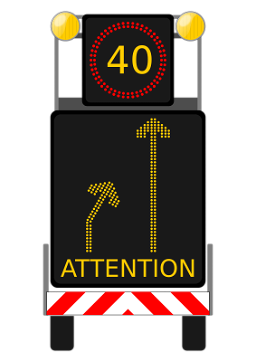- Professional Development
- Medicine & Nursing
- Arts & Crafts
- Health & Wellbeing
- Personal Development
17 Traffic Management courses delivered Live Online
55152AC Fundamentals of Active Directory
By Nexus Human
Duration 1 Days 6 CPD hours This course is intended for This course is intended for both novice and experienced IT professionals, Network Administrators new to Active Directory, Help Desk Personnel, Network Support Personal, Desktop Support Personal, Managers that oversee IT personnel, Developers that create products that interact with Active Directory and Exchange Administrators. Overview At Course Completion you will Understand the industry standards used in Active Directory and their importance. Recognize the functionality of Domain Controllers and Active Directory Replication mechanisms. Understand Forest, Domain and OU structure. Recognize and understand the role of Active Directory Sites. Skills needed to determine Domain Controller Server versions, Forest and Domain Functional levels. Describe authentication Mechanisms in Active Directory NTLM and Kerberos. Optimize and maintain Group Policy Objects (GPO) used in Active Directory. Understand the functioning of Active Directory Partitions and the Global Catalog. Fundamental understanding of using Active Directory with Cloud Services like Federation Services and Azure. This one-day instructor-led class is intended for IT professionals and IT managers who work with Active Directory or supervise IT professionals that work with Active Directory. Additionally, IT professionals that work with products that integrate with Active Directory such as Exchange can also benefit. In this course, students learn how and why Active Directory was developed by Microsoft, the fundamental architecture, basic design, management, as well as security and fundamentals for cloud integration with services like Azure. Module 1: Principles of Active Directory Development of Active Directory What is X.500 LDAP Active Directory Architecture NTLM and Kerberos Managing operating systems with GPOs, Workplace Join and InTune Active Directory Groups: Domain Local, Global and Universal Using and Managing Active Directory Domain Controllers Forest and Domain Functional Levels Introduction to Active Directory Partitions and the Global Catalog Basic Forest Structure and Design Basic Domain Structure and Design Basic OU Structure and Design Module 2: Fundamentals of WAN management with Active Directory Understanding AD Sites and WAN Traffic Management Basic AD Sites and Logon Traffic Introduction to AD Sites and Replication Traffic Bridgehead Servers and Site Link Objects Site Aware Applications Module 3: Introduction to Active Directory Group Policy Objects Introduction to Group Policy Administrative Templates Fundamental Concepts of GPO Scripts Introduction to Creating and Using GPOs Principles of Managing Multiple GPOs Block, Enforce and Inheritance GPOs and Active Directory Versions Introduction to Controlling and Installing Software with GPOs, SRP and App Locker Module 4: Principles of Active Directory Integration Active Directory and ?The Cloud? User Principle Names, Authentication and Active Directory Federated Services Conclusion, Additional Resources, Labs and Exercises Additional course details: Nexus Humans 55152AC Fundamentals of Active Directory training program is a workshop that presents an invigorating mix of sessions, lessons, and masterclasses meticulously crafted to propel your learning expedition forward. This immersive bootcamp-style experience boasts interactive lectures, hands-on labs, and collaborative hackathons, all strategically designed to fortify fundamental concepts. Guided by seasoned coaches, each session offers priceless insights and practical skills crucial for honing your expertise. Whether you're stepping into the realm of professional skills or a seasoned professional, this comprehensive course ensures you're equipped with the knowledge and prowess necessary for success. While we feel this is the best course for the 55152AC Fundamentals of Active Directory course and one of our Top 10 we encourage you to read the course outline to make sure it is the right content for you. Additionally, private sessions, closed classes or dedicated events are available both live online and at our training centres in Dublin and London, as well as at your offices anywhere in the UK, Ireland or across EMEA.

F5 Networks Administering BIG-IP
By Nexus Human
Duration 2 Days 12 CPD hours This course is intended for This course is intended for network administrators, operators, and engineers responsible for managing the normal day-to-day operation and administration of a BIG-IP application delivery network. This course presents the prerequisite knowledge for many other of F5's BIG-IP instructor-led training courses. Overview Getting started with the BIG-IP system Traffic processing with BIG-IP Local Traffic Manager (LTM) Using the TMSH (TMOS Shell) command line interface Using NATs and SNATs Monitoring application health and managing object status Modifying traffic behavior with profiles, including SSL offload and re-encryption Modifying traffic behavior with persistence, including source address affinity and cookie persistence Troubleshooting the BIG-IP system, including logging (local, high-speed, and legacy remote logging), and using tcpdump User roles and administrative partitions vCMP concepts Customizing application delivery with iRules This course gives network administrators, network operators, and network engineers a functional understanding of the BIG-IP system as it is commonly deployed in an application delivery network. The course introduces students to the BIG-IP system, its configuration objects, how it processes traffic, and how typical administrative and operational activities are performed. The course includes lecture, hands-on labs, interactive demonstrations, and discussions. Setting Up the BIG-IP System Introducing the BIG-IP System Initially Setting Up the BIG-IP System Configuring the Management Interface Activating the Software License Provisioning Modules and Resources Importing a Device Certificate Specifying BIG-IP Platform Properties Configuring the Network Configuring Network Time Protocol (NTP) Servers Configuring Domain Name System (DNS) Settings Configuring High Availability Options Archiving the BIG-IP Configuration Leveraging F5 Support Resources and Tools Traffic Processing Building Blocks Identifying BIG-IP Traffic Processing Objects Configuring Virtual Servers and Pools Load Balancing Traffic Viewing Module Statistics and Logs Using the Traffic Management Shell (TMSH) Understanding the TMSH Hierarchical Structure Navigating the TMSH Hierarchy Managing BIG-IP Configuration State and Files BIG-IP System Configuration State Loading and Saving the System Configuration Shutting Down and Restarting the BIG-IP System Saving and Replicating Configuration Data (UCS and SCF) Using NATs and SNATs Address Translation on the BIG-IP System Mapping IP Addresses with NATs Solving Routing Issues with SNATs Configuring SNAT Auto Map on a Virtual Server Monitoring for and Mitigating Port Exhaustion Monitoring Application Health Introducing Monitors Types of Monitors Monitor Interval and Timeout Settings Configuring Monitors Assigning Monitors to Resources Managing Pool, Pool Member, and Node Status Using the Network Map Modifying Traffic Behavior with Profiles Introducing Profiles Understanding Profile Types and Dependencies Configuring and Assigning Profiles Introducing SSL Offload and SSL Re-Encryption Managing Object State Modifying Traffic Behavior with Persistence Understanding the Need for Persistence Introducing Source Address Affinity Persistence Managing Object State Administering the BIG-IP System Configuring Logging Legacy Remote Logging Introducing High Speed Logging (HSL) High-Speed Logging Filters HSL Configuration Objects Configuring High Speed Logging Using TCPDUMP on the BIG-IP System Leveraging the BIG-IP iHealth System Viewing BIG-IP System Statistics Defining User Roles and Administrative Partitions Leveraging vCMP Configuring High Availability Introducing Device Service Clustering (DSC) Preparing to Deploy a DSC Configuration Configuring DSC Communication Settings Establishing Device Trust Establishing a Sync-Failover Device Group Synchronizing Configuration Data Exploring Traffic Group Behavior Understanding Failover Managers and Triggers Achieving Stateful Failover with Mirroring

VMware SD-WAN: Deploy and Manage [V4.x] - On Demand
By Nexus Human
Duration 2 Days 12 CPD hours This course is intended for Experienced system administrators, network administrators, and system integrators responsible for designing and implementing networking solutions Network and security professionals who work with enterprise and data center networks Overview By the end of the course, you should be able to meet the following objectives: Discuss the SD-WAN architecture and platform deployment model options Identify and describe the SD-WAN solution components Explain the interaction between the SD-WAN Edge, Orchestrator, and Gateway components Describe the SD-WAN Software-Defined Networking (SDN) approach, traffic, and network flows Explore SD-WAN core features and evaluate how these dramatically improve operational automation Use SD-WAN features to perform simple, agile, and secure SD-WAN operations Simplify branch infrastructure by inserting network services on the branch edge, in the cloud, or in the regional and enterprise data centers This course provides you with the knowledge, skills, and tools to achieve competency in deploying and managing the VMware SD-WAN by VeloCloud environment. In this course, you are introduced to workflows of various software-defined WAN constructs along with several operational tools that help you deploy and manage VMware SD-WAN by VeloCloud. Course Introduction Introductions and course logistics Course objectives Introduction to VMware SD-WAN Solution Revisit the traditional WAN technology, WAN topologies and downsides Explain the challenges solved by Secure Access Service Edge (SASE) and use cases List the components of the VMware SASE? solution Describe the VMware SD-WAN solution and list its capabilities VMware SD-WAN Components and Architecture Understand the architecture of the VMware SD-WAN solution and list all its components Explain the function of VMware SD-WAN Edges, Hub, Gateways, controllers, and Orchestrator Explain how the components of the VMware SD-WAN solution interact with each other Using VMware SD-WAN Orchestrator Describe key attributes of the VMware SD-WAN Orchestrator List primary features of the VMware SD-WAN Orchestrator Navigate the main menus of the VMware SD-WAN Orchestrator portal Deploy and Configure VMware SD-WAN Understand the deployment process of VMware SD-WAN components like VMware SD-WAN Edges, Hubs, Gateways, and more Understand the workflow of the VMware SD-WAN configuration List the optional network services that are supported by VMware and the steps to configure the same Understand the profiles and their application in the VMware SD-WAN infrastructure Describe the VMware SD-WAN Edge activation process Path and Traffic Management List the routing options supported by VMware SD-WAN: Static, BGP, OSPF Understand the Dynamic Multipath Optimization (DMPO) feature and its advantages Explain the Quality of Service and its configuration to manage traffic Securing VMware SD-WAN Environment Explain various options available to secure VMware SD-WAN environments. Understand the firewall capabilities and configuration Monitoring, Maintenance, and Troubleshooting List and understand the various features available to monitor the VMware SD-WAN infrastructure List and understand the various options available to troubleshoot and investigate issues in VMware SD-WAN Additional course details:Notes Delivery by TDSynex, Exit Certified and New Horizons an VMware Authorised Training Centre (VATC) Nexus Humans VMware SD-WAN: Deploy and Manage [V4.x] - On Demand training program is a workshop that presents an invigorating mix of sessions, lessons, and masterclasses meticulously crafted to propel your learning expedition forward. This immersive bootcamp-style experience boasts interactive lectures, hands-on labs, and collaborative hackathons, all strategically designed to fortify fundamental concepts. Guided by seasoned coaches, each session offers priceless insights and practical skills crucial for honing your expertise. Whether you're stepping into the realm of professional skills or a seasoned professional, this comprehensive course ensures you're equipped with the knowledge and prowess necessary for success. While we feel this is the best course for the VMware SD-WAN: Deploy and Manage [V4.x] - On Demand course and one of our Top 10 we encourage you to read the course outline to make sure it is the right content for you. Additionally, private sessions, closed classes or dedicated events are available both live online and at our training centres in Dublin and London, as well as at your offices anywhere in the UK, Ireland or across EMEA.
![VMware SD-WAN: Deploy and Manage [V4.x] - On Demand](https://cademy-images-io.b-cdn.net/9dd9d42b-e7b9-4598-8d01-a30d0144ae51/4c81f130-71bf-4635-b7c6-375aff235529/original.png?width=3840)
VMware End User Computing: Design
By Nexus Human
Duration 5 Days 30 CPD hours This course is intended for Operators, administrators, and architects for VMware Horizon should enroll in this course. These individuals are responsible for the creation, maintenance, and or delivery of remote and virtual desktop services. Additional duties can include the implementation, support, and administration of an organization's end-user computing infrastructure. Overview By the end of the course, you should be able to meet the following objectives: Assess the business and application requirements of an environment Analyze design choices and design an EUC infrastructure architecture that addresses the needs of the environment Design an EUC architecture that addresses the needs of the organization and follows VMware best practices Document a design that can be implemented Design a comprehensive VMware EUC solution This five-day course presents a methodology for designing a VMware end-user computing (EUC) solution. The design methodology includes recommendations for the types of information and data that must be gathered and analyzed to make sound design decisions for the client systems, the desktop options, the VMware vSphere© infrastructure, VMware Horizon©, VMware Horizon© Cloud ServiceTM, VMware Workspace ONE© UEM, VMware Workspace ONE© AccessTM, VMware NSX-TTM, and VMware Unified Access GatewayTM. VMware best practices are presented for each phase of the design process. In this course, you apply your new knowledge by working with other participants to design a VMware EUC solution for a real-world project. Course Introduction Introductions and course logistics Course objectives VMWare EUC Design Methodology Recognize the characteristics of a good design. Identify the phases of VMware EUC Design Methodology Presenting Solutions to Executive Management Identify behaviors that can affect team performance negatively List common mistakes when working in a team Describe how to tailor a presentation to the company?s values, and stakeholders? backgrounds and roles List questions you should ask to identify how to address a problem a client is trying to solve Infrastructure Assessment and Services Definition Define customer business objective Define a use case for your virtual desktop and application infrastructure Convert customer requirements to use-case attributes Horizon Architecture and Components Determine the components required for a Horizon on-premises or Horizon Cloud deployment Implement the design considerations and recommendations for various Horizon components Analyze the use-case scenarios for various the Horizon deployment options Component Design: Horizon Pods Design a single-site Horizon desktop block and pod configuration for a given use case Design Cloud Pod Architecture for multisite pool access Design Control Plane Services Architecture for multisite pool access Component Design: App Volumes and Dynamic Environment Manager Identify the functionalities of the components in App Volumes Logical Architecture Implement the recommended practices when designing an application delivery mechanism using App Volumes Component Design: Workspace ONE Map the Horizon desktop building block and the Horizon management building block to VMware vSphere. Identify factors and design decisions that determine the sizing for ESXi hosts Workspace ONE & Horizon Infrastructure Design Design the environment resources required to support a Workspace ONE and Horizon deployment Identify factors and design decisions that determine the sizing for ESXi host Discuss the factors that determine the sizing for shared storage Identify the design decisions related to bandwidth utilization Discuss the implications of using load balancing and traffic management Identify factors and design decisions that determine the sizing of the Azure pods Design Integration and Delivery List the platform components that needs to be integrated along with their dependent services. Integrate Workspace ONE and Horizon platform components. Additional course details:Notes Delivery by TDSynex, Exit Certified and New Horizons an VMware Authorised Training Centre (VATC) Nexus Humans VMware End User Computing: Design training program is a workshop that presents an invigorating mix of sessions, lessons, and masterclasses meticulously crafted to propel your learning expedition forward. This immersive bootcamp-style experience boasts interactive lectures, hands-on labs, and collaborative hackathons, all strategically designed to fortify fundamental concepts. Guided by seasoned coaches, each session offers priceless insights and practical skills crucial for honing your expertise. Whether you're stepping into the realm of professional skills or a seasoned professional, this comprehensive course ensures you're equipped with the knowledge and prowess necessary for success. While we feel this is the best course for the VMware End User Computing: Design course and one of our Top 10 we encourage you to read the course outline to make sure it is the right content for you. Additionally, private sessions, closed classes or dedicated events are available both live online and at our training centres in Dublin and London, as well as at your offices anywhere in the UK, Ireland or across EMEA.

Traffic Marshal
By NextGen Learning
Course Overview The Traffic Marshal course is designed to equip learners with the essential knowledge required to operate safely and effectively in environments where vehicle and pedestrian movement must be coordinated. Covering key principles of traffic control, risk assessment, and vehicle signalling, this course aims to enhance site safety and improve communication between vehicle operators and marshals. Learners will gain insight into traffic management systems and reversing procedures, allowing them to perform their role with confidence and competence. By the end of the course, participants will understand the legal responsibilities and health and safety standards associated with traffic marshalling. This training provides a recognised foundation for those looking to work in construction, logistics, and other vehicle-heavy environments. Course Description This course delves into the core responsibilities of a Traffic Marshal, offering a structured approach to traffic management and safety awareness. Through comprehensive learning modules, participants will explore the processes involved in directing vehicles, managing temporary traffic setups, and identifying potential hazards. Emphasis is placed on reversing techniques, vehicle signalling, and conducting traffic risk assessments in line with current health and safety guidelines. Learners will also examine how to support site operations by ensuring compliance with regulatory practices. Ideal for both newcomers and professionals, this course delivers essential training that aligns with industry expectations for safe vehicle movement and operational coordination in diverse workplace settings. Course Modules Module 01: Introduction to Traffic Marshalling Module 02: Traffic Management Module 03: Temporary Traffic Control Module 04: Traffic Risk Assessment Module 05: Vehicle Signaling Module 06: Reversing Vehicles Module 07: Health and Safety (See full curriculum) Who is this course for? Individuals seeking to work in vehicle coordination and site logistics. Professionals aiming to enhance safety knowledge for construction or industrial environments. Beginners with an interest in site safety and traffic control operations. Employers requiring qualified staff to manage vehicle movement on-site. Career Path Traffic Marshal Site Safety Officer Construction Site Coordinator Logistics Supervisor Vehicle Banksman Health and Safety Assistant

Cisco Designing Cisco Data Center Infrastructure v7.0 (DCID)
By Nexus Human
Duration 5 Days 30 CPD hours This course is intended for IT professionals with five to eight years of experience in these roles: Data center engineers Network designers Network administrators Network engineers Systems engineers System administrator Consulting systems engineers Technical solutions architects Server administrators Network managers Cisco integrators or partners Overview After taking this course, you should be able to: Describe the Layer 2 and Layer 3 forwarding options and protocols used in a data center Describe the rack design options, traffic patterns, and data center switching layer access, aggregation, and core Describe the Cisco Overlay Transport Virtualization (OTV) technology that is used to interconnect data centers Describe Locator/ID separation protocol Design a solution that uses Virtual Extensible LAN (VXLAN) for traffic forwarding Describe hardware redundancy options; how to virtualize the network, compute, and storage functions; and virtual networking in the data center Describe solutions that use fabric extenders and compare Cisco Adapter Fabric Extender (FEX) with single root input/output virtualization (SR-IOV) Describe security threats and solutions in the data center Describe advanced data center security technologies and best practices Describe device management and orchestration in the data center Describe the storage options for compute function and different Redundant Array of Independent Disks (RAID) levels from a high-availability and performance perspective Describe Fibre Channel concepts, topologies, architecture, and industry terms Describe Fibre Channel over Ethernet (FCoE) Describe security options in the storage network Describe management and automation options for storage networking infrastructure Describe Cisco UCS servers and use cases for various Cisco UCS platforms Explain the connectivity options for fabric interconnects for southbound and northbound connections Describe the hyperconverged solution and integrated systems Describe the systemwide parameters for setting up a Cisco UCS domain Describe role-based access control (RBAC) and integration with directory servers to control access rights on Cisco UCS Manager Describe the pools that may be used in service profiles or service profile templates on Cisco UCS Manager Describe the different policies in the service profile Describe the Ethernet and Fibre Channel interface policies and additional network technologies Describe the advantages of templates and the difference between initial and updated templates Describe data center automation tools The Designing Cisco Data Center Infrastructure (DCID) v7.0 course helps you master design and deployment options focused on Cisco© data center solutions and technologies across network, compute, virtualization, storage area networks, automation, and security. You will learn design practices for the Cisco Unified Computing System? (Cisco UCS©) solution based on Cisco UCS B-Series and C-Series servers, Cisco UCS Manager, and Cisco Unified Fabric. You will also gain design experience with network management technologies including Cisco UCS Manager, Cisco Data Center Network Manager (DCNM), and Cisco UCS Director. This course helps you prepare to take the exam, Designing Cisco Data Center Infrastructure (300-610 DCID) Describing High Availability on Layer 2 Overview of Layer 2 High-Availability Mechanisms Virtual Port Channels Cisco Fabric Path Virtual Port Channel+ Designing Layer 3 Connectivity First Hop Redundancy Protocols Improve Routing Protocol Performance and Security Enhance Layer 3 Scalability and Robustness Designing Data Center Topologies Data Center Traffic Flows Cabling Challenges Access Layer Aggregation Layer Core Layer Spine-and-Leaf Topology Redundancy Options Designing Data Center Interconnects with Cisco OTV Cisco OTV Overview Cisco OTV Control and Data Planes Failure Isolation Cisco OTV Features Optimize Cisco OTV Evaluate Cisco OTV Describing Locator/ID Separation Protocol Locator/ID Separation Protocol Location Identifier Separation Protocol (LISP) Virtual Machine (VM) Mobility LISP Extended Subnet Mode (ESM) Multihop Mobility LISP VPN Virtualization Describing VXLAN Overlay Networks Describe VXLAN Benefits over VLAN Layer 2 and Layer 3 VXLAN Overlay Multiprotocol Border Gateway Protocol (MP-BGP) Ethernet VPN (EVPN) Control Plane Overview VXLAN Data Plane Describing Hardware and Device Virtualization Hardware-Based High Availability Device Virtualization Cisco UCS Hardware Virtualization Server Virtualization SAN Virtualization N-Port ID Virtualization Describing Cisco FEX Options Cisco Adapter FEX Access Layer with Cisco FEX Cisco FEX Topologies Virtualization-Aware Networking Single Root I/O Virtualization Cisco FEX Evaluation Describing Basic Data Center Security Threat Mitigation Attack and Countermeasure Examples Secure the Management Plane Protect the Control Plane RBAC and Authentication, Authorization, and Accounting (AAA) Describing Advanced Data Center Security Cisco TrustSec in Cisco Secure Enclaves Architecture Cisco TrustSec Operation Firewalling Positioning the Firewall Within Data Center Networks Cisco Firepower© Portfolio Firewall Virtualization Design for Threat Mitigation Describing Management and Orchestration Network and License Management Cisco UCS Manager Cisco UCS Director Cisco Intersight Cisco DCNM Overview Describing Storage and RAID Options Position DAS in Storage Technologies Network-Attached Storage Fibre Channel, FCoE, and Internet Small Computer System Interface (iSCSI) Evaluate Storage Technologies Describing Fibre Channel Concepts Fibre Channel Connections, Layers, and Addresses Fibre Channel Communication Virtualization in Fibre Channel SAN Describing Fibre Channel Topologies SAN Parameterization SAN Design Options Choosing a Fibre Channel Design Solution Describing FCoE FCoE Protocol Characteristics FCoE Communication Data Center Bridging FCoE Initialization Protocol FCoE Design Options Describing Storage Security Common SAN Security Features Zones SAN Security Enhancements Cryptography in SAN Describing SAN Management and Orchestration Cisco DCNM for SAN Cisco DCNM Analytics and Streaming Telemetry Cisco UCS Director in the SAN Cisco UCS Director Workflows Describing Cisco UCS Servers and Use Cases Cisco UCS C-Series Servers Fabric Interconnects and Blade Chassis Cisco UCS B-Series Server Adapter Cards Stateless Computing Cisco UCS Mini Describing Fabric Interconnect Connectivity Use of Fabric Interconnect Interfaces VLANs and VSANs in a Cisco UCS Domain Southbound Connections Northbound Connections Disjoint Layer 2 Networks Fabric Interconnect High Availability and Redundancy Describing Hyperconverged and Integrated Systems Hyperconverged and Integrated Systems Overview Cisco HyperFlex? Solution Cisco HyperFlex Scalability and Robustness Cisco HyperFlex Clusters Cluster Capacity and Multiple Clusters on One Cisco UCS Domain External Storage and Graphical Processing Units on Cisco HyperFlex Cisco HyperFlex Positioning Describing Cisco UCS Manager Systemwide Parameters Cisco UCS Setup and Management Cisco UCS Traffic Management Describing Cisco UCS RBAC Roles and Privileges Organizations in Cisco UCS Manager Locales and Effective Rights Authentication, Authorization, and Accounting Two-Factor Authentication Describing Pools for Service Profiles Global and Local Pools Universally Unique Identifier (UUID) Suffix and Media Access Control (MAC) Address Pools World Wide Name (WWN) Pools Server and iSCSI Initiator IP Pools Describing Policies for Service Profiles Global vs. Local Policies Storage and Basic Input/Output System (BIOS) Policies Boot and Scrub Policies Intelligent Platform Management Interface (IPMI) and Maintenance Policies Describing Network-Specific Adapters and Policies LAN Connectivity Controls SAN Connectivity Controls Virtual Access Layer Connectivity Enhancements Describing Templates in Cisco UCS Manager Cisco UCS Templates Service Profile Templates Network Templates Designing Data Center Automation Model-Driven Programmability Cisco NX-API Overview Programmability Using Python Cisco Ansible Module Use the Puppet Agent Additional course details: Nexus Humans Cisco Designing Cisco Data Center Infrastructure v7.0 (DCID) training program is a workshop that presents an invigorating mix of sessions, lessons, and masterclasses meticulously crafted to propel your learning expedition forward. This immersive bootcamp-style experience boasts interactive lectures, hands-on labs, and collaborative hackathons, all strategically designed to fortify fundamental concepts. Guided by seasoned coaches, each session offers priceless insights and practical skills crucial for honing your expertise. Whether you're stepping into the realm of professional skills or a seasoned professional, this comprehensive course ensures you're equipped with the knowledge and prowess necessary for success. While we feel this is the best course for the Cisco Designing Cisco Data Center Infrastructure v7.0 (DCID) course and one of our Top 10 we encourage you to read the course outline to make sure it is the right content for you. Additionally, private sessions, closed classes or dedicated events are available both live online and at our training centres in Dublin and London, as well as at your offices anywhere in the UK, Ireland or across EMEA.

Symantec ProxySG 6.6 Basic Administration (BCCPA)
By Nexus Human
Duration 2 Days 12 CPD hours This course is intended for The ProxySG 6.6 Basic Administration course is intended for students who wish to master the fundamentals of the ProxySG. It is designed for students who have not taken any previous training courses about the ProxySG. Overview Describe the major Secure Web Gateway functions of the ProxySG.License and configure a ProxySG.Deploy a ProxySG in either explicit or transparent mode.Use the Visual Policy Manager to write policies to manage web filtering, authentication, and SSL traffic management.Use ProxySG access logs to generate reports. The ProxySG 6.6 Basic Administration course is an introduction to deployment options and management of the individual key features offered using the ProxySG 6.6 solution. Introduction to the Symantec ProxySG Secure Web Gateway Describe the functions of a proxy server Differentiate proxy servers from firewalls Describe the key features and benefits of the ProxySG List the various ProxySG models Access online Symantec community resources ProxySG Security Deployment Options Describe the three network deployment methods Describe the three possible roles of the ProxySG ProxySG Management Console Describe the relationship between the Management Console and the ProxySG CLI Describe the primary function of the major areas of the Management Console Use the Management Console to access on-box help and Symantec product documentation Traffic Interception Using Proxy Services Understand the functions of proxy services, listeners, and proxy types Describe the three most common proxy services Explain how the intercept and bypass settings affect what happens to network traffic passing through the ProxySG Explain the function of common global proxy service settings Hypertext Transfer Protocol Understand how a connection is initiated over the transport layer Identify the components of an HTTP URL Explain the two types of HTTP messages: request and response Identify common response codes Introduction to the Visual Policy Manager Describe the relationship among the VPM, CPL, and the Management Console Describe the default processing order for policy layers and rules Describe triggers and actions that can be used in writing policy Identify the types of objects that the VPM supports Describe some of the best practices to be followed when using the VPM to create policy Filtering Web Content Describe the main concepts of web filtering Describe the primary category databases Describe the category types available to policy Describe how WebFilter and WebPulse work together Using Threat Intelligence to Defend the Network Understand Intelligence Services as provided by the Global Intelligence Network Understand Geolocation and Threat Risk Levels and how they can be used in policy Ensuring Safe Downloads Describe how malware can be transmitted via HTTP Explain the methods, advantages, and disadvantages of file type detection Describe some of the considerations in deciding what content to block as possible malware sources Notifying User of Internet Usage Policies Explain the function and various components of built-in and custom exception pages Describe the function of Notify User objects Identify the types of pages that can be sent to users by using Notify User objects Describe splash pages and coaching pages using Notify User objects in the VPM Access Logging on the ProxySG Describe, at a high level, how the ProxySG performs access logging Describe the components of a ProxySG access log facility Identify default log facilities and log formats Describe common use cases for periodic and continuous uploading of access logs