- Professional Development
- Medicine & Nursing
- Arts & Crafts
- Health & Wellbeing
- Personal Development
Apache training course description A hands on training course covering installation, configuration and management of the Apache web server. What will you learn Install Apache. Configure Apache. Manage Apache. Build static and dynamic web sites with Apache. Secure Apache. Apache training course details Who will benefit: Technical staff working with Apache. Prerequisites: TCP/IP foundation for engineers. UNIX fundamentals Duration 3 days Apache training course contents Installing Apache What is Apache? Apache versions, history, downloading Apache, source distribution, compilation, binary distribution, installation, platform considerations. Hands on Downloading and installing Apache. Controlling the Apache server Running Apache, automatic Apache start, starting, stopping, restarting Apache. Checking Apache status. Hands on Server control. Configuration Serving webpages, setting the document root, applying configuration changes, Configuration files, httpd.conf, syntax, directives, modules, utilities, turning features on/off. Hands on basic Apache configuration. More configuration MIME, URL mapping, content negotiation, indexing, performance tuning. Logging log file content, configuration, log file locations, error logging, browser errors, error page configuration, forbidden index pages. Hands on Log files. Security File permissions, .htaccess, protecting files with passwords, password files, authentication, restricting access by IP address. Secure HTTP HTTPS, installing mod_ssl, certificates, configuring mod_ssl, http and https coexistence Virtual hosts Multiple sites on one server, separate configuration files, IP based, name based, port based, virtual host names, enabling, defining, configuring, aliases, testing, https virtual hosts. Hands on Virtual hosts. Dynamic sites Dynamic sites, CGI, PHP, PERL, CGI programs, example CGI scripts, Apache and CGI, CGI parameters, CGI issues, PHP, mod_php, Perl and Apache, mod_perl, installing mod_perl. Hands on CGI, PHP and Perl with Apache. Modules What are modules, standard modules, loading modules, mod_speling, mod_rewrite, other special purpose modules, URL rewriting, redirection, URL transformation, browser dependent pages. Hands on Working with modules.

Industrial Instrumentation and Modern Control Systems
By EnergyEdge - Training for a Sustainable Energy Future
About this training course This 5 full-day course provide a comprehensive understanding of modern control systems, digital control, distributed control systems (DCSs), supervisory control and data acquisition (SCADA) systems, industrial instrumentation, HART protocol, control valves, actuators, and smart technology. This course will focus on maximizing the efficiency, reliability, and longevity of these systems and equipment by providing an understanding of the characteristics, selection criteria, common problems and repair techniques, preventive and predictive maintenance. This course is a MUST for anyone who is involved in the selection, applications, or maintenance of modern control systems, digital control, distributed control systems (DCSs), supervisory control and data acquisition (SCADA) systems, industrial instrumentation, control valves, actuators, and smart technology because it covers how these systems and equipment operate, the latest maintenance techniques, and provides guidelines and rules that ensure their successful operation. In addition, this course will cover in detail the basic design, operating characteristics, specification, selection criteria, advanced fault detection techniques, critical components and all preventive and predictive maintenance methods in order to increase the reliability of these systems andequipment and reduce their operation and maintenance cost This course will provide the following information for modern control systems, digital control, distributed control systems (DCSs), supervisory control and data acquisition (SCADA) systems, industrial instrumentation, control valves, actuators, and smart technology: Basic Design Specification Selection Criteria Sizing Calculations Enclosures and Sealing Arrangements Codes and Standards Common Operational Problems All Diagnostics, Troubleshooting, Testing, and Maintenance Practical applications of smart instrumentation, SCADA, and Distributed Control Systems, control valves, actuators, etc in the following industries will be discussed in detail: Chemical and petrochemical Power generation Pulp and paper Aerospace Water and sewage treatment Electrical power grids Environmental monitoring and control systems Pharmaceutical plants Training Objectives Equipment Operation: Gain a thorough understanding of the operating characteristics of modern control systems, digital control, distributed control systems (DCSs), supervisory control and data acquisition (SCADA) systems, industrial instrumentation, control valves, actuators, and smart technology Equipment Diagnostics and Inspection: Learn in detail all the diagnostic techniques and inspections required of critical components of modern control systems, digital control, distributed control systems (DCSs), supervisory control and data acquisition (SCADA) systems, industrial instrumentation, control valves, actuators, and smart technology Equipment Testing: Understand thoroughly all the tests required for the various types of modern control systems, digital control, distributed control systems (DCSs), supervisory control and data acquisition (SCADA) systems, industrial instrumentation, control valves, actuators, and smart technology Equipment Maintenance and Troubleshooting: Determine all the maintenance and troubleshooting activities required to minimize the downtime and operating cost of modern control systems, digital control, distributed control systems (DCSs), supervisory control and data acquisition (SCADA) systems, industrial instrumentation, control valves, actuators, and smart technology Equipment Repair and Refurbishment: Gain a detailed understanding of the various methods used to repair and refurbish modern control systems, digital control, distributed control systems (DCSs), supervisory control and data acquisition (SCADA) systems, industrial instrumentation, control valves, actuators, and smart technology Efficiency, Reliability, and Longevity: Learn the various methods used to maximize the efficiency, reliability, and longevity of modern control systems, digital control, distributed control systems (DCSs), supervisory control and data acquisition (SCADA) systems, industrial instrumentation, control valves, actuators, and smart technology Equipment Sizing: Gain a detailed understanding of all the calculations and sizing techniques used for modern control systems, digital control, distributed control systems (DCSs), supervisory control and data acquisition (SCADA) systems, industrial instrumentation, control valves, actuators, and smart technology Design Features: Understand all the design features that improve the efficiency and reliability of modern control systems, digital control, distributed control systems (DCSs), supervisory control and data acquisition (SCADA) systems, industrial instrumentation, control valves, actuators, and smart technology Equipment Selection: Learn how to select modern control systems, digital control, distributed control systems (DCSs), supervisory control and data acquisition (SCADA) systems, industrial instrumentation, control valves, actuators, and smart technology by using the performance characteristics and selection criteria that you will learn in this course Equipment Enclosures and Sealing Methods Learn about the various types of enclosures and sealing arrangements used for modern control systems, digital control, distributed control systems (DCSs), supervisory control and data acquisition (SCADA) systems, industrial instrumentation, control valves, actuators, and smart technology Equipment Commissioning: Understand all the commissioning requirements for modern control systems, digital control, distributed control systems (DCSs), supervisory control and data acquisition (SCADA) systems, industrial instrumentation, control valves, actuators, and smart technology Equipment Codes and Standards: Learn all the codes and standards applicable for modern control systems, digital control, distributed control systems (DCSs), supervisory control and data acquisition (SCADA) systems, industrial instrumentation, control valves, actuators, and smart technology Equipment Causes and Modes of Failure: Understand the causes and modes of failure of modern control systems, digital control, distributed control systems (DCSs), supervisory control and data acquisition (SCADA) systems, industrial instrumentation, control valves, actuators, and smart technology System Design: Learn all the requirements for designing different types of modern control systems, digital control, distributed control systems (DCSs), supervisory control and data acquisition (SCADA) systems, industrial instrumentation, control valves, actuators, and smart technology Target Audience Engineers of all disciplines Managers Technicians Maintenance personnel Other technical individuals Training Methods Your specialist course leader relies on a highly interactive training method to enhance the learning process. This method ensures that all participants gain a complete understanding of all topics covered. The training environment is highly stimulating, challenging, and effective because the participants will learn by case studies which will allow them to apply the material taught to their own organization. Each delegate will receive a copy of the following materials written by the instructor: Industrial Instrumentation and Modern Control Systems Practical Manual (400 pages) Trainer Your specialist course leader has more than 32 years of practical engineering experience with Ontario Power Generation (OPG), one of the largest electric utility in North America. He was previously involved in research on power generation equipment with Atomic Energy of Canada Limited at their Chalk River and Whiteshell Nuclear Research Laboratories. While working at OPG, he acted as a Training Manager, Engineering Supervisor, System Responsible Engineer and Design Engineer. During the period of time, he worked as a Field Engineer and Design Engineer, he was responsible for the operation, maintenance, diagnostics, and testing of gas turbines, steam turbines, generators, motors, transformers, inverters, valves, pumps, compressors, instrumentation and control systems. Further, his responsibilities included designing, engineering, diagnosing equipment problems and recommending solutions to repair deficiencies and improve system performance, supervising engineers, setting up preventive maintenance programs, writing Operating and Design Manuals, and commissioning new equipment. Later, he worked as the manager of a section dedicated to providing training for the staff at the power stations. The training provided by him covered in detail the various equipment and systems used in power stations. In addition, he has taught courses and seminars to more than four thousand working engineers and professionals around the world, specifically Europe and North America. He has been consistently ranked as 'Excellent' or 'Very Good' by the delegates who attended his seminars and lectures. He written 5 books for working engineers from which 3 have been published by McGraw-Hill, New York. Below is a list of the books authored by him; Power Generation Handbook: Gas Turbines, Steam Power Plants, Co-generation, and Combined Cycles, second edition, (800 pages), McGraw-Hill, New York, October 2011. Electrical Equipment Handbook (600 pages), McGraw-Hill, New York, March 2003. Power Plant Equipment Operation and Maintenance Guide (800 pages), McGraw-Hill, New York, January 2012. Industrial Instrumentation and Modern Control Systems (400 pages), Custom Publishing, University of Toronto, University of Toronto Custom Publishing (1999). Industrial Equipment (600 pages), Custom Publishing, University of Toronto, University of Toronto, University of Toronto Custom Publishing (1999). Furthermore, he has received the following awards: The first 'Excellence in Teaching' award offered by PowerEdge, Singapore, in December 2016 The first 'Excellence in Teaching' award offered by the Professional Development Center at University of Toronto (May, 1996). The 'Excellence in Teaching Award' in April 2007 offered by TUV Akademie (TUV Akademie is one of the largest Professional Development centre in world, it is based in Germany and the United Arab Emirates, and provides engineering training to engineers and managers across Europe and the Middle East). Awarded graduation 'With Distinction' from Dalhousie University when completed Bachelor of Engineering degree (1983). Lastly, he was awarded his Bachelor of Engineering Degree 'with distinction' from Dalhousie University, Halifax, Nova Scotia, Canada. He also received a Master of Applied Science in Engineering (M.A.Sc.) from the University of Ottawa, Canada. He is also a member of the Association of Professional Engineers in the province of Ontario, Canada. POST TRAINING COACHING SUPPORT (OPTIONAL) To further optimise your learning experience from our courses, we also offer individualized 'One to One' coaching support for 2 hours post training. We can help improve your competence in your chosen area of interest, based on your learning needs and available hours. This is a great opportunity to improve your capability and confidence in a particular area of expertise. It will be delivered over a secure video conference call by one of our senior trainers. They will work with you to create a tailor-made coaching program that will help you achieve your goals faster. Request for further information post training support and fees applicable Accreditions And Affliations

Black CSCS Card NVQ Level 6 Diploma in Construction Contracting Operations Management This qualification is designed for technical learners working in a wide range of job roles, for example estimator, quantity surveyor, buyer or planner. You will have responsibility for other people in their area of occupation. You could be site-based and have responsibility for functions such as dimensional control, surveys, physical testing and work planning. You may work across one or more of the following pathways: Estimating Buying Planning Surveying General Furthermore, this NVQ provides your recognition as a Construction Site Manager and offers you a route to professional memberships such as MCIOB. Induction - As soon as you register you will be given a dedicated assessor. They will arrange an induction and together with your assessor, you will decide on the pathway which best proves your competency. The induction is used to plan out how you will gather the relevant evidence to complete the course. During the course - The assessor will work with you to build a portfolio of evidence that allows you to showcase your knowledge, skills and experience. The assessor will also regularly review and provide you with feedback. This will allow you to keep on track to progress quickly. You will be assessed through various methods such as observations, written questions, evidence generated from the workplace, professional discussion and witness testimonials. On completion - Once all feedback has been agreed, the Internal Quality Assurer will review your portfolio and in agreement with your assessor the certificate will be claimed. To download our PDF for this course then please click here.
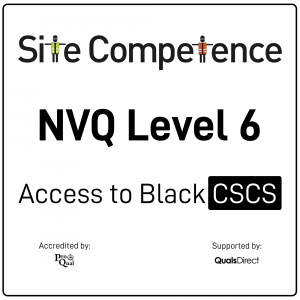
This Level 4 City and Guilds 2396-01 Design and Verification of Electrical Installations course has been designed to help develop the skills and up date the knowledge of the requirements to enable you to professionally design, erect and then verify an electrical installation. This course is aimed at those who will have responsibility for designing, supervising, installing and testing electrical installations. Further information can be found here: C&G 2396 Electrical Design Course — Optima Electrical Training (optima-ect.com)

SAFe DevOps: In-House Training
By IIL Europe Ltd
SAFe® DevOps: In-House Training This course provides a comprehensive overview for understanding the DevOps skills needed to accelerate time-to-market by improving the flow of value through the Continuous Delivery Pipeline. You will map the current value stream through the delivery pipeline from idea to cash and identify practices that will eliminate bottlenecks to flow. The course will build an understanding of the complete flow of value from Continuous Exploration to Continuous Integration, Continuous Deployment, and Release on Demand. What you will Learn After attending the class, attendees should be able to: Explain how DevOps enables strategic business objectives Apply a CALMR approach to DevOps to avoid automating broken processes Understand how successful DevOps requires continuous exploration, continuous integration, continuous deployment, and the ability to release to end users on demand Incorporate continuous testing and continuous security into the delivery pipeline Use value-stream mapping to measure flow and identify bottlenecks in the end-to-end delivery process Select DevOps skills and tools strategically for the fastest, most compelling results Prioritize DevOps solutions and investments for the greatest economic benefit Design and implement a multi-phased DevOps transformation plan tailored to their organization Work with all roles and levels in the organization to continually optimize the value stream Introducing DevOps Mapping your Continuous Delivery Pipeline Gaining alignment with Continuous Exploration Building quality with Continuous Integration Reducing time-to-market with Continuous Deployment Delivering Business Value with Release on Demand Taking action

CWSP training course description A hands-on training course concentrating solely on WiFi security with an emphasis on the delegates learning the necessary knowledge and skills to pass the CWSP exam. The course progresses from simple authentication, encryption and key management onto in depth coverage of 802.X and EAP along with many other security solutions such as access control, intrusion prevention and secure roaming. What will you learn Demonstrate the threats to WiFi networks. Secure WiFi networks. Configure: WPA2 RADIUS 802.1x EAP Pass the CWSP exam. CWSP training course details Who will benefit: Technical network staff. Technical security staff. Prerequisites: Certified Wireless Network Associate. Duration 5 days CWSP training course contents WLAN Security overview Standards, security basics, AAA, 802.11 security history. Hands on WLAN connectivity. Legacy 802.11 security Authentication: Open system, shared key. WEP. VPNs. MAC filters. SSID segmentation, SSID cloaking. Hands on Analysing 802.11 frame exchanges, viewing hidden SSIDs. Encryption Basics, AES, TKIP, CCMP, WPA, WPA2. Hands on Decrypting 802.11 data frames. 802.11 layer 2 authentication 802.1X: Supplicant, Authenticator, Authentication server. Credentials. Legacy authentication. EAP, Weak EAP protocols, Strong EAP protocols: EAP -PEAP, EAP-TTLS, EAP-TLS, EAP-FAST. Hands on Analysing 802.1X/EAP frames. 802.11 layer 2 dynamic key generation Robust Security Network. Hands on Authentication and key management. SOHO 802.11 security WPA/WPA2 personal, Preshared Keys, WiFi Protected Setup (WPS). Hands on PSK mapping. WLAN security infrastructure DS, Autonomous APs, WLAN controllers, split MAC, mesh, bridging, location based access control. Resilience. Wireless network management system. RADIUS/LDAP servers, PKI, RBAC. Hands on 802.1X/EAP configuration. RADIUS configuration. 802.11 Fast secure roaming History, RSNA, OKC, Fast BSS transition, 802.11k. Hands on Roaming. Wireless security risks Rogue devices, rogue prevention. Eavesdropping, DOS attacks. Public access and hotspots. Hands on Backtrack. WiFi security auditing Layer 1 audit, layer 2 audit, pen testing. WLAN security auditing tools. WiFi security monitoring Wireless Intrusion Detection and Prevention Systems. Device classification, WIDS/WIPS analysis. Monitoring. 802.11w. Hands on Laptop spectrum analysers. VPNs, remote access, guest access Role of VPNs in 802.11, remote access, hotspots, captive portal. Wireless security policies General policy, functional policy, recommendations.

M.D.D ONLINE DATING COACHING PACKAGE (ONLINE DATING COACHING)
4.9(27)By Miss Date Doctor Dating Coach London, Couples Therapy
Self esteem building Improve social anxiety Learning what to say and do in text and dates Education on modern dating techniques Online messages formatting and wording Confidence Coaching Online dating tips Online dating Coaching with your own personal dating coach Kino escalation Introspection and characteristic testing https://relationshipsmdd.com/product/online-dating-coaching-package/

Administering Microsoft SQL Server course description This course provides students with the knowledge and skills to maintain a Microsoft SQL Server database. The course focuses on how to use SQL Server 2016 product features and tools related to maintaining a database. Note: This course is designed for customers who are interested in learning SQL Server 2014 or SQL Server 2016. It covers the new features in SQL Server 2016, but also the important capabilities across the SQL Server data platform. What will you learn Describe core database administration tasks and tools. Configure SQL Server databases and storage. Import and export data. Monitor SQL Server. Trace SQL Server activity. Manage SQL Server security. Audit data access and encrypt data. Administering Microsoft SQL Server course details Who will benefit: Individuals who work with SQL Server databases. Individuals who develop applications that deliver content from SQL Server databases. Prerequisites: Introduction to data communications & networking. Duration 3 days Administering Microsoft SQL Server course contents Introduction to SQL Server administration Database administration, SQL Server platform, database management tools and techniques. Hands on SQL Server Management Studio, sqlcmd Windows PowerShell with SQL Server. Working with databases and storage Data storage with SQL Server, managing storage for system databases, managing storage for user databases, moving database files, configuring the buffer pool extension. Hands on Configuring tempdb storage, creating databases, attaching a database. Importing and exporting data Transferring data, importing and exporting table data, copying or moving a database. Hands on import and export wizard, bcp utility, BULK INSERT statement, OPENROWSET function. Monitoring SQL Server 2014 Monitoring SQL Server, dynamic management views and functions, performance monitor. Hands on Baseline metrics, monitoring a workload. Tracing SQL Server activity Tracing workload activity, using traces. Hands on Capturing a trace in SQL Server profiler, generating tuning recommendations. Managing SQL Server security SQL Server security, server-level security, database-level principals, database permissions. Hands on SQL Server security. Testing access.

CWDP training course description The CWDP course consists of instructor-led training applicable to the design of wireless LANs using the latest technologies including 802.11n and 802.11ac. The course goes in-depth into the design process and provides attendees with the knowledge needed to plan, deploy and test modern 802.11-based networks. It also prepares students for the CWDP examination. Students who complete the course will acquire the necessary skills for preparing, planning performing and documenting site surveys and wireless LAN design procedures. What will you learn Design enterprise WiFi networks. Select appropriate antennas and Access points. Perform site surveys. Describe the security requirements required for enterprise networks. Test, validate and troubleshoot installations. CWDP training course details Who will benefit: Anyone looking for the skills to analyze, troubleshoot, and optimize any enterprise level Wi-Fi network, no matter which brand of equipment your organization deploys. Anyone looking to become a CWNP. Prerequisites: CWNA Duration 5 days CWDP training course contents WLAN design overview Importance of good design, Impact of bad design, Design process, Design skills, Design toolkit. Requirements analysis Pre-planning, Customer interaction, Requirements gathering, Discovering existing systems, Documenting the environment, Defining constraints, Creating documentation. Designing for clients and applications Client Device types, Application types, Application-specific design, High density design issues. Designing for industry Standard corporate networks, Industry-specific designs, Government, Healthcare, Hospitality, Retail, Public hotspots, Transportation, Mobile offices, Outdoor and mesh, Remote networks and branch offices, Last-miles / ISP and bridging. Vendor selection processes Defining vendor issues, Operational planes, Design models, Understanding architectures. Radio Frequency (RF) planning RF spectrum, RF behaviors, Modulation and coding schemes, RF accessories, Throughput factors. WLAN hardware selection Antennas, 802.11n and antennas, Choosing Aps, Powering Aps. Site surveys Site survey tools, Site survey preparation, Predictive site surveys, Manual site surveys, Site survey principles and processes. Designing for Quality of Service (QoS) QoS overview, QoS application points, Roaming support. Designing for security Bad security, Authentication solutions, Encryption solutions, Security best practices, Intrusion prevention. Installation testing, validation and troubleshooting Network health status, Troubleshooting and validation process, Troubleshooting and validation tools, Common problems. Hands-on lab exercises Hands-on labs depend on the audience and can include use of: Spectrum analyzers, Protocol analyzers, Site Survey software, Diagramming software, Various wireless access points, Various wireless adapters and antennas.

CentOS training course description This three day hands on course provides a comprehensive coverage of core Linux administration tasks on CentOS Linux. What will you learn Administer & configure Linux systems. Maintain Linux by handling disk space and taking regular backups. Manage software packages. Perform basic troubleshooting. Maintain a secure Linux system. Describe the organisation and implementation of the filesystem. CentOS training course details Who will benefit: System administrators. Network administrators. Prerequisites: Linux fundamentals Duration 3 days CentOS training course contents Managing software Package Concepts, RPM, rpm Commands, Yum, Dependencies and Conflicts, Startup Script Problems, Shared Libraries, Library Management, Managing Processes, the Kernel: The First Process, Process Lists, Foreground & Background Processes, Process Priorities, Killing Processes. Configuring hardware Configuring Firmware and Hardware, IRQs, I/O Addresses, DMA Addresses, Boot Disks, Coldplug and Hotplug Devices, Configuring Expansion Cards and PCI Cards, Kernel Modules, USB Devices, Linux USB Drivers, Configuring Hard Disks, Partitioning Systems, LVM, Common Layouts, Creating Partitions and Filesystems, Maintaining Filesystem Health, Tuning, Journals, Checking Filesystems, Monitoring Disk Use, Mounting and Unmounting Filesystems. Managing files File Management Commands, File Naming and Wildcards, File Archiving, Links, Directory Commands, File Ownership and Group, File access control, Permissions, chmod, Defaults, File Attributes, Disk Quotas, Enabling and setting Quotas, Locating Files, The FHS. Booting Linux and editing files Installing Boot Loaders, GRUB Legacy, GRUB 2, Alternative Boot Loaders, the Boot Process, Boot Messages, Runlevels and the Initialization Process, Runlevel Functions, Runlevel Services, Alternative Boot Systems , Upstart, system. Administering the system Managing Users and Groups, Tuning User and System Environments, Using System Log Files, Understanding syslogd , Setting Logging Options, Manually Logging Data, Rotating Log Files, Reviewing Log File Contents, Maintaining the System Time, Linux Time Concepts, Manually Setting the Time, Using NTP, Running Jobs in the Future, Understanding the Role of cron, Creating System cron Jobs, Creating User cron Jobs, Using anacron, Using at. Configuring basic networking TCP/IP, Network Hardware, Network Addresses, Hostnames, Network Ports, Configuring Linux for a Local Network, Configuring with DHCP, Static IP Address, Configuring Routing, Using GUI Configuration Tools, ifup and ifdown, Diagnosing Network Connections, Testing Connectivity, Tracing a Route, Checking Network Status , Examining Network Traffic, Additional Tools. Securing your systems Administering Network Security, Super Server Restrictions, Disabling Unused Servers, Administering Local Security, Securing Passwords, Limiting root Access, Setting Login, Process, SUID/SGID Files, Configuring SSH, Using GPG, Generating, Importing and Revoking Keys, Encrypting and Decrypting Data, Signing Messages and Verifying Signatures.

Search By Location
- Testing Courses in London
- Testing Courses in Birmingham
- Testing Courses in Glasgow
- Testing Courses in Liverpool
- Testing Courses in Bristol
- Testing Courses in Manchester
- Testing Courses in Sheffield
- Testing Courses in Leeds
- Testing Courses in Edinburgh
- Testing Courses in Leicester
- Testing Courses in Coventry
- Testing Courses in Bradford
- Testing Courses in Cardiff
- Testing Courses in Belfast
- Testing Courses in Nottingham