- Professional Development
- Medicine & Nursing
- Arts & Crafts
- Health & Wellbeing
- Personal Development
M.D.D ONLINE DATING COACHING PACKAGE (ONLINE DATING COACHING)
4.9(27)By Miss Date Doctor Dating Coach London, Couples Therapy
Self esteem building Improve social anxiety Learning what to say and do in text and dates Education on modern dating techniques Online messages formatting and wording Confidence Coaching Online dating tips Online dating Coaching with your own personal dating coach Kino escalation Introspection and characteristic testing https://relationshipsmdd.com/product/online-dating-coaching-package/

Overview The Level 3 DNA and Genealogy Diploma Training Certificate course provides comprehensive training on genealogy and the use of DNA testing in genealogy research. It covers modules on genealogy introduction, DNA basics, DNA testing for genealogy, ethical issues, types of DNA testing, rules for effective genealogical research, and finding English genealogy records. Learning Outcomes: Understand the fundamentals of genealogy and its importance in tracing ancestry. Gain knowledge of DNA and its application in genealogy research. Learn how DNA testing can be used effectively in genealogy to trace family connections. Recognize ethical considerations related to DNA testing in genealogy research. Identify different types of DNA testing methods used for genealogical purposes. Develop skills for conducting effective genealogical research, adhering to established rules. Explore techniques for finding and using English genealogy records for research purposes. Why buy this Level 3 DNA and Genealogy Diploma Training Certificate? Unlimited access to the course for a lifetime. Opportunity to earn a certificate accredited by the CPD Quality Standards and CIQ after completing this course. Structured lesson planning in line with industry standards. Immerse yourself in innovative and captivating course materials and activities. Assessments designed to evaluate advanced cognitive abilities and skill proficiency. Flexibility to complete the Course at your own pace, on your own schedule. Receive full tutor support throughout the week, from Monday to Friday, to enhance your learning experience. Unlock career resources for CV improvement, interview readiness, and job success. Certification After studying the course materials of the Level 3 DNA and Genealogy Diploma Training Certificate there will be a written assignment test which you can take either during or at the end of the course. After successfully passing the test you will be able to claim the pdf certificate for £5.99. Original Hard Copy certificates need to be ordered at an additional cost of £9.60. Who is this course for? Individuals intrigued by their ancestral history. Amateur genealogists seeking formal training. Professionals in historical and cultural research fields. Students of biology and genetics. Hobbyists interested in family tree research. Prerequisites This Level 3 DNA and Genealogy Diploma Training Certificate does not require you to have any prior qualifications or experience. You can just enrol and start learning.This Level 3 DNA and Genealogy Diploma Training Certificate was made by professionals and it is compatible with all PC's, Mac's, tablets and smartphones. You will be able to access the course from anywhere at any time as long as you have a good enough internet connection. Career path Genealogist: £20,000 - £30,000 Per Annum Genetic Counsellor: £30,000 - £50,000 Per Annum Archivist: £22,000 - £35,000 Per Annum Historical Researcher: £25,000 - £40,000 Per Annum Biographer: £20,000 - £40,000 Per Annum Forensic Genealogist: £25,000 - £45,000 Per Annum Course Curriculum Module 01: Introduction to Genealogy Introduction to Genealogy 00:24:00 Module 02: Introduction to DNA Introduction to DNA 00:15:00 Module 03: The Use of DNA Testing in Genealogy The Use of DNA Testing in Genealogy 00:28:00 Module 04: DNA Testing Ethical Issues DNA Testing Ethical Issues 00:28:00 Module 05: Types of DNA Testing for Genealogy Types of DNA Testing for Genealogy 00:23:00 Module 06: Rules for Effective Genealogical Research Rules for Effective Genealogical Research 00:26:00 Module 07: English Genealogy: Finding the Records- Part: 1 English Genealogy: Finding the Records- Part: 1 00:34:00 Module 08: English Genealogy: Finding the Records- Part: 2 English Genealogy: Finding the Records- Part: 2 00:24:00 Assignment Assignment - Level 3 DNA and Genealogy Diploma Training Certificate 00:00:00

Microsoft Office Specialist 2019 Certification Bundle with 5 Exams and Simulators
By Hudson
The Microsoft Office Specialist (MOS) is a globally recognised qualification. Having a Microsoft Office Specialist certification on your CV demonstrates that you have gained the necessary expertise to competently use Microsoft applications, giving you a competitive advantage when job hunting as well as in the workplace. It will significantly increase your confidence, skills and employability. It will serve to objectively validate your IT skills and assist in your advancement in your chosen career.

SAFe DevOps: Virtual In-House Training
By IIL Europe Ltd
SAFe® DevOps: Virtual In-House Training This course provides a comprehensive overview for understanding the DevOps skills needed to accelerate time-to-market by improving the flow of value through the Continuous Delivery Pipeline. You will map the current value stream through the delivery pipeline from idea to cash and identify practices that will eliminate bottlenecks to flow. The course will build an understanding of the complete flow of value from Continuous Exploration to Continuous Integration, Continuous Deployment, and Release on Demand. What you will Learn After attending the class, attendees should be able to: Explain how DevOps enables strategic business objectives Apply a CALMR approach to DevOps to avoid automating broken processes Understand how successful DevOps requires continuous exploration, continuous integration, continuous deployment, and the ability to release to end users on demand Incorporate continuous testing and continuous security into the delivery pipeline Use value-stream mapping to measure flow and identify bottlenecks in the end-to-end delivery process Select DevOps skills and tools strategically for the fastest, most compelling results Prioritize DevOps solutions and investments for the greatest economic benefit Design and implement a multi-phased DevOps transformation plan tailored to their organization Work with all roles and levels in the organization to continually optimize the value stream Introducing DevOps Mapping your Continuous Delivery Pipeline Gaining alignment with Continuous Exploration Building quality with Continuous Integration Reducing time-to-market with Continuous Deployment Delivering Business Value with Release on Demand Taking action

Social Media Marketing
By iStudy UK
In this social media marketing masterclass, you will learn how to drive business online through leading social platforms Facebook, Instagram, Twitter, YouTube, and Pinterest. It will introduce up-to-date techniques and best practices used by the experts, taking you through the marketing funnel, A/B split testing, and much more. Through engaging video training, you will learn how to build the perfect social media marketing strategy that will help you grow your online audience and maximise conversions in no time. Whether you are looking to kickstart a career in this industry or are a small business owner who wants to develop their marketing knowledge, this course covers the fundamentals in 4 intense training units. Learning Outcomes: Master social media marketing to drive your business forward onlineGain the in-demand skills needed to kickstart your marketing careerLearn up-to-date techniques and strategies from the expertsKnow how to create the perfect social media post and use keywords effectivelyUnderstand how A/B split testing works, with step-by-step trainingCreate a powerful marketing funnel to maximise your sales in no timeBuild the perfect social media marketing strategy for your businessLearn best practices for marketing on YouTube, Pinterest, Facebook & Instagram Career Path On successful completion of the course, you will have the practical knowledge and skills to start a successful career in this field, with the opportunity to explore the following related professions: Social Media ExecutivePPC ExecutiveSocial Media AssistantSocial Media ManagerSocial Media & Content Coordinator Unit 01: Social Marketing for Facebook, Instagram, Twitter & YouTube Social Marketing Introduction 00:01:00 Marketing On Facebook & Instagram 00:19:00 Marketing On Twitter & YouTube 00:14:00 Unit 02: Marketing On the Other Major Social Media Sites Introduction to Pintrest Marketing 00:01:00 Pintrest Marketing - Part 1 00:07:00 Pintrest Marketing - Part 2 00:16:00 Pintrest Marketing - Part 3 00:11:00 Linkedln Marketing Intro 00:01:00 Linkedln Marketing - Part 1 00:06:00 Linkedln Marketing - Part 2 00:07:00 LinkedIn Marketing - Part 3 00:05:00 Unit 03: Funnel Building for Profits Introduction to Funnel Building 00:01:00 Funnel Building - Part 1 00:04:00 Funnel Building - Part 2 00:07:00 19 - Funnel Building - Part 3 00:09:00 Unit 04: A/B Split Testing Introduction to Split Testing 00:01:00 Split Testing - Part 1 00:10:00 Split Testing - Part 2 00:05:00 Split Testing - Part 3 00:09:00

In the ever-evolving landscape of healthcare IT in the UK, recent challenges have underscored the critical need for skilled professionals. The CompTIA Healthcare IT Technician course offers a comprehensive solution to address these issues head-on. With a curriculum designed to equip you with a robust skill set, this course seamlessly integrates CompTIA Network, A+, CySA+, PenTest+, Cloud+, ITF+, Security+, GDPR Training, and more. From mastering the intricacies of network security to delving into machine learning basics, this CompTIA Healthcare IT Technician course empowers you with a diverse skill set crucial for today's IT challenges. This CompTIA Healthcare IT Technician Bundle Consists of the following Premium courses: Course 01: CompTIA Healthcare IT Technician Course 02: CompTIA Network Course 03: Diploma in CompTIA A+ Course 04: CompTIA CySA+ Cybersecurity Analyst Course Course 05: CompTIA PenTest+ (Ethical Hacking) course Course 06: CompTIA Cloud+ (CV0-002) Course 07: CompTIA ITF+ (FCO-U61) Course 08: CompTIA Security+ Course 09: CompTIA Network+ Certification (N10-007) Course 10: GDPR Training Course 11: Introduction to Computers and Internet for Beginners Course 12: Data Science and Visualisation with Machine Learning Course 13: Machine Learning Basics Course 14: Excel Add-in with C# VSTO and Web Course 15: SQL Database Administrator Course 16: Computer Operating System and Troubleshooting Course 17: Web Application Penetration Testing Course Course 18: Wordpress Web Development Course 19: Computer Science with Python Course Course 20: International Healthcare Policy 10 Extraordinary Career Oriented CompTIA Healthcare IT Technician courses that will assist you in reimagining your thriving techniques- Course 01: Effective Communication Skills Diploma Course 02: Business Networking Skills Course 03: Influencing and Negotiation Skills Course 04: Delegation Skills Training Course 05: Time Management Course 06: Leadership Skills Training Course 07: Decision Making and Critical Thinking Online Course Course 08: Emotional Intelligence and Social Management Diploma Course 09: Assertiveness Skills Course 10: Touch Typing Complete Training Diploma Learning Outcomes of CompTIA Healthcare IT Technician: Upon completion of this CompTIA Healthcare IT Technician bundle, you should be able to: Implement advanced network security measures for healthcare infrastructures. Analyze and counter cybersecurity threats with precision. Conduct ethical hacking and penetration testing for web applications. Master the complexities of GDPR compliance in healthcare settings. Develop expertise in cloud computing within healthcare frameworks. Demonstrate proficiency in machine learning for data analysis in healthcare. As technology becomes the heartbeat of healthcare, this CompTIA Healthcare IT Technician course ensures you're at the forefront of innovation. Unleash your potential in web application penetration testing, hone your WordPress web development skills, and navigate the world of data science with confidence. Whether you're troubleshooting computer operating systems or safeguarding networks through ethical hacking, this course primes you for success in the dynamic healthcare IT arena. CPD 300 CPD hours / points Accredited by CPD Quality Standards Who is this course for? IT professionals aspiring to specialize in healthcare technology. Individuals keen on advancing their skills in ethical hacking. Tech enthusiasts seeking expertise in cloud computing and cybersecurity. Data enthusiasts interested in applying machine learning in healthcare. Those desiring to excel in network administration and troubleshooting. Individuals looking to carve a niche in web application development. Please Note: Studyhub is a Compliance Central approved resale partner for Quality Licence Scheme Endorsed courses. Requirements To participate in this CompTIA Healthcare IT Technician course, all you need is - A smart device A secure internet connection And a keen interest in CompTIA Healthcare IT Technician Career path CompTIA Healthcare IT Technician - •45,000 Cybersecurity Analyst - •50,000 Penetration Tester - •55,000 Cloud Solutions Architect - •60,000 Data Science Analyst - •50,000 Network Administrator - •40,000 Certificates CPD Accredited Certificate Digital certificate - Included CPD Accredited e-Certificate - Free CPD Accredited Hardcopy Certificate - Free Enrolment Letter - Free Student ID Card - Free
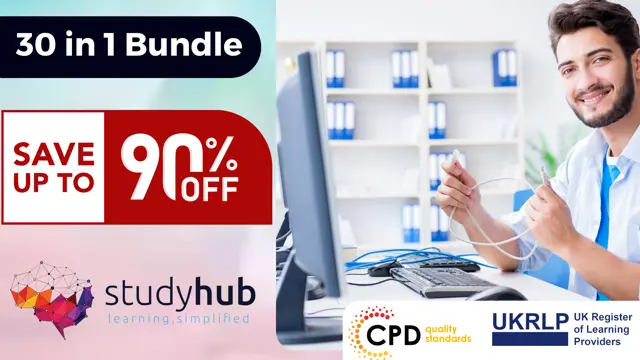
Description â¯Ethical Hacking Diploma This Ethical Hacking Diploma course is ideal for cyber security professionals who aim to prosper in their sector. The Ethical Hacking Diploma course focuses on the necessary knowledge and skills required for an Ethical Hacking professional. Ethical Hacking (pen-hacking or penetration hacking) involves the legal Hacking of devices and computers to test or demonstrate an organization's cyber security and defences. It is definitely among the most attractive IT professions any individual can involve in. One gets paid to be up to date with technology and can legally break into devices and computers as a profession. Each year, the demand for specialized and professional ethical hackers rises. Join the Diploma course in Ethical Hacking to explore the compelling sector of cybersecurity. What methods are used by hackers to get into a company's security system? How do hackers' steal' data from a computer? Are there methods to build proper defence systems to hinder hackers from stealing data? Discover the answers to these questions in the Diploma course in Ethical Hacking. The demand for cybersecurity professionals is constantly rising and massively outstrips the supply. Organizations have begun developing independent Blue Teams for testing their systems and software. Security service vendors and providers struggle to match the demand for expertise. Companies hire Ethical Hackers to trace their operating systems and software weaknesses. From the perspective of a penetration tester, there are no downsides: If they penetrate the existing defences, they offer the client an opportunity to seal the breach before a possible threat occurs. Organizations constantly face breaches in their security and IT areas. They look for ethical hackers to discover and seal their system's escalating breaches. Do not miss the chance to enrol for the Masterclass course in Ethical Hacking to save them from attackers! The Ethical Hacking Diploma course is the ideal step forward for those who intend to save their organization from hazards and form a strong base for their career. The carefully designed Diploma course comes with dedicated modules. It provides a grasp of the terminologies of Ethical Hacking, Wi-Fi or wireless hacking system, standard hacking methods, and many more. Ethical Hacking is a highly relevant subject that needs the awareness and attention of each individual. A basic understanding and aptitude in this area can offer an individual an array of opportunities and a promising future! The Masterclass course in Ethical Hacking is the ideal choice for those seeking a successful career in cybersecurity. Enrol in the Ethical Hacking Diploma course without wasting more time and seizing those opportunities. What you will learn 1: Introduction to Ethical Hacking 2: A Hackers mind 3: Development of Plans for Security Testing 4: Methodology of Hacking 5: Security Testing in Action 6: Hacking Network Hosts 7: Breaking into Operating Systems 8: Hacking Applications 9: What Happens After Security Testing 10: Avoiding Mistakes Course Outcomes After completing the course, you will receive a diploma certificate and an academic transcript from Elearn college. Assessment Each unit concludes with a multiple-choice examination. This exercise will help you recall the major aspects covered in the unit and help you ensure that you have not missed anything important in the unit. The results are readily available, which will help you see your mistakes and look at the topic once again. If the result is satisfactory, it is a green light for you to proceed to the next chapter. Accreditation Elearn College is a registered Ed-tech company under the UK Register of Learning( Ref No:10062668). After completing a course, you will be able to download the certificate and the transcript of the course from the website. For the learners who require a hard copy of the certificate and transcript, we will post it for them for an additional charge.

Software Engineering, Python, C++ , Javascript, CSS, HTML Coding
4.7(47)By Academy for Health and Fitness
Unleash Your Coding Potential with the Ultimate Software Engineering Bundle! According to a recent study by Tech Nation, the UK's tech industry is booming, with an estimated 4.8 million tech workers contributing over £185 billion to the economy. It also shows a growing demand for skilled software engineers, with a projected job growth of 22% over the next decade and an average salary of £58,000 per year. Are you ready to embark on an incredible journey through the world of programming and software engineering? Our Software Engineering, Python, C++ , Javascript, CSS, HTML Coding bundle is meticulously curated to equip you with the essential skills and knowledge to thrive in this dynamic field. We've assembled a collection of 20 skill-boosting courses in this Software Engineering bundle that will teach you the fundamentals of programming, web development, machine learning, and more. You'll also gain valuable insights into cybersecurity, SaaS development, and game development, empowering you to pursue a diverse range of career paths. Don't miss out on this opportunity to enhance your coding prowess and ignite your software engineering journey. Enrol now and shape your future today! This Software Engineering, Python, C++ , Javascript, CSS, HTML Coding Bundle Contains 20 of Our Premium Courses for One Discounted Price: Course 01: Coding with Scratch Course 02: C# Programming - Beginner to Advanced Course 03: Machine Learning with Python Course Course 04: Basics of WordPress: Create Unlimited Websites Course 05: Modern PHP Web Development w/ MySQL, GitHub & Heroku Course 06: Node JS: API Development with Swagger Course 07: Refactor Javascript Course 08: Python Programming Bible | Networking, GUI, Email, XML, CGI Course 09: Web Application Penetration Testing Course Course 10: Penetration Testing with OWASP ZAP: Mastery course Course 11: How To Startup Your Own SaaS (Software As a Service) Company (SaaS Evolution) Course 12: Three.js & WebGL 3D Programming Crash Course Course 13: HTML Web Development Crash Course Course 14: CSS Web Development Crash Course Course 15: Flutter & Dart Development for Building iOS and Android Apps Course 16: Masterclass Bootstrap 5 Course - Responsive Web Design Course 17: Game Development using Cocos2d-x v3 C++ Course 18: C++ Development: The Complete Coding Guide Course 19: .NET Core API Development Course 20: Stripe with C# Learning Outcomes of Software Engineering Bundle: Fluent coding in Python, C++, JavaScript, and more. Web development mastery with HTML, CSS, and Bootstrap. Expertise in machine learning, AI, and 3D programming. Proficiency in WordPress, PHP, and Node.js. Penetration testing skills for enhanced cybersecurity. Creating iOS and Android apps using Flutter & Dart. Building a successful SaaS company from scratch. Why Choose Our Software Engineering Bundle? FREE Software Engineering certificate accredited Get a free student ID card with Software Engineering Training Get instant access to this Software Engineering course. Learn Software Engineering from anywhere in the world The Software Engineering is affordable and simple to understand The Software Engineering is an entirely online, interactive lesson with voiceover audio Lifetime access to the Software Engineering course materials The Software Engineering comes with 24/7 tutor support If you aim to enhance your Software Engineering skills, our comprehensive Software Engineering course is perfect for you. Designed for success, this Software Engineering course covers everything from basics to advanced topics in Software Engineering. Dive into the magic of coding with courses like "Coding with Scratch" and "C# Programming - Beginner to Advanced". Harness the power of AI and data with "Machine Learning with Python Course", and effortlessly create stunning websites with "Modern PHP Web Development w/ MySQL, GitHub & Heroku". Explore cutting-edge technologies such as "Node JS: API Development with Swagger" and "Three.js & WebGL 3D Programming Crash Course. With these courses, you'll not only master programming languages but also gain the skills to secure web applications with "Web Application Penetration Testing Course" and "Penetration Testing with OWASP ZAP: Mastery Course". Each lesson in this Software Engineering course is crafted for easy understanding, enabling you to become proficient in Software Engineering. Whether you are a beginner or looking to sharpen your existing skills, this Software Engineering is the ideal choice. CPD 200 CPD hours / points Accredited by CPD Quality Standards Who is this course for? This Software Engineering Bundle is ideal for: Aspiring programmers seeking comprehensive language expertise. Web developers aiming to build responsive and engaging sites. Tech enthusiasts interested in AI, machine learning, and 3D programming. Individuals looking to enter the world of app development. Requirements You will not need any prior background or expertise in this Software Engineering bundle. Career path This Software Engineering bundle will allow you to kickstart or take your career to the next stage in the related sector such as: Junior Software Engineer: £25,000 - £35,000 Web Developer: £30,000 - £40,000 Machine Learning Engineer: £40,000 - £55,000 App Developer: £35,000 - £45,000 Penetration Tester: £30,000 - £45,000 SaaS Entrepreneur: Potential for substantial earnings. Certificates Digital certificate Digital certificate - Included Hard copy certificate Hard copy certificate - Included

Figma Basics
By Bunnyfoot
Course description Figma is an industry leading web-based design tool that allows you to create user interfaces for any screen type or size, collaborate on those designs in real-time and build interactive prototypes suitable for user testing. Figma is a visual design tool so there’s no coding involved. Design is achieved by adding, combining and styling shapes, text and images on a canvas or ‘Frame’. We run 2 consecutive Figma training days, the second day building on the practical activities from the first. You can attend just the first day. Attending just the second day is only recommended if you’re already very comfortable with the Figma interface. Day 1: Basic Figma design and collaboration For beginners with no prior experience with Figma who want to understand the basics, be able to create their own designs, share, collaborate and even iterate on the designs of others. You will learn: How to navigate the Figma interface. How to create your own designs by: Setting up a design file. Setting up the screen type you want to design and add grids and guides. Adding and modifying basic shapes and text to create user interface elements. How to save text and colour styles for reuse. How to create reusable components. How to use the ‘auto layout’ feature to promote tidy, consistent and usable design. How to collaborate on designs by sharing screens and commenting on designs. A brief introduction to prototyping: What’s possible. What’s not. Day 2: Component variants, design systems and prototyping This session will cover the more sophisticated aspects of Figma use such as: How to use component variants to create: Interaction styles such as hover and mouse down states ‘Flavours’ of a widget such as primary and secondary button styles. Toggleable elements within a widget such as buttons or bullets within a product card. How to turn a collection of components into a basic design system. Prototyping fundamentals: How to make journeys clickable. How to introduce animations. Tips and tricks for effective user testing. The limitations of Figma prototyping Is it for you? With no experience of Figma necessary, this course is suitable if: If you’re involved with creating or curating digital experiences. if you want to turn your design ideas into something tangible. If you work with Figma designers and want to understand the ‘art of the possible’. If you want to collaborate with your team on Figma projects. Learning objectives After completing day 1 you will be able to: Understand the Figma user interface. Create mobile and desktop interface designs. Effectively collaborate remotely. Share designs and gather feedback. Use auto layout to promote consistent and usable designs. Understand Figma’s role in user experience design, and its limitations. After day 2 you will be able to: Understand how design systems are set up and used. Create component variants for use in your own design system. Use that design system to efficiently create a user journey. Create a prototype suitable for user testing.

Dive into the vital world of electrical safety with the 'PAT Training' course, a compelling blend of theoretical knowledge and regulatory compliance. Imagine possessing the power to ensure safety in every plug and cable, a guardian against the dangers of faulty electrical equipment. The course opens with an introduction to Portable Appliance Testing (PAT), leading you through the critical statutes that govern this essential practice. As you navigate through the modules, you become the sentinel of electrical safety, entrusted with the well-being of workplaces and public spaces. With each step forward in the curriculum, your mastery of risk assessment and hazard control strengthens, transforming you into a key player in maintaining operational integrity. Your journey advances with in-depth explorations into appliance classification, rigorous testing procedures, and meticulous reporting techniques. This is where you learn not just the 'how', but the 'why' behind each inspection and test, ensuring that every piece of equipment under your watch meets the highest standards of electrical safety. Learning Outcomes Comprehend PAT's significance and the legal frameworks that underpin it. Conduct thorough risk assessments and implement strategies to mitigate hazards. Classify electrical appliances and determine their maintenance requisites accurately. Perform detailed visual examinations and utilise testing instruments proficiently. Adhere to British Standards, adapting to recent modifications and maintaining meticulous records. Why choose this PAT Training course? Unlimited access to the course for a lifetime. Opportunity to earn a certificate accredited by the CPD Quality Standards after completing this course. Structured lesson planning in line with industry standards. Immerse yourself in innovative and captivating course materials and activities. Assessments are designed to evaluate advanced cognitive abilities and skill proficiency. Flexibility to complete the PAT Training Course at your own pace, on your own schedule. Receive full tutor support throughout the week, from Monday to Friday, to enhance your learning experience. Who is this PAT Training course for? Aspiring safety professionals with a focus on electrical appliance compliance. Technical personnel responsible for workplace equipment maintenance. Compliance officers looking to expand their knowledge in electrical safety regulations. Engineers seeking a detailed understanding of PAT procedures and standards. Facility managers tasked with overseeing electrical safety and equipment integrity. Career path PAT Tester: £18,000 - £25,000 Health and Safety Officer: £25,000 - £40,000 Maintenance Engineer: £27,000 - £45,000 Electrical Compliance Officer: £30,000 - £50,000 Facilities Manager: £26,000 - £40,000 Quality Assurance Technician: £22,000 - £35,000 Prerequisites This PAT Training does not require you to have any prior qualifications or experience. You can just enrol and start learning.This PAT Training was made by professionals and it is compatible with all PC's, Mac's, tablets and smartphones. You will be able to access the course from anywhere at any time as long as you have a good enough internet connection. Certification After studying the course materials, there will be a written assignment test which you can take at the end of the course. After successfully passing the test you will be able to claim the pdf certificate for £4.99 Original Hard Copy certificates need to be ordered at an additional cost of £8. Course Curriculum Module 01: Introduction to PAT Introduction to PAT 00:25:00 Module 02: Relevant Statutory Provisions for PAT Relevant Statutory Provisions for PAT 00:25:00 Module 03: Safety Responsibilities & Maintenance Provisions Safety Responsibilities & Maintenance Provisions 00:20:00 Module 04: Risk Assessment Risk Assessment 00:30:00 Module 05: Reducing and Controlling Risks Reducing and Controlling Risks 00:30:00 Module 06: Electrical Units and Appliance Classification Electrical Units and Appliance Classification 00:20:00 Module 07: Equipment Coverage & Maintenance Needs Equipment Coverage & Maintenance Needs 00:25:00 Module 08: Initial Visual Examination Initial Visual Examination 00:25:00 Module 09: Instruments for Testing and Equipment Inspection Instruments for Testing and Equipment Inspection 00:20:00 Module 10: Electrical Installation Testing Electrical Installation Testing 00:35:00 Module 11: Lead & RCD Testing Lead & RCD Testing 00:20:00 Module 12: Safety Precautions in Electrical Testing Safety Precautions in Electrical Testing 00:30:00 Module 13: Reporting and Record-keeping Reporting and Record-keeping 00:25:00 Module 14: Testing for New or Used Equipment Testing for New or Used Equipment 00:15:00 Module 15: British Standards and Latest Changes British Standards and Latest Changes 00:25:00
