- Professional Development
- Medicine & Nursing
- Arts & Crafts
- Health & Wellbeing
- Personal Development
0G51BG IBM Statistical Analysis Using IBM SPSS Statistics (V26)
By Nexus Human
Duration 2 Days 12 CPD hours This course is intended for IBM SPSS Statistics users who want to familiarize themselves with the statistical capabilities of IBM SPSS StatisticsBase. Anyone who wants to refresh their knowledge and statistical experience. Overview Introduction to statistical analysis Describing individual variables Testing hypotheses Testing hypotheses on individual variables Testing on the relationship between categorical variables Testing on the difference between two group means Testing on differences between more than two group means Testing on the relationship between scale variables Predicting a scale variable: Regression Introduction to Bayesian statistics Overview of multivariate procedures This course provides an application-oriented introduction to the statistical component of IBM SPSS Statistics. Students will review several statistical techniques and discuss situations in which they would use each technique, how to set up the analysis, and how to interpret the results. This includes a broad range of techniques for exploring and summarizing data, as well as investigating and testing relationships. Students will gain an understanding of when and why to use these various techniques and how to apply them with confidence, interpret their output, and graphically display the results. Introduction to statistical analysis Identify the steps in the research process Identify measurement levels Describing individual variables Chart individual variables Summarize individual variables Identify the normal distributionIdentify standardized scores Testing hypotheses Principles of statistical testing One-sided versus two-sided testingType I, type II errors and power Testing hypotheses on individual variables Identify population parameters and sample statistics Examine the distribution of the sample mean Test a hypothesis on the population mean Construct confidence intervals Tests on a single variable Testing on the relationship between categorical variables Chart the relationship Describe the relationship Test the hypothesis of independence Assumptions Identify differences between the groups Measure the strength of the association Testing on the difference between two group meansChart the relationship Describe the relationship Test the hypothesis of two equal group means Assumptions Testing on differences between more than two group means Chart the relationship Describe the relationship Test the hypothesis of all group means being equal Assumptions Identify differences between the group means Testing on the relationship between scale variables Chart the relationship Describe the relationship Test the hypothesis of independence Assumptions Treatment of missing values Predicting a scale variable: Regression Explain linear regression Identify unstandardized and standardized coefficients Assess the fit Examine residuals Include 0-1 independent variables Include categorical independent variables Introduction to Bayesian statistics Bayesian statistics and classical test theory The Bayesian approach Evaluate a null hypothesis Overview of Bayesian procedures in IBM SPSS Statistics Overview of multivariate procedures Overview of supervised models Overview of models to create natural groupings

Overview Accidents caused by related issues can have serious consequences. That is why, from our homes to gas stations and industrial factories, gas safety management is vital. So, to ensure the safety of your home or workplace, learn the essentials of the safety measures from the Online Gas Safety Training course. This is a course with 13 modules packed with vital information about gas safety. Here, you will learn about the gas safety legislation, combustion, ventilation, transmission systems and more. The course will help you understand the process of gas warning labeling. You will also develop the skills for managing gas safety devices and be able to ensure gas appliance safety. Upon completion of the course, you will receive a certificate of achievement. This certificate will demonstrate your expertise in this area and help you get employed in the relevant fields. Join now! Course Preview Learning Outcomes Familiarise yourself with gas safety legislation. Learn about the transmission system Enhance your knowledge of combustion, ventilation and tightness testing Understand the basics of gas warning labeling Know how to ensure the safety of gas appliances safety Get introduced to gas safety devices Why Take This Course From John Academy? Affordable, well-structured and high-quality e-learning study materials Meticulously crafted engaging and informative tutorial videos and materials Efficient exam systems for the assessment and instant result Earn UK & internationally recognised accredited qualification Easily access the course content on mobile, tablet, or desktop from anywhere, anytime Excellent career advancement opportunities Get 24/7 student support via email What Skills Will You Learn from This Course? Gas safety Warning labeling Tightness Testing Who Should Take This Online Gas Safety Training? Whether you're an existing practitioner or an aspiring professional, this course is an ideal training opportunity. It will elevate your expertise and boost your CV with key skills and a recognised qualification attesting to your knowledge. Are There Any Entry Requirements? This Online Gas Safety Training is available to all learners of all academic backgrounds. But learners should be aged 16 or over to undertake the qualification. And a good understanding of the English language, numeracy, and ICT will be helpful. Online Gas Safety Training Certification After completing and passing the Online Gas Safety Training successfully, you will be able to obtain a Recognised Certificate of Achievement. Learners can obtain the certificate in hard copy at £14.99 or PDF format at £11.99. Career Pathâ This exclusive Online Gas Safety Training will equip you with effective skills and abilities and help you explore career paths such as Gas Safe Registered engineer Heating engineer Gas safety inspector Property manager Facilities manager Health and safety officer Module 01: Gas Safety Legislation Gas Safety Legislation 00:39:00 Module 02: Combustion Combustion 00:27:00 Module 03: Transmission System: Pipes And Flues Transmission System Pipes and Flues 00:34:00 Module 04: Ventilation Ventilation 00:25:00 Module 05: Tightness Testing Tightness Testing 00:36:00 Module 06: Meter Regulator Check Meter Regulator Check 00:26:00 Module 07: Appliance Pressures And Gas Rates Appliance Pressures and Gas Rates 00:24:00 Module 08: Emergency Isolation Controls And Valves Emergency Isolation Controls and Valves 01:13:00 Module 09: Gas Safety Devices And Controls Gas Safety Devices and Controls 00:39:00 Module 10: Gas Warning Labelling Gas Warning Labelling 00:32:00 Module 11: Emergency And Evacuation Procedures Emergency and Evacuation Procedures 00:31:00 Module 12: Chimney Standards, Inspection And Testing Chimney Standards, Chimney Inspection and Testing 00:36:00 Module 13: Gas Appliances And Safety Gas Appliances and Safety 00:58:00 Assignment Assignment - Gas Safety 00:00:00 Order Your Certificate and Transcript Order Your Certificates and Transcripts 00:00:00

M.D.D DATING ADVICE FOR WOMEN ONE SESSION PACKAGE (DATING ADVICE FOR WOMEN)
4.9(27)By Miss Date Doctor Dating Coach London, Couples Therapy
Get advice on your present dating situation Dating Coaching Learn how to text and communicate effectively Help with your dating profile Learn how to improve your boundaries How to effectively implement healthy communication Assess your relationship needs and requirements Analysation of past relationships Something just happened with the person you are dating and you want to know what to do next Discuss past traumas How to overcome trust and intimacy issues Detachment Issues help Discuss intimacy issues Personality Testing and Introspection test Gain more knowledge on successful relationship strategies 1 hour session https://relationshipsmdd.com/product/dating-advice-for-women-one-session-package/
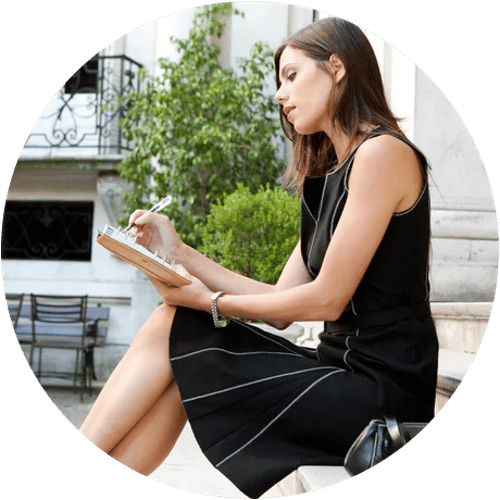
LINX 1 training course description An intensive hands on IP foundation leading to LINX Accredited Internet Technician stage 1. The course focuses on all parts of TCP/IP including layers 4 to 7 on end stations as well as layer 3 on routers. The TCP/IP protocols are also studied to enable delegates to be able to troubleshoot TCP/IP using Wireshark. Hands on sessions are used to reinforce the theory rather than teach specific manufacturer equipment. A multiple choice exam, leading to the LAIT I certification, is available after the course. The exam consists of 40 questions and lasts 1.5 hours. What will you learn Use ping, traceroute and other tools to diagnose faults on a network. Configure IP on PCs and routers. Plan IP addresses and subnets. Analyse IP and TCP packets using an analyser. Troubleshoot TCP/IP. LINX 1 training course details Who will benefit: Network engineers. Prerequisites: None. Duration 5 days LINX 1 training course contents What is TCP/IP? TCP and IP are protocols, 7 layer model, network layers, hardware/software layers, internetworking, protocols, What is IP? What is TCP? The internet, The IAB, RFCs. Ping and Wireshark Host configuration, IP addresses, subnet masks, default gateways, ping. Hands on Base configuration. Testing with ping. Analysing packets with Wireshark. Switches and Wireshark Switches versus hubs, layer 2 forwarding table, flooding, broadcasts. Hands on Building a switched based network. Configuring network devices Configuration options, console port, putty, telnet. Hands on Configuring switches, telnet. IP IP packet format, protocol field, TTL, DiffServ, fragments, ICMP. Hands on IP packet analysis. IP addressing 32 bits, dotted decimal, rules, networks, role of subnet masks, simple subnetting, prefix notation. Broadcasts, special use addresses. Hands on Planning and implementing addressing. IP and the lower layers ARP, media not supporting ARP. Hands on ARP. Routing What are routers? What routers do, default gateways, routing and addressing, routing tables, ways to update routing tables. Hands on Building a routed network, traceroute. Routing protocols IGPs and EGPs, RIP, RIPv2, Why not to use RIP, OSPF, OSPF metrics, convergence, distance vector protocols, link state protocols. Hands on OSPF, analysing routing tables, loopbacks. Network simulators Network simulators, EVE-NG, GNS3, CML. Hands on Using EVE-NG. Subnetting Subnetting to the bit level, ranges, how prefixes are used. Hands on Subnetting. VLANS and IP addressing What are VLANs, tagging, 802.1Q, Inter VLAN routing. Hands on Inter VLAN routing. TCP and UDP Layer 4, port numbers, client ports, broadcasts multicasts and layer 4, UDP header, TCP header, connections, ACK, sliding windows, options, connection states. Sockets. Hands on Analysing TCP packets. IPv4 address configuration Private addresses, NAT, NAPT, dynamic addressing, DHCP, link local addresses. Hands on DHCP, NAT. IPv6 What is IPv6, 128 bit addresses, address formats, IPv6 address allocation, header format, migration, dual stack, tunnelling, NAT64, DNS64. Hands on IPv6 setup troubleshooting. IPv6 address configuration Static addressing, EUI-64 addresses, IPv6 address order, SLAAC, DHCPv6. Hands on SLAAC. Applications Clients, servers, HTTP, Email, resource sharing, VoIP, video, terminal emulation, remote desktop. Network management and SNMP. Hands on Servers, TFTP, VoIP packet analysis. DNS Names and addresses, hosts file, how DNS works. FQDNs, DNS client configuration. Hands on Troubleshooting DNS. Security Firewalls, firewall architectures, DMZ, how firewalls work, proxy servers, filtering, ACLs, IDS, VPNs, authentication, encryption, tunnels, secure protocols. Hands on Firewalls, SSH Troubleshooting Methods, tools. Using the 7 layer model. Troubleshooting toolkits. Hands on Fixing the network.

Network fundamentals training course description An intensive hands on IP foundation leading to LINX Accredited Internet Technician stage 1. The course focuses on all parts of TCP/IP including layers 4 to 7 on end stations as well as layer 3 on routers. The TCP/IP protocols are also studied to enable delegates to be able to troubleshoot TCP/IP using Wireshark. Hands on sessions are used to reinforce the theory rather than teach specific manufacturer equipment. A multiple choice exam, leading to the LAIT I certification, is available after the course. The exam consists of 40 questions and lasts 1.5 hours. What will you learn Use ping, traceroute and other tools to diagnose faults on a network. Configure IP on PCs and routers. Plan IP addresses and subnets. Analyse IP and TCP packets using an analyser. Troubleshoot TCP/IP. Network fundamentals training course details Who will benefit: Network engineers. Prerequisites: None Duration 5 days Network fundamentals training course contents What is TCP/IP? TCP and IP are protocols, 7 layer model, network layers, hardware/software layers, internetworking, protocols, What is IP? What is TCP? The internet, The IAB, RFCs. Ping and Wireshark Host configuration, IP addresses, subnet masks, default gateways, ping. Hands on Base configuration. Testing with ping. Analysing packets with Wireshark. Switches and Wireshark Switches versus hubs, layer 2 forwarding table, flooding, broadcasts. Hands on Building a switched based network. Configuring network devices Configuration options, console port, putty, telnet. Hands on Configuring switches, telnet. IP IP packet format, protocol field, TTL, DiffServ, fragments, ICMP. Hands on IP packet analysis. IP addressing 32 bits, dotted decimal, rules, networks, role of subnet masks, simple subnetting, prefix notation. Broadcasts, special use addresses. Hands on Planning and implementing addressing. IP and the lower layers ARP, media not supporting ARP. Hands on ARP. Routing What are routers? What routers do, default gateways, routing and addressing, routing tables, ways to update routing tables. Hands on Building a routed network, traceroute. Routing protocols IGPs and EGPs, RIP, RIPv2, Why not to use RIP, OSPF, OSPF metrics, convergence, distance vector protocols, link state protocols. Hands on OSPF, analysing routing tables, loopbacks. Network simulators Network simulators, EVE-NG, GNS3, CML. Hands on Using EVE-NG. Subnetting Subnetting to the bit level, ranges, how prefixes are used. Hands on Subnetting. VLANS and IP addressing What are VLANs, tagging, 802.1Q, Inter VLAN routing. Hands on Inter VLAN routing. TCP and UDP Layer 4, port numbers, client ports, broadcasts multicasts and layer 4, UDP header, TCP header, connections, ACK, sliding windows, options, connection states. Sockets. Hands on Analysing TCP packets. IPv4 address configuration Private addresses, NAT, NAPT, dynamic addressing, DHCP, link local addresses. Hands on DHCP, NAT. IPv6 What is IPv6, 128 bit addresses, address formats, IPv6 address allocation, header format, migration, dual stack, tunnelling, NAT64, DNS64. Hands on IPv6 setup troubleshooting. IPv6 address configuration Static addressing, EUI-64 addresses, IPv6 address order, SLAAC, DHCPv6. Hands on SLAAC. Applications Clients, servers, HTTP, Email, resource sharing, VoIP, video, terminal emulation, remote desktop. Network management and SNMP. Hands on Servers, TFTP, VoIP packet analysis. DNS Names and addresses, hosts file, how DNS works. FQDNs, DNS client configuration. Hands on Troubleshooting DNS. Security Firewalls, firewall architectures, DMZ, how firewalls work, proxy servers, filtering, ACLs, IDS, VPNs, authentication, encryption, tunnels, secure protocols. Hands on Firewalls, SSH Troubleshooting Methods, tools. Using the 7 layer model. Troubleshooting toolkits. Hands on Fixing the network.

TCP/IP training course description An intensive hands on IP foundation leading to LINX Accredited Internet Technician stage 1. The course focuses on all parts of TCP/IP including layers 4 to 7 on end stations as well as layer 3 on routers. The TCP/IP protocols are also studied to enable delegates to be able to troubleshoot TCP/IP using Wireshark. Hands on sessions are used to reinforce the theory rather than teach specific manufacturer equipment. A multiple choice exam, leading to the LAIT I certification, is available after the course. The exam consists of 40 questions and lasts 1.5 hours. What will you learn Use ping, traceroute and other tools to diagnose faults on a network. Configure IP on PCs and routers. Plan IP addresses and subnets. Analyse IP and TCP packets using an analyser. Troubleshoot TCP/IP. TCP/IP training course details Who will benefit: Network engineers. Prerequisites: None Duration 5 days TCP/IP training course contents What is TCP/IP? TCP and IP are protocols, 7 layer model, network layers, hardware/software layers, internetworking, protocols, What is IP? What is TCP? The internet, The IAB, RFCs. Ping and Wireshark Host configuration, IP addresses, subnet masks, default gateways, ping. Hands on Base configuration. Testing with ping. Analysing packets with Wireshark. Switches and Wireshark Switches versus hubs, layer 2 forwarding table, flooding, broadcasts. Hands on Building a switched based network. Configuring network devices Configuration options, console port, putty, telnet. Hands on Configuring switches, telnet. IP IP packet format, protocol field, TTL, DiffServ, fragments, ICMP. Hands on IP packet analysis. IP addressing 32 bits, dotted decimal, rules, networks, role of subnet masks, simple subnetting, prefix notation. Broadcasts, special use addresses. Hands on Planning and implementing addressing. IP and the lower layers ARP, media not supporting ARP. Hands on ARP. Routing What are routers? What routers do, default gateways, routing and addressing, routing tables, ways to update routing tables. Hands on Building a routed network, traceroute. Routing protocols IGPs and EGPs, RIP, RIPv2, Why not to use RIP, OSPF, OSPF metrics, convergence, distance vector protocols, link state protocols. Hands on OSPF, analysing routing tables, loopbacks. Network simulators Network simulators, EVE-NG, GNS3, CML. Hands on Using EVE-NG. Subnetting Subnetting to the bit level, ranges, how prefixes are used. Hands on Subnetting. VLANS and IP addressing What are VLANs, tagging, 802.1Q, Inter VLAN routing. Hands on Inter VLAN routing. TCP and UDP Layer 4, port numbers, client ports, broadcasts multicasts and layer 4, UDP header, TCP header, connections, ACK, sliding windows, options, connection states. Sockets. Hands on Analysing TCP packets. IPv4 address configuration Private addresses, NAT, NAPT, dynamic addressing, DHCP, link local addresses. Hands on DHCP, NAT. IPv6 What is IPv6, 128 bit addresses, address formats, IPv6 address allocation, header format, migration, dual stack, tunnelling, NAT64, DNS64. Hands on IPv6 setup troubleshooting. IPv6 address configuration Static addressing, EUI-64 addresses, IPv6 address order, SLAAC, DHCPv6. Hands on SLAAC. Applications Clients, servers, HTTP, Email, resource sharing, VoIP, video, terminal emulation, remote desktop. Network management and SNMP. Hands on Servers, TFTP, VoIP packet analysis. DNS Names and addresses, hosts file, how DNS works. FQDNs, DNS client configuration. Hands on Troubleshooting DNS. Security Firewalls, firewall architectures, DMZ, how firewalls work, proxy servers, filtering, ACLs, IDS, VPNs, authentication, encryption, tunnels, secure protocols. Hands on Firewalls, SSH Troubleshooting Methods, tools. Using the 7 layer model. Troubleshooting toolkits. Hands on Fixing the network.

Boost Your Career with Apex Learning and Get Noticed By Recruiters in this Hiring Season! Get Hard Copy + PDF Certificates + Transcript + Student ID Card worth £160 as a Gift - Enrol Now If you are looking for a handy skilled job that pays well and lets you work independently, becoming an electrician is one of the most reasonable choices! Due to the increasing infrastructures and our growing dependency on electricity, the electricity industry has become a promising field for job seekers. In the UK, you can earn up to £42K as a commercial electrician per year, and as a domestic electrician installer, you can earn almost £90k. The Electrical Training for Electrician course bundle is designed to provide individuals with a comprehensive understanding of electrical systems and the skills necessary to work as an electrician. The 11 courses in the bundle cover a wide range of topics, including electrical safety, circuit design, and wiring techniques. The courses also cover the types of wiring techniques used in residential, commercial, and industrial settings. Students will learn how to install and maintain electrical systems, including wiring for lighting, heating, and air conditioning systems. They will also learn about various electrical devices, such as switches, outlets, and circuit breakers. Begin your career as an electrician with our extensive Electrical Training bundle. Acquire knowledge of installing electrical equipment, troubleshooting and repairing electrical issues, and maintaining wiring systems. You will also learn about the important safety regulations, guidelines, and procedures that electricians must follow. At the end of this course, you will get to know the following: Introduction to electricity basics. How to use portable appliance testing training to inspect equipment for electrical safety (PAT). Introduction to refrigeration, HVAC safety, and heating, ventilation, and air conditioning (HVAC) Basics of installing and fixing HVAC systems in homes and businesses Single-phase metering, three-phase metering, single-phase metering, logic gates Protection for transformers and production of high-voltage AC at high-frequency. Learn everything there is to know about solar energy, including how to safeguard PV systems and install solar water pumps. Discover more about hydroelectric turbines, the basic hydroelectric power plant, and other topics. Courses are included in this Electrician Complete Skills Exclusive Bundle? Course 01: Electrical Technician Complete Training Course 02: Electric Power Metering for Single and Three Phase Systems Course 03: Digital Electric Circuits & Intelligent Electrical Devices Course 04: Smart Meter Installer Training Course 05: Level 3 Heating, Ventilation & Air Conditioning (HVAC) Technician Course 06: PAT Level 4 Course 07: Electronic & Electrical Devices Maintenance Course 08: Domestic Appliance Repairing Course Course 09: UK Standard Domestic Plumbing and Heating Installer Training Course 10: Advanced Electrical Safety Course 11: First Aid at Work Benefits you'll get choosing Apex Learning for this Electrician Complete Skills Exclusive Bundle: One payment, but lifetime access to 11 CPD courses Certificates, student ID for the title course included in a one-time fee Full tutor support available from Monday to Friday Free up your time - don't waste time and money travelling for classes Accessible, informative modules taught by expert instructors Learn at your ease - anytime, from anywhere Study the course from your computer, tablet or mobile device CPD accredited course - improve the chance of gaining professional skills Gain valuable knowledge without leaving your home How will I get my Certificate? After successfully completing the course you will be able to order your CPD Accredited Certificates (PDF + Hard Copy) as proof of your achievement. PDF Certificate: Free (Previously it was £6*11 = £66) Hard Copy Certificate: Free (For The Title Course: Previously it was £10) The bundle incorporates basic to advanced level skills to shed some light on your way and boost your career. Hence, you can strengthen your Domestic Electrician expertise and essential knowledge, which will assist you in reaching your goal. Moreover, you can learn from any place in your own time without travelling for classes. Curriculum: Course 01: Electrical Technician Complete Training Module 01: Introduction and Basics Module 02: Electrical Units and Ohm's Laws Module 03: Direct Current Module 04: Alternating Current Basics Module 05: Voltage and Resistance Module 06: Capacitance and Capacitors Module 07: Magnetism Module 08: Safety Precautions Course 02: Electric Power Metering for Single and Three Phase Systems Module 01: Basic Metering Introduction Module 02: Power & Energy Module 03: AC Power Module 04: Instrumentation Module 05: Single Phase Metering Module 06: Instrument Transformers Module 07: Three Phase Metering Module 08: Cross Wattmeter Verification Course 03: Digital Electric Circuits & Intelligent Electrical Devices Module 01: Introduction Module 02: Numbering Systems Module 03: Binary Arithmetic Module 04: Logic Gates Module 05: Flip-Flops Module 06: Counters & Shift Registers Module 07: Adders Course 04: Smart Meter Installer Training Module 01: Introduction to Smart Meter Module 02: Designing of Smart Metering System Module 03: Install a Smart Meter Module 04: Meter Installation Guidelines Module 05: Smart Meter Cost and Benefit Analysis Module 06: Smart Metering Policy Guidelines Module 07: Smart Meters Act in the UK Course 05: Level 3 Heating, Ventilation & Air Conditioning (HVAC) Technician Module 01: Introduction to Heating, Ventilation & Air Conditioning (HVAC) Module 02: Heating Fundamentals and Psychrometrics Module 03: HVAC Systems Module 04: Heating and Ventilation Module 05: Air Conditioning Systems for HVAC Technicians Module 06: Compressors, Water Chillers, and Fans Module 07: Piping for HVAC Technician Module 08: Duct System in HVAC Module 09: Refrigeration and Refrigerants Module 10: Special Applications Module 11: HVAC System Selection Module 12: Safety in the HVAC Industry Course 06: PAT Level 4 Module 01: Introduction to PAT Module 02: Relevant Statutory Provisions for PAT Module 03: Risk Assessment Module 04: Reducing and Controlling Risks Module 05: Electrical Units and Appliance Classification Module 06: Initial Visual Examination Module 07: Instruments for Testing and Equipment Inspection Module 08: Electrical Installation Testing Module 09: Safety Precautions in Electrical Testing Module 10: Reporting and Record-keeping Course 07: Electronic & Electrical Devices Maintenance Section 1: Introduction & Getting Started Section 2: Electronic and Electrical maintenance Repair Section 3: Tools Needed Section 4: Electronic Components Section 5: Testing Section 6: Troubleshooting Section 7: Introduction to Electronic Components: A Step by Step Guide Course 08: Domestic Appliance Repairing Course Module 01: Introduction to Domestic Appliances Module 02: Repairing a Refrigerator Module 03: Repairing an Air Conditioner Module 04: Repairing a Washing Machine Module 05: Repairing a Washing Machine Module 06: Repairing a Water Heater Module 07: Repairing a Television Module 08: Repairing Electrical Wiring Module 09: Repairing Cooking Appliances Module 10: Repairing a Cloth Dryer Module 11: Safety Precautions during Repairing Appliances Course 09: UK Standard Domestic Plumbing and Heating Installer Training Module 01: Basic Components of Plumbing Module 02: Principles of Effective Plumbing Systems Module 03: The Plumbing Tools Module 04: The Plumbing Process Module 05: Central Heating Systems Module 06: Domestic Cold Water System Module 07: Domestic Hot Water System - Part 1 Module 08: Domestic Hot Water System - Part 2 Module 09: The Sanitation System and Repairs Module 10: Domestic Rainwater System Installation Module 11: Plumbing Projects: Case Study Module 12: UK Standards for Plumbing Course 10: Advanced Electrical Safety Module 1: Safety Precautions Module 2: Direct Current Module 3: Alternating Current Module 4: Voltage and Resistance Module 5: Capacitance and Capacitors Module 6: Working Safely with Electrical Equipment Module 7: Electrical Incidents Module 8: Risk Assessment Module 9: Reducing and Controlling Risks Module 10: Combined Inspection and Testing Course 11: First Aid at Work Introduction to Workplace First Aid Legal Framework for Workplace First Aid Incident Management at Work Primary Survey Secondary Survey Basic First-Aid Techniques Dealing With Fractures and Dislocations Secondary Illness Loss of Responsiveness and CPR Secondary Illness Breathing Problems Secondary Illnesses and Injuries Dealing with Minor Injuries at the Workplace Call for an Emergency CPD 110 CPD hours / points Accredited by CPD Quality Standards Who is this course for? This course is suitable for the following: Electricians working in the electrical industry. This course will benefit Electrical engineers as it provides a comprehensive understanding of electrical safety principles and regulations. Maintenance workers in the electrical industry will find this course to be valuable. Construction workers in the electrical industry. Safety and health professionals: safety and health professionals working in the electrical industry. Requirements This Domestic Electrician course has been designed to be fully compatible with tablets and smartphones. Career path Electrical training opens the door to a wide range of courses. Our course bundle will help the learners to pursue the following jobs: Electrician(Avg. Annual Salary:£18,000 to £42,000) Auto electrician(Avg. Annual Salary: £17,000 to £37,000) Lighting technician(Avg. Annual Salary: £15,000 to £40,000) Electricity distribution worker(Avg. Annual Salary: £21,000 to £35,000) Certificates Certificate of completion Digital certificate - Included Certificate of completion Hard copy certificate - Included You will get the Hard Copy certificate for the title course (Electrical Technician Complete Training) absolutely Free! Other Hard Copy certificates are available for £10 each. Please Note: The delivery charge inside the UK is £3.99, and the international students must pay a £9.99 shipping cost.

Our Aim is Your Satisfaction! Offer Ends Soon; Hurry Up!! The topic and profession of genealogy have experienced increasing popularity in recent years as a result of UK reality TV series and digital marketing. People are fascinated by their ancestors' stories and their ancestors' DNA journey through the years. The contents of this online course lesson will teach you how to begin and perfect research and discover astonishing information about people who came before us by utilising established research procedures approve by industry-standard specialists. This unique Course will help you to learn how to conduct intriguing research and open up new career opportunities. This Diploma in DNA Testing for Genealogy at QLS Level 4 course is endorsed by The Quality Licence Scheme and accredited by CPD (with 120 CPD points) to make your skill development and career progression related to Genetics: substantial and easier than ever! This Course is a full package for conducting genealogical research and can assist you in obtaining a skilled position in this field. You'll learn how to turn genealogy into a career and how it fits into current culture. You may also anticipate a masterclass on DNA and its applications in research and genealogy. The ethics and privacy issues surrounding DNA research will be discussed, as well as the many sorts of DNA analyses that will be accessible to you for study. More information on the 10 "rules" for genealogy research, as well as how to use registers and census data, will be provided. You'll get a Free Student ID card by enrolling in this course. This ID card entitles you to discounts on bus tickets, movie tickets, and library cards. This training can help you to accomplish your ambitions and prepare you for a meaningful career. So, join the course today - gear up with the essential skills to set yourself up for excellence! Learning Outcomes : Find out how genealogy study can lead to new employability. Understand what a genetic is and what it contains. Explore why DNA is so important in genealogy. Recognize the sensitivity and ethical obligations that DNA research entails. Discover the many methods of DNA analysis. Learn the 10 "rules" of genealogy research. Obtain access to and research civil registration documents. Collect census data for important research purposes. With this comprehensive DNA & Genealogy course, you can achieve your dreams and train for your ideal career. The course provides students with an in-depth learning experience that they can work through at their own pace to enhance their professional development. Start your learning journey straight away with this course and take a step toward a brighter future! Why Prefer this Genetics: Course? Opportunity to earn a certificate endorsed by the Quality Licence Scheme and another certificate accredited by CPD after completing these Genetics: course Student ID card with amazing discounts - completely for FREE! (£10 postal charges will be applicable for international delivery) Standard-aligned lesson planning Innovative and engaging content and activities DNA & Genealogy course assessments that measure higher-level thinking and skills Complete the Genetics: program in your own time, at your own pace Each of our students gets full 24/7 tutor support *** Course Curriculum *** Diploma in DNA Testing for Genealogy at QLS Level 4 Module 01: Introduction to Genealogy Module 02: Introduction to DNA Module 03: The Use of DNA Testing in Genealogy Module 04: DNA Testing Ethical Issues Module 05: Types of DNA Testing for Genealogy Module 06: Rules for Effective Genealogical Research Module 07: English Genealogy: Finding the Records- Part: 1 Module 08: English Genealogy: Finding the Records- Part: 2 Assessment Process We offer an integrated assessment framework to make the process of evaluation and accreditation for learners easier. You have to complete the assignment questions given at the end of the course and score a minimum of 60% to pass each exam. Our expert trainers will assess your assignment and give you feedback after you submit the assignment. After passing the exam, you will be able to request a certificate with additional cost that has been endorsed by the Quality Licence Scheme. CPD 120 CPD hours / points Accredited by CPD Quality Standards Who is this course for? Are you the right candidate for this DNA & Genealogy course? Anyone interested in learning more about the topic is advised to take this DNA & Genealogy course. This course will help you understand the topic thoroughly and enable you to understand the basic concepts. Enrollment in this course is open to everybody. You can access the DNA & Genealogy course materials from anywhere in the world; there are no restrictions. You should enrol in this DNA & Genealogy course if you: Wish to gain a better understanding of DNA & Genealogy. Already working in this field and want to learn more about DNA & Genealogy. Is a student pursuing a relevant field of study? looking for a job in the DNA & Genealogy industry. Requirements The DNA & Genealogy program does not require any prior knowledge; everyone may participate! This course is open to anyone interested in learning from anywhere in the world. Every student must be over the age of 16 and have a passion for learning and literacy. This 100% online course can be accessed from any internet-connected device, such as a computer, tablet, or smartphone. This DNA & Genealogy course allows you to study at your speed and grow a quality skillset. Career path This DNA & Genealogy course will teach you the skills you'll need to do reliable genealogical research using DNA and public information. As a result, it includes the following occupations and roles: Historian Genealogist Historical Researcher Family History Consultant Ancestry Research Worker Certificates CPD Accredited Certificate Digital certificate - £10 Diploma in DNA Testing for Genealogy at QLS Level 4 Hard copy certificate - £99 After successfully completing the Diploma in DNA Testing for Genealogy at QLS Level 4 course, you can order an original hardcopy certificate of achievement endorsed by the Quality Licence Scheme. The certificate will be home-delivered, with a pricing scheme of - 99 GBP inside the UK 109 GBP (including postal fees) for international delivery CPD Accredited Certificate 29 GBP for Printed Hardcopy Certificate inside the UK 39 GBP for Printed Hardcopy Certificate outside the UK (international delivery)

Overview This comprehensive course on Electronic & Electrical Devices Maintenance will deepen your understanding on this topic. After successful completion of this course you can acquire the required skills in this sector. This Electronic & Electrical Devices Maintenance comes with accredited certification from CPD, which will enhance your CV and make you worthy in the job market. So enrol in this course today to fast track your career ladder. How will I get my certificate? You may have to take a quiz or a written test online during or after the course. After successfully completing the course, you will be eligible for the certificate. Who is This course for? There is no experience or previous qualifications required for enrolment on this Electronic & Electrical Devices Maintenance. It is available to all students, of all academic backgrounds. Requirements Our Electronic & Electrical Devices Maintenance is fully compatible with PC's, Mac's, Laptop, Tablet and Smartphone devices. This course has been designed to be fully compatible with tablets and smartphones so you can access your course on Wi-Fi, 3G or 4G. There is no time limit for completing this course, it can be studied in your own time at your own pace. Career Path Having these various qualifications will increase the value in your CV and open you up to multiple sectors such as Business & Management, Admin, Accountancy & Finance, Secretarial & PA, Teaching & Mentoring etc. Course Curriculum 8 sections • 57 lectures • 16:32:00 total length •Unit 1: Introduction: 00:02:00 •Unit 2: Instructor's Introduction: 00:03:00 •Unit 1: Becoming a Troubleshooter: 00:02:00 •Unit 1: Tools Needed: 00:01:00 •Unit 2: Multimeters: 00:07:00 •Unit 3: Wire Cutter and Stripper: 00:03:00 •Unit 4: Wiring Tools Soldering Iron: 00:02:00 •Unit 5: Screw Drivers: 00:03:00 •Unit 6: Pliers: 00:02:00 •Unit 7: Wrench: 00:02:00 •Unit 8: Oscilloscope and Function Generator: 00:03:00 •Unit 1: Passive Electronic Components: 00:03:00 •Unit 2: Active Electronic Component Diode: 00:03:00 •Unit 3: Active Electronic Component Transistor: 00:03:00 •Unit 4: Common Electronic and Electrical Components: 00:05:00 •Unit 1: Testing a Fuse: 00:03:00 •Unit 2: Testing a Bulb or Lamp: 00:02:00 •Unit 3: Testing a Switch: 00:01:00 •Unit 4: Testing a Transformer: 00:04:00 •Unit 5: Testing a Resistance: 00:08:00 •Unit 1: Safety Concerns: 00:05:00 •Unit 2: Main Concerns - Maintenance: 00:02:00 •Unit 3: Main Concerns - Servicing: 00:02:00 •Unit 4: Troubleshooting Part - 1: 00:03:00 •Unit 5: Troubleshooting Part - 2: 00:04:00 •Unit 1: Introduction: 00:05:00 •Unit 2: Voltage Current and Resistance: 00:06:00 •Unit 3: Types of Current: 00:03:00 •Unit 4: Types of Circuits: 00:02:00 •Unit 5: Practical: Introduction to Digital Multimeter DMM: 00:07:00 •Unit 6: Volt Ohm Meter Basics: 00:05:00 •Unit 7: Measuring Voltage: 00:13:00 •Unit 8: Practical: How to Measure DC Voltage: 00:03:00 •Unit 9: Measuring Current: 00:05:00 •Unit 10: Measuring Currents - Lab Experiment Explained: 00:11:00 •Unit 11: Practical 1: How to Measure Current: 00:04:00 •Unit 12: Practical 2: How to Measure Current: 00:01:00 •Unit 13: Measuring Resistance: 00:08:00 •Unit 14: Practical: How to Test Resistors: 00:05:00 •Unit 15: Circuit Diagram Basics and Basic Symbols: 00:12:00 •Unit 16: Introduction to Resistor and Color Band Coding: 00:09:00 •Unit 17: Power Dissipation + Parallel and Series Resistors: 00:12:00 •Unit 18: Ohm's Law: 00:14:00 •Unit 19: Introduction to Capacitors: 00:11:00 •Unit 20: Capacitors Behavior + Capacitors in Series and Parallel: 00:07:00 •Unit 21: Practical 1: How to Test a Capacitor: 00:03:00 •Unit 22: Practical 2: How to Test A Capacitor: 00:02:00 •Unit 23: Introduction to Inductors: 00:07:00 •Unit 24: Practical: How to Test and Measure Coils: 00:06:00 •Unit 25: Introduction to Diode + Zener Diode and LED: 00:08:00 •Unit 26: Practical 1: How to Test a Diode: 00:02:00 •Unit 27: Practical 2: How to Test a Diode: 00:02:00 •Unit 28: Introduction to Transistors: 00:10:00 •Unit 29: Practical 1: How to Test a Transistor: 00:04:00 •Unit 30: Practical 2: How to Test a Transistor: 00:04:00 •Unit 31: Practical 3: How to Test a Transistor: 00:03:00 •Assignment - Electronic & Electrical Devices Maintenance & Troubleshooting: 2 days, 12 hours

DNA, Genealogy, Microbiology & Genetics Level 5 at QLS
By Imperial Academy
3 QLS Endorsed Diploma | QLS Hard Copy Certificate Included | 10 CPD Courses | Lifetime Access | 24/7 Tutor Support
