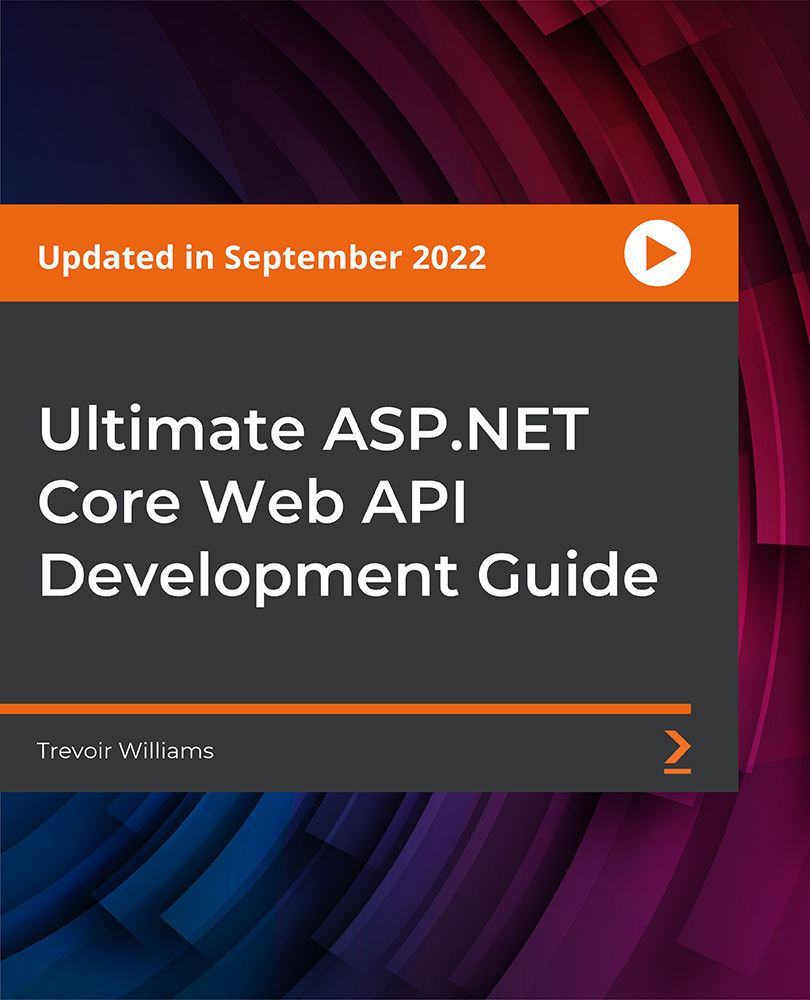- Professional Development
- Medicine & Nursing
- Arts & Crafts
- Health & Wellbeing
- Personal Development
1568 Testing courses in Nottingham delivered On Demand
Course Overview: The 1989 Electricity at Work Regulations demands that all electrical devices with injury potential be kept secure. One way to achieve this is through Portable Appliance Testing (PAT), an essential process in maintaining electrical equipment safety.Our PAT Level 4 course is created to prepare learners with the necessary aptitudes for PAT. It involves learning about the relevant standards, various types of tests, the equipment used, and how to record test outcomes accurately.This PAT course focuses on testing electrical appliances, risk assessment, and management during inspections. It also provides a detailed understanding of safety protocols associated with portable appliances and the essential guidelines to follow.As the use of portable appliances in modern workplaces increases, our PAT course emphasises the importance of regular maintenance to prevent potential hazards. It's a practical solution to keeping work environments safe.Previous training is optional to start this course, which comprehensively covers various PAT examination techniques and strategies. What Can You Expect From The Course? Demonstrate expertise in performing PAT principles. Combine inspection and testing. Understand the process of attempting risk assessments. Explore key strategies for reporting and record-keeping. Learn about PAT testing regulations in the UK Carry out different types of PAT examinations. Demonstrate sound knowledge of health and safety with electricity. Show how they display and record the actions they have performed. Key Features of the Course: Gain a CPD certificate upon completion, enhancing your professional profile. Access 24/7 Learning Assistance, ensuring comprehensive support throughout your learning journey. Who is This Course For? This PAT Level 4 course is specifically designed for ambitious individuals who want to learn about PAT and carve a successful career in risk assessment and safety management. What You Will Learn: Through a comprehensive curriculum, you will delve into the world of risk assessment, electrical units and appliance classification, safety precautions in electrical testing, reporting and record-keeping, and much more. Develop a keen understanding of relevant statutory provisions for PAT and gain the skills to conduct initial visual examinations and inspections of electrical equipment effectively. Also, learn to utilise specialised instruments for testing and equipment inspection and master the art of electrical installation testing. Discover how to implement safety precautions while conducting electrical testing and understand the importance of accurate reporting and meticulous record-keeping. Why Enrol in This Course: This top-reviewed PAT Level 4 course has recently been updated to align with the latest industry trends and best practices. By enrolling in this course, you'll acquire highly sought-after skills that will make you stand out in a competitive job market. Don't miss this opportunity to boost your career prospects and unlock exciting job opportunities. Requirements: There are no specific prerequisites for this PAT Level 4 course. A basic understanding of electrical systems and a passion for ensuring safety will be advantageous. Career Path: Upon completion of the Course - PAT Level 4, you'll be equipped for various career paths, including: Electrical Safety Inspector (£30,000 - £45,000) PAT Tasting Expeer (£30,000 - £45,000) Health and Safety Officer (£25,000 - £40,000) Risk Assessment Consultant (£35,000 - £55,000) Compliance Officer (£28,000 - £45,000) Safety Manager (£35,000 - £60,000) Quality Control Inspector (£25,000 - £40,000) Environmental Health and Safety Specialist (£30,000 - £50,000) Certification: Upon completing the PAT Level 4 course, you will receive a CPD certificate, recognised globally for its value and credibility. Course Curriculum 12 sections • 12 lectures • 04:51:00 total length •Introduction to PAT: 00:23:00 •Relevant Statutory Provisions for PAT: 00:19:00 •Risk Assessment: 00:28:00 •Reducing and Controlling Risks: 00:15:00 •Electrical Units and Appliance Classification: 00:33:00 •Initial Visual Examination: 00:28:00 •Instruments for Testing and Equipment Inspection: 00:18:00 •Electrical Installation Testing: 00:57:00 •Safety Precautions in Electrical Testing: 00:15:00 •Reporting and Record-keeping: 00:15:00 •Mock Exam - PAT Level 4: 00:20:00 •Final Exam - PAT Level 4: 00:20:00

AWS Serverless Microservices with Patterns and Best Practices
By Packt
You will learn how to develop reliable and scalable serverless applications, following the microservices architecture. We will develop event-driven microservices with AWS serverless services that come with the power of the cloud, high availability and high scalability by nature following serverless design patterns and best practices.
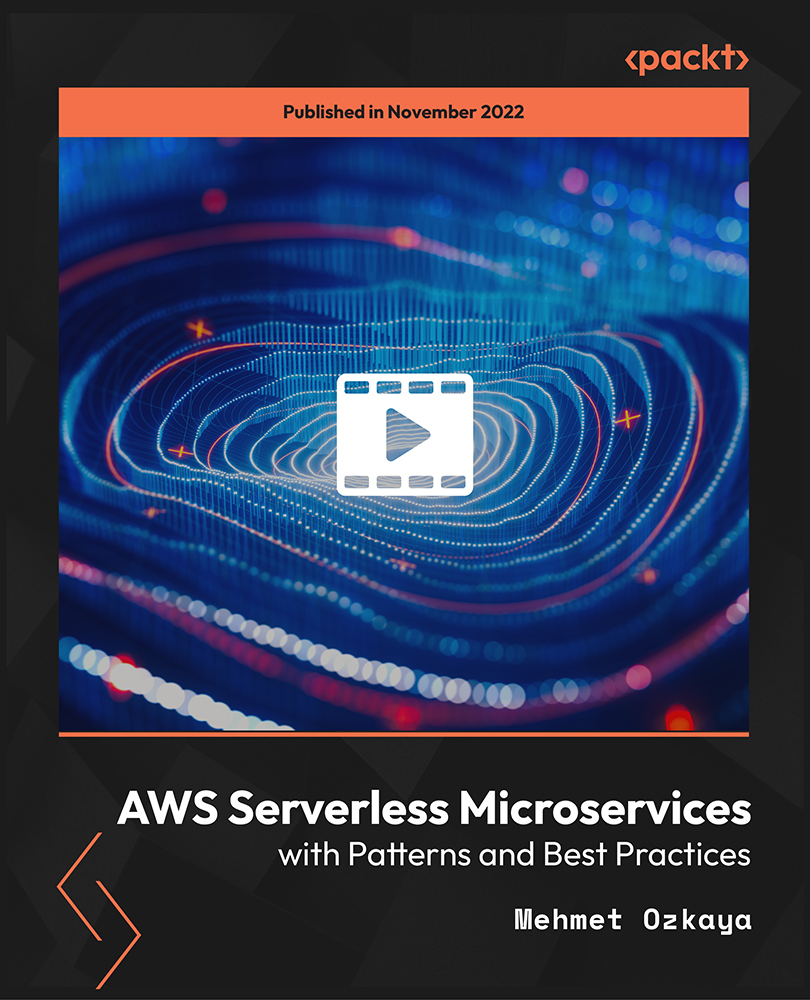
Microsoft Office 2016 Certification Bundle with 5 Exams
By Hudson
The Microsoft Office Specialist (MOS) is a globally recognised qualification. Having a Microsoft Office Specialist certification on your CV demonstrates that you have gained the necessary expertise to competently use Microsoft applications, giving you a competitive advantage when job hunting as well as in the workplace. It will significantly increase your confidence, skills and employability. It will serve to objectively validate your IT skills and assist in your advancement in your chosen career.

HVAC Technician Complete Bundle - QLS Endorsed
By Imperial Academy
10 QLS Endorsed Courses for HVAC Technician | 10 Endorsed Certificates Included | Life Time Access

PAT and HVAC Technician
By Imperial Academy
2 QLS Endorsed Course | CPD Certified | Free PDF + Hardcopy Certificates | 80 CPD Points | Lifetime Access

HVAC and PAT - Double Endorsed Certificate
By Imperial Academy
2 QLS Endorsed Course | CPD Certified | Free PDF + Hardcopy Certificates | 80 CPD Points | Lifetime Access

The Microsoft Office Specialist (MOS) is a globally recognised qualification. Having a Microsoft Office Specialist certification on your CV demonstrates that you have gained the necessary expertise to competently use Microsoft applications, giving you a competitive advantage when job hunting as well as in the workplace. It will significantly increase your confidence, skills and employability. It will serve to objectively validate your IT skills and assist in your advancement in your chosen career.

Description Register on the Hands on Programming on AutoCAD to Excel Using VB.NET today and build the experience, skills and knowledge you need to enhance your professional development and work towards your dream job. Study this course through online learning and take the first steps towards a long-term career. The course consists of a number of easy to digest, in-depth modules, designed to provide you with a detailed, expert level of knowledge. Learn through a mixture of instructional video lessons and online study materials. Receive online tutor support as you study the course, to ensure you are supported every step of the way. Get a certificate as proof of your course completion. The Hands on Programming on AutoCAD to Excel Using VB.NET course is incredibly great value and allows you to study at your own pace. Access the course modules from any internet-enabled device, including computers, tablets, and smartphones. The course is designed to increase your employability and equip you with everything you need to be a success. Enrol on the now and start learning instantly! What You Get With This Course Receive a digital certificate upon successful completion of the course Get taught by experienced, professional instructors Study at a time and pace that suits your learning style Get instant feedback on assessments 24/7 help and advice via email or live chat Get full tutor support on weekdays (Monday to Friday) Certificate of Achievement After the successful completion of the final assessment, you will receive a CPD-accredited certificate of achievement. The PDF certificate is for 9.99, and it will be sent to you immediately after through e-mail. You can get the hard copy for 15.99, which will reach your doorsteps by post. Method of Assessment You need to attend an assessment right after the completion of this course to evaluate your progression. For passing the assessment, you need to score at least 60%. After submitting your assessment, you will get feedback from our experts immediately. Who Is This Course For The course is ideal for those who already work in this sector or are aspiring professionals. This course is designed to enhance your expertise and boost your CV. Learn key skills and gain a professional qualification to prove your newly-acquired knowledge. Course Content Section 01: Introduction Introduction - Hands on Programming on AutoCAD to Excel Using VB.NET 00:04:00 Who is this course for? - Hands on Programming on AutoCAD to Excel Using VB.NET 00:02:00 What will you learn from this course? - Hands on Programming on AutoCAD to Excel Using VB.NET 00:05:00 Tools needed 00:01:00 Course Prerequisites 00:04:00 Section 02: Exporting AutoCAD Objects to Excel Section Overview - Export AutoCAD Objects to Excel 00:02:00 Exporting Lines to Excel - Overview 00:02:00 Creating the VB.NET-Excel Project 00:06:00 Design of User Interface to Export Lines 00:10:00 Creating the Common Utility Class 00:19:00 Creating the ExportLines Method 00:12:00 Running and Testing ExportLines Method 00:06:00 Exporting MTexts to Excel - Overview 00:02:00 Creating the ExportMTexts Method 00:11:00 Export Polylines to Excel - Overview 00:01:00 Creating the ExportPolylines Method 00:12:00 Running and Testing ExportPoylines Method 00:12:00 Exporting Blocks (With Attributes) to Excel - Overview 00:02:00 Creating the ExportBlocks Method 00:12:00 Creating Export Blocks UI and Running the Code 00:06:00 Exporting Blocks (With Attributes) to Excel - Overview 00:02:00 Creating the User Interface for exporting Blocks to Excel 00:05:00 Creation of BlocksForm UI 00:04:00 Coding the BlocksForm Load Event 00:08:00 Testing the BlocksForm UI 00:03:00 Coding the BlocksForm to populate the Listboxes 00:15:00 Coding the BlocksForm Export Button 00:04:00 Coding the ExportBlocksWithAttributes Method 00:21:00 Running and Testing ExportBlocksWithAttributes Method 00:02:00 Section 03: Importing Excel File into AutoCAD Section Overview - Import Excel File into AutoCAD 00:01:00 Importing Lines from Excel File into AutoCAD - Overview 00:01:00 Creating ImportExcelUtil Class 00:02:00 Creating the ImportLines Method 00:19:00 Creating the UI for the ImportLines Method 00:02:00 Coding the ImportLines UI code behind. 00:07:00 Running and Testing ImportLines Method 00:08:00 Importing MTexts into AutoCAD - Overview 00:01:00 Creating the ImportMTexts Method 00:11:00 Creating ImportMTexts User Interface 00:02:00 Running and Testing ImportMTexts Method 00:02:00 Importing Polylines from Excel File into AutoCAD - Overview 00:01:00 Creating the ImportPolylines Method 00:14:00 Creating ImportPolylines User Interface 00:02:00 Running and Testing ImportPolylines Method 00:03:00 Importing Blocks (without Attributes) from Excel File into AutoCAD - Overview 00:01:00 Creating the ImportBlocks Method 00:09:00 Creating the ImportBlocks User Interface 00:02:00 Running and Testing ImportBlocks Method 00:03:00 Importing Blocks (with Attirubtes) from Excel File into AutoCAD - Overview 00:01:00 Creating the ImportBlocksWithAttributes Method 00:25:00 Creating the UI for ImportBlocksWithAttributes Method 00:04:00 Running and Testing ImportBlocksWithAttributes Method 00:03:00 Section 04: Exporting AutoCAD Objects to a File Exporting Lines to a File - Overview 00:02:00 Creating the ExportToFile Utility Class 00:04:00 Creating ExportLinesToFile Method 00:14:00 Creating the UI for ExportLinesToFile Method 00:08:00 Running and Testing ExportLinesToFile Method 00:02:00 Exporting MTexts to File - Overview 00:01:00 Creating the MTextToFile Method 00:06:00 Creating the UI for the ExportMTextToFile Method 00:01:00 Running and Testing ExportMTextToFile Method. 00:08:00 Exporting Polylines to File - Overview 00:02:00 Creating ExportPolylinesToFile Method 00:11:00 Exporting Polylines to File - User Interface 00:01:00 Running and Testing ExportPolylinesToFile Method 00:02:00 Exporting Blocks (without Attributes) to File - Overview 00:02:00 Creating the ExportBlocksToFile Method 00:11:00 Creating ExportBlocksToFile User Interface 00:02:00 Running and Testing ExportBlocksToFile Method 00:02:00 Exporting Blocks (With Attributes) to a File - Overview 00:02:00 Creating the EXportBlocksWithAttributesToFile Method 00:19:00 Creating the UI for ExportBlocksWithAttributesToFile Method 00:06:00 Coding the BlocksForm for ExportBlocksWithAttributeToFile Method 00:04:00 Running and Testing ExportBlocksWithAttributesToFile Method 00:03:00 Section 05: Importing Text File into AutoCAD Importing Text File into AutoCAD - Overview 00:01:00 Importing Lines from a Text File into AutoCAD - Overview 00:02:00 Creating the ImportFileUtil Class 00:01:00 Creating the ImportLinesMethod 00:17:00 Creation of ImportLines User Interface 00:03:00 Coding the ImportLines UI button 00:05:00 Running and Testing the ImportLines Method 00:04:00 Importing MTexts from Text File into AutoCAD - Overview 00:02:00 Creating the ImportMTexts Method 00:09:00 Creating the TextStyle Manipulation Code 00:02:00 Creating the UI for the ImportMTexts Method 00:01:00 Running and Testing the ImportMTexts Method 00:04:00 Importing Polylines from a Text File into AutoCAD - Overview 00:02:00 Creating the ImportPolylines Method 00:18:00 Creating the ImportPolylines UI 00:02:00 Running and Testing ImportPolylines (from a File) Method 00:02:00 Importing BLocks (without Attributes) from a Text File into AutoCAD - Overview 00:02:00 Creating the ImportBlocks (without Attributes) Method 00:15:00 Creating the ImportBlocks UI 00:05:00 Running and Testing ImportBlocks (without Attributes) Method 00:04:00 Importing Blocks (with Attributes) from a Text File into AutoCAD - Overview 00:02:00 Creating the ImportBlocksWithAttributes from a File Method 00:24:00 Creating the ImportBlocksWithAttributes (from a File) UI (Part 1) 00:06:00 Creating the ImportBlocksWithAttributes (from a File) UI (Part 2) 00:04:00 Running and Testing ImportBlocksWithAttributes (from a File) Method 00:03:00

Ultimate ASP.NET Core Web API Development Guide
By Packt
Learn to build and deploy a RESTful API using ASP.Net Core, Entity framework, and enterprise-grade practices for a scalable as well as future-proofed web API solution along with understanding the folder structure and files. You will also implement various support tools for logging, documentation, security, and error handling.