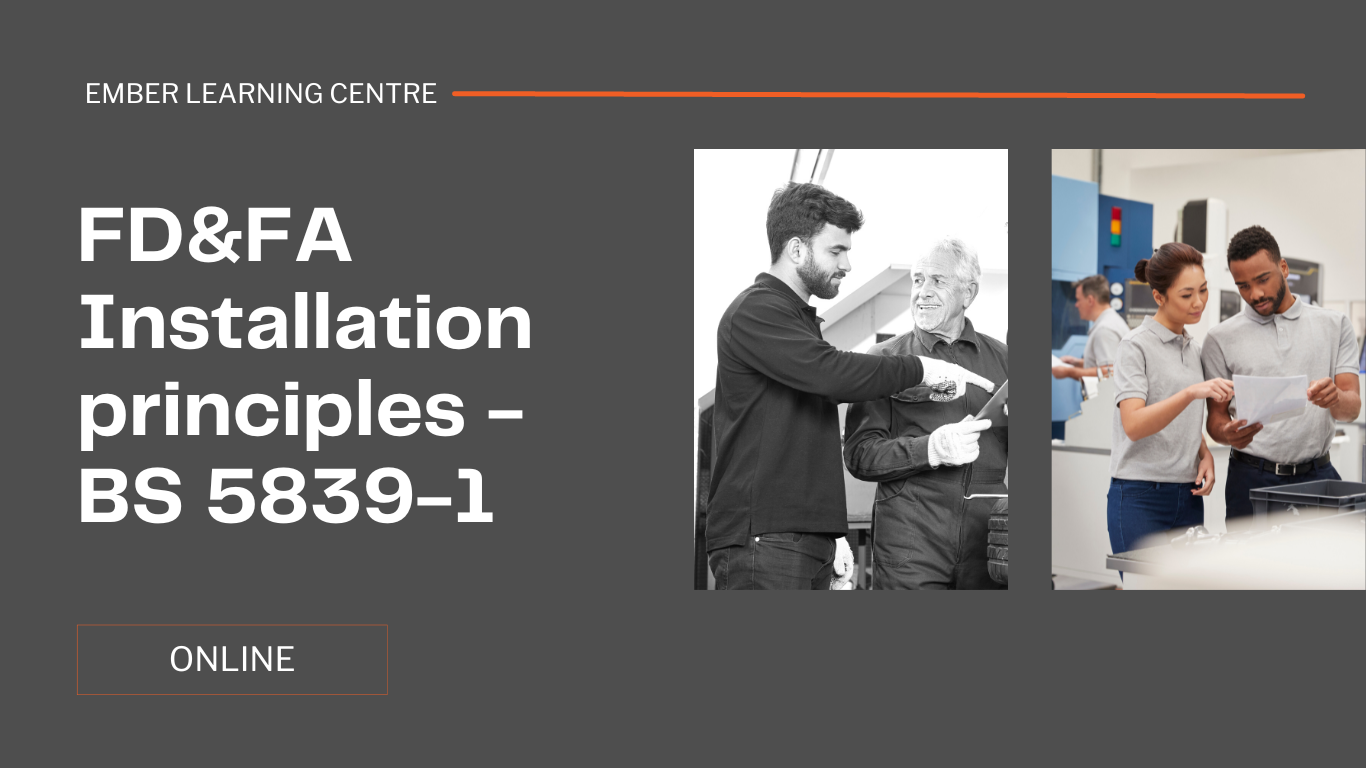- Professional Development
- Medicine & Nursing
- Arts & Crafts
- Health & Wellbeing
- Personal Development
461 Testing courses in Sheffield delivered Live Online
PAT Testing - Portable Appliance Testing Training
By NextGen Learning
PAT Testing - Portable Appliance Testing Training Course Overview The "PAT Testing - Portable Appliance Testing Training" course is designed to equip learners with the essential knowledge and skills required to safely conduct portable appliance testing in line with current UK regulations. Participants will gain a clear understanding of the legal requirements, risk assessment techniques, and best practices for maintaining workplace safety. This course is ideal for individuals involved in electrical safety, ensuring they can carry out PAT testing confidently and competently. Upon completion, learners will be prepared to enhance workplace safety through proper appliance inspection and compliance with relevant legislation. Course Description This comprehensive course covers all key areas of portable appliance testing, including the legal provisions that guide PAT testing, risk assessment methodologies, and the appropriate tools for conducting inspections. Learners will explore different types of electrical appliances, their classification, and how to perform initial visual examinations. Additionally, the course delves into the electrical installation testing process and safety precautions necessary to mitigate risks. Participants will also learn the essential practices for recording and reporting test results. By the end of the course, learners will be equipped with the skills needed to perform thorough PAT testing and ensure compliance with industry standards. PAT Testing - Portable Appliance Testing Training Curriculum Module 01: Introduction to PAT Module 02: Relevant Statutory Provisions for PAT Module 03: Risk Assessment Module 04: Reducing and Controlling Risks Module 05: Electrical Units and Appliance Classification Module 06: Initial Visual Examination Module 07: Instruments for Testing and Equipment Inspection Module 08: Electrical Installation Testing Module 09: Safety Precautions in Electrical Testing Module 10: Reporting and Record-keeping (See full curriculum) Who is this course for? Individuals seeking to enhance their knowledge of electrical safety. Professionals aiming to ensure compliance with PAT testing regulations. Beginners with an interest in electrical safety or maintenance. Safety officers or facilities managers responsible for ensuring workplace compliance. Career Path PAT Tester Health and Safety Officer Facilities Manager Electrical Compliance Officer Maintenance Technician Workplace Safety Consultant

PAT Testing - Portable Appliance Testing Training
By NextGen Learning
PAT Testing - Portable Appliance Testing Training Course Overview This PAT Testing course provides learners with comprehensive training on the procedures and regulations surrounding Portable Appliance Testing. It covers the importance of regular testing, the key components of safety, and how to ensure compliance with relevant legal requirements. Through the course, learners will gain the skills to assess electrical appliances and equipment, identify risks, and contribute to workplace safety. On completion, learners will be equipped to conduct effective PAT, ensuring that equipment is safe to use and compliant with UK regulations. Course Description The course delves into essential aspects of Portable Appliance Testing (PAT), including the statutory provisions governing electrical safety, risk assessment techniques, and best practices for reducing electrical hazards. Learners will explore the correct use of testing instruments and the importance of maintaining detailed records for compliance purposes. Topics such as electrical appliance classification, visual inspections, and safety precautions are covered in depth. By the end of the course, participants will have a solid understanding of PAT procedures, enabling them to carry out inspections and testing in line with industry standards and regulatory requirements. PAT Testing - Portable Appliance Testing Training Curriculum Module 01: Introduction to PAT Module 02: Relevant Statutory Provisions for PAT Module 03: Risk Assessment Module 04: Reducing and Controlling Risks Module 05: Electrical Units and Appliance Classification Module 06: Initial Visual Examination Module 07: Instruments for Testing and Equipment Inspection Module 08: Electrical Installation Testing Module 09: Safety Precautions in Electrical Testing Module 10: Reporting and Record-keeping (See full curriculum) Who is this course for? Individuals seeking to improve electrical safety practices in the workplace. Professionals aiming to enhance their qualifications in electrical compliance. Beginners with an interest in electrical safety and testing. Those wanting to develop skills for health and safety compliance in their careers. Career Path Electrical Safety Officer PAT Testing Technician Health and Safety Manager Facilities Maintenance Technician Compliance Officer in Electrical Safety

Overview Cyber Security plays an important role in every business as it encompasses everything that relates to protecting sensitive data, personal information, intellectual property, data, and governmental and industry information systems from theft and damage attempted by criminals and adversaries. This course is designed to understand and gain practical skills to plan, deliver and monitor IT/cyber security to internal and external clients understanding a complete, knowledge in the areas of IT policies, Security-Operational-Run-Book, security/penetration testing, ethical hacking and black hat hacking including understanding the basics of Kali Operating System and its tools and techniques. It will also cover WiFi security, Website security, human factors, cyber forensics, and cyber security team management, including all other areas in relation to Cyber Security.

Transmission Lines: Design, Analysis and Applications
By EnergyEdge - Training for a Sustainable Energy Future
About this training course Transmission lines and sub-stations are essential components in the electrical power systems. Proper design and maintenance are crucial for transmission lines to maintain a continuous operation. The objective of this 5-day training course is to deal appropriately with control systems, design characteristics and electric & magnetic fields. Participants will gain a better understanding on the corona and gap discharge phenomena, constructional features, and optimization of the transmission lines. Training Objectives By participating in this course, you will be able to: Understand transmission line design and its application Examine different types of conductors and electrical characteristics Explore basic and general transmission line parameters Prevent overvoltage through insulation design Determine surge impedance and corona effects Calculate and measure electric and magnetic fields Comprehend the impact of audible noise and electromagnetic interference Identify interference within the transmission line systems Target Audience The course will greatly benefit the following groups but not limited to: Electrical Engineers Civil Engineers Transmission & Distribution Engineers Substation Operators Safety Engineers Reliability Engineers Facility & Plant Engineers Technical Engineers Design Engineers Plant Supervisors Electrical Contractors Course Level Basic or Foundation Intermediate Training Methods The training instructor relies on a highly interactive training method to enhance the learning process. This method ensures that all participants gain a complete understanding of all the topics covered. The training environment is highly stimulating, challenging, and effective because the participants will learn by case studies which will allow them to apply the material taught in their own organization. Course Duration: 5 days in total (35 hours). Training Schedule 0830 - Registration 0900 - Start of training 1030 - Morning Break 1045 - Training recommences 1230 - Lunch Break 1330 - Training recommences 1515 - Evening break 1530 - Training recommences 1700 - End of Training The maximum number of participants allowed for this training course is 25. This course is also available through our Virtual Instructor Led Training (VILT) format. Trainer Your expert course leader is a professional engineer with extensive experience in power system studies, substation design field-testing, and EHS programs settings for Mining and Electrical Utilities sectors. He was formally the Engineering Manager at GE Canada in Ontario. He received his M.Sc. in electrical engineering from the University of New Brunswick and his MBA from Laurier School of Business in Waterloo. He has managed and executed more than 150 engineering projects on substation design EMF audits and power system studies and analyses, EMF audits and grounding audits, for major electrical utilities, mines, oil and gas, data centers, industrial and commercial facilities in Canada and the U.S. He is a certified professional engineer in the provinces of Ontario and Alberta. He has various IEEE publications, has served as a technical reviewer for many IEEE journals in power systems and control systems, and is the chair of the Industry Application Chapter (IAS) for IEEE Toronto Section. He remains a very active member for the IEEE substation committee of IEEE Std. 81 ground testing (WGE6) and IEEE Std. 80 ground design (WGD7). A certified electrical safety trainer by GE Corporate and a Canadian Standard Association (CSA) committee member at the mining advisory panel for electrical safety, he also taught many technical courses all over Canada to industrial customers, electrical consultants as well as to electrical utilities customers. Highlighted Projects: Various Power System Studies for 345/230 kV Stations - Nova Scotia Power (EMERA) RF audits for Telecom tower and antennas - Cogeco/Rogers Mobile Power System analysis - Powell Canada Structural/Geotechnical Design and upgrades - Oakville Hydro Underground Cables testing and sizing - Plan Group Relay programming and design optimization - Cenovus Canada Different Arc Flash Analysis and BESS Design - SNC Lavalin Environmental site assessment (ESA) Phase I/II for multiple stations - Ontario Electromagnetic compatibility (EMC) assessment for Toronto LRT expansion - MOSAIC Battery energy storage system (BESS) installation at City of London - Siemens Canada EMF audits for 500 kV Transmission Lines - Hydro One EMF audits for 500 kV Transmission Lines - Hydro Quebec AC interference for 138 kV line modeling and mitigations - HBMS Mine POST TRAINING COACHING SUPPORT (OPTIONAL) To further optimise your learning experience from our courses, we also offer individualized 'One to One' coaching support for 2 hours post training. We can help improve your competence in your chosen area of interest, based on your learning needs and available hours. This is a great opportunity to improve your capability and confidence in a particular area of expertise. It will be delivered over a secure video conference call by one of our senior trainers. They will work with you to create a tailor-made coaching program that will help you achieve your goals faster. Request for further information post training support and fees applicable Accreditions And Affliations

CompTIA Cloud+
By Nexus Human
Duration 5 Days 30 CPD hours This course is intended for This course is designed for IT professionals who wish to develop cloud computing skills to enable them to move IT workloads to the cloud and integrate products and services from different providers and industries. Their focus is to ensure that cloud deployments are secure, that automation and orchestration are used effectively to bring business value from the cloud, and that costs are controlled through effective management of cloud vendors. This course is also designed for students who are preparing to take the CompTIA Cloud+ certification exam CV0-003, or who plan to use Cloud+ as the foundation for more advanced cloud certifications or career roles. Overview In this course, you will deploy, test, secure, manage, optimize, and troubleshoot a cloud solution. You will: - Prepare to deploy cloud solutions - Deploy a pilot project - Test a pilot project deployment - Design a secure network for cloud deployment - Determine CPU and memory sizing for cloud deployments - Determine storage requirements for cloud deployments - Plan Identity and Access Management for cloud deployments - Analyze workload characteristics to ensure successful migration to the cloud - Secure systems to meet access requirements - Maintain cloud systems - Implement backup, restore, and business continuity measures - Analyze cloud systems for required performance - Analyze cloud systems for anomalies and growth forecasting - Troubleshoot deployment, capacity, automation, and orchestration issues - Troubleshoot connectivity issues - Troubleshoot security issues In this course, you will learn how to implement, maintain, and deliver cloud technologies including network, storage, and virtualization technologies to create cloud solutions. 1 - PREPARING TO DEPLOY CLOUD SOLUTIONS Describe Interaction of Cloud Components and Services Describe Interaction of Non-cloud Components and Services Evaluate Existing Components and Services for Cloud Deployment Evaluate Automation and Orchestration Options Prepare for Cloud Deployment 2 - DEPLOYING A PILOT PROJECT Manage Change in a Pilot Project Execute Cloud Deployment Workflow Complete Post-Deployment Configuration 3 - TESTING PILOT PROJECT DEPLOYMENTS Identify Cloud Service Components for Testing Test for High Availability and Accessibility Perform Deployment Load Testing Analyze Test Results 4 - DESIGNING A SECURE AND COMPLIANT CLOUD INFRASTRUCTURE Design Cloud Infrastructure for Security Determine Organizational Compliance Needs 5 - DESIGNING AND IMPLEMENTING A SECURE CLOUD ENVIRONMENT Design Virtual Network for Cloud Deployment Determine Network Access Requirements Secure Networks for Cloud Interaction Manage Cloud Component Security Implement Security Technologies 6 - PLANNING IDENTITY AND ACCESS MANAGEMENT FOR CLOUD DEPLOYMENTS Determine Identity Management and Authentication Technologies Plan Account Management Policies for the Network and Systems Control Access to Cloud Objects Provision Accounts 7 - DETERMINING CPU AND MEMORY SIZING FOR CLOUD DEPLOYMENTS Determine CPU Size for Cloud Deployment Determine Memory Size for Cloud Deployment 8 - DETERMINING STORAGE REQUIREMENTS FOR CLOUD DEPLOYMENTS Determine Storage Technology Requirements Select Storage Options for Deployment Determine Storage Access and Provisioning Requirements Determine Storage Security Options 9 - ANALYZING WORKLOAD CHARACTERISTICS TO ENSURE SUCCESSFUL MIGRATION Determine the Type of Cloud Deployment to Perform Manage Virtual Machine and Container Migration Manage Network, Storage, and Data Migration 10 - MAINTAINING CLOUD SYSTEMS Patch Cloud Systems Design and Implement Automation and Orchestration for Maintenance 11 - IMPLEMENTING BACKUP, RESTORE, DISASTER RECOVERY, AND BUSINESS CONTINUITY MEASURES Back Up and Restore Cloud Data Implement Disaster Recovery Plans Implement Business Continuity Plans 12 - ANALYZING CLOUD SYSTEMS FOR PERFORMANCE Monitor Cloud Systems to Measure Performance Optimize Cloud Systems to Meet Performance Criteria 13 - ANALYZING CLOUD SYSTEMS FOR ANOMALIES AND GROWTH FORECASTING Monitor for Anomalies and Resource Needs Plan for Capacity Create Reports on Cloud System Metrics 14 - TROUBLESHOOTING DEPLOYMENT, CAPACITY, AUTOMATION, AND ORCHESTRATION ISSUES Troubleshoot Deployment Issues Troubleshoot Capacity Issues Troubleshoot Automation and Orchestration Issues 15 - TROUBLESHOOTING CONNECTIVITY ISSUES Identify Connectivity Issues Troubleshoot Connectivity Issues 16 - TROUBLESHOOTING SECURITY ISSUES Troubleshoot Identity and Access Issues Troubleshoot Attacks Troubleshoot Other Security Issues Additional course details: Nexus Humans CompTIA Cloud Plus Certification (Exam CV0-003) training program is a workshop that presents an invigorating mix of sessions, lessons, and masterclasses meticulously crafted to propel your learning expedition forward. This immersive bootcamp-style experience boasts interactive lectures, hands-on labs, and collaborative hackathons, all strategically designed to fortify fundamental concepts. Guided by seasoned coaches, each session offers priceless insights and practical skills crucial for honing your expertise. Whether you're stepping into the realm of professional skills or a seasoned professional, this comprehensive course ensures you're equipped with the knowledge and prowess necessary for success. While we feel this is the best course for the CompTIA Cloud Plus Certification (Exam CV0-003) course and one of our Top 10 we encourage you to read the course outline to make sure it is the right content for you. Additionally, private sessions, closed classes or dedicated events are available both live online and at our training centres in Dublin and London, as well as at your offices anywhere in the UK, Ireland or across EMEA.

Smart Metering & Power Quality Analytics
By EnergyEdge - Training for a Sustainable Energy Future
About this training course The smart meter or smart grid represents the next-generation electrical power system. This system uses information, data & communication technology within generation, delivery and consumption of electric energy. This 4-day course will equip you with the innovations that are shaping the power generation and distribution systems and will cover topics ranging from Smart Metering Architecture, Cybersecurity, Smart Grid Systems and Power Line Communications. Training Objectives By participating in this course, you will be able to: Comprehend the Smart Grid and Smart Meters architecture Review latest trends and challenges within the Smart Grid Technology Perform analysis on smart electronic meters Comply with regulatory and metering standards Recognize the importance of cybersecurity in smart grids Maximize efficiency, reliability, and longevity of your smart meters and equipment Gain valuable insights into power quality and harmonics Target Audience This course will greatly benefit the following groups but not limited to: Smart Grid managers and engineers Smart Meters managers and engineers Power plant managers Outage managers Maintenance and operations engineers Power regulatory personnel Transmission managers and engineers Distribution managers and engineers IT managers Renewable energy managers and engineers Course Level Basic or Foundation Intermediate Training Methods The training instructor relies on a highly interactive training method to enhance the learning process. This method ensures that all participants gain a complete understanding of all the topics covered. The training environment is highly stimulating, challenging, and effective because the participants will learn by case studies which will allow them to apply the material taught in their own organization. Course Duration: 4 days in total (28 hours). Training Schedule 0830 - Registration 0900 - Start of training 1030 - Morning Break 1045 - Training recommences 1230 - Lunch Break 1330 - Training recommences 1515 - Evening break 1530 - Training recommences 1700 - End of Training The maximum number of participants allowed for this training course is 25. This course is also available through our Virtual Instructor Led Training (VILT) format. Trainer Your expert course leader is a professional engineer with extensive experience in power system studies, substation design field-testing, and EHS programs settings for Mining and Electrical Utilities sectors. He was formally the Engineering Manager at GE Canada in Ontario. He received his M.Sc. in electrical engineering from the University of New Brunswick and his MBA from Laurier School of Business in Waterloo. He has managed and executed more than 150 engineering projects on substation design EMF audits and power system studies and analyses, EMF audits and grounding audits, for major electrical utilities, mines, oil and gas, data centers, industrial and commercial facilities in Canada and the U.S. He is a certified professional engineer in the provinces of Ontario and Alberta. He has various IEEE publications, has served as a technical reviewer for many IEEE journals in power systems and control systems, and is the chair of the Industry Application Chapter (IAS) for IEEE Toronto Section. He remains a very active member for the IEEE substation committee of IEEE Std. 81 ground testing (WGE6) and IEEE Std. 80 ground design (WGD7). A certified electrical safety trainer by GE Corporate and a Canadian Standard Association (CSA) committee member at the mining advisory panel for electrical safety, he also taught many technical courses all over Canada to industrial customers, electrical consultants as well as to electrical utilities customers. Highlighted Projects: Various Power System Studies for 345/230 kV Stations - Nova Scotia Power (EMERA) RF audits for Telecom tower and antennas - Cogeco/Rogers Mobile Power System analysis - Powell Canada Structural/Geotechnical Design and upgrades - Oakville Hydro Underground Cables testing and sizing - Plan Group Relay programming and design optimization - Cenovus Canada Different Arc Flash Analysis and BESS Design - SNC Lavalin Environmental site assessment (ESA) Phase I/II for multiple stations - Ontario Electromagnetic compatibility (EMC) assessment for Toronto LRT expansion - MOSAIC Battery energy storage system (BESS) installation at City of London - Siemens Canada EMF audits for 500 kV Transmission Lines - Hydro One EMF audits for 500 kV Transmission Lines - Hydro Quebec AC interference for 138 kV line modeling and mitigations - HBMS Mine POST TRAINING COACHING SUPPORT (OPTIONAL) To further optimise your learning experience from our courses, we also offer individualized 'One to One' coaching support for 2 hours post training. We can help improve your competence in your chosen area of interest, based on your learning needs and available hours. This is a great opportunity to improve your capability and confidence in a particular area of expertise. It will be delivered over a secure video conference call by one of our senior trainers. They will work with you to create a tailor-made coaching program that will help you achieve your goals faster. Request for further information post training support and fees applicable Accreditions And Affliations

Electrical Generators, Excitation Systems and Governing Systems
By EnergyEdge - Training for a Sustainable Energy Future
About this Training Course This 5 full-day course provides a comprehensive understanding of the various types of generators, exciters, automatic voltage regulators (AVRs), governing systems, and protective systems. The focus will be on maximizing the efficiency, reliability and longevity of these equipment by providing an understanding of the characteristics, selection criteria, common problems and repair techniques, preventive and predictive maintenance. The emphasis of this course is on protective systems, inspection methods, diagnostic testing, troubleshooting, modern maintenance techniques, refurbishment, rewind and upgrade options, as well as advanced methods for preventing partial discharge and other failures. Training Objectives Equipment Operation: Gain a thorough understanding of the operating characteristics of generators, exciters, AVR's and protective systems Equipment Diagnostics and Inspection: Learn in detail all the diagnostic techniques and inspections required of critical components of generators, exciters, AVR's and protective systems Equipment Testing: Understand thoroughly all the tests required for the various types of generators, exciters, AVR's and protective systems Electrical Generator Protective Systems: Gain a thorough understanding of all Electrical generator protective systems including: all electrical relays, tripping mechanisms, protective systems for negative phase sequence (unbalance loading), loss of excitation, over fluxing protection (over-voltage and underfrequency), reverse power (generator monitoring), over-speeding, pole slipping / out of step (sudden increase in torque or weakness in excitation), Class A protection, Class B protection Equipment Maintenance and Troubleshooting: Determine all the maintenance and troubleshooting activities required to minimize the downtime and operating cost of generators, exciters, AVR's and protective systems Equipment Repair and Refurbishment: Gain a detailed understanding of the various methods used to repair and refurbish generators, exciters, AVR's and protective systems Equipment Rewind and Upgrade Options: Discover all options available to rewind and upgrade the generator rotor and stator to enhance the output and reduce downtime Efficiency, Reliability, and Longevity: Learn the various methods used to maximize the efficiency, reliability, and longevity of generators, exciters, AVR's and protective systems Advanced Methods to Prevent Failure: Gain a thorough understanding of all the methods used to prevent partial discharge, and other failures in generators, exciters, AVR's and protective systems Equipment Sizing: Gain a detailed understanding of all the calculations and sizing techniques used for generators, exciters, AVR's and protective systems Design Features: Understand all the design features that improve the efficiency, reliability of generators, exciters, AVR's and protective systems Equipment Selection: Learn how to select generators, exciters, AVR's and protective systems by using the performance characteristics and selection criteria that you will learn in this course Equipment Enclosures and Sealing Methods: Learn about the various types of enclosures and sealing arrangements used for generators, exciters, AVR's and protective systems Equipment Commissioning: Understand all the commissioning requirements for generators, exciters, AVR's and protective systems Equipment Codes and Standards: Learn all the codes and standards applicable for generators, exciters, AVR's and protective systems Equipment Causes and Modes of Failures: Understand causes and modes of failures of generators, exciters, AVR's and protective systems System Design: Learn all the requirements for designing different types of generators, exciters, AVR's and protective systems Target Audience Engineers of all disciplines Managers Technicians Maintenance personnel Other technical individuals Course Level Basic or Foundation Training Methods Your specialist course leader relies on a highly interactive training method to enhance the learning process. This method ensures that all participants gain a complete understanding of all topics covered. The training environment is highly stimulating, challenging, and effective because the participants will learn by case studies which will allow them to apply the material taught to their own organization. Each delegate will receive a copy of the following materials written by the instructor: ELECTRICAL EQUIPMENT HANDBOOK' published by McGraw-Hill in 2003 (600 pages) Generator Inspection, Testing, Maintenance, Protective Systems and Refurbishment Manual (this manual covers all the inspection and maintenance activities as well as all protective systems required for generators - 400 pages) Trainer Your specialist course leader has more than 32 years of practical engineering experience with Ontario Power Generation (OPG), one of the largest electric utility in North America. He was previously involved in research on power generation equipment with Atomic Energy of Canada Limited at their Chalk River and Whiteshell Nuclear Research Laboratories. While working at OPG, he acted as a Training Manager, Engineering Supervisor, System Responsible Engineer and Design Engineer. During the period of time, he worked as a Field Engineer and Design Engineer, he was responsible for the operation, maintenance, diagnostics, and testing of gas turbines, steam turbines, generators, motors, transformers, inverters, valves, pumps, compressors, instrumentation and control systems. Further, his responsibilities included designing, engineering, diagnosing equipment problems and recommending solutions to repair deficiencies and improve system performance, supervising engineers, setting up preventive maintenance programs, writing Operating and Design Manuals, and commissioning new equipment. Later, he worked as the manager of a section dedicated to providing training for the staff at the power stations. The training provided by him covered in detail the various equipment and systems used in power stations. In addition, he has taught courses and seminars to more than four thousand working engineers and professionals around the world, specifically Europe and North America. He has been consistently ranked as 'Excellent' or 'Very Good' by the delegates who attended his seminars and lectures. He written 5 books for working engineers from which 3 have been published by McGraw-Hill, New York. Below is a list of the books authored by him; Power Generation Handbook: Gas Turbines, Steam Power Plants, Co-generation, and Combined Cycles, second edition, (800 pages), McGraw-Hill, New York, October 2011. Electrical Equipment Handbook (600 pages), McGraw-Hill, New York, March 2003. Power Plant Equipment Operation and Maintenance Guide (800 pages), McGraw-Hill, New York, January 2012. Industrial Instrumentation and Modern Control Systems (400 pages), Custom Publishing, University of Toronto, University of Toronto Custom Publishing (1999). Industrial Equipment (600 pages), Custom Publishing, University of Toronto, University of Toronto, University of Toronto Custom Publishing (1999). Furthermore, he has received the following awards: The first 'Excellence in Teaching' award offered by PowerEdge, Singapore, in December 2016 The first 'Excellence in Teaching' award offered by the Professional Development Center at University of Toronto (May, 1996). The 'Excellence in Teaching Award' in April 2007 offered by TUV Akademie (TUV Akademie is one of the largest Professional Development centre in world, it is based in Germany and the United Arab Emirates, and provides engineering training to engineers and managers across Europe and the Middle East). Awarded graduation 'With Distinction' from Dalhousie University when completed Bachelor of Engineering degree (1983). Lastly, he was awarded his Bachelor of Engineering Degree 'with distinction' from Dalhousie University, Halifax, Nova Scotia, Canada. He also received a Master of Applied Science in Engineering (M.A.Sc.) from the University of Ottawa, Canada. He is also a member of the Association of Professional Engineers in the province of Ontario, Canada. POST TRAINING COACHING SUPPORT (OPTIONAL) To further optimise your learning experience from our courses, we also offer individualized 'One to One' coaching support for 2 hours post training. We can help improve your competence in your chosen area of interest, based on your learning needs and available hours. This is a great opportunity to improve your capability and confidence in a particular area of expertise. It will be delivered over a secure video conference call by one of our senior trainers. They will work with you to create a tailor-made coaching program that will help you achieve your goals faster. Request for further information post training support and fees applicable Accreditions And Affliations