- Professional Development
- Medicine & Nursing
- Arts & Crafts
- Health & Wellbeing
- Personal Development
4610 Technology courses
Unreal Engine 5 - Create A Zombie Survivor FPS Game
By Packt
Develop a Zombie Survivor FPS game from the beginning. Learn to create the zombie game step-by-step and set up your personally designed characters, weapons, animations, effects, and more. Create game modes with a complete game scenario with all the assets to build the game included in this course.
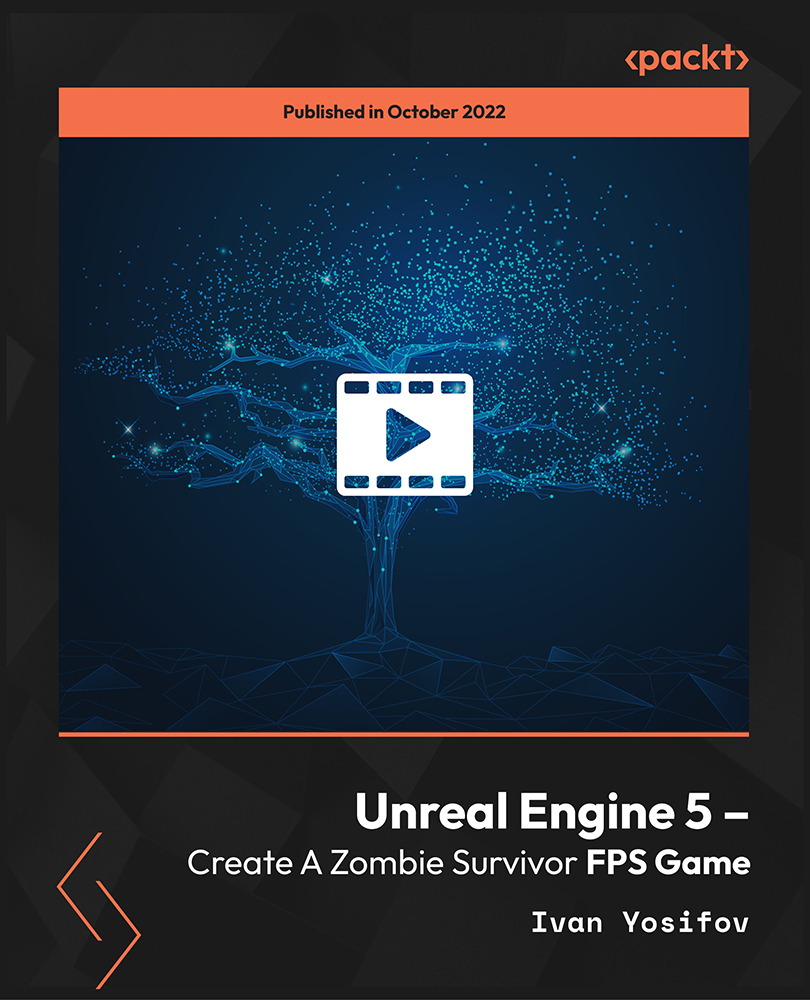
Translation: Translator & Interpreter Advance Training
By Wise Campus
Translation: Translation Online Course Will you improve your translation abilities in order to get ready for a certain job opportunity? If so, then join our translator course quickly! Translation foundations, language fluency and competency are covered in this translation course. Translation methods and approaches are also described in the translator course. Our translator course goes into detail about cultural sensitivity and context. In our translator course, the quality assurance and proofreading procedures are explained. You can manage translator workflow and client acquisition using the translator course. Utilising technology in translation is aided by the translator course. To become an expert in translating industries with the right professionalism and ethics enrol on our translator course now! The learning outcome of translator course This translator course teaches: Foundations of translation. Also, linguistic proficiency and fluency are described in this translator course. The translator course teaches translation techniques and strategies. Cultural context and sensitivity are elaborated in our translator course. The proofreading system and quality assurance in translation are explained in our translator course. Through the translator course, you can handle client acquisition and translator workflow management. The translator course helps to use technology in translation. With this translator course, you can master translation fields with proper professionalism and ethics. Free Courses are including with this Translator Course Along with TranslationCourse, We Offer a free Interpreter course Translation: Translation Online Course Unlock the door to global communication with our Translation course, your key to linguistic mastery. Dive into the intricacies of language, wield the Translation key to unlock cultural barriers. From beginner to expert, traverse the world of words with confidence. Enroll now and discover the power of translation. Who is this course for? Translation: Translation Online Course Take advantage of the translator course if you want to develop your professional abilities while preparing for the career you want! Requirements Translation: Translation Online Course To enrol in this Translation: Translation Course Students Need, To join in our Translation: Translation Course, you must have a strong command of the English language. To successfully complete our Translation: Translation Course, you must be vivacious and self driven. To complete our Translation: Translation Course, you must have a basic understanding of computers. A minimum age limit of 15 is required to enrol in this Translation: Translation Course. Career path Translation: Translation Online Course Make use of this comprehensive translator course programme to get the knowledge and abilities you'll need to succeed in your career.

Python for Beginners - Start to Code with Python
By Packt
In this course, we will learn the basics of coding in Python by understanding the fundamentals of coding with Python, exploring some code examples, and working on three simple Python projects. This course is designed for beginners; however, basic programming understanding is required.

This practical training course is designed to provide learners with an in-depth understanding of business analysis, change management and continuous business improvement. It asks the fundamental questions, 'What is the role of a business analyst? 'What skills must you possess to work in this field?', 'What are the steps in successful business analysis?' and much more. Whether you're new to the industry or want to update your skills, our experienced tutor will guide you every step of the way. From the key to successful business planning and monitoring to tips on how to create a winning business strategy, all the valuable industry knowledge you need to fast track your career is packed into this best-selling course. Learning Objectives: Learn about the core competencies and skills required to become a business analyst Identify the different careers in business analysis and explore your opportunities Understand how a business strategy is developed and what should be included in it Familiarise with the core concept model in business analysis planning and monitoring Explore the future of business analysis and business analysis technologies Demonstrate a solid understanding of business analysis tools and techniques Know how to evaluate solution performance in a business environment Have a solid understanding of change management principles in business analysis Be able to identify business analysis performance improvements Who is This Course for? This diploma course in Business Analysis is suitable for aspiring professionals who are looking to take the first steps in their career, who wish to develop the skills to support crucial business change. Our online courses are specially designed for distance learning, offering flexible virtual classroom modules that you can study at your own convenience. Entry Requirement: This course is available to all learners, of all academic backgrounds. Learners should be aged 16 or over to undertake the course. Good understanding of English language, numeracy and ICT are required to attend this course. Certificate of Completion from Course Gate At the successful completion of the course, the learners may order the Certificate of Completion from Course Gate (soft copy) by paying only £2. For the Printed hard copy of the certificate, the learners have to pay £9. Career Path On successful completion, learners will be equipped with the skills and knowledge to become qualified business analysts, with the opportunity to work in a range of sectors and industries, including finance, tech and project management. The typical salary range for a business analyst is £60-90,000, with the potential to work your way up to chief technology officer or become a consultant. Course Curriculum Module 01: What is Business Analysis? What is Business Analysis? 00:10:00 Assessment Module 1 Module 01 Final Quiz Exam - Business Analysis 00:10:00 Module 02: Breaking Down the Different Levels of Business Analysis Breaking Down the Different Levels of Business Analysis 00:10:00 Assessment Module 2 Module 02 Final Quiz Exam - Business Analysis 00:10:00 Module 03: Business Analysis Key Concepts Business Analysis Key Concepts 00:05:00 Assessment Module 3 Module 03 Final Quiz Exam - Business Analysis 00:10:00 Module 04: Business Analysis Planning and Monitoring Business Analysis Planning and Monitoring 00:10:00 Assessment Module 4 Module 04 Final Quiz Exam - Business Analysis 00:10:00 Module 05: Elicitation and Collaboration Elicitation and Collaboration 00:10:00 Assessment Module 5 Module 05 Final Quiz Exam - Business Analysis 00:10:00 Module 06: Requirements Life Cycle Management Requirements Life Cycle Management 00:15:00 Assessment Module 6 Module 06 Final Quiz Exam - Business Analysis 00:10:00 Module 07: Strategy Analysis Strategy Analysis 00:15:00 Assessment Module 7 Module 07 Final Quiz Exam - Business Analysis 00:10:00 Module 08: Requirements Analysis and Design Definition Requirements Analysis and Design Definition 00:15:00 Assessment Module 8 Module 08 Final Quiz Exam - Business Analysis 00:10:00 Module 09: Solution Evaluation Solution Evaluation 00:10:00 Assessment Module 9 Module 09 Final Quiz Exam - Business Analysis 00:10:00 Module 10: Investigation Techniques Investigation Techniques 00:00:00 Assessment Module 10 Module 10 Final Quiz Exam - Business Analysis 00:10:00 Module 11: Develop Your Business Analysis Skills Develop Your Business Analysis Skills 00:15:00 Assessment Module 11 Module 11 Final Quiz Exam - Business Analysis 00:10:00 Module 12: Future Career Path and Scope of A Business Analyst Future Career Path and Scope of A Business Analyst 00:10:00 Assessment Module 12 Module 12 Final Quiz Exam - Business Analysis 00:10:00 Order Your Certificate

Certified TIA-942 Internal Auditor (CTIA)
By Nexus Human
Duration 2 Days 12 CPD hours This course is intended for The primary audiences for this course are quality directors and quality assurance managers, managers responsible for the governance of an enterprise and management of its risks, technical experts, project managers and consultants, internal auditors, compliance officers and virtually anybody involved in ANSI/TIA-942 compliance certification related projects either from an end-user or vendor perspective. Participants must hold a valid CTDC certificate in order to be able to register for the CTIA class. Overview After completion of the course the participant will be able to: 1. Prepare the organisation for an audit according to ANSI/TIA-942 including preparation of the required documents, resource planning and management of the audit process itself 2. Conduct an internal audit according to ANSI/TIA-942 following ISO-19011 guidelines 3. Facilitate and support the external audit to ANSI/TIA-942 4. Manage the post-audit process with respect to CAR (Corrective Action Reports), gap closing and _nal certification 5. Facilitate surveillance and recertification audits This intensive course builds further on the technical understanding of the standard acquired in the CTDC© (Certified TIA-942 Design Consultant) course. Fundamental concepts and process of an internal audit Terms and de_nitions Difference between an internal and external auditor Audit principles Auditor competency requirements Managing an audit programme Establishing the audit objectives Establishing the audit programme Planning the audit Planning the schedule Resource planning Tools/equipment required Document requirements - Design documents - Process documents - Declarations Conducting the audit Conducting an opening meeting Conducting the audit Interviews Document review Facility review Typical non-conformities - Architectura - Electrica - Mechanical - Telecommunications Preparing the audit conclusions Conducting the closing meeting Preparing and distributing the audit report Audit report requirements Classification of non-conformities Typical format of an audit report Following up on the audit The CAR ? Corrective Action Report Evaluation of the Corrective Action Report Requesting a formal external auditIssuing a conformity certificate Requirements of the certificate Registration of the certificate Surveillance auditsRecertification auditsExam: Certified TIA-942 Internal Auditor) Actual course outline may vary depending on offering center. Contact your sales representative for more information. Additional course details: Nexus Humans Certified TIA-942 Internal Auditor (CTIA) training program is a workshop that presents an invigorating mix of sessions, lessons, and masterclasses meticulously crafted to propel your learning expedition forward. This immersive bootcamp-style experience boasts interactive lectures, hands-on labs, and collaborative hackathons, all strategically designed to fortify fundamental concepts. Guided by seasoned coaches, each session offers priceless insights and practical skills crucial for honing your expertise. Whether you're stepping into the realm of professional skills or a seasoned professional, this comprehensive course ensures you're equipped with the knowledge and prowess necessary for success. While we feel this is the best course for the Certified TIA-942 Internal Auditor (CTIA) course and one of our Top 10 we encourage you to read the course outline to make sure it is the right content for you. Additionally, private sessions, closed classes or dedicated events are available both live online and at our training centres in Dublin and London, as well as at your offices anywhere in the UK, Ireland or across EMEA.

Advanced Tableau
By Nexus Human
Duration 2.5 Days 15 CPD hours This course is intended for This course is intended for those with a basic understanding of Tableau who want to pursue mastery of the advanced features. Overview The goal of this course is to present essential Tableau concepts and its advanced functionalities to help better prepare and analyze data. This course will use Tableau Hyper, Tableau Prep and more. Getting Up to Speed ? a Review of the Basics Connecting Tableau to your data Connecting to Tableau Server Connecting to saved data sources Measure Names and Measure Values Three essential Tableau concepts Exporting data to other devices Summary All About Data ? Getting Your Data Ready Data mining and knowledge discovery process models CRISP?DM All About Data ? Joins, Blends, and Data Structures All About Data - Joins, Blends, and Data Structures Introduction to joins Introduction to complex joins Exercise: observing join culling Introduction to join calculations Introduction to spatial joins Introduction to unions Understanding data blending Order of operations No dimensions from a secondary source Introduction to scaffolding Introduction to data structures Exercise: adjusting the data structure for different questions Summary Table Calculations Table Calculations A definition and two questions Introduction to functions Directional and non-directional table calculations Application of functions Summary Level of Detail Calculations Level of Detail Calculations Building playgrounds Playground I: FIXED and EXCLUDE Playground II: INCLUDE Practical application Exercise: practical FIXED Exercise: practical INCLUDE Exercise: practical EXCLUDE Summary Beyond the Basic Chart Types Beyond the Basic Chart Types Improving popular visualizations Custom background images Tableau extensions Summary Mapping Mapping Extending Tableau's mapping capabilities without leaving Tableau Extending Tableau mapping with other technology Exercise: connecting to a WMS server Exploring the TMS file Exploring Mapbox Accessing different maps with a dashboard Creating custom polygons Converting shape files for Tableau Exercise: polygons for Texas Heatmaps Summary Tableau for Presentations Tableau for Presentations Getting the best images out of Tableau From Tableau to PowerPoint Embedding Tableau in PowerPoint Animating Tableau Story points and dashboards for Presentations Summary Visualization Best Practices and Dashboard Design Visualization Best Practices and Dashboard Design Visualization design theory Formatting rules Color rules Visualization type rules Compromises Keeping visualizations simple Dashboard design Dashboard layout Sheet selection Summary Advanced Analytics Advanced Analytics Self-service Analytics Use case ? Self-service Analytics Use case ? Geo-spatial Analytics Summary Improving Performance Improving Performance Understanding the performance-recording dashboard Exercise: exploring performance recording in Tableau desktop Performance-recording dashboard events Behind the scenes of the performance- recording dashboard Hardware and on-the-fly techniques Hardware considerations On-the-fly-techniques Single Data Source > Joining > Blending Three ways Tableau connects to data Using referential integrity when joining Advantages of blending Efficiently working with data sources Tuning data sources Working efficiently with large data sources Intelligent extracts Understanding the Tableau data extract Constructing an extract for optimal performance Exercise: summary aggregates for improved performance Optimizing extracts Exercise: materialized calculations Using filters wisely Extract filter performance Data source filter performance Context filters Dimension and measure filters Table-calculation filters Efficient calculations Boolean/Numbers > Date > String Additional performance considerations Avoid overcrowding a dashboard Fixing dashboard sizing Setting expectations Summary Additional course details: Nexus Humans Advanced Tableau training program is a workshop that presents an invigorating mix of sessions, lessons, and masterclasses meticulously crafted to propel your learning expedition forward. This immersive bootcamp-style experience boasts interactive lectures, hands-on labs, and collaborative hackathons, all strategically designed to fortify fundamental concepts. Guided by seasoned coaches, each session offers priceless insights and practical skills crucial for honing your expertise. Whether you're stepping into the realm of professional skills or a seasoned professional, this comprehensive course ensures you're equipped with the knowledge and prowess necessary for success. While we feel this is the best course for the Advanced Tableau course and one of our Top 10 we encourage you to read the course outline to make sure it is the right content for you. Additionally, private sessions, closed classes or dedicated events are available both live online and at our training centres in Dublin and London, as well as at your offices anywhere in the UK, Ireland or across EMEA.

Overview This comprehensive course on IT Asset Department will deepen your understanding on this topic. After successful completion of this course you can acquire the required skills in this sector. This IT Asset Department comes with accredited certification from CPD, which will enhance your CV and make you worthy in the job market. So enrol in this course today to fast track your career ladder. How will I get my certificate? You may have to take a quiz or a written test online during or after the course. After successfully completing the course, you will be eligible for the certificate. Who is This course for? There is no experience or previous qualifications required for enrolment on this IT Asset Department. It is available to all students, of all academic backgrounds. Requirements Our IT Asset Department is fully compatible with PC's, Mac's, Laptop, Tablet and Smartphone devices. This course has been designed to be fully compatible with tablets and smartphones so you can access your course on Wi-Fi, 3G or 4G. There is no time limit for completing this course, it can be studied in your own time at your own pace. Career Path Learning this new skill will help you to advance in your career. It will diversify your job options and help you develop new techniques to keep up with the fast-changing world. This skillset will help you to- Open doors of opportunities Increase your adaptability Keep you relevant Boost confidence And much more! Course Curriculum 2 sections • 8 lectures • 01:22:00 total length •Module 01: Introduction to the Course: 00:04:00 •Module 02: The Missing Department: 00:15:00 •Module 03: ITAM Team and Activities: 00:15:00 •Module 04: Asset Tracking Tool: 00:16:00 •Module 05: Populating the Database: 00:10:00 •Module 06: Daily Operations and Reports: 00:18:00 •Module 07: Was it a Boring Job?: 00:04:00 •Assignment - IT Asset Department: 00:00:00

The Ultimate ChatGPT Guide with React Native - Develop Mobile Apps
By Packt
This course aims to equip you with the skills to create an operational mobile Instagram app feed using React Native and ChatGPT. Additionally, it offers comprehensive resources to develop a well-rounded project that you can showcase as a prototype upon completion. You will use all the latest and trending tools for application development from scratch.

The Complete Guide for SQL with Microsoft SQL Server
By Packt
In this comprehensive course, you will learn everything you need to know about SQL and Microsoft SQL Server, from the basic to advanced topics. With easy-to-follow lessons and hands-on exercises, you will gain the skills and confidence to work with databases like a pro. Perfect for beginners and anyone looking to expand their data management skills.
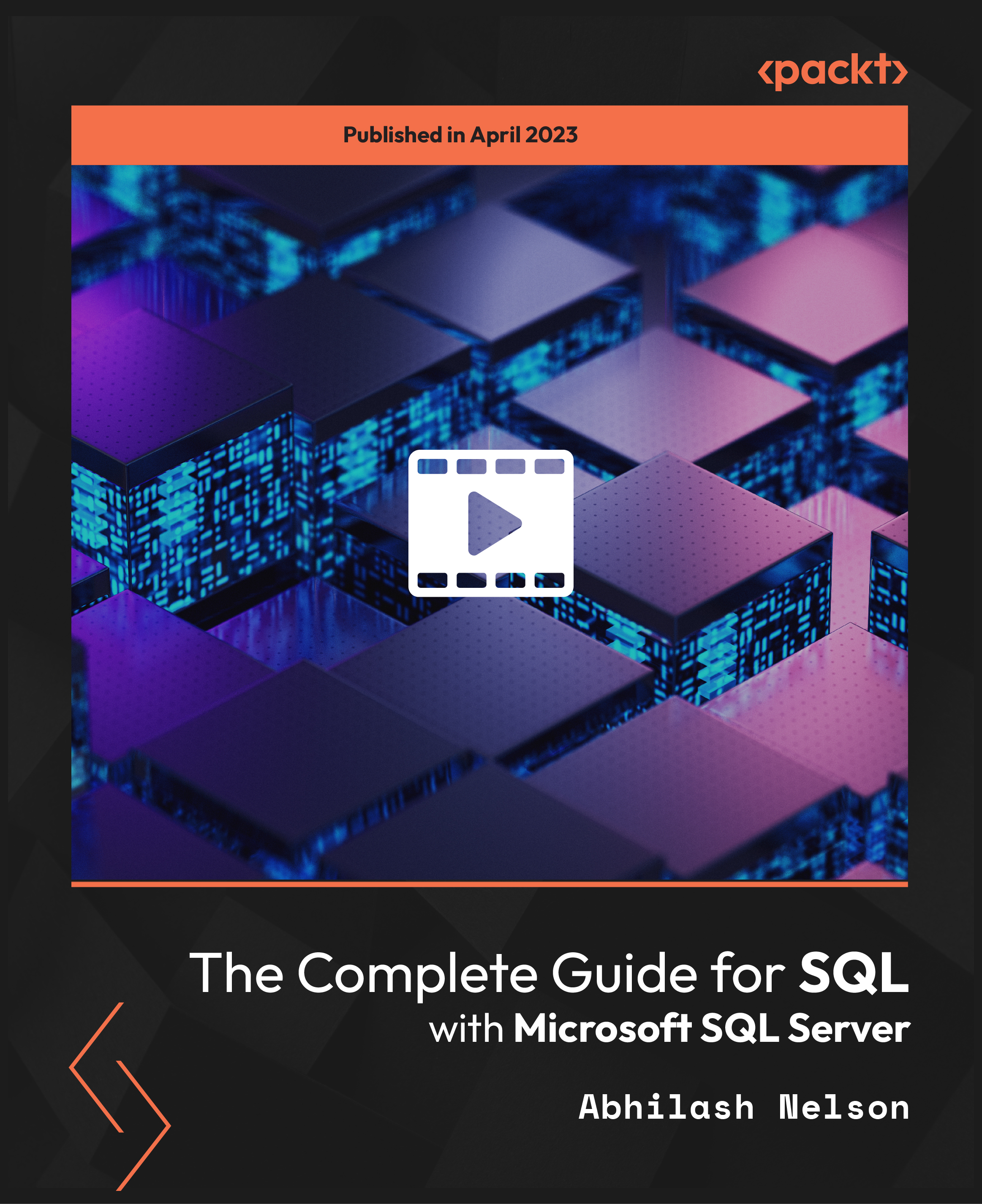
Course Overview Ready to elevate your role in the world of education? Empower yourself with this comprehensive Higher Level Teaching Assistant Qualification course that can help you provide quality teaching support. This course is your key to stepping into a classroom fully prepared, empowered, and aware of the intricate dynamics that drive students' growth and development. As the course progresses, you'll be introduced to advanced modules covering child development, special educational needs, and effective teaching strategies, ensuring a comprehensive understanding of the subject. Enrol now and empower the next generation with the best academic support! Advantages you'll receive: CPD certificate 24/7 Learning Assistance Updated learning materials Compliance with standards Recognised qualification Exceptional customer service Qualification Level 4 Certificate for Higher Level Teaching Assistants (RQF) Description Advance your career potential with the 'Higher Level Teaching Assistant Qualification'. Key topics include: Role and Purpose of a Higher-Level Teaching Assistant Importance of Team Work and Workplace Collaboration Stages of Physical, Social and Intellectual Development of Children Frameworks that support child well-being Legislation and Practices Promoting Equality and Diversity Addressing and managing challenging behaviour Effective teaching strategies and communication techniques Utilising ICT for enhanced learning Constructive feedback and assessment methods Monitoring and evaluating learner's progress Qualification Purpose This qualification aims to equip learners with the in-depth knowledge and skills necessary to excel as a Higher Level Teaching Assistant. Through direct instruction and experience sharing, participants will understand their role, its impact on student outcomes, and how to navigate the complexities of primary education. Who is this course for? This Higher Level Teaching Assistant Qualification certification is: Tailored for those desiring to step into the world of teaching assistance and significantly impact primary education. Perfect for professionals already in the field but keen to elevate their skills and knowledge to a higher level. Suited for individuals passionate about teaching and looking for a comprehensive course that blends foundational understanding with advanced techniques and strategies. Entry Requirements Minimum age of 16 years to be eligible for this qualification. Employment as a teaching assistant within a school setting. Progression Successful learners may want to progress to teaching qualifications such as: Level 3 Award in Education and Training Level 4 Certificate in Education and Training Level 5 Diploma in Education and Training Total Qualification Time The Total Qualification Time (TQT) combines the hours spent on directed learning with the estimated time a student will spend on independent activities related to their studies, like homework or assessments. The overall learning time determines the credit value of a qualification, where every 10 hours of study is worth one credit. For this course, the TQT is set at 360 hours. Guided Learning Hours 'Guided Learning Hours' refers to when a student is actively guided or taught by an educator, whether a teacher, coach, or other training professional. Students receive 108 hours of guidance or direct instruction for this specific course. Method of Assessment: Assessor observation - completed observational checklists on related action plans Witness testimony Learner product Worksheets Assignments/projects/reports Record of oral and written questioning Learner and peer reports Recognition of prior learning (RPL) Career Path The Higher Level Teaching Assistant Qualification course will give you edges in various professions. Here are some careers with average UK average salaries: Higher Level Teaching Assistant: £22,000 Primary School Teacher: £30,000 Special Educational Needs Coordinator: £35,000 Education Welfare Officer: £28,000 Learning Mentor: £24,000 School Counsellor: £29,000 Child Psychologist: £40,000 Educational Consultant: £45,000 School Administrator: £23,000 Curriculum Developer: £37,000 Course Curriculum 54 sections • 74 lectures • 00:00:00 total length •Getting Started With the Course: 00:00:00 •Induction Form: 00:00:00 •Registration Entry Form: 00:00:00 •Focus Awards Level 4 Certificate for Higher Level Teaching Assistants (quals): 00:00:00 •Assignment Preparation Guideline: 00:00:00 •Beginners Guide to Referencing: 00:00:00 •Guideline for the Observation Session: 00:00:00 •1. Purpose of a Higher Level Teaching Assistant: 00:00:00 •2. Role of a Higher Level Teaching Assistant: 00:00:00 •1. Purpose of CPD and How it Affects Practice: 00:00:00 •2. Use of Advice and Feedback to Improve Performance: 00:00:00 •1. Importance of Team Work and Identifying Different Team Roles: 00:00:00 •2. Workplace Collaboration: 00:00:00 •3. Managing and Developing the Effective Practice of Appropriate Team Members: 00:00:00 •HLTA Unit 01: 00:00:00 •1. Stages of Physical, Social and Intellectual Development: 00:00:00 •1.External and Personal Factors that Affect Child Development: 00:00:00 •2.Theories to Support Development: 00:00:00 •3. Types of Changes That Affect a Child's Development or Wellbeing: 00:00:00 •4. Referral Assessment of Special Educational Needs: 00:00:00 •1. Parents and Carers Contributions for the Development and Well-being of Children and Young People: 00:00:00 •1. Frameworks That Support Development and Well-being of Children: 00:00:00 •HLTA Unit 02: 00:00:00 •1. Legal Entitlement of Children and Young People with Special Educational Needs: 00:00:00 •1. Legislation and Codes of Practice to Promote Equality and Diversity: 00:00:00 •2. Experience and Impact of Prejudice and Discrimination and Applying Principles of Equality, Diversity and Inclusion: 00:00:00 •1. Types of Special Educational Needs and Ways of Supporting Children and Young People with Learning Difficulties: 00:00:00 •1. Effects of a Disability on Children and Young People: 00:00:00 •2. Nature of Sensory or Physical Needs and Roles and Responsibilities of Others and Assistive Technology: 00:00:00 •1. Language and Vocabulary Appropriate to the Age of the Learner, Level of Understanding and Proficiency: 00:00:00 •2. Ways of Introducing Words and Language Structures: 00:00:00 •HLTA Unit 03: 00:00:00 •1. Policies and Procedures to Promote Positive Behaviour: 00:00:00 •2. Importance of Consistency and Fairness When Applying Boundaries and Rules for Behaviour: 00:00:00 •1. Promoting Positive Values, Attitudes and Behaviour: 00:00:00 •2. Ways of Establishing Ground Rules: 00:00:00 •3. Effective Strategies to Promote Positive Values, Attitudes and Behaviour: 00:00:00 •1. Patterns and Triggers of Challenging behaviour and Actions: 00:00:00 •2. Inappropriate and Challenging Behaviour Management: 00:00:00 •3. Supporting Children and Young People to Identify and Avoid Inappropriate Behaviour: 00:00:00 •4. How to Deal with Bullying, Harassment or Oppressive Behaviour: 00:00:00 •1. Contributing to Reviews of Behaviour and Behaviour Policies: 00:00:00 •Observation Report - Unit 4: 00:00:00 •HLTA Unit 04: 00:00:00 •1. Preparing the Resources Required for Planned Learning Activities: 00:00:00 •2. Developing and Adapting Resources to Meet the Needs of Individuals and Group: 00:00:00 •3. Learning Support Strategies to Meet the Needs of Individuals and Group: 00:00:00 •4. Health, Safety, Security and Access Requirements of the Learning Environment: 00:00:00 •5. Giving Attention to Learners for Balancing the Needs of Individuals and Group: 00:00:00 •6. Assessing Learners' Participation and Progress in Activities: 00:00:00 •7. How to Provide Feedback Effectively: 00:00:00 •8. Evaluating How Own Knowledge, Understanding and Skills Impact on Practice of Individuals and Group: 00:00:00 •HLTA Unit 05: 00:00:00 •1. Effective Communication with Children and Colleagues: 00:00:00 •2. Communicating Effectively with Parents and Carers: 00:00:00 •3. Commitment to Collaborative and Cooperative Working with Colleagues: 00:00:00 •Observation Report - Unit 6: 00:00:00 •HLTA Unit 06: 00:00:00 •1. Teaching Strategies: 00:00:00 •2. Designing Opportunities for Learners to Develop Their literacy, Numeracy, ICT and Thinking and Learning Skills: 00:00:00 •3. How Learners' Prior Knowledge and Attainment Enables Them to Meet Learning Objectives: 00:00:00 •4. Appropriate Language to Suit the Age and Ability of Learners: 00:00:00 •5. Management of Individual, Group and Whole-Class Learning: 00:00:00 •6. Appropriate Teaching to Suit the Stage of the Lesson and the Needs of the Learners: 00:00:00 •1. Opportunities for Using ICT to Support Pupils' Learning and Its Impact: 00:00:00 •2. Encouraging Pupils to Use ICT to Solve Problems, Work Collaboratively and Find Out New Information: 00:00:00 •1. Providing Constructive Feedback: 00:00:00 •2. Supporting and Guiding Learners: 00:00:00 •3. Using Assessment to Diagnose Learner's Needs: 00:00:00 •1. Monitoring Learners' Learning Progress: 00:00:00 •Observation Report - Unit 7: 00:00:00 •HLTA Unit 07: 00:00:00 •Assignment Submission Checklist: 00:00:00 •Submit Your Assignments: 00:00:00

Search By Location
- Technology Courses in London
- Technology Courses in Birmingham
- Technology Courses in Glasgow
- Technology Courses in Liverpool
- Technology Courses in Bristol
- Technology Courses in Manchester
- Technology Courses in Sheffield
- Technology Courses in Leeds
- Technology Courses in Edinburgh
- Technology Courses in Leicester
- Technology Courses in Coventry
- Technology Courses in Bradford
- Technology Courses in Cardiff
- Technology Courses in Belfast
- Technology Courses in Nottingham