- Professional Development
- Medicine & Nursing
- Arts & Crafts
- Health & Wellbeing
- Personal Development
4198 Technology courses delivered Online
Unlock Your Potential: SAA-C03 Questions Answers with AmazonAWSdumps
By Amazonawsdumps
Are you ready to take your career to new heights in the realm of cloud computing? The AWS Certified Solutions Architect - Associate (SAA-C03) certification is your gateway to success, and AmazonAWSdumps is here to guide you every step of the way. In this article, we'll delve into the intricacies of the SAA-C03 certification and explore how AmazonAWSdumps can help you achieve your goals. Understanding the SAA-C03 Certification The AWS Certified Solutions Architect - Associate (SAA-C03) certification is designed for individuals who possess the skills and knowledge necessary to design distributed systems on AWS. This certification validates your ability to architect and deploy secure and robust applications on the AWS platform, making you a valuable asset to any organization leveraging cloud technology. Exam Format Exam Type: Multiple choice and multiple response Number of Questions: Approximately 65 Duration: 130 minutes Passing Score: 720 out of 1000 Exam Domains Domain 1: Design Resilient Architectures Domain 2: Design High-Performing Architectures Domain 3: Design Secure Applications and Architectures Domain 4: Design Cost-Optimized Architectures Domain 5: Define Operationally Excellent Architectures Why Choose AmazonAWSdumps for Your SAA-C03 Preparation? Comprehensive Study Material Our SAA-C03 Dumps Is meticulously curated to cover all the essential topics and concepts tested on the exam. From architectural design principles to AWS services and best practices, our materials provide a comprehensive overview of everything you need to know to succeed. Expert Guidance and Support At AmazonAWSdumps, we understand that embarking on your certification journey can be daunting. That's why our team of experienced professionals is here to provide you with expert guidance and support every step of the way. Whether you have questions about specific concepts or need advice on study strategies, we're here to help. Realistic Practice Exams Practice makes perfect, and our realistic SAA-C03 practice Test designed to simulate the actual exam environment. Test your knowledge and skills under timed conditions, identify areas for improvement, and gain the confidence you need to ace the exam on your first attempt. Flexible Learning Options We understand that everyone has unique learning preferences and schedules. That's why we offer a variety of flexible learning options to suit your individual needs. Whether you prefer self-paced study with our comprehensive SAA-C03 study guide or interactive learning experiences with our test engine, we have the resources you need to succeed. Your Path to Success Starts Here: With AmazonAWSdumps as your trusted partner, you have everything you need to navigate the complexities of the SAA-C03 certification with confidence. Don't let this opportunity pass you by – unlock your potential and elevate your career in cloud computing today. Join the ranks of certified AWS professionals and embark on a journey of endless possibilities with AmazonAWSdumps by your side. FAQs About the SAA-C03 Exam: Q: Who should take the SAA-C03 exam? A: The SAA-C03 exam is ideal for individuals who have experience designing distributed systems on the AWS platform and wish to validate their skills as an AWS Solutions Architect. Q: What is the recommended experience level for the SAA-C03 exam? A: While there are no strict prerequisites, it is recommended that candidates have at least one year of hands-on experience designing available, cost-efficient, fault-tolerant, and scalable distributed systems on AWS. Start Your Journey with AmazonAWSdumps Today Don't let exam preparation hold you back from reaching your career goals. With AmazonAWSdumps as your trusted partner, you'll have everything you need to excel on your Amazon certification exams and take your career to new heights in cloud computing. Explore our extensive collection of exam dumps and study materials today and embark on your certification journey with confidence!

NCFE Level 1 Award in Creative Craft Textiles
By Technology Triumphs
This qualification is designed for learners aged pre-16 and above who wish to develop skills and knowledge in Textile Crafts. This course has been designed to be as affordable for families as possible. A Level 1 Qualification gives you basic knowledge and skills and the ability to apply learning with guidance. Other examples of Level 1 qualifications are GCSE’s at graded D-G or 3-1, NVQ’s and Key skills Level 1. This qualification if Ofqual approved and attracts 9 credits. The credits relate to the size of the qualification, with 10 hours of content equating to 1 credit. Click here to download the Level 1 Textiles Information Pack.pdf Our Open day event gives a little more insight into how the course runs and what the course covers: We don't impose any minimum or maximum ages on our learners as we recognise that every learner is an individual and is on their own unique learning journey. We believe, that their adult facilitator is the best person to judge whether a learner is ready for a particular course, but to enable you to make this decision we provide the first workbook, free for you to try. Please email us to request a free workbook, at technologytriumphs@outlook.com We are also happy to advise you with this decision so do reach out to us if you would like our guidance on this. As part of your Induction pack, your learner will receive a free apron to use within their course, but aside from this we have designed the courses to be as affordable as possible. The following is not an exhaustive list, but does highlight the main costs associated with the course. For further information or to ask any questions please feel free to reach out to us, in the assurance that you are speaking to another fellow home edder. Support can be found in our dedicated Facebook group where you will also have access to a free sample session (with the file section). Level 1 Textiles Group Learning Outcomes and Assessment Criteria The qualification is comprised of 3 mandatory units. A range of techniques can be used to evidence that the unit has been completed, including worksheets, video logs and sketchbooks. Qualification number (QN): 601/3360/0/TEX Total qualification time (TQT): 90 Guided learning hours Credit Value: 9 Level: 1 Assessment Requirement: Internally assessed and externally moderated portfolio of evidence Unit 1 Explore a range of tools and equipment to support craft ideas Identify different materials to support craft ideas Explore the properties of available craft materials Explore basic craft techniques within the chosen area State safe working practices to be used when working with selected tools and materials Unit 2 Use different sources to explore craft ideas Use visual language to communicate craft ideas Discuss craft ideas with others Develop craft idea(s) in response to feedback Identify preferred craft idea giving reasons for choice List health and safety factors relevant to craft idea Unit 3 Plan for the production of final craft work Produce craft item(s) Present final craft item(s) Review the whole creative process Maintain a safe working environment

Apache Kafka A-Z with Hands-On Learning
By Packt
Through this course, you will learn how to arrange Kafka a producer and consumer and Kafka Streams and Connectors accurately. You will also gain the skills needed to coordinate Kafka with existing application stages and to pass the Apache Kafka certification exam.
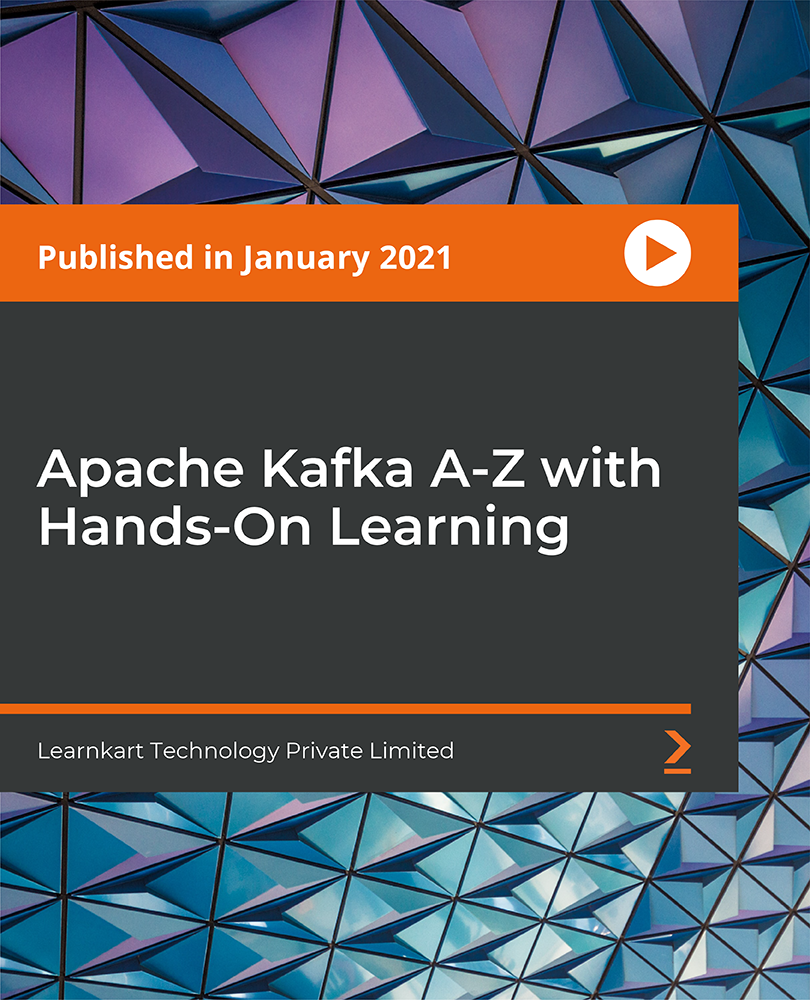
Certified Professional Ethical Hacker
By Nexus Human
Duration 5 Days 30 CPD hours This course is intended for This course is targeted towards the information technology (IT) professional that has a minimum 1 year IT Security and Networking experience. This course would be ideal for Information System Owners, Security Officers, Ethical Hackers, Information Owners, Penetration Testers, System Owner and Managers as well as Cyber Security Engineers. Overview Upon completion, the Certified Professional Ethical Hacker candidate will be able to competently take the CPEH exam. The CPEH certification training enables students to understand the importance of vulnerability assessments and how to implement counter response along with preventative measures when it comes to a network hack. Security Fundamentals Overview The Growth of Environments and Security Our Motivation? The Goal: Protecting Information! CIA Triad in Detail Approach Security Holistically Security Definitions Definitions Relationships Method: Ping The TCP/IP Stack Which Services Use Which Ports? TCP 3-Way Handshake TCP Flags Malware Types of Malware Types of Malware Cont... Types of Viruses More Malware: Spyware Trojan Horses Back Doors DoS DDoS Packet Sniffers Passive Sniffing Active Sniffing Firewalls, IDS and IPS Firewall ? First Line of Defense IDS ? Second Line of Defense IPS ? Last Line of Defense? Firewalls Firewall Types: (1) Packet Filtering Firewall Types: (2) Proxy Firewalls Firewall Types ? Circuit-Level Proxy Firewall Type of Circuit- Level Proxy ? SOCKS Firewall Types ? Application-Layer Proxy Firewall Types: (3) Stateful Firewall Types: (4) Dynamic Packet-Filtering Firewall Types: (5) Kernel Proxies Firewall Placement Firewall Architecture Types ? Screened Host Multi- or Dual-Homed Screened Subnet Wi-Fi Network Types Wi-Fi Network Types Widely Deployed Standards Standards Comparison 802.11n - MIMO Overview of Database Server Review Access Controls Overview Role of Access Control Definitions More Definitions Categories of Access Controls Physical Controls Logical Controls ?Soft? Controls Security Roles Steps to Granting Access Access Criteria Physical Access Control Mechanisms Biometric System Types Synchronous Token Asynchronous Token Device Memory Cards Smart Card Cryptographic Keys Logical Access Controls OS Access Controls Linux Access Controls Accounts and Groups Password & Shadow File Formats Accounts and Groups Linux and UNIX Permissions Set UID Programs Trust Relationships Review Protocols Protocols Overview OSI ? Application Layer OSI ? Presentation Layer OSI ? Session Layer Transport Layer OSI ? Network Layer OSI ? Data Link OSI ? Physical Layer Protocols at Each OSI Model Layer TCP/IP Suite Port and Protocol Relationship Conceptual Use of Ports UDP versus TCP Protocols ? ARP Protocols ? ICMP Network Service ? DNS SSH Security Protocol SSH Protocols ? SNMP Protocols ? SMTP Packet Sniffers Example Packet Sniffers Review Cryptography Overview Introduction Encryption Cryptographic Definitions Encryption Algorithm Implementation Symmetric Encryption Symmetric Downfalls Symmetric Algorithms Crack Times Asymmetric Encryption Public Key Cryptography Advantages Asymmetric Algorithm Disadvantages Asymmetric Algorithm Examples Key Exchange Symmetric versus Asymmetric Using the Algorithm Types Together Instructor Demonstration Hashing Common Hash Algorithms Birthday Attack Example of a Birthday Attack Generic Hash Demo Instructor Demonstration Security Issues in Hashing Hash Collisions MD5 Collision Creates Rogue Certificate Authority Hybrid Encryption Digital Signatures SSL/TLS SSL Connection Setup SSL Hybrid Encryption SSH IPSec - Network Layer Protection IPSec IPSec Public Key Infrastructure Quantum Cryptography Attack Vectors Network Attacks More Attacks (Cryptanalysis) Review Why Vulnerability Assessments? Overview What is a Vulnerability Assessment? Vulnerability Assessment Benefits of a Vulnerability Assessment What are Vulnerabilities? Security Vulnerability Life Cycle Compliance and Project Scoping The Project Overview Statement Project Overview Statement Assessing Current Network Concerns Vulnerabilities in Networks More Concerns Network Vulnerability Assessment Methodology Network Vulnerability Assessment Methodology Phase I: Data Collection Phase II: Interviews, Information Reviews, and Hands-On Investigation Phase III: Analysis Analysis cont. Risk Management Why Is Risk Management Difficult? Risk Analysis Objectives Putting Together the Team and Components What Is the Value of an Asset? Examples of Some Vulnerabilities that Are Not Always Obvious Categorizing Risks Some Examples of Types of Losses Different Approaches to Analysis Who Uses What? Qualitative Analysis Steps Quantitative Analysis ALE Values Uses ALE Example ARO Values and Their Meaning ALE Calculation Can a Purely Quantitative Analysis Be Accomplished? Comparing Cost and Benefit Countermeasure Criteria Calculating Cost/Benefit Cost of a Countermeasure Can You Get Rid of All Risk? Management?s Response to Identified Risks Liability of Actions Policy Review (Top-Down) Methodology Definitions Policy Types Policies with Different Goals Industry Best Practice Standards Components that Support the Security Policy Policy Contents When Critiquing a Policy Technical (Bottom-Up) Methodology Review Vulnerability Tools of the Trade Vulnerability Scanners Nessus SAINT ? Sample Report Tool: Retina Qualys Guard http://www.qualys.com/products/overview/ Tool: LANguard Microsoft Baseline Analyzer MBSA Scan Report Dealing with Assessment Results Patch Management Options Review Output Analysis and Reports Overview Staying Abreast: Security Alerts Vulnerability Research Sites Nessus SAINT SAINT Reports GFI Languard GFI Reports MBSA MBSA Reports Review Reconnaissance, Enumeration & Scanning Reconnaissance Overview Step One in the Hacking ?Life-Cycle? What Information is Gathered by the Hacker? Passive vs. Active Reconnaissance Footprinting Defined Social Access Social Engineering Techniques Social Networking Sites People Search Engines Internet Archive: The WayBack Machine Footprinting Tools Overview Maltego GUI Johnny.Ihackstuff.com Google (cont.) Domain Name Registration WHOIS Output DNS Databases Using Nslookup Traceroute Operation Web Server Info Tool: Netcraft Introduction to Port Scanning Which Services use Which Ports? Port Scan Tips Port Scans Shou

CCTV Operator Training: CCTV To keep your community secure, are you looking for a course similar to CCTV Operator Training? For you to learn about this device and its functions, we have created an incredible CCTV Operator Training course. You will learn all you need to enter an interesting and fulfilling career with our CCTV Operator Training. You will learn about the many kinds of CCTV systems and how to run them efficiently from the CCTV Operator Training. In addition, the CCTV Operator Training teaches students how to spot and report unusual activities. The legal and ethical aspects of CCTV operating are also explained in the CCTV Operator Training. All things considered, the CCTV Operator Training is ideal for understanding data protection techniques. Sign up in our CCTV Operator Training to learn how to watch CCTV footage and report any suspicious behaviour with the right documentation. Main Course: CCTV Operator Training [ Note: Free PDF certificate as soon as completing the CCTV Operator Training: CCTV course] CCTV Operator Training: CCTV This Food Safety course consists of 17 modules. Who is this course for? CCTV Operator Training: CCTV Anyone interested in learning about the complexities of CCTV technology should take this CCTV Operator Training. Requirements CCTV Operator Training: CCTV To enrol in this CCTV Operator Training: CCTV Course, students must fulfil the following requirements: Good Command over English language is mandatory to enrol in our CCTV Operator Training: CCTVcourse. Be energetic and self-motivated to complete our CCTV Operator Training: CCTV course. Basic computer Skill is required to complete our CCTV Operator Training: CCTV course. If you want to enrol in our CCTV Operator Training: CCTV course, you must be at least 15 years old. Career path CCTV Operator Training: CCTV Numerous work options will become available to you upon completion of the CCTV Operator Training. For example, novice CCTV operator, seasoned CCTV operator, and many more!

Generative AI Art Generation - Mastering All the AI Tools
By Packt
Embark on an AI image generation journey with a comprehensive course on Midjourney, DALL-E, Leonardo, Stable Diffusion, Automatic1111, RunwayML, Adobe Firefly, BlueWillow, and more. Requirements: Computer with internet access, and a Discord account for tools like Midjourney.
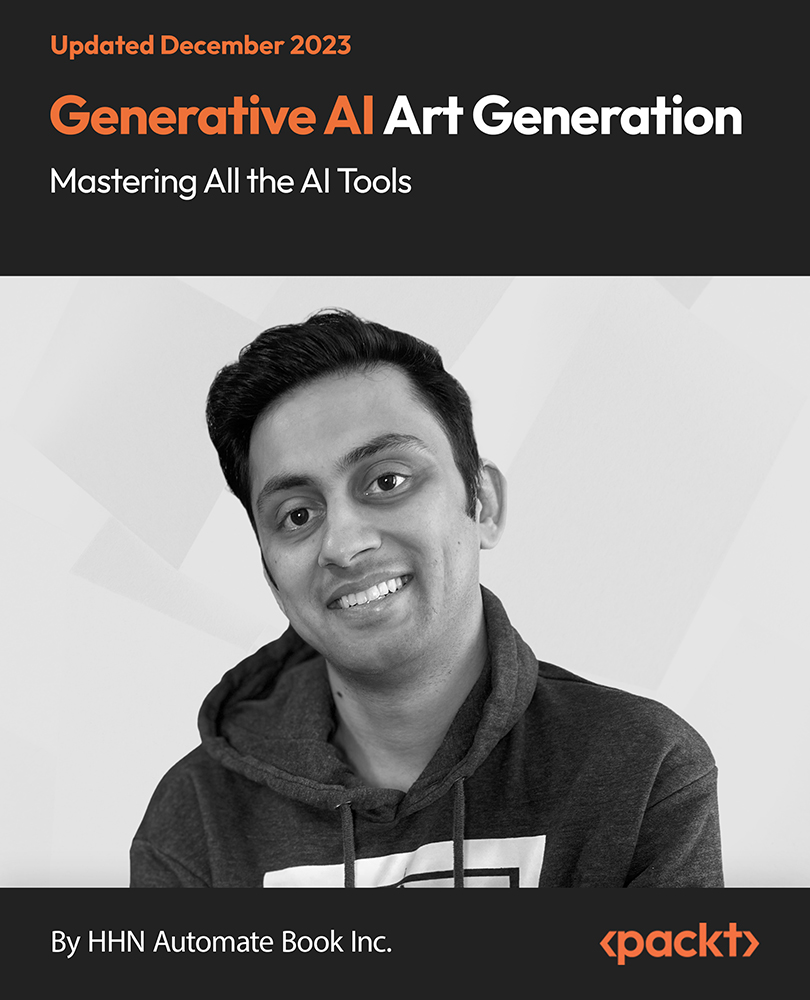
Overview Be prepared for the upcoming Hiring Season by enhancing your professional skillsets with Apex Learning! Get Hard Copy + PDF Certificate + Transcript + Student ID Card as a Gift - Enrol Now! Tired of browsing and searching for the English Essentials course you are looking for? Can't find the complete English package that fulfils all your English learning needs? Then don't worry, as you have just found the ultimate English solution. Take a minute and look through this 11-in-1 extensive English Essentials bundle that has everything you need to succeed in English and other English-relevant fields! This comprehensive English Essentials course bundle is designed to elevate your English skills to new heights. Whether you're looking to master English grammar, expand your English vocabulary, or improve your English communication abilities, this English package has it all. With multiple English modules covering various English topics, you can tailor your English learning experience to meet your specific English goals. Furthermore, to help you showcase your expertise in English, we have prepared a special gift of 1 hardcopy English certificate and 1 PDF English certificate for the title course, completely free of cost. This English certificate will enhance your English credibility and encourage potential employers to pick you over the rest in the English job market. By earning this English certificate, you'll prove your English proficiency and commitment to excellence in English, making you a standout candidate for English-related roles. This English Bundle Consists of the following Premium courses: Course 01: Complete English Language Course Course 02: Understanding English Grammar Course 03: Improve English Spelling, Punctuation, Grammar and Pronunciation Course 04: English Literature Course 05: 200 Common English Idioms and Phrases Course 06: Master English Speaking 3 Course 07: Essay Writing in English Course 08: Teaching English Online Course 09: Advanced Diploma in Copywriting Course 10: Business English Perfection Course Course 11: English for Job Interview Key Features of the Course: FREE English Essentials CPD-accredited certificate Get a free student ID card with English training (£10 applicable for international delivery) Lifetime access to the English course materials The English Training program comes with 24/7 tutor support Get instant access to this English course Learn English training from anywhere in the world The English training is affordable and simple to understand The English training is entirely online Enrol today to deepen your understanding of English. Description This English Essentials diploma offers learners the opportunity to acquire the skills that are highly valued in this field. With this Certification, graduates are better positioned to pursue career advancement and higher responsibilities within this setting. The skills and knowledge gained from this English Essentials course will enable learners to make meaningful contributions to related fields, impacting their experiences and long-term development. ★★★ Course Curriculum of the English Essentials Bundle ★★★ Course 01: Complete English Language Course Module 01: Possession Module 02: Spelling Module 03: Zero conditional Module 04: First conditional Module 05: Demonstrative Pronoun and Adjective Module 06: Contractions Module 07: Exploring Adjectives Module 08: Age Module 09: Making offers and suggestions Module 10: Making a request Module 11: Want Module 12: Expressing Time Module 13: Like Module 14: Phrasal Verbs Module 15: Say and tell Module 16: Adverbs of quantity Module 17: Prepositions of place Module 18: Prepositions of movement Module 19: Verbs of the senses Module 20: Have got Module 21: Compound nouns Module 22: Comparative and superlative adjectives Module 23: Comparisons of equality Module 24: Kinds of Adverbs Module 25: So or such Module 26: Question tags Module 27: Enough Module 28: Present perfect with since, for and just Module 29: Already Module 30: Ever and how long Module 31: Past habit Module 32: Recap of the Past Perfect Module 33: Future Tense Module 34: Past Tense Module 35: Present Tense =========>>>>> And 10 More Courses <<<<<========= How will I get my Certificate? After successfully completing the course you will be able to order your CPD Accredited Certificates (PDF + Hard Copy) as proof of your achievement. PDF Certificate: Free (Previously it was £9.99*11 = £109) Hard Copy Certificate: Free (For The Title Course: Previously it was £14.99) Who is this course for? Anyone from any background can enrol in this English bundle. Requirements Our English is fully compatible with PC's, Mac's, laptops, tablets and Smartphone devices. Career path Having this expertise in English will increase the value of your CV and open you up to multiple job sectors. Certificates Digital certificate - Included You will get the PDF Certificate for the title course (Complete English Language Course) absolutely Free! Hard copy certificate - Included You will get the Hard Copy certificate for the title course (Complete English Language Course) absolutely Free! Other Hard Copy certificates are available for £14.99 each. Please Note: The delivery charge inside the UK is £3.99, and the international students must pay a £9.99 shipping cost.

Communication Wizardry with TJ Walker
By Compete High
ð Unlock Your Communications Mastery with TJ Walker's Exclusive Online Course! ð Master the art of effective communication and transform your professional life with the comprehensive curriculum in this exclusive course led by renowned communications expert TJ Walker. Elevate your skills, boost your confidence, and captivate your audience with every word you speak. ð¤ MODULE 01: Public Speaking In One Hour ð¤ In just one hour, learn the secrets to becoming a confident and compelling public speaker. TJ Walker breaks down the essentials, from overcoming stage fright to crafting powerful speeches that resonate. Say goodbye to nerves and hello to impactful presentations! ð¤ MODULE 02: Persuasion in Business Communications ð¤ Unleash the power of persuasion in your business communications. Discover TJ Walker's proven strategies for influencing your audience, mastering the art of storytelling, and delivering messages that drive action and results. Elevate your influence and negotiation skills to new heights. ð MODULE 03: Listening Skills: The Ultimate Workplace Soft Skills ð Great communication starts with exceptional listening. Learn how to become an active listener, fostering deeper connections and understanding in your professional interactions. TJ Walker's guidance will enhance your workplace relationships and propel your career forward. ð¼ MODULE 04: Body Language in the Workplace ð¼ Master the language of non-verbal communication. Explore the nuances of body language, gestures, and facial expressions that convey confidence, authority, and credibility in the workplace. TJ Walker's expertise will help you harness the power of non-verbal cues for greater impact. ð Enroll now and embark on a transformative journey to Communications Mastery! ð This course includes: â Expert-led video lessons by TJ Walker â Engaging exercises and practical assignments â Access to a supportive community of learners â Lifetime access to course materials for continuous learning and growth ð Don't miss this opportunity to become a communication powerhouse! Join the course today and revolutionize how you communicate in your professional life. ð Course Curriculum Module 01: Public Speaking In One Hour 1-Hour Public Speaking Presentation Skills Class 00:00 Quick Wins! The Secret to Using Speaker Notes Effectively 00:00 Avoiding The Initial Wrong Turn Most Speakers and Presenters Make 00:00 Developing Expert Judgment for Your Public Speaking and Presenting Opportunitiy 00:00 The Radical Yet Simple Solution to Finding Great Messages 00:00 Your Stories Will Make Your Ideas Unforgettable 00:00 Your PowerPoint Will Create Engagement, Not Slumber 00:00 Building an Ethical Cheat Sheet Just for You 00:00 This Is The Do Or Die Moment for Your Speaking Improvement 00:00 There Is a Perfect Test for Your Speech and Presentation 00:00 I Will Give You a Personalized Professional Presentation Critique Right Here 00:00 Continuing Your Path of Public Speaking and Presentation Skills Improvement 00:00 Module 02: Persuasion in Business Communications Intro Video - Persuasion in Busienss Communications 00:00 Quick Win! Increasing Your Odds of a Face to Face Persuasive Presentation 00:00 Always Select Your Best Persuasion Opportunities and Environments 00:00 Learning Persuasion Skills to Beat the Naturals 00:00 Mapping Out Your Finish Line - In Advance! 00:00 Moving the Numbers Game To Your Favor 00:00 The Unique Advantage of Persuasion in the Business World 00:00 Never Bore With Data Dumps Again 00:00 Master the Process of NOT Telling People Too Much About Your Process 00:00 The 5 Key Messages for Your Persuasion Success 00:00 Your Secret Source of Winning Persuasion Messages 00:00 Persuade More By talking Less 00:00 There is Nothing Like Seeing Your Persuasion Messages in Text 00:00 More for You, By Not Talking About You 00:00 Here is How You Get People to Remember Your Messages 00:00 Ironing Out the Kinks in Your Persuasion Presentation 00:00 Mastering Persuasive Body Language 00:00 Persuading Yourself to Go Outside of Your Comfort Zone 00:00 The Single Best Way to Prepare for All Persuasion Presentation Opportunities 00:00 Persuasion That Takes 6 Months is Still Persuasion 00:00 Persuasion is Sometimes More Effective at the Top Than at The Bottom 00:00 Conquering Your Fear to Pitch Again 00:00 Note I Probably Shouldn't Have to Mention This, But Don't Lie 00:00 Conclusion You are Now Ready to Persuade 00:00 Module 03: Listening Skills: The Ultimate Workplace Soft Skills Intro - Listening Skills The Ultimate Workplace Soft Skills 00:00 Quick Wins - The Cell Phone Secret to Good Listening Skills 00:00 Stacking the Listening Environment in Your Favor 00:00 The Telephone Listening Trap Will Never Catch You Again 00:00 Housekeeping Note Sometimes You should Turn OFF Your Listening Skills 00:00 Setting Just One Agenda Item Listening 00:00 It Is Incredibly Easy to See How Well You Are Listening - Test 00:00 It's Even Easier to Listen When You Do This 00:00 Technology Will Eat Your Brain Unless You Do This 00:00 Using Your Most Effective Body Language Tool 00:00 The Best Listening Body Language From the Neck Down 00:00 Reading the Speaker's Body 00:00 Connecting At the Emotional Level with Your Colleague To Hear All 00:00 Mastering the Art of NOT Interrupting 00:00 Engaging in Conversation at Just the Right Time 00:00 Strong Listening Creates Strong Reactions From You 00:00 Honing Your Sense of Timing and Judgment to Make You a Great Listener 00:00 Using The Magic of Pen and Paper Tools to Your Advantage 00:00 Summarizing the Conversation Is Great for You and Your Colleague 00:00 The One-Page Email Memo Summary Aces the Listening Skills Test - Every Time! 00:00 Conclusion - Your New Reputation As a Great Listener! 00:00 Module 04: Body Language in the Workplace Intro - Video Body Language in the Workplace 00:00 Quick Wins - You Will Look Your Best on FaceTime, Skype, Facebook Live 00:00 Never Let These Two Classic Body Language Blunders Slow You Down 00:00 The Ultimate Tricky Body Language - Touching 00:00 Big Picture - Make Everyone You Work With Feel Comfortable Working With You 00:00 Your Nerves Will Never Show Again in the Workplace 00:00 You'll Never Fall for These Body Language Myths Again 00:00 Here Is Exactly What to Do With Your Hands 00:00 The Composed, Confident Video Star 00:00 Never Spotlight Your Blunders and Mistakes Again 00:00 You are Now Ready for Prime Time TV 00:00 The Number 1 Tip for Curing Body Language Problems Is 00:00 The Real Way to Improve Your Body Language Confidence 00:00 Great Body Language for Your Presentations 00:00 PowerPoint Will Never Turn You Into a Robotic Bore Again 00:00 Confident Briefing to Colleagues and Others 00:00 Keynote Speeches Will Showcase Your Calm and Confidence 00:00 Use a TelePrompTer Like a Network News Anchor 00:00 Use a TelePrompTer Like a Network News Anchor 00:00 Handshakes, Greetings and Hellos with Poise 00:00 Once Last Chance for a Body Language Personal Critique 00:00 Making Sure Your Clothes are Communicating Your Positive Story 00:00 Your Body Language Partner - The Friendly Spotter 00:00 Conclusion - Congratulations - You are Now Master of Your Own Body Language 00:00

24-Hour Knowledge Knockdown! Prices Reduced Like Never Before Did you know that, according to a recent APM study, UK-based organisations lose an average of £11.1 billion annually due to poor project management, with 60% of projects failing to meet their goals due to poor risk management? This highlights the importance of skilled project managers who can effectively navigate challenges and ensure project success. Are you ready to develop those skills and take your career to the next level? Our Project Risk Management bundle addresses this issue by helping develop skilled project managers who can effectively plan, execute, and control projects while proactively identifying and addressing potential risks. You'll master the core principles of project planning, execution, and control. Learn how to identify and assess risks before they derail your progress. Develop strong leadership and communication skills to keep your team motivated and on track. Discover effective operations management techniques to streamline processes and optimize resources. This Project Risk Management Bundle Contains 5 of Our Premium Courses for One Discounted Price: Course 01: Project Risk Management Course 02: Leadership & Management Course 03: Operations Management Course 04: Decision Making in High Stress Situation By investing in this Project Risk Management bundle, learners will not only enhance their employability but also open doors to new career opportunities in a wide range of industries. So enrol now and embark on a journey of professional development with our Project Risk Management bundle. Learning Outcomes of Project Risk Management: Gain proficiency in managing diverse and complex projects effectively. Understand and mitigate compliance risks in organisational contexts. Develop strong leadership qualities and management skills. Enhance abilities to make decisions in high-pressure situations. Learn to optimize operations and improve organizational efficiency. Acquire skills for comprehensive risk assessment in various scenarios. Why Choose Us? Get a Free CPD Accredited Certificate upon completion of Project Risk Management Get a free student ID card with Project Risk Management Training program (£10 postal charge will be applicable for international delivery) The Project Risk Management is affordable and simple to understand This course is entirely online, interactive lesson with voiceover audio Get Lifetime access to the Project Risk Management course materials The Project Risk Management comes with 24/7 tutor support Start your learning journey straightaway! Course Curriculum of Project Risk Management Project Risk Management Introduction to Project Risk Management The Risk Management Process Plan Risk Management Process Identify Risks Process Qualitative Risk Analisys Quantitative Risk Analysis Plan Risk Responses Implement Risk Responses Monitor Risks Risk Governance How will I get my Certificate? After successfully completing the course, you will be able to order your Certificates as proof of your achievement. PDF Certificate: Free (Previously it was £12.99*5 = £65) CPD Hard Copy Certificate: £29.99 CPD 50 CPD hours / points Accredited by CPD Quality Standards Who is this course for? This Project Risk Management Bundle is ideal for: Project Managers Risk Analysts Team Leaders Operations Executives Business Consultants Aspiring Managers Requirements You will not need any prior background or expertise in this Project Risk Management bundle. Career path This Project Risk Management bundle will allow you to kickstart or take your career to the next stage in the related sector such as: Project Lead Risk Manager Team Director Operations Head Business Analyst Management Consultant Certificates CPD Accredited Digital Certificate Digital certificate - Included Upon passing the Course, you need to order a Digital Certificate for each of the courses inside this bundle as proof of your new skills that are accredited by CPD QS for Free. CPD Accredited Hard Copy Certificate Hard copy certificate - £29.99 Please note that International students have to pay an additional £10 as a shipment fee.

Nail Art (Manicure, Pedicure, Nail Technician, Gel Nail & Acrylic Nail)
By Wise Campus
Nail Art (Manicure, Pedicure, Nail Technician, Gel Nail & Acrylic Nail) Course Do you want to embark on an exciting career in the world of nail technician (manicure, pedicure, nail art)? In order to educate you on the boundless creativity and opportunities, we are here to present our comprehensive Nail Art (Manicure, Pedicure, Nail Technician, Gel Nail & Acrylic Nail) Course. Beyond technical abilities, this Nail Art (Manicure, Pedicure, Nail Technician, Gel Nail & Acrylic Nail) Course will assist in developing a successful career in nail technology. Our nail technician (manicure, pedicure, nail art) training contains useful lessons on promoting your services and drawing customers. This Nail Art (Manicure, Pedicure, Nail Technician, Gel Nail & Acrylic Nail) Course also teaches how to develop a following of devoted customers. Additionally, the nail technician (manicure, pedicure, nail art) training covers efficient communication methods and client retention practices. Overall, this Nail Art (Manicure, Pedicure, Nail Technician, Gel Nail & Acrylic Nail) Course will provide you with the business fundamentals you need to confidently start your career as a nail technician. Enrol in our Nail Art (Manicure, Pedicure, Nail Technician, Gel Nail & Acrylic Nail) Course to gain the skills and knowledge to succeed in this developing sector. Learning objectives of Nail Art (Manicure, Pedicure, Nail Technician, Gel Nail & Acrylic Nail) Course After completing the Nail Art (Manicure, Pedicure, Nail Technician, Gel Nail & Acrylic Nail) Course, the learner will be able to : Know what is nail treatment and an in-depth knowledge of beauty as a Nail Art (Manicure, Pedicure, Nail Technician, Gel Nail & Acrylic Nail) Course This Nail Art (Manicure, Pedicure, Nail Technician, Gel Nail & Acrylic Nail) Course teaches about the necessary ingredients for nail art. You will know the essential chemistry of artificial nails through this Nail Art (Manicure, Pedicure, Nail Technician, Gel Nail & Acrylic Nail) Course Manicure, pedicure, the art and skill of applying sculptured nails are elaborated in the Nail Art (Manicure, Pedicure, Nail Technician, Gel Nail & Acrylic Nail) Course After the Nail Art (Manicure, Pedicure, Nail Technician, Gel Nail & Acrylic Nail) Course completion you will know your duties and be a responsible nail artist. Main Course: Nail Technician (Manicure, Pedicure, Nail Art) Free Courses are including with this Nail Art (Manicure, Pedicure, Nail Technician, Gel Nail & Acrylic Nail) Course Course 01: Acrylic Nail Course 01: Beauty Skincare Special Offers of this Nail Art (Manicure, Pedicure, Nail Technician, Gel Nail & Acrylic Nail) Course This Nail Art: Nail Art Course includes a FREE PDF Certificate. Lifetime access to this Nail Art: Nail Art Course Instant access to this Nail Art: Nail Art Course Get FREE Tutor Support to this Nail Art: Nail Art Course Nail Art (Manicure, Pedicure, Nail Technician, Gel Nail & Acrylic Nail) Course This Nail Art: Nail Art (Nail Technician, Manicure & Pedicure) Course can help you build a successful career in nail technology, even beyond technical skills. We offer helpful courses on marketing your services and attracting clients in our Nail Art: Nail Art (Nail Technician, Manicure & Pedicure) Course. Additionally, this Nail Art: Nail Art (Nail Technician, Manicure & Pedicure) Course teaches you how to cultivate a loyal clientele. In addition, effective client retention strategies and techniques are covered in the Nail Art: Nail Art (Nail Technician, Manicure & Pedicure) Course. All things considered, this course on nail art: nail art (nail technician, manicure & pedicure) will teach you the business basics you need to launch your career as a nail technician with assurance. Who is this course for? Nail Art (Manicure, Pedicure, Nail Technician, Gel Nail & Acrylic Nail) Course Our Nail Art (Manicure, Pedicure, Nail Technician, Gel Nail & Acrylic Nail) Course is designed for individuals who are passionate about the beauty industry. Requirements Nail Art (Manicure, Pedicure, Nail Technician, Gel Nail & Acrylic Nail) Course To enrol in this Nail Art: Nail Art Course, students must fulfil the following requirements. To join in our Nail Art: Nail Art Course, you must have a strong command of the English language. To successfully complete our Nail Art: Nail Art Course, you must be vivacious and self driven. To complete our Nail Art: Nail Art Course, you must have a basic understanding of computers. A minimum age limit of 15 is required to enrol in this Nail Art: Nail Art Course Career path Nail Art (Manicure, Pedicure, Nail Technician, Gel Nail & Acrylic Nail) Course Completing our Nail Art (Manicure, Pedicure, Nail Technician, Gel Nail & Acrylic Nail) Course opens up an exciting array of career opportunities in the beauty industry including nail technician , nail salon owner, nail educator and relevant jobs.
