- Professional Development
- Medicine & Nursing
- Arts & Crafts
- Health & Wellbeing
- Personal Development
4203 Technology courses delivered Online
Introduction to SAP Business Technology Platform (BTP) Administration
By Nexus Human
Duration 3 Days 18 CPD hours This course is intended for Database Administrator Enterprise Architect System Administrator System Architect Technology Consultant Overview This course will prepare you to: Understand the concepts of SAP BTP Understand the tasks of an SAP BTP administrator Administrate accounts, services, and users in SAP BTP Manage connections, databases, and monitoring in SAP BTP This course will prepare you to:Understand the concepts of SAP BTPUnderstand the tasks of an SAP BTP administratorAdministrate accounts, services, and users in SAP BTPManage connections, databases, and monitoring in SAP BTP SAP Strategy RISE with SAP and Intelligent, Sustainable Enterprise SAP BTP Use Cases Architectures Account Model and Services ABAP, Cloud Foundry, and Kyma Runtime Environments Cloud Development Concept Configuration Discovery Center and Boosters Command Line Interface Connectivity Destinations Cloud Connector User Management Account User Management SAP Cloud Identity Services Database Offerings SAP HANA Cloud Application Lifecycle Management Product Portfolio Monitoring SAP Application Logging Service SAP Cloud ALM Interface Channel SAP Cloud Transport Management Service SAP Cloud Transport Management Service Additional course details: Nexus Humans Introduction to SAP Business Technology Platform (BTP) Administration training program is a workshop that presents an invigorating mix of sessions, lessons, and masterclasses meticulously crafted to propel your learning expedition forward. This immersive bootcamp-style experience boasts interactive lectures, hands-on labs, and collaborative hackathons, all strategically designed to fortify fundamental concepts. Guided by seasoned coaches, each session offers priceless insights and practical skills crucial for honing your expertise. Whether you're stepping into the realm of professional skills or a seasoned professional, this comprehensive course ensures you're equipped with the knowledge and prowess necessary for success. While we feel this is the best course for the Introduction to SAP Business Technology Platform (BTP) Administration course and one of our Top 10 we encourage you to read the course outline to make sure it is the right content for you. Additionally, private sessions, closed classes or dedicated events are available both live online and at our training centres in Dublin and London, as well as at your offices anywhere in the UK, Ireland or across EMEA.

Hydrogen for Road Transport
By Cenex (Centre of Excellence for Low Carbon & Fuel Cell Technologies)
Join us for a micro-learning course in hydrogen for transport and learn about this potentially game-changing technology which brings the world a step closer to achieving net-zero emissions. Part of our Net Zero Transport Fundamentals Collection, where we look to provide bite-sized training on all the core technologies and topics relating to decarbonising the transport industry.
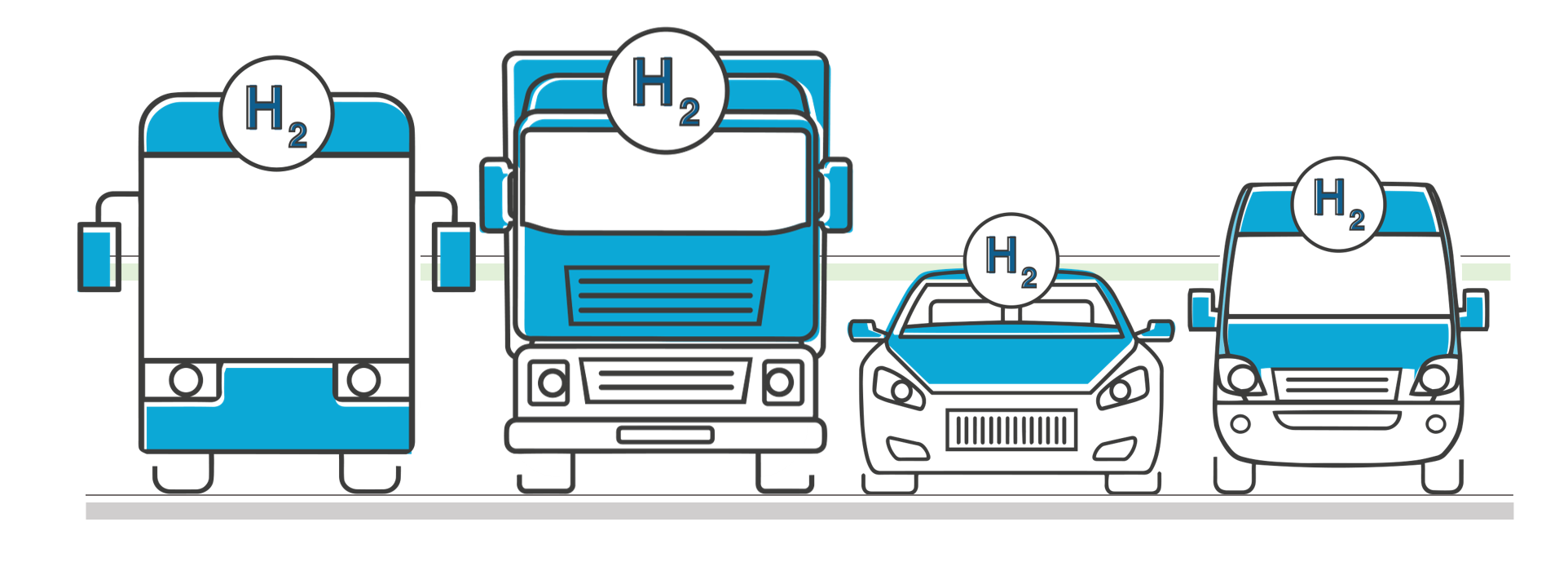
BIT100 SAP NetWeaver Integration Technology Overview
By Nexus Human
Duration 3 Days 18 CPD hours This course is intended for This course is primarily for Developers, Developer Consultants, Help Desk/COE Support, Program/Project Manager, System Administrators, System Architects, and Technology Consultants. Overview Explaining scenarios and processes in SAP NetWeaver process integrationIdentify the technical communications modes and processesExplain business scenarios and the business hierarchy used by SAP In this course, students learn how to explain scenarios & processes in SAP NetWeaver process integration. They learn how to identify the technical communications modes & processes, as well as explain business scenarios & the business hierarchy used by SAP. Integration Basics Explaining Scenarios and Processes in SAP NetWeaver Process Integration Explaining Technical Communication Modes and Processes Explaining Business Scenarios Classical System-to-System Communication Communicating Between Two SAP Systems Communicating Between Two Non-SAP Systems Communicating Using Business Application Programming Interfaces (BAPIs) Communicating Using IDocs Processing IDocs Web Services Processing HTTP Requests Describing Simple Object Access Protocol (SOAP) Basics Analyzing Different Web Services Describing Inside-Out and Outside-In Web Services Explaining Service Oriented Architecture (SOA) Integration Technologies: On-Premise Process Integration (Design Time) Processing Integration Middleware Tools (PI Dual Stack) Installing Dual-Stack or Single-Stack Options Securing Objects Creating PI Objects Explaining Design Objects Modeling PI Scenarios Creating an Integration Scenario Configuring an Integration Scenario Displaying the Configuration Objects in the Integration Directory Integration Technologies: On-Premise Process Integration (Runtime) Connecting SAP NetWeaver PI with Proxies Creating File Adapters Executing Configuration Objects Monitoring Tools Integration Technologies: On-Premise Process Orchestration (PO) Explaining Business Process Management (BPM) Explaining Process Orchestration (PO) Explaining Advanced Adapter Engine Extended (AEX) Explaining Business Rules Management (BRM) Integration Technologies: On Demand Explaining SAP HANA Cloud Integration (HCI) Describing Eclipse-Based Access Using the Web UI to Access HCI SAP NetWeaver Gateway Explaining the SAP NetWeaver Gateway Scenario Explaining the SAP NetWeaver Gateway Development View Accessing an Open Data (OData) Service Additional course details: Nexus Humans BIT100 SAP NetWeaver Integration Technology Overview training program is a workshop that presents an invigorating mix of sessions, lessons, and masterclasses meticulously crafted to propel your learning expedition forward. This immersive bootcamp-style experience boasts interactive lectures, hands-on labs, and collaborative hackathons, all strategically designed to fortify fundamental concepts. Guided by seasoned coaches, each session offers priceless insights and practical skills crucial for honing your expertise. Whether you're stepping into the realm of professional skills or a seasoned professional, this comprehensive course ensures you're equipped with the knowledge and prowess necessary for success. While we feel this is the best course for the BIT100 SAP NetWeaver Integration Technology Overview course and one of our Top 10 we encourage you to read the course outline to make sure it is the right content for you. Additionally, private sessions, closed classes or dedicated events are available both live online and at our training centres in Dublin and London, as well as at your offices anywhere in the UK, Ireland or across EMEA.

Cisco Optical Technology Intermediate v3.0 (OPT200)
By Nexus Human
Duration 4 Days 24 CPD hours This course is intended for This course is intended for: System engineers Technical support personnel Channel partners and resellers Overview After taking this course, you should be able to: Describe Cisco DWDM platform basics Describe DWDM network topologies Describe the management software used for managing Cisco DWDM networks List the different hardware components of the Cisco ONS and Cisco NCS DWDM systems Provision nodes and circuits in a Cisco DWDM network Perform node and multishelf configurations Implement SMR-based rings Provision optical circuit protection mechanisms Configure Any Rate cards Describe the function of Raman amplifiers Perform basic maintenance and troubleshooting of a Cisco DWDM network The Cisco Optical Technology Intermediate (OPT200) v3.0 course is designed to teach you the skills necessary to deploy the Cisco© Optical Networking System (ONS), 15454 Multiservice Transport Platform (MSTP), and Cisco Network Convergence System (NCS) 2000 Series Dense Wavelength-Division Multiplexing (DWDM) networks from installation to protection. Through a combination of lecture and hands-on experience, you will learn installation, configuration, circuit protection, maintenance, and basic troubleshooting using the Cisco Transport Controller for the Cisco ONS 15454 M6 and M12 shelves, and for the Cisco NCS 2016 shelf.Additionally, in this course you will review DWDM terminology and components, explore available chassis and cards, and discuss hardware installation. You will learn to use the Cisco Transport Controller server software to connect to the nodes, perform network turn-up and circuit creation, and deploy linear and single-module ROADM (SMR) DWDM multishelf topologies. Using this software, you will also configure Raman amplifiers and Any Rate cards, and configure protected and unprotected circuits. The course covers a variety of card options: controllers, transponders, multiplexer-demultiplexer, add/drop, Raman amplifiers, and Cisco Any Rate muxponder cards. You will use the various cards to configure terminal, amplifier, mesh, split, Optical Service Channel (OSC) regenerator, and Reconfigurable Optical Add/Drop Multiplexing (ROADM) nodes. Finally, you will learn how to use many of the tools and features available with the Cisco Transport Controller to perform maintenance, testing, and basic troubleshooting of your optical network. Course Outline DWDM Optical Platform Foundation Chassis and Cards Hardware Installation Node Turn-Up and Circuit Creation Node and Multishelf Configurations SMR-Based Rings 10Gb Circuit Protection Any Rate Card Configuration Raman Amplifiers Maintenance and Basic Troubleshooting Additional course details: Nexus Humans Cisco Optical Technology Intermediate v3.0 (OPT200) training program is a workshop that presents an invigorating mix of sessions, lessons, and masterclasses meticulously crafted to propel your learning expedition forward. This immersive bootcamp-style experience boasts interactive lectures, hands-on labs, and collaborative hackathons, all strategically designed to fortify fundamental concepts. Guided by seasoned coaches, each session offers priceless insights and practical skills crucial for honing your expertise. Whether you're stepping into the realm of professional skills or a seasoned professional, this comprehensive course ensures you're equipped with the knowledge and prowess necessary for success. While we feel this is the best course for the Cisco Optical Technology Intermediate v3.0 (OPT200) course and one of our Top 10 we encourage you to read the course outline to make sure it is the right content for you. Additionally, private sessions, closed classes or dedicated events are available both live online and at our training centres in Dublin and London, as well as at your offices anywhere in the UK, Ireland or across EMEA.

Managing Remote and Virtual Teams
By Nexus Human
Duration 2 Days 12 CPD hours Overview Effectively manage team dynamics in remote and virtual teams Leverage communication technologies to the benefit of your remote and virtual teams Identify the specific skills required for managing remote and virtual teams Evaluate the impact of culture and language on your team?s performance The business model of managing remote and hybrid teams is constantly evolving. Managing remote teams?a rarity just a few years ago?is now a common occurrence. Working virtually offers unique advantages and challenges. But how do you best leverage these benefits while overcoming impediments? This workshop will teach you to adjust your management style to successfully improve communication, foster connections, increase productivity, and develop remote and virtual teams. Focused on practical skills, this workshop includes activities to apply these techniques and drive results. Defining the Characteristics of the Remote and Hybrid Workforce Understanding the remote vs. hybrid workplace Managing relationships, communication, and tasks Meeting your needs and your team?s needs Management Requirements for Remote Leadership Moving from reactive to proactive Understanding team member?s unique situations Keeping everyone informed Innovating with virtual teams Managing work outputs Overseeing separated team members Defining and building relationships with stakeholders Building and Strengthening Team Dynamics Creating team identity Forming remote and virtual teams Managing the storming process Getting to norming and performing Creating and governing with ground rules Tracking team performance Setting expectations and providing feedback Making Technology Work for You Communicating with and coordinating your team Avoiding the technology trap Developing effective communication across various mediums Choosing the right technology platform The Impact of Culture and Separation Recognizing cultural characteristics and differences Building cultural knowledge Managing across time zones Respecting non-working time

The rationale for this fast track Level 4 Diploma in IT - E-Commerce qualification (Accredited by Qualifi, UK) is that it provides a career path for learners who wish to develop a broad base of knowledge and skills that will enable them to work in a variety of roles in the information technology (IT) industry, notably in programming, website design or PC maintenance. The technical skills and knowledge delivered through the successful achievement of the fast track Level 4 Diploma in IT - E-Commerce qualification are required and recognised internationally. The diploma is accredited at Level 4 and has a total equivalence of 120 credits. Key Highlights of this Level 4 Diploma in IT - E-commerce (Fast Track) qualification are: Program Duration: 6 Months (Regular 9 months duration course also available) Program Credits: 120 Designed for working Professionals Format: Online No Written Exam. The Assessment is done via Submission of Assignment Tutor Assist available Dedicated Student Success Manager Timely Doubt Resolution Regular Networking Events with Industry Professionals Become eligible to gain direct entry into relevant Undergraduate degree programme. Alumni Status No Cost EMI Option Requirements This Level 4 Diploma in IT - E-commerce (Fast Track) (Accredited by Qualifi, UK) qualifications has been designed to be accessible without artificial barriers that restrict access and progression. Entry to the qualification will be through centre interview and learners will be expected to hold the following: Qualifications at Level 3 OR Level 4 qualification in another discipline and want to develop their careers in information technology or E-Commerce. Career path Learners after completing this course progress to: BSc (Hons) in Business Computing and Information Systems degree, Combined Level 5 + Level 6 Diploma in Information Technology , Combined Level 4 + Level 5 Diploma in Cyber Security, Level 5 Diploma in Information Technology (Fast Track Mode), The Second year of Undergraduate study, Directly into employment in an associated profession. Certificates Certificate of Achievement Hard copy certificate - Included Qualifi courses: Once you complete the course, you would be receiving a Physical hard copy of your Diploma along with its Transcript which we would Courier to your address via DHL or Royal Mail without any additional charge

The rationale for the fast track Level 4 Diploma in IT - Networking qualification (Accredited by Qualifi, UK) is that it provides a career path for learners who wish to develop a broad base of knowledge and skills that will enable them to work in a variety of roles in the information technology (IT) industry, notably in programming, website design or PC maintenance. The technical skills and knowledge delivered through the successful achievement of this fast track Level 4 Diploma in IT - Networking qualification are required and recognised internationally. The diploma is accredited at Level 4 and has a total equivalence of 120 credits. Key Highlights of this Fast Track Level 4 Diploma in IT - Networking qualification are: Program Duration: Fast Track 6 Months (Regular 9 months duration course also available) Program Credits: 120 Designed for working Professionals Format: Online No Written Exam. The Assessment is done via Submission of Assignment Tutor Assist available Dedicated Student Success Manager Timely Doubt Resolution Regular Networking Events with Industry Professionals Become eligible to gain direct entry into relevant Undergraduate degree programme. Alumni Status No Cost EMI Option Requirements This Level 4 Diploma in IT - Networking (Fast Track) (Accredited by Qualifi, UK) qualifications has been designed to be accessible without artificial barriers that restrict access and progression. Entry to the qualification will be through centre interview and learners will be expected to hold the following: Qualifications at Level 3 OR Level 4 qualification in another discipline and want to develop their careers in information technology or networking. Career path Learners after completing this course progress to: BSc (Hons) in Business Computing and Information Systems degree, Combined Level 5 + level 6 Diploma in Information Technology , Combined Level 4 + Level 5 Diploma in Cyber Security, Level 5 Diploma in Information Technology (Fast Track Mode), The Second year of Undergraduate study, Directly into employment in an associated profession. Certificates Certificate of Achievement Hard copy certificate - Included Qualifi courses: Once you complete the course, you would be receiving a Physical hard copy of your Diploma along with its Transcript which we would Courier to your address via DHL or Royal Mail without any additional charge

SAFe for Government: In-House Training
By IIL Europe Ltd
SAFe® for Government: In-House Training Transitioning to Lean-Agile practices for building technology-based capabilities is especially challenging in the government context. But issues of legacy governance, contracting, and organizational barriers can be overcome with the right information and strategies. During this course, attendees will learn the principles and practices of the Scaled Agile Framework® (SAFe®), how to execute and release value through Agile Release Trains, and what it means to lead a Lean-Agile transformation of a program inside a government agency. Attendees gain an understanding of the Lean-Agile mindset and why it's an essential foundation for transformation. They'll also get practical advice on building high-performing, multi-vendor Agile teams and programs, managing technology investments in Lean flow, acquiring solutions with Agile contracting, launching the program, and planning and delivering value using SAFe®. Attendees also learn how specific leadership behaviors can drive successful organizational change in government. What you will Learn To perform the role of a SAFe® for Government leader, you should be able to: Transition government programs from traditional software and systems development models to Lean-Agile and DevOps mindsets, principles, and practices using SAFe® Adapt technology strategy, budgeting and forecasting, acquisition, compliance, and governance processes to flow-based practices using emerging government guidelines Organize government programs into one or more Agile Release Trains (ARTs) and execute in Program Increments (PIs) Explore Large Solution coordination in a government and multi-vendor environment Identify and internalize the mindset and leader behaviors essential to successful Lean-Agile transformation Follow success patterns for SAFe® implementations adapted to the government context Build a preliminary outline of next steps to begin and / or accelerate the SAFe® implementation in your program or agency Advancing Lean-Agile in government Embracing a Lean-Agile mindset Understanding SAFe® Principles Creating high-performing Agile teams and programs Planning with cadence and synchronization Delivering value in Program Increments Mapping the path to agency and program agility Leading successful change

SAFe for Government: Virtual In-House Training
By IIL Europe Ltd
SAFe® for Government: Virtual In-House Training Transitioning to Lean-Agile practices for building technology-based capabilities is especially challenging in the government context. But issues of legacy governance, contracting, and organizational barriers can be overcome with the right information and strategies. During this course, attendees will learn the principles and practices of the Scaled Agile Framework® (SAFe®), how to execute and release value through Agile Release Trains, and what it means to lead a Lean-Agile transformation of a program inside a government agency. Attendees gain an understanding of the Lean-Agile mindset and why it's an essential foundation for transformation. They'll also get practical advice on building high-performing, multi-vendor Agile teams and programs, managing technology investments in Lean flow, acquiring solutions with Agile contracting, launching the program, and planning and delivering value using SAFe®. Attendees also learn how specific leadership behaviors can drive successful organizational change in government. What you will Learn To perform the role of a SAFe® for Government leader, you should be able to: Transition government programs from traditional software and systems development models to Lean-Agile and DevOps mindsets, principles, and practices using SAFe® Adapt technology strategy, budgeting and forecasting, acquisition, compliance, and governance processes to flow-based practices using emerging government guidelines Organize government programs into one or more Agile Release Trains (ARTs) and execute in Program Increments (PIs) Explore Large Solution coordination in a government and multi-vendor environment Identify and internalize the mindset and leader behaviors essential to successful Lean-Agile transformation Follow success patterns for SAFe® implementations adapted to the government context Build a preliminary outline of next steps to begin and / or accelerate the SAFe® implementation in your program or agency Advancing Lean-Agile in government Embracing a Lean-Agile mindset Understanding SAFe® Principles Creating high-performing Agile teams and programs Planning with cadence and synchronization Delivering value in Program Increments Mapping the path to agency and program agility Leading successful change

COBIT 2019 Foundation
By Nexus Human
Duration 2 Days 12 CPD hours This course is intended for The COBIT 2019 Foundation course would suit candidates working in the following IT professions or areas: IT Auditors IT Managers IT Quality professionals IT Leadership IT Developers Process practitioners Managers in IT service providing firms The above list is a suggestion only; individuals may wish to attend based on their own career aspirations, personal goals or objectives. Delegates may take as few or as many Intermediate qualifications as they require, and to suit their needs. Overview This COBIT 2019 Foundation course is designed as an introduction to COBIT 2019 and enables you to understand how an integrated business framework for the governance and management of enterprise IT can be utilized to achieve IT business integration, cost reductions and increased productivity. The syllabus areas that this course is designed to cover are: New framework introduction Key concepts and terminology Governance and Framework Principles Governance system and components Governance and management objectives Performance management Designing a tailored governance system COBIT 2019 builds on and integrates more than 25 years of development in this field, not only incorporating new insights from science, but also operationalizing these insights as practice. The heart of the COBIT framework updates COBIT principles while laying out the structure of the overall framework including: New concepts are introduced and terminology is explained?the COBIT Core Model and its 40 governance and management objectives provide the platform for establishing your governance program. The performance management system is updated and allows the flexibility to use maturity measurements as well as capability measurements. Introductions to design factors and focus areas offer additional practical guidance on flexible adoption of COBIT 2019, whether for specific projects or full implementation. From its foundation in the IT audit community, COBIT has developed into a broader and more comprehensive information and technology (I&T) governance and management framework and continues to establish itself as a generally accepted framework for I&T governance. 1 - COBIT 5 OVERVIEW AND INTRODUCTION Course Administration Course Objectives Exam Overview Certification Scheme History of COBIT COBIT 2019 Improvements Major differences with 2019 Misconceptions about COBIT COBIT and Other Standards 2 - KEY CONCEPTS AND TERMINOLOGY Introduction to Enterprise Governance of Information and Technology Benefits of Information and Technology Governance COBIT Information and Technology Governance Framework Distinction of Governance and Management Three Principles of a Governance Framework Six Principles for a Governance System 3 - GOVERNANCE SYSTEMS AND COMPONENTS Introduction to the Components of a Governance System Processes and Capability Levels Organizational Structures and Defined Roles Information Flows and Items People, Skills and Competencies Principles, Policies and Frameworks Culture, Ethics and Behavior Services, Infrastructure and Applications 4 - GOVERNANCE MANAGEMENT OBJECTIVES Governance and Management Objectives Publication Governance and Management Objectives Governance and Management Objectives Core Model Evaluate, Direct and Monitor Align, Plan and Organize Build, Acquire and Implement Deliver, Service and Support Monitor, Evaluate and Assess 5 - GOALS CASCADE Governance and Management Objective Relationships Governance and Management Objective Descriptions High-Level Information Example Introduction to the Goals Cascade Enterprise Goals Alignment Goals Mapping Tables ? Appendix A 6 - PERFORMANCE MANAGEMENT Introduction to Performance Management COBIT Performance Management Principles COBIT Performance Management (CPM) Overview Process Capability Levels Rating Process Activities Focus Area Maturity Levels Performance Management of Organizational Structures Performance Management of Information Items Performance Management of Culture and Behavior 7 - DESIGNING A TAILORED GOVERNANCE SYSTEM The Need for Tailoring Design Factors Enterprise Strategy Enterprise Goals Risk Profile I&T Related Issues Threat Landscape Compliance Requirements Role of IT Sourcing Model for IT IT Implementation Methods Technology Adoption Strategy Enterprise Size Focus Areas Designing a Tailored Governance System Management Objective Priority and Target Capability Levels Component Variations Specific Focus Areas Stages and Steps in the Design Process 8 - IMPLEMENTING ENTERPRISE GOVERNANCE OF IT The Business Case The COBIT Implementation Guide Purpose COBIT Implementation Approach Phase 1 ? What are the Drivers Phase 2 ? Where are we Now Phase 3 ? Where do we Want to be Phase 4 ? What Needs to be Done Phase 5 ? How do we get There Phase 6 ? Did we get There Phase 7 How do we Weep the Momentum Going? EGIT Implementation Program Challenges
