- Professional Development
- Medicine & Nursing
- Arts & Crafts
- Health & Wellbeing
- Personal Development
593 Technology courses in Cardiff delivered Live Online
Microsoft Power BI: Data Analysis Professional (Second Edition) (v1.3)
By Nexus Human
Duration 3 Days 18 CPD hours This course is intended for This course is designed for professionals in a variety of job roles who are currently using desktop or web-based data management tools such as Microsoft Excel or SQL Server reporting services to perform numerical or general data analysis. They are responsible for connecting to cloud-based data sources, as well as shaping and combining data for the purpose of analysis. They are also looking for alternative ways to analyze business data, visualize insights, and share those insights with peers across the enterprise. This includes capturing and reporting on data to peers, executives, and clients. This course is also designed for professionals who want to pursue the Microsoft Power BI Data Analyst (Exam PL-300) certification. Overview In this course, you will analyze data with Microsoft Power BI. You will: Analyze data with self-service BI. Connect to data sources. Perform data cleaning, profiling, and shaping. Visualize data with Power BI. Enhance data analysis by adding and customizing visual elements. Model data with calculations. Create interactive visualizations. Use advanced analysis techniques. Enhance reports and dashboards. Publish and share reports and dashboards. Extend Power BI beyond the desktop. As technology progresses and becomes more interwoven with our businesses and lives, more data is collected about business and personal activities. This era of 'big data' is a direct result of the popularity and growth of cloud computing, which provides an abundance of computational power and storage, allowing organizations of all sorts to capture and store data. Leveraging that data effectively can provide timely insights and competitive advantages. Creating data-backed visualizations is key for data scientists, or any professional, to explore, analyze, and report insights and trends from data. Microsoft© Power BI© software is designed for this purpose. Power BI was built to connect to a wide range of data sources, and it enables users to quickly create visualizations of connected data to gain insights, show trends, and create reports. Power BI's data connection capabilities and visualization features go far beyond those that can be found in spreadsheets, enabling users to create compelling and interactive worksheets, dashboards, and stories that bring data to life and turn data into thoughtful action. Analyzing Data with Self-Service BI Topic A: Data Analysis and Visualization for Business Intelligence Topic B: Self-Service BI with Microsoft Power BI Connecting to Data Sources Topic A: Create Data Connections Topic B: Configure and Manage Data Relationships Topic C: Save Files in Power BI Performing Data Cleaning, Profiling, and Shaping Topic A: Clean, Transform, and Load Data with the Query Editor Topic B: Profile Data with the Query Editor Topic C: Shape Data with the Query Editor Topic D: Combine and Manage Data Rows Visualizing Data with Power BI Topic A: Create Visualizations in Power BI Topic B: Chart Data in Power BI Enhancing Data Analysis Topic A: Customize Visuals and Pages Topic B: Incorporate Tooltips Modeling Data with Calculations Topic A: Create Calculations with Data Analysis Expressions (DAX) Topic B: Create Calculated Measures and Conditional Columns Creating Interactive Visualizations Topic A: Create and Manage Data Hierarchies Topic B: Filter and Slice Reports Topic C: Create Dashboards Using Advanced Analysis Techniques Topic A: Create Calculated Tables, Variables, and Parameters Topic B: Enhance Visuals with Statistical Analysis Topic C: Perform Advanced Analysis Enhancing Reports and Dashboards Topic A: Enhance Reports Topic B: Enhance Dashboards Publishing and Sharing Reports and Dashboards Topic A: Publish Reports Topic B: Create and Manage Workspaces Topic C: Share Reports and Dashboards Extending Power BI Beyond the Desktop Topic A: Use Power BI Mobile Topic B: Extend Access with the Power BI API Additional course details: Nexus Humans Microsoft Power BI: Data Analysis Professional (Second Edition) (v1.3) training program is a workshop that presents an invigorating mix of sessions, lessons, and masterclasses meticulously crafted to propel your learning expedition forward. This immersive bootcamp-style experience boasts interactive lectures, hands-on labs, and collaborative hackathons, all strategically designed to fortify fundamental concepts. Guided by seasoned coaches, each session offers priceless insights and practical skills crucial for honing your expertise. Whether you're stepping into the realm of professional skills or a seasoned professional, this comprehensive course ensures you're equipped with the knowledge and prowess necessary for success. While we feel this is the best course for the Microsoft Power BI: Data Analysis Professional (Second Edition) (v1.3) course and one of our Top 10 we encourage you to read the course outline to make sure it is the right content for you. Additionally, private sessions, closed classes or dedicated events are available both live online and at our training centres in Dublin and London, as well as at your offices anywhere in the UK, Ireland or across EMEA.

Overview The objective of this course is to equip professionals with comprehensive knowledge and practical skills in WEB 3 technologies and crypto assets. Participants will gain a deep understanding of the underlying principles of blockchain, the operational mechanics of cryptocurrencies, the potential impact of these technologies on the banking sector and the latest trends. Who the course is for Consultants Analysts Managers C-Level executives People in need of knowledge to develop a blockchain strategy People working with blockchain projects Regulators Course Content To learn more about the day by day course content please click here To learn more about schedule, pricing & delivery options, book a meeting with a course specialist now
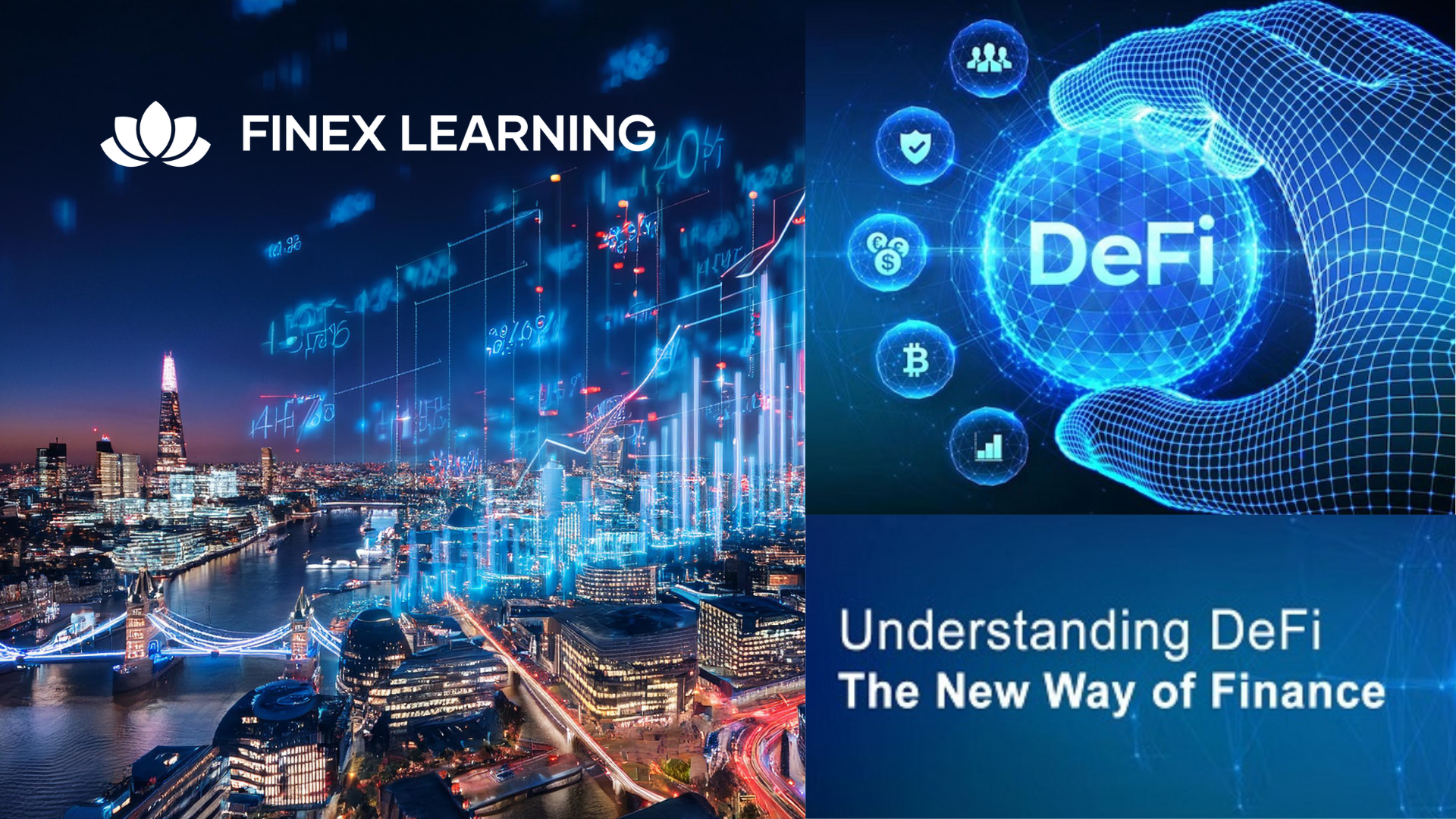
Understanding Cisco Data Center Foundations (DCFNDU) v1.1
By Nexus Human
Duration 5 Days 30 CPD hours This course is intended for Data center administrators Data center engineers Systems engineers Server administrators Network managers Cisco integrators and partners Data center designers Technical solutions architects Network architects Overview After taking this course, you should be able to: Describe the foundations of data center networking Describe Cisco Nexus products and explain the basic Cisco NX-OS functionalities and tools Describe Layer 3 first-hop redundancy Describe Cisco FEX connectivity Describe Ethernet port channels and vPCs Introduce switch virtualization, machine virtualization, and describe network virtualization Compare storage connectivity options in the data center Describe Fibre Channel communication between the initiator server and the target storage Describe Fibre Channel zone types and their uses Describe NPV and NPIV Describe data center Ethernet enhancements that provide a lossless fabric Describe FCoE Describe data center server connectivity Describe Cisco UCS Manager Describe the purpose and advantages of APIs Describe Cisco ACI Describe the basic concepts of cloud computing The Understanding Cisco Data Center Foundations (DCFNDU) v1.1 course helps you prepare for entry-level data center roles. In this course, you will learn the foundational knowledge and skills you need to configure Cisco© data center technologies including networking, virtualization, storage area networking, and unified computing. You will get an introduction to Cisco Application Centric Infrastructure (Cisco ACI), automation and cloud computing. You will get hands-on experience with configuring features on Cisco Nexus Operating System (Cisco NX-OS) and Cisco Unified Computing System (Cisco UCS). This course does not lead directly to a certification exam, but it does cover foundational knowledge that can help you prepare for several CCNP and other professional-level data center courses and exams. Describing the Data Center Network Architectures Cisco Data Center Architecture Overview Three-Tier Network: Core, Aggregation, and Access Spine-and-Leaf Network Two-Tier Storage Network Describing the Cisco Nexus Family and Cisco NX-OS Software Cisco Nexus Data Center Product Overview Cisco NX-OS Software Architecture Cisco NX-OS Software CLI Tools Cisco NX-OS Virtual Routing and Forwarding Describing Layer 3 First-Hop Redundancy Default Gateway Redundancy Hot Standby Router Protocol Virtual Router Redundancy Protocol Gateway Load Balancing Protocol Describing Cisco FEX Server Deployment Models Cisco FEX Technology Cisco FEX Traffic Forwarding Cisco Adapter FEX Describing Port Channels and vPCs Ethernet Port Channels Virtual Port Channels Supported vPC Topologies Describing Switch Virtualization Cisco Nexus Switch Basic Components Virtual Routing and Forwarding Cisco Nexus 7000 VDCs VDC Types VDC Resource Allocation VDC Management Describing Machine Virtualization Virtual Machines Hypervisor VM Manager Describing Network Virtualization Overlay Network Protocols VXLAN Overlay VXLAN BGP EVPN Control Plane VXLAN Data Plane Cisco Nexus 1000VE Series Virtual Switch VMware vSphere Virtual Switches Introducing Basic Data Center Storage Concepts Storage Connectivity Options in the Data Center Fibre Channel Storage Networking VSAN Configuration and Verification Describing Fibre Channel Communication Between the Initiator Server and the Target Storage Fibre Channel Layered Model FLOGI Process Fibre Channel Flow Control Describing Fibre Channel Zone Types and Their Uses Fibre Channel Zoning Zoning Configuration Zoning Management Describing Cisco NPV Mode and NPIV Cisco NPV Mode NPIV Mode Describing Data Center Ethernet Enhancements IEEE Data Center Bridging Priority Flow Control Enhanced Transmission Selection DCBX Protocol Congestion Notification Describing FCoE Cisco Unified Fabric FCoE Architecture FCoE Initialization Protocol FCoE Adapters Describing Cisco UCS Components Physical Cisco UCS Components Cisco Fabric Interconnect Product Overview Cisco IOM Product Overview Cisco UCS Mini Cisco IMC Supervisor Cisco Intersight Describing Cisco UCS Manager Cisco UCS Manager Overview Identity and Resource Pools for Hardware Abstraction Service Profiles and Service Profile Templates Cisco UCS Central Overview Cisco HyperFlex Overview Using APIs Common Programmability Protocols and Methods How to Choose Models and Processes Describing Cisco ACI Cisco ACI Overview Multitier Applications in Cisco ACI Cisco ACI Features VXLAN in Cisco ACI Unicast Traffic in Cisco ACI Multicast Traffic in Cisco ACI Cisco ACI Programmability Common Programming Tools and Orchestration Options Describing Cloud Computing Cloud Computing Overview Cloud Deployment Models Cloud Computing Services Lab outline Explore the Cisco NX-OS CLI Explore Topology Discovery Configure HSRP Configure vPCs Configure VRF Explore the VDC Elements Install ESXi and vCenter Configure VSANs Validate FLOGI and FCNS Configure Zoning Configure Unified Ports on a Cisco Nexus Switch and Implement FCoE Explore the Cisco UCS Server Environment Configure a Cisco UCS Service Profile Configure Cisco NX-OS with APIs Explore the Cisco UCS Manager XML API Management Information Tree Explore Cisco ACI

Oracle 19c PL/SQL Fundamentals (TTOR12019)
By Nexus Human
Duration 3 Days 18 CPD hours This course is intended for This course is geared for anyone needing to interface with an Oracle database such as end users, business analysts, application developers and database administrators / DBAs. Overview Working within in a hands-on learning environment, guided by our expert team, attendees will develop a practical approach to Oracle Database Technology. Throughout the course participants will explore: Using PL/SQL programming language for database applications and development incorporating PL/SQL modules within the application architecture from the initial design and planning phase The essentials of building executable PL/SQL program units Each of the major segments of a working program and how these interact with each other during program execution Important error or exception handling capabilities of the language. How database-resident program units can be used as part of the overall database application architecture Applying these new skills to the development of PL/SQL packages. Advanced database programming capabilities and benefits How database triggers can be used as part of an advanced database application design Oracle 19c PL/SQL Fundamentals is a three-day, hands-on course that introduces Oracle database programming using the PL/SQL programming language. Throughout the course students will explore the core syntax, structure and features of the language. This course will also lay the foundation for the entire Oracle PL/SQL programming series, allowing one to progress from introductory topics to advanced application design and programming and finally onto writing complex high-performance applications. The course also explores applying the newly learned skills to the development of database applications. Participants will learn how to use database-resident stored program units such as procedures, functions, packages and database triggers. Students will also learn about the latest features in Oracle 19c. Selection & Setup of the Database Interface Considering Available Tools Selecting the Appropriate Tool Oracle Net Database Connections Oracle PAAS Database Connections Setup SQL Developer Setup SQL *Plus Setup JDeveloper About BIND and Substitution Variables Using SQL Developer Using SQL *Plus Choosing a Database Programming Language What is Database Programming PL/SQL Programming PL/SQL Performance Advantages Integration with Other Languages PL/SQL Language Essentials PL/SQL Program Structure Language Syntax Rules Embedding SQL Writing Readable Code Generating Readable Code Generating Database Output SQL * Plus Input of Program Block DECLARE Section About the Declare Section Declare Primitive Types Declaration Options Not Null Constant Data Dictionary Integration % Type Declare Simple User-Defined Types Type ? Table Type ? Record Extended User Defined Types BEGIN Section About the Begin Section Manipulating Program Data Logic Control & Braching GOTO LOOP IF-THEN-ELSE CASE EXCEPTION Section About the Exception Section Isolating the Specific Exception Pragma Exception_INIT SQLCODE &SQLERRM Example SQL%ROWCOUNT & Select ? Into Beyond the Basics : Explicit Cursors About Explicit Cursors Extend Cursor Techniques For Update of Clause Where Current of Clause Using for ? Loop Cursors Introduction Database Resident Programming Units About Database ? Resident Programs Physical Storage & Execution Types of Stored Program Units Stored Program Unit Advantages Modular Design Principles Creating Stored Procedures and Functions Stored Procedures & Functions Create Procedure / Create Function Creating Procedures & Functions Raise_Salary() Procedure Salary_Valid() function The Parameter Specification Default Clause System & Object Privileges Using the Development Tools Executing Stored Procedures and Functions Calling Procedures & Functions Unit Testing with Execute Anonymous Block Unit Testing Specifying a Parameter Notation SQL Worksheet Unit Testing Calling Functions from SQL Maintaining Stored Programming Units Recompiling Programs Mass Recompilation Using UTL_RECOMP() Dropping Procedures & Functions Drop Procedures & Functions Drop Procedure / Function Data Dictionary Metadata Using USER_OBJECTS Using USER_SOURCE Using USER_ERRORS Using USER_OBJECT_SIZE Using USER_DEPENDENCIES Managing Dependencies Dependency Internals Tracking Dependencies The Dependency Tracking Utility SQL Developer Dependency Info Dependency Strategy Checklists Creating & Maintaining About Packages Creating Packages Maintaining Packages Performance Considerations Advanced Package Capabilities Definer & Invoker Rights White Lists & Accessible By Persistent Global Objects Defining Initilization Logic Object Orientation Support Advanced Cursor Techniques Using Cursor Variables Using SYS_REFCURSOR Using Cursor Expressions Using System Supplied Packages DBMS_OUTPUT() UTL_FILE() FOPEN() Example Database Trigger Concepts About Database Triggers DML Event Trigger Sub-Types Database Trigger Scenario Trigger Exhaustion Mechanisms Trigger within SQL Worksheet Creating Database Triggers Statement Level Triggers Using Raise Application_Error() Row-Level Triggers Examples of Triggers Employee_Salary_Check Example Employee_Journal Example Budget_Event Example Instead of Triggers Triggers within and Application Maintaining Database Triggers Call Syntax Trigger Maintenance Tasks Show Errors Trigger Drop Trigger Alter Trigger Multiple Triggers for a Table Handling Mutating Table Issues Implementing System Event Triggers What are System Event Triggers Defining the Scope Available System Events System Event Attributes

Architecting Hybrid Cloud Infrastructure with Anthos
By Nexus Human
Duration 2 Days 12 CPD hours This course is intended for This class is primarily intended for the following participants: Technical employees using GCP, including customer companies, partners and system integrators deployment engineers, cloud architects, cloud administrators, system engineers , and SysOps/DevOps engineers. Individuals using GCP to create, integrate, or modernize solutions using secure, scalable microservices architectures in hybrid environments. Overview Connect and manage Anthos GKE clusters from GCP Console whether clusters are part of Anthos on Google Cloud or Anthos deployed on VMware. Understand how service mesh proxies are installed, configured and managed. Configure centralized logging, monitoring, tracing, and service visualizations wherever the Anthos GKE clusters are hosted. Understand and configure fine-grained traffic management. Use service mesh security features for service-service authentication, user authentication, and policy-based service authorization. Install a multi-service application spanning multiple clusters in a hybrid environment. Understand how services communicate across clusters. Migrate services between clusters. Install Anthos Config Management, use it to enforce policies, and explain how it can be used across multiple clusters. This two-day instructor-led course prepares students to modernize, manage, and observe their applications using Kubernetes whether the application is deployed on-premises or on Google Cloud Platform (GCP). Through presentations, and hands-on labs, participants explore and deploy using Kubernetes Engine (GKE), GKE Connect, Istio service mesh and Anthos Config Management capabilities that enable operators to work with modern applications even when split among multiple clusters hosted by multiple providers, or on-premises. Anthos Overview Describe challenges of hybrid cloud Discuss modern solutions Describe the Anthos Technology Stack Managing Hybrid Clusters using Kubernetes Engine Understand Anthos GKE hybrid environments, with Admin and User clusters Register and authenticate remote Anthos GKE clusters in GKE Hub View and manage registered clusters, in cloud and on-premises, using GKE Hub View workloads in all clusters from GKE Hub Lab: Managing Hybrid Clusters using Kubernetes Engine Introduction to Service Mesh Understand service mesh, and problems it solves Understand Istio architecture and components Explain Istio on GKE add on and it's lifecycle, vs OSS Istio Understand request network traffic flow in a service mesh Create a GKE cluster, with a service mesh Configure a multi-service application with service mesh Enable external access using an ingress gateway Explain the multi-service example applications: Hipster Shop, and Bookinfo Lab: Installing Open Source Istio on Kubernetes Engine Lab: Installing the Istio on GKE Add-On with Kubernetes Engine Observing Services using Service Mesh Adapters Understand service mesh flexible adapter model Understand service mesh telemetry processing Explain Stackdriver configurations for logging and monitoring Compare telemetry defaults for cloud and on-premises environments Configure and view custom metrics using service mesh View cluster and service metrics with pre-configured dashboards Trace microservice calls with timing data using service mesh adapters Visualize and discover service attributes with service mesh Lab: Telemetry and Observability with Istio Managing Traffic Routing with Service Mesh Understand the service mesh abstract model for traffic management Understand service mesh service discovery and load balancing Review and compare traffic management use cases and configurations Understand ingress configuration using service mesh Visualize traffic routing with live generated requests Configure a service mesh gateway to allow access to services from outside the mesh Apply virtual services and destination rules for version-specific routing Route traffic based on application-layer configuration Shift traffic from one service version to another, with fine-grained control, like a canary deployment Lab: Managing Traffic Routing with Istio and Envoy Managing Policies and Security with Service Mesh Understand authentication and authorization in service mesh Explain mTLS flow for service to service communication Adopt mutual TLS authentication across the service mesh incrementally Enable end-user authentication for the frontend service Use service mesh access control policies to secure access to the frontend service Lab: Managing Policies and Security with Service Mesh Managing Policies using Anthos Config Management Understand the challenge of managing resources across multiple clusters Understand how a Git repository is as a configuration source of truth Explain the Anthos Config Management components, and object lifecycle Install and configure Anthos Config Management, operators, tools, and related Git repository Verify cluster configuration compliance and drift management Update workload configuration using repo changes Lab: Managing Policies in Kubernetes Engine using Anthos Config Configuring Anthos GKE for Multi-Cluster Operation Understand how multiple clusters work together using DNS, root CA, and service discovery Explain service mesh control-plane architectures for multi-cluster Configure a multi-service application using service mesh across multiple clusters with multiple control-planes Configure a multi-service application using service mesh across multiple clusters with a shared control-plane Configure service naming/discovery between clusters Review ServiceEntries for cross-cluster service discovery Migrate workload from a remote cluster to an Anthos GKE cluster Lab: Configuring GKE for Multi-Cluster Operation with Istio Lab: Configuring GKE for Shared Control Plane Multi-Cluster Operation

SWSA v3.0-Securing the Web with Cisco Web Security Appliance
By Nexus Human
Duration 2 Days 12 CPD hours This course is intended for Security architects System designers Network administrators Operations engineers Network managers, network or security technicians, and security engineers and managers responsible for web security Cisco integrators and partners Overview After taking this course, you should be able to: Describe Cisco WSA Deploy proxy services Utilize authentication Describe decryption policies to control HTTPS traffic Understand differentiated traffic access policies and identification profiles Enforce acceptable use control settings Defend against malware Describe data security and data loss prevention Perform administration and troubleshooting The Securing the Web with Cisco Web Security Appliance (SWSA) v3.0 course shows you how to implement, use, and maintain Cisco© Web Security Appliance (WSA), powered by Cisco Talos, to provide advanced protection for business email and control against web security threats. Through a combination of expert instruction and hands-on practice, you?ll learn how to deploy proxy services, use authentication, implement policies to control HTTPS traffic and access, implement use control settings and policies, use the solution?s anti-malware features, implement data security and data loss prevention, perform administration of Cisco WSA solution, and more. Describing Cisco WSA Technology Use Case Cisco WSA Solution Cisco WSA Features Cisco WSA Architecture Proxy Service Integrated Layer 4 Traffic Monitor Data Loss Prevention Cisco Cognitive Intelligence Management Tools Cisco Advanced Web Security Reporting (AWSR) and Third-Party Integration Cisco Content Security Management Appliance (SMA) Deploying Proxy Services Explicit Forward Mode vs. Transparent Mode Transparent Mode Traffic Redirection Web Cache Control Protocol Web Cache Communication Protocol (WCCP) Upstream and Downstream Flow Proxy Bypass Proxy Caching Proxy Auto-Config (PAC) Files FTP Proxy Socket Secure (SOCKS) Proxy Proxy Access Log and HTTP Headers Customizing Error Notifications with End User Notification (EUN) Pages Utilizing Authentication Authentication Protocols Authentication Realms Tracking User Credentials Explicit (Forward) and Transparent Proxy Mode Bypassing Authentication with Problematic Agents Reporting and Authentication Re-Authentication FTP Proxy Authentication Troubleshooting Joining Domains and Test Authentication Integration with Cisco Identity Services Engine (ISE) Creating Decryption Policies to Control HTTPS Traffic Transport Layer Security (TLS)/Secure Sockets Layer (SSL) Inspection Overview Certificate Overview Overview of HTTPS Decryption Policies Activating HTTPS Proxy Function Access Control List (ACL) Tags for HTTPS Inspection Access Log Examples Understanding Differentiated Traffic Access Policies and Identification Profiles Overview of Access Policies Access Policy Groups Overview of Identification Profiles Identification Profiles and Authentication Access Policy and Identification Profiles Processing Order Other Policy Types Access Log Examples ACL Decision Tags and Policy Groups Enforcing Time-Based and Traffic Volume Acceptable Use Policies, and End User Notifications Defending Against Malware Web Reputation Filters Anti-Malware Scanning Scanning Outbound Traffic Anti-Malware and Reputation in Policies File Reputation Filtering and File Analysis Cisco Advanced Malware Protection File Reputation and Analysis Features Integration with Cisco Cognitive Intelligence Enforcing Acceptable Use Control Settings Controlling Web Usage URL Filtering URL Category Solutions Dynamic Content Analysis Engine Web Application Visibility and Control Enforcing Media Bandwidth Limits Software as a Service (SaaS) Access Control Filtering Adult Content Data Security and Data Loss Prevention Data Security Cisco Data Security Solution Data Security Policy Definitions Data Security Logs Performing Administration and Troubleshooting Monitor the Cisco Web Security Appliance Cisco WSA Reports Monitoring System Activity Through Logs System Administration Tasks Troubleshooting Command Line Interface References Comparing Cisco WSA Models Comparing Cisco SMA Models Overview of Connect, Install, and Configure Deploying the Cisco Web Security Appliance Open Virtualization Format (OVF) Template Mapping Cisco Web Security Appliance Virtual Machine (VM) Ports to Correct Networks Connecting to the Cisco Web Security Virtual Appliance Enabling Layer 4 Traffic Monitor (L4TM) Accessing and Running the System Setup Wizard Reconnecting to the Cisco Web Security Appliance High Availability Overview Hardware Redundancy Introducing Common Address Redundancy Protocol (CARP) Configuring Failover Groups for High Availability Feature Comparison Across Traffic Redirection Options Architecture Scenarios When Deploying Cisco AnyConnect© Secure Mobility Additional course details: Nexus Humans SWSA v3.0-Securing the Web with Cisco Web Security Appliance training program is a workshop that presents an invigorating mix of sessions, lessons, and masterclasses meticulously crafted to propel your learning expedition forward. This immersive bootcamp-style experience boasts interactive lectures, hands-on labs, and collaborative hackathons, all strategically designed to fortify fundamental concepts. Guided by seasoned coaches, each session offers priceless insights and practical skills crucial for honing your expertise. Whether you're stepping into the realm of professional skills or a seasoned professional, this comprehensive course ensures you're equipped with the knowledge and prowess necessary for success. While we feel this is the best course for the SWSA v3.0-Securing the Web with Cisco Web Security Appliance course and one of our Top 10 we encourage you to read the course outline to make sure it is the right content for you. Additionally, private sessions, closed classes or dedicated events are available both live online and at our training centres in Dublin and London, as well as at your offices anywhere in the UK, Ireland or across EMEA.

Introduction to Design Thinking: In-House Training
By IIL Europe Ltd
Introduction to Design Thinking: In-House Training Innovation is the cornerstone of highly successful companies, especially those that continue to be successful over the years and decades. Design thinking practices fuel this continual innovation, as they are the critical links from inspiration to delivery, concept to showroom floor, and start-up to global business. Design thinking is a structured approach to promoting innovation and creative problem-solving. It is not a new approach. It has been around for centuries, as the art, architecture, and inventions of mankind illustrate. By examining the steps to achieving great design and maximum utility of product, design thinking approaches provide a framework in which to develop new solutions to problems and new products to sell. This highly interactive course is designed to help participants think like designers to generate innovation, and to help teams to produce more innovation and creativity. Since design thinking is based on doing rather than thinking, we participants are challenged to apply the techniques, in the classroom, to create new ideas and solutions to a case study project. What you will Learn At the end of this program, you will be able to: Explain the underlying principles and value of using Design Thinking for innovation Describe the basic concepts of the Stanford Model for Design Thinking Evaluate a set of basic Design Thinking techniques for application to your projects Apply tools, techniques, and skills aligned with the 5 stages of the Stanford Model Drive innovation through Design Thinking at some level in your work environment Foundation Concepts Problems and solutions The Design Thinking difference Design Thinking skills and abilities Design Thinking mindset Design Thinking frameworks Stages of Design Thinking Problems and solutions The Design Thinking difference Design Thinking skills and abilities Design Thinking mindset Design Thinking frameworks General Practices Team formation Visualization Improvisation Personalization Empathize Practices Overview of Empathize techniques Observation Engagement Interviews Define Practices Overview of Define practices Unpacking techniques Defining the customer techniques Integrating the Define experience Ideate Practices Overview of Ideate practices Reusable techniques for the Ideate stage New Ideate techniques to explore Prototype & Test Practices Overview of Prototype practices Examples of prototypes Overview of Testing practices Forms of testing techniques Adopt and Adapt Design Thinking Overview of Design Thinking implementation Design Thinking implementation challenges Success in implementing Design Thinking Summary and Next Steps Workshop summary Next steps: Personal Action Plans

20703-1 Administering System Center Configuration Manager
By Nexus Human
Duration 5 Days 30 CPD hours This course is intended for This course is for experienced information technology (IT) professionals, typically described as Enterprise Desktop Administrators (EDAs). These EDAs deploy, manage, and maintain PCs, devices, and applications across medium, large, and enterprise organizations. A significant portion of this audience uses, or intends to use, the latest release of Configuration Manager to manage and deploy PCs, devices, and applications. Overview After completing this course, students will be able to: •Analyze data by using queries and reports. •Prepare a management infrastructure, including configuring boundaries, boundary groups, and resource discovery, and integrating mobile-device management with Microsoft Exchange Server. •Deploy and manage the Configuration Manager client. •Configure, manage, and monitor hardware and software inventory, and use Asset Intelligence and software metering. •Identify and configure the most appropriate method to distribute and manage content used for deployments. •Distribute, deploy, and monitor applications for managed users and systems. •Maintain software updates for PCs that Configuration Manager manages. •Implement Endpoint Protection for managed PCs. •Manage configuration items, baselines, and profiles to assess and configure compliance settings and data access for users and devices. •Configure an operating-system deployment strategy by using Configuration Manager. •Manage and maintain a Configuration Manager site. In this course, students will learn day-to-day management tasks, including how to manage applications, client health, hardware and software inventory, operating system deployment, and software updates by using Configuration Manager. You also will learn how to optimize System Center Endpoint Protection, manage compliance, and create management queries and reports. Managing computers and mobile devices in the enterprise Overview of systems management by using enterprise management solutions Overview of the Configuration Manager architecture Overview of the Configuration Manager administrative tools Tools for monitoring and troubleshooting a Configuration Manager site Lab : Exploring the Configuration Manager tools Analyzing data using queries, reports, and CMPivot Introduction to queries Configuring SQL Server Reporting Services Analyzing the real-time state of a device by using CMPivot Lab : Creating and running queries Lab : Configuring SSRS Lab : Analyzing the real-time state of a device by using CMPivot Preparing the Configuration Manager management infrastructure Configuring site boundaries and boundary groups Configuring resource discovery Organizing resources using device and user collections Lab : Configuring boundaries and resource discovery Lab: Configuring user and device collections Deploying and managing the Configuration Manager client Overview of the Configuration Manager client Deploying the Configuration Manager client Configuring and monitoring client status Managing client settings and performing management operations Lab : Deploying the Microsoft System Center Configuration Manager client software Lab: Configuring and monitoring client status Lab : Managing client settings Managing inventory for PCs and applications Overview of inventory collection Configuring hardware and software inventory Managing inventory collection Configuring software metering Configuring and managing Asset Intelligence Lab : Configuring and managing inventory collection Lab : Configuring software metering Lab : Configuring and managing Asset Intelligence Distributing and managing content used for deployments Preparing the infrastructure for content management Distributing and managing content on distribution points Lab : Distributing and managing content for deployments Deploying and managing applications Overview of application management Creating applications Deploying applications Managing applications Deploying virtual applications by using System Center Configuration Manager (Optional) Deploying and managing Windows Store apps Lab : Creating and deploying applications Lab : Managing application supersedence and removal Lab : Deploying virtual applications by using Configuration Manager (Optional) Lab : Using Configuration Manager to deploy Windows Store apps Maintaining software updates for managed PCs The software updates process Preparing a Configuration Manager site for software updates Managing software updates Configuring automatic deployment rules Monitoring and troubleshooting software updates Enabling third-party updates Lab : Configuring the site for software updates Lab : Deploying and managing software updates Implementing Endpoint Protection for managed PCs Overview of Endpoint Protection in Configuration Manager Configuring, deploying, and monitoring Endpoint Protection policies Configuring and deploying advanced threat policies Lab : Implementing Microsoft System Center Endpoint Protection Lab : Implementing advanced threat policies Managing compliance and secure data access Overview of Compliance Settings Configuring compliance settings Viewing compliance results Managing resource and data access Lab : Managing compliance settings Managing operating system deployment An overview of operating system deployment Preparing a site for operating system deployment Deploying an operating system Managing Windows as a service Lab : Preparing the site for operating -system deployment Lab : Deploying operating -system images for bare-metal installations Managing and maintaining a Configuration Manager site Configuring role-based administration Configuring Remote Tools Overview of Configuration Manager site maintenance Backing up and recovering a Configuration Manager site Lab : Configuring role-based administration Lab : Configuring Remote Tools Lab : Maintaining a Configuration Manager site Additional course details: Nexus Humans 20703-1 Administering System Center Configuration Manager training program is a workshop that presents an invigorating mix of sessions, lessons, and masterclasses meticulously crafted to propel your learning expedition forward. This immersive bootcamp-style experience boasts interactive lectures, hands-on labs, and collaborative hackathons, all strategically designed to fortify fundamental concepts. Guided by seasoned coaches, each session offers priceless insights and practical skills crucial for honing your expertise. Whether you're stepping into the realm of professional skills or a seasoned professional, this comprehensive course ensures you're equipped with the knowledge and prowess necessary for success. While we feel this is the best course for the 20703-1 Administering System Center Configuration Manager course and one of our Top 10 we encourage you to read the course outline to make sure it is the right content for you. Additionally, private sessions, closed classes or dedicated events are available both live online and at our training centres in Dublin and London, as well as at your offices anywhere in the UK, Ireland or across EMEA.

Learning & Development Level 3
By Rachel Hood
Identifying learning and training needs, designing and sourcing training and learning solutions, delivering and evaluating training.

VMware Telco Cloud: Day 2 Operate and Scale [V2.x]
By Nexus Human
Duration 5 Days 30 CPD hours Overview By the end of the course, you should be able to meet the following objectives: List the operational challenges for rolling out and operating telco services including 5G. Identify the role of VMware Telco Cloud products in supporting telco services. Discuss the role of VMware technologies such as vSphere, NSX, and Tanzu etc. in implementing telco services. Outline the role of native tools and other VMware monitoring tools such as vRealize Operations and vRealize Log Insight in maintaining network services. Choose the VMware Telco Cloud products that meet your application requirements. Deploy a solution architecture that meet VMware best practices for delivering services using VMware Telco Cloud products. Implement and maintain VMware Telco Cloud products in a secure manner. Identify the tools and remediation pathways for maintaining the availability and performance of your applications and infrastructure using VMware Telco Cloud and vRealize Suite products. Follow specific steps to resolve application performance and availability problems Scale your VMware Telco Cloud products to meet operational requirements in line with VMware best practices. Optimize the operation of VMware Telco Cloud products to ensure SLAs are met. This five-day, hands-on training course provides the knowledge to operate and scale VMware Telco Cloud version 2.x products in a Telco cloud provider environment. In this course, you are exposed to the entire VMware Telco Cloud portfolio, and the tools and methodologies available to ensure they operate effectively. In addition, you are presented with various scenarios where you will be guided through the process of identifying, analyzing, and formulating solutions to performance and other problems. Course Introduction Introductions and course logistics Course objectives Overview of Network Transformation Reviews the technologies that enable modern networks Lists the components of modern service provider networks Outlines characteristics of modern service provider networks in meeting customer application needs Service Delivery with VMware Telco Cloud Outlines the components of the VMware Telco Cloud portfolio Reviews the role each VMware Telco Cloud product plays in delivering telco services Specifies the dependencies each product has on underlying technologies Supporting VMware Telco Cloud Service Delivery Reviews the products that implements the virtualization, management, platform, and orchestration layers Outlines the role played by other VMware products such as NSX in delivering cloud services Outline opensource integration options with VMware Telco Cloud products Securing VMware Telco Cloud Reviews security threats that affect telco services Identifies the critical telco assets that are prone to attack Outlines best practice for securing VMware Telco Cloud products and underlying technology Provides overview of appropriate security controls for VMware Telco Cloud products Assessing Service Provision Reviews tools and methodologies used to gather requirements Outlines how to assess cloud-native capabilities Documenting findings Identifying security vulnerabilities with Helm. Reviews VMware?s Customer Engagement process Capturing infrastructure requirements from TCA Designing a VMware Telco Cloud Solution Selecting appropriate deployment topology Pros and cons of design choices How a design choice might be affected by other factors such as NSX and TKG deployment, or data center architecture Outlines typical scenarios where specific products align with identified requirements Documenting a design Designing for availability Ensuring a design aligns with best practice Specifying monitoring options Implementing VMware Telco Cloud Products Review deployment options for VMware products Integrating new products with existing ones Outline post-installation tasks Adding the new products as data sources in monitoring tools such as vRealize Operations and vRealize Operations Network Insight Ensuring products meet security requirements Configuring monitoring software Outlines the xNF onboarding process in TCA Maintaining Telco Services Outlines typical administrative tasks in ensuring services are maintained Use of native and other VMware performance monitoring tools Reviewing performance data Role of SLAs in service maintenance Reviews scenarios where known behaviors indicate problems Troubleshooting Deployed Telco Services Reviews the troubleshooting tools available Using tools to gather useful data Outlines how event correlation can be used to isolate problems Using a methodology to determine the root cause of a problem Steps to identify and resolve a problem Reviews scenarios where known problems are isolated and resolution steps identified Scaling VMware Telco Cloud Products Assessing if operations are impacted by lack of resources now or will be in the future Reviews performance optimization options Identifies implications for other products if you scale VMware Telco Cloud products Reviews VMware sizing guidelines Additional course details:Notes Delivery by TDSynex, Exit Certified and New Horizons an VMware Authorised Training Centre (VATC) Nexus Humans VMware Telco Cloud: Day 2 Operate and Scale [V2.x] training program is a workshop that presents an invigorating mix of sessions, lessons, and masterclasses meticulously crafted to propel your learning expedition forward. This immersive bootcamp-style experience boasts interactive lectures, hands-on labs, and collaborative hackathons, all strategically designed to fortify fundamental concepts. Guided by seasoned coaches, each session offers priceless insights and practical skills crucial for honing your expertise. Whether you're stepping into the realm of professional skills or a seasoned professional, this comprehensive course ensures you're equipped with the knowledge and prowess necessary for success. While we feel this is the best course for the VMware Telco Cloud: Day 2 Operate and Scale [V2.x] course and one of our Top 10 we encourage you to read the course outline to make sure it is the right content for you. Additionally, private sessions, closed classes or dedicated events are available both live online and at our training centres in Dublin and London, as well as at your offices anywhere in the UK, Ireland or across EMEA.
![VMware Telco Cloud: Day 2 Operate and Scale [V2.x]](https://cademy-images-io.b-cdn.net/9dd9d42b-e7b9-4598-8d01-a30d0144ae51/4c81f130-71bf-4635-b7c6-375aff235529/original.png?width=3840)