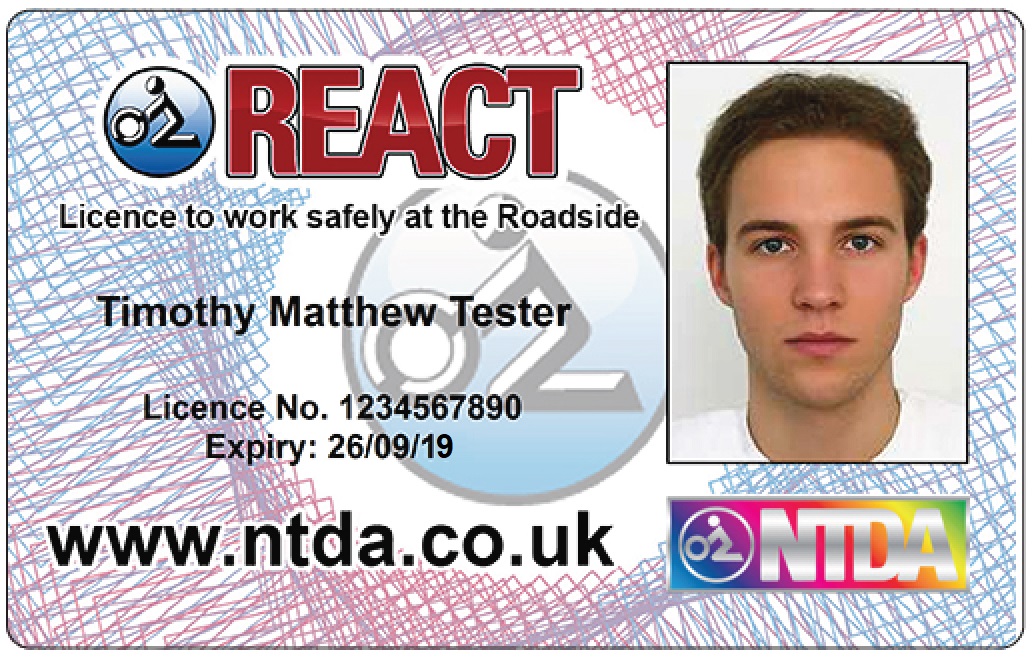- Professional Development
- Medicine & Nursing
- Arts & Crafts
- Health & Wellbeing
- Personal Development
2969 Technician courses
Overview Kickstart a career in the beauty industry by enrolling in our Eyelash Lifting and Tinting Diploma course. Everyone craves defined eyes, and eyelash lifting and tinting is the perfect way to achieve this look. Industry experts designed this Eyelash Lifting and Tinting Diploma course to teach you how to lift and tint eyelashes safely and with confidence. Throughout the course, you will get step-by-step guidance on the whole process of lash and brow tinting to equip you with the skills to become a professional eyelash specialist. So enrol today, build an exciting career and create defined eyes which everyone craves, for you and your clients. How will I get my certificate? You may have to take a quiz or a written test online during or after the course. After successfully completing the course, you will be eligible for the certificate. Who is this course for? There is no experience or previous qualifications required for enrolment on this Eyelash Lifting and Tinting Diploma. It is available to all students, of all academic backgrounds. Requirements Our Eyelash Lifting and Tinting Diploma is fully compatible with PC's, Mac's, Laptop, Tablet and Smartphone devices. This course has been designed to be fully compatible on tablets and smartphones so you can access your course on wifi, 3G or 4G. There is no time limit for completing this course, it can be studied in your own time at your own pace. Career path Having these various qualifications will increase the value in your CV and open you up to multiple sectors such as Business & Management , Admin, Accountancy & Finance, Secretarial & PA, Teaching & Mentoring etc. Course Curriculum 2 sections • 8 lectures • 03:55:00 total length •Module 1: Eye Lash Lift & Eyelash Tinting: 00:20:00 •Module 2: Consultation Skills: 01:15:00 •Module 3: How to Maintain a Safe, Secure and Hygienic salon: 01:00:00 •Module 4: Eye and Eyelashes Anatomy: 00:20:00 •Module 5: Contra Indications and Contra Actions: 00:35:00 •Module 6: Product Information And Usage Guidelines: 00:00:00 •Module 7: Lash Lifting Technique: 00:25:00 •Assignment - Eyelash Lifting and Tinting Diploma: 00:00:00

Diploma in Basic Chemistry Level 3
By IOMH - Institute of Mental Health
Overview of Diploma in Basic Chemistry Level 3 Unleash your curiosity with our Basic Chemistry Course. In an era where science and technology underpin our lives, understanding the chemical nature of the world around us is a key skill. The UK chemical industry alone contributed £20.9bn to the economy in 2020, offering diverse opportunities for chemists. Whether your interest lies in healthcare, the environment, or manufacturing, this Basic Chemistry course provides a strong foundation. Master the ABCs of atoms, bonding, and compounds with us. Enrich your understanding and become a part of the chemical revolution. Join our Basic Chemistry Course and navigate the periodic table like a pro! This Diploma in Basic Chemistry Level 3 Course will help you to learn: Comprehend core concepts of basic and applied chemistry. Interpret chemical reactions and understand their impacts. Grasp the interplay between chemistry and energy. Assess chemical safety and laboratory hygiene protocols. Apply chemistry knowledge to environmental and industrial scenarios. This course covers the topics you must know to stand against the tough competition. The future is truly yours to seize with this Diploma in Basic Chemistry Level 3. Enrol today and complete the course to achieve a certificate that can change your career forever. Details Perks of Learning with IOMH One-To-One Support from a Dedicated Tutor Throughout Your Course. Study Online — Whenever and Wherever You Want. Instant Digital/ PDF Certificate. 100% Money Back Guarantee. 12 Months Access. Process of Evaluation After studying the course, an MCQ exam or assignment will test your skills and knowledge. You have to get a score of 60% to pass the test and get your certificate. Certificate of Achievement Certificate of Completion – Digital / PDF Certificate After completing the Diploma in Basic Chemistry Level 3 course, you can order your CPD Accredited Digital/ PDF Certificate for £5.99. Certificate of Completion – Hard copy Certificate You can get the CPD Accredited Hard Copy Certificate for £12.99. Shipping Charges: Inside the UK: £3.99 International: £10.99 Who Is This Course for? This course is designed for learners with a keen interest in science, particularly in understanding the world at a molecular level. It caters to those wanting to lay a solid foundation for further studies in chemistry or related fields. Moreover, anyone wishing to augment their knowledge base, perhaps for a career change or to make informed decisions about chemistry matters, would find the Course beneficial. Those in professions such as teaching, nursing, or even culinary arts, where a basic understanding of chemistry can enhance performance and outcomes, may also find this Basic Chemistry Course helpful. Requirements You don’t need any educational qualification or experience to enrol in the Diploma in Basic Chemistry Level 3 course. Do note: you must be at least 16 years old to enrol. Any internet-connected device, such as a computer, tablet, or smartphone, can access this online course. Career Path Laboratory Technician - £18K to £27K/year. Quality Control Analyst - £20K to £35K/year. Environmental Consultant - £22K to £40K/year. Chemical Engineer - £27K to £52K/year. Research Scientist - £30K to £50K/year.
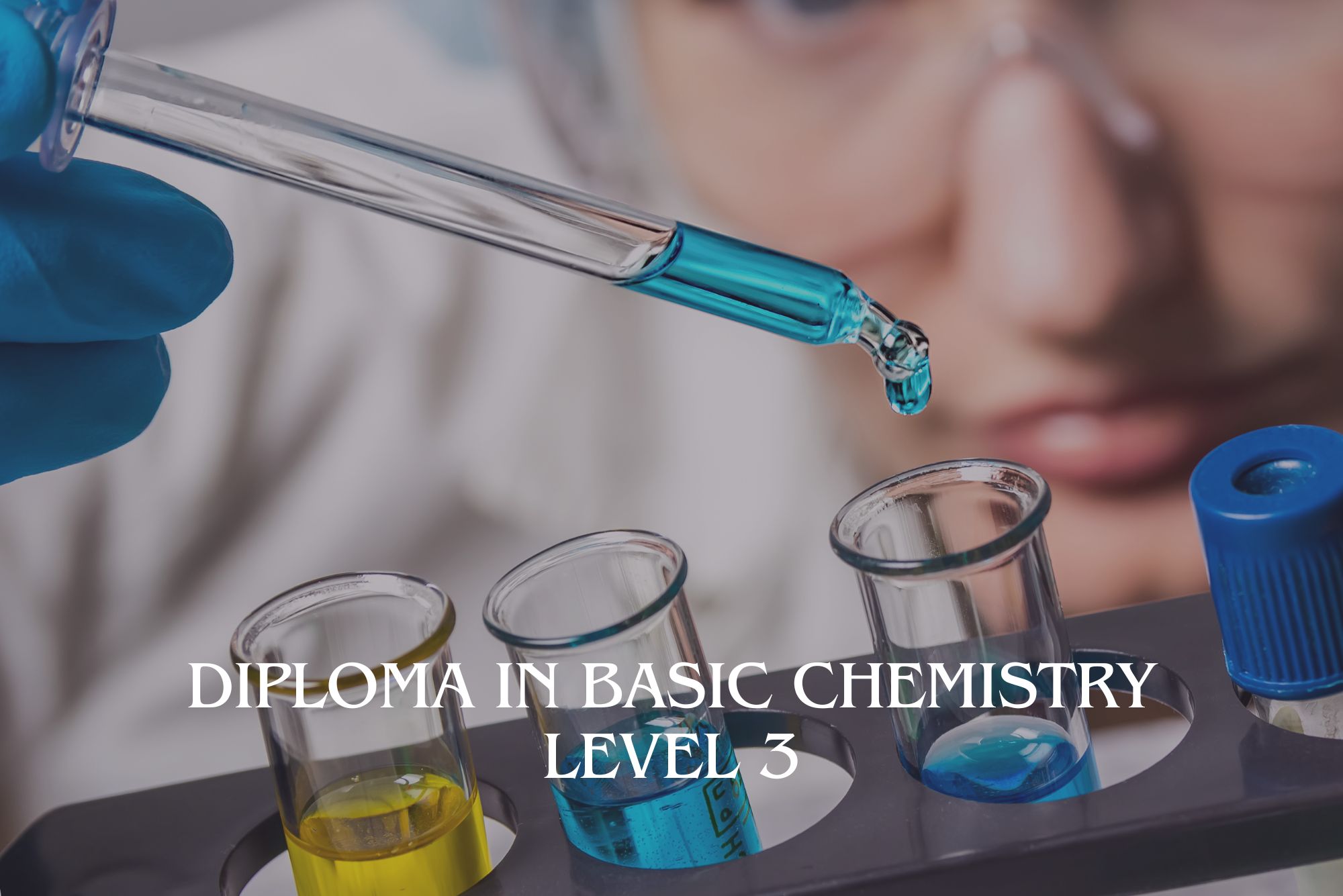
Demystifying cardiac devices — a practical introduction for healthcare professionals new to device therapy and monitoring A one day introductory course for all healthcare professionals with limited or no experience of cardiac devices. Ever wanted to know why there are so many different devices and what they do? What do device checks even involve? When are they needed? What should I be looking for on my telemetry? The course will be hosted by senior Cardiac Physiologists/ Scientists from the Cardiac Rhythm Management team at Manchester University NHS Foundation Trust. Full draft agenda below. **If submitting payment via CPD funding OR Purchase Order (i.e. not a card payment) - please DO complete your registration - you can detail payment method in the ‘Billing name' box. Many thanks. **
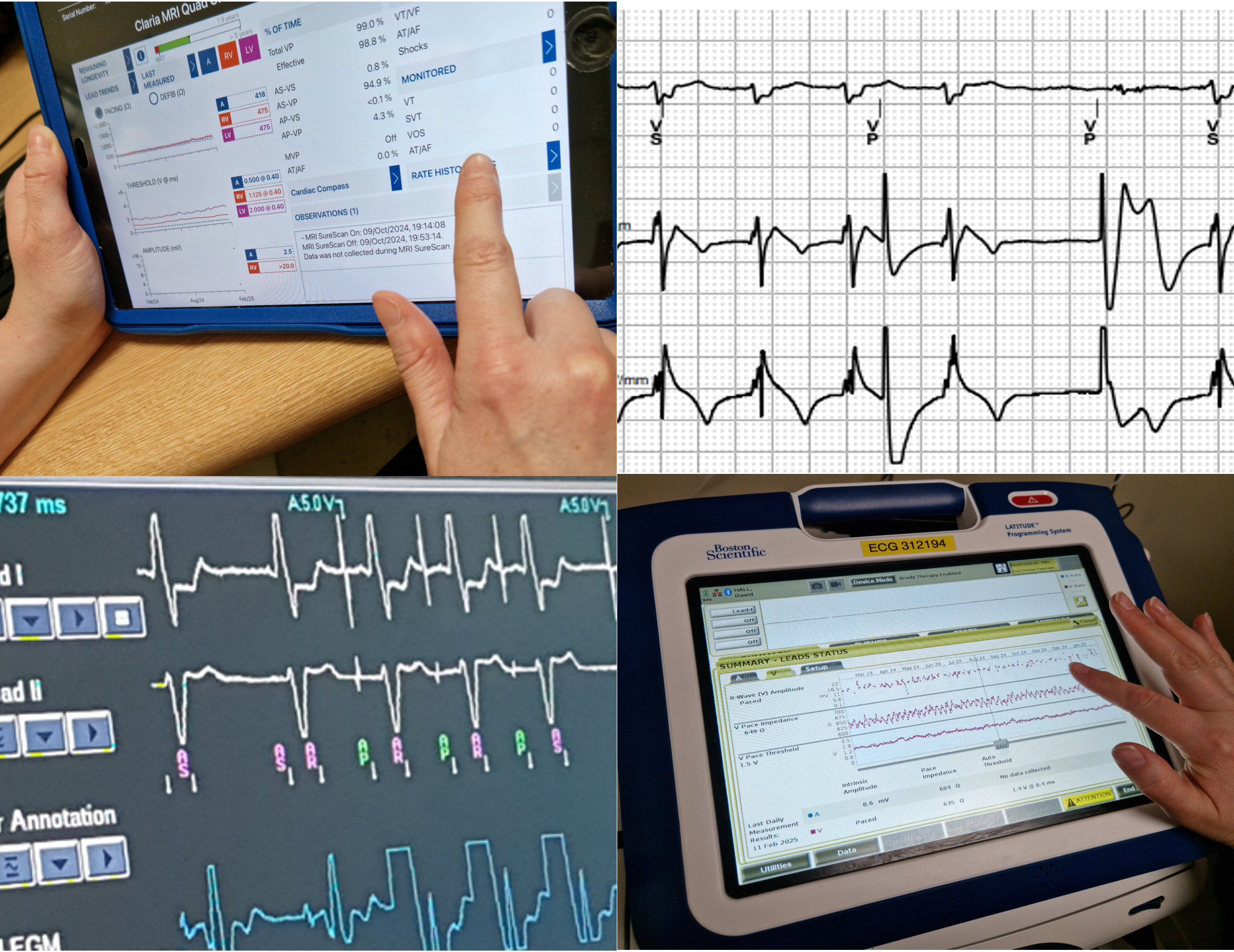
Waxing and Hair Removal: 20-in-1 Premium Online Courses Bundle
By Compete High
Looking to make your mark in beauty, personal care, or salon management? This 20-in-1 Waxing and Hair Removal Bundle is built for ambitious professionals ready to work smarter, present better, and impress clients or employers in a highly competitive industry. Whether you’re aiming to launch your own beauty service or boost your salon career, this value-packed training set signals your professionalism and readiness to deliver. Description Beauty businesses look for more than technique—they look for people with strong interpersonal skills, hygiene awareness, and managerial potential. That’s exactly what this bundle delivers. From personal grooming to client management, business etiquette to stress control, every course here feeds into the profile of a modern, job-ready beauty expert. Ideal for aspiring waxing specialists, salon assistants, or freelance beauticians, this 20-course powerhouse covers the soft and hard skills beauty professionals use daily—across client service, time management, hygiene, and safety. For one low fee, you get a full career package of industry-recognised training designed to show initiative, diversity of skill, and serious hireability. Don't miss this chance to upgrade your potential—before the bundle is gone. FAQ Q: What jobs is this bundle ideal for? A: Salon assistant, waxing specialist, beauty therapist, spa technician, or freelance beautician. Q: Is this bundle suitable for mobile beauty professionals? A: Absolutely—these skills support both freelance and in-salon work environments. Q: Do I need previous experience? A: Not at all. This bundle suits newcomers and experienced professionals building their portfolio. Q: How do these courses help with employability? A: Employers value candidates with hygiene training, time discipline, safety awareness, and people management skills. Q: Do I get a certificate for each course? A: Yes—each course awards a digital certificate to strengthen your CV or portfolio. Q: Is there a time limit on this bundle? A: Yes—special pricing and access are available for a limited time only.

Handyperson: 20-in-1 Premium Online Courses Bundle
By Compete High
Skilled handypeople are in high demand across residential, commercial, and construction sectors—and the Handyperson: 20-in-1 Premium Online Courses Bundle is your gateway to becoming a reliable, multi-skilled professional. With 20 practical courses bundled into one powerful qualification, this training package is designed to get you noticed and hired. Whether you’re starting fresh or sharpening your toolkit, this all-in-one solution is your competitive edge in today’s service-driven economy. Description Employers, landlords, and property managers are constantly on the lookout for individuals who can “do it all”—and this bundle makes sure your CV says exactly that. Covering essential areas from electrical safety and plumbing to car maintenance, decorating, and site management, it prepares you to work in a variety of industries with minimal supervision and maximum impact. Perfect for roles in facilities maintenance, residential contracting, construction support, or even self-employed trades, this career-focused bundle tells employers you’re reliable, capable, and ready for the job. The best part? You’re not paying for 20 separate courses—you’re getting a full-service training pathway for a fraction of the cost. Don’t miss your opportunity to upskill before someone else grabs your spot. FAQ Q: What jobs is this bundle suited for? A: Maintenance Technician, Facilities Assistant, Site Operative, Self-Employed Handyperson, Property Care Operative. Q: Do I need experience in any trade to start? A: No, the bundle is beginner-friendly and suitable for anyone willing to learn. Q: Is this useful for freelance or part-time work? A: Absolutely. It’s ideal for boosting credibility as a multi-skilled tradesperson. Q: How long do I have to complete the bundle? A: You get lifetime access, so you can learn at your own pace. Q: Is this better than a single specialist course? A: Yes—this bundle covers 20 in-demand skills, making you more hireable across different sectors.

Computer Programming & IT: 20-in-1 Premium Online Courses Bundle
By Compete High
Ready to turn your tech interest into a job-ready CV? This 20-in-1 Computer Programming & IT bundle brings together the high-demand digital skills and professional proficiencies that employers across tech, marketing, and finance are actively looking for. With versatile topics spanning programming, cybersecurity, and even communication and freelancing essentials, this is your one-stop shortcut to becoming highly employable in a competitive digital job market—without spending thousands. Description Whether you're eyeing a junior developer role, digital marketing assistant, or want to become a freelance tech consultant, this bundle is purpose-built to unlock opportunities. It doesn’t matter if you’re changing careers, stepping into IT for the first time, or adding programming to your skill stack—this all-in-one collection will help you stand out. Don’t miss the opportunity to future-proof your profile. With employers favouring adaptable candidates who can code, collaborate, and communicate effectively, the smart money is on building a toolkit that spans more than just code. Secure lifetime access today—before the next wave of applicants get ahead. FAQ Who is this bundle for? Aspiring programmers, IT support enthusiasts, digital marketers, freelancers, and career changers looking to break into tech-based roles. Is this bundle suitable for absolute beginners? Yes. It’s structured to be accessible to those with no background, while still being valuable for those refining their skill set. How does this make me more hireable? By covering both technical and workplace competencies, it positions you as a multi-skilled candidate ready for dynamic roles across multiple industries. What kind of jobs can this help with? Think: Junior Developer, IT Technician, Data Entry Officer, Network Support, Web Assistant, Freelance Programmer, and more. Is there a time limit to complete the bundle? No. Once enrolled, you get lifetime access to all 20 courses—study when it suits you. Why should I act now? Opportunities in tech are growing fast. Don’t let hesitation be the reason someone else gets the job you wanted.

Concise Cisco switches course description A hands on course covering the product specifics of Cisco switches. Installation, configuration, maintenance and troubleshooting are all covered in a practical oriented way. VLANs often take up a large part of the course. The course covers all interfaces but concentrates on using the command line interface. Delegates are, however, free to use the web based interface in all exercises. What will you learn Install Cisco switches. Use the command line interface and the web based interface to manage Cisco switches. Configure and troubleshoot Cisco switches. Perform software upgrades and maintain configurations using TFTP. Concise Cisco switches course details Who will benefit: Anyone working with Cisco switches. Particularly aimed at engineers and technicians supporting Cisco switches. Prerequisites: None. Duration 2 days Concise Cisco switches course content Ethernet review Single segment Ethernet, CSMA/CD, Broadcast domains, collision domains. Hubs, Extending the LAN. Hands on Hub based Ethernet. Cisco switches What are switches, frame forwarding and filtering, the forwarding database. Hands on Switched based Ethernet. Configuring Cisco switches Accessing the switch, installing the switch, The CLI, connecting PCs using the switch. Hands on Configuring Cisco switches. The command line interface User and privilege modes, online help, show, basic troubleshooting. The configuration editor, Global, major and sub commands, enable, secret and other passwords. Hands on Simple troubleshooting using the CLI. Port configuration Speed, duplex, security, trunking. Hands on Port trunking. Spanning Tree Protocol Spanning Tree, Loops, effect, root bridges, bridge port states, STP reconfiguration. RSTP and variants. Hands on STP. VLANS What are VLANs, configuring VLANs, access ports and trunks, 802.1Q, inter VLAN routing. Hands on Access ports, trunks, layer 3 switching. Housekeeping Configuration management, software management, password recovery. Hands on TFTP. Managing interconnection devices SNMP, RMON, RMON II. Troubleshooting LEDs, CDP, logging, Layer 1, layer 2, layer 3. Hands on Fixing things.

HP ProCurve training course description A hands on course covering the product specifics of HP switches. Installation, configuration, maintenance and troubleshooting are all covered in a practical oriented way. VLANs often take up a large part of the course. The course covers all interfaces but concentrates on using the command line interface. Delegates are, however, free to use the web based interface in all exercises. What will you learn Install HP ProCurve switches. Use the command line interface and the web based interface to manage HP ProCurve switches. Configure and troubleshoot HP ProCurve switches. Perform software upgrades and maintain configurations using TFTP. HP ProCurve training course details Who will benefit: Anyone working with HP switches. Particularly aimed at engineers and technicians supporting HP switches. Prerequisites: None. Duration 2 days HP ProCurve training course content Introduction Traditional Ethernet, Hubs, Frames, MAC addresses. Hands on Building a network with a hub What is a switch? Switches versus hubs, the MAC address table, handling unknown addresses. Hands on Building a network with HP switches. Configuration methods How to configure a HP switch using: Console port access menus, CLI, telnet, web based access. Hands on Console access, show commands, using the menus, IP address configuration, telnet. Command Line Interface Operator mode, Manager mode, configuration mode, passwords, online help, CLI commands, basic troubleshooting. Hands on More show commands, basic troubleshooting, setting a password, displaying status and counters. Web based interface Web access, basic format, Getting started. SSL. Hands on Web based configuration. Port configuration Common port configuration tasks, port security, port aggregation. Hands on Configuring ports. Trunking and failover. STP configuration Broadcast storms. What is STP? RSTP. Configuring STP. Hands on Enabling and disabling STP, investigation failover. VLAN configuration What are VLANS? 802.1Q, tagged/untagged, creating VLANS, applying VLANS. Addressing and VLANs, Layer 3 switches and VLANs. Hands on Setting up VLANS, setting up tagged ports, Inter VLAN traffic. Housekeeping TFTP, software upgrades, downloading configurations. Hands on Software upgrade, downloading a configuration. SNMP SNMP configuration, HP OpenView. Hands on Using SNMP to manage a HP ProCurve switch. Basic troubleshooting Putting it all together. Layer 1 troubleshooting, Layer 2 troubleshooting. Miscellaneous exercises CDP. Logging

HP switches training course description A hands on course covering the product specifics of HP switches. Installation, configuration, maintenance and troubleshooting are all covered in a practical oriented way. VLANs often take up a large part of the course. The course covers all interfaces but concentrates on using the command line interface. Delegates are, however, free to use the web based interface in all exercises. What will you learn Install HP switches. Use the command line interface and the web based interface to manage HP switches. Configure and troubleshoot HP switches. Perform software upgrades and maintain configurations using TFTP. HP switches training course details Who will benefit: Anyone working with HP switches. Particularly aimed at engineers and technicians supporting HP switches. Prerequisites: None. Duration 2 days HP switches training course content Introduction Traditional Ethernet, Hubs, Frames, MAC addresses. Hands on Building a network with a hub. What is a switch? Switches versus hubs, the MAC address table, handling unknown addresses. Hands on Building a network with HP switches. Configuration methods How to configure a HP switch using: Console port access menus, CLI, telnet, web based access. Hands on Console access, show commands, using the menus, IP address configuration, telnet. Command Line Interface Operator mode, Manager mode, configuration mode, passwords, online help, CLI commands, basic troubleshooting. Hands on More show commands, basic troubleshooting, setting a password, displaying status and counters. Web based interface Web access, basic format, Getting started. SSL. Hands on Web based configuration. Port configuration Common port configuration tasks, port security, port aggregation, Hands on Configuring ports. Trunking and failover. STP configuration Broadcast storms. What is STP? RSTP. Configuring STP. Hands on Enabling and disabling STP, investigation failover. VLANs What are VLANS? 802.1Q, tagged/untagged, creating VLANS, applying VLANS. Addressing and VLANs, Layer 3 switches and VLANs. Hands on Setting up VLANS, setting up tagged ports, Inter VLAN traffic. Housekeeping TFTP, software upgrades, downloading configurations. Hands on Software upgrade, downloading a configuration. SNMP SNMP configuration, HP OpenView NNM. Hands on Using SNMP to manage a HP switch. Basic troubleshooting Putting it all together. Layer 1 troubleshooting, Layer 2 troubleshooting. Miscellaneous exercises CDP. Logging

Search By Location
- Technician Courses in London
- Technician Courses in Birmingham
- Technician Courses in Glasgow
- Technician Courses in Liverpool
- Technician Courses in Bristol
- Technician Courses in Manchester
- Technician Courses in Sheffield
- Technician Courses in Leeds
- Technician Courses in Edinburgh
- Technician Courses in Leicester
- Technician Courses in Coventry
- Technician Courses in Bradford
- Technician Courses in Cardiff
- Technician Courses in Belfast
- Technician Courses in Nottingham