- Professional Development
- Medicine & Nursing
- Arts & Crafts
- Health & Wellbeing
- Personal Development
2985 Technician courses
Spray Tan Masterclass
By Black Magic Advanced Spray Tan Training
Our professional spray tan training teaches you everything you need to deliver flawless, streak-free tans with confidence. You'll master skin assessment, product selection, and expert application techniques, ensuring a natural, even finish every time. With a strong focus on health & safety, client consultation, and troubleshooting, our training gives you the skills to provide a premium tanning experience. Learn from industry experts and take your tanning skills to the next level!

Medical Terminology course offers a comprehensive guide to the language of medicine, tailored for a variety of learners. With a focus on practical application in various medical contexts, it provides a pathway to enhance communication within the healthcare sector. The course's flexibility allows for self-paced learning, making it accessible to busy professionals and those seeking to enrich their medical understanding.
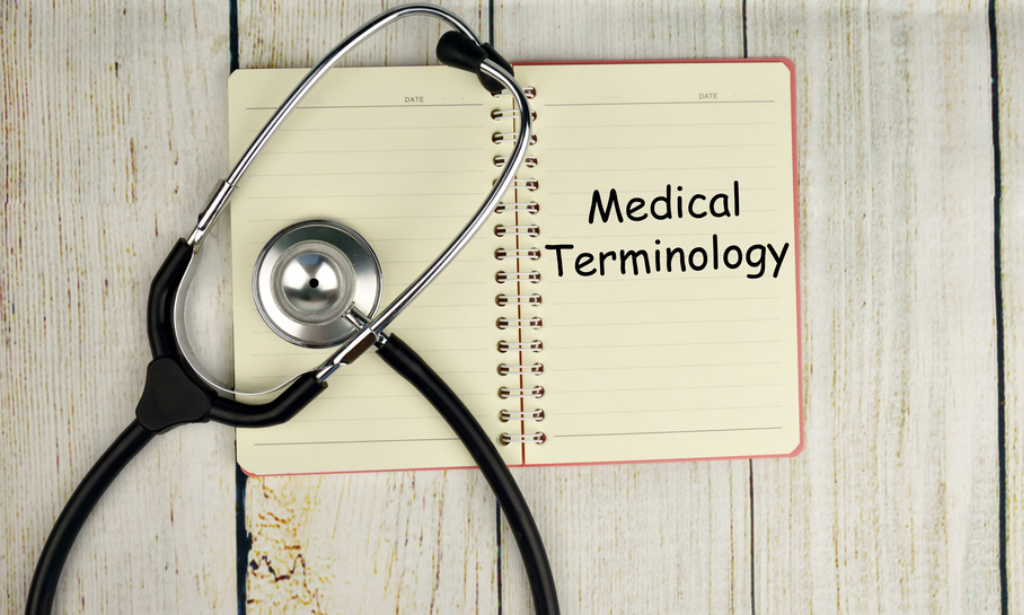
Overview 71% of the world is covered in water, and it is one of the core substances for human existence. Learn about this massive part of the world with the exclusive Online Water Chemistry course. Through this course, you will understand the basic concept of water chemistry and be able to use your knowledge for your professional growth in the relevant sector. In this comprehensive course, you will be introduced to water chemistry fundamentals. You will learn the essentials of hard and basic water treatment through the highly informative modules. The course will include lessons on inorganic chemicals, metalloid selection, and much more. Here, you will gain an in-depth understanding of volatile and synthetic organic compounds. Further in the study, you will be able to receive the skills required for maintaining laboratory safety. After completing the course, you will receive a certificate of achievement. This certificate will prove your expertise in this area and boost your employability. Enrol now! Course Preview Learning Outcomes Understand the concepts of basic chemistry. Familiarise yourself with the hard water and basic water treatment principles. Grasp an in-depth understanding of the chemical treatment procedure for water. Deepen your knowledge of volatile and synthetic organic compounds Know the fundamentals of properties of metalloids and heavy metals Learn the basics of laboratory safety Why Take This Course From John Academy? Affordable, well-structured and high-quality e-learning study materials Meticulously crafted engaging and informative tutorial videos and materials Efficient exam systems for the assessment and instant result Earn UK & internationally recognised accredited qualification Easily access the course content on mobile, tablet, or desktop from anywhere, anytime Excellent career advancement opportunities Get 24/7 student support via email What Skills will You Learn from This Course? Water Treatment Laboratory Safety Inorganic Chemistry Who Should Take this Online Water Chemistry Course? Whether you're an existing practitioner or an aspiring professional, this course is an ideal training opportunity. It will elevate your expertise and boost your CV with key skills and a recognised qualification attesting to your knowledge. Are There Any Entry Requirements? This Online Water Chemistry Course is available to all learners of all academic backgrounds. But learners should be aged 16 or over to undertake the qualification. And a good understanding of the English language, numeracy, and ICT will be helpful. Certificate of Achievement After completing this course successfully, you will be able to obtain an Accredited Certificate of Achievement. Certificates & Transcripts can be obtained either in Hardcopy at £14.99 or in PDF format at £11.99. Career Pathâ This Online Water Chemistry Course is perfect for those working in a scientific or research environment which deals with water chemistry or associated sciences. As such, it covers the following careers and roles: Water Chemist Service Chemist Water Treatment Specialist or Technician Treatment Engineer Water Analyst or Researcher Module 01: Introduction to Water Chemistry Introduction to Water Chemistry 00:23:00 Module 02: Concepts of Basic Chemistry Concepts of Basic Chemistry 00:22:00 Module 03: Alkalinity of Water Alkalinity of Water 00:15:00 Module 04: Hard Water and Basic Water Treatment Principles Hard Water and Basic Water Treatment Principles 00:20:00 Module 05: Water Treatment and Purification Water Treatment and Purification 00:31:00 Module 06: Chemical Processes of Water Treatment Chemical Processes of Water Treatment 00:16:00 Module 07: Inorganic Chemicals Inorganic Chemicals 00:17:00 Module 08: Volatile and Synthetic Organic Compounds Volatile and Synthetic Organic Compounds 00:25:00 Module 09: Metalloid Section Metalloid Section 00:18:00 Module 10: Metals and Heavy Metal Section Metals and Heavy Metal Section 00:35:00 Module 11: Laboratory Safety Laboratory Safety 00:33:00 Module 12: Chemical Hygiene Plan Chemical Hygiene Plan 00:13:00 Order Your Certificate and transcript Order Your Certificates and Transcripts 00:00:00

Overview Cholera, diarrhoea, dysentery, hepatitis A, typhoid and other waterborne diseases can enter the body due to drinking impure water. That's why drinking pure water is essential for human survival. Understand the process and strategies of purifying water with our Water Treatment Diploma course. The comprehensive course will introduce you to the ABCs of water treatment. Through the easy-to-follow modules, you will learn about the core concepts of wastewater sampling and analysis. Here, you will develop a clear understanding of Coagulation, Flocculation and Clarification. Through the modules, you will grasp the core concepts of sedimentation and filtration. In addition, the modules include lessons on the removal of fat, oils and grease from water bodies, the biological process of water treatment and much more. After the successful completion of the course, you will receive a certificate of achievement. This certificate will add significant value to your resume. Join now! Course Preview Learning Outcomes Understand the fundamentals of wastewater sampling and analysis Learn the basics of Coagulation, Flocculation and Clarification Familiarise yourself with the principles of sedimentation and filtration Know the process of removal of fat, oils and grease from water bodies Gain an in-depth understanding of the biological process of water treatment Get introduced to the techniques and methods of disinfection Why Take This Course From John Academy? Affordable, well-structured and high-quality e-learning study materials Meticulously crafted, engaging and informative tutorial videos and materials Efficient exam systems for the assessment and instant result Earn UK & internationally recognised accredited qualification Easily access the course content on mobile, tablet, or desktop from anywhere, anytime Excellent career advancement opportunities Get 24/7 student support via email What Skills will You Learn from This Course? Water Treatment Disinfection Who Should Take this Water Treatment Diploma? Whether you're an existing practitioner or an aspiring professional, this course is an ideal training opportunity. It will elevate your expertise and boost your CV with key skills and a recognised qualification attesting to your knowledge. Are There Any Entry Requirements? This Water Treatment Diploma is available to all learners of all academic backgrounds. But learners should be aged 16 or over to undertake the qualification. And a good understanding of the English language, numeracy, and ICT will be helpful. Certificate of Achievement After completing this course successfully, you will be able to obtain an Accredited Certificate of Achievement. Certificates & Transcripts can be obtained either in Hardcopy at £14.99 or in PDF format at £11.99. Career Pathâ This course is ideal for those working or training in roles that involve the purification of waste or drinking water. As such, it covers the following careers and roles: Water Treatment Engineer Water Treatment Consultant Water Treatment Technician Field Engineer Ecologist Module 01: Overview of Water Treatment Overview of Water Treatment 00:11:00 Module 02: Water Quality Water Quality 00:29:00 Module 03: Wastewater Sampling and Analysis Wastewater Sampling and Analysis 00:14:00 Module 04: Preliminary Treatment Preliminary Treatment 00:28:00 Module 05: Coagulation, Flocculation and Clarification Coagulation, Flocculation and Clarification 00:23:00 Module 06: Sedimentation Sedimentation 00:14:00 Module 07: Filtration Filtration1 00:20:00 Module 08: Flotation Flotation 00:19:00 Module 09: Removal of Fats, Oils and Grease Removal of Fats, Oils and Grease 00:30:00 Module 10: Inorganic Constituents Removal Inorganic Constituents Removal 00:30:00 Module 11: Ion Exchange Ion Exchange 00:13:00 Module 12: Biological Process of Water Treatment Biological Process of Water Treatment 00:28:00 Module 13: Aerobic Processes of Biological Treatment Aerobic Processes of Biological Treatment 00:25:00 Module 14: Disinfection Disinfection 00:19:00 Order Your Certificates and Transcripts Order Your Certificates and Transcripts 00:00:00

Dive into the vital world of electrical safety with the 'PAT Training' course, a compelling blend of theoretical knowledge and regulatory compliance. Imagine possessing the power to ensure safety in every plug and cable, a guardian against the dangers of faulty electrical equipment. The course opens with an introduction to Portable Appliance Testing (PAT), leading you through the critical statutes that govern this essential practice. As you navigate through the modules, you become the sentinel of electrical safety, entrusted with the well-being of workplaces and public spaces. With each step forward in the curriculum, your mastery of risk assessment and hazard control strengthens, transforming you into a key player in maintaining operational integrity. Your journey advances with in-depth explorations into appliance classification, rigorous testing procedures, and meticulous reporting techniques. This is where you learn not just the 'how', but the 'why' behind each inspection and test, ensuring that every piece of equipment under your watch meets the highest standards of electrical safety. Learning Outcomes Comprehend PAT's significance and the legal frameworks that underpin it. Conduct thorough risk assessments and implement strategies to mitigate hazards. Classify electrical appliances and determine their maintenance requisites accurately. Perform detailed visual examinations and utilise testing instruments proficiently. Adhere to British Standards, adapting to recent modifications and maintaining meticulous records. Why choose this PAT Training course? Unlimited access to the course for a lifetime. Opportunity to earn a certificate accredited by the CPD Quality Standards after completing this course. Structured lesson planning in line with industry standards. Immerse yourself in innovative and captivating course materials and activities. Assessments are designed to evaluate advanced cognitive abilities and skill proficiency. Flexibility to complete the PAT Training Course at your own pace, on your own schedule. Receive full tutor support throughout the week, from Monday to Friday, to enhance your learning experience. Who is this PAT Training course for? Aspiring safety professionals with a focus on electrical appliance compliance. Technical personnel responsible for workplace equipment maintenance. Compliance officers looking to expand their knowledge in electrical safety regulations. Engineers seeking a detailed understanding of PAT procedures and standards. Facility managers tasked with overseeing electrical safety and equipment integrity. Career path PAT Tester: £18,000 - £25,000 Health and Safety Officer: £25,000 - £40,000 Maintenance Engineer: £27,000 - £45,000 Electrical Compliance Officer: £30,000 - £50,000 Facilities Manager: £26,000 - £40,000 Quality Assurance Technician: £22,000 - £35,000 Prerequisites This PAT Training does not require you to have any prior qualifications or experience. You can just enrol and start learning.This PAT Training was made by professionals and it is compatible with all PC's, Mac's, tablets and smartphones. You will be able to access the course from anywhere at any time as long as you have a good enough internet connection. Certification After studying the course materials, there will be a written assignment test which you can take at the end of the course. After successfully passing the test you will be able to claim the pdf certificate for £4.99 Original Hard Copy certificates need to be ordered at an additional cost of £8. Course Curriculum Module 01: Introduction to PAT Introduction to PAT 00:25:00 Module 02: Relevant Statutory Provisions for PAT Relevant Statutory Provisions for PAT 00:25:00 Module 03: Safety Responsibilities & Maintenance Provisions Safety Responsibilities & Maintenance Provisions 00:20:00 Module 04: Risk Assessment Risk Assessment 00:30:00 Module 05: Reducing and Controlling Risks Reducing and Controlling Risks 00:30:00 Module 06: Electrical Units and Appliance Classification Electrical Units and Appliance Classification 00:20:00 Module 07: Equipment Coverage & Maintenance Needs Equipment Coverage & Maintenance Needs 00:25:00 Module 08: Initial Visual Examination Initial Visual Examination 00:25:00 Module 09: Instruments for Testing and Equipment Inspection Instruments for Testing and Equipment Inspection 00:20:00 Module 10: Electrical Installation Testing Electrical Installation Testing 00:35:00 Module 11: Lead & RCD Testing Lead & RCD Testing 00:20:00 Module 12: Safety Precautions in Electrical Testing Safety Precautions in Electrical Testing 00:30:00 Module 13: Reporting and Record-keeping Reporting and Record-keeping 00:25:00 Module 14: Testing for New or Used Equipment Testing for New or Used Equipment 00:15:00 Module 15: British Standards and Latest Changes British Standards and Latest Changes 00:25:00

The 'Veterinary Nursing' course offers comprehensive training in animal care and emergency response for individuals aspiring to become skilled veterinary nurses. Participants will learn about various aspects of veterinary nursing, including animal welfare, first aid, and essential nursing skills, preparing them to provide quality care to animals in veterinary clinics and other animal care settings. Learning Outcomes: Gain a solid understanding of veterinary nursing principles and practices. Learn to provide basic care and ensure animal welfare across species. Understand career prospects and opportunities in veterinary nursing. Familiarize with veterinary nursing legislation and regulations. Develop skills in responding to emergencies such as collapse, seizures, and poisoning. Acquire knowledge of cardiopulmonary resuscitation and shock management. Learn techniques for managing bleeding, fractures, bites, and stings. Build proficiency in pet first aid and assembling a comprehensive first aid kit. Why buy this Veterinary Nursing? Unlimited access to the course for forever Digital Certificate, Transcript, student ID all included in the price Absolutely no hidden fees Directly receive CPD accredited qualifications after course completion Receive one to one assistance on every weekday from professionals Immediately receive the PDF certificate after passing Receive the original copies of your certificate and transcript on the next working day Easily learn the skills and knowledge from the comfort of your home Certification After studying the course materials of the Veterinary Nursing there will be a written assignment test which you can take either during or at the end of the course. After successfully passing the test you will be able to claim the pdf certificate for £5.99. Original Hard Copy certificates need to be ordered at an additional cost of £9.60. Who is this course for? This Veterinary Nursing does not require you to have any prior qualifications or experience. You can just enrol and start learning. Aspiring veterinary nurses seeking comprehensive training. Animal lovers interested in a career in veterinary nursing. Veterinary assistants aiming to enhance their skills and knowledge. Individuals looking to work in animal care and veterinary settings. Prerequisites This Veterinary Nursing was made by professionals and it is compatible with all PC's, Mac's, tablets and smartphones. You will be able to access the course from anywhere at any time as long as you have a good enough internet connection. Career path Veterinary Nurse - Median salary of $34,000 - $47,000 per year. Veterinary Technician - Median salary of $34,000 - $47,000 per year. Animal Care Supervisor - Median salary of $37,000 - $50,000 per year. Shelter Manager - Median salary of $40,000 - $55,000 per year. Emergency Veterinary Nurse - Median salary of $40,000 - $55,000 per year. Course Curriculum Module 01. Introduction to Veterinary Nursing Introduction to Veterinary Nursing 00:15:00 Module 02. Basic Care and Animal Welfare of All Species Basic Care and Animal Welfare of All Species 00:28:00 Module 03. Career Prospect and Development Career Prospect and Development 00:20:00 Module 04. Veterinary Nursing Legislation Veterinary Nursing Legislation 00:17:00 Module 05: Collapse & Unconsciousness Collapse & Unconsciousness 00:12:00 Module 06: Cardiopulmonary Resuscitation Cardiopulmonary Resuscitation 00:22:00 Module 07. Shock Shock 00:11:00 Module 08. Bleeding Bleeding 00:15:00 Module 09. Bandage Bandaging 00:27:00 Module 10. Fractures Fractures 00:09:00 Module 11. Seizures Seizures 00:05:00 Module 12. Choking & Drowning Choking & Drowning 00:07:00 Module 13. Heat Stroke & Hypothermia Heat Stroke & Hypothermia 00:05:00 Module 14. Burns & Scalds Burns & Scalds 00:06:00 Module 15. Poisoning Poisoning 00:10:00 Module 16. Bites and Stings Bites & Stings 00:05:00 Module 17. Common Emergencies Common Emergencies 00:17:00 Module 18. Managing a First Aid Scenario Managing a First Aid Scenario 00:05:00 Module 19. Pet First Aid Kit Pet First Aid Kit 00:10:00

Veterinary Medicine course teaches you everything on the topic thoroughly from scratch so you can claim a certificate of achievement for free to showcase your achievement in professional life. This Veterinary Medicine course is a comprehensive, instructor-guided course, designed to provide a detailed understanding of the nature of the related sector and your key roles within it. To become successful in your profession, you must have a specific set of skills to succeed in today's competitive world. In this in-depth training course, you will develop the most in-demand skills to kickstart your career, as well as upgrade your existing knowledge & skills. The training materials of this course are available online for you to learn at your own pace and fast-track your career with ease. Key Features of the Veterinary Medicine Course : Instant e-certificate and hard copy dispatch by next working day Fully online, interactive course with audio voiceover Developed by qualified professionals in the field Self-paced learning and laptop, tablet, smartphone-friendly 24/7 Learning Assistance Discounts on bulk purchases *** Additional Gifts *** Free Life coaching Course *** (Offer Ends Soon) *** Course Curriculum The detailed curriculum outline of our Veterinary Medicine course is as follows: ****Veterinary Medicine*** Module 01: Introduction to Veterinary Medicine Module 02: Making a Diagnosis Module 03: The Physical Examination Module 04: The Medical History Module 05: Biosecurity and Infection Control Module 06: Practical Antimicrobial Therapeutics Module 07: Diseases of the Alimentary Tract Module 08: Diseases of the Liver and Pancreas Module 09: Diseases of the Cardiovascular System Module 10: Diseases of the Haemolymphatic and Immune Systems Module 11: Diseases of the Respiratory System Module 12: Diseases of the Urinary System Module 13: Diseases of the Nervous System Module 14: Diseases of the Musculoskeletal System Module 15: Diseases of the Skin, Eye, Conjunctiva, and External Ear Module 16: Diseases of the Mammary Gland Module 17: Decision Making in Veterinary Emergency Medicine Module 18: Veterinary Herbal Medicine Module 19: Clinical Procedures Module 20: Diagnostic Procedures Module 21: Veterinary Medicine for Exotic Pets, Zoo and Wildlife Species Learning Outcomes: Demonstrate proficiency in diagnosing diverse animal ailments. Apply biosecurity protocols effectively to prevent disease transmission. Perform clinical and diagnostic procedures with precision and confidence. Evaluate and implement appropriate therapeutic interventions for animal health. Utilize herbal medicine knowledge to complement conventional veterinary practices. Navigate emergency situations with informed decision-making and swift action. Accreditation All of our courses, including this Veterinary Medicine course, are fully accredited, providing you with up-to-date skills and knowledge and helping you to become more competent and effective in your chosen field. Certification Once you've successfully completed your Veterinary Medicine course, you will immediately be sent a digital certificate. Also, you can have your printed certificate delivered by post (shipping cost £3.99). Our certifications have no expiry dates, although we do recommend that you renew them every 12 months. Assessment At the end of the course, there will be an online assessment, which you will need to pass to complete the course. Answers are marked instantly and automatically, allowing you to know straight away whether you have passed. If you haven't, there's no limit on the number of times you can take the final exam. All this is included in the one-time fee you paid for the course itself. CPD 10 CPD hours / points Accredited by The CPD Quality Standards Who is this course for? Anyone with a knack for learning new skills can take this Veterinary Medicine course. While this comprehensive training is popular for preparing people for job opportunities in the relevant fields, it also helps to advance your career for promotions. Aspiring veterinarians seeking foundational knowledge in animal care. Veterinary assistants aiming to enhance their skills and expand career prospects. Animal lovers interested in exploring the world of veterinary medicine. Professionals in related fields looking to diversify their expertise. Individuals passionate about caring for animals in a variety of settings. Requirements Learners do not require any prior qualifications to enrol on this Becoming an Asbestos Surveyor Course. You just need to have an interest in Becoming an Asbestos Surveyor. Career path Veterinary Surgeon - £31K to £65K/year. Veterinary Nurse - £22K to £40K/year. Veterinary Technician - £18K to £30K/year. Animal Welfare Officer - £20K to £35K/year. Wildlife Rehabilitator - £18K to £28K/year. Certificates Digital certificate Digital certificate - Included Once you've successfully completed your course, you will immediately be sent a FREE digital certificate. Hard copy certificate Hard copy certificate - Included Also, you can have your FREE printed certificate delivered by post (shipping cost £3.99 in the UK). For all international addresses outside of the United Kingdom, the delivery fee for a hardcopy certificate will be only £10. Our certifications have no expiry dates, although we do recommend that you renew them every 12 months.

Overview Master professional beauty skills and become a top nail technician & makeup artist by taking the advanced Make-up Artist course. In the interactive Make-up Artist course, you'll learn all the beauty and makeup essential knowledge needed to thrive in the fashion industry. You'll learn how to apply base and eye makeup, how to enhance the lips, cheeks and brows, how to apply bridal and special occasion makeup, work with nail art, and more. By completing the course, you'll gain expertise in all types of makeup,with contouring and highlighting tips as well as techniques for mastering manicures. Become a beauty expert by enrolling today! How will I get my certificate? You may have to take a quiz or a written test online during or after the course. After successfully completing the course, you will be eligible for the certificate. Who is this course for? There is no experience or previous qualifications required for enrolment on this Make-up Artist. It is available to all students, of all academic backgrounds. Requirements Our Make-up Artist is fully compatible with PC's, Mac's, Laptop, Tablet and Smartphone devices. This course has been designed to be fully compatible on tablets and smartphones so you can access your course on wifi, 3G or 4G.There is no time limit for completing this course, it can be studied in your own time at your own pace. Career path Having these various qualifications will increase the value in your CV and open you up to multiple sectors such as Business & Management , Admin, Accountancy & Finance, Secretarial & PA, Teaching & Mentoring etc. Course Curriculum 3 sections • 51 lectures • 21:22:00 total length •Make Up - Course 1 - Beauty Brushes: 00:55:00 •Make Up - Course 2 - Your Makeup Kit: 00:46:00 •Make Up - Course 3 - Etiquette On Set: 00:36:00 •Make Up - Course 4 - How to Use Color Correctors: 00:11:00 •Make Up - Course 5 - Film & Television Makeup Artistry: 00:54:00 •Make Up - Course 6 - Tattoo Covering: 00:27:00 •Make Up - Course 7 - Tips On Natural Beauty Makeup: 00:05:00 •Make Up - Course 8 - Tips On Glamour Makeup: 00:57:00 •Make Up - Course 9 - How To Tips for Teenage Makeup: 00:55:00 •Make Up - Course 10 - Makeup Tips for Sophisticated Ladies: 00:28:00 •Make Up - Course 11 - Airbrush Makeup: 00:26:00 •Make Up - Course 12 - Bridal Makeup: 01:00:00 •Make Up - Course 13 - Eyes and Lips: 00:19:00 •Make Up - Course 14 - Be Camera Ready: 01:12:00 •Make Up - Course 15 - Skin Nutrition: 00:41:00 •Make Up - Course 16 - Detox Your Makeup Bag & Travel Like a Boss: 00:31:00 •Make Up - Course 17 - Henna Hair Color: 00:05:00 •Make Up - Course 18 - Fast Start Business Training: 00:11:00 •Make Up - Course 19 - What Does Bethany do to Stay Fresh: 00:23:00 •Skin Care - Course 1 - Skin Care and Tanning: 00:41:00 •Skin Care - Course 2 - Facials: 01:50:00 •Skin Care - Course 3 - Hair Removal Options: 00:18:00 •Skin Care - Course 4 - Dermaplaning: 00:23:00 •Skin Care - Course 5 - Esthetician Tools: 00:12:00 •Skin Care - Course 5 - Know your Toxic ingredients: 00:16:00 •Skin Care - Course 6 - LED Light Therapy: 00:21:00 •Skin Care - Course 7 - Microneedling: 00:37:00 •Skin Care - Course 8 - Natural and Chemical Peels: 00:23:00 •Skin Care - Course 9 - Skincare Using Spices: 00:16:00 •Skin Care - Course 10 - Skin Disorder and Diseases: 00:08:00 •Skin Care - Course 11 - Sugaring: 00:15:00 •Skin Care - Course 12 - Tinting: 00:30:00 •Skin Care - Course 13 - How To Be and Get Camera Ready: 01:01:00 •Skin Care - Course 14 - Why No Microdermabrasion: 00:08:00 •Skin Care - Course 15 - Food Knowledge: 00:13:00 •Skin Care - Course 16 - Skincare Using Spices: 00:11:00 •Course 1- Aromatherapy and Essential Oils: 00:29:00 •Course 2- Detox Your Deodorant: 00:11:00 •Course 3 - Dry Brushing: 00:07:00 •Course 4 - Face Masks: 00:07:00 •Course 5 - Find Your Perfect Color: 00:12:00 •Course 6 - Go Earthing: 00:05:00 •Course 7- Good Morning Detox: 00:07:00 •Course 8- Hot Flashes: 00:05:00 •Course 9 - Luxury Spa Treatments at Home: 00:10:00 •Course 10 - How to Conceal and Correct Under Your Eyes: 00:16:00 •Course 11 - Make-Up Your Health Routine: 00:17:00 •Course 12- Oil Pulling- Natural Teeth Whitening: 00:04:00 •Course 13 - Tanning Beds or Spray Tanning: 00:09:00 •Course 14 - What's in Your Lipstick: 00:12:00 •Course 15 - What's All the Fuss About LED Light Ther: 00:06:00

Dog First Aid and Cleaning
By Compliance Central
***From Woof to Wow! Transform Dog First Aid & Cleaning Fears into Confidence!*** Did you know that according to a recent survey by the RSPCA, 3 out of 5 dog owners wish they knew more about dog first aid? Being prepared for emergencies can make all the difference for your dog's well-being. This course bundle provides you with the theoretical foundation to effectively respond to situations requiring Dog First Aid. In response to this rising demand, the Dog First Aid and Cleaning course bundle has been curated to equip dog owners with essential knowledge. By the end of this Dog First Aid course, participants will have gained critical insights into maintaining their dog's health, managing emergencies, and ensuring their overall well-being, all through theoretical understanding and knowledge dissemination. Courses you will get- Course 01: Dog First Aid Course 02: Dog Health Care Course 03: Dog Parasite Care Course 04: Dog Cleaning Course 05: Introduction to Dog Breeds and Basic Anatomy Learning outcome: At the end of this Dog First Aid and Cleaning course, you will: Identify common dog emergencies and recognize the signs of Dog First Aid needs. Apply Dog First Aid techniques for minor injuries and illnesses. Understand the importance of preventative healthcare for dogs. Implement effective parasite control measures to keep your dog healthy. Develop a regular dog cleaning routine for optimal hygiene. Gain foundational knowledge about different dog breeds and basic canine anatomy. Key Highlights for Dog First Aid Course: CPD QS Accredited Proficiency with this Dog First Aid bundle After successfully completing the Dog First Aid bundle, you will receive a FREE PDF Certificate from REED as evidence of your newly acquired abilities. Lifetime access to the whole collection of learning materials of this Dog First Aid bundle The online test with immediate results You can study and complete the Dog First Aid bundle at your own pace. Study for the Dog First Aid bundle using any internet-connected device, such as a computer, tablet, or mobile device. Curriculum Breakdown Course 01: Dog First Aid delves into crucial lifesaving techniques like CPR and proper bandaging. You'll also explore how to address common medical conditions and prevent emergencies from happening in the first place. Module 01: Introduction to Dog First Aid Module 02: First Aid Kits for Canine Module 03: CPR For your DOG Module 04: Dressing and Bandage Module 05: Different Medical Conditions and Treatment of Canine Module 06: Preventing a Health and Safety Crisis Module 07: Pregnancy, Birth and Newborn Care Course 02: Dog Health Care emphasizes the importance of preventative care through regular checkups, vaccinations, and proper nutrition. Module 01: Keeping Your Dog Healthy and Clean Module 02: Importance of Regular Check-up Module 03: Dog Vaccination Module 04: Food Habit and Healthy Diet Module 05: Food and Nutrition Requirements for Dogs Module 06: Neutering Your Dog Course 03: Dog Parasite Care equips you to identify and manage internal and external parasites that can threaten your dog's health. Module 01: Different Coat Types of Dogs Module 02: Fleas, Ticks and Other External Parasites Module 03: Internal Parasites Module 04: Infections and Other Skin Conditions Module 05: Basics of Clipping and Scissoring Course 04: Dog Cleaning provides step-by-step guidance on bathing your dog, caring for their ears, eyes, teeth, and nails, while ensuring a positive and stress-free experience. Module 01: General Considerations of Bathing and Dying Module 02: Getting Your Dog to Love Bath Time Module 03: Bathing Process Module 04: Drying Your Dog Module 05: Eyes, Ears, Teeth and Nail Care Module 06: Cleaning and Disinfecting the Grooming Area and Equipment Course 05: Introduction to Dog Breeds and Basic Anatomy introduces you to the fascinating world of dog breeds and their unique characteristics. Module 01: Understanding Basic Dog Anatomy Module 02: Toy Group and Working Group Module 03: Herding Group and Hound Group Module 04: Terrier Group and Sporting Group Module 05: Non-Sporting Group and Mixed Breeds Certification CPD Accredited (CPD QS) Certificate Digital (PDF) & Hardcopy certificates are available CPD 10 CPD hours / points Accredited by CPD Quality Standards Who is this course for? This Dog First Aid and Cleaning course is perfect for: Dog owners who want to be prepared for emergencies. Individuals who work with dogs in professional settings (kennels, shelters, etc.). Anyone who wants to learn more about dog care and well-being. People considering a career working with animals. Animal lovers who want to deepen their bond with their canine companions. Those who are interested in learning more about dog breeds. Requirements ***Never Fear, Fido's Here! Emergency Prep for Dog Lovers*** There are no prerequisites for this Dog First Aid and Cleaning course. All you need is a love for dogs and a desire to learn! Career path This Dog First Aid and Cleaning course can help you on your path to a variety of rewarding careers working with animals, such as: Dog walker Pet sitter Veterinary technician Dog trainer Kennel worker Dog groomer Breeder (with additional qualifications) This Dog First Aid course bundle, rich in theoretical knowledge, prepares you for various roles in the well-being and maintenance of dogs. Certificates Certificate of completion Digital certificate - Included After successfully completing this course, you can get 5CPD accredited digital PDF certificate for free. Certificate of completion Hard copy certificate - Included After successfully completing this course, you can get 5 CPD accredited hardcopy certificate for free. The delivery charge of the hardcopy certificate inside the UK is £3.99 and international students need to pay £9.99 to get their hardcopy certificate.

Search By Location
- Technician Courses in London
- Technician Courses in Birmingham
- Technician Courses in Glasgow
- Technician Courses in Liverpool
- Technician Courses in Bristol
- Technician Courses in Manchester
- Technician Courses in Sheffield
- Technician Courses in Leeds
- Technician Courses in Edinburgh
- Technician Courses in Leicester
- Technician Courses in Coventry
- Technician Courses in Bradford
- Technician Courses in Cardiff
- Technician Courses in Belfast
- Technician Courses in Nottingham
