- Professional Development
- Medicine & Nursing
- Arts & Crafts
- Health & Wellbeing
- Personal Development
115 Technician courses in London
TCP/IP training course description An intensive hands on IP foundation leading to LINX Accredited Internet Technician stage 1. The course focuses on all parts of TCP/IP including layers 4 to 7 on end stations as well as layer 3 on routers. The TCP/IP protocols are also studied to enable delegates to be able to troubleshoot TCP/IP using Wireshark. Hands on sessions are used to reinforce the theory rather than teach specific manufacturer equipment. A multiple choice exam, leading to the LAIT I certification, is available after the course. The exam consists of 40 questions and lasts 1.5 hours. What will you learn Use ping, traceroute and other tools to diagnose faults on a network. Configure IP on PCs and routers. Plan IP addresses and subnets. Analyse IP and TCP packets using an analyser. Troubleshoot TCP/IP. TCP/IP training course details Who will benefit: Network engineers. Prerequisites: None Duration 5 days TCP/IP training course contents What is TCP/IP? TCP and IP are protocols, 7 layer model, network layers, hardware/software layers, internetworking, protocols, What is IP? What is TCP? The internet, The IAB, RFCs. Ping and Wireshark Host configuration, IP addresses, subnet masks, default gateways, ping. Hands on Base configuration. Testing with ping. Analysing packets with Wireshark. Switches and Wireshark Switches versus hubs, layer 2 forwarding table, flooding, broadcasts. Hands on Building a switched based network. Configuring network devices Configuration options, console port, putty, telnet. Hands on Configuring switches, telnet. IP IP packet format, protocol field, TTL, DiffServ, fragments, ICMP. Hands on IP packet analysis. IP addressing 32 bits, dotted decimal, rules, networks, role of subnet masks, simple subnetting, prefix notation. Broadcasts, special use addresses. Hands on Planning and implementing addressing. IP and the lower layers ARP, media not supporting ARP. Hands on ARP. Routing What are routers? What routers do, default gateways, routing and addressing, routing tables, ways to update routing tables. Hands on Building a routed network, traceroute. Routing protocols IGPs and EGPs, RIP, RIPv2, Why not to use RIP, OSPF, OSPF metrics, convergence, distance vector protocols, link state protocols. Hands on OSPF, analysing routing tables, loopbacks. Network simulators Network simulators, EVE-NG, GNS3, CML. Hands on Using EVE-NG. Subnetting Subnetting to the bit level, ranges, how prefixes are used. Hands on Subnetting. VLANS and IP addressing What are VLANs, tagging, 802.1Q, Inter VLAN routing. Hands on Inter VLAN routing. TCP and UDP Layer 4, port numbers, client ports, broadcasts multicasts and layer 4, UDP header, TCP header, connections, ACK, sliding windows, options, connection states. Sockets. Hands on Analysing TCP packets. IPv4 address configuration Private addresses, NAT, NAPT, dynamic addressing, DHCP, link local addresses. Hands on DHCP, NAT. IPv6 What is IPv6, 128 bit addresses, address formats, IPv6 address allocation, header format, migration, dual stack, tunnelling, NAT64, DNS64. Hands on IPv6 setup troubleshooting. IPv6 address configuration Static addressing, EUI-64 addresses, IPv6 address order, SLAAC, DHCPv6. Hands on SLAAC. Applications Clients, servers, HTTP, Email, resource sharing, VoIP, video, terminal emulation, remote desktop. Network management and SNMP. Hands on Servers, TFTP, VoIP packet analysis. DNS Names and addresses, hosts file, how DNS works. FQDNs, DNS client configuration. Hands on Troubleshooting DNS. Security Firewalls, firewall architectures, DMZ, how firewalls work, proxy servers, filtering, ACLs, IDS, VPNs, authentication, encryption, tunnels, secure protocols. Hands on Firewalls, SSH Troubleshooting Methods, tools. Using the 7 layer model. Troubleshooting toolkits. Hands on Fixing the network.

GTi Manicure & Gel Polish Duo
By The Beauty Click Academy
Manicures can be found on nearly every treatment menu and are often the bread and butter of many businesses. The manicure offers the therapist or technician a whole range of options to suit nearly every client. This course will teach you everything you need to know about offering a professional manicure and includes a practical training session and assessment. Gel Polish treatments are an increasingly popular treatment within the professional beauty industry. Gel Polish is applied to the client’s nail and then cured using an LED or UV lamp to create a longer lasting nail treatment (up to 3 weeks) than a standard manicure. The GTi Gel Polish course covers how to complete gel polish application and demonstrates the correct removal techniques. The course also covers reception and consultation, contra-indications to treatment and aftercare advice. On completion of the course you will receive two recognised and insurable qualifications. Includes: 2 Hard copy take home training manuals. Duration – Fast track one day practical classroom-based training plus online theory work. Theory work to be completed in your own time via The Guild student portal before your practical course date. Practical day – 11am – 8pm. It is advisable that students arrive 15 mins early to ensure a prompt start. Widely recognisable and insurable qualification, allowing you to deliver this treatment on the paying general public. Class size - Maximum 8 students in a class

GTi Manicure & Gel Polish Duo
By The Beauty Click Academy
Manicures can be found on nearly every treatment menu and are often the bread and butter of many businesses. The manicure offers the therapist or technician a whole range of options to suit nearly every client. This course will teach you everything you need to know about offering a professional manicure and includes a practical training session and assessment. Gel Polish treatments are an increasingly popular treatment within the professional beauty industry. Gel Polish is applied to the client’s nail and then cured using an LED or UV lamp to create a longer lasting nail treatment (up to 3 weeks) than a standard manicure. The GTi Gel Polish course covers how to complete gel polish application and demonstrates the correct removal techniques. The course also covers reception and consultation, contra-indications to treatment and aftercare advice. On completion of the course you will receive two recognised and insurable qualifications. Includes: 2 Hard copy take home training manuals. Duration – Fast track one day practical classroom-based training plus online theory work. Theory work to be completed in your own time via The Guild student portal before your practical course date. Practical day – 10am – 6pm. It is advisable that students arrive 15 mins early to ensure a prompt start. Widely recognisable and insurable qualification, allowing you to deliver this treatment on the paying general public. Class size - Maximum 8 students in a class

Nail Tech Trio(GTi Manicure, Gel Polish & Acrylic Nails)
By The Beauty Click Academy
Manicures can be found on nearly every treatment menu and are often the bread and butter of many businesses. The manicure offers the therapist or technician a whole range of options to suit nearly every client. This course will teach you everything you need to know about offering a professional manicure and includes a practical training session and assessment. Gel Polish treatments are an increasingly popular treatment within the professional beauty industry. Gel Polish is applied to the client’s nail and then cured using an LED or UV lamp to create a longer lasting nail treatment (up to 3 weeks) than a standard manicure. The GTi Gel Polish course covers how to complete gel polish application and demonstrates the correct removal techniques. The course also covers reception and consultation, contra-indications to treatment and aftercare advice. The GTi Tips With Acrylic Overlay course will teach you how to apply the Acrylic System (Liquid and Powder) in conjunction with nail tips. The course covers how to complete the application and demonstrates the correct removal techniques. It also covers reception and consultation, contra-indications to treatment and aftercare advice. On completion of the course you will receive three recognised and insurable qualifications. Includes: 3 Hard copy take home training manuals. Duration – Fast track two-day practical classroom-based training plus online theory work. Theory work to be completed in your own time via The Guild student portal before your practical course date. Practical day – 10am – 6pm & 10am – 4.30pm inc short lunch break. It is advisable that students arrive 15 mins early to ensure a prompt start. In a lot of cases the practical training can be finished earlier than expected depending on how many students there are, and the time taken on practical work. Widely recognisable and insurable qualification, allowing you to deliver this treatment on the paying general public. Class size - Maximum 8 students in a class

4 in 1 Nail Tech (GTi Manicure, Gel Polish, Acrylic Nails & Pedicure
By The Beauty Click Academy
The manicure offers the technician a whole range of options to suit nearly every client. This course will teach you everything you need to know about offering a professional manicure and includes a practical training session & assessment. Gel Polish treatments are an increasingly popular treatment within the professional beauty industry. Gel Polish is applied to the client’s nail and then cured using an LED or UV lamp to create a longer lasting nail treatment (up to 3 weeks) than a standard manicure. The GTi Gel Polish course covers how to complete gel polish application and demonstrates the correct removal techniques. The course also covers reception and consultation, contra-indications to treatment and aftercare advice. The GTi Tips with Acrylic Overlay course will teach you how to apply the Acrylic System (Liquid and Powder) in conjunction with nail tips. The course covers how to complete the application and demonstrates the correct removal techniques. It also covers reception and consultation, contra-indications to treatment and aftercare advice. Pedicures are a fantastic way to get new clients into the salon. It is a treatment that is often given as a treat or is booked to make tired toes look respectable. Once a client has been made to look and feel better, they are much more inclined to repeat the process, and you will hopefully have gained a customer for life. Upon course completion you will gain 4 recognised & insurable qualifications. Includes: 4 Hard copy take home training manuals. Duration – Fast track three-day practical classroom-based training plus online theory work. Theory work to be completed in your own time via The Guild student portal before your practical course date. Practical day – 10am-6pm & 10.30-5.30pm & 10am – 5pm. It is advisable that students arrive 15 mins early to ensure a prompt start. In a lot of cases the practical training can be finished earlier than expected depending on how many students there are, and the time taken on practical work. Widely recognisable and insurable qualification, allowing you to deliver this treatment on the paying general public. Class size - Maximum 8 students in a class Optional Add on’s – You may wish to add on one or more of the following take home kits to your course booking: The Edge Manicure & Pedicure tool kit inc manicure bowl £70 Kaeso Manicure & Pedicure Products £40 The Edge gelover soak off nail kit £65 The Edge gelover soak off nail kit inc UV lamp £87.50 The edge ultra low odour acrylic liquid & powder kit £71.99

Risograph workshop
By Good Studio
Risograph printing intro workshop. Learn to print with GOOD STUDIO Brixton!
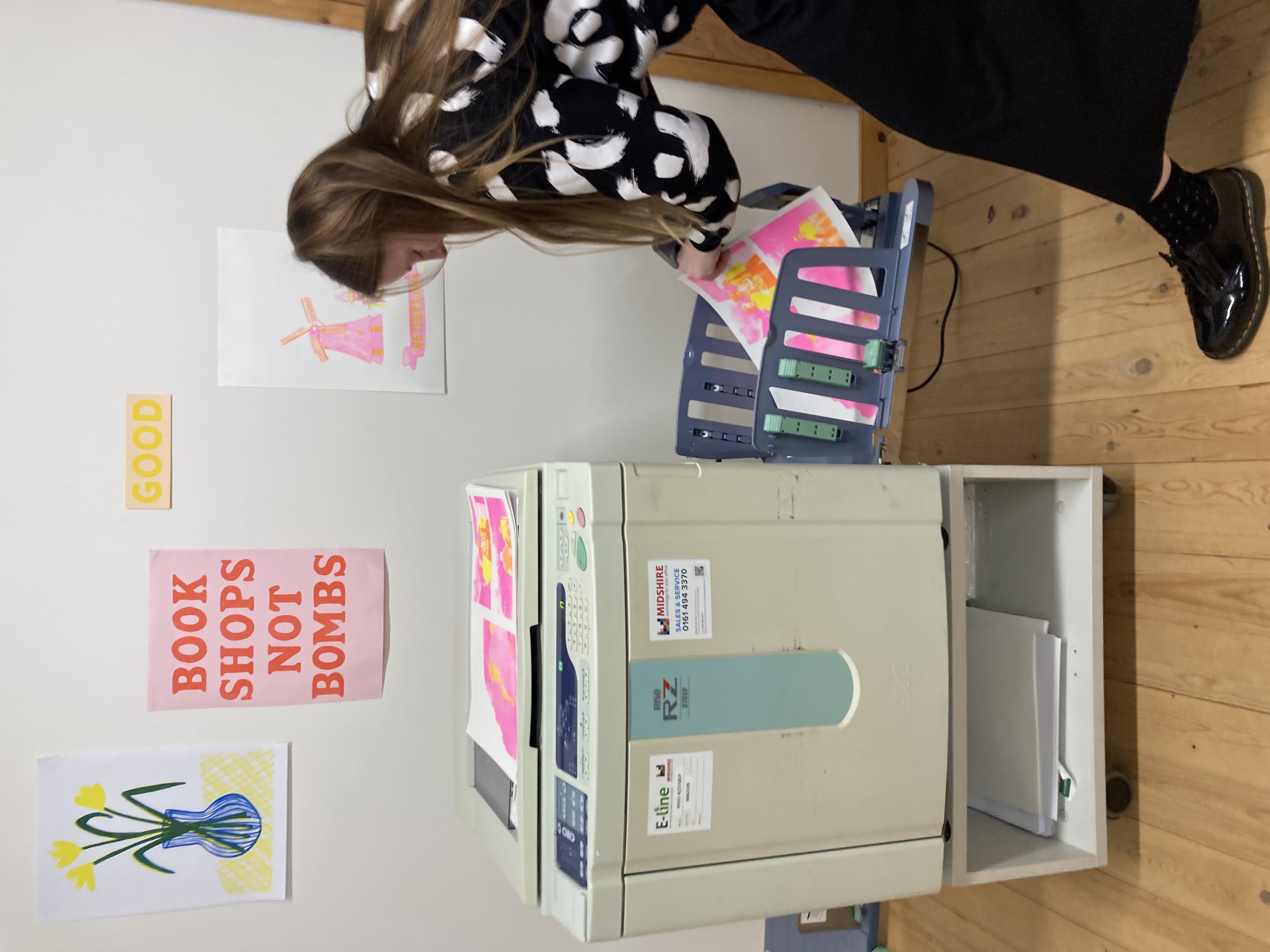
Personalized AutoCAD Training for Interior Designers: Live Online and One-to-One
By Real Animation Works
Autocad face to face training customised and bespoke. In-person

Wind Power Generation: Advantages, Design, Site Selection, Equipment Selection, Operation and Maintenance, On-Shore and Off-Shore Wind Farms, Economics, Rate of Return, and Cost of Electricity from Wind Power Plants
By EnergyEdge - Training for a Sustainable Energy Future
About this Training Course Wind has surpassed hydro-power generation in many countries recently. Wind energy offers many advantages, which explains why it's one of the fastest-growing energy sources in the world. The following are the advantages of wind power: Wind power is cost effective: Land-based utility-scale wind is one of the lowest-priced energy sources available today The fuel for wind power is free. This reduces the operation and maintenance cost of wind power plants significantly Wind is a clean source of power generation that does not pollute the air like power plants which rely on combustion of fossil fuel Wind power plants create jobs. Wind turbine technician is the fastest growing career in many countries Wind enables industry growth and competitiveness due to its low cost Wind power is a domestic source of energy. The wind supply is abundant and inexhaustible. The wind power generation capacity has become the largest source of renewable power in many countries Wind turbines can be built on existing farms and ranches. This greatly benefits the economy in rural areas, where most of the best wind sites are found. Wind power plant owners make rent payments to the farmers or ranchers for the use of their land, providing landowners with additional income This 5 half-day course covers all aspects of wind power plants including evaluation of a potential location for a wind power plant using wind data and using statistical distributions to approximate available wind energy at a wind power plant site. It provides also an in-depth understanding of all wind power plant equipment including wind turbines, generators, instrumentation and control systems, drive trains, gearboxes, doubly fed induction generators, synchronous generators, nacelles, towers, transformers, etc. The economics of a wind power plant including economic analysis of wind power generation, economic comparison between a large- and small-scale wind power plant, economic decision making, rate of return from a wind power plant, economic life and replacement of a wind power plant as well as the cost of electricity from wind power plants are covered in detail in this course. A thorough explanation of the design, operation and maintenance of on-shore and off-shore wind farms is presented in detail in this course as well as all the significant improvements that have been made to wind power generating plants during the last two decades. Training Objectives Evaluation of a Potential Location for a Wind Power Plant Using Wind Data: Learn how to evaluate the potential location for a wind turbine power plant using wind data. Using Statistical 'Rayleigh' Distribution to Approximate Available Power Generation from a Wind Turbine at a Specific Site: Learn how to use statistical 'Rayleigh' distribution to approximate available power generation from a wind turbine at a specific site. Calculate the Wind Energy Available at a Site: Gain an understanding on how to calculate the wind energy available at a site. Rated Capacity of a Wind Facility and Capacity Factor: Understand how to determine the rated capacity of a wind facility and its capacity factor. Designing a Wind Power Generating Plant: Learn how to design a wind power generating plant. Wind Power Plant Equipment Operation and Maintenance: Understand the operation and maintenance requirements for all wind power plant equipment including wind turbines, generators, nacelles, towers, transformers, etc. Wind Power Plant Instrumentation and Control Systems: Gain a thorough understanding about the latest instrumentation and control systems of wind power plants. Economics of Wind Power Plants: Gain a thorough understanding of the economics of wind power plants including economic analysis of wind power generation, economic comparison between a large- and small-scale wind power plant, comparison of alternatives, rate of return from a wind power plant, financial statements for a wind power plant, cost of electricity from a wind power plant, and levelized cost of wind energy. Target Audience Engineers of all disciplines Managers Technicians Maintenance personnel Other technical individuals Training Methods Your specialist course leader relies on a highly interactive training method to enhance the learning process. This method ensures that all participants gain a complete understanding of all topics covered. The training environment is highly stimulating, challenging, and effective because the participants will learn by case studies which will allow them to apply the material taught to their own organization. Each delegate will receive a soft copy of the following materials written by the instructor: POWER GENERATION HANDBOOK' second edition, published by McGraw-Hill in 2012 (800 pages) Wind Power Generating Plant Manual (500 pages) POST TRAINING COACHING SUPPORT (OPTIONAL) To further optimise your learning experience from our courses, we also offer individualized 'One to One' coaching support for 2 hours post training. We can help improve your competence in your chosen area of interest, based on your learning needs and available hours. This is a great opportunity to improve your capability and confidence in a particular area of expertise. It will be delivered over a secure video conference call by one of our senior trainers. They will work with you to create a tailor-made coaching program that will help you achieve your goals faster. Request for further information post training support and fees applicable Accreditions And Affliations

Bespoke AutoCAD Mac Basic-Intermediate Course
By ATL Autocad Training London
Why Learn Bespoke AutoCAD Mac Basic-Intermediate Course? Learn AutoCAD using your projects and learn how to use powerful tools and techniques for drawing, dimensioning, and printing 2D drawings with our Intermediate AutoCAD course. Check our Website How long is the training? 10 hours, Choose and split 10 hrs Mon to Sat 9 am to 7 pm. Book online or call 02077202581 or 07970325184. Method? 1-on-1, available in both in-person and Live Online. Course Topics Include: Building Fundamental Shapes Working with Lines, Arcs, and Polylines Utilizing Grip Tools Precision Object Alignment Data Management and Backups Exploring File Formats Ensuring Disaster Recovery Mastering Object Creation Handling Measurement Units Dynamic Input Techniques Inquiring Commands and Measurement Tools Effective Object Viewing Navigating Zoom and Pan Object Manipulation Strategies Object Selection Methods Swift Object Management Object Transformation Techniques Scaling and Altering Objects Trim, Extend, and Offset Functions Creating Geometric Variations Object Joining and Editing Corner Filleting and Chamfering Stretching Objects Organizing Your Drawings Layer Management Customizing Object Properties Applying Linetypes Layout Design and Setup Efficient Page Configurations Scaling Drawing Views Adding Annotations Multiline and Single-Line Text Creation Text Styling and Editing Dimensioning Concepts Customizing Dimension Styles Dimension Editing Implementing Multileaders Object Hatching Hatching Editing Reusable Content Management Blocks and Symbols Tool Palette Usage Working with Groups Model Space and Paper Space Understanding Layout Creation and Viewports Viewport Scaling Plotting and PDF Output Managing Multiple Sheet Drawings Utilizing Plotstyles Crafting Custom Drawing Templates Download AutoCAD Mac https://www.autodesk.co.uk After completing the AutoCAD for Mac course, learners can expect the following learning outcomes: Proficiency in AutoCAD: Participants will acquire the skills and knowledge needed to confidently use AutoCAD for Mac, including creating and editing drawings, managing objects, and applying precision techniques. Effective Design Skills: They will gain the ability to produce accurate 2D drawings, making them valuable assets in design-related professions. Jobs that individuals can pursue after completing this course include: Draftsperson: Working in architectural, engineering, or construction firms to create technical drawings and plans. CAD Technician: Assisting in the development of designs for various projects, such as product design or urban planning. Interior Designer: Using AutoCAD for space planning and layout design in the interior design industry. Architectural Designer: Collaborating on architectural projects, including creating floor plans and elevations. Mechanical Designer: Participating in the design and development of mechanical components and systems. Civil Engineering Technician: Supporting civil engineers in designing infrastructure projects, such as roads and bridges. Electrical or Electronics Designer: Assisting in the creation of electrical schematics and electronic circuit diagrams. Landscape Designer: Planning and visualizing outdoor spaces, gardens, and landscapes. Completing this AutoCAD course opens doors to various industries where precise and detailed 2D drawing skills are highly valued. The AutoCAD Mac Bespoke 1 on 1 Basics to Intermediate Level Training Course provides participants with a comprehensive skill set, enabling them to attain proficiency in using AutoCAD Mac. This course covers a wide range of functionalities and caters to individuals at all skill levels, whether they are beginners or experienced users. Participants will begin by learning fundamental features such as drawing, editing, annotations, and dimensioning. As they progress, they will delve into more advanced topics like object manipulation, customizing workspaces, and streamlining workflows. Key Benefits of the Course: Mastery of Mac-AutoCAD: Acquire expertise in both essential and advanced techniques for creating precise 2D drawings. Enhanced Productivity: Increase efficiency by implementing time-saving tips and optimizing your work processes. Versatile Design Abilities: Develop the skills to undertake diverse projects in fields such as architecture, engineering, and more. Industry-Relevant Competencies: Elevate your career prospects across various industries by gaining in-demand AutoCAD skills. Access to Recorded Lessons: Review and reinforce your learning at your convenience with access to recorded lesson sessions. Ongoing Email Support: Receive continuous assistance and guidance via email even after completing the course. Enroll today to benefit from interactive learning experiences guided by experienced instructors. Choose between flexible in-person or online sessions, gain access to lesson recordings, and enjoy a lifetime of email support. Tailored Guidance: Get personalized coaching and instruction tailored to your unique learning needs and objectives. Convenient Scheduling: Choose from flexible training slots available Monday to Saturday from 9 am to 7 pm, accommodating your busy schedule. Versatile Learning Options: Select between in-person training at our location, conveniently situated just 5 minutes away from Oval Tube Station, or participate in live online sessions from anywhere. Engaging Interactions: Participate in interactive sessions designed for questions, discussions, and problem-solving, creating an immersive learning experience. Effective Progression: Accelerate your learning with focused guidance, allowing you to advance at your own pace while mastering the material. Tailored Curriculum: Customize the course content to align with your prior knowledge and specific areas of interest, ensuring a relevant and engaging learning experience. Real-Time Guidance: Receive immediate feedback from the instructor, enhancing your comprehension and skill development. Comprehensive Support: Enjoy ongoing assistance and clarification opportunities through email or additional sessions beyond the course for an in-depth learning experience.

Search By Location
- Technician Courses in London
- Technician Courses in Birmingham
- Technician Courses in Glasgow
- Technician Courses in Liverpool
- Technician Courses in Bristol
- Technician Courses in Manchester
- Technician Courses in Sheffield
- Technician Courses in Leeds
- Technician Courses in Edinburgh
- Technician Courses in Leicester
- Technician Courses in Coventry
- Technician Courses in Bradford
- Technician Courses in Cardiff
- Technician Courses in Belfast
- Technician Courses in Nottingham
