- Professional Development
- Medicine & Nursing
- Arts & Crafts
- Health & Wellbeing
- Personal Development
2477 Technician courses in Wetherby delivered Online
Overview Kickstart a career in the beauty industry by enrolling in our Eyelash Lifting and Tinting Diploma course. Everyone craves defined eyes, and eyelash lifting and tinting is the perfect way to achieve this look. Industry experts designed this Eyelash Lifting and Tinting Diploma course to teach you how to lift and tint eyelashes safely and with confidence. Throughout the course, you will get step-by-step guidance on the whole process of lash and brow tinting to equip you with the skills to become a professional eyelash specialist. So enrol today, build an exciting career and create defined eyes which everyone craves, for you and your clients. How will I get my certificate? You may have to take a quiz or a written test online during or after the course. After successfully completing the course, you will be eligible for the certificate. Who is this course for? There is no experience or previous qualifications required for enrolment on this Eyelash Lifting and Tinting Diploma. It is available to all students, of all academic backgrounds. Requirements Our Eyelash Lifting and Tinting Diploma is fully compatible with PC's, Mac's, Laptop, Tablet and Smartphone devices. This course has been designed to be fully compatible on tablets and smartphones so you can access your course on wifi, 3G or 4G. There is no time limit for completing this course, it can be studied in your own time at your own pace. Career path Having these various qualifications will increase the value in your CV and open you up to multiple sectors such as Business & Management , Admin, Accountancy & Finance, Secretarial & PA, Teaching & Mentoring etc. Course Curriculum 2 sections • 8 lectures • 03:55:00 total length •Module 1: Eye Lash Lift & Eyelash Tinting: 00:20:00 •Module 2: Consultation Skills: 01:15:00 •Module 3: How to Maintain a Safe, Secure and Hygienic salon: 01:00:00 •Module 4: Eye and Eyelashes Anatomy: 00:20:00 •Module 5: Contra Indications and Contra Actions: 00:35:00 •Module 6: Product Information And Usage Guidelines: 00:00:00 •Module 7: Lash Lifting Technique: 00:25:00 •Assignment - Eyelash Lifting and Tinting Diploma: 00:00:00

Description: The administrative office is the department assigned to craft and ensure that the rules and procedures are well implemented in a business or organization. This would help in the operations and functions of each department work well. To learn about administrative functions, this bundle course will provide you six fundamental courses: (1) admin support; (2) personal assistant; (3) business writing; (4) customer service; (5) time management; and (6) organizational skills. All of which are fundamental functions of the administrative department that will be a great contribution to the success of any business. Who is the course for? Professionals, employees or businessmen who want to improve the administration department of their company. People who want to know how administrative management works. Entry Requirement: This course is available to all learners, of all academic backgrounds. Learners should be aged 16 or over to undertake the qualification. Good understanding of English language, numeracy and ICT are required to attend this course. Assessment: At the end of the course, you will be required to sit an online multiple-choice test. Your test will be assessed automatically and immediately so that you will instantly know whether you have been successful. Before sitting for your final exam, you will have the opportunity to test your proficiency with a mock exam. Certification: After you have successfully passed the test, you will be able to obtain an Accredited Certificate of Achievement. Certificates can be obtained either in hard copy at the cost of £39 or in PDF format at the cost of £24. PDF certificate's turnaround time is 24 hours, and for the hardcopy certificate, it is 3-9 working days. Why choose us? Affordable, engaging & high-quality e-learning study materials; Tutorial videos/materials from the industry leading experts; Study in a user-friendly, advanced online learning platform; Efficient exam systems for the assessment and instant result; The UK & internationally recognized accredited qualification; Access to course content on mobile, tablet or desktop from anywhere anytime; The benefit of career advancement opportunities; 24/7 student support via email. Career Path: The Administration Bundle course is a useful qualification to possess, and would be beneficial for the following careers: Accounting Technician Admin Assistant Bookkeeper Civil Service Administrative Officer Data Entry Clerk Finance Officer Hotel Receptionist Legal Secretary Payroll Administrator Liaison Officer Supervisor Typist. Administrative Management Module One - Getting Started 00:30:00 Module Two - Why Your Office Needs Administrative Procedures 01:00:00 Module Three - Gathering the Right Tools 01:00:00 Module Four - Identifying Procedures to Include 01:00:00 Module Five - Top Five Procedures to Record 01:00:00 Module Six - What to Include in Your Binder (I) 01:00:00 Module Seven - What to Include in Your Binder (II) 01:00:00 Module Eight - Organizing Your Binder 01:00:00 Module Nine - What Not to Include in the Procedure Guide 01:00:00 Module Ten - Share Office Procedure Guide 01:00:00 Module Eleven - Successfully Executing the Guide 01:00:00 Module Twelve - Wrapping Up 00:30:00 Admin Support Module One - Getting Started 00:30:00 Module Two - Getting Organized (I) 01:00:00 Module Three - Getting Organized (II) 01:00:00 Module Four - Managing Time 01:00:00 Module Five - Getting It All Done On Time 01:00:00 Module Six - Special Tasks 01:00:00 Module Seven - Verbal Communication Skills 01:00:00 Module Eight - Non-Verbal Communication Skills 01:00:00 Module Nine - Empowering Yourself 01:00:00 Module Ten - The Team of Two 01:00:00 Module Eleven - Taking Care of Yourself 01:00:00 Module Twelve - Wrapping Up 00:30:00 Personal Assistant Module One - Getting Started 00:30:00 Module Two - Working with Your Manager 01:00:00 Module Three - Administrative Soft Skills 01:00:00 Module Four - Effective Time Management 01:00:00 Module Five - Meeting Management 01:00:00 Module Six - Tools of the Trade (I) 01:00:00 Module Seven - Tools of the Trade (II) 01:00:00 Module Eight - Being an Effective Gatekeeper 01:00:00 Module Nine - Organizational Skills 01:00:00 Module Ten - Confidentiality Guidelines 01:00:00 Module Eleven - Special Tasks 01:00:00 Module Twelve - Wrapping Up 00:30:00 Executive and Personal Assistant Training Course- Activities 00:00:00 Business Writing Module One - Getting Started 00:30:00 Module Two - Working with Words 01:00:00 Module Three - Constructing Sentences 01:00:00 Module Four - Creating Paragraphs 01:00:00 Module Five - Writing Meeting Agendas 01:00:00 Module Six - Writing E-mails 01:00:00 Module Seven - Writing Business Letters 01:00:00 Module Eight - Writing Proposals 01:00:00 Module Nine - Writing Reports 01:00:00 Module Ten - Other Types of Documents 01:00:00 Module Eleven - Proofreading and Finishing 01:00:00 Module Twelve - Wrapping Up 00:30:00 Customer Service Introduction To Customer Service 00:15:00 The Power of Positive Thinking in Customer Service 00:30:00 Types of Difficult Customers and How to Help them 01:00:00 How to Deal with Difficult Customers 00:30:00 Conclusion 00:15:00 Time Management Where Do You Spend Your Time 01:00:00 Managing Tasks 01:00:00 Planning 01:00:00 Goals 01:00:00 Tips From The Gurus 01:00:00 Wrapping Up 00:15:00 Organisational Skills Module One - Getting Started 00:30:00 Module Two - Remove the Clutter 01:00:00 Module Three - Prioritize 01:00:00 Module Four - Scheduling Your Time 01:00:00 Module Five - To Do Lists 01:00:00 Module Six - Paper and Paperless Storage 01:00:00 Module Seven - Organization in Your Work Area 01:00:00 Module Eight - Tools to Fight Procrastination 01:00:00 Module Nine - Organizing Your Inbox 01:00:00 Module Ten - Avoid the Causes of Disorganization 01:00:00 Module Eleven - Discipline is the Key to Stay Organized 01:00:00 Module Twelve - Wrapping Up 00:30:00 Organisational Skills Course for Administrator- Activities 00:00:00 Self Esteem & Confidence Building Module One - Getting Started 01:00:00 Module Two - What Does Self-Confidence Mean To You 01:00:00 Module Three - Obstacles to Our Goals 01:00:00 Module Four - Communication Skills 01:00:00 Module Five - The Importance of Goal Setting 01:00:00 Module Six - Feeling the Part 01:00:00 Module Seven - Looking the Part 01:00:00 Module Eight - Sounding the Part 01:00:00 Module Nine - Powerful Presentations 00:30:00 Module Ten - Coping Techniques 01:00:00 Module Eleven - Dealing with Difficult Behavior 00:30:00 Module Twelve - Wrapping Up 00:15:00 Microsoft Word Module One - Getting Started 00:30:00 Module Two - Opening 01:00:00 Module Three - Working with the Interface 01:00:00 Module Four - Your First Document 01:00:00 Module Five - Basic Editing Tasks 01:00:00 Module Six - Basic Formatting Tasks 01:00:00 Module Seven - Formatting Paragraphs 01:00:00 Module Eight - Advanced Formatting Tasks 01:00:00 Module Nine - Working with Styles 01:00:00 Module Ten - Formatting the Page 01:00:00 Module Eleven - Sharing Your Document 01:00:00 Module Twelve - Wrapping Up 00:30:00 Microsoft PowerPoint Module One - Getting Started 00:30:00 Module Two - Opening PowerPoint 01:00:00 Module Three - Working with the Interface 01:00:00 Module Four - Your First Presentation 01:00:00 Module Five - Working with Text 01:00:00 Module Six - Formatting Text and Paragraphs 01:00:00 Module Seven - Adding Pictures 01:00:00 Module Eight - Advanced Formatting Tasks 01:00:00 Module Nine - Working with Transitions and Animations 01:00:00 Module Ten - Setting Up Your Slide Show 01:00:00 Module Eleven - Showtime! 01:00:00 Module Twelve - Wrapping Up 00:30:00 Microsoft Excel Module One - Getting Started 00:30:00 Module Two - Opening Excel 01:00:00 Module Three - Working with the Interface 01:00:00 Module Four - Your First Worksheet 01:00:00 Module Five - Viewing Excel Data 01:00:00 Module Six - Building Formulas 01:00:00 Module Seven - Using Excel Functions 01:00:00 Module Eight - Using Quick Analysis 01:00:00 Module Nine - Formatting Your Data 01:00:00 Module Ten - Using Styles, Themes, and Effects 01:00:00 Module Eleven - Printing and Sharing Your Workbook 01:00:00 Module Twelve - Wrapping Up 01:00:00 Refer A Friend Refer A Friend 00:00:00 Mock Exam Mock Exam- Administration Bundle Course 00:30:00 Final Exam Final Exam- Administration Bundle Course 00:30:00

Beauty Therapy
By IOMH - Institute of Mental Health
Join our Beauty Therapy course and discover your hidden skills, setting you on a path to success in this area. Get ready to improve your skills and achieve your biggest goals. The Beauty Therapy course has everything you need to get a great start in this sector. Improving and moving forward is key to getting ahead personally. The Beauty Therapy course is designed to teach you the important stuff quickly and well, helping you to get off to a great start in the field. So, what are you looking for? Enrol now! You will Learn The Following Things: Learn strategies to boost your workplace efficiency. Hone your skills to help you advance your career. Acquire a comprehensive understanding of various topics and tips. Learn in-demand skills that are in high demand among UK employers This course covers the topic you must know to stand against the tough competition. The future is truly yours to seize with this Beauty Therapy. Enrol today and complete the course to achieve a certificate that can change your career forever. Details Perks of Learning with IOMH One-to-one support from a dedicated tutor throughout your course. Study online - whenever and wherever you want. Instant Digital/ PDF certificate 100% money back guarantee 12 months access Process of Evaluation After studying the course, an MCQ exam or assignment will test your skills and knowledge. You have to get a score of 60% to pass the test and get your certificate. Certificate of Achievement After completing the Beauty Therapy course, you will receive your CPD-accredited Digital/PDF Certificate for £5.99. To get the hardcopy certificate for £12.99, you must also pay the shipping charge of just £3.99 (UK) and £10.99 (International). Who Is This Course for? This Beauty Therapy is suitable for anyone aspiring to start a career in relevant field; even if you are new to this and have no prior knowledge, this course is going to be very easy for you to understand. On the other hand, if you are already working in this sector, this course will be a great source of knowledge for you to improve your existing skills and take them to the next level. This course has been developed with maximum flexibility and accessibility, making it ideal for people who don't have the time to devote to traditional education. Requirements There is no prerequisite to enrol in this course. You don't need any educational qualification or experience to enrol in the Beauty Therapy course. Do note: you must be at least 16 years old to enrol. Any internet-connected device, such as a computer, tablet, or smartphone, can access this online course. Career Path The certification and skills you get from this Beauty Therapy Course can help you advance your career and gain expertise in several fields, allowing you to apply for high-paying jobs in related sectors. Course Curriculum Beauty Therapy Module 01 : Introduction to Beauty Technician 00:14:00 Module 02 : Corrections 00:11:00 Module 03 : Tools 00:12:00 Module 04 : Foundations and Corrections 00:11:00 Module 05 : Colour 00:12:00 Module 06 : Eye Make-Up 00:08:00 Module 07 : Makeup for Eyebrows 00:07:00 Module 08 : Lip Make-Up 00:07:00 Module 09 : Types of Makeup 00:24:00 Module 10 : False Eyelashes 00:14:00 Module 11 : Makeup for Different Ages 00:13:00 Module 12 : Health and Safety 00:14:00 Module 13 : Creating Your Make-Up Kit 00:12:00 Module 14 : General Care of Hands 00:09:00 Module 15 : Manicure 00:08:00 Module 16 : Pedicure 00:09:00 Module 17 : Nail Art 00:16:00 Module 18 : Shellac and Gel Nails 00:13:00 Module 19 : Hair Types 00:38:00 Module 20 : How to Treat Hair 00:14:00 Module 21 : Hair Colour and Hair Shape 00:11:00 Module 22 : How to Wash Hair Professionally 00:13:00 Module 24 : Styling 00:15:00 Module 25 : Men's Hair 00:10:00 Module 26: Up-Styling 00:16:00 Module 27: Hair Extensions 00:14:00 Module 28: Hairstyles 00:48:00 Assignment Assignment - Beauty Therapy 00:00:00
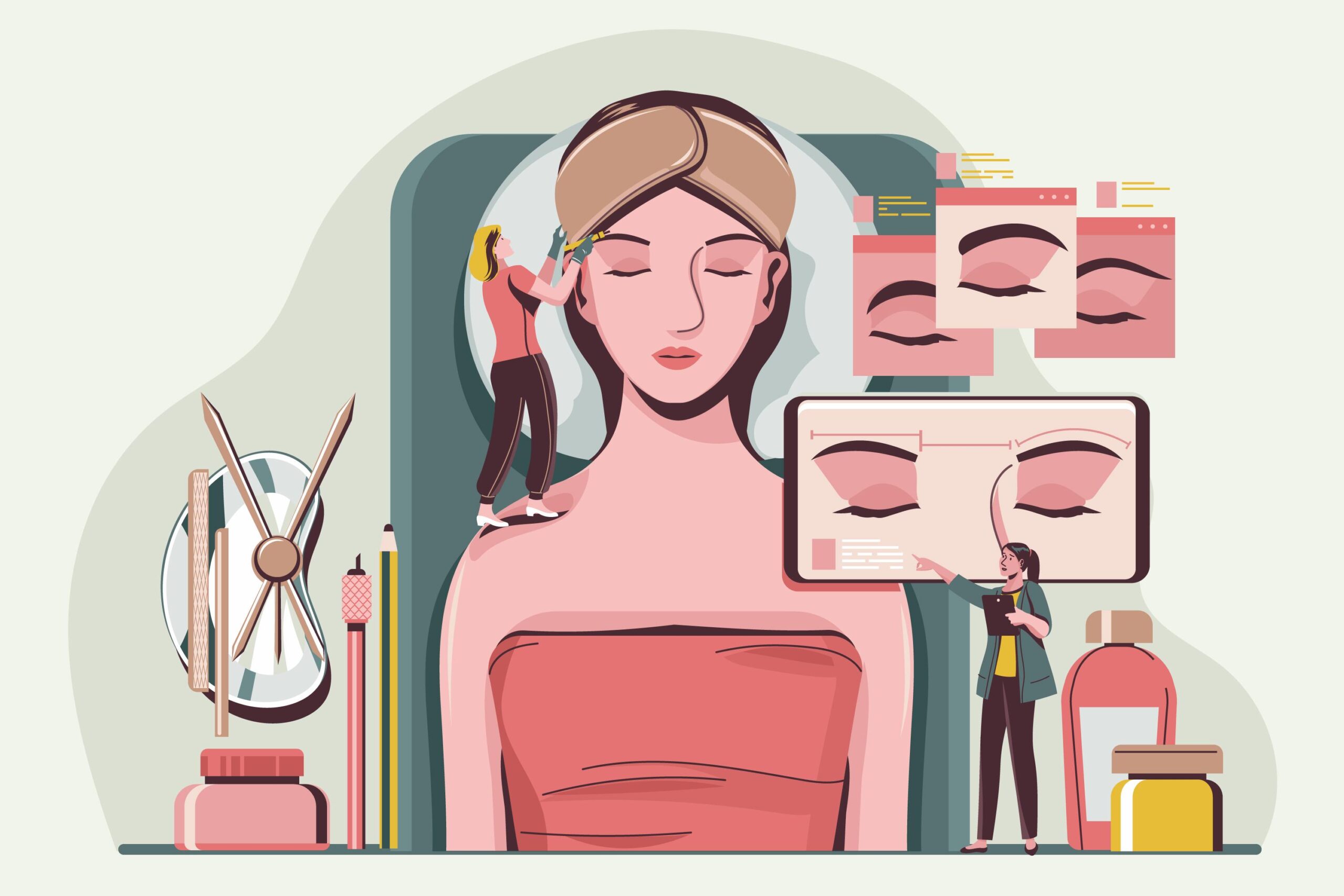
Concise Cisco switches course description A hands on course covering the product specifics of Cisco switches. Installation, configuration, maintenance and troubleshooting are all covered in a practical oriented way. VLANs often take up a large part of the course. The course covers all interfaces but concentrates on using the command line interface. Delegates are, however, free to use the web based interface in all exercises. What will you learn Install Cisco switches. Use the command line interface and the web based interface to manage Cisco switches. Configure and troubleshoot Cisco switches. Perform software upgrades and maintain configurations using TFTP. Concise Cisco switches course details Who will benefit: Anyone working with Cisco switches. Particularly aimed at engineers and technicians supporting Cisco switches. Prerequisites: None. Duration 2 days Concise Cisco switches course content Ethernet review Single segment Ethernet, CSMA/CD, Broadcast domains, collision domains. Hubs, Extending the LAN. Hands on Hub based Ethernet. Cisco switches What are switches, frame forwarding and filtering, the forwarding database. Hands on Switched based Ethernet. Configuring Cisco switches Accessing the switch, installing the switch, The CLI, connecting PCs using the switch. Hands on Configuring Cisco switches. The command line interface User and privilege modes, online help, show, basic troubleshooting. The configuration editor, Global, major and sub commands, enable, secret and other passwords. Hands on Simple troubleshooting using the CLI. Port configuration Speed, duplex, security, trunking. Hands on Port trunking. Spanning Tree Protocol Spanning Tree, Loops, effect, root bridges, bridge port states, STP reconfiguration. RSTP and variants. Hands on STP. VLANS What are VLANs, configuring VLANs, access ports and trunks, 802.1Q, inter VLAN routing. Hands on Access ports, trunks, layer 3 switching. Housekeeping Configuration management, software management, password recovery. Hands on TFTP. Managing interconnection devices SNMP, RMON, RMON II. Troubleshooting LEDs, CDP, logging, Layer 1, layer 2, layer 3. Hands on Fixing things.

HP ProCurve training course description A hands on course covering the product specifics of HP switches. Installation, configuration, maintenance and troubleshooting are all covered in a practical oriented way. VLANs often take up a large part of the course. The course covers all interfaces but concentrates on using the command line interface. Delegates are, however, free to use the web based interface in all exercises. What will you learn Install HP ProCurve switches. Use the command line interface and the web based interface to manage HP ProCurve switches. Configure and troubleshoot HP ProCurve switches. Perform software upgrades and maintain configurations using TFTP. HP ProCurve training course details Who will benefit: Anyone working with HP switches. Particularly aimed at engineers and technicians supporting HP switches. Prerequisites: None. Duration 2 days HP ProCurve training course content Introduction Traditional Ethernet, Hubs, Frames, MAC addresses. Hands on Building a network with a hub What is a switch? Switches versus hubs, the MAC address table, handling unknown addresses. Hands on Building a network with HP switches. Configuration methods How to configure a HP switch using: Console port access menus, CLI, telnet, web based access. Hands on Console access, show commands, using the menus, IP address configuration, telnet. Command Line Interface Operator mode, Manager mode, configuration mode, passwords, online help, CLI commands, basic troubleshooting. Hands on More show commands, basic troubleshooting, setting a password, displaying status and counters. Web based interface Web access, basic format, Getting started. SSL. Hands on Web based configuration. Port configuration Common port configuration tasks, port security, port aggregation. Hands on Configuring ports. Trunking and failover. STP configuration Broadcast storms. What is STP? RSTP. Configuring STP. Hands on Enabling and disabling STP, investigation failover. VLAN configuration What are VLANS? 802.1Q, tagged/untagged, creating VLANS, applying VLANS. Addressing and VLANs, Layer 3 switches and VLANs. Hands on Setting up VLANS, setting up tagged ports, Inter VLAN traffic. Housekeeping TFTP, software upgrades, downloading configurations. Hands on Software upgrade, downloading a configuration. SNMP SNMP configuration, HP OpenView. Hands on Using SNMP to manage a HP ProCurve switch. Basic troubleshooting Putting it all together. Layer 1 troubleshooting, Layer 2 troubleshooting. Miscellaneous exercises CDP. Logging

HP switches training course description A hands on course covering the product specifics of HP switches. Installation, configuration, maintenance and troubleshooting are all covered in a practical oriented way. VLANs often take up a large part of the course. The course covers all interfaces but concentrates on using the command line interface. Delegates are, however, free to use the web based interface in all exercises. What will you learn Install HP switches. Use the command line interface and the web based interface to manage HP switches. Configure and troubleshoot HP switches. Perform software upgrades and maintain configurations using TFTP. HP switches training course details Who will benefit: Anyone working with HP switches. Particularly aimed at engineers and technicians supporting HP switches. Prerequisites: None. Duration 2 days HP switches training course content Introduction Traditional Ethernet, Hubs, Frames, MAC addresses. Hands on Building a network with a hub. What is a switch? Switches versus hubs, the MAC address table, handling unknown addresses. Hands on Building a network with HP switches. Configuration methods How to configure a HP switch using: Console port access menus, CLI, telnet, web based access. Hands on Console access, show commands, using the menus, IP address configuration, telnet. Command Line Interface Operator mode, Manager mode, configuration mode, passwords, online help, CLI commands, basic troubleshooting. Hands on More show commands, basic troubleshooting, setting a password, displaying status and counters. Web based interface Web access, basic format, Getting started. SSL. Hands on Web based configuration. Port configuration Common port configuration tasks, port security, port aggregation, Hands on Configuring ports. Trunking and failover. STP configuration Broadcast storms. What is STP? RSTP. Configuring STP. Hands on Enabling and disabling STP, investigation failover. VLANs What are VLANS? 802.1Q, tagged/untagged, creating VLANS, applying VLANS. Addressing and VLANs, Layer 3 switches and VLANs. Hands on Setting up VLANS, setting up tagged ports, Inter VLAN traffic. Housekeeping TFTP, software upgrades, downloading configurations. Hands on Software upgrade, downloading a configuration. SNMP SNMP configuration, HP OpenView NNM. Hands on Using SNMP to manage a HP switch. Basic troubleshooting Putting it all together. Layer 1 troubleshooting, Layer 2 troubleshooting. Miscellaneous exercises CDP. Logging

As an IT administrator, you will be responsible for maintaining the company's IT network, servers, security systems and other essential tasks. Enrolling in the IT Administrator Diploma will give you the opportunity to build a solid base from which to start, or further, your career in IT field. The knowledge acquired from the course will prepare you to begin a career in IT as it provides you with a comprehensive understanding of Information Technology. Description In this IT Administrator Diploma, you will learn to recognise computer components, including how to install software and establish network connectivity accurately. Keep in mind that it is hardly ever possible to undertake security issues without relevant knowledge and proper supervision. This course teaches you how to anticipate security risks as well as identify compatibility issues in a reachable way possible. Furthermore, you will also enhance your knowledge about preventative maintenance that will help you stand out from your competition when you are hunting for your desired job. There's plenty in this course to take advantage of, and it will provide you with a stimulating and insightful description of the ways in which you will confidently perform the maintenance, configuration, and reliable operation of computer systems. Entry Requirement: This course is available to all learners, of all academic backgrounds. Learners should be aged 16 or over to undertake the qualification. Good understanding of English language, numeracy and ICT are required to attend this course. Assessment: At the end of the course, you will be required to sit an online multiple-choice test. Your test will be assessed automatically and immediately so that you will instantly know whether you have been successful. Before sitting for your final exam, you will have the opportunity to test your proficiency with a mock exam. Certification: After completing and passing the course successfully, you will be able to obtain an Accredited Certificate of Achievement. Certificates can be obtained either in hard copy at a cost of £39 or in PDF format at a cost of £24. Why choose us? Affordable, engaging & high-quality e-learning study materials; Tutorial videos/materials from the industry leading experts; Study in a user-friendly, advanced online learning platform; Efficient exam systems for the assessment and instant result; The UK & internationally recognized accredited qualification; Access to course content on mobile, tablet or desktop from anywhere anytime; The benefit of career advancement opportunities; 24/7 student support via email. Career Path After completing this course you will be able to build up accurate knowledge and skills with proper confidence to enrich yourself and brighten up your career in the relevant job market. Software: What is an Operating System FREE 00:48:00 Configuring the Operating System 00:06:00 What is an Application 00:10:00 Using Control Panel 00:18:00 Software and Concepts 00:10:00 Licensing 00:06:00 Using Software 00:07:00 Software Tools 00:10:00 Software 00:14:00 Hardware, Devices, and Peripherals 00:06:00 Hardware: Hardware and Peripherals 00:07:00 Storage 00:12:00 Connectivity Devices 00:05:00 Network Components 00:09:00 Identify the Importance of Risk Management FREE 00:11:00 Assess Risk 00:13:00 Mitigate Risk 00:22:00 Integrate Documentation into Risk Management 00:14:00 Classify Threats and Threat Profiles 00:07:00 Perform Ongoing Threat Research 00:12:00 Resources that Aid in Research of Threats 00:03:00 Implement Threat Modeling 00:09:00 Assess the Impact of Reconnaissance Incidents 00:10:00 Performing Reconnaissance on a Network 00:07:00 Examining Reconnaissance Incidents 00:08:00 Assess the Impact of Social Engineering 00:10:00 Assessing the impact of Social Engineering 00:07:00 Assessing the Impact of Phishing 00:03:00 Types of Wireless Attacks 00:30:00 Intrusion Monitoring 00:08:00 Wireless Security Risks 00:22:00 Authentication Attacks 00:20:00 Rogue Devices 00:04:00 Public Hotspots 00:06:00 Wireless Security Monitoring 00:21:00 Device Tracking 00:17:00 WLAN Security Infrastructure 00:37:00 Management Protocols 00:23:00 Other RADIUS Solutions 00:15:00 Security: Introduction 00:30:00 Child Safety Online 01:00:00 Secure Payment Sites 01:00:00 Online Banking 00:30:00 How To Keep Your Password Safe 00:30:00 Common Scams 01:00:00 How I Got Pharmed 01:00:00 Virus Protection 01:00:00 Self Maintenance 00:30:00 Personal Information Online 01:00:00 Is The Internet Safe? 00:30:00 Importance of Cyber Security 00:30:00 Spyware Can Destroy 00:30:00 How Does Spyware Spread? 01:00:00 How To Remove Spyware 01:00:00 Anti Spyware Program 01:00:00 The Anti Anti-Spyware Programs 00:30:00 Research And Learn More 00:30:00 Choosing The Best Anti Spyware Tool 01:00:00 Computer Security And Spyware 01:00:00 The Programs To Avoid 00:15:00 Is It Legal? 00:30:00 Checklist Of Protection 00:15:00 The Information Security Cycle FREE 00:37:00 Information Security Controls 00:35:00 Authentication Methods 00:09:00 Cryptography Fundamentals 00:56:00 Security Policy Fundamentals 00:11:00 Social Engineering 00:31:00 Malware 00:25:00 Software-Based Threats 00:21:00 Based Threats 00:38:00 Wireless Threats and Vulnerabilities 00:43:00 Physical Threats and Vulnerabilities 00:09:00 Manage Data Security 00:47:00 Manage Application Security 00:56:00 Manage Device and Host Security 01:07:00 Manage Mobile Security 00:10:00 A Risk Analysis 00:17:00 Implement Vulnerability Assessment Tools and Techniques 00:04:00 Scan for Vulnerabilities 00:27:00 Mitigation and Deterrent Techniques 00:19:00 Respond to Security Incidents 00:23:00 Recover from a Security Incident 00:09:00 Networking: OSI Layers FREE 00:44:00 LANs and WANs 00:14:00 Network Types 00:07:00 Transmissions 00:36:00 Cables 00:41:00 Fiber Optics 00:16:00 Converters and Connectors 00:26:00 Wireless Security 00:15:00 Authentication.prproj 00:21:00 Wireless Security Threats 00:30:00 TACACS 00:10:00 Keys 00:26:00 RADIUS 00:06:00 VPN Technologies 00:16:00 Tunneling Protocols.prproj 00:05:00 Acceptable Use 00:59:00 Common Problems 00:32:00 Troubleshooting 00:27:00 Network Technician Tools 00:46:00 Physical and Logical Issues 00:19:00 Open or Closed Ports 00:09:00 ARP Issues 00:13:00 Basic IT Literacy: Core Concepts in Healthcare IT FREE 00:06:00 EMR EHR Issues 00:04:00 Regulations, Standards, and Stakeholders 00:13:00 HIPAA Controls and Compliance 00:07:00 Roles and Responsibilities 00:09:00 Manage Communication and Ethics Issues 00:15:00 Legal Best Practices, Requirements, and Documentation 00:09:00 Medical Document Imaging 00:04:00 Sanitation Management 00:02:00 Computing Essentials 00:05:00 Networking 00:32:00 Manage Servers and Software 00:27:00 Hardware Support 00:14:00 Set Up a Workstation 00:08:00 Troubleshoot Basic IT Issues 00:15:00 Troubleshoot Medical IT Issues 00:19:00 Implementation of an EMR EHR System 00:34:00 Change Control 00:07:00 Manage Physical and Logical Security 00:36:00 Implement Security Best Practices and Threat Mitigation Techniques 00:13:00 Manage Remote Access 00:06:00 Manage Wireless Security 00:14:00 Perform Backups and Disaster Recovery 00:18:00 Mock Exam Mock Exam- IT Administrator Diploma 00:30:00 Final Exam Final Exam- IT Administrator Diploma 00:30:00 Certificate and Transcript Order Your Certificates and Transcripts 00:00:00

Diploma in Electrical Engineering
By Compete High
Boost your career with our Diploma in Electrical Engineering! ⚡ This self-paced online course covers essential topics like circuits, electrical machines, and power systems, helping you gain industry-relevant skills and a certificate of completion. Enrol today and take the next step in your Electrical Engineering journey! 🔌📚
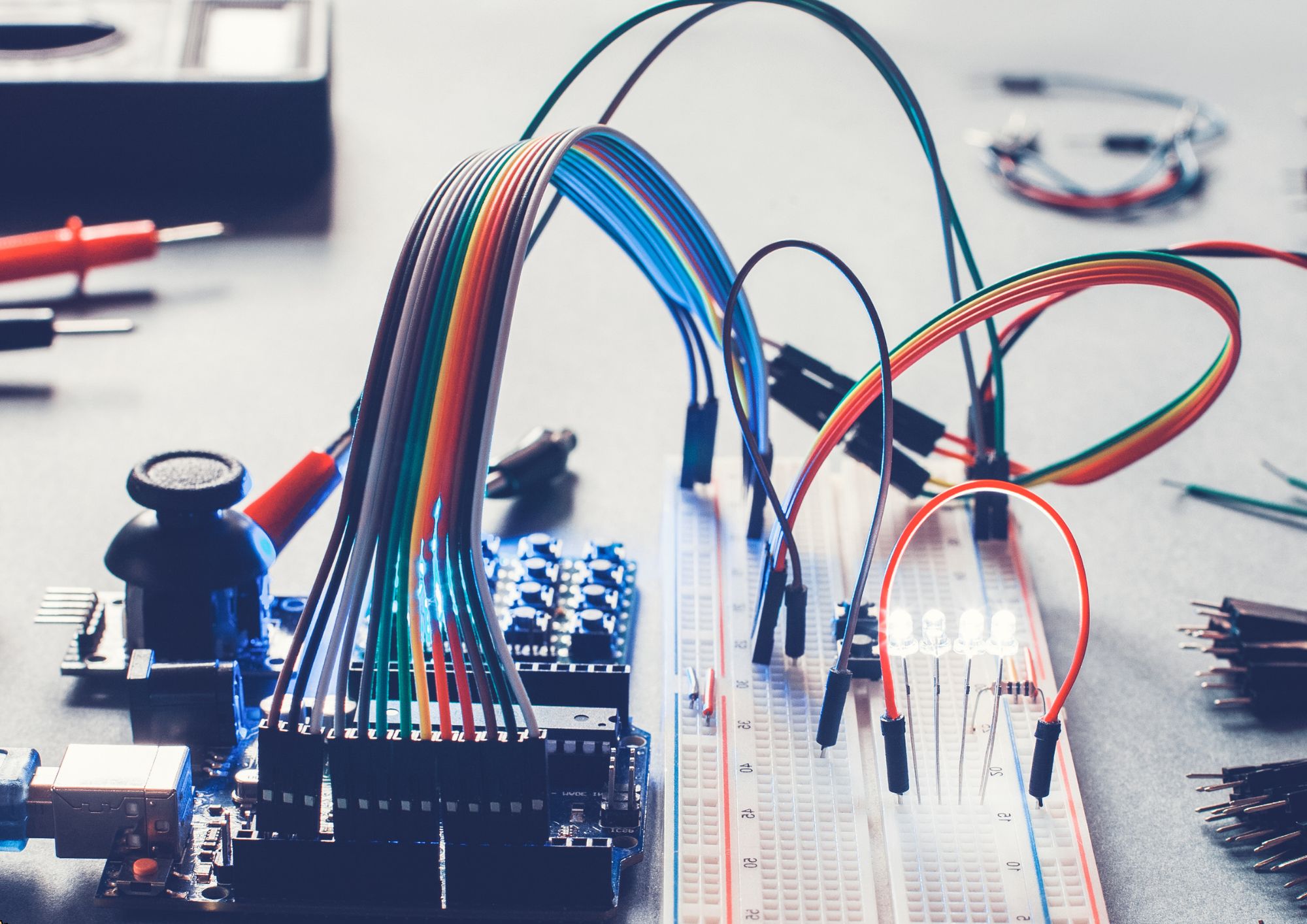
Coding (HTML, C++, Python, JavaScript & IT)
By NextGen Learning
Course Overview This comprehensive course on Coding (HTML, C++, Python, JavaScript & IT) offers a structured introduction to the world of coding and information technology. It covers an expansive array of programming languages and technologies, including HTML, CSS, JavaScript, C++, Python, and PHP, alongside key IT concepts such as cybersecurity, cloud computing, and network security. Learners will develop a deep understanding of programming logic, software development, web development, and essential IT operations. Whether you're aiming to explore programming for the first time or expand your technical skill set, this course equips you with the knowledge required to navigate modern computing systems and coding environments. Upon completion, learners will be better prepared to pursue roles in web development, programming, system administration, and IT support across various industries. Course Description This course delivers an in-depth exploration of both coding and IT fundamentals, offering a diverse curriculum that spans core programming languages such as HTML, C++, Python, JavaScript, and R. It extends into cybersecurity, Linux scripting, ethical hacking, and computer networking—creating a well-rounded foundation for digital fluency. Learners are introduced to the design and development of web applications, front-end and back-end technologies, and essential tools such as GitHub, Heroku, and MySQL. The course further includes IT administration, encryption methods, cloud infrastructure, and system troubleshooting, ensuring coverage of key concepts necessary in today’s tech-driven world. With a focus on conceptual clarity and structured progression, learners will gain valuable knowledge aligned with current industry needs and expectations. Course Modules Module 01: Introduction to Coding With HTML, CSS, & Javascript Module 02: C++ Development: The Complete Coding Guide Module 03: Python Programming: Beginner To Expert Module 04: Learn Ethical Hacking From A-Z: Beginner To Expert Module 05: Bash Scripting, Linux and Shell Programming Module 06: JavaScript Project – Game Development with JS Module 07: R Programming for Data Science Module 08: Secure Programming of Web Applications Module 09: Advanced Diploma in PHP Web Development with MySQL, GitHub & Heroku Module 10: The Complete Front-End Web Development Course! Module 11: The Complete MySQL Server from Scratch: Bootcamp Module 12: Cyber Security Awareness Training Module 13: Cloud Computing / CompTIA Cloud+ (CV0-002) Module 14: CompTIA A+ (220-1001) Module 15: Building Your Own Computer Module 16: Computer Networks Security from Scratch to Advanced Module 17: IT Administration and Networking Module 18: Encryption Module 19: Advance Windows 10 Troubleshooting for IT HelpDesk Module 20: Microsoft Excel Complete Course (See full curriculum) Who is this course for? Individuals seeking to understand programming languages and IT fundamentals. Professionals aiming to transition into coding or expand their IT knowledge. Beginners with an interest in computing, programming, or digital technologies. Students or career changers preparing for roles in the tech sector. Career Path Web Developer Software Programmer IT Support Technician Network Administrator Cybersecurity Analyst Cloud Computing Technician Data Analyst Systems Engineer Helpdesk Specialist IT Consultant

