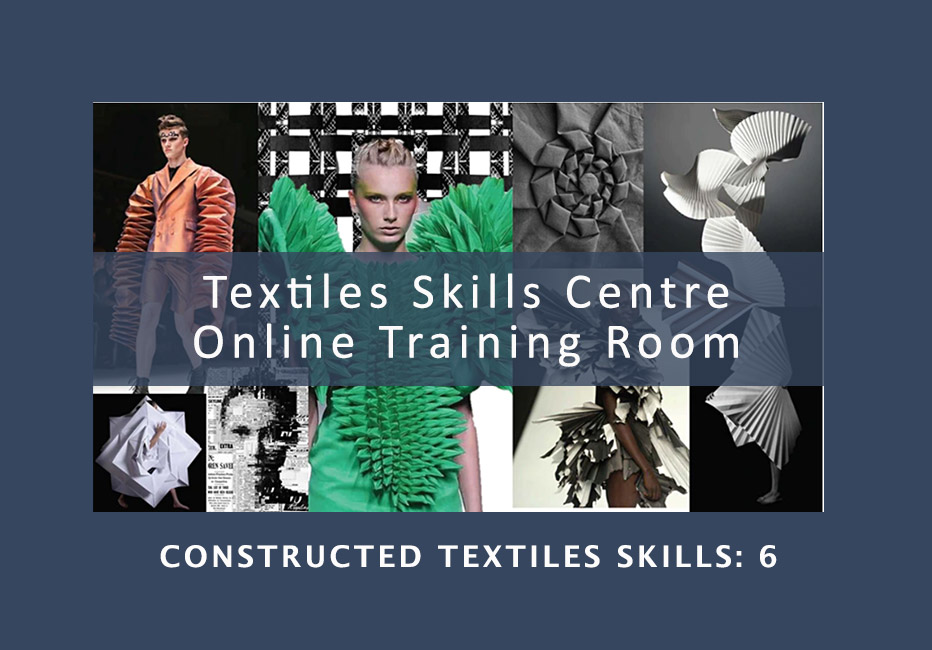- Professional Development
- Medicine & Nursing
- Arts & Crafts
- Health & Wellbeing
- Personal Development
2707 Technician courses in Halstead delivered Online
Motor Vehicle Engineering and Car Mechanic Training Mini Bundle
By Compete High
Cars break down. Bikes squeak. And electrics? Don’t get us started. This Motor Vehicle Engineering and Car Mechanic Training Mini Bundle combines the essentials of vehicle maintenance with entry-level electrical knowledge—without any oily rags or garage time required. Inside, you’ll find guidance on car systems, bicycle upkeep, and basic electrical concepts relevant to modern mechanics. Whether you're dipping a toe into vehicle maintenance or brushing up for career reasons, this is a no-nonsense starting point. Learn at your pace, no socket set needed. Learning Outcomes: Understand core systems in car maintenance and vehicle upkeep. Identify common faults in car and bicycle components. Learn about electrical systems related to vehicle functions. Recognise safe procedures in basic electrical engineering. Understand basic repairs and diagnostics across bikes and cars. Gain insight into automotive systems from a mechanical view. Who Is This Course For: Aspiring vehicle technicians wanting structured online training. Learners interested in bike or car repair basics. Beginners exploring electrical components in vehicle systems. Support workers in automotive-related fields or garages. Hobbyists learning vehicle upkeep without garage experience. Admin workers in automotive firms needing technical context. Career changers entering the vehicle services sector. Young adults exploring engineering or mechanical subjects. Career Path: Motor Vehicle Technician – £29,000 per year Bicycle Mechanic – £22,000 per year Electrical Engineering Assistant – £27,000 per year Car Maintenance Advisor – £25,000 per year Garage Service Coordinator – £24,000 per year Vehicle Parts Technician – £26,000 per year

Embark upon a journey of discovery with the 'AutoCAD VBA Programming - Beginner course,' where your first steps into the realm of programming within AutoCAD will lay a solid foundation for future innovation. This course is meticulously designed to guide you through the essentials, commencing with a comprehensive introduction that sets the stage for your learning adventure. As the curtain rises, you will be introduced to the robust Integrated Development Environment (IDE) where the magic of coding comes to life. Progressing through the syllabus, your insight into the AutoCAD Object Model will expand, revealing the intricacies of harnessing VBA to manipulate this powerful design tool. You'll delve into the world of variables, learning to juggle the data that acts as the building blocks of robust programming structures. As you advance, the course unveils the secret to crafting interactive user interfaces with User Forms and Controls, enabling you to tailor the AutoCAD experience like never before. The crescendo of your learning expedition peaks with mastering decision-making through Conditionals and exploiting the power of Looping to automate repetitive tasks, culminating in your ability to conjure up precise drawing objects with VBA scripts. Your newfound competence will also include troubleshooting your own code with Debugging techniques and navigating unforeseen errors with adept Error Handling strategies, ensuring that you conclude the course poised to tackle real-world challenges with confidence. Learning Outcomes: Gain an understanding of VBA within AutoCAD to create custom scripts. Develop the capability to construct and manipulate user interfaces in AutoCAD. Acquire the skills to make logical decisions and automate tasks through coding. Learn the strategies to identify and correct errors in VBA scripts. Master the application of VBA to enhance precision in AutoCAD drawings. Why buy this AutoCAD VBA Programming - Beginner course? Unlimited access to the course for a lifetime. Opportunity to earn a certificate accredited by the CPD Quality Standards after completing this course. Structured lesson planning in line with industry standards. Immerse yourself in innovative and captivating course materials and activities. Assessments are designed to evaluate advanced cognitive abilities and skill proficiency. Flexibility to complete the AutoCAD VBA Programming - Beginner course Course at your own pace, on your own schedule. Receive full tutor support throughout the week, from Monday to Friday, to enhance your learning experience. Certification After studying the course materials, there will be a written assignment test which you can take at the end of the course. After successfully passing the test you will be able to claim the pdf certificate for £4.99 Original Hard Copy certificates need to be ordered at an additional cost of £8. Who is this course for? Individuals keen to learn programming within a CAD environment. Professionals in the design industry looking to add automation to their toolkits. Beginners in programming aiming to apply their skills in technical drawing. CAD technicians aspiring to increase efficiency in their workflow. Design students seeking to supplement their studies with technical scripting abilities. Prerequisites This AutoCAD VBA Programming - Beginner course does not require you to have any prior qualifications or experience. You can just enrol and start learning.This AutoCAD VBA Programming - Beginner course was made by professionals and it is compatible with all PC's, Mac's, tablets and smartphones. You will be able to access the course from anywhere at any time as long as you have a good enough internet connection. Career path CAD Technician - £20,000 to £35,000 per annum VBA Developer - £30,000 to £60,000 per annum AutoCAD Designer - £25,000 to £40,000 per annum BIM Coordinator - £35,000 to £50,000 per annum Structural Engineer - £28,000 to £48,000 per annum Architectural Technologist - £22,000 to £35,000 per annum Course Curriculum Unit 01: Introduction Module 01: Introduction 00:04:00 Module 02: Course Content Identified 00:06:00 Unit 02: VBA Integrated Development Environment (IDE) Module 01: Setting-up the Environment (Installing VBA IDE) 00:01:00 Module 02: Downloading and Installing AutoCAD VBA IDE 00:04:00 Module 03: Identify and Understand VBA IDE Components (Toolbars and Windows) 00:03:00 Module 04: VBA IDE Walkthrough 00:14:00 Unit 03: Understanding AutoCAD Object Model in VBA Module 01: Examining AutoCAD VBA Object Model Structure 00:07:00 Module 02: Examining AutoCAD Object Model Structure Part 2 00:06:00 Unit 04: Using Variables in VBA Module 01: Working on Variables 00:01:00 Module 02: Using Variables in the Program 00:14:00 Unit 05: User Forms and Controls Module 01: User Forms and Controls Topic Breakdown 00:02:00 Module 02: Using Label, Textbox and Command Button Controls 00:10:00 Module 03: Using ListBox Control 00:06:00 Module 04: Using ComboBox Control 00:09:00 Module 05: Using CheckBox Control 00:08:00 Module 06: Using OptionButton Control 00:03:00 Module 07: Using MultiPage Control 00:10:00 Module 08: Using MultiPage Control Continued 00:14:00 Module 09: Using Frame Control 00:03:00 Unit 06: Conditionals and Decisions in VBA Module 01: Conditions and Decisions Course Outline 00:01:00 Module 02: IF-THEN-ELSE Condition 00:02:00 Module 03: IF-THEN-ELSEIF Condition 00:04:00 Module 04: Conditional Operators in VBA 00:04:00 Module 05: Logical Operators in VBA 00:07:00 Module 06: SELECT CASE Statement in VBA 00:05:00 Unit 07: Looping and Iterations in VBA Module 01: Looping and Iterations Overview 00:02:00 Module 02: Using DO-WHILE Loop in VBA 00:04:00 Module 03: Using DO-UNTIL Loop in VBA 00:02:00 Module 04: Using FORNEXT Loop in VBA 00:02:00 Module 05: Using FOREACHNEXT Loop in VBA 00:03:00 Unit 08: Drawings Objects in VBA Module 01: Drawing Objects Overview 00:01:00 Module 02: Draw a Line Object using Utility Function 00:03:00 Module 03: Draw a Line Object using Points from User's Input 00:07:00 Module 04: Draw a Circle Object Using Utility Functions 00:03:00 Module 05: Draw a Text Object using Utility Functions 00:05:00 Module 06: Draw a LWPolyline and Polyline Objects 00:06:00 Unit 09: Code Debugging in VBA Module 01: Code Debugging Overview3 00:01:00 Module 02: Code Debugging in VBA Demo3 00:12:00 Module 03: Code Debugging in VBA Demo Continued 00:02:00 Unit 10: Error Handling in VBA Module 01: Error Handling Course Outline 00:02:00 Module 02: Error Handling in VBA Demo 00:13:00 Unit 11: Conclusion Module 01: Conclusion and Thank you! 00:01:00 Assignment Assignment - AutoCAD VBA Programming - Beginner course 00:00:00
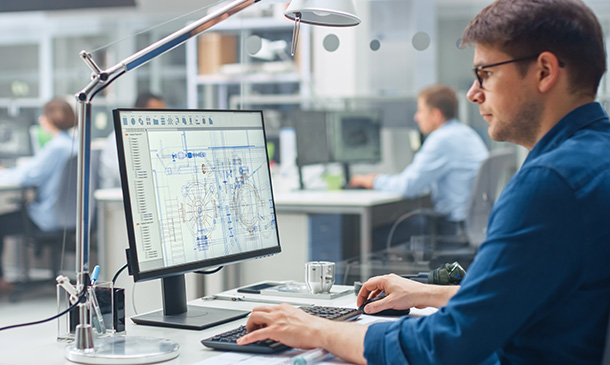
A Level 2 & 3 Food Hygiene and Safety Diploma is essential for anyone looking to work in the food sector, especially in the UK. These certifications serve as a pledge to maintain the highest standards of food hygiene and safety, cleanliness, and legal compliance. The significance of these qualities cannot be emphasized, especially in light of the increased focus on public health and food safety. They not only improve one's abilities and understanding of handling food properly, but they also lead to a variety of employment options in industries like catering, hotel, retail, and food production. Professionals holding diplomas in food hygiene and safety are still in high demand in the UK, where positions ranging from quality assurance managers to food safety officers are available. Depending on experience and job type, the typical yearly compensation for someone with these qualifications is between £20,000 and £35,000. Furthermore, data show that the significance of food safety protocols is steadily growing as consumer consciousness and governmental oversight both rise, guaranteeing bright futures for those pursuing professions in this field. Key Features This Food Hygiene and Safety Diploma Level 2 & 3 Course Includes: This Food Hygiene and Safety Course is CPD Certified Level 2 & 3 Diploma Free Certificate Developed by Specialist Lifetime Access Course Curriculum Food Hygiene and Safety Diploma Level 2 & 3 Course: Module 01: Introduction to Food Safety Module 02: Supervising Food Safety Practices Module 03: Legislation in Food Safety Module 04: Food Safety Management Systems Module 05: Tools for Food Safety Management Module 06: Microbiology Fundamentals Module 07: Hazards of Contamination Module 08: Strategies for Contamination Control Module 09: Bacterial Food Poisoning and Food-Borne Illness Module 10: Non-Bacterial Causes of Food Poisoning Module 11: Personal Hygiene Practices Module 12: Temperature Control in Food Module 13: Verification and Recording of Temperature Module 14: Preventing Food Spoilage and Ensuring Preservation Module 15: Design and Construction of Food Premises and Equipment Module 16: Efficient Waste Disposal, Cleaning, and Disinfection Module 17: Pest Management in Food Facilities Module 18: Guidelines for Food Storage Module 19: Food Safety and Hygiene on Display and Service Techniques Module 20: Effective Cleaning Practices Module 21: Understanding Food Allergens Module 22: Guidance on Allergens for Food Businesses Module 23: Staff Training in Food Safety Module 24: Adapting and Reopening Your Food Business During COVID-19 Learning Outcomes Food Hygiene and Safety Diploma Level 2 & 3 Course: Introduction to Food Safety: Understand foundational principles for ensuring food safety. Supervising Food Safety Practices: Demonstrate effective supervision of essential food safety procedures. Legislation in Food Safety: Comply with relevant laws governing food hygiene and safety . Food Safety Management Systems: Implement and manage comprehensive food safety systems effectively. Microbiology Fundamentals: Grasp fundamental microbiological concepts essential for food safety. Personal Hygiene Practices: Apply proper personal hygiene measures to ensure food safety. Certification After completing this Food Hygiene and Safety Diploma Level 2 & 3course, you will get a free Certificate. CPD 10 CPD hours / points Accredited by The CPD Quality Standards (CPD QS) Who is this course for? This Food Hygiene and Safety course is accessible to anyone eager to learn more about this topic. Through this course, you'll gain a solid understanding of Food Hygiene and Safety. Moreover, this course is ideal for: Individuals in Food Service Industry who wants apply food hygiene and safety regulations Catering and Hospitality Staff who needs to learn about food hygiene and safety. Food Retail and Supermarket Employees who wants to learn about food hygiene and safety Food Business Managers and Supervisors Aspiring Food Safety Inspectors who needs food hygiene and safety knowledge. Requirements There are no requirements needed to enrol into this Food Hygiene and Safety course. We welcome individuals from all backgrounds and levels of experience to enrol into this Food Hygiene and Safety course. Career path After finishing this Food Hygiene and safety course you will have multiple job opportunities waiting for you. Some of the following Job sectors of Food Hygiene and Safety are: Restaurant Manager - £20K to £35K/year Catering Supervisor - £30K to £35K/year Food Quality Control Inspector - £20K to £35K/year Food Safety Officer - £25K to £35K/year Quality Assurance Technician - £20K to £30K/year Certificates Certificate of Completion Digital certificate - Included Will be downloadable when all lectures have been completed.

Managing and Troubleshooting PCs - Part 1
By Nexus Human
Duration 5 Days 30 CPD hours This course is intended for If you are getting ready for a career as an entry-level information technology (IT) professional or personal computer (PC) service technician, the CompTIA© A+© Certification course is the first step in your preparation. Overview In this course, you will install, configure, optimize, troubleshoot, repair, upgrade, and perform preventive maintenance on personal computers, digital devices, and operating systems. You will:Identify the hardware components of personal computers and mobile digital devices.Identify the basic components and functions of operating systems.Identify networking and security fundamentals.Identify the operational procedures that should be followed by professional PC technicians.Install, configure, and troubleshoot display devices.Install and configure peripheral components.Manage system components.Manage data storage.Install and configure Microsoft Windows.Optimize and maintain Microsoft Windows.Work with other operating systems.Identify the hardware and software requirements for client environment configurations.Identify network technologies.Install and configure networking capabilities.Support mobile digital devices.Support printers and multifunction devices.Identify security threats, vulnerabilities, and controls.Implement security controls.Troubleshoot system-wide issues. In this course, you will acquire the essential skills and information you will need to install, upgrade, repair, configure, troubleshoot, optimize, and perform preventative maintenance of basic personal computer hardware and operating systems. Hardware Fundamentals Topic A: Personal Computer Components Topic B: Storage Devices Topic C: Mobile Digital Devices Topic D: Connection Interfaces Operating System Fundamentals Topic A: PC and Mobile Operating Systems Topic B: PC Operating System Tools and Utilities Networking & Security Fundamentals Topic A: Network Types Topic B: Network Components Topic C: Common Network Services Topic D: Cloud Concepts Topic E: Security Fundamentals Safety & Operational Procedures Topic A: Basic Maintenance Tools and Techniques Topic B: Personal and Electrical Safety Topic C: Environmental Safety and Materials Handling Topic D: Professionalism and Communication Topic E: Organizational Policies and Procedures Topic F: Troubleshooting Theory Supporting Display Devices Topic A: Install Display Devices Topic B: Configure Display Devices Topic C: Troubleshoot Video and Display Devices Installing & Configuring Peripheral Components Topic A: Install and Configure Input Devices Topic B: Install and Configure Output Devices Topic C: Install and Configure Input/Output Devices Topic D: Install and Configure Expansion Cards Managing System Components Topic A: Identify Motherboard Components and Features Topic B: Install and Configure CPUs and Cooling Systems Topic C: Install Power Supplies Topic D: Troubleshoot System Components Managing Data Storage Topic A: Identify RAM Types and Features Topic B: Troubleshoot RAM Issues Topic C: Install and Configure Storage Devices Topic D: Configure the System Firmware Topic E: Troubleshoot Hard Drives and RAID Arrays Installing & Configuring Microsoft Windows Topic A: Implement Client-Side Virtualization Topic B: Install Microsoft Windows Topic C: Use Microsoft Windows Topic D: Configure Microsoft Windows Topic E: Upgrade Microsoft Windows Optimizing & Maintaining Microsoft Windows Topic A: Optimize Microsoft Windows Topic B: Back Up and Restore System Data Topic C: Perform Disk Maintenance Topic D: Update Software Working with Other Operating Systems Topic A: The OS X Operating System Topic B: The Linux Operating System Customized Client Enviroments Topic A: Types of Common Business Clients Topic B: Custom Client Environments Networking Technologies Topic A: TCP/IP Properties and Characteristics Topic B: TCP/IP Topic C: Internet Connections Topic D: Ports and Protocols Topic E: Networking Tools Installing & Configuring Networking Capabilities Topic A: Configure Basic Windows Networking Topic B: Configure Network Perimeters Topic C: Using Windows Networking Features Topic D: Install and Configure SOHO Networks Supporting Mobile Digital Devices Topic A: Install and Configure Exterior Laptop Components Topic B: Install and Configure Interior Laptop Components Topic C: Other Mobile Devices Topic D: Mobile Device Accessories and Ports Topic E: Mobile Device Connectivity Topic F: Mobile Device Synchronization Topic G: Troubleshoot Mobile Device Hardware Supporting Printers & Multifunction Devices Topic A: Printer and Multifunction Technologies Topic B: Install and Configure Printers Topic C: Maintain Printers Topic D: Troubleshoot Printers Security Threats, Vulnerabilities, and Controls Topic A: Common Security Threats and Vulnerabilities Topic B: General Security Controls Topic C: Mobile Security Controls Topic D: Data Destruction and Disposal Methods Implementing Security Controls Topic A: Secure Operating Systems Topic B: Secure Workstations Topic C: Secure SOHO Networks Topic D: Secure Mobile Devices Troubleshooting System-Wide Issues Topic A: Troubleshoot PC Operating Systems Topic B: Troubleshoot Mobile Device Operating Systems and Applications Topic C: Troubleshoot Wired and Wireless Networks Topic D: Troubleshoot Common Security Issues

Build Your Own PC: A Beginner's Guide
By NextGen Learning
Build Your Own PC: A Beginner's Guide Course Overview "Build Your Own PC: A Beginner's Guide" is designed for individuals looking to gain an understanding of computer hardware and the process of assembling a fully functional PC. The course covers the essential components involved in building a computer, from selecting the right hardware to installing software and ensuring network connectivity. Learners will also be introduced to building gaming PCs and maintaining their machines for optimal performance. Upon completion, learners will have the skills to confidently build, troubleshoot, and maintain their own PC, opening up opportunities for personal and professional growth in the IT sector. Course Description This course provides an in-depth look into the world of computer building, starting with the basics of understanding computer components and their roles in a functional system. Learners will explore key hardware, including processors, motherboards, RAM, and storage devices, while also learning the significance of peripheral devices. The course includes modules on software installation, networking, and even building a gaming PC. With a focus on providing clear, structured guidance, learners will gain a strong foundation in assembling and maintaining PCs, preparing them for various roles in the technology sector. The course is ideal for beginners and those looking to improve their technical expertise. Build Your Own PC: A Beginner's Guide Curriculum Module 01: Introduction to Computer & Building PC Module 02: Overview of Hardware and Parts Module 03: Building the Computer Module 04: Input and Output Devices Module 05: Software Installation Module 06: Computer Networking Module 07: Building a Gaming PC Module 08: Maintenance of Computers (See full curriculum) Who is this course for? Individuals seeking to understand how computers work and how to build one. Professionals aiming to enhance their IT skills for career development. Beginners with an interest in technology and computer systems. Hobbyists interested in assembling their own custom-built PCs. Career Path IT Support Technician Systems Administrator PC Hardware Specialist Network Technician Gaming PC Builder and Technician

Medication Training For Carers Mini Bundle
By Compete High
Medication management is a vital part of caring roles, requiring clear knowledge of how medicines work, interact, and affect individuals. This mini bundle covers pharmacy technician basics, biology, chemistry, lab techniques, and essential communication skills. Designed specifically for carers, it offers a rounded introduction to medication concepts and their role in care delivery. From understanding the science behind medications to effectively communicating about medicine schedules, this training supports carers working in diverse environments. Whether managing records or assisting with medication awareness, you’ll gain confidence through structured learning and practical information presented clearly and accessibly. It’s all online, focused, and built around supporting your vital role without any unnecessary jargon. Learning Outcomes: Understand medication types and their effects on the human body. Explore basic biological processes linked to medication use. Recognise chemical principles behind common pharmaceuticals. Learn laboratory techniques related to medication handling. Develop clear communication skills for medication support. Identify safety measures and recording procedures for carers. Who Is This Course For: Carers responsible for medication administration and supervision. Healthcare assistants supporting patient medicine routines. Home care workers assisting with medication reminders. Support staff managing medication records and documentation. New carers seeking structured medication knowledge. Residential care workers handling medicine awareness duties. Health and social care assistants needing basic pharmacology. Anyone supporting clients with medication schedules. Career Path (UK Average Salaries): Healthcare Assistant – £23,500 per year Care Worker – £22,000 per year Medication Support Worker – £25,000 per year Pharmacy Technician Assistant – £27,000 per year Residential Care Officer – £23,000 per year Support Worker – £24,000 per year

Introducing our AutoCAD VBA Programming, a course crafted under the supervision of industry experts to elevate your digital design proficiencies. Whether you're a budding designer or a seasoned architect, this programme unveils the secrets of integrating VBA with AutoCAD, transforming your designs into animated masterpieces. Journey through ten enlightening units, from grasping the basics of the VBA Integrated Development Environment to mastering error handling techniques, ensuring that your designs not only look impressive but function flawlessly. In an era dominated by digitised design, understanding how VBA melds with AutoCAD can be your key to unlocking unprecedented innovation. With our interactive course curriculum, you'll get valuable insights into the mechanics of the AutoCAD Object Model and the pivotal role variables play. But it doesn't stop there. You'll uncover the potential of user forms, decipher conditionals, and iterate with loops, cultivating a robust foundation for all your future projects. The beauty of this course lies not just in theory but in online demonstration of practical application. As you advance, you'll sharpen skills in drawing objects, debugging, and ensuring that your codes remain error-free. By the culmination of this course, you'll be equipped with a unique skill set poised to revolutionise digital design. Learning Outcomes Acquire a fundamental understanding of the VBA Integrated Development Environment within AutoCAD. Decode the intricacies of the AutoCAD Object Model in VBA for more efficient design processes. Comprehend the use and importance of variables within the VBA framework. Design and implement user forms and controls to enhance design interactivity. Implement conditionals and decision-making processes to facilitate fluid designs. Understand the principles of looping and iterations for dynamic designs. Cultivate techniques in drawing objects, debugging, and error handling to ensure high-quality outcomes. Why buy this AutoCAD VBA Programming course? Unlimited access to the course for forever Digital Certificate, Transcript, student ID all included in the price Absolutely no hidden fees Directly receive CPD accredited qualifications after course completion Receive one to one assistance on every weekday from professionals Immediately receive the PDF certificate after passing Receive the original copies of your certificate and transcript on the next working day Easily learn the skills and knowledge from the comfort of your home Who is this AutoCAD VBA Programming course for? Individuals eager to deepen their understanding of digital design techniques. Architects looking to integrate animation and interactivity into their designs. Design students wishing to expand their portfolio and software proficiency. Professionals in the construction and engineering sector aiming to optimise their design workflows. Tech enthusiasts keen to explore the fusion of VBA and AutoCAD. Career path AutoCAD Designer: £24,000 - £35,000 per annum CAD Technician: £20,000 - £30,000 per annum Architectural Technologist: £25,000 - £38,000 per annum Civil Engineer: £30,000 - £50,000 per annum BIM Coordinator: £35,000 - £45,000 per annum CAD Manager: £40,000 - £55,000 per annum Prerequisites This AutoCAD VBA Programming does not require you to have any prior qualifications or experience. You can just enrol and start learning.This AutoCAD VBA Programming was made by professionals and it is compatible with all PC's, Mac's, tablets and smartphones. You will be able to access the course from anywhere at any time as long as you have a good enough internet connection. Certification After studying the course materials, there will be a written assignment test which you can take at the end of the course. After successfully passing the test you will be able to claim the pdf certificate for £4.99 Original Hard Copy certificates need to be ordered at an additional cost of £8. Course Curriculum Unit 01: Introduction Module 01: Introduction 00:04:00 Module 02: Course Content Identified 00:06:00 Unit 02: VBA Integrated Development Environment (IDE) Module 01: Setting-up the Environment (Installing VBA IDE) 00:01:00 Module 02: Downloading and Installing AutoCAD VBA IDE 00:04:00 Module 03: Identify and Understand VBA IDE Components (Toolbars and Windows) 00:03:00 Module 04: VBA IDE Walkthrough 00:14:00 Unit 03: Understanding AutoCAD Object Model in VBA Module 01: Examining AutoCAD VBA Object Model Structure 00:07:00 Module 02: Examining AutoCAD Object Model Structure Part 2 00:06:00 Unit 04: Using Variables in VBA Module 01: Working on Variables 00:01:00 Module 02: Using Variables in the Program 00:14:00 Unit 05: User Forms and Controls Module 01: User Forms and Controls Topic Breakdown 00:02:00 Module 02: Using Label, Textbox and Command Button Controls 00:10:00 Module 03: Using ListBox Control 00:06:00 Module 04: Using ComboBox Control 00:09:00 Module 05: Using CheckBox Control 00:08:00 Module 06: Using OptionButton Control 00:03:00 Module 07: Using MultiPage Control 00:10:00 Module 08: Using MultiPage Control Continued 00:14:00 Module 09: Using Frame Control 00:03:00 Unit 06: Conditionals and Decisions in VBA Module 01: Conditions and Decisions Course Outline 00:01:00 Module 02: IF-THEN-ELSE Condition 00:02:00 Module 03: IF-THEN-ELSEIF Condition 00:04:00 Module 04: Conditional Operators in VBA 00:04:00 Module 05: Logical Operators in VBA 00:07:00 Module 06: SELECT CASE Statement in VBA 00:05:00 Unit 07: Looping and Iterations in VBA Module 01: Looping and Iterations Overview 00:02:00 Module 02: Using DO-WHILE Loop in VBA 00:04:00 Module 03: Using DO-UNTIL Loop in VBA 00:02:00 Module 04: Using FORNEXT Loop in VBA 00:02:00 Module 05: Using FOREACHNEXT Loop in VBA 00:03:00 Unit 08: Drawings Objects in VBA Module 01: Drawing Objects Overview 00:01:00 Module 02: Draw a Line Object using Utility Function 00:03:00 Module 03: Draw a Line Object using Points from User's Input 00:07:00 Module 04: Draw a Circle Object Using Utility Functions 00:03:00 Module 05: Draw a Text Object using Utility Functions 00:05:00 Module 06: Draw a LWPolyline and Polyline Objects 00:06:00 Unit 09: Code Debugging in VBA Module 01: Code Debugging Overview 00:01:00 Module 02: Code Debugging in VBA Demo 00:12:00 Module 03: Code Debugging in VBA Demo Continued 00:02:00 Unit 10: Error Handling in VBA Module 01: Error Handling Course Outline 00:02:00 Module 02: Error Handling in VBA Demo 00:13:00 Unit 11: Conclusion Module 01: Conclusion and Thank you! 00:01:00 Assignment Assignment - AutoCAD VBA Programming 00:00:00

Acquire impeccable knowledge and skills to transform eyebrows through our online brow lamination course. Gain confidence in your career by being proficient in science, skills, and safe practices. Explore your creativity and talent as the accredited brow lamination course delves into the art and science of brow shaping, preparing you to redefine beauty with precisely shaped brows. Set out on an online adventure to learn the intricate technique of brow laminating. From learning the science underlying treatments to honing waxing, tinting, and aftercare, this complete course assures you will emerge as a professional brow artist ready to challenge the market. Take a thorough look into the world of brows with our extensive online brow-lifting course. Explore safe procedures, comprehend the life cycle of hair, and learn about the science underlying brow treatments as you search for brow perfection. Discover the secrets of brow laminating, waxing, and tinting, as well as consultation methods and workstation perfection. Indulge yourself in the step-by-step procedure, which includes brow mapping, tint application, waxing processes, and final laminated brows. Improve your knowledge and confidence by following our guidance on producing remarkable outcomes and offering top-notch aftercare. This brow lamination course for beginners will prepare you to enter the profession with vital information, a well-stocked kit, insurance expertise, and a competitive price guide. Blend science and artistry to redefine beauty and offer versatility, client satisfaction, and lucrative career opportunities by immediately enrolling in this training! Learning Outcome of Online Brow Lamination Course After finishing this accredited brow lamination course, you will be able to: Understand safe work procedures and follow industry guidelines. Recognise the principles of the hair life cycle and brow sculpting science. Develop your skill in brow consulting and design customised treatments. Learn the precise techniques for tinting, waxing, and brow laminating. Acquire accurate outcomes by learning efficient brow mapping strategies. Learn how to apply tints properly for personalised styles. Perform perfect waxing to go with brow laminating. Identify and provide clients with the required results. Administer appropriate follow-up to guarantee consumer contentment. Give exceptional aftercare to get long-lasting results. Create your professional equipment, get insurance, and establish a pricing range. Who is this Course for? This online brow lamination course is perfect for anyone who is passionate about eyebrow enhancement techniques. It's ideal for people looking to expand their skill set, offer in-demand services, and provide clients with the latest trends in brow transformation. Cosmetologists Beauty Enthusiasts Salon or Spa Owners Makeup Artists Prospective Beauticians Salon Professionals Employees wishing to provide upscale services. Individuals wanting to become experts in brow enhancement techniques. Entry Requirements No prerequisite knowledge or experience is needed for this online brow lamination course. This training is designed for both beginners and seasoned beauty professionals who want to improve their abilities. Beginners, experts, and beauty aficionados wishing to broaden their skill set are all welcome to this course. All you need is a basic awareness of beauty concepts and a passion for enhancing brows! Certification After completing the online brow lamination course, you will be awarded a globally recognised CPD certification confirming your brow lifting competence. The certificate in PDF format costs £9, while the hard copy costs £15. However, you can get the certificate in both printed and PDF format for only £22. Career path Brow lifting or sculpting is a desirable skill which will make you an invaluable asset in the beauty industry. After obtaining this online certification, you'll be qualified to work at an upscale salon and beauty clinic. You'll be able to make a successful career within the beauty industry by using your newly acquired knowledge through this accredited eyebrow lifting course, such as: Brow Lifting Specialist Beauty Salon Technician Freelance Brow Artist Beauty Therapist Entrepreneur in the Beauty Industry Freelance Eyebrow Specialist Work in Beauty Salons and Spas Establish Your Own Brow Studio Course Curriculum Section 01: Essential Knowledge Safe Working Practices 00:05:00 The Hair Life Cycle 00:05:00 The Science Behind the Treatment 00:05:00 Consultation 00:05:00 Preparing the Work Area and Appearance 00:05:00 Section 02: Treatment Steps Brow Lamination Step 1 00:08:00 Brow Lamination Step 2 00:06:00 Mapping The Brows 00:05:00 Tinting the Brows (Optional step) 00:09:00 Waxing and Brow Lamination Step 3 00:10:00 The Results 00:05:00 Aftercare 00:05:00 Section 03: Stepping Out Into the Industry Your Kit 00:05:00 Insurance 00:05:00 Price Guide 00:05:00 Certificate and Transcript Order Your Certificates or Transcripts 00:00:00