- Professional Development
- Medicine & Nursing
- Arts & Crafts
- Health & Wellbeing
- Personal Development
364 Technician courses
HP switches training course description A hands on course covering the product specifics of HP switches. Installation, configuration, maintenance and troubleshooting are all covered in a practical oriented way. VLANs often take up a large part of the course. The course covers all interfaces but concentrates on using the command line interface. Delegates are, however, free to use the web based interface in all exercises. What will you learn Install HP switches. Use the command line interface and the web based interface to manage HP switches. Configure and troubleshoot HP switches. Perform software upgrades and maintain configurations using TFTP. HP switches training course details Who will benefit: Anyone working with HP switches. Particularly aimed at engineers and technicians supporting HP switches. Prerequisites: None. Duration 2 days HP switches training course content Introduction Traditional Ethernet, Hubs, Frames, MAC addresses. Hands on Building a network with a hub. What is a switch? Switches versus hubs, the MAC address table, handling unknown addresses. Hands on Building a network with HP switches. Configuration methods How to configure a HP switch using: Console port access menus, CLI, telnet, web based access. Hands on Console access, show commands, using the menus, IP address configuration, telnet. Command Line Interface Operator mode, Manager mode, configuration mode, passwords, online help, CLI commands, basic troubleshooting. Hands on More show commands, basic troubleshooting, setting a password, displaying status and counters. Web based interface Web access, basic format, Getting started. SSL. Hands on Web based configuration. Port configuration Common port configuration tasks, port security, port aggregation, Hands on Configuring ports. Trunking and failover. STP configuration Broadcast storms. What is STP? RSTP. Configuring STP. Hands on Enabling and disabling STP, investigation failover. VLANs What are VLANS? 802.1Q, tagged/untagged, creating VLANS, applying VLANS. Addressing and VLANs, Layer 3 switches and VLANs. Hands on Setting up VLANS, setting up tagged ports, Inter VLAN traffic. Housekeeping TFTP, software upgrades, downloading configurations. Hands on Software upgrade, downloading a configuration. SNMP SNMP configuration, HP OpenView NNM. Hands on Using SNMP to manage a HP switch. Basic troubleshooting Putting it all together. Layer 1 troubleshooting, Layer 2 troubleshooting. Miscellaneous exercises CDP. Logging

Process Safety Management & Engineering Applications [IChemE Approved Training Course]
By EnergyEdge - Training for a Sustainable Energy Future
Gain expertise in process safety management engineering through EnergyEdge's course. Participate in our classroom training to enhance your skills and knowledge.
![Process Safety Management & Engineering Applications [IChemE Approved Training Course]](https://cademy-images-io.b-cdn.net/61473516-39ac-4dcf-8c86-13410f3deb5f/e05bfcaf-e202-48ae-a7be-888fddc32d7d/original.png?width=3840)
Electrical Power Failure Analysis and Investigations – Insightful Investigations For Precision Resolutions
By EnergyEdge - Training for a Sustainable Energy Future
Enhance your expertise in electrical power failure analysis and investigations with EnergyEdge's insightful course for precision resolutions. Enroll now!
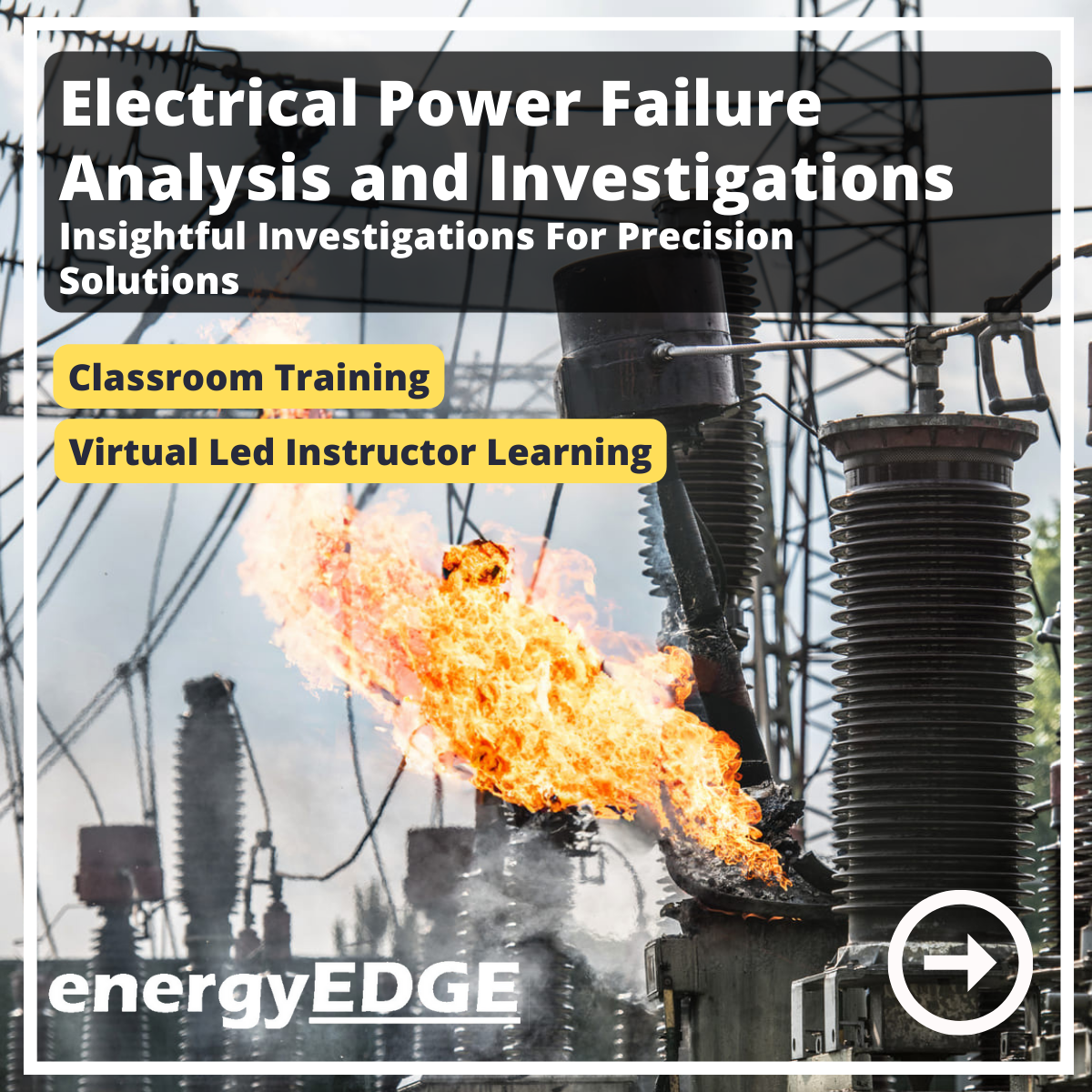
Relay Protection in Power Systems
By EnergyEdge - Training for a Sustainable Energy Future
Elevate your understanding of relay protection in power systems with EnergyEdge's specialized classroom training course and gain valuable insights.

Laser Practitioner Diploma
By Aesthetic Laser Training Academy
Laser, Facial and Beauty

This course covers road-tow equipment - from legal checks, tyres, lighting through to brake checks, adjustment and repairs. Ideal for tool hire, plant hire. CPA Members HAE Members and IPAF Members for their Fitters, mechanics, technicians, Check and Test, Test and Run, PDI Techs, not forgetting Charities or other organisations who run maintain or sell trailer mounted items nd those that sell, deal in or refurbish equipment.

Train to Train inc ProQual Level 3 Teaching Training and Assessment
By Learning for Hire Limited
ProQual Level 3 Teaching Training and Assessment - PTLLS

Lash & Brow Business Training Package
By Cosmetic College
Our lash and brow package includes 5 courses designed for students that would like to start a business in the beauty industry as eyebrow and eyelash technicians. After completing these courses, students will have the practical skills, competency, and business knowledge to deliver professional treatments and exceptional client care with a business plan. Our tutors are experienced expert practitioners and educators who own their own salons and clinics and have worked at some of the world's most prestigious beauty clinics and spas. Our education team has collectively over 70 years of experience providing safe, effective treatments, running successful businesses, and have taught hundreds of students; rest assured that you will be leaning on tutors with a wealth of knowledge to help you make this next new exciting step to start your own beauty and aesthetics business. Beauty Courses Included Russian Eyelash Extensions Classic Eyelash Extensions High Definition Brows Infection Control (Online) Brow Lamination Lash Lift First aid (Online) Our students are given 12 months to complete all the courses in this package. Starter kits are not included in the package but are available to purchase at a discounted rate for package students.

Search By Location
- Technician Courses in London
- Technician Courses in Birmingham
- Technician Courses in Glasgow
- Technician Courses in Liverpool
- Technician Courses in Bristol
- Technician Courses in Manchester
- Technician Courses in Sheffield
- Technician Courses in Leeds
- Technician Courses in Edinburgh
- Technician Courses in Leicester
- Technician Courses in Coventry
- Technician Courses in Bradford
- Technician Courses in Cardiff
- Technician Courses in Belfast
- Technician Courses in Nottingham

