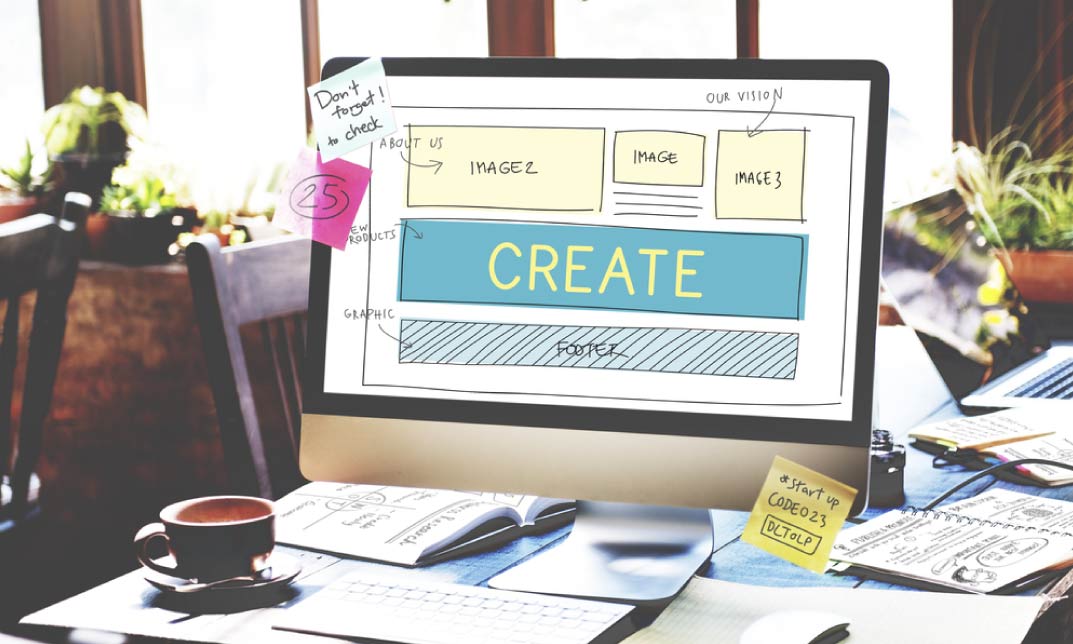- Professional Development
- Medicine & Nursing
- Arts & Crafts
- Health & Wellbeing
- Personal Development
31466 TEC courses
Clinical Coding Mini Bundle
By Compete High
The Clinical Coding Mini Bundle is built for those aiming to break into the vital world of healthcare analytics, hospital administration, or biomedical data roles. Whether you're looking to secure a job in Healthcare, Public Health, Biology, Biomedical Engineering, or Proofreading-driven compliance, this bundle puts you in the hiring spotlight. Employers in hospitals, research labs, and regulatory organisations aren’t just hiring for qualifications—they’re hiring for people with multi-discipline fluency. By combining Healthcare, Public Health, Biology, Biomedical Engineering, and Proofreading, this bundle gives you a well-rounded, career-competitive edge in clinical support roles. Description In today’s data-heavy medical landscape, Healthcare professionals need more than clinical skills—they need coding competence and accuracy. Healthcare hiring managers are on the lookout for people who understand Biology and Biomedical Engineering frameworks while navigating Public Health data effectively. Public Health adds a systems-level awareness of policies, health initiatives, and data governance, positioning you as more than just an administrator. Biomedical Engineering strengthens your technical credibility, making you suitable for hospitals, research centres, and med-tech companies. And then there's Proofreading—arguably the most underrated but essential skill in clinical data accuracy. Mistakes in codes, documentation, or compliance reports can be costly. Employers love professionals who can balance the depth of Biology, the complexity of Biomedical Engineering, and the clarity that Proofreading provides. With Healthcare, Public Health, Biology, Biomedical Engineering, and Proofreading under your belt, your hireability just skyrocketed. FAQ Q: Will this bundle help me get into medical coding roles? A: Yes. Healthcare, Biology, and Proofreading are foundational to clinical documentation and coding support. Q: Why is Biomedical Engineering included? A: Because it adds technical depth, especially for roles in hospitals or medical device firms. Q: Is Proofreading really relevant to clinical coding? A: Absolutely. Accuracy is essential in coding and documentation—it’s non-negotiable. Q: Can I use this bundle for Public Health administration jobs? A: Yes. Public Health and Healthcare are key qualifications in local authority and NGO roles. Q: Do these skills work for research labs? A: They do. Biomedical Engineering and Biology are heavily used in academic and private sector labs. Q: Why this bundle instead of one course? A: Because this gives you five high-value employment credentials in one affordable package.

IT Support Administrator Mini Bundle
By Compete High
Want to stand out in the fast-paced world of tech support and IT admin roles? The IT Support Administrator Mini Bundle was created to make you hireable—quickly and confidently. Tailored for office-based IT support, telecoms, helpdesk centres, and compliance-sensitive industries, this bundle gives you a competitive profile that hiring managers recognise immediately. With IT, Basic Electrical Engineering, Cyber Security, GDPR, and Telephone Etiquette built into one career-focused bundle, you’ll gain industry-recognised credentials that speak directly to job listings. Whether you’re applying in finance, healthcare, government, or telecoms, this collection of certifications makes you a front-runner—before the job post even closes. Description The IT Support Administrator Mini Bundle blends technical skills with communication and compliance—everything modern companies demand. From IT and Cyber Security to GDPR, employers want staff who understand infrastructure and regulation. But it doesn’t stop there. Add Basic Electrical Engineering to meet physical hardware needs, and Telephone Etiquette to stand out in client-facing roles. Support roles have evolved. It’s no longer just about knowing IT—it’s about being trusted with sensitive data, managing risks with Cyber Security awareness, understanding electrical frameworks through Basic Electrical Engineering, and staying compliant with GDPR. And in a world where first impressions start with a call, Telephone Etiquette has never been more vital. Miss this and you risk falling behind. With the IT Support Administrator Mini Bundle, you’re not just applying for jobs—you’re walking into them prepared. IT, Basic Electrical Engineering, Cyber Security, GDPR, Telephone Etiquette—master these, and you become the candidate others are measured against. FAQ Q: What kind of jobs does this bundle support? A: Roles in IT administration, helpdesk support, telecoms, compliance, and back-office operations that value IT, Cyber Security, GDPR, Telephone Etiquette, and Basic Electrical Engineering. Q: Why is Telephone Etiquette included in a tech-focused bundle? A: Because communication matters. Telephone Etiquette gives you the client-facing skills most IT and Cyber Security roles now require. Q: How does GDPR fit into IT support? A: Modern IT and Cyber Security roles must comply with GDPR. It’s not optional—it’s expected. Q: Is this bundle useful in hardware-based jobs? A: Yes. Basic Electrical Engineering enhances your profile for hands-on IT maintenance and equipment troubleshooting. Q: Can this help me move into telecoms support roles? A: Absolutely. Telecoms employers value IT, Telephone Etiquette, Cyber Security, and Basic Electrical Engineering—all covered here. Q: Is this bundle more cost-effective than buying separate courses? A: Without a doubt. You get IT, Cyber Security, GDPR, Telephone Etiquette, and Basic Electrical Engineering in one bundled value.

Chemical & Biomedical Science Mini Bundle
By Compete High
Break into the booming fields of chemical and biomedical sciences with the Chemical & Biomedical Science Mini Bundle. Designed for career-driven individuals aiming to land roles in industries like pharmaceuticals, biotech, healthcare, and environmental science, this bundle equips you with essential knowledge in Biomedical Engineering, Biology, Chemistry, Chemical Engineering, and Data Analysis. Employers want candidates who bring interdisciplinary strength—combine your expertise in these five core areas and stand out in a market hungry for practical, analytical, and technical skills. Description Science and technology sectors are evolving rapidly, and job roles demand a deep understanding of both biological systems and chemical processes, coupled with the ability to analyze complex data. This bundle arms you with mastery over Biomedical Engineering, the foundation of Biology, advanced Chemistry, applied Chemical Engineering, and critical Data Analysis skills. Employers in pharmaceutical companies, research institutions, healthcare providers, and chemical manufacturing are actively seeking candidates with this integrated skill set. Your expertise in Biomedical Engineering and Biology opens doors to medical innovation, while Chemistry and Chemical Engineering fuel breakthroughs in material and process design. Top it off with Data Analysis, and you’re ready to extract actionable insights from research data. In a highly competitive science job market, this bundle makes you job-ready and career-focused. FAQ Who is this bundle ideal for? Students, graduates, and professionals aiming for careers in biotech, pharmaceuticals, healthcare, environmental science, or research labs. If you want to combine Biomedical Engineering, Biology, Chemistry, Chemical Engineering, and Data Analysis skills, this is your toolkit. Why include data analysis? Because modern science relies heavily on data interpretation. Data Analysis is essential for validating experiments, optimizing processes, and supporting innovations across all chemical and biomedical fields. Can this bundle prepare me for industry roles? Absolutely. The bundle was crafted to build skills that employers demand today in scientific research, product development, quality control, and technical consulting.

Search By Location
- TEC Courses in London
- TEC Courses in Birmingham
- TEC Courses in Glasgow
- TEC Courses in Liverpool
- TEC Courses in Bristol
- TEC Courses in Manchester
- TEC Courses in Sheffield
- TEC Courses in Leeds
- TEC Courses in Edinburgh
- TEC Courses in Leicester
- TEC Courses in Coventry
- TEC Courses in Bradford
- TEC Courses in Cardiff
- TEC Courses in Belfast
- TEC Courses in Nottingham