- Professional Development
- Medicine & Nursing
- Arts & Crafts
- Health & Wellbeing
- Personal Development
31466 TEC courses
Mixing Audio for Animation in Audacity
By Study Plex
Recognised Accreditation This course is accredited by continuing professional development (CPD). CPD UK is globally recognised by employers, professional organisations, and academic institutions, thus a certificate from CPD Certification Service creates value towards your professional goal and achievement. The Quality Licence Scheme is a brand of the Skills and Education Group, a leading national awarding organisation for providing high-quality vocational qualifications across a wide range of industries. What is CPD? Employers, professional organisations, and academic institutions all recognise CPD, therefore a credential from CPD Certification Service adds value to your professional goals and achievements. Benefits of CPD Improve your employment prospects Boost your job satisfaction Promotes career advancement Enhances your CV Provides you with a competitive edge in the job market Demonstrate your dedication Showcases your professional capabilities What is IPHM? The IPHM is an Accreditation Board that provides Training Providers with international and global accreditation. The Practitioners of Holistic Medicine (IPHM) accreditation is a guarantee of quality and skill. Benefits of IPHM It will help you establish a positive reputation in your chosen field You can join a network and community of successful therapists that are dedicated to providing excellent care to their client You can flaunt this accreditation in your CV It is a worldwide recognised accreditation What is Quality Licence Scheme? This course is endorsed by the Quality Licence Scheme for its high-quality, non-regulated provision and training programmes. The Quality Licence Scheme is a brand of the Skills and Education Group, a leading national awarding organisation for providing high-quality vocational qualifications across a wide range of industries. Benefits of Quality License Scheme Certificate is valuable Provides a competitive edge in your career It will make your CV stand out Course Curriculum Introduction to The Course Introduction 00:02:00 Downloading Audacity 00:01:00 Creating a New Project 00:02:00 Getting Familiar With Audacity Playback And Transport 00:07:00 Zooming And Navegation 00:06:00 Managing Tracks 00:09:00 Showing Waveform And Spectogram 00:06:00 Mono And Stereo Tracks 00:05:00 Tools and Techniques for Recording and Mixing Editing Tracks 00:09:00 Using Labels to Identify Sections 00:06:00 Recording Audio with your Smart Phone and Good Acoustics 00:09:00 Recording Audio Inside Audacity 00:05:00 Cleaning and Improving the Recorded Audio 00:10:00 Compressing to Improve Audio Levels 00:16:00 Editing Audio with the different tools in Audacity 00:12:00 Mixing a Scene - Music and Sound Effects 00:18:00 Adding Dialogue to Finishing off the Scene 00:19:00 Obtain Your Certificate Order Your Certificate of Achievement 00:00:00 Get Your Insurance Now Get Your Insurance Now 00:00:00 Feedback Feedback 00:00:00

Level 5 Animal Science Course
By Training Tale
Animal Science: Animal Science Online Do you plan to understand and improve animal welfare, productivity, and health in the UK? If so, you ought to enrol in this Level 5 Animal Science course. The Animal Science: Animal Science course aims to provide students with a deep comprehension of the topic. Our comprehensive Animal Science: Animal Science course enables students to advance their understanding of the fundamentals. Through the Animal Science: Animal Science course, you will get the chance to investigate subjects including animal behaviour, nutrition and breeding. Also, the Animal Science: Animal Science course describes animal health and welfare. You can improve your advanced knowledge of sustainable animal production by enrolling in this Animal Science: Animal Science Course. You can quickly reach your professional field by enrolling in an Animal Science: Animal Science Course and receiving a certification. Be sure to enrol quickly. Main Course: Level 5 Animal Science Free Courses Course 01: Animal Care Course 02: Dog Training [ Note: Free PDF certificate as soon as completing the Animal Science: Animal Science course ] Animal Science: Animal Science Online Course Curriculum Module 01: Introduction to Animal Science Module 02: Animal Anatomy and Physiology Module 03: Animal Nutrition Module 04: Biochemistry Module 05: Animal Microbiology Module 06: Genetics and Evolution Module 07: Animal Disease and Medicine Module 08: Animal Reproduction Module 09: Animal Behaviour Module 10: Animal Welfare Module 11: Animal Science Applications Module 12: Wildlife Management in the UK Module 13: Current Issues for the Animal Sciences >----------------------< Assessment Method of Animal Science: Animal Science After completing each module of the Animal Science: Animal Science Course, you will find automated MCQ quizzes. To unlock the next module, you need to complete the quiz task and get at least 60% marks. Certification of Animal Science: Animal Science After completing the MCQ/Assignment assessment for this Animal Science: Animal Science course, you will be entitled to a Certificate of Completion from Training Tale. Who is this course for? Animal Science: Animal Science Online For those seeking to work in the field of animal science, this Animal Science: Animal Science Course is perfect. Requirements Animal Science: Animal Science Online There are no specific requirements for this Animal Science: Animal Science course because it does not require any advanced knowledge or skills. Career path Animal Science: Animal Science Online You will be able to pursue your desired career with our Animal Science: Animal Science Course. Such as; Veterinary Technologist, Wildlife Biologist, Livestock Manager and many more! Certificates Certificate of completion Digital certificate - Included

Time Management
By Study Plex
Highlights of the Course Course Type: Online Learning Duration: 90 minutes Tutor Support: Tutor support is included Customer Support: 24/7 customer support is available Quality Training: The course is designed by an industry expert Recognised Credential: Recognised and Valuable Certification Completion Certificate: Free Course Completion Certificate Included Instalment: 3 Installment Plan on checkout What you will learn from this course? Gain comprehensive knowledge about time management Understand the core competencies and principles of time management Explore the various areas of time management Know how to apply the skills you acquired from this course in a real-life context Become a confident and expert manager or leader Time Management This time management course is accredited by the CPD UK. CPD is globally recognised by employers, professional organisations and academic intuitions, thus a certificate from CPD Certification Service creates value towards your professional goal and achievement. CPD certified certificates are accepted by thousands of professional bodies and government regulators here in the UK and around the world. Good Time Management will improve and enhance the time spent in the workplace and can even go a long way to improving the quality of the work you produce. For most people however this is easier said than done. We've all experienced that feeling of having more work to do than we can possibly complete in the time we have. This can lead to increased stress⦠dissatisfaction⦠and demoralisation⦠This time management course can help, by introducing you to some of the theories and techniques of time management that can really make a difference. Who is this Course for? This comprehensive Time Management course is ideal for anyone wishing to boost their career profile or advance their career in this field by gaining a thorough understanding of the subject. Anyone willing to gain extensive knowledge on this time management can also take this course. Whether you are a complete beginner or an aspiring professional, this course will provide you with the necessary skills and professional competence, and open your doors to a wide number of professions within your chosen sector. Entry Requirements This Time Management course has no academic prerequisites and is open to students from all academic disciplines. You will, however, need a laptop, desktop, tablet, or smartphone, as well as a reliable internet connection. Assessment This Time Management course assesses learners through multiple-choice questions (MCQs). Upon successful completion of the modules, learners must answer MCQs to complete the assessment procedure. Through the MCQs, it is measured how much a learner could grasp from each section. In the assessment pass mark is 60%. Advance Your Career This Time Management course will provide you with a fresh opportunity to enter the relevant job market and choose your desired career path. Additionally, you will be able to advance your career, increase your level of competition in your chosen field, and highlight these skills on your resume. Recognised Accreditation This course is accredited by continuing professional development (CPD). CPD UK is globally recognised by employers, professional organisations, and academic institutions, thus a certificate from CPD Certification Service creates value towards your professional goal and achievement. Course Curriculum Module 1: Key Terms and the Benefits of Time Management Module 2: The 6 Laws of Time Management Module 3: Time Stealers and Interruptions Module 4: Time Saving Methods Module 5: Monkey Management Module 6: Meetings and Summing up Obtain Your Certificate Order Your Certificate of Achievement 00:00:00

Raspberry Pi Step By Step: You Complete Guide Program
By Study Plex
Recognised Accreditation This course is accredited by continuing professional development (CPD). CPD UK is globally recognised by employers, professional organisations, and academic institutions, thus a certificate from CPD Certification Service creates value towards your professional goal and achievement. Course Curriculum Introduction Introduction And What You Will get When You Join 00:03:00 Who We Are. 00:05:00 Qucik Intro To Raspberry Pi World 00:06:00 10 Uses for Raspberry Pi Board 00:03:00 Very Important Note: Review Process 00:00:00 Different Versions of Raspberry Pi 00:03:00 Raspberry Pi Components 00:03:00 OS Versions Available for Raspberry Pi 00:07:00 Arduino Vs Raspberry Pi Vs BeagleBone 00:07:00 Course Material Works With Any High Tech Board! 00:02:00 Running The Raspberry Pi Board What Do You Need To RunThe Raspberry Pi 00:06:00 Getting OS and Running Raspberry Pi 00:09:00 Setting Up Raspberry Pi for the First Time 00:04:00 Simulating Raspberry Pi 00:05:00 Raspberry Pi Hardware and Starter Kit That Can be Used With it Simple Starter Kit 00:07:00 Raspberry Pi Modeb B Unboxing 00:01:00 A tour inside Raspberry Pi Operating System A Tour Inside Raspberry Pi Operating System 00:04:00 Raspberry Pi Command Line 00:06:00 Updating Software Packages 00:06:00 Control Raspberry Pi Board From Another Device Control Raspberry Pi From Another Device Using SSH 00:04:00 Control Raspberry Pi From Another Device Using VNC Server 00:08:00 Assign A fix IP Address for Raspberry Pi Board 00:04:00 Connecting Raspberry Pi to another computer using Network Cable 00:04:00 Control General Purpose Input Output Programming GPIO With Python 00:04:00 Python and Your First Code 00:08:00 Installing the Control Library 00:03:00 Practical Examples Example 1 Blinking Led 00:07:00 Example Two Reading Input Values From A Switch 00:03:00 Example Three Running the Led Using LDR 00:03:00 Example Four PIR Motion Detector 00:04:00 Additional Components and Notes BCM Numbering Instead of Numbering by Order 00:02:00 Adafruit Protection Box and Connection Cable 00:02:00 The End 00:02:00 Obtain Your Certificate Order Your Certificate of Achievement 00:00:00 Get Your Insurance Now Get Your Insurance Now 00:00:00 Feedback Feedback 00:00:00
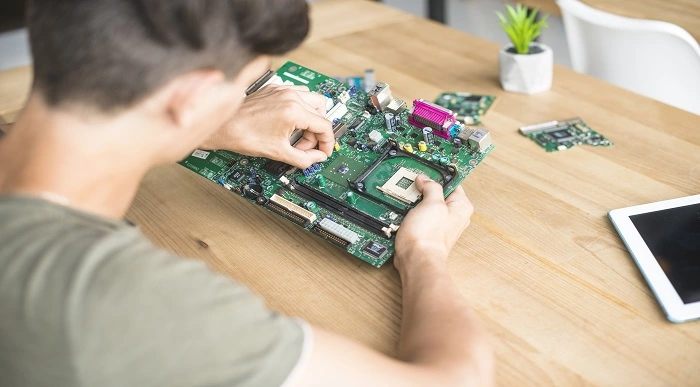
Dog Training Course : Dog Barking
By Study Plex
Recognised Accreditation This course is accredited by continuing professional development (CPD). CPD UK is globally recognised by employers, professional organisations, and academic institutions, thus a certificate from CPD Certification Service creates value towards your professional goal and achievement. The Quality Licence Scheme is a brand of the Skills and Education Group, a leading national awarding organisation for providing high-quality vocational qualifications across a wide range of industries. What is CPD? Employers, professional organisations, and academic institutions all recognise CPD, therefore a credential from CPD Certification Service adds value to your professional goals and achievements. Benefits of CPD Improve your employment prospects Boost your job satisfaction Promotes career advancement Enhances your CV Provides you with a competitive edge in the job market Demonstrate your dedication Showcases your professional capabilities What is IPHM? The IPHM is an Accreditation Board that provides Training Providers with international and global accreditation. The Practitioners of Holistic Medicine (IPHM) accreditation is a guarantee of quality and skill. Benefits of IPHM It will help you establish a positive reputation in your chosen field You can join a network and community of successful therapists that are dedicated to providing excellent care to their client You can flaunt this accreditation in your CV It is a worldwide recognised accreditation What is Quality Licence Scheme? This course is endorsed by the Quality Licence Scheme for its high-quality, non-regulated provision and training programmes. The Quality Licence Scheme is a brand of the Skills and Education Group, a leading national awarding organisation for providing high-quality vocational qualifications across a wide range of industries. Benefits of Quality License Scheme Certificate is valuable Provides a competitive edge in your career It will make your CV stand out Course Curriculum The Proof Is In The Pudding - This Is What People Say Why Getting 2, 8 Week Old Parson Terrier Puppies Changed My Life And My Career!22 00:02:00 Don't Take My Word For It - This Is What People Say! 00:01:00 Here's What You'll Get From This Course This is What You'll Learn By Taking This Course 00:04:00 Front Door Barking How To Give Your Dog The Right Communication And Stop Barking At The Front Door 00:09:00 Here's A Demonstration Of What To Do. 00:06:00 Back Garden/Yard Barking How to Stop Your Dog From Barking in the Back Garden/Yard 00:08:00 Here's How You Do It! 00:02:00 Barking At Cats When Out Or In The Back Garden/Yard This Is How To Do It Plus The 'De-Sensitizing Technique' Is Revealed! 00:06:00 Dog Who Barks At And Are Fearful Of Men (Or Women) How To Integrate A Dog Who Barks At Or Is Fearful Of Men (Or Women) 00:12:00 Do You Need Help With Other Unwanted Behaviors? This Will Help. **Bonus Video** Student Question Answered 00:13:00 **Bonus Video** How To Work With Dogs Who Bark In The Car 00:14:00 Assessment Assessment - Dog Trainer - Stop Dog Barking 00:10:00 Certificate of Achievement Certificate of Achievement 00:00:00 Get Your Insurance Now Get Your Insurance Now 00:00:00 Feedback Feedback 00:00:00

Animation Fundamentals in Photoshop
By Study Plex
Recognised Accreditation This course is accredited by continuing professional development (CPD). CPD UK is globally recognised by employers, professional organisations, and academic institutions, thus a certificate from CPD Certification Service creates value towards your professional goal and achievement. The Quality Licence Scheme is a brand of the Skills and Education Group, a leading national awarding organisation for providing high-quality vocational qualifications across a wide range of industries. What is CPD? Employers, professional organisations, and academic institutions all recognise CPD, therefore a credential from CPD Certification Service adds value to your professional goals and achievements. Benefits of CPD Improve your employment prospects Boost your job satisfaction Promotes career advancement Enhances your CV Provides you with a competitive edge in the job market Demonstrate your dedication Showcases your professional capabilities What is IPHM? The IPHM is an Accreditation Board that provides Training Providers with international and global accreditation. The Practitioners of Holistic Medicine (IPHM) accreditation is a guarantee of quality and skill. Benefits of IPHM It will help you establish a positive reputation in your chosen field You can join a network and community of successful therapists that are dedicated to providing excellent care to their client You can flaunt this accreditation in your CV It is a worldwide recognised accreditation What is Quality Licence Scheme? This course is endorsed by the Quality Licence Scheme for its high-quality, non-regulated provision and training programmes. The Quality Licence Scheme is a brand of the Skills and Education Group, a leading national awarding organisation for providing high-quality vocational qualifications across a wide range of industries. Benefits of Quality License Scheme Certificate is valuable Provides a competitive edge in your career It will make your CV stand out Course Curriculum Introduction to The Course Welcome to the Course 00:03:00 Quick Overview of the Process 00:02:00 The Dynamic Duo - CTA and Photoshop 00:07:00 Cel Shading and Soft Shading 00:02:00 Tools and Techniques Masking 00:04:00 Clipping Mask 00:04:00 The Magic Wand Tool 00:06:00 Adding Image as Texture 00:08:00 Stylizing a Layer 00:04:00 Understanding Lights and Shadows 00:07:00 Bad Shading vs Good Shading 00:12:00 Cel Shading Exercises Cel Shading Exercise 1 - Sphere 00:03:00 Cel Shading Exercise 2 - Face 00:08:00 Cel Shading Exercise 3 - Body 00:10:00 Soft Shading Exercises Soft Shading Exercise 1 - Sphere 00:03:00 Soft Shading Exercise 2 - Face 00:06:00 Soft Shading Exercise 3 - Hair 00:13:00 Soft Shading Exercise 4 -Body 00:13:00 Soft Shading Exercise 5 - Texture to Wall 00:09:00 Improving Your Animation Improving Graphics of a Scene 00:07:00 Using Hair as Accessory to Apply Principles of Animation 00:11:00 Designing a Thumbnail for YouTube 00:05:00 Obtain Your Certificate Order Your Certificate of Achievement 00:00:00 Get Your Insurance Now Get Your Insurance Now 00:00:00 Feedback Feedback 00:00:00

Working Within the Private Security Industry
By Study Plex
Highlights of the Course Course Type: Online Learning Duration: 1 hour 30 minutes Tutor Support: Tutor support is included Customer Support: 24/7 customer support is available Quality Training: The course is designed by an industry expert Recognised Credential: Recognised and Valuable Certification Completion Certificate: Free Course Completion Certificate Included Instalment: 3 Installment Plan on checkout What you will learn from this course? Gain comprehensive knowledge about private security Understand the core competencies and principles of private security Explore the various areas of private security Know how to apply the skills you acquired from this course in a real-life context Become a confident and expert private security officer Working Within the Private Security Industry This working within the private security industry course is accredited by the CPD UK. CPD is globally recognised by employers, professional organisations and academic intuitions, thus a certificate from CPD Certification Service creates value towards your professional goal and achievement. CPD certified certificates are accepted by thousands of professional bodies and government regulators here in the UK and around the world. In the UK, the private security industry provides manned, physical and technical systems to help protect people, premises and property. It can also help prevent and detect crimes and any activities that could be considered unauthorised as well as offering expertise in monitoring and responding to safety risks. This working within the private security industry course is an introduction to the private security industry, and the main services it covers. It discusses the body which regulates the industry, highlights the standards of behaviour expected from security operatives, and the law as it relates to the industry. It includes an in-depth look at health and safety issues, the concept of duty of care and examines a range of emergency situations which security operatives might be involved with. The course also covers communication skills, including tips for effective radio communication and instructions on how to use the phonetic alphabet. Who is this Course for? This comprehensive Working Within the Private Security Industry course is ideal for anyone wishing to boost their career profile or advance their career in this field by gaining a thorough understanding of the subject. Anyone willing to gain extensive knowledge on this private security can also take this course. Whether you are a complete beginner or an aspiring professional, this course will provide you with the necessary skills and professional competence, and open your doors to a wide number of professions within your chosen sector. Entry Requirements This Working Within the Private Security Industry course has no academic prerequisites and is open to students from all academic disciplines. You will, however, need a laptop, desktop, tablet, or smartphone, as well as a reliable internet connection. Assessment This Working Within the Private Security Industry course assesses learners through multiple-choice questions (MCQs). Upon successful completion of the modules, learners must answer MCQs to complete the assessment procedure. Through the MCQs, it is measured how much a learner could grasp from each section. In the assessment pass mark is 60%. Advance Your Career This Working Within the Private Security Industry course will provide you with a fresh opportunity to enter the relevant job market and choose your desired career path. Additionally, you will be able to advance your career, increase your level of competition in your chosen field, and highlight these skills on your resume. Recognised Accreditation This course is accredited by continuing professional development (CPD). CPD UK is globally recognised by employers, professional organisations, and academic institutions, thus a certificate from CPD Certification Service creates value towards your professional goal and achievement. Course Curriculum Module 1: Working in the Private Security Industry Module 2: Civil and Criminal Law Module 3: Health and Safety Module 4: Fire Procedures Module 5: Emergencies Module 6: Communication Skills and Customer Service Obtain Your Certificate Order Your Certificate of Achievement 00:00:00

Health and Social Care Diploma
By Compliance Central
Health and Social Care course provides you with a thorough understanding of modern health and social care, as well as how it is applied in the larger social, policy, legal, and organisational environments, both domestically and abroad. Key Highlights for the Health and Social Care: CPD Accredited Course Unlimited Retake Exam & 24/7 Tutor Support Easy Accessibility to the Course Materials 100% Learning Satisfaction Guarantee Lifetime Access Self-paced online course Modules Curriculum Breakdown: Module 01: Introduction to Health and Social Care Module 02: Communication and its Relevance Module 03: Rights and Responsibilities as a Health and Social Care Worker Module 04: Role as A Caregiver and Healthcare Professional Module 05: Working in Health and Social Care; Promoting Equality, Diversity and Rights Module 06: Important Principles and Policies in Health and Social Care Work Module 07: Understanding Legal, Professional Standards of Practice and Ethical Aspects of Health Care Part - 1 Module 08: Understanding Legal, Professional Standards of Practice and Ethical Aspects of Health Care Part - 2 Module 09: Safeguarding Vulnerable Individuals Module 10: Health and Safety Responsibilities Module 11: Risk Management in Health and Social Care CPD 150 CPD hours / points Accredited by CPD Quality Standards Who is this course for? Anyone from any background can enrol in this course. However, This course particularly effective for- Students Recent graduates Job Seekers in related field Anyone interested in this topic People already working in the relevant fields and want to polish their knowledge and skill Requirements Learners seeking to enrol for the Health and Social Care Course should meet the following requirements; Basic knowledge of English Language, which you have already Be age 16 years or above Basic Knowledge of Information & Communication Technologies for studying online or digital platform Stable Internet or Data connection in your learning devices Career path After completing this course, you can explore trendy and in-demand jobs related to this course. Certificates Certificate of completion Digital certificate - Included After successfully completing this course, you can get a CPD accredited digital PDF certificate for free. Certificate of completion Hard copy certificate - Included After successfully completing this course, you can get CPD accredited hardcopy certificate for free. The delivery charge for the hardcopy certificate inside the UK is £3.99, and international students need to pay £9.99 to get their hardcopy certificate. Certificate of completion Hard copy certificate - Included This course is endorsed by the Quality Licence Scheme, meaning this course meets an extremely high-quality standard externally set. QLS's endorsement involves a robust and rigorous quality audit by external inspectors to ensure that quality is met consistently. In addition, a regular review of the course is carried out as part of the endorsement process. On successful completion of this course, you will be eligible to claim a QLS certificate. Certificate Price Within the UK: £109 International: £109 + £9.99 (postal charge) = £118.99

Presentation Skills
By Study Plex
Recognised Accreditation This course is accredited by continuing professional development (CPD). CPD UK is globally recognised by employers, professional organisations, and academic institutions, thus a certificate from CPD Certification Service creates value towards your professional goal and achievement. The Quality Licence Scheme is a brand of the Skills and Education Group, a leading national awarding organisation for providing high-quality vocational qualifications across a wide range of industries. What is CPD? Employers, professional organisations, and academic institutions all recognise CPD, therefore a credential from CPD Certification Service adds value to your professional goals and achievements. Benefits of CPD Improve your employment prospects Boost your job satisfaction Promotes career advancement Enhances your CV Provides you with a competitive edge in the job market Demonstrate your dedication Showcases your professional capabilities What is IPHM? The IPHM is an Accreditation Board that provides Training Providers with international and global accreditation. The Practitioners of Holistic Medicine (IPHM) accreditation is a guarantee of quality and skill. Benefits of IPHM It will help you establish a positive reputation in your chosen field You can join a network and community of successful therapists that are dedicated to providing excellent care to their client You can flaunt this accreditation in your CV It is a worldwide recognised accreditation What is Quality Licence Scheme? This course is endorsed by the Quality Licence Scheme for its high-quality, non-regulated provision and training programmes. The Quality Licence Scheme is a brand of the Skills and Education Group, a leading national awarding organisation for providing high-quality vocational qualifications across a wide range of industries. Benefits of Quality License Scheme Certificate is valuable Provides a competitive edge in your career It will make your CV stand out Course Curriculum Getting Started Welcome And Getting To Know Your Instructor 00:03:00 What will You Learn 00:03:00 Who Is This Course For 00:03:00 Prepare Your Presentation Step 1 - Preparation 00:03:00 Step 2 - Get To Know Your Audience 00:03:00 Step 3 - Set Your Objectives 00:03:00 Step 4 - Consider Your Approach 00:03:00 Step 5 - Make A Presentation Plan 00:02:00 Step 6 - Presentation Strategies & Techniques - Giving People A Reason To Listen 00:03:00 Step 6 - Presentation Skills 00:04:00 Step 6 - Effective Communication 00:03:00 Step 6 - Verbal Communication 00:06:00 Step 6 - Motivational Language 00:02:00 Step 6 - Non Verbal Communication 00:08:00 Step 6 - Telling Stories 00:01:00 Step 6 - Memorable Content 00:03:00 Step 6 - RER Method 00:01:00 Step 6 - Using Case Studies 00:02:00 Step 6 - Calming The Nerves 00:04:00 Step 7 - Prepare Your Materials 00:10:00 Step 8 - Practice 00:02:00 Step 9 - Evaluation 00:03:00 Step 10 - Presentation Day 00:02:00 Contingencies 00:03:00 The Final Word Guest Interview 00:04:00 Wrap Up 00:02:00 Certificate of Achievement Certificate of Achievement 00:00:00 Get Your Insurance Now Get Your Insurance Now 00:00:00 Feedback Feedback 00:00:00

Turn Your Idea into a Stunning Marketing Video in minutes!
By Study Plex
Videos are critical for your marketing. A short promotional video can increase your sales by 200% according report. How to create engaging video or Promotion video for your course, your social media? Learn to create marketing videos for Instagram stories, Facebook videos, Whatsapp videos, etc. to promote your business, Take the cost, time etc. into consideration, here are the best we know for you! Turn Your Idea into a Stunning Video in minutes! - Keep your Free Thought Soar high! The Flexible, easy way to make Video Organize your idea Write the Key points: Using text-to-video conversion template Choose the video clip you like Then Share your video to different platforms As a content-creator, you may offer your customers short videos to promote your content like white papers, eBooks, or online video. InVideo text-to-video conversion is the best online application I like to use. It is easy, flexible to use. Just write down the key points, choose a template you like, then the other jobs is easy. You can choose royalty free video, music clip to illustrate your idea or upload your own video or pictures with ready animation function to choose. How to create video? No need to ask such question, almost everyone can do it using smartphone. How to create a professional eye-catching videos that grab people's potential like a PRO? That's another story! In this course, we will teach you how to enhance the video quality, how to get started with video marketing without spending too much time and effort. You will: Learn simple, effective techniques to create beautiful marketing videos easily under 15 minutes Learn how to create marketing videos for your business easily Transform your content into great videos easily in under under 15 minutes Helps anyone quickly transform content into great videos. Leverage video for marketing Entrepreneurs and business owners that want to create attention-grabbing videos - FAST! To control over video marketing with little time How to use video as a powerful corporate training tool to maximize company productivity and minimize the corporate training cost. Recognised Accreditation This course is accredited by continuing professional development (CPD). CPD UK is globally recognised by employers, professional organisations, and academic institutions, thus a certificate from CPD Certification Service creates value towards your professional goal and achievement. Course Curriculum Introduction 2021 Updates, View more amazing courses and Publications 88 00:04:00 Let We Begin 1 Write down quickly your flashing idea 00:02:00 2 Choose the Templates in InVideo 00:13:00 3 Edit the Scene using InVideo online Clips Collections- Royalty Free 00:25:00 4 Do corrections and Updates 00:08:00 4A Happy New Year 2021! Our Story, We did, We do, We plan P1 What We have done 00:04:00 5 Upload to YouTube to compress, Using camtasia to change background music 00:14:00 6 Try design a new video using InVideo Blank Canvas (Start from scratch) 00:16:00 More Simple Videos Using This Easy Way For Professional Videos-Ideas for You Taiwan Annual representative words 00:04:00 Decoding Chinese Secrets by Radicals-The Roots of Chinese Civilizations 00:02:00 Easy Tai Chi Postures to improve your Balance 00:04:00 What we will do in 2021 00:02:00 Top 10 Words defined Our Life in 2020 00:03:00 Supplementary Resources Supplementary Resources - Turn Your Idea into a Stunning Marketing Video in minutes! 00:00:00 Obtain Your Certificate Order Your Certificate of Achievement 00:00:00 Get Your Insurance Now Get Your Insurance Now 00:00:00 Feedback Feedback 00:00:00

Search By Location
- TEC Courses in London
- TEC Courses in Birmingham
- TEC Courses in Glasgow
- TEC Courses in Liverpool
- TEC Courses in Bristol
- TEC Courses in Manchester
- TEC Courses in Sheffield
- TEC Courses in Leeds
- TEC Courses in Edinburgh
- TEC Courses in Leicester
- TEC Courses in Coventry
- TEC Courses in Bradford
- TEC Courses in Cardiff
- TEC Courses in Belfast
- TEC Courses in Nottingham