- Professional Development
- Medicine & Nursing
- Arts & Crafts
- Health & Wellbeing
- Personal Development
30977 TEC courses
24-Hour Knowledge Knockdown! Prices Reduced Like Never Before Did you know that according to the British Association of Dermatologists, 1 in 4 adults in the UK will experience a skin problem at any one time. The UK skincare market is valued at over £12 billion, with a projected growth rate of 4.5% per year. Embrace the art of healthy skin with our comprehensive Dermatology & Aesthetics Skincare bundle, designed to equip you with the knowledge and skills to become a skincare expert. This Dermatology & Aesthetics Skincare bundle delves into the science behind dermatology, exploring the causes and treatments for a wide range of skin conditions, from acne and eczema to skin cancer prevention. Our Dermatology & Aesthetics Skincare Bundle contains 4 of our premium courses for one discounted price: Course 01: Dermatology Course 02: Online Beauty Skincare Course Course 03: Beauty Care and Acne Treatment Course Course 04: Complete Fashion & Beauty Course Each lesson in this Dermatology & Aesthetics Skincare course is crafted for easy understanding, enabling you to become proficient in Dermatology & Aesthetics Skincare. Whether you are a beginner or looking to sharpen your existing Nursing skills, this Dermatology & Aesthetics Skincare is the ideal choice. Learning Outcomes of the Dermatology & Aesthetics Skincare Bundle: Understand skin anatomy and its nutritional needs. Diagnose and treat various skin conditions effectively. Master skincare for diverse skin types and ethnicities. Combat ageing effects and maintain youthful skin. Expertly manage acne and implement effective remedies. Adapt skincare routines to different seasons. Mitigate sunburn effects and employ proven remedies and much more... So enrol now in this Dermatology & Aesthetics Skincare Today to advance your career! Why Choose Our Dermatology & Aesthetics Skincare Course? Get a Free CPD Accredited Certificate upon completion of Dermatology & Aesthetics Skincare Get a free student ID card with Dermatology & Aesthetics Skincare Training The Dermatology & Aesthetics Skincare is affordable and simple to understand The Dermatology & Aesthetics Skincare is an entirely online, interactive lesson with voiceover audio Lifetime access to the Dermatology & Aesthetics Skincare course materials The Dermatology & Aesthetics Skincare comes with 24/7 tutor support Start your learning journey straight away with our Dermatology & Aesthetics Skincare! Elevate your skincare expertise with this comprehensive online course bundle. Dive deep into dermatology, beauty, and aesthetics. Learn about skin conditions, treatments, and the latest trends in skincare. Master techniques for acne treatment and beauty care. Gain a competitive edge in the beauty industry with this essential diploma. Aesthetics is a rapidly growing field, and this bundle provides the knowledge and skills you need to succeed. ****Course Curriculum**** Course 01: Dermatology Basics of Dermatology Skin Anatomy Skin Nutrients Diagnosis of Skin Disease Skin Infections Atopic Eczema Care of Different Skin Types Different Ethnicities Skin Care Reducing Ageing Effects Acne and Its Remedies Seasonal Skin Care Effect of the Sunburn and Its' Remedies Course 02: Online Beauty Skincare Course Module 01: Skin Anatomy Module 02: Skin Nutrients Module 03: Skin Care For Different Skin Types Module 04: Skin Care For Different Ethnicities Module 05: Reducing Ageing Effects Module 06: Hair Removal Examined Module 07: Diagnosis Of Skin Disease Module 08: Eczema Module 09: Keratinising And Papulosquamous Disorders Module 10: Skin Infections Course 03: Beauty Care and Acne Treatment Course Module 01: Understanding Acne Module 02: Skincare Routine Module 03: Medications Module 04: Diet Module 05: Lifestyle Course 04: Complete Fashion & Beauty Course Makeup Professional Makeup And Beauty Tips Manicure Pedicure Hairdressing Hairstyling How will I get my Certificate? After successfully completing the Dermatology & Aesthetics Skincare course, you will be able to order your Certificates as proof of your achievement. PDF Certificate: Free (Previously it was £12.99*4 = £51) CPD Hard Copy Certificate: £29.99 CPD 180 CPD hours / points Accredited by CPD Quality Standards Who is this course for? Anyone interested in learning more about the topic is advised to take this Dermatology & Aesthetics Skincare course. This course is open to everybody. Estheticians Beauty Enthusiasts Skincare Professionals Career Changers Acne Sufferers Requirements You will not need any prior background or expertise to enrol in this Dermatology & Aesthetics Skincare bundle. Career path This Dermatology & Aesthetics Skincare bundle will allow you to kickstart or take your career to the next stage in the related sector such as: Dermatologist Skincare Consultant Beauty Therapist Fashion Advisor Hygiene Specialist Cosmetic Entrepreneur Certificates CPD Accredited Digital Certificate Digital certificate - Included Upon passing the Dermatology & Aesthetics Skincare Course, you need to order a Digital Certificate for each of the courses inside this Dermatology & Aesthetics Skincare bundle as proof of your new skills that are accredited by CPD QS for Free. CPD Accredited Hard Copy Certificate Hard copy certificate - £29.99 Please note that International students have to pay an additional £10 as a shipment fee.

Web Games with JavaScript - Create Your Own 5 Fun Word Games
By Packt
This course is designed to help you master the concepts of JavaScript needed to create interactive web games. You will create five interesting word games that will teach you how to write and test the game code in JavaScript.
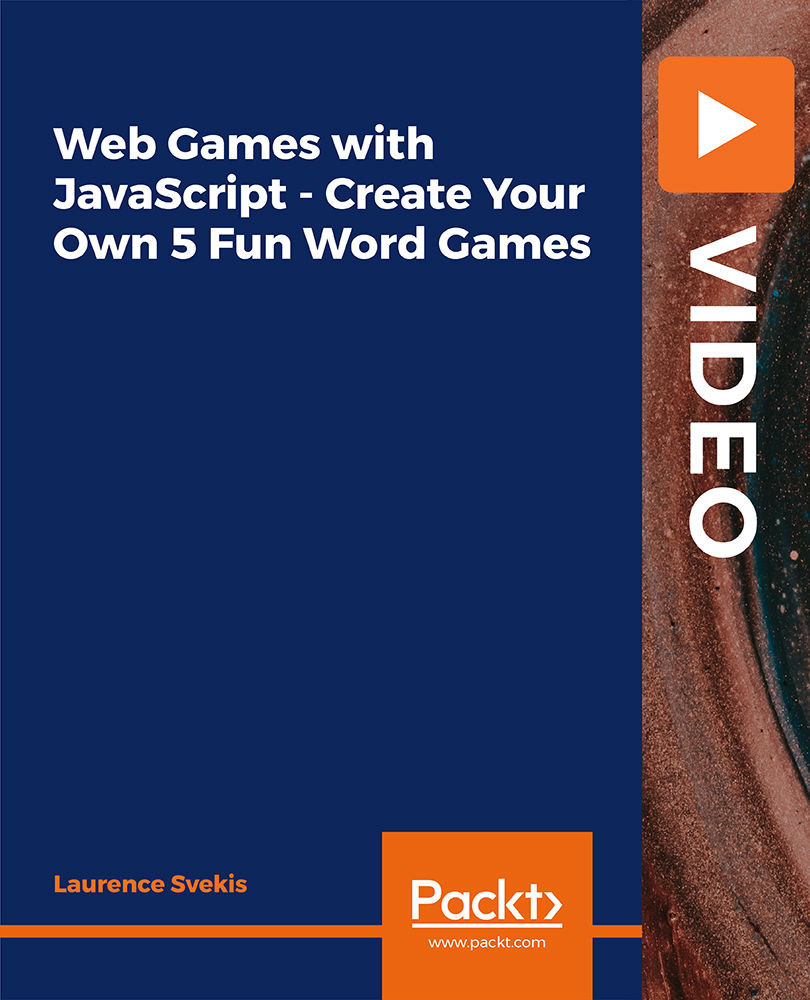
Description: Corel WordPerfect 12 is a word processing application with a long history on multiple personal computer platforms. In the first section of the course, you will get basic knowledge on foundation training along with Workspace manager, customizing spelling and grammar. You will be able to create, edit, and save documents. Secondly, the intermediate level explains to you how to use the file dialogue box, toolbar, page set up, save and print files, etc. It will also teach you all the tools and techniques required to operate any work making it more valuable. Moving on to the advanced level, you will learn the stuff such as creating and modifying charts, making tables, working with rows and columns, sorting data, etc. Following that, you will learn about the basic introduction, applications and advantages of using email. Besides, you will get a clear idea of the anatomy, interface, shortcut keys, inbox, outbox, basic email etiquette, and so much more. Finally, application training section teaches you about email applications, opening and closing the WordPerfect email application. Corel WordPerfect Complete Training Course is created to help you stand out among other co-workers and to perform better at work. Learning Outcomes: Opening and closing the program; understanding the interface; using menus, quickmenus, toolbars and dialog boxes How to use the programs toolbar and property bar, showing or hiding toolbars, customizing and managing it Typing text basics, selecting text with mouse, keyboard and menu, general tips and tricks Working with text via cutting, copying, pasting, using drag and drop, understanding insert and typeover mode, and using undo and redo How to save files for the first and second times, opening and closing files and/or document Utilizing the help menu, help topics, Corel tutor, specialized help, contextual help amd 'What's This' option Navigation through your cursor, scroll bars, keyboard, and the toolbar Using the object browser, go to dialog box, find the dialog box, and find and replace words Managing fonts through font face, size, bold, underline, italics, colour, quickfonts button, highlighting, and text's case through the property bar More font options through the dialog box, and advanced font tasks like embedding fonts and more Managing text position using the alignment, justification, line and paragraph spacing, ruler, tabs, margins and more options Spelling and grammar checking, using prompt-as-you-go, Grammatik, thesaurus, and the dictionary Opening, using, creating a template and organising projects Using PerfectExpert, and creaing envelopes and labels from the menu option Inserting data, time, symbols, using QuickWords, QuickCorrect, and smart quotes Ways to insert, suppress, remove page numbers, force pages and further insert line numbers Inserting clipart and pictures, reshaping and resizing graphics, positioning through the QuickMenu, ordering and flipping pictures, and adding borders How to use page view, draft view, two page view and zoom Using the print preview option to make adjustments and printing through various settings and options Switching between various documents, arranging document windows, moving text between documents, saving text in a separate file, and inserting documents Emailing and faxing your documents, and publishing them as PDF Affects of HTML on your document, previewing file in your browser, and publishing to HTML Making WordPerfect look like MS Office, opening office documents, saving office files, and using outlook contacts in WordPerfect Utilizing the WordPerfect file dialog box and toolbar options Saving your files using file extensions, viewing file properties, backing up your documents, and saving different versions Using page setup through margins, layout options, page size and orientation Explore the various printing options in order to get printouts Creating, expanding and saving Master documents; also creating, editing and removing subdocuments Understanding reveal codes window and un-revealing codes Examining code - like modifying, deleting, hard vs. soft; working with specific codes - character, sentence and paragraphs, etc.; and finding and replacing codes Applying built-in style using the property bar, updating existing styles, and creating your own style using QuickStyles and dialog boxes Creating and using document styles; and managing styles through the adding, saving and settings options Inserting and creating different list styles, and managing these list styles Utilizing QuickFormat and other formatting tools like the Make-It-Fit command and more Creating headers and footers, using the property bar, placing, suppressing, and deleting headers and footers Formatting text into columns, commenting on documents and reviewing them as well How to create watermark or text boxes Moving, resizing, adding borders and fill, adding captions, and wrapping text in text boxes Understand the basics of custom graphics and how to edit them to meet your needs Creating hyperlink and speed link within your documents Working with bookmarks and quickmarks Create table of contents, setting it up, generating and re-generating it, and using the document map Discover how to use WordPerfect, Microsoft Word, WordPerfect Classic, and Legal mode Customize toolbars, property bars, menus, keyboards, display settings and application bar options Modify WordPerfect environment, file settings, setting summary and conversion options Keep your spelling and grammar on check, change language preferences, add words to dictionary, and customize word list Understand the table structure and use tables property bar, QuickCreate, table menu and perfect expert to manage tables Insert, delete, resize, join and split cells or columns and rows Format tables through cells rotation option, setting vertical alignment, adding borders and fill, using speedformat, and creating or deleting speedformat styles Carry out advanced table tasks by using QuickSum, creating formulas, changing numeric formula of a cell, converting table to tabbed text and vice versa Understand the structure of charts, insert charts, how interface differs when working with them, move, resize, and delete them Changing chart type, chart colours and fonts, legend box, and your perspective Sort out data using sort dialog, setting sort options, creating custom sort, and outputting sort results to a disk Importing and linking spreadsheets or databases, and inserting objects and other file types Merging mail, creating data file, entering your data, using meal merge toolbar in data file Finding records; navigating between records and fields; modifying field names; adding, deleting and editing records Create form documents, add merge fields and merge codes, performing the merge, and creating envelopes during the merge Get an overview of the XML interface, creating new documents, publishing to XML, and converting existing documents to XML Using macro toolbars and visual basic editor along with recording, playing, editing and deleting macros Downloading the OfficeReady browser, using it and templates from the browser How to searchfor files in WordPerfect, starting the WordPerfect when Windows starts, and the differences between Windows Clipboard vs. Corel Clipbook Email address structure, the benefits of email, email etiquette, understand spam and viruses, and digital signatures Common email applications, opening and closing the WordPerfect email application, understanding its structure and getting help Using the folder list, main menus, toolbar, shortcut menus, shortcut keys and dialogue boxes Opening your inbox and messages, switching between open messages, closing email messages, and adding and removing message list headings Using the contact list, searching for messages, creating folders, and moving messages to a folder Sorting and deleting messages, restoring and emptying deleted items Flagging messages, marking messages as read or unread, opening and saving attachments, using reply & reply to all, and forwarding messages options How to print your messages using the print preview, print commands, choosing a print range, and setting the number of copies Creating and addressing messages; adding a subject; composing message; using the cut, copy and paste options and sending the message Adding and removing attachments, changing priority, and copying text into a message Explore the differences between HTML and Plain text emails, set up default text fonts, add images, and spell checks Adding people to your contact list, how to create a distribution list, and adding and removing addresses from the distribution list Understanding the structure of email addresses, advantages of email, email etiquette, spams and viruses, and digital signatures Common email applications, opening and closing the WordPerfect email application, understanding its structure and getting help Utilizing the folder list, main menus, toolbar, shortcut menus, shortcut keys and dialogue boxes Opening your inbox and messages, switching between open messages, closing email messages, and adding and removing message list headings Best ways to use the contact list, search for messages, create folders, and moving messages to a folder Sorting and deleting messages, restoring and emptying deleted items Discover more about message tools through flagging, marking messages as read or unread, opening and saving attachments, using reply and forwarding messages options How to print your messages using the print preview, print commands, choosing a print range, and setting the number of copies Creating and addressing messages; adding a subject; composing message; using the cut, copy and paste options and sending the message Advanced message tools like adding and removing attachments, changing priority, copying text into a message Compare HTML vs. Plain text emails, set up default text fonts, add images, and check spellings Adding people to your contact list, how to create a distribution list, and changing the addresses from the distribution list Assessment: At the end of the course, you will be required to sit for an online MCQ test. Your test will be assessed automatically and immediately. You will instantly know whether you have been successful or not. Before sitting for your final exam you will have the opportunity to test your proficiency with a mock exam. Certification: After completing and passing the course successfully, you will be able to obtain an Accredited Certificate of Achievement. Certificates can be obtained either in hard copy at a cost of £39 or in PDF format at a cost of £24. Who is this Course for? Corel WordPerfect Complete Training Course is certified by CPD Qualifications Standards and CiQ. This makes it perfect for anyone trying to learn potential professional skills. As there is no experience and qualification required for this course, it is available for all students from any academic background. Requirements Our Corel WordPerfect Complete Training Course is fully compatible with any kind of device. Whether you are using Windows computer, Mac, smartphones or tablets, you will get the same experience while learning. Besides that, you will be able to access the course with any kind of internet connection from anywhere at any time without any kind of limitation. Career Path After completing this course you will be able to build up accurate knowledge and skills with proper confidence to enrich yourself and brighten up your career in the relevant job market. Module - 1 OPENING COREL WORDPERFECT 12 00:30:00 MORE ABOUT TOOLBARS 00:30:00 CREATING AND SELECTING TEXT 00:30:00 WORKING WITH TEXT 00:30:00 WORKING WITH YOUR DOCUMENT 00:30:00 FINDING HELP 00:30:00 BASIC NAVIGATION 00:15:00 USING WORDPERFECT'S TOOLS TO NAVIGATE THROUGH YOUR DOCUMENT 00:30:00 USING FONTS ON THE PROPERTY BAR 00:30:00 USING THE FONTS DIALOG BOX 00:30:00 ADVANCED FONT TASKS 01:00:00 CHANGING TEXT'S POSITION 00:30:00 ADVANCED TEXT POSITIONING 00:30:00 LANGUAGE TOOLS 00:30:00 PROJECTS 01:00:00 OTHER PRE-FORMATTED DOCUMENTS 00:30:00 USING TIMESAVING TOOLS 01:00:00 USING PAGE NUMBERS 00:30:00 ADDING PICTURES 01:00:00 VIEWING YOUR DOCUMENT 00:30:00 USING PRINT PREVIEW 00:30:00 PRINTING YOUR DOCUMENT 00:30:00 WORKING WITH MULTIPLE DOCUMENTS 00:30:00 SENDING YOUR DOCUMENT ELSEWHERE 00:30:00 CREATING A WEB PAGE 00:15:00 WORDPERFECT AND MICROSOFT OFFICE 00:30:00 Module - 2 USING THE FILE DIALOG BOX 01:00:00 USING TOOLBARS 00:15:00 SAVING YOUR FILES 00:30:00 USING PAGE SETUP 00:30:00 PRINTING YOUR FILES 00:30:00 USING MASTER DOCUMENTS AND SUBDOCUMENTS 01:00:00 REVEALING CODES 00:30:00 EXAMINING CODE 00:30:00 SPECIFIC CODES 00:30:00 FINDING AND REPLACING CODES 00:30:00 APPLYING A BUILT-IN STYLE 00:30:00 CREATING A STYLE 00:30:00 USING DOCUMENT STYLES 00:30:00 MANAGING LIST STYLES 00:30:00 USING LIST STYLES 01:00:00 MANAGING LIST STYLES 00:30:00 USING QUICKFORMAT 01:00:00 OTHER FORMATTING TOOLS 01:00:00 CREATING HEADERS AND FOOTERS 00:30:00 FORMATTING TEXT INTO COLUMNS 01:00:00 COMMENTING ON A DOCUMENT 01:00:00 REVIEWING A DOCUMENT 01:00:00 CREATING A WATERMARK 00:30:00 CREATING TEXT BOXES 00:30:00 JAZZING UP TEXT BOXES 01:00:00 THE BASICS OF CUSTOM GRAPHICS 00:30:00 EDITING CUSTOM GRAPHICS 01:00:00 CREATING LINKS TO OUTSIDE YOUR DOCUMENT 00:30:00 WORKING WITH BOOKMARKS 00:30:00 WORKING WITH QUICKMARKS 00:30:00 CREATING A TABLE OF CONTENTS 01:00:00 Module - 3 Using the Workspace Manager 00:30:00 Customizing How You Interact With Word 00:15:00 Customizing How WordPerfect Interacts With Data 00:30:00 Customizing Spelling and Grammar 00:30:00 Creating a Basic Table 01:00:00 Working With Rows and Columns 00:30:00 Formatting a Table 00:30:00 Advanced Table Tasks 01:00:00 Creating Charts 00:30:00 Modifying Charts 00:30:00 Sorting Data 01:00:00 Using Data From Other Applications 00:30:00 Mail Merge Basics 00:30:00 Modifying Your Data 00:30:00 Finalizing the Merge 00:30:00 Creating an XML Document 01:00:00 Macros 01:00:00 Using the OfficeReady Browser 00:30:00 WordPerfect and Windows 01:00:00 Module - 4 All About E-mail 00:30:00 Getting Started 01:00:00 Components of the Mail Interface 00:30:00 Working with Messages 01:00:00 Managing Mail 01:00:00 Working With Messages 00:30:00 Message Tools 01:00:00 Printing Messages 00:30:00 Creating Messages 01:00:00 Advanced Message Tools 01:00:00 Working With E-mail 01:00:00 Address Tools 01:00:00 Module - 5 All About E-mail 00:15:00 Getting Started 00:30:00 Components of the Mail Interface 00:30:00 Working with Messages 00:30:00 Managing Mail 01:00:00 Working With Messages 00:30:00 Message Tools 00:30:00 Printing Messages 00:30:00 Creating Messages 00:30:00 Advanced Message Tools 00:30:00 Working With E-mail 00:30:00 Address Tools 00:30:00 Order Your Certificate and Transcript Order Your Certificates and Transcripts 00:00:00

React JS and Python Django Full Stack Master Course
By Packt
In this course, you will learn full-stack web development with React JS for the frontend and Python Django for the backend. You will learn and explore various databases such as Microsoft SQL Server, MySQL, MongoDB, PostgreSQL, and SQLite.

Bootstrap 5 From Scratch - Build 5 Modern Websites
By Packt
Explore Bootstrap, the forefront of web design frameworks. Learn dynamic components, harness Sass, and craft five distinctive websites. Designed for professionals, transition seamlessly from foundational skills to mastery.
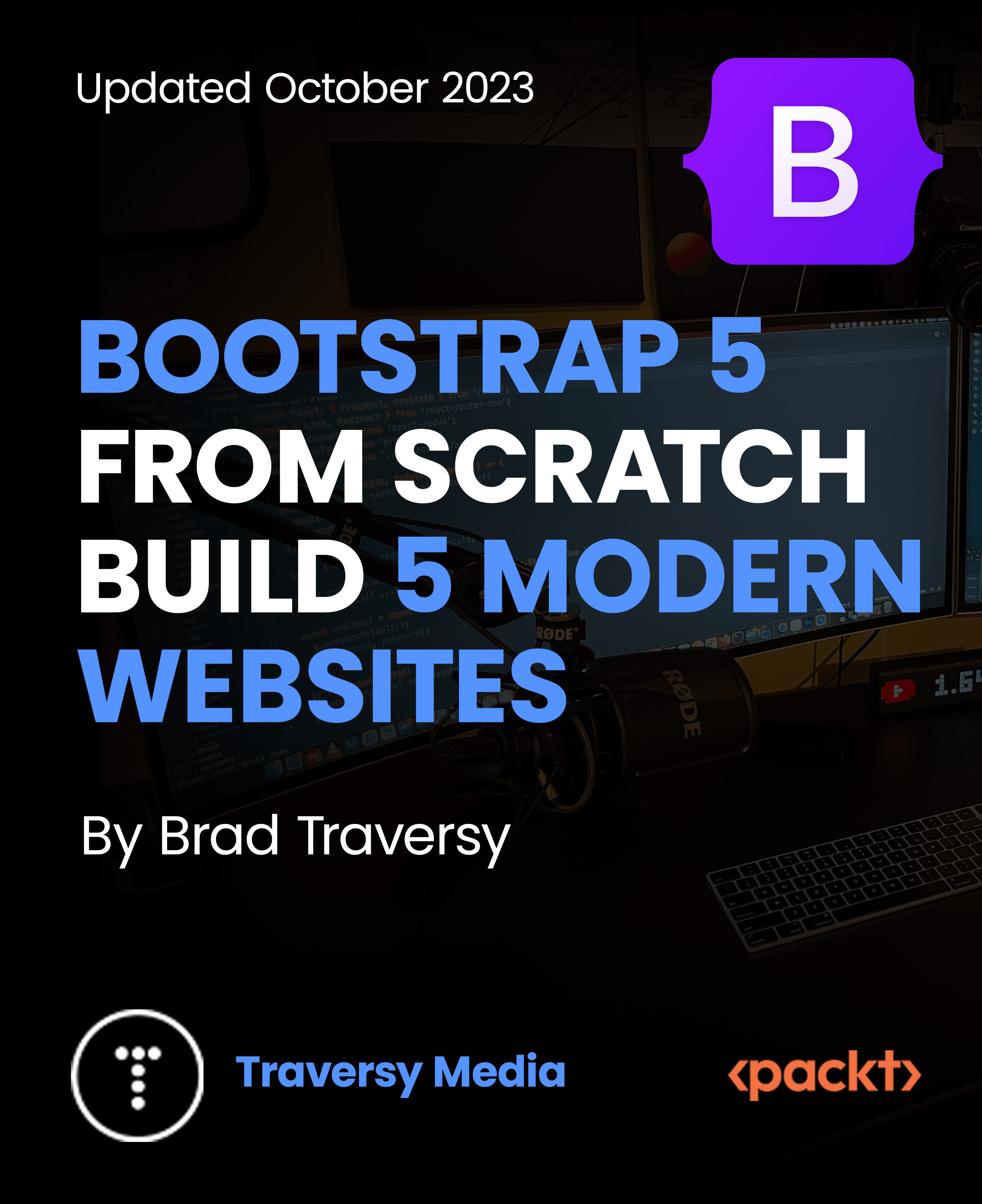
Learn Hacking Windows 10 Using Metasploit from Scratch
By Packt
In this course, you will start as a beginner without any previous knowledge about hacking. The course focuses on both practical and theoretical sides to ensure that you understand the attack before performing it. Learn how black hat hackers hack and White hat hackers secure Windows OS with the help of advanced methods.

The 10 Day iPhone App Bootcamp - New iOS 12 and Xcode
By Packt
Learn to make interactive apps using Swift 4.2 and Xcode 10 and have your own applications in the App Store in just 10 days
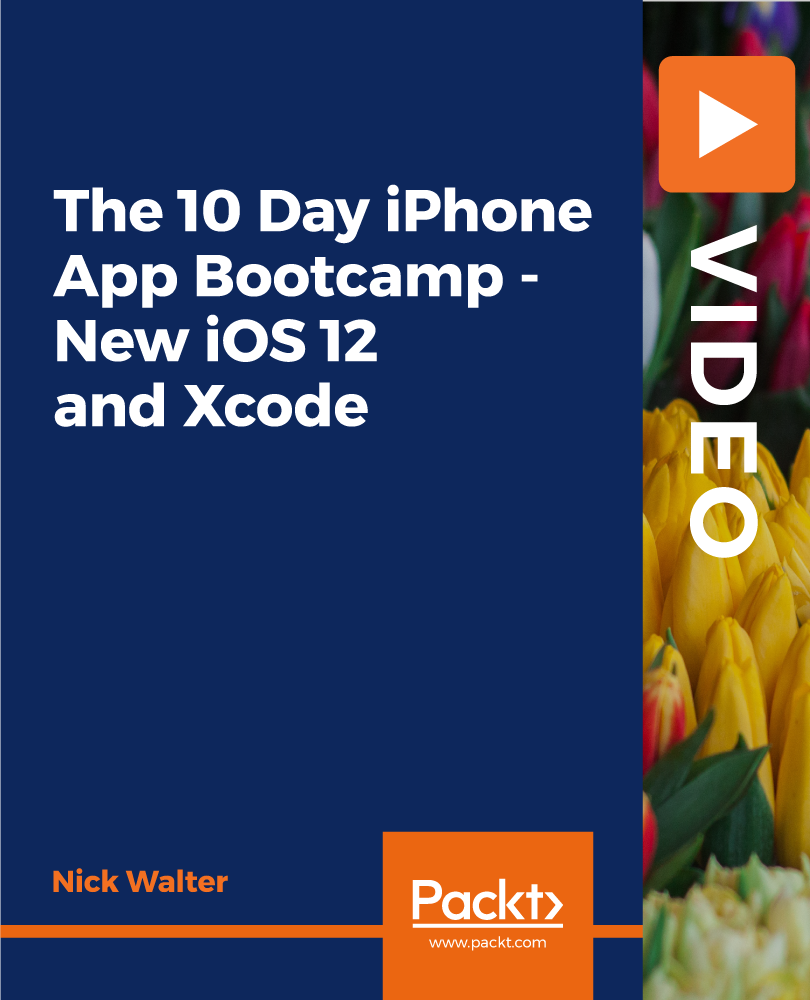
Google Apps Script - Exercise Coding Projects
By Packt
Explore all the amazing things you can do with Google Apps Script with just a few lines of code, such as supercharge your Google Workspace apps, save time, and more. Learn how Google Apps Script allows you to interact with the Google Suite of products and create customized functionality within those products. You need to have prior coding experience to get started on this course.

Arboriculture - Tree Biology & Planting Techniques Training
By EduXpress
Our comprehensive program is meticulously crafted to equip you with the essential skills and knowledge required to thrive in your chosen field. Developed by seasoned professionals with years of industry experience, this course is ideal for those seeking to kickstart their careers or enhance their existing skill set. Featuring an engaging audio-visual presentation and easily digestible modules, our program facilitates a self-paced learning experience. Our dedicated online support team is available on weekdays to provide assistance throughout your journey. Key Learning Outcomes: Grasp the fundamentals and their practical applications. Cultivate the necessary skills for success in your field. Apply newfound knowledge to real-world scenarios. Develop effective solutions for relevant topics. Elevate your employability and career prospects. Designed to give you a competitive edge in the job market, this course offers lifetime access to materials and the flexibility to learn at your own pace, from the comfort of your home. Why Choose Us? Learn at your own pace with 24/7 online access to course materials. Benefit from full tutor support available Monday through Friday. Acquire essential skills in the convenience of your home through informative video modules. Enjoy 24/7 assistance and advice via email and live chat. Study on your preferred device - computer, tablet, or mobile. Gain a thorough understanding of the course content. Improve professional skills and earning potential upon completion. Access lifetime course materials and expert guidance. Enjoy the convenience of online learning with flexible schedules. Why Enroll in This Course? Our program provides a comprehensive introduction to the subject matter, laying a solid foundation for further study. It empowers students to acquire knowledge and skills applicable to both their professional and personal lives. Assessment: The course incorporates quizzes to evaluate your understanding and retention of the material. These quizzes pinpoint areas for further practice, allowing you to review course materials as needed. Successfully passing the final quiz qualifies you for a certificate of achievement. Career Path: Our course is meticulously designed to equip you for success in your chosen field. Upon completion, you'll have the qualifications to pursue diverse career opportunities across various industries. Course Content Arboriculture - Tree Biology & Planting Techniques Module 1: Introduction to Arboriculture Module 2: Tree Biology and Physiology Module 3: Tree Identification and Taxonomy Module 4: Tree Health and Assessment Module 5: Tree Pruning and Maintenance Module 6: Advanced Tree Care Techniques Module 7: Tree Planting and Establishment Module 8: Urban Forestry and Planning

Baselines and Updating a Project with Oracle Primavera P6 PPM
By Packt
This course aims to teach users how to set a baseline and update an un-resourced project with Oracle Primavera P6 PPM Professional. This course teaches intermediate-level skills in Primavera project manager P6 PPM professional client.
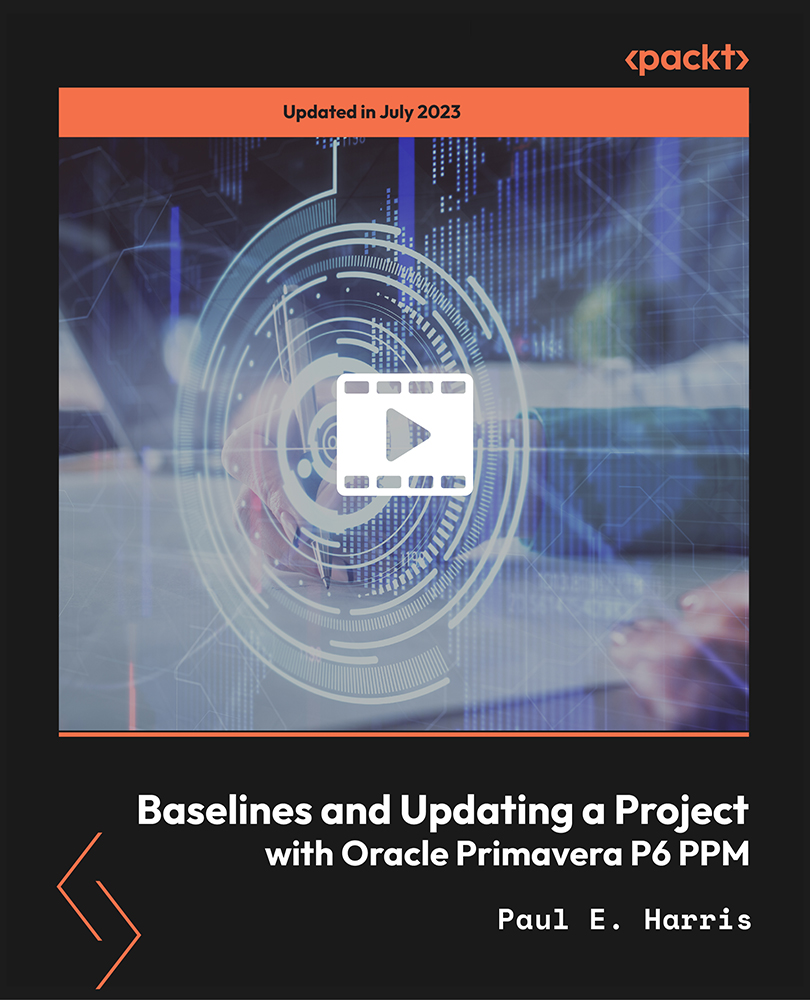
Search By Location
- TEC Courses in London
- TEC Courses in Birmingham
- TEC Courses in Glasgow
- TEC Courses in Liverpool
- TEC Courses in Bristol
- TEC Courses in Manchester
- TEC Courses in Sheffield
- TEC Courses in Leeds
- TEC Courses in Edinburgh
- TEC Courses in Leicester
- TEC Courses in Coventry
- TEC Courses in Bradford
- TEC Courses in Cardiff
- TEC Courses in Belfast
- TEC Courses in Nottingham