- Professional Development
- Medicine & Nursing
- Arts & Crafts
- Health & Wellbeing
- Personal Development
Advanced Python training course description This course caters to network engineers aiming to enhance both their Python proficiency and network automation skills. Delving deeper into key areas such as netmiko, Nornir, and ncclient, we also focus on automating network testing and validation. Participants gain greater confidence working with Python functions, classes, objects, and error handling. The course additionally introduces more libraries like Scrapli, TTP, pyATS, Genie, pybatfish, and Suzieq, which cover parsing strategies, automation testing, validation, network analysis, observability, and telemetry. The curriculum also encompasses concurrency techniques. What will you learn Write Python modules and functions. Evaluate techniques to parse unstructured data. Use NETCONF filters. Handle Python errors effectively (try, assertâ¦). Use postman. Automate testing and validation of the network. Use scrapli, Genie, batfish and Suzieq. Advanced Python training course details Who will benefit: Network engineers. Prerequisites: Python for network engineers Duration 5 days Advanced Python training course contents Review CLI, NETCONF, RESTCONF, structured versus unstructured data, gNMI and when to use which. PEP 8. Naming conventions. Packages, modules, Classes and methods. The scrapli library. Netmiko versus scrapli. Hands on: scrapli, Dictionaries versus Regular Expressions. Modules and Functions Writing your own modules, containers versus packages, virtual environments. Best practices, calling functions, writing your own functions. Parameters, arguments. Named arguments, dictionaries as arguments. Builtins. Docstrings. Main. __name__, __main__ . Program arguments. Hands on: Getting interfaces, showing interface status using Netmiko and functions. Using dictionaries as arguments. Writing your own modules. Parsing strategies Turning unstructured data into structured data. textfsm, PyATS Genie parser, NAPALM getters, Template Text Parser. Hands on: Genie parser, TTP. Accessing structured data with lists and dictionaries. Classes, objects and Python Python classes in Genie, PyEZ and others . Hands on: studying network automation classes, objects, methods and attributes. Configuration management - more nornir, ncclient, requests Nornir tasks. Nornir results, Nornir functions, Nornir plugins. Nornir processors. YANG, YANG models, pyang. NETCONF hello. Capabilities. Schemas. Filters. Subtrees. XPATH. Exploring available YANG data models. NETCONF and network wide transactions. Asserting NETCONF capabilities. Configuration types. Locking configurations, commits. NETCONF data stores. Netconf-console. RESTCONF differences from NETCONF. URI construction. Postman. More XML and JSON. Git and configuration versions. Hands on: Nornir and Jinja2. Exploring available models, NETCONF filters. Using postman. Python error handling and debugging Context handlers, try, assert, logging, pdb, pytest, unit testing, chatgpt. Hands on: Writing code with each of the error handling methods, investigating what happens on an error. Use chatgpt to debug your code. Python Automation Testing Testing and validation. pyATS, Genie. Testbed file. Genie parse, genie learn, genie diff. Genie conf, Genie ops, Genie SDK, Genie harness. Xpresso. Hands on: Using Genie for state comparisons of the network. Network analysis Batfish, pybatfish, configuration analysis, analysing routing, analysing ACLs. Pandas. Pandas dataframe. Filtering and selecting values of interest. Hands on: Use Batfish to analyse network snapshots, find network adjacencies, flow path analysis. Network observability Suzieq, using docker, using as a package. Sqpoller, suzieq-gui, suzieq-cli, sq-rest-server. Namespaces and seeing devices, network state and Asserts. Time based analysis, snapshots and changes. Hands on: Suzieq: Gathering data from the network, analysing data from the network. Network state assertion. Telemetry gRPC, gNMI. CAP, GET, SET. Subscriptions. Model Driven telemetry. Hands on: Analysing telemetry data with Python. Concurrency asyncio, threads, processes. Nornir concurrency. Scrapli and netmiko concurrency. Hands on: Multiple SSH connections to devices at same time. Scarpli asyncio.

Cyber security training course description This cyber security course focusses on the network side of security. Technologies rather than specific products are studied focussing around the protection of networks using firewalls and VPNs. What will you learn Describe: - Basic security attacks - RADIUS - SSL - VPNs Deploy firewalls and secure networks Explain how the various technologies involved in an IP VPN work. Describe and implement: - L2TP - IPsec - SSL - MPLS, L3, VPNs. Cyber security training course details Who will benefit: Anyone working in the security field. Prerequisites: TCP/IP foundation for engineers Duration 5 days Cyber security training course contents Security review Denial of service, DDOS, data manipulation, data theft, data destruction, security checklists, incident response. Security exploits IP spoofing, SYN attacks, hijacking, reflectors and amplification, keeping up to date with new threats. Hands on port scanning, use a 'hacking' tool. Client and Server security Windows, Linux, Log files, syslogd, accounts, data security. Hands on Server hardening. Firewall introduction What is a firewall? Firewall benefits, concepts. HAnds on launching various attacks on a target. Firewall types Packet filtering, SPI, Proxy, Personal. Software firewalls, hardware firewalls. Firewall products. Hands on Simple personal firewall configuration. Packet filtering firewalls Things to filter in the IP header, stateless vs. stateful filtering. ACLs. Advantages of packet filtering. Hands on Configuring packet filtering firewalls. Stateful packet filtering Stateful algorithms, packet-by-packet inspection, application content filtering, tracks, special handling (fragments, IP options), sessions with TCP and UDP. Firewall hacking detection: SYN attacks, SSL, SSH interception. Hands on SPI firewalls. Proxy firewalls Circuit level, application level, SOCKS. Proxy firewall plusses and minuses. Hands on Proxy firewalls. Firewall architectures Small office, enterprise, service provider, what is a DMZ? DMZ architectures, bastion hosts, multi DMZ. Virtual firewalls, transparent firewalls. Dual firewall design, high availability, load balancing, VRRP. Hands on Resilient firewall architecture. Testing firewalls Configuration checklist, testing procedure, monitoring firewalls, logging, syslog. Hands on Testing firewalls. Encryption Encryption keys, Encryption strengths, Secret key vs Public key, algorithms, systems, SSL, SSH, Public Key Infrastructures. Hands on Password cracking. Authentication Types of authentication, Securid, Biometrics, PGP, Digital certificates, X.509 v3, Certificate authorities, CRLs, RADIUS. Hands on Using certificates. VPN overview What is a VPN? What is an IP VPN? VPNs vs. Private Data Networks, Internet VPNs, Intranet VPNs, Remote access VPNs, Site to site VPNs, VPN benefits and disadvantages. VPN Tunnelling VPN components, VPN tunnels, tunnel sources, tunnel end points, tunnelling topologies, tunnelling protocols, which tunnelling protocol? Requirements of tunnels. L2TP Overview, components, how it works, security, packet authentication, L2TP/IPsec, L2TP/PPP, L2 vs L3 tunnelling. Hands on Implementing a L2TP tunnel. IPsec AH, HMAC, ESP, transport and tunnel modes, Security Association, encryption and authentication algorithms, manual vs automated key exchange, NAT and other issues. Hands on Implementing an IPsec VPN. SSL VPNs Layer 4 VPNs, advantages, disadvantages. SSL. TLS. TLS negotiation, TLS authentication. TLS and certificates. Hands on Implementing a SSL VPN. MPLS VPNs Introduction to MPLS, why use MPLS, Headers, architecture, label switching, LDP, MPLS VPNs, L2 versus L3 VPNs. Point to point versus multipoint MPLS VPNs. MBGP and VRFs and their use in MPLS VPNs. Hands on Implementing a MPLS L3 VPN. Penetration testing Hacking webservers, web applications, Wireless networks and mobile platforms. Concepts, threats, methodology. Hands on Hacking tools and countermeasures.

Demand Side Management - Integration of New Technologies, Regulatory Changes & Renewable Energy Resources
By EnergyEdge - Training for a Sustainable Energy Future
About this Virtual Instructor Led Training (VILT) This Virtual Instructor Led Training (VILT) course presents advanced methodologies that implement demand response and energy conservation programs in light of the integration of new technologies, regulatory changes and the accelerated penetration of renewable energy resources. This VILT course provides examples and case studies from North American and European jurisdictions covering the operational flexibilities on the demand side including requirements for new building codes to achieve zero net energy. The course describes a public agency's goals and objectives for conserving and otherwise reducing energy consumption and managing its demand for energy. This course presents the demand response implemented for economics and system security such as system balancing and relieving transmission congestion, or for system adequacy. The course also presents the principal attributes of conservation programs and the associated success criteria. In a system with increased penetration of renewable resources, demand response provides flexibility to system operators, helping them to maintain the reliability and the security of supply. Demand response is presented as a competitive alternative to additional power sources, enhancing competition and liquidity in electricity markets. The unique characteristics are discussed from a local, consumer centric and also from a system perspective bringing to life the ever changing paradigm for delivery energy to customers. Interoperability aspects and standards are discussed, as well as the consumer centric paradigm of Transactive Energy with IOT enabled flexibilities at system level, distribution networks and microgrids. The VILT course introduces the blockchain as a new line of defense against cyber threats and its increasing application in P2P transactions and renewable certificates. Our trainer's industry experience spans three decades with one of the largest Canadian utilities where she led or contributed to large operational studies and energy policies and decades of work with IEEE, NSERC and CIGRE. Our key expert also approaches to the cross sectional, interdisciplinary state of the art methodologies brings real life experience of recent industry developments. Training Objectives Innovative Digital Technologies How systems Facilitate Operational Flexibility on the Demand Side The Ecosystem of Demand Side Management Programs Advanced Machine Learning techniques with examples from CAISO Regulatory Policy Context and how to reduce regulatory barriers Industry Examples from NERC and ENTSO Relevant Industry standards: IEEE and IEC Manage Congestion with Distributed Operational Flexibilities: Grid to Distribution Controls; examples from NERC (NA) and ENTSO (Europe) Grid solutions with IEC 61850 communication protocols Decentralized grid controls The New Grid with accelerated V2G and Microgrids How DSM is and will be applied in Your System: Examples and discussions Target Audience Regulators and government agencies advising on public energy conservation programs All professionals interested in expanding their expertise, or advancing their career, or take on management and leadership roles in the rapidly evolving energy sector Energy professionals implementing demand side management, particularly in power systems with increased renewable penetration, to allow the much needed operational flexibility paramount to maintaining the reliability and stability of the power system and in the same time offering all classes of customers flexible and economical choices Any utility professional interested in understanding the new developments in the power industry Course Level Basic or Foundation Training Methods The VILT course will be delivered online in 5 half-day sessions comprising 4 hours per day, with 2 x 10 minutes break per day, including time for lectures, discussion, quizzes and short classroom exercises. Course Duration: 5 half-day sessions, 4 hours per session (20 hours in total). Trainer Your first expert course leader is a Utility Executive with extensive global experience in power system operation and planning, energy markets, enterprise risk and regulatory oversight. She consults on energy markets integrating renewable resources from planning to operation. She led complex projects in operations and conducted long term planning studies to support planning and operational reliability standards. Specializing in Smart Grids, Operational flexibilities, Renewable generation, Reliability, Financial Engineering, Energy Markets and Power System Integration, she was recently engaged by the Inter-American Development Bank/MHI in Guyana. She was the Operations Expert in the regulatory assessment in Oman. She is a registered member of the Professional Engineers of Ontario, Canada. She is also a contributing member to the IEEE Standards Association, WG Blockchain P2418.5. With over 25 years with Ontario Power Generation (Revenue $1.2 Billion CAD, I/S 16 GW), she served as Canadian representative in CIGRE, committee member in NSERC (Natural Sciences and Engineering Research Council of Canada), and Senior Member IEEE and Elsevier since the 90ties. Our key expert chaired international conferences, lectured on several continents, published a book on Reliability and Security of Nuclear Power Plants, contributed to IEEE and PMAPS and published in the Ontario Journal for Public Policy, Canada. She delivered seminars organized by the Power Engineering Society, IEEE plus seminars to power companies worldwide, including Oman, Thailand, Saudi Arabia, Malaysia, Indonesia, Portugal, South Africa, Japan, Romania, and Guyana. Your second expert course leader is the co-founder and Director of Research at Xesto Inc. Xesto is a spatial computing AI startup based in Toronto, Canada and it has been voted as Toronto's Best Tech Startup 2019 and was named one of the top 10 'Canadian AI Startups to Watch' as well as one of 6th International finalists for the VW Siemens Startup Challenge, resulting in a partnership. His latest app Xesto-Fit demonstrates how advanced AI and machine learning is applied to the e-commerce industry, as a result of which Xesto has been recently featured in TechCrunch. He specializes in both applied and theoretical machine learning and has extensive experience in both industrial and academic research. He is specialized in Artificial Intelligence with multiple industrial applications. At Xesto, he leads projects that focus on applying cutting edge research at the intersection of spatial analysis, differential geometry, optimization of deep neural networks, and statistics to build scalable rigorous and real time performing systems that will change the way humans interact with technology. In addition, he is a Ph.D candidate in the Mathematics department at UofT, focusing on applied mathematics. His academic research interests are in applying advanced mathematical methods to the computational and statistical sciences. He earned a Bachelor's and MSc in Mathematics, both at the University of Toronto. Having presented at research seminars as well as instructing engineers on various levels, he has the ability to distill advanced theoretical concept to diverse audiences on all levels. In addition to research, our key expert is also an avid traveler and plays the violin. POST TRAINING COACHING SUPPORT (OPTIONAL) To further optimise your learning experience from our courses, we also offer individualized 'One to One' coaching support for 2 hours post training. We can help improve your competence in your chosen area of interest, based on your learning needs and available hours. This is a great opportunity to improve your capability and confidence in a particular area of expertise. It will be delivered over a secure video conference call by one of our senior trainers. They will work with you to create a tailor-made coaching program that will help you achieve your goals faster. Request for further information about post training coaching support and fees applicable for this. Accreditions And Affliations

VMware training course description This five-day VMware course features intensive handson training that focuses on installing, configuring, and managing VMware vSphere 8, which includes VMware ESXi 8 and VMware vCenter 8. This course prepares you to administer a vSphere infrastructure for an organization of any size. This course is the foundation for most VMware technologies in the software-defined data center. What will you learn Install and configure ESXi hosts. Deploy and configure vCenter. Create virtual networks using standard and distributed switches. Configure VMs, templates, clones, and snapshots. Manage virtual machine resource allocation. Migrate virtual machines with vSphere vMotion and vSphere Storage vMotion. VMware training course details Who will benefit: Systems administrators and engineers. Prerequisites: Introduction to data communications & networking. Windows/Linux Administration. Duration 5 days VMware training course contents Course Introduction Introductions and course logistics. Course objectives vSphere and Virtualization Overview Explain basic virtualization concepts, Describe how vSphere fits in the software-defined data center and the cloud infrastructure, Recognize the user interfaces for accessing vSphere, Explain how vSphere interacts with CPUs, memory, networks, storage, and GPUs Installing and Configuring ESXi Install an ESXi host, Recognize ESXi user account best practices, Configure the ESXi host settings using the DCUI and VMware Host Client Deploying and Configuring vCenter Recognize ESXi hosts communication with vCenter, Deploy vCenter Server Appliance, Configure vCenter settings, Use the vSphere Client to add and manage license keys, Create and organize vCenter inventory objects, Recognize the rules for applying vCenter permissions, View vCenter logs and events Configuring vSphere Networking Configure and view standard switch configurations, Configure and view distributed switch configurations, Recognize the difference between standard switches and distributed switches, Explain how to set networking policies on standard and distributed switches Configuring vSphere Storage Recognize vSphere storage technologies, Identify types of vSphere datastores, Describe Fibre Channel components and addressing, Describe iSCSI components and addressing, Configure iSCSI storage on ESXi, Create and manage VMFS datastores, Configure and manage NFS datastores Deploying Virtual Machines Create and provision VMs, Explain the importance of VMware Tools, Identify the files that make up a VM Recognize the components of a VM, Navigate the vSphere, Client and examine VM settings and options, Modify VMs by dynamically increasing resources, Create VM templates and deploy VMs from them, Clone VMs, Create customization specifications for guest operating systems, Create local, published, and subscribed content libraries, Deploy VMs from content libraries, Manage multiple versions of VM templates in content libraries Managing Virtual Machines Recognize the types of VM migrations that you can perform within a vCenter instance and across vCenter instances, Migrate VMs using vSphere vMotion, Describe the role of Enhanced vMotion Compatibility in migrations, Migrate VMs using vSphere Storage vMotion, Take a snapshot of a VM, Manage, consolidate, and delete snapshots, Describe CPU and memory concepts in relation to a virtualized environment, Describe how VMs compete for resources Define CPU and memory shares, reservations, and limits Deploying and Configuring vSphere Clusters Create a vSphere cluster enabled for vSphere DRS and vSphere HA, View information about a vSphere cluster Explain how vSphere DRS determines VM placement on hosts in the cluster, Recognize use cases for vSphere DRS settings, Monitor a vSphere DRS cluster Describe how vSphere HA responds to various types of failures, Identify options for configuring network redundancy in a vSphere HA cluster, Recognize vSphere HA design considerations, Recognize the use cases for various vSphere HA settings, Configure a vSphere HA cluster, Recognize when to use vSphere Fault Tolerance Managing the vSphere Lifecycle Enable vSphere Lifecycle Manager in a vSphere cluster, Describe features of the vCenter Update Planner, Run vCenter upgrade prechecks and interoperability reports, Recognize features of vSphere Lifecycle Manager, Distinguish between managing hosts using baselines and managing hosts using images, Describe how to update hosts using baselines, Describe ESXi images, Validate ESXi host compliance against a cluster image and update ESXi hosts, Update ESXi hosts using vSphere Lifecycle Manager, Describe vSphere Lifecycle Manager automatic recommendations, Use vSphere Lifecycle Manager to upgrade VMware Tools and VM hardware

Technical Report Writing and Presentation Skills for Oil & Gas Engineers and Technical Professionals
By EnergyEdge - Training for a Sustainable Energy Future
About this Training Course Oil & Gas professionals increasingly need to translate complex findings, analysis and recommendations for effective decision-making. If you face challenges in getting your findings into paper, you will benefit from this training course. The Technical Report Writing and Presentation Skills for Oil & Gas Engineers and Technical Professionals course focuses on the unique needs of technical professionals who write for both technical and non-technical readers. This separately bookable training course will demonstrate how technical professionals can use their technical knowledge and logical edge to write in a reader-friendly style, produce grammatically accurate reports and persuasively communicate for buy-in purposes. An ILM Recognised programme. Training Objectives LEARNING OUTCOMES FOR TECHNICAL REPORT WRITING SKILLS By the end of this course, participants will be able to: Write and turn-around accurate technical documents quickly to meet deadlines and productivity goals Understand how technical reports should be structured by applying a systematic approach to the writing task, involving planning, drafting, revision and production Use clear & powerful language to target and persuade readers for positive results Use tried and tested proof reading techniques to check and review documents more effectively Identify and avoid common pitfalls in technical report writing LEARNING OUTCOMES FOR TECHNICAL PRESENTATION SKILLS By the end of this course, participants will be able to: Present and sell your technical presentation more effectively both internally and externally Plan and structure your meetings and presentations for maximum effect Capture your technical and non-technical audience by delivering your presentation with power and authority Handle questions, interruptions and objections with confidence Target Audience This programme has been researched and developed for all Oil & Gas Engineers and Technical Professionals Course Level Basic or Foundation Trainer Your course leader managed the Business Skills Unit of the British Council programmes as well as oversee all training-related matters from 1997. The trainer considers himself a trainer first and specialises predominantly in high-level writing and technical report writing programmes. In addition to conducting training in Technical Writing, the trainer has also been the chief editor for many large writing projects. These include a year-long project editing the entire Start-Up Manual (including the Black Start Manual) for Nippon Oil's Helang Integrated Platform, a 4-month project rewriting the manuals for the Puteri Dulang FSO off Terengganu, and editing the current revision of the PETRONAS Procedures and Guidelines for Upstream Activities (PPGUA). POST TRAINING COACHING SUPPORT (OPTIONAL) To further optimise your learning experience from our courses, we also offer individualized 'One to One' coaching support for 2 hours post training. We can help improve your competence in your chosen area of interest, based on your learning needs and available hours. This is a great opportunity to improve your capability and confidence in a particular area of expertise. It will be delivered over a secure video conference call by one of our senior trainers. They will work with you to create a tailor-made coaching program that will help you achieve your goals faster. Request for further information post training support and fees applicable Accreditions And Affliations

WCNA training course description Wireshark is a free network protocol analyser. This hands-on course provides a comprehensive tour of using Wireshark to troubleshoot networks. The course concentrates on the information needed in order to pass the WCNA exam. Students will gain the most from this course only if they already have a sound knowledge of the TCP/IP protocols. What will you learn Analyse packets and protocols in detail. Troubleshoot networks using Wireshark. Find performance problems using Wireshark. Perform network forensics. WCNA training course details Who will benefit: Technical staff looking after networks. Prerequisites: TCP/IP Foundation for engineers Duration 5 days WCNA training course contents What is Wireshark? Network analysis, troubleshooting, network traffic flows. Hands on Download/install Wireshark. Wireshark introduction Capturing packets, libpcap, winpcap, airpcap. Dissectors and plugins. The menus. Right click. Hands on Using Wireshark. Capturing traffic Wireshark and switches and routers. Remote traffic capture. Hands on Capturing packets. Capture filters Applying, identifiers, qualifiers, protocols, addresses, byte values. File sets, ring buffers. Hands on Capture filters. Preferences Configuration folders. Global and personal configurations. Capture preferences, name resolution, protocol settings. Colouring traffic. Profiles. Hands on Customising Wireshark. Time Packet time, timestamps, packet arrival times, delays, traffic rates, packets sizes, overall bytes. Hands on Measuring high latency. Trace file statistics Protocols and applications, conversations, packet lengths, destinations, protocol usages, strams, flows. Hands on Wireshark statistics. Display filters Applying, clearing, expressions, right click, conversations, endpoints, protocols, combining filters, specific bytes, regex filters. Hands on Display traffic. Streams Traffic reassembly, UDP and TCP conversations, SSL. Hands on Recreating streams. Saving Filtered, marked and ranges. Hands on Export. TCP/IP Analysis The expert system. DNS, ARP, IPv4, IPv6, ICMP, UDP, TCP. Hands on Analysing traffic. IO rates and trends Basic graphs, Advanced IO graphs. Round Trip Time, throughput rates. Hands on Graphs. Application analysis DHCP, HTTP, FTP, SMTP. Hands on Analysing application traffic. WiFi Signal strength and interference, monitor mode and promiscuous mode. Data, management and control frames. Hands on WLAN traffic. VoIP Call flows, Jitter, packet loss. RTP, SIP. Hands on Playing back calls. Performance problems Baselining. High latency, arrival times, delta times. Hands on Identifying poor performance. Network forensics Host vs network forensics, unusual traffic patterns, detecting scans and sweeps, suspect traffic. Hands on Signatures. Command line tools Tshark, capinfos, editcap, mergecap, text2pcap, dumpcap. Hands on Command tools.

Supporting Microsoft IIS training course description This course provides students with the fundamental knowledge and skills to configure and manage Internet Information Services. This course is intended to help provide pre-requisite skills supporting a broad range of Internet web applications, security, and knowledge to help support other products that use IIS such as Exchange and SharePoint. What will you learn Install IIS. Configure IIS. Secure websites. Maintain IIS. Supporting Microsoft IIS training course details Who will benefit: Technical staff working with Microsoft IIS. Prerequisites: TCP/IP foundation for engineerss Supporting Windows ( XP or 2000 or 2003) Duration 5 days Supporting Microsoft IIS course contents Overview and Installing IIS Web Server infrastructure, installing IIS. Hands on Default install of IIS, verify and test.. Configuring the default website Default website, IIS Manager, default IIS file structure, configuring DNS records for a website, creating virtual directories and Applications. Hands on Configuring the Default website for public access. Creating Virtual Directories and Applications. Application Pools Application Pool Architecture, Application Pool recycling. Hands on Creating and managing Application Pools. Creating additional websites Multiple websites on a single server, website bindings. Hands on Creating new websites. Website and Web application support Configuring Common features, adding support for web applications. Hands on Adding support for web applications. Securing Websites and applications Access control, sites, applications, authentication and permissions. URL authorization rules. Hands on Configuring Authentication and permissions. Securing Data Transmissions with SSL Certificates and SSL, creating certificates for a web server, adding a certificate to a website. Hands on Certificates and HTTPS. Using the Central Certificate Store The Central Certificate Store. Hands on Install and configure the Central Certificate Store. Configuring Remote Administration Installing and Configuring the Management Service. Connecting to remote web servers and websites. Delegating Management Access. Hands on Remote administration. Implementing FTP Implementing FTP, configuring an FTP site. Hands on Install and configure a secured FTP site. Monitoring IIS IMonitoring IIS logs with Log Parser. Hands on Analyze a set of IIS log files for possible issues using Log Parser. Analyze performance data for performance related problems using PerfMon. Backing up and Restoring IIS The IIS environment. Hands on Performing a backup and restore of a website. Building Load-Balanced Web Farms Load-balancing mechanisms, building a Load-Balanced Web Farm using ARR, sharing content to a Web Farm using a network share, Sharing content to a Web Farm using DFS-R, Sharing IIS Configurations in a Web Farm. Hands on Installing and configuring ARR, sharing content to a Web Farm using network share and DFS-R, sharing IIS Configurations in a Web Farm.

Securing Linux systems training course description This course teaches you everything you need to know to build a safe Linux environment. The first section handles cryptography and authentication with certificates, openssl, mod_ssl, DNSSEC and filesystem encryption. Then Host security and hardening is covered with intrusion detection, and also user management and authentication. Filesystem Access control is then covered. Finally network security is covered with network hardening, packet filtering and VPNs. What will you learn Secure Linux accounts. Secure Linux file systems. Secure Linux access through the network. Securing Linux systems training course details Who will benefit: Linux technical staff needing to secure their systems. Prerequisites: Linux system administration (LPIC-1) Duration 5 days Securing Linux systems training course contents Cryptography Certificates and Public Key Infrastructures X.509 certificates, lifecycle, fields and certificate extensions. Trust chains and PKI. openssl. Public and private keys. Certification authority. Manage server and client certificates. Revoke certificates and CAs. Encryption, signing and authentication SSL, TLS, protocol versions. Transport layer security threats, e.g. MITM. Apache HTTPD with mod_ssl for HTTPS service, including SNI and HSTS. HTTPD with mod_ssl to authenticate users using certificates. HTTPD with mod_ssl to provide OCSP stapling. Use OpenSSL for SSL/TLS client and server tests. Encrypted File Systems Block device and file system encryption. dm-crypt with LUKS to encrypt block devices. eCryptfs to encrypt file systems, including home directories and, PAM integration, plain dm-crypt and EncFS. DNS and cryptography DNSSEC and DANE. BIND as an authoritative name server serving DNSSEC secured zones. BIND as an recursive name server that performs DNSSEC validation, KSK, ZSK, Key Tag, Key generation, key storage, key management and key rollover, Maintenance and resigning of zones, Use DANE. TSIG. Host Security Host Hardening BIOS and boot loader (GRUB 2) security. Disable useless software and services, sysctl for security related kernel configuration, particularly ASLR, Exec-Shield and IP / ICMP configuration, Exec-Shield and IP / ICMP configuration, Limit resource usage. Work with chroot environments, Security advantages of virtualization. Host Intrusion Detection The Linux Audit system, chkrootkit, rkhunter, including updates, Linux Malware Detect, Automate host scans using cron, AIDE, including rule management, OpenSCAP. User Management and Authentication NSS and PAM, Enforce password policies. Lock accounts automatically after failed login attempts, SSSD, Configure NSS and PAM for use with SSSD, SSSD authentication against Active Directory, IPA, LDAP, Kerberos and local domains, Kerberos and local domains, Kerberos tickets. FreeIPA Installation and Samba Integration FreeIPA, architecture and components. Install and manage a FreeIPA server and domain, Active Directory replication and Kerberos cross-realm trusts, sudo, autofs, SSH and SELinux integration in FreeIPA. Access Control Discretionary Access Control File ownership and permissions, SUID, SGID. Access control lists, extended attributes and attribute classes. Mandatory Access Control TE, RBAC, MAC, DAC. SELinux, AppArmor and Smack. etwork File Systems NFSv4 security issues and improvements, NFSv4 server and clients, NFSv4 authentication mechanisms (LIPKEY, SPKM, Kerberos), NFSv4 pseudo file system, NFSv4 ACLs. CIFS clients, CIFS Unix Extensions, CIFS security modes (NTLM, Kerberos), mapping and handling of CIFS ACLs and SIDs in a Linux system. Network Security Network Hardening FreeRADIUS, nmap, scan methods. Wireshark, filters and statistics. Rogue router advertisements and DHCP messages. Network Intrusion Detection ntop, Cacti, bandwidth usage monitoring, Snort, rule management, OpenVAS, NASL. Packet Filtering Firewall architectures, DMZ, netfilter, iptables and ip6tables, standard modules, tests and targets. IPv4 and IPv6 packet filtering. Connection tracking, NAT. IP sets and netfilter rules, nftables and nft. ebtables. conntrackd Virtual Private Networks OpenVPN server and clients for both bridged and routed VPN networks. IPsec server and clients for routed VPN networks using IPsec-Tools / racoon. L2TP.

Smile & Lips Dentists Package
By Harley Elite Academy (HeLa)
Advanced Lip Smile Injectables Package includes: Skin Boosters Lips filler , Russian, French techniques Beauty Threads for lips contour Entry requirements Registered Medical professional Level – Beauty Therapist Dental Nurse Physiotherapist Holds at least 6 months experience with needles (micro-needling, microblading, tattooing, vaccinations, phlebotomy and more) NOTE! After booking we will contact you for scheduling the exact course date! Courses dates are subject to change due to mentors availability. We will inform you via email if a date becomes available! Additional information ATTENDANCE ONLINE (Theory), IN CLINIC (Practice) ADVANCED Skin Boosters Lips filler , Russian, French techniques Beauty Threads for lips contour Choose Online or In-Clinic (30% Discount)
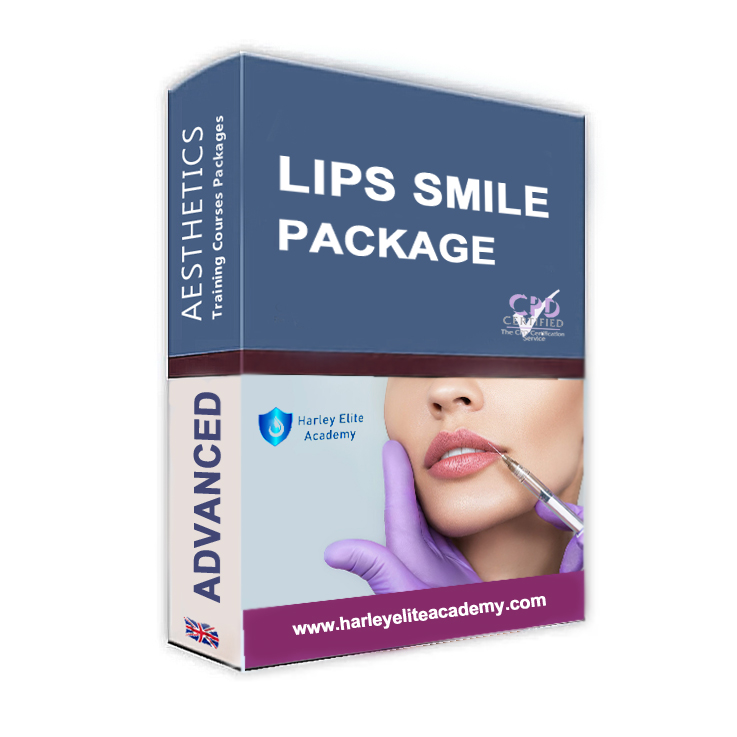
PMVA - RRN and BILD Act Certificate
By Guardian Angels Training
Book our accredited Prevention and Management of Violence and Aggression (PMVA) in Healthcare course, meeting Restraint Reduction Network (RRN) training standards and BILD Act Certification. Equip yourself with essential skills to prevent and manage violence in healthcare settings effectively.

Search By Location
- TEC Courses in London
- TEC Courses in Birmingham
- TEC Courses in Glasgow
- TEC Courses in Liverpool
- TEC Courses in Bristol
- TEC Courses in Manchester
- TEC Courses in Sheffield
- TEC Courses in Leeds
- TEC Courses in Edinburgh
- TEC Courses in Leicester
- TEC Courses in Coventry
- TEC Courses in Bradford
- TEC Courses in Cardiff
- TEC Courses in Belfast
- TEC Courses in Nottingham