- Professional Development
- Medicine & Nursing
- Arts & Crafts
- Health & Wellbeing
- Personal Development
ISO 37001 Internal Auditor
By Training Centre
The IECB Certified ISO 37001 Internal Auditor training course provides the necessary knowledge and skills that enable you to perform anti-bribery management system (ABMS) audits by applying widely recognized audit principles, procedures, and techniques. About This Course Many organizations seek competent auditors to determine whether the policies and anti-bribery controls, implemented as part of an ISO 37001-based ABMS, are effective. This training course aims to help you complete these tasks successfully and intends to reflect the importance of effective ABMS audits. Additionally, it aims to strengthen your knowledge and skills to plan and carry out ABMS audits in compliance with the guidelines for auditing management systems provided in ISO 19011 and the certification process described in ISO/IEC 17021-1. The exercises, quizzes, and case studies provided are designed to help you practice the most important aspects of an ABMS audit: ISO 37001 requirements, auditing principles, tools and techniques used to obtain evidence, leading a team of auditors, conducting interviews with auditee, reviewing documented information, drafting nonconformity reports, and preparing the final audit report. The successful completion of the training course is followed by an exam. If you pass the exam, you gain the 'Certified ISO 37001 Lead Auditor' credential which validates your professional capabilities and demonstrates your ability to audit an ABMS based on ISO 37001. Learning objectives By the end of this training course, the participants will be able to: Explain the foundational concepts and principles of an anti-bribery management system (ABMS) based on ISO 37001 Interpret the ISO 37001 requirements for an ABMS from the perspective of an auditor Evaluate the ABMS conformity to ISO 37001 requirements, in accordance with the foundational audit concepts and principles Plan, conduct, and close an ISO 37001 compliance audit, in accordance with ISO/IEC 17021-1 requirements, ISO 19011 guidelines, and other best practices of auditing Manage an ISO 37001 Internal audit programme Educational approach This training course is participant centred and contains: Theories, approaches, and best practices used in anti-bribery management system auditing Lecture sessions, which are illustrated with case studies inspired by real events and practical exercises based on a case study that includes role-playing and discussions Interaction between participants by means of questions and suggestions Course Overview Module 1 Foundational principles and concepts of an anti-bribery management system Module 2 Anti-bribery management system requirements Module 3 Foundational audit concepts and principles Module 4 Preparing an ISO 37001 audit Module 5 Conducting an ISO 37001 audit Module 6 Closing an ISO 37001 audit Module 7 Managing an ISO 37001 Internal audit programme Course Agenda Day 1: Introduction to the anti-bribery management system (ABMS) and ISO 37001 Day 2: Audit principles and the preparation for and initiation of an audit Day 3: On-site audit activities, Closing of the Audit and the Certification exam Accreditation Assessment All candidates at official training courses are tested throughout their course with quizzes and exercises, in combination with a final exam held on the last day of the course. Both elements are a part of the overall score. For this course, the final exam constitutes a 10 question essay type exam which should be completed within 125 minutes. A passing score is achieved at 70%. Self-study candidates can purchase an exam voucher from our Store. Exam results are returned within 24 hours, with successful candidates receiving both a digital badge and a Certificate of Achievement Prerequisites A foundational understanding of ISO 37001 requirements for an ABMS and a comprehensive knowledge of audit principles. What's Included? Refreshments & Lunch (Classroom courses only) Course Slide Deck Official Study Guides CPD Certificate The Exam Provided by This course is Accredited by NACS and Administered by the IECB Who Should Attend? The ISO 37001 Internal Auditor training course is intended for: Auditors seeking to perform and lead ABMS audits Managers or consultants seeking to master the ABMS audit process Individuals responsible for maintaining conformity to ISO 37001 requirements in an organization Technical experts seeking to prepare for an ABMS audit Expert advisors in anti-bribery management

ISO 27701 Internal Auditor
By Training Centre
Being ISO 27701 Certified proves your Information Privacy Systems Audit experience, skills and knowledge, and demonstrates you are capable in the assessment of vulnerabilities, Compliance with GDPR and institutional controls within the enterprise. Gain an in-depth understanding of GDPR solutions and how they map to compliance requirements Learn how to perform and lead Privacy Information Management System (PIMS) certification audits to ISO 19011 standards Enhance your existing or learn with new skills in the field of Data Protection Candidates deliver Assurance services to organisations by advising on conformance with PIMS requirements Become a Technical expert on the preparation required for ISO 27701 Certification Understand a Privacy Information Management System (PIMS) and its processes based on ISO/IEC 27701 Identify the relationship between ISO/IEC 27701, ISO/IEC 27001, ISO/IEC 27002, and other standards and regulatory frameworks Acquire the competences of the auditor's role in planning, leading, and following up on a management system audit in accordance with ISO 19011. Learn how to interpret the requirements of ISO/IEC 27701 in the context of a PIMS audit About This Course ISO 27701 Internal Auditor Certification; Confirms your knowledge and experience Quantifies and markets your expertise Demonstrates that you have gained and maintained the level of knowledge required to meet the dynamic challenges of a modern enterprise Is globally recognized as the mark of excellence for the Information Privacy Audit professional Increases your value to your organization Gives you a competitive advantage over peers when seeking a new role Is administered by the International Examination & Certification Board (IECB), based in Estonia, and fully aligned to the ISO/IEC 17024:2012 standard (Conformity assessment - General requirements for bodies operating certification of persons) Certified Individuals: Are highly qualified, experienced professionals in the field of Data Protection Systems Audit Provide the enterprise with a Certification route for Information Privacy Assurance that is recognized by multinational clients, lending credibility to the enterprise Are excellent indicators of proficiency in control requirements creation and monitoring Demonstrate competence in five domains, including standards and practices; organization and management; processes; integrity, confidentiality and availability; and software development, acquisition and maintenance Demonstrate a commitment to providing the enterprise with trust in and value from your Privacy Compliance Framework Maintain ongoing professional development for successful on -the -job performance The below job practice is organized by domains. Each domain is covered in the course. Domain 1-The Process of Auditing Information Privacy Systems and Solutions Provide audit services in accordance with ISO 19011 audit standards to assist the organization in protecting and controlling information privacy systems. Domain 2 - Governance and Management of Information Privacy Technology Provide assurance that the necessary leadership and organizational structures and processes are in place to achieve objectives and to support the organization's strategy. Domain 3-Information Systems Acquisition, Development and Implementation Provide assurance that the practices for the acquisition, development, testing and implementation of information systems meet the organization's strategies and objectives. Domain 4-Information Systems Operations, Maintenance and Service Management Provide assurance that the processes for information systems operations, maintenance and service management meet the organization's strategies and objectives. Domain 5-Protection of Personally Identifiable Information (PII) Assets Provide assurance that the organization's policies, standards, procedures and controls ensure the confidentiality, integrity and availability of PII. Prerequisites A thorough understanding of current Data Protection legislation, Information Security & Risk Management knowledge as well as ISO 19011 Auditing Standards is required to successfully pass the examination. What's Included? Teas, Coffees, refreshments and a full Lunch* Course Slides Study Guide Exam Fees * For Classroom based Courses only Accreditation Who Should Attend? Auditors seeking to perform and lead Privacy Information Management System (PIMS) certification audits Managers or consultants seeking to master a PIMS audit process Individuals responsible for maintaining conformance with PIMS requirements Technical experts seeking to prepare for a PIMS audit Expert advisors in the protection of Personally Identifiable Information (PII) Assessment Delegates sit a combined exam, consisting of in-course quizzes and exercises, as well as a final 12 question, essay type exam on Day 3 of the course. The overall passing score is 70%, to be achieved within the 150 minute time allowance. Exam results are provided within 24 hours, with both a Certificate and a digital badge provided as proof of success. Our Guarantee We are an approved IECB Training Partner. You can learn wherever and whenever you want with our robust classroom and interactive online training courses. Our courses are taught by qualified practitioners with commercial experience. We strive to give our delegates the hands-on experience. Our courses are all-inclusive with no hidden extras. The one-off cost covers the training, all course materials, and exam voucher. Our aim: To achieve a 100% first time pass rate on all our instructor-led courses. Our Promise: Pass first time or 'train' again for FREE. *FREE training offered for retakes - come back within a year and train for free. Provided by This course is Accredited by NACS and Administered by the IECB

QUALIFI Level 5 Diploma in Information Technology- Web Design
By School of Business and Technology London
Getting Started These qualifications offer individuals the opportunity to build a career in the IT-Web Design field by fostering a deeper knowledge and comprehension of the industry, while also supporting their progression into technical roles. The comprehensive learning outcomes for all IT-related programs encompass the following objectives: Grasp and apply the fundamental principles of information technology within diverse business contexts. Comprehend and effectively employ IT principles within a specialized environment tailored to a specific domain or industry. Enhance the employability of learners by enabling them to investigate the intersection between management theories and their real-world implementation within the dynamic landscape of information technology. Evaluate problem-solving methodologies uniquely suited to addressing challenges encountered in the realm of business and industry. Key Benefits Evaluate the essence of entrepreneurship within the technological domain. Comprehend techniques for preserving computer security. Create web applications through the utilization of ASP.NET and ADO.NET. Execute tasks related to user management and file system administration. Conduct routing operations. Key Highlights • Are you a practicing IT Professional seeking greater knowledge and understanding of the industry, and looking to support your development into senior positions? Then, the Qualifi Level 5 Diploma in Information Technology Web Design is the ideal starting point for your career journey. • The course will pave the way for a career and help individuals prepare to become professional staff and managers of the future in the health and social care sector. • Remember! The assessment for the qualification is based on assignments only, and you do not need to worry about taking any exams. • With the School of Business and Technology London, you can complete the qualification at your own pace, choosing online or blended learning from the comfort of your home. • Learning and pathway materials, along with study guides developed by our Qualifi-approved tutors, will be available around the clock in our cutting-edge learning management system. • Most importantly, at the School of Business and Technology London, we will provide you with comprehensive tutor support through our dedicated support desk. • If you choose the blended learning option, you will also enjoy live sessions with an assigned tutor, which you can book at your convenience. Career Pathways Upon completion of the Level 5 Diploma in Information Technology - Web Design, graduates may pursue various career paths in education and training, such as: Web Content Manager; with an estimated average salary of £49,203 per annum. Web Project Manager; with an estimated average salary of £50,068 per annum. Network Security Specialist; with an estimated average salary ranging from £45,000 to £80,000 per annum. Content Creator/Blogger; with an estimated average salary of £30,000 per annum. About Awarding Body QUALIFI, recognised by Ofqual awarding organisation has assembled a reputation for maintaining significant skills in a wide range of job roles and industries which comprises Leadership, Hospitality & Catering, Health and Social Care, Enterprise and Management, Process Outsourcing and Public Services. They are liable for awarding organisations and thereby ensuring quality assurance in Wales and Northern Ireland. What is included? Outstanding tutor support that gives you supportive guidance all through the course accomplishment through the SBTL Support Desk Portal. Access our cutting-edge learning management platform to access vital learning resources and communicate with the support desk team. Quality learning materials such as structured lecture notes, study guides, and practical applications, which include real-world examples and case studies, will enable you to apply your knowledge. Learning materials are provided in one of the three formats: PDF, PowerPoint, or Interactive Text Content on the learning portal. The tutors will provide Formative assessment feedback to improve the learners' achievements. Assessment materials are accessible through our online learning platform. Supervision for all modules. Multiplatform accessibility through an online learning platform facilitates SBTL in providing learners with course materials directly through smartphones, laptops, tablets or desktops, allowing students to study at their convenience. Live Classes (for Blended Learning Students only) Assessment Assignment based Assessment No exam Entry Requirements The qualification has been intentionally designed to ensure accessibility without unnecessary obstacles hindering entry and advancement. To enrol in the qualification, you should: • Have a certain level of proficiency and hold a Qualification at Level 4, such as 'A' LEVEL or any vocational certificate. • Be actively pursuing additional professional development to acquire job-related skills and practical knowledge. • For international students whose first language is not English, they will need to have a score of 6 or above in IELTS (International English Language Testing System). Progression Learners who successfully complete any of the corresponding QUALIFI Level 5 Diplomas in IT - Web Design have various advancement options, including: Transitioning to the QUALIFI Level 6 Diplomas in IT - Web Design. Moving on to the final year of undergraduate programs in fields like Computer Science, Information Technology, or related disciplines. Entering the workforce directly in a relevant professional capacity. Learners must request before enrolment to interchange unit(s) other than the preselected units shown in the SBTL website because we need to make sure the availability of learning materials for the requested unit(s). SBTL will reject an application if the learning materials for the requested interchange unit(s) are unavailable. Learners are not allowed to make any request to interchange unit(s) once enrolment is complete. UNIT1- Technopreneurship Reference No : F/617/6740 Credit : 20 || TQT : 200 This unit's objective is to equip learners with the requisite knowledge and competencies for initiating a technology-driven business venture. This encompasses comprehending the traits associated with entrepreneurship, strategizing, marketing, and financial aspects. UNIT2- Network Security Reference No : J/617/6741 Credit : 20 || TQT : 200 The goal of this unit is to furnish learners with insights into network security concerns within networked settings and the procedures for averting and identifying prevalent security incidents. UNIT3- C#.NET Programming Reference No : L/617/6742 Credit : 20 || TQT : 200 The objective of this unit is to impart foundational concepts and principles of ASP.NET programming using C#. This will empower learners with the ability to create dynamic web pages employing server-side programming methodologies. UNIT4- System Administration Reference No : R/617/6743 Credit : 20 || TQT : 200 The goal of this unit is to furnish learners with the essential knowledge required for system administration in both Linux and Windows environments. Delivery Methods School of Business & Technology London provides various flexible delivery methods to its learners, including online learning and blended learning. Thus, learners can choose the mode of study as per their choice and convenience. The program is self-paced and accomplished through our cutting-edge Learning Management System. Learners can interact with tutors by messaging through the SBTL Support Desk Portal System to discuss the course materials, get guidance and assistance and request assessment feedbacks on assignments. We at SBTL offer outstanding support and infrastructure for both online and blended learning. We indeed pursue an innovative learning approach where traditional regular classroom-based learning is replaced by web-based learning and incredibly high support level. Learners enrolled at SBTL are allocated a dedicated tutor, whether online or blended learning, who provide learners with comprehensive guidance and support from start to finish. The significant difference between blended learning and online learning methods at SBTL is the Block Delivery of Online Live Sessions. Learners enrolled at SBTL on blended learning are offered a block delivery of online live sessions, which can be booked in advance on their convenience at additional cost. These live sessions are relevant to the learners' program of study and aim to enhance the student's comprehension of research, methodology and other essential study skills. We try to make these live sessions as communicating as possible by providing interactive activities and presentations. Resources and Support School of Business & Technology London is dedicated to offering excellent support on every step of your learning journey. School of Business & Technology London occupies a centralised tutor support desk portal. Our support team liaises with both tutors and learners to provide guidance, assessment feedback, and any other study support adequately and promptly. Once a learner raises a support request through the support desk portal (Be it for guidance, assessment feedback or any additional assistance), one of the support team members assign the relevant to request to an allocated tutor. As soon as the support receives a response from the allocated tutor, it will be made available to the learner in the portal. The support desk system is in place to assist the learners adequately and streamline all the support processes efficiently. Quality learning materials made by industry experts is a significant competitive edge of the School of Business & Technology London. Quality learning materials comprised of structured lecture notes, study guides, practical applications which includes real-world examples, and case studies that will enable you to apply your knowledge. Learning materials are provided in one of the three formats, such as PDF, PowerPoint, or Interactive Text Content on the learning portal. How does the Online Learning work at SBTL? We at SBTL follow a unique approach which differentiates us from other institutions. Indeed, we have taken distance education to a new phase where the support level is incredibly high.Now a days, convenience, flexibility and user-friendliness outweigh demands. Today, the transition from traditional classroom-based learning to online platforms is a significant result of these specifications. In this context, a crucial role played by online learning by leveraging the opportunities for convenience and easier access. It benefits the people who want to enhance their career, life and education in parallel streams. SBTL's simplified online learning facilitates an individual to progress towards the accomplishment of higher career growth without stress and dilemmas. How will you study online? With the School of Business & Technology London, you can study wherever you are. You finish your program with the utmost flexibility. You will be provided with comprehensive tutor support online through SBTL Support Desk portal. How will I get tutor support online? School of Business & Technology London occupies a centralised tutor support desk portal, through which our support team liaise with both tutors and learners to provide guidance, assessment feedback, and any other study support adequately and promptly. Once a learner raises a support request through the support desk portal (Be it for guidance, assessment feedback or any additional assistance), one of the support team members assign the relevant to request to an allocated tutor. As soon as the support receive a response from the allocated tutor, it will be made available to the learner in the portal. The support desk system is in place to assist the learners adequately and to streamline all the support process efficiently. Learners should expect to receive a response on queries like guidance and assistance within 1 - 2 working days. However, if the support request is for assessment feedback, learners will receive the reply with feedback as per the time frame outlined in the Assessment Feedback Policy.

QUALIFI Level 5 Diploma in Information Technology- E Commerce
By School of Business and Technology London
Getting Started These qualifications offer individuals the opportunity to build a career in the IT- E Commerce field by fostering a deeper knowledge and comprehension of the industry, while also supporting their progression into technical roles. The comprehensive learning outcomes for all IT-related programs encompass the following objectives: Certainly, here's a rewritten version: Gather, compile, assess, and analyse data from diverse sources. Demonstrate proficient verbal and communication abilities. Exhibit autonomy while also collaborating effectively within a team. Take charge of one's personal development and foster personal growth. Key Benefits Evaluate the essence of entrepreneurship within the technological domain. Comprehend techniques for preserving computer security. Create web applications through the utilization of ASP.NET and ADO.NET. Execute tasks related to user management and file system administration. Conduct routing operations Key Highlights Are you a practicing IT Professional seeking greater knowledge and understanding of the industry to support your development into senior positions? Then, the Qualifi Level 5 Diploma in Information Technology E-Commerce is the ideal starting point for your career journey. The course will pave the way for a career and help individuals prepare to become professional staff and managers of the future in the health and social care sector. Remember! The assessment for the qualification is based on assignments only, and you do not need to worry about taking any exams. With the School of Business and Technology London, you can complete the qualification at your own pace, choosing online or blended learning from the comfort of your home. Learning and pathway materials, along with study guides developed by our Qualifi-approved tutors, will be available around the clock in our cutting-edge learning management system. Most importantly, at the School of Business and Technology London, we will provide you with comprehensive tutor support through our dedicated support desk. If you choose the blended learning option, you will also enjoy live sessions with an assigned tutor, which you can book at your convenience. Career Pathways Upon completion of the Level 5 Diploma in Information Technology - E-Commerce, graduates may pursue various career paths in education and training, such as: E-commerce Consultant; with an estimated average salary of £36,838 per annum. Digital Marketing Specialist; with an estimated average salary of £33,000 per annum. E-commerce Developer; with an estimated average salary ranging from £50,000 per annum. Online Merchandiser; with an estimated average salary of £31,984 per annum. About Awarding Body QUALIFI, recognised by Ofqual awarding organisation has assembled a reputation for maintaining significant skills in a wide range of job roles and industries which comprises Leadership, Hospitality & Catering, Health and Social Care, Enterprise and Management, Process Outsourcing and Public Services. They are liable for awarding organisations and thereby ensuring quality assurance in Wales and Northern Ireland. What is included? Outstanding tutor support that gives you supportive guidance all through the course accomplishment through the SBTL Support Desk Portal. Access our cutting-edge learning management platform to access vital learning resources and communicate with the support desk team. Quality learning materials such as structured lecture notes, study guides, and practical applications, which include real-world examples and case studies, will enable you to apply your knowledge. Learning materials are provided in one of the three formats: PDF, PowerPoint, or Interactive Text Content on the learning portal. The tutors will provide Formative assessment feedback to improve the learners' achievements. Assessment materials are accessible through our online learning platform. Supervision for all modules. Multiplatform accessibility through an online learning platform facilitates SBTL in providing learners with course materials directly through smartphones, laptops, tablets or desktops, allowing students to study at their convenience. Live Classes (for Blended Learning Students only) Assessment Assignment based Assessment No exam Entry Requirements The qualification has been intentionally designed to ensure accessibility without unnecessary obstacles hindering entry and advancement. To enrol in the qualification, you should: • Have a certain level of proficiency and hold a Qualification at Level 4, such as 'A' LEVEL or any vocational certificate. • Be actively pursuing additional professional development to acquire job-related skills and practical knowledge. • For international students whose first language is not English, they will need to have a score of 6 or above in IELTS (International English Language Testing System). Progression Learners who successfully complete any of the corresponding QUALIFI Level 5 Diplomas in IT - E Commerce have various advancement options, including: Transitioning to the QUALIFI Level 6 Diplomas in IT - E Commerce. Moving on to the final year of undergraduate programs in fields like Computer Science, Information Technology, or related disciplines. Entering the workforce directly in a relevant professional capacity Learners must request before enrolment to interchange unit(s) other than the preselected units shown in the SBTL website because we need to make sure the availability of learning materials for the requested unit(s). SBTL will reject an application if the learning materials for the requested interchange unit(s) are unavailable. Learners are not allowed to make any request to interchange unit(s) once enrolment is complete. UNIT1- Technopreneurship Reference No : F/617/6740 Credit : 20 || TQT : 200 This unit's objective is to equip learners with the requisite knowledge and competencies for initiating a technology-driven business venture. This encompasses comprehending the traits associated with entrepreneurship, strategizing, marketing, and financial aspects. UNIT2- Network Security Reference No : J/617/6741 Credit : 20 || TQT : 200 The goal of this unit is to furnish learners with insights into network security concerns within networked settings and the procedures for averting and identifying prevalent security incidents. UNIT3- C#.NET Programming Reference No : L/617/6742 Credit : 20 || TQT : 200 The objective of this unit is to impart foundational concepts and principles of ASP.NET programming using C#. This will empower learners with the ability to create dynamic web pages employing server-side programming methodologies. UNIT4- System Administration Reference No : R/617/6743 Credit : 20 || TQT : 200 The goal of this unit is to furnish learners with the essential knowledge required for system administration in both Linux and Windows environments. Delivery Methods School of Business & Technology London provides various flexible delivery methods to its learners, including online learning and blended learning. Thus, learners can choose the mode of study as per their choice and convenience. The program is self-paced and accomplished through our cutting-edge Learning Management System. Learners can interact with tutors by messaging through the SBTL Support Desk Portal System to discuss the course materials, get guidance and assistance and request assessment feedbacks on assignments. We at SBTL offer outstanding support and infrastructure for both online and blended learning. We indeed pursue an innovative learning approach where traditional regular classroom-based learning is replaced by web-based learning and incredibly high support level. Learners enrolled at SBTL are allocated a dedicated tutor, whether online or blended learning, who provide learners with comprehensive guidance and support from start to finish. The significant difference between blended learning and online learning methods at SBTL is the Block Delivery of Online Live Sessions. Learners enrolled at SBTL on blended learning are offered a block delivery of online live sessions, which can be booked in advance on their convenience at additional cost. These live sessions are relevant to the learners' program of study and aim to enhance the student's comprehension of research, methodology and other essential study skills. We try to make these live sessions as communicating as possible by providing interactive activities and presentations. Resources and Support School of Business & Technology London is dedicated to offering excellent support on every step of your learning journey. School of Business & Technology London occupies a centralised tutor support desk portal. Our support team liaises with both tutors and learners to provide guidance, assessment feedback, and any other study support adequately and promptly. Once a learner raises a support request through the support desk portal (Be it for guidance, assessment feedback or any additional assistance), one of the support team members assign the relevant to request to an allocated tutor. As soon as the support receives a response from the allocated tutor, it will be made available to the learner in the portal. The support desk system is in place to assist the learners adequately and streamline all the support processes efficiently. Quality learning materials made by industry experts is a significant competitive edge of the School of Business & Technology London. Quality learning materials comprised of structured lecture notes, study guides, practical applications which includes real-world examples, and case studies that will enable you to apply your knowledge. Learning materials are provided in one of the three formats, such as PDF, PowerPoint, or Interactive Text Content on the learning portal. How does the Online Learning work at SBTL? We at SBTL follow a unique approach which differentiates us from other institutions. Indeed, we have taken distance education to a new phase where the support level is incredibly high.Now a days, convenience, flexibility and user-friendliness outweigh demands. Today, the transition from traditional classroom-based learning to online platforms is a significant result of these specifications. In this context, a crucial role played by online learning by leveraging the opportunities for convenience and easier access. It benefits the people who want to enhance their career, life and education in parallel streams. SBTL's simplified online learning facilitates an individual to progress towards the accomplishment of higher career growth without stress and dilemmas. How will you study online? With the School of Business & Technology London, you can study wherever you are. You finish your program with the utmost flexibility. You will be provided with comprehensive tutor support online through SBTL Support Desk portal. How will I get tutor support online? School of Business & Technology London occupies a centralised tutor support desk portal, through which our support team liaise with both tutors and learners to provide guidance, assessment feedback, and any other study support adequately and promptly. Once a learner raises a support request through the support desk portal (Be it for guidance, assessment feedback or any additional assistance), one of the support team members assign the relevant to request to an allocated tutor. As soon as the support receive a response from the allocated tutor, it will be made available to the learner in the portal. The support desk system is in place to assist the learners adequately and to streamline all the support process efficiently. Learners should expect to receive a response on queries like guidance and assistance within 1 - 2 working days. However, if the support request is for assessment feedback, learners will receive the reply with feedback as per the time frame outlined in the Assessment Feedback Policy.

ISO 27001: 2022 Internal Auditor
By Training Centre
During this training course, you will acquire the knowledge and skills to plan and carry out internal audits in compliance with ISO 19011. About This Course Based on a number of exercises, you will learn how to utilise audit techniques and become competent to manage an internal audit programme, communicate with customers, and manage conflict resolution. After acquiring the necessary expertise, you can sit for the exam and gain 'Certified ISO/IEC 27001: 2022 Internal Auditor' Certification. By holding this Certificate, you will demonstrate that you have the capabilities and competencies to audit organizations based on best practices. Learning objectives By the end of this training course, the participants will be able to: Explain the concepts and principles of an information security management system (ISMS) based on ISO/IEC 27001: 2022 Analyse the ISO/IEC 27001: 2022 requirements for an ISMS from the perspective of an auditor Evaluate the ISMS conformity requirements Plan, conduct, and close an ISO/IEC 27001: 2022 compliance audit programme Assist an organisation in transitioning from ISO 27001: 2013 Deliver an ISO/IEC 27001: 2022 Internal audit programme Our approach This training is based on both theory and best practices used in ISMS audits Lessons are illustrated with examples based on case studies Practical exercises are based on a real world case study Practice tests are similar to the Certification Exam Course Overview Module 1 Foundational Audit principles and concepts of Information Security Management System (ISMS) Module 2 The Information Security Management System (ISMS) Module 3 ISO 19011 audit concepts and principles Module 4 Preparation of an ISO/IEC 27001 audit Module 5 Providing an ISO/IEC 27001 audit Module 6 Closing an ISO/IEC 27001 audit Module 7 Managing an ISO/IEC 27001 Internal audit programme Course Agenda Day 1: Introduction to the information security management system (ISMS) and ISO/IEC 19011 Day 2: Audit principles, preparation, and initiation of an audit Day 3: Audit activities, Closing the Audit and the Certification exam Accreditation Assessment All candidates at official training courses are tested throughout their course with quizzes and exercises, in combination with a final exam held on the last day of the course. Both elements are a part of the overall score. For this course, the final exam constitutes a 10 question essay type which should be completed within 125 minutes. A passing score is achieved at 70%. Self-study candidates can purchase an exam voucher from our Store. Exam results are returned within 24 hours, with successful candidates receiving both a digital badge and a Certificate of Achievement Prerequisites A general understanding of ISO/IEC 27001: 2022 and knowledge of audit principles. Provided by This course is Accredited by NACS and Administered by the IECB What's Included? Refreshments & Lunch (Classroom courses only) Course Slide Deck Official Study Guides CPD Certificate The Exam Who Should Attend? Auditors seeking to perform Internal Information Security Management System (ISMS) certification audits Managers or consultants seeking to master an Information Security Management System audit process Individuals responsible for maintaining conformance with Information Security Management System requirements Technical experts seeking to prepare for an Information Security Management System audit Expert advisors in Information Security Management

RHINOPLASTY NOSE JOB COURSE
By Harley Elite Academy (HeLa)
MASTERCLASS 8 CPD POINTS 1 DAY INTENSIVE COURSE ONLINE or IN-CLINIC NOTE! After booking we will contact you for scheduling the exact course date! Courses dates are subject to change due to mentors availability. We will inform you via email if a date becomes available! On this course, we aim to help you master a technique that will set you apart from most routine cosmetic treatment providers and enable you to step into the future of advanced cosmetic. Training THEORY will enable you to understand: Anatomy Vascular Supply, Nerves on the face Contraindications Patient consultation ONE-TO-ONE Training Nose Job Masterclass You will perform this procedure on live models under the supervision and guidance of highly experienced aesthetic practitioners. You will be trained under ENT specialist. We will give you all the knowledge you need for a safe technique in your practice. A certification of training will be provided upon completion of the course. You need to be medically qualified as a doctor, dentist, nurse, pharmacist or paramedic with full governing body registration and have completed a Foundation Filler Course and to have administered a number of cases. Additional information ATTENDANCE ONLINE (Theory), IN CLINIC (Practice) COURSE LEVEL EXPERT | Masterclass Course
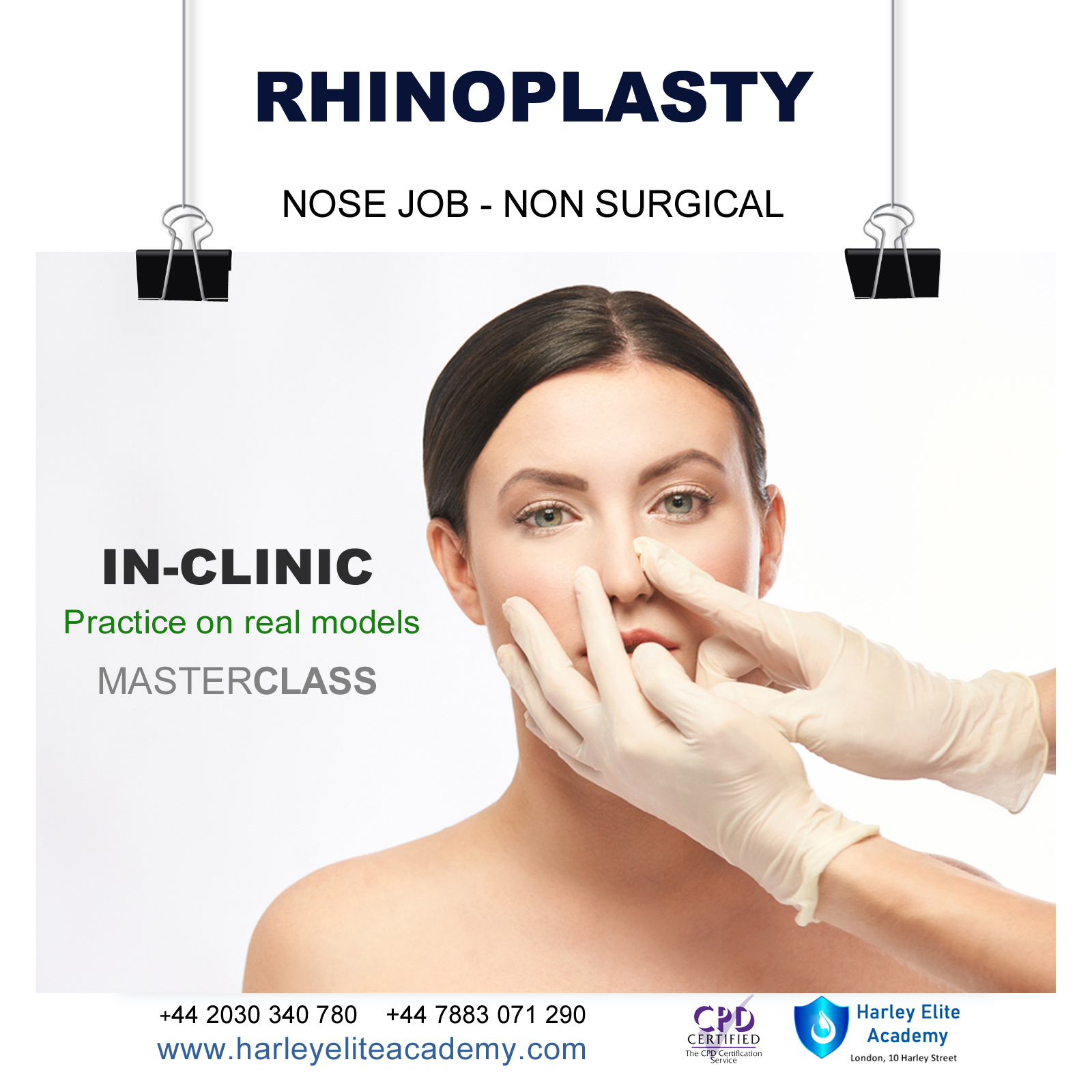
QUALIFI Level 4 Diploma in Information Technology- Web Design
By School of Business and Technology London
Getting Started Pursuing a Diploma in Web Designing is a highly valuable choice in the current landscape, given its prominent role in the IT industry. The increasing impact of websites on consumer perception and engagement has prompted leading organizations to actively seek out top-tier web designers. Web design has gained immense popularity due to its direct impact on how individuals perceive a business, influencing their decision to explore the company further. The web design industry has thrived, with a remarkable growth rate of 27%, even when other sectors have experienced stagnation. Achieving an organization's online success objectives as a web designer can be personally fulfilling, offering a sense of independence and pride. The field of web design offers abundant opportunities to unleash one's creative talents, and it is financially rewarding. Moreover, web designers enjoy the flexibility of collaborating with diverse industries and clients, regardless of geographical constraints. Key Benefits • Comprehend the ethical considerations within the realm of information technology. • Gain a fundamental understanding of the statistical principles underpinning information technology. • Develop a comprehensive understanding of both Windows and Linux operating systems. • Create a database system. • Design an effective website. Key Highlights Are you a practicing IT professional seeking greater knowledge and understanding of the industry, as well as support for your career development into senior positions? Then, the Qualifi Level 4 Diploma in Information Technology- Web Design is the ideal starting point for your career journey. • The course will pave the way for a career and help individuals prepare for professional roles and future managers in the health and social care sector. • Remember! The assessment for the qualification is based on assignments only, so you do not need to worry about taking any exams. • With the School of Business and Technology London, you can complete the qualification at your own pace, choosing between online or blended learning from the comfort of your home. • Learning materials, pathway materials, and study guides, all developed by our Qualifi-approved tutors, will be available around the clock in our cutting-edge learning management system. • Most importantly, at the School of Business and Technology London, we will provide you with comprehensive tutor support through our dedicated support desk. • If you choose the blended learning option, you will also have the opportunity to enjoy live sessions with an assigned tutor, which you can schedule at your convenience. Career Pathways Upon completion of the Level 4 Diploma in Information Technology- Web Design, graduates may pursue various career paths in education and training, such as: • Web Developer, with an estimated average salary of £45,641 per annum • Front-End Developer, with an estimated average salary of £51,006 per annum • Back-End Developer, with an estimated average salary of between £79,886 per annum • UI/UX Designer, with an estimated average salary of £41,101 per annum About Awarding Body QUALIFI, recognised by Ofqual awarding organisation has assembled a reputation for maintaining significant skills in a wide range of job roles and industries which comprises Leadership, Hospitality & Catering, Health and Social Care, Enterprise and Management, Process Outsourcing and Public Services. They are liable for awarding organisations and thereby ensuring quality assurance in Wales and Northern Ireland. What is included? Outstanding tutor support that gives you supportive guidance all through the course accomplishment through the SBTL Support Desk Portal. Access our cutting-edge learning management platform to access vital learning resources and communicate with the support desk team. Quality learning materials such as structured lecture notes, study guides, and practical applications, which include real-world examples and case studies, will enable you to apply your knowledge. Learning materials are provided in one of the three formats: PDF, PowerPoint, or Interactive Text Content on the learning portal. The tutors will provide Formative assessment feedback to improve the learners' achievements. Assessment materials are accessible through our online learning platform. Supervision for all modules. Multiplatform accessibility through an online learning platform facilitates SBTL in providing learners with course materials directly through smartphones, laptops, tablets or desktops, allowing students to study at their convenience. Live Classes (for Blended Learning Students only) Assessment Assignment based Assessment No exam Entry Requirements The qualification has been intentionally designed to ensure accessibility without unnecessary obstacles hindering entry and advancement. To enrol in the qualification, applicants should meet the following criteria: • Should have a certain level of proficiency and hold a Qualification at Level 3, such as 'A' LEVEL or any vocational certificate. • They are actively pursuing additional professional development to acquire job-related skills and practical knowledge. • International students whose first language is not English will need to have a score of 6 or above in IELTS (International English Language Testing System). Progression Learners who successfully complete any of the corresponding QUALIFI Level 4 Diplomas in IT - Web Design have various advancement options, including: • Transitioning to the QUALIFI Level 5 Diplomas in IT - Web Design. • Moving on to the second year of undergraduate programs in fields like Computer Science, Information Technology, or related disciplines. • Entering the workforce directly in a relevant professional capacity. Why gain a QUALIFI Qualification? This suite of qualifications provides enormous opportunities to learners seeking career and professional development. The highlighting factor of this qualification is that: The learners attain career path support who wish to pursue their career in their denominated sectors; It helps provide a deep understanding of the health and social care sector and managing the organisations, which will, in turn, help enhance the learner's insight into their chosen sector. The qualification provides a real combination of disciplines and skills development opportunities. The Learners attain in-depth awareness concerning the organisation's functioning, aims and processes. They can also explore ways to respond positively to this challenging and complex health and social care environment. The learners will be introduced to managing the wide range of health and social care functions using theory, practice sessions and models that provide valuable knowledge. As a part of this suite of qualifications, the learners will be able to explore and attain hands-on training and experience in this field. Learners also acquire the ability to face and solve issues then and there by exposure to all the Units. The qualification will also help to Apply scientific and evaluative methods to develop those skills. Find out threats and opportunities. Develop knowledge in managerial, organisational and environmental issues. Develop and empower critical thinking and innovativeness to handle problems and difficulties. Practice judgement, own and take responsibility for decisions and actions. Develop the capacity to perceive and reflect on individual learning and improve their social and other transferable aptitudes and skills. Learners must request before enrolment to interchange unit(s) other than the preselected units shown in the SBTL website because we need to make sure the availability of learning materials for the requested unit(s). SBTL will reject an application if the learning materials for the requested interchange unit(s) are unavailable. Learners are not allowed to make any request to interchange unit(s) once enrolment is complete. UNIT1- Information Technology and IT Ethics Reference No : L/617/6692 Credit : 20 || TQT : 200 The objective of this unit is to enhance learners' understanding and utilization of information technology, encompassing the utilization of standard office applications for the creation of documents and presentations. UNIT2- Mathematics and Statistics for IT Reference No : R/617/6693 Credit : 20 || TQT : 200 The primary goal of this unit is to offer learners the chance to acquire proficiency in mathematics and statistics, equipping them with the mathematical capabilities necessary to analyze and resolve problems, thereby preparing them for roles within the IT field. UNIT3- PC Maintenance and Operating Systems. Reference No : Y/617/6694 Credit : 20 || TQT : 200 The objective of this unit is to impart knowledge regarding personal computer hardware. Successfully completing this unit will empower learners to perform tasks such as installing a computer system unit and operating system, as well as conducting troubleshooting procedures. UNIT4- Computer Graphics Editing and Database Concepts Reference No : D/617/6695 Credit : 20 || TQT : 200 The purpose of this unit is to elucidate the concepts of photo editing. This knowledge will empower learners to seamlessly integrate photos into documents, such as user manuals and the IT infrastructure documentation of an organization. Delivery Methods School of Business & Technology London provides various flexible delivery methods to its learners, including online learning and blended learning. Thus, learners can choose the mode of study as per their choice and convenience. The program is self-paced and accomplished through our cutting-edge Learning Management System. Learners can interact with tutors by messaging through the SBTL Support Desk Portal System to discuss the course materials, get guidance and assistance and request assessment feedbacks on assignments. We at SBTL offer outstanding support and infrastructure for both online and blended learning. We indeed pursue an innovative learning approach where traditional regular classroom-based learning is replaced by web-based learning and incredibly high support level. Learners enrolled at SBTL are allocated a dedicated tutor, whether online or blended learning, who provide learners with comprehensive guidance and support from start to finish. The significant difference between blended learning and online learning methods at SBTL is the Block Delivery of Online Live Sessions. Learners enrolled at SBTL on blended learning are offered a block delivery of online live sessions, which can be booked in advance on their convenience at additional cost. These live sessions are relevant to the learners' program of study and aim to enhance the student's comprehension of research, methodology and other essential study skills. We try to make these live sessions as communicating as possible by providing interactive activities and presentations. Resources and Support School of Business & Technology London is dedicated to offering excellent support on every step of your learning journey. School of Business & Technology London occupies a centralised tutor support desk portal. Our support team liaises with both tutors and learners to provide guidance, assessment feedback, and any other study support adequately and promptly. Once a learner raises a support request through the support desk portal (Be it for guidance, assessment feedback or any additional assistance), one of the support team members assign the relevant to request to an allocated tutor. As soon as the support receives a response from the allocated tutor, it will be made available to the learner in the portal. The support desk system is in place to assist the learners adequately and streamline all the support processes efficiently. Quality learning materials made by industry experts is a significant competitive edge of the School of Business & Technology London. Quality learning materials comprised of structured lecture notes, study guides, practical applications which includes real-world examples, and case studies that will enable you to apply your knowledge. Learning materials are provided in one of the three formats, such as PDF, PowerPoint, or Interactive Text Content on the learning portal. How does the Online Learning work at SBTL? We at SBTL follow a unique approach which differentiates us from other institutions. Indeed, we have taken distance education to a new phase where the support level is incredibly high.Now a days, convenience, flexibility and user-friendliness outweigh demands. Today, the transition from traditional classroom-based learning to online platforms is a significant result of these specifications. In this context, a crucial role played by online learning by leveraging the opportunities for convenience and easier access. It benefits the people who want to enhance their career, life and education in parallel streams. SBTL's simplified online learning facilitates an individual to progress towards the accomplishment of higher career growth without stress and dilemmas. How will you study online? With the School of Business & Technology London, you can study wherever you are. You finish your program with the utmost flexibility. You will be provided with comprehensive tutor support online through SBTL Support Desk portal. How will I get tutor support online? School of Business & Technology London occupies a centralised tutor support desk portal, through which our support team liaise with both tutors and learners to provide guidance, assessment feedback, and any other study support adequately and promptly. Once a learner raises a support request through the support desk portal (Be it for guidance, assessment feedback or any additional assistance), one of the support team members assign the relevant to request to an allocated tutor. As soon as the support receive a response from the allocated tutor, it will be made available to the learner in the portal. The support desk system is in place to assist the learners adequately and to streamline all the support process efficiently. Learners should expect to receive a response on queries like guidance and assistance within 1 - 2 working days. However, if the support request is for assessment feedback, learners will receive the reply with feedback as per the time frame outlined in the Assessment Feedback Policy.

ISO 14001 Internal Auditor
By Training Centre
The IECB ISO 14001 Internal Auditor training course enables you to acquire the necessary competencies to conduct effective environmental management system (EMS) audits by applying widely recognized audit principles, procedures, and techniques. About This Course This training course combines the requirements of ISO/IEC 17021-1, the recommendations of ISO 19011, and other best practices of auditing and integrates them into a comprehensive methodology which enables you to effectively plan and conduct ISO 14001 conformity assessment audits. In addition to providing a solid theoretical foundation, this training course adopts a practical approach by incorporating examples, exercises, and quizzes that help you practice the most important aspects of conformity assessment audits, such as the interpretation of ISO 14001 requirements in the context of an audit, the application of auditing principles and methods, the utilization of approaches to evidence collection and verification, leading an audit team, drafting nonconformity reports, and preparing the final audit report. After completing the training course, you can sit for the exam. After passing the exam, you gain the 'Certified ISO 14001 Lead Auditor' credential, which validates your professional expertise and demonstrates that you have the knowledge and skills to audit environmental management systems that are based on the requirements of ISO 14001. Learning objectives By the end of this training course, the participants will be able to: Explain the foundational concepts and principles of an environmental management system (EMS) based on ISO 14001 Interpret the ISO 14001 requirements for an EMS from the perspective of an auditor Evaluate the EMS conformity to ISO 14001 requirements, in accordance with the foundational audit concepts and principles Plan, conduct, and close an ISO 14001 compliance audit, in accordance with ISO/IEC 17021-1 requirements, ISO 19011 guidelines, and other best practices of auditing Manage an ISO 14001 audit programme Educational approach This training course is participant centred and: Elaborates theories, approaches, and best practices used in EMS audits Provides practical exercises which are based on scenarios inspired by real-life events Encourages interaction between the trainer and participants by means of questions and suggestions Provides quizzes consisting of stand-alone and scenario-based questions, tailored to prepare the participants for the certification exam Course overview Module 1 Foundational principles and concepts of an environmental management system Module 2 Environmental management system requirements Module 3 Foundational audit concepts and principles Module 4 Preparing an ISO 14001 audit Module 5 Conducting an ISO 14001 audit Module 6 Closing an ISO 14001 audit Module 7 Operating an ISO 14001 audit programme Course Agenda Day 1: Introduction to the environmental management system (EMS) and ISO 14001 Day 2: Audit principles and the preparation for and initiation of an audit Day 3: On-site audit activities, Closing of the audit and the Certification exam Provided by This course is Accredited by NACSand Administered by the IECB Accreditation Assessment All candidates at official training courses are tested throughout their course with quizzes and exercises, in combination with a final exam held on the last day of the course. Both elements are a part of the overall score. For this course, the final exam constitutes a 10 question essay type exam which should be completed within 125 minutes. A passing score is achieved at 70%. Self-study candidates can purchase an exam voucher from our Store. Exam results are returned within 24 hours, with successful candidates receiving both a digital badge and a Certificate of Achievement Prerequisites In order to fully benefit from this training course, participants should have an understanding of environmental concepts, ISO 14001, and audit principles. What's Included? Refreshments & Lunch (Classroom courses only) Course Slide Deck Official Study Guides CPD Certificate The Exam Who Should Attend? The ISO 14001 Internal Auditor training course is intended for: Auditors seeking to conduct internal EMS audits Managers or consultants seeking to master the EMS audit process Individuals responsible for maintaining conformity to the requirements of ISO 14001 in an organization Technical experts seeking to prepare for EMS audits Expert advisors in environmental management

ISO 9001 Internal Auditor
By Training Centre
The IECB ISO 9001 Internal Auditor training course enables you to develop the necessary competence to perform quality management system (QMS) audits by applying widely recognized audit principles, procedures, and techniques. About This Course This training course combines the requirements of ISO/IEC 17021-1, the recommendations of ISO 19011, and other good practices of auditing and integrates them into a comprehensive methodology which enables you to successfully plan, conduct, and close ISO 9001 conformity assessment audits. Apart from a theoretical basis, the training course also provides examples, exercises, and quizzes to help you practice the most important aspects of conformity assessment audits: interpretation of ISO 9001 requirements in the context of an audit, principles of auditing, application of audit methods, approaches to evidence collection and verification, leading an audit team, drafting nonconformity reports, and preparing the final audit report. The successful completion of the training course is followed by an exam. If you successfully pass the exam, you gain the 'Certified ISO 9001 Internal Auditor' credential. This certificate validates your professional capabilities and demonstrates that you have the knowledge and skills to audit a QMS based on ISO 9001. Learning objectives By the end of this training course, the participant will be able to: Explain the foundational concepts and principles of a quality management system (QMS) based on ISO 9001 Interpret the ISO 9001 requirements for a QMS from the perspective of an auditor Evaluate the QMS conformity to ISO 9001 requirements, in accordance with the foundational audit concepts and principles Plan, conduct, and close an ISO 9001 compliance audit, in accordance with ISO/IEC 17021-1 requirements, ISO 19011 guidelines, and other best practices of auditing Manage an ISO 9001 audit programme Educational approach This training course is participant centred and contains: Theories, approaches, and best practices used in ISO management system audits Lecture sessions illustrated with examples based on case studies Practical exercises based on a case study Interaction between participants by means of questions and suggestions Stand-alone and scenario-based quizzes, tailored to prepare the participants for the certification exam Course Overview Module 1 Foundational principles and concepts of a quality management system Module 2 Quality management system (QMS) requirements Module 3 Foundational audit concepts and principles Module 4 Preparing an ISO 9001 audit Module 5 Conducting an ISO 9001 audit Module 6 Closing an ISO 9001 audit Module 7 Managing an ISO 9001 Internal audit programme Course Agenda Day 1: Introduction to the quality management system (QMS) and ISO 9001 Day 2: Audit principles and the preparation for and initiation of an audit Day 3: On-site audit activities, Closing of the Audit and the Certification exam Accreditation Assessment All candidates at official training courses are tested throughout their course with quizzes and exercises, in combination with a final exam held on the last day of the course. Both elements are a part of the overall score. For this course, the final exam constitutes a 10 question essay type exam which should be completed within 125 minutes. A passing score is achieved at 70%. Self-study candidates can purchase an exam voucher from our Store. Exam results are returned within 24 hours, with successful candidates receiving both a digital badge and a Certificate of Achievement Prerequisites The main requirements for participating in this training course are a foundational understanding of ISO 9001 requirements for a QMS and a comprehensive knowledge of audit principles. Provided by This course is Accredited by NACSand Administered by the IECB What's Included? Refreshments & Lunch (Classroom courses only) Course Slide Deck Official Study Guides CPD Certificate The Exam Who Should Attend? The ISO 9001 Internal Auditor training course is intended for: Auditors seeking to perform and lead QMS audits on behalf of their organisation bodies Professionals wishing to adopt a recognised methodology for conducting audits based on ISO 19011 Individuals responsible for maintaining conformity to the requirements of ISO 9001 Technical experts seeking to prepare for a QMS audit Professionals wanting to pursue a career in conformity assessment

ISO 45001 Internal Auditor
By Training Centre
ISO 45001 is the first global occupational health and safety management system standard that replaces OHSAS 18001. The IECB Certified ISO 45001 Lead Auditor training course helps in developing the necessary skillset to perform occupational health and safety management system (OH&S MS) audits by applying widely recognized audit principles, procedures, and methods. About This Course This training course has been developed to reflect the importance of an effective internal audit. It strengthens your knowledge and skills to plan and carry out an OH&S MS audit in compliance with the guidelines for auditing management systems provided in ISO 19011 and the certification process described in ISO/IEC 17021-1. The exercises provided for this training course are designed to help you practice the most important aspects of an OH&S MS audit: ISO 45001 requirements, auditing principles, tools and techniques used to obtain evidence, leading a team of auditors, conducting interviews with auditees, reviewing documented information, drafting nonconformity reports, and preparing the final audit report. The successful completion of the training course is followed by an exam. If you pass the exam, you gain the 'Certified ISO 45001 Internal Auditor' credential, which validates your professional capabilities and demonstrates your ability to audit an OH&S MS based on ISO 45001. Learning objectives By the end of this training course, the participants will be able to: Explain the foundational concepts and principles of an occupational health and safety management system (OH&S MS) based on ISO 45001 Interpret the ISO 45001 requirements for an OH&S MS from the perspective of an auditor Evaluate the OH&S MS conformity to ISO 45001 requirements, in accordance with the foundational audit concepts and principles Plan, conduct, and close an ISO 45001 internal audit, in accordance with ISO/IEC 17021-1 requirements, ISO 19011 guidelines, and other best practices of auditing Manage an ISO 45001 internal audit programme Educational approach This training course is participant centred and contains: Theories, best practices used in occupational health and safety management auditing Lecture sessions, which are illustrated with practical exercises based on a case study that includes role-playing and discussions Interactions, made between participants by means of questions and suggestions Quizzes, which are a simulation and preview of the certification exam Course Overview Module 1 Foundational principles and concepts of an occupational health and safety management system Module 2 ISO 45001 requirements for an OH&S MS - Clauses 4 to 10 Module 3 Foundational audit concepts and principles Module 4 Preparing for an ISO 45001 audit Module 5 Conducting an internal ISO 45001 audit Module 6 Closing an ISO 45001 audit Module 7 Managing an ISO 45001 internal audit programme Course Agenda Day 1: Introduction to OH&S MS and ISO 45001 Day 2: Audit principles and the preparation for and initiation of an audit Day 3: On-site audit activities and closing the audit, as well as the Certification exam Accreditation Assessment All candidates at official training courses are tested throughout their course with quizzes and exercises, in combination with a final exam held on the last day of the course. Both elements are a part of the overall score. For this course, the final exam constitutes a 10 question essay type exam which should be completed within 125 minutes. A passing score is achieved at 70%. Self-study candidates can purchase an exam voucher from our Store. Exam results are returned within 24 hours, with successful candidates receiving both a digital badge and a Certificate of Achievement Prerequisites The main requirements for participating in this training course are: a foundational understanding of ISO 45001 and a comprehensive knowledge of audit principles. Provided by This course is Accredited by NACSand Administered by the IECB What's Included? Refreshments & Lunch (Classroom courses only) Course Slide Deck Official Study Guides CPD Certificate The Exam Who Should Attend? Auditors interested in performing OH&S MS internal audits Managers or consultants interested in advancing their knowledge of the OH&S MS audit process Internal auditors and individuals responsible for maintaining conformity to the requirements of ISO 45001 Technical experts interested in preparing for an OH&S MS audit Expert advisors in occupational health and safety management
