- Professional Development
- Medicine & Nursing
- Arts & Crafts
- Health & Wellbeing
- Personal Development
How to be a Great Executive Sponsor: Virtual In-House Training
By IIL Europe Ltd
How to be a Great Executive Sponsor: Virtual In-House Training This three-hour course provides key tips and techniques for becoming an actively engaged, and impactful, Executive Sponsor of projects and programs. It will explain not just what your role is, but the very specific actions you can, and must, take to increase your project's probability of success. This three-hour course provides key tips and techniques for becoming an actively engaged, and impactful, Executive Sponsor of projects and programs. It will explain not just what your role is, but the very specific actions you can, and must, take to increase your project's probability of success. And, it will highlight the key personality and other traits that are found in successful Sponsors. Regardless if you're sponsoring an Agile software development project, a construction megaproject, or any other type of project in between, this course will help get you 'hit the ground running' and being an 'impact player' on day one. Various activities and discussions will acquaint you with this important role and what you need to do to become a great executive sponsor. What you Will Learn At the end of this program, you will be able to: Define project success so everyone is 'singing from the same sheet of music' Immediately apply the ten key attributes of a great sponsor on your project Recognize great sponsorship and determine if you're the right fit for the role Practice Sponsorship over the course of the project life cycle by engaging in very specific actions and activities Be a better investment manager by analyzing the behaviors of successful activist investors Foundation Concepts The quantifiable benefits of being an actively engaged Sponsor Sponsor defined Clarence Kelly Johnson and the SR-71 Blackbird: An example of the power of Sponsorship Defining Project Success Project success: More than meeting the triple constraints Benefits management: The Sponsor's focus The Investment - Life-cycle vs. the Project Life-cycle The three questions Sponsors need to ask to define project success 10 Key Attributes of a Great Sponsor 10 Key Attributes of a Great Sponsor The Makings of a Great Sponsor The most important skills and competencies of an executive sponsor What great Sponsors do and when Four Things a Great Sponsor Can Learn from an Activist Investor The story of Outerwall, Inc. and Glen Welling of Engaged Capital, LLC Sponsors and Activist Investors Sponsorship of the 2nd Avenue Subway in Manhattan: A classic textbook example

Managing Complex Projects: On-Demand
By IIL Europe Ltd
Managing Complex Projects: On-Demand As knowledge and technology expand exponentially, organizations are finding that the tools, processes, and methods used to select, plan, and manage their projects are insufficient for the challenges posed by them. The goal of this course is to provide participants with a working knowledge of project complexities and a framework for managing the ambiguities involved in today's fast-changing, competitive, and technology-based environment As knowledge and technology expand exponentially, organizations are finding that the tools, processes, and methods used to select, plan, and manage their projects are insufficient for the challenges posed by them. Complex projects don't necessarily follow the rules of traditional projects - in many instances the projects' end-products, and the methods by which they will be produced, are not easily defined. Stakeholder diversity and geographical dispersion contribute to the difficulties project managers face in their efforts to gain acceptance of project goals, objectives, and changes. Additionally, hierarchic leadership styles, traditional lifecycle approaches, and traditional project manager competencies may no longer maximize the efficiencies that need to be realized on complex projects. The goal of this course is to provide participants with a working knowledge of project complexities and a framework for managing the ambiguities involved in today's fast-changing, competitive, and technology-based environments. What you Will Learn The learning objectives of this workshop are to enable participants to: Appreciate complexity and its impact on the management of projects Describe the differences among traditional, complicated, and complex projects Explain the effects of complexity on the PMBOK® Guide's process groups Apply a high-level model in the management of real- world projects Complexity and Projects Some characteristics of complex systems Important models/characteristics of complex projects Major players in project complexity Landscapes and project typologies A supplemental framework for complex projects Framing Framing overview Potential pitfalls in framing complex projects Possible solutions Inception Centrality of risk management PM competencies, selection Stakeholder identification, analysis Blueprint Collaborative planning Stakeholder engagements Alternative methodologies/life cycles Collaborative scheduling Procurement management Oversight, Navigation, and Adjustment Leadership and the project team Stakeholder management Networks Close and Continuous Improvement Transition/support Post-project evaluations Rewards/Recognition

My Dreaming Self: Finding your personal motifs
By Rachel Godfrey
A series of six creative writing for wellbeing workshops offering ex-boarders and their partners/spouses inroads towards achieving a better understanding of the boarding school experience.
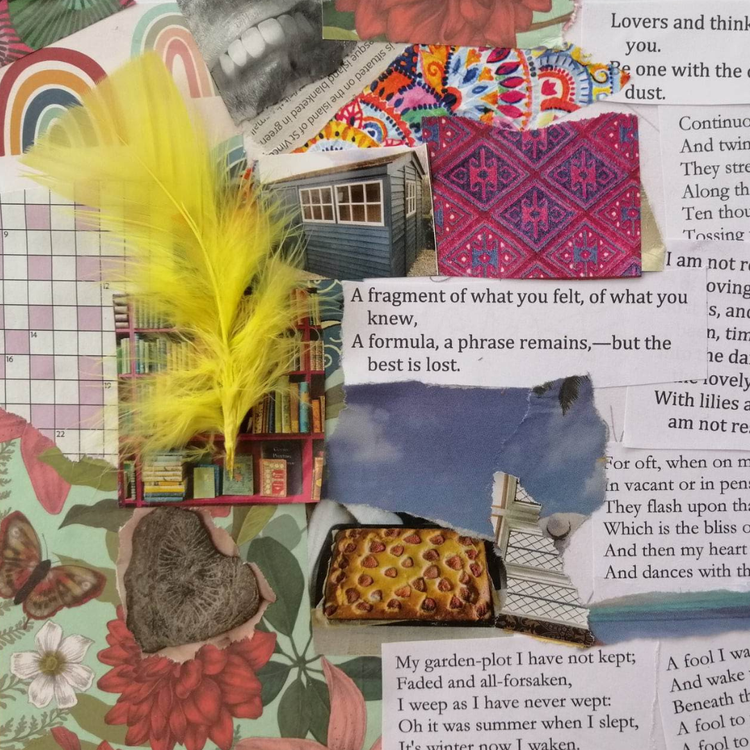
AutoCAD 2D Introduction to Intermediate Course
By ATL Autocad Training London
Why Learn AutoCAD 2D Introduction to Intermediate Course? Click here for more info: Website Whether you're starting a career, enhancing skills, or exploring creativity, this course is tailored for you. Learn on Windows or Mac, transform into a confident AutoCAD user. Transition to our Intermediate to Advanced Course post-completion. Duration: 10 hrs. Personalized 1-on-1 training. Perfect for beginners, this course offers flexible scheduling (Mon-Sat, 9 am-7 pm) and covers 2D plan and elevation creation in AutoCAD. AutoCAD 2D Course Outline Workspace Exploring the working environment Managing files Displaying objects Constructing fundamental drawings Inputting data Constructing basic objects Utilizing object snaps Utilizing Polar Tracking and PolarSnap Implementing object snap tracking Handling units Manipulating objects Selecting objects in the drawing Adjusting an object's position Generating new objects based on existing ones Modifying an object's orientation Creating mirrored versions of existing objects Designing object patterns Altering an object's dimensions Organizing and querying drawings Utilizing layers Modifying object attributes Matching object attributes Utilizing the properties palette Applying linetypes Using inquiry commands Modifying objects Trimming and extending objects to specified boundaries Generating parallel and offset geometries Merging objects Dividing an object into two separate entities Applying rounded corners to objects Producing angled corners between objects Modifying an object's shape Layouts and viewports Harnessing layouts Creating layout configurations Modifying layouts and employing page setups Working with viewports Creating layout viewports Managing layout viewports Controlling object visibility within layout viewports Annotating a drawing Generating multiline text Creating single-line text Implementing text styles Editing text Dimensioning Creating dimensions Utilizing dimension styles Adjusting dimensions Implementing multileaders Hatching objects Hatching elements Editing hatch patterns Managing reusable content Working with blocks Exploring DesignCenter Utilizing tool palettes Designing additional drawing elements Managing polylines Generating splines Crafting ellipses Working with tables Producing plotted drawings Employing page setups Utilizing plotter configuration files Creating and applying plot styles Plotting drawings Plot style tables Publishing drawings Generating drawing templates Leveraging drawing templates Download AutoCAD AutoCAD Trial https://www.autodesk.co.uk After completing the AutoCAD 2D Introduction to Intermediate Course, you will: Master Fundamentals: Understand AutoCAD basics, including navigation and terminology. Create Precise Drawings: Develop the skills to create accurate 2D drawings like plans and elevations. Manipulate Objects: Learn object selection, modification, and pattern creation. Dimension Proficiency: Create and edit dimensions and use text styles effectively. Layer Control: Organize drawings with layer management. Annotation Skills: Handle text and annotations with ease. Layouts and Viewports: Work with layouts and viewports for presentation. Plotting Expertise: Plot and publish drawings confidently. Customization Options: Explore advanced features for efficiency. Intermediate-Level Competency: Transition from beginner to an intermediate level of AutoCAD proficiency. This course equips you with essential skills for various industries, including architecture and engineering. This one-on-one CAD course is perfect for students who are either entirely new to the software or possess limited self-taught knowledge. Regardless of your starting point, our goal is to get you drawing plans within the very first hour of your class. We'll begin by building a strong foundation in AutoCAD, ensuring that you understand its core principles before delving into more advanced topics. If you have specific preferences, we can customize your AutoCAD learning experience to align with your goals. On the initial day of the course, we'll cover fundamental aspects such as user interface and terminology. Subsequently, you'll engage in a diverse range of lessons designed to deepen your understanding of AutoCAD and its creative processes. Topics covered will include introductory drawing techniques, editing functions, drawing aids, working with layers, managing text, and handling dimensions. Throughout the course, you'll practice through various drawing exercises and explore the intricacies of plotting. By the course's conclusion, you'll possess the skills needed to create your own simple drawings, suitable for applications in architectural, interior, engineering, events, furniture, or product design. Included in the course price are the following: Lifetime Email Support: Enjoy unlimited access to our support via email throughout your learning journey. Expert Instruction: Benefit from expert teaching provided by practicing architects, designers, and software professionals. Hands-On Learning: Engage in practical, hands-on lessons that can be customized to match your project requirements. Comprehensive Resources: Access video recordings and a digital reference PDF book for revision and continuous development. Certification: Receive a certificate of completion from us to enhance your CV and LinkedIn profile. Career Guidance: Gain valuable insights into pursuing design roles or establishing a creative business. Our experienced tutors will help you acquire the technical skills needed to make your CV and portfolio stand out. Our instructors, who are accomplished interior designers, animators, architects, and software experts, will not only impart technical expertise but also provide guidance on achieving success in the design industry or entrepreneurial endeavors.

ITIL4® Foundation
By Career Smarter
Explore ITIL4 Foundation, a comprehensive course delving into modern IT service management practices. Learn key concepts, principles, and processes to enhance organisational efficiency and align IT services with business goals. About this course £519.00 153 lessons Accredited training Certificate of completion included Exam included Course curriculum Module 1 - Introduction1.1 Tutor Introduction1.2 Certifications1.3 Course Features1.4 Why ITIL? Module 2 - Key Concepts2.1 What is a Service?2.2 What is Utility?2.3 What is Warranty?2.4 What are Customers, Users and Sponsors?2.5 What is Service Management?2.6 Creating value with Services2.7 Value & Value Co-creation2.8 What is Value?2.9 Organisations and Stakeholders2.10 Service Providers2.11 Other Stakeholders2.12 Value: Outcome, Cost and Risk2.13 Figure, Balance, Outcomes, Costs, Risks2.14 Outputs and Outcomes2.15 Cost2.16 Risk - Part 12.17 Risk - Part 22.18 Utility & Warranty - Part 12.19 Utility & Warranty - Part 22.20 Services Offerings2.21 Services Relationship2.22 Service Provisions2.23 Services Relationship Model2.24 Goods, Resources & Actions2.25 Products & ServicesTest Your Knowledge Quiz Module 3 - Guiding Principals3.1 Guiding Principles - Introduction Part 13.2 Guiding Principles - Introduction Part 23.3 Guiding Principles - The Key Message is Discussed!3.4 Guiding Principles - Nature, Use & Interaction of the Guiding Principles3.5 Focus on Value - The Key Message Discussed!3.6 Focus on Value - The Service Consumer & What is their Perspective of Value3.7 Focus on Value - The Customer Experience3.8 Focus on Value - How to Apply the Principle!3.9 Start Where You Are - Key Message Discussed!3.10 Start Where Your Are - Assess Where You Are3.11 Start Where You Are - The Role of Measurement3.12 Start Where You Are - How to Apply the Principle!3.13 Progress Iteratively with Feedback - Key Message Discussed!3.14 Progress Iteratively with Feedback - The Role of Feedback3.15 Progress Iteratively with Feedback - Iteration & Feedback Together3.16 Progress Iteratively with Feedback - How to Apply the Principle3.17 Collaborate & Promote Visibility - Key Message Discussed! (Part 1)3.18 Collaborate & Promote Visibility - Key Message Discussed! (Part 2)3.19 Collaborate & Promote Visibility - Key Message Discussed! (Part 3)3.20 Collaborate & Promote Visibility - Whom to Collaborate with (Part 1)3.21 Collaborate & Promote Visibility - Whom to Collaborate with (Part 2)3.22 Collaborate & Promote Visibility - Communication for Improvement3.23 Collaborate & Promote Visibility - Increasing Urgency Through Visibility (Part 1)3.24 Collaborate & Promote Visibility - Increasing Urgency Through Visibility (Part 2)3.25 Collaborate & Promote Visibility - Increasing Urgency Through Visibility (Part 3)3.26 Collaborate & Promote Visibility - How to Apply3.27 Think & Work Holistically - Key Message Discussed! (Part 1)3.28 Think & Work Holistically - Key Message Discussed! (Part 2)3.29 Think & Work Holistically - Key Message Discussed! (Part 3)3.30 Think & Work Holistically - How to Apply the Principle3.31 Optimise & Automate - Key Message Discussed! (Part 1)3.32 Optimise & Automate - The Key Message Discussed! (Part 2)3.33 Optimise & Automate - The Road to Optimisation (Part 1)3.34 Optimise & Automate - The Road to Optimisation (Part 2)3.35 Optimise & Automate - How to Apply the Principle3.36 Keep it Simple and Practical - Key Message Discussed!3.37 Keep it Simple & Practical - How to Apply the Principle3.38 Principle InteractionTest Your Knowledge Quiz Module 4 - 4 Dimensions of Service Management4.1 Introduction4.2 The 4 Dimensions of Service Management4.3 Organisation & People (Part 1)4.4 Organisations & People (Part 2)4.5 Organisation & People (Part 3)4.6 Information & Technology (Part 1)4.7 Information & Technology (Part 2)4.8 Information & Technology (Part 3)4.9 Information & Technology (Part 4)4.10 Partners & Suppliers (Part 1)4.11 Partners & Suppliers (Part 2)4.12 Partners & Suppliers (Part 3)4.13 Partners & Suppliers (Part 4)4.14 Partners & Suppliers (Part 5)4.15 Partners & Suppliers (Part 6)4.16 Value Streams & Processes (Part 1)4.17 Value Streams & Processes (Part 2)4.18 Value Streams & Processes (Part 3)4.19 Value Streams & Processes (Part 4)Test Your Knowledge Quiz Module 5 - The Service Value System5.1 Introduction5.2 Describe the ITIL Service Value System (Part 1)5.3 Describe the ITIL Service Value System (Part 2)5.4 Describe the ITIL Service Value System (Part 3)5.5 Describe the ITIL Service Value System (Part 4)Test Your Knowledge Quiz Module 6 - Service Value Chain and the Service Value Stream 6.1 Learning Objectives 6.2 Service Value Chain Model 6.3 The Interconnected Service Value Chain "elements" 6.4 The Interconnected Service Value Chain "more" 6.5 The Interconnected Service Value Chain "Value Streams" 6.6 The Interconnected Service Value Chain "Steps" 6.7 Plan 6.8 Improve 6.9 Engage 6.10 Design & Transition 6.11 Obtain/Build 6.12 Deliver & Support Test Your Knowledge Quiz ITIL® is a registered trademark of AXELOS Limited, used under permission of AXELOS Limited. The swirl logo ™ is a trade mark of AXELOS Limited, used under permission of AXELOS Limited. All rights reserved.

PVOL203: Solar Training - PV System Fundamentals (Battery-Based) - Online
By Solar Energy International (SEI)
Students who complete PVOL203 will be able to: Recognize demand and PV production curves Identify the common types of PV systems and their major components Describe DC and AC coupled systems Discuss load profiles and modes of operation, including: peak load shaving, time-of-use, zero-sell, self-consumption prioritization, demand-side management Introduce utility-scale storage and microgrids Explain the relationship between real power, apparent power, and reactive power Complete a load estimate for different system types and for seasonal loads; evaluate electrical requirements of loads Identify phantom loads and efficiency upgrades Estimate starting surge and power factor requirements Describe the differences when sizing battery-based systems compared to grid-direct systems Choose a peak sun hour value based on design criteria for various systems Review battery basics and terminology Describe and compare different battery chemistries and technologies Find the capacity and voltage of different batteries; determine state of charge List safety precautions and hazards to be aware of when working with batteries; list appropriate personal protective equipment (PPE) Identify appropriate battery enclosures Calculate values for current, voltage, and energy for different battery bank configurations Review battery bank design parameters Complete a lithium-ion battery bank design example Review and compare different design example costs List features, options, and metering available for different types of battery chargers Explain basics of lithium battery charging Compare generator types and duty cycle ratings, including fuel options Identify specifications critical for choosing appropriate battery-based inverters Discuss different overcurrent protection devices and equipment disconnects and when/where they are required Define the maximum voltage drop slowed for the proper functioning of a battery-based PV system Identify safe installation procedures List basic commissioning tests which should be completed before and after a system is operating
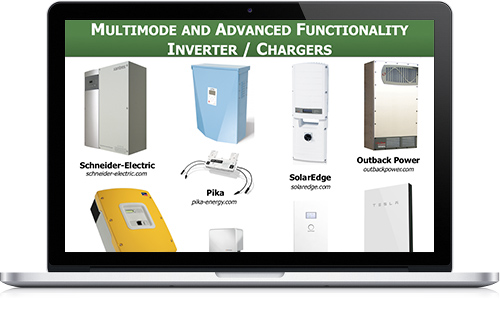
Sketchup Courses London 1 on 1
By Real Animation Works
SketchUp Course With Layout and V-Ray

Design a room in your home with one to one consultations
By FLOCK interiors
This comprehensive online interior design course includes 12 self study modules, and weekly 1:1 telephone and or video consultations. I will personally guide and inspire you through your creative learning journey.

Contribute towards your RICS CPD requirements for the year with online webinars from Property Elite. This package contains over 30 hours of online webinars (formal CPD), which you can top up with your own informal CPD via structured reading after you watch each recorded session. Perfect for qualified AssocRICS surveyors and Chartered Surveyors, as well as RICS APC and AssocRICS candidates. Our CPD webinars cover topics relevant to most pathways, including both technical and mandatory competencies and current hot topics.

