- Professional Development
- Medicine & Nursing
- Arts & Crafts
- Health & Wellbeing
- Personal Development
Business Planning Complete Training
By Compete High
Overview With the ever-increasing demand for Business Plans in personal & professional settings, this online training aims at educating, nurturing, and upskilling individuals to stay ahead of the curve - whatever their level of expertise in Business Plans may be. Learning about Business Plans or keeping up to date on it can be confusing at times, and maybe even daunting! But that's not the case with this course from Compete High. We understand the different requirements coming with a wide variety of demographics looking to get skilled in Business Plans. That's why we've developed this online training in a way that caters to learners with different goals in mind. The course materials are prepared with consultation from the experts of this field and all the information on Business Plans is kept up to date on a regular basis so that learners don't get left behind on the current trends/updates. The self-paced online learning methodology by compete high in this Business Planning course helps you learn whenever or however you wish, keeping in mind the busy schedule or possible inconveniences that come with physical classes. The easy-to-grasp, bite-sized lessons are proven to be most effective in memorising and learning the lessons by heart. On top of that, you have the opportunity to receive a certificate after successfully completing the course! Instead of searching for hours, enrol right away on this Business Planning course from Compete High and accelerate your career in the right path with expert-outlined lessons and a guarantee of success in the long run. Who is this course for? While we refrain from discouraging anyone wanting to do this Business Planning course or impose any sort of restrictions on doing this online training, people meeting any of the following criteria will benefit the most from it: Anyone looking for the basics of Business Plans, Jobseekers in the relevant domains, Anyone with a ground knowledge/intermediate expertise in Business Plans, Anyone looking for a certificate of completion on doing an online training on this topic, Students of Business Plans, or anyone with an academic knowledge gap to bridge, Anyone with a general interest/curiosity Career Path This Business Planning course smoothens the way up your career ladder with all the relevant information, skills, and online certificate of achievements. After successfully completing the course, you can expect to move one significant step closer to achieving your professional goals - whether it's securing that job you desire, getting the promotion you deserve, or setting up that business of your dreams. Course Curriculum Module 1 - Executive summary Executive summary 00:00 Module 2 - Company Overview Company Overview 00:00 Module 3 - Market Overview Market Overview 00:00 Module 4 - Market Size Market Size 00:00 Module 5 - Target Customers Target Customers 00:00 Module 6 - Customer Needs Customer Needs 00:00 Module 7 - Direct Competitors Direct Competitors 00:00 Module 8 - Indirect Competitors Indirect Competitors 00:00 Module 9 - Competitive Advantage Competitive Advantage 00:00 Module 10 - Description of Product or Services Offered Description of Product or Services Offered 00:00 Module 11 - Pricing of Products & Services Pricing of Products & Services 00:00

Retail and Customer Management
By Compete High
ð Unlock the Secrets to Retail Success with Our Text Course: 'Retail and Customer Management'! ð Are you ready to elevate your career in the dynamic world of retail? Look no further! Our comprehensive text course, 'Retail and Customer Management,' is designed to equip you with the essential skills and strategies needed to thrive in the competitive retail landscape. ð Why Choose Our Course? ð In today's fast-paced retail environment, the ability to effectively manage customers and operations is crucial for success. Our course offers a holistic approach to retail management, covering key topics such as customer service techniques, inventory management, sales strategies, and employee supervision. Whether you're a seasoned retail professional looking to sharpen your skills or a newcomer eager to break into the industry, our course has something for everyone. Here are just a few reasons why our course stands out: Comprehensive Curriculum: Our course covers all aspects of retail and customer management, providing you with a solid foundation of knowledge and practical skills. Expert Insights: Learn from industry experts who have years of experience in the retail sector. Gain valuable insights and best practices that you can apply to your own career. Flexible Learning: Access course materials anytime, anywhere, and at your own pace. Whether you prefer to study on your lunch break or during your commute, our text-based format allows for convenient learning. Interactive Assignments: Put your knowledge into practice with engaging assignments and case studies. Learn through hands-on activities that simulate real-world retail scenarios. Networking Opportunities: Connect with fellow students and industry professionals through our online community. Share ideas, ask questions, and build valuable relationships that can enhance your career prospects. ð©âð¼ Who is this for? ð¨âð¼ Our course is suitable for a wide range of individuals, including: Retail managers and supervisors looking to enhance their leadership skills. Frontline retail employees seeking to improve their customer service abilities. Entrepreneurs interested in starting their own retail business. Students and recent graduates aspiring to pursue a career in retail management. Anyone passionate about delivering exceptional customer experiences in the retail sector. No matter your background or experience level, our course is designed to help you succeed in the dynamic world of retail. ð Career Path ð Upon completing our course, you'll be equipped with the knowledge and skills needed to pursue various career opportunities in the retail industry. Here are just a few potential career paths: Retail Manager: Take on leadership roles in retail stores, overseeing day-to-day operations, managing staff, and optimizing sales performance. Customer Service Manager: Specialize in providing exceptional customer service, resolving issues, and implementing strategies to enhance customer satisfaction. Visual Merchandiser: Use your creativity to design visually appealing store layouts and displays that attract customers and drive sales. Inventory Control Specialist: Manage inventory levels, track product movements, and implement strategies to minimize stock shortages and overages. Retail Buyer: Source and purchase merchandise for retail stores, analyzing market trends and negotiating with suppliers to ensure a profitable product assortment. By mastering the principles of retail and customer management, you'll be well-positioned to pursue a rewarding career in this dynamic industry. ð FAQs (Frequently Asked Questions) ð Q: Is this course suitable for beginners? A: Yes! Our course is designed to accommodate learners of all levels, from beginners to seasoned professionals. Whether you're just starting out in retail or looking to advance your career, you'll find valuable insights and practical guidance to help you succeed. Q: How long does it take to complete the course? A: The duration of the course varies depending on your individual pace and schedule. On average, most students complete the course within a few weeks to a few months. However, since our course is self-paced, you have the flexibility to study at your own speed. Q: Are there any prerequisites for enrolling in the course? A: There are no specific prerequisites for enrolling in our course. Whether you're a seasoned retail professional or a newcomer to the industry, you're welcome to join us and elevate your skills in retail and customer management. Q: Can I access the course materials on my mobile device? A: Absolutely! Our course platform is mobile-friendly, allowing you to access all course materials from your smartphone or tablet. Study on the go and learn at your convenience, whenever and wherever you choose. Q: Is there a certificate of completion available? A: Yes, upon successfully completing the course requirements, you will receive a certificate of completion. This certificate serves as a testament to your newfound skills and can be a valuable addition to your resume or LinkedIn profile. Don't miss out on this opportunity to supercharge your career in retail! Enroll in our 'Retail and Customer Management' course today and take the first step towards achieving your professional goals. Unlock the secrets to retail success and embark on a journey to a brighter future! ð Course Curriculum Module 1 Introduction to Retail and Customer Management Introduction to Retail and Customer Management 00:00 Module 2 Customer Behavior and Market Segmentation Customer Behavior and Market Segmentation 00:00 Module 3 Understanding Customer Behavior and Preferences Understanding Customer Behavior and Preferences 00:00 Module 4 Marketing Strategies for Retail Success Marketing Strategies for Retail Success 00:00 Module 5 Operational Excellence in Retail Management Operational Excellence in Retail Management 00:00 Module 6 Enhancing Customer Experience through Employee Engagement Enhancing Customer Experience through Employee Engagement 00:00 Module 7 Effective Customer Relationship Management Strategies Effective Customer Relationship Management Strategies 00:00

Trading Strategies 101
By Compete High
Unlock the Secrets of Financial Success with Trading Strategies 101! ð Are you ready to take control of your financial future? Dive into the exciting world of trading with our comprehensive course, Trading Strategies 101! Whether you're a complete beginner or an experienced trader looking to refine your skills, this course is your ultimate guide to mastering the art of trading. Why Trading Strategies 101? Trading in the financial markets can be both thrilling and lucrative, but it's essential to have the right knowledge and strategies in place to succeed. Our course offers a step-by-step approach to understanding the fundamentals of trading, analyzing market trends, and implementing effective strategies to maximize your profits while minimizing risks. What Will You Learn? Foundations of Trading: Gain a solid understanding of the financial markets, including stocks, forex, and commodities. Learn how to read price charts, interpret market indicators, and identify profitable trading opportunities. Risk Management: Discover crucial risk management techniques to protect your capital and minimize losses. Learn how to set stop-loss orders, calculate position sizes, and develop a disciplined trading mindset. Technical Analysis: Master the art of technical analysis and charting patterns to predict future price movements accurately. Explore popular technical indicators and charting tools used by professional traders worldwide. Fundamental Analysis: Learn how to analyze economic data, company financials, and geopolitical events to make informed trading decisions. Understand the impact of fundamental factors on market trends and price movements. Trading Strategies: Explore a variety of proven trading strategies, including trend following, breakout trading, and momentum trading. Discover how to develop your trading plan and adapt to changing market conditions for consistent profits. Who is This For? Trading Strategies 101 is perfect for anyone looking to embark on their trading journey or enhance their existing skills. Whether you're a college student eager to learn about finance, a working professional seeking additional income streams, or a retiree looking to grow your nest egg, this course is tailored to meet your needs. Career Path Upon completing Trading Strategies 101, you'll be equipped with the knowledge and skills to pursue various career opportunities in the financial industry. Whether you aspire to become a full-time trader, work for a financial institution, or manage your investment portfolio, this course serves as a solid foundation for your future success. FAQs Q: Do I need any prior trading experience to enroll in this course? A: No prior trading experience is required! Trading Strategies 101 is designed for beginners, providing a comprehensive overview of the fundamentals of trading from scratch. Q: Can I take this course if I have a full-time job? A: Absolutely! Our course is designed to be flexible, allowing you to learn at your own pace and fit your studies around your busy schedule. Whether you have a full-time job, family commitments, or other responsibilities, you can access the course materials anytime, anywhere. Q: Will I receive any certification upon completing the course? A: Yes, upon successfully completing Trading Strategies 101, you'll receive a certificate of completion to showcase your newfound knowledge and skills. This certificate can be a valuable addition to your resume and LinkedIn profile, demonstrating your commitment to professional development in the financial industry. Q: How long does it take to complete the course? A: The duration of the course varies depending on your pace of learning and commitment. On average, most students complete the course within a few weeks by dedicating a few hours each week to study and practice. Q: Is there any ongoing support available after completing the course? A: Absolutely! We're committed to your success even after you've completed the course. You'll have access to our community forums, where you can connect with fellow students, ask questions, and engage in discussions. Additionally, our support team is always available to assist you with any queries or concerns you may have. Don't Miss Out on This Opportunity! Ready to take your trading skills to the next level? Enroll in Trading Strategies 101 today and embark on your journey to financial freedom! With expert guidance, practical insights, and hands-on experience, you'll gain the confidence and expertise to navigate the financial markets with ease. Don't let this opportunity slip away - join us now and unlock the secrets of successful trading! ð Course Curriculum Module 1 Introduction to Trading Strategies Introduction to Trading Strategies 00:00 Module 2 Technical Analysis Fundamentals Technical Analysis Fundamentals 00:00 Module 3 Developing Your Trading Strategy Developing Your Trading Strategy 00:00 Module 4 Risk Management and Trader Psychology Risk Management and Trader Psychology 00:00 Module 5 Advanced Trading Techniques Advanced Trading Techniques 00:00 Module 6 Fundamental Analysis and Market News Fundamental Analysis and Market News 00:00

Compliance and Risk Management
By Compete High
Overview With the ever-increasing demand for Compliance and Risk Management in personal & professional settings, this online training aims at educating, nurturing, and upskilling individuals to stay ahead of the curve - whatever their level of expertise in Compliance and Risk Management may be. Learning about Compliance and Risk Management or keeping up to date on it can be confusing at times, and maybe even daunting! But that's not the case with this course from Compete High. We understand the different requirements coming with a wide variety of demographics looking to get skilled in Compliance and Risk Management . That's why we've developed this online training in a way that caters to learners with different goals in mind. The course materials are prepared with consultation from the experts of this field and all the information on Compliance and Risk Management is kept up to date on a regular basis so that learners don't get left behind on the current trends/updates. The self-paced online learning methodology by compete high in this Compliance and Risk Management course helps you learn whenever or however you wish, keeping in mind the busy schedule or possible inconveniences that come with physical classes. The easy-to-grasp, bite-sized lessons are proven to be most effective in memorising and learning the lessons by heart. On top of that, you have the opportunity to receive a certificate after successfully completing the course! Instead of searching for hours, enrol right away on this Compliance and Risk Management course from Compete High and accelerate your career in the right path with expert-outlined lessons and a guarantee of success in the long run. Who is this course for? While we refrain from discouraging anyone wanting to do this Compliance and Risk Management course or impose any sort of restrictions on doing this online training, people meeting any of the following criteria will benefit the most from it: Anyone looking for the basics of Compliance and Risk Management , Jobseekers in the relevant domains, Anyone with a ground knowledge/intermediate expertise in Compliance and Risk Management , Anyone looking for a certificate of completion on doing an online training on this topic, Students of Compliance and Risk Management , or anyone with an academic knowledge gap to bridge, Anyone with a general interest/curiosity Career Path This Compliance and Risk Management course smoothens the way up your career ladder with all the relevant information, skills, and online certificate of achievements. After successfully completing the course, you can expect to move one significant step closer to achieving your professional goals - whether it's securing that job you desire, getting the promotion you deserve, or setting up that business of your dreams. Course Curriculum Module 1 Introduction to Compliance Introduction to Compliance 00:00 Module 2 Five Basic Elements of Compliance Five Basic Elements of Compliance 00:00 Module 3 Compliance Management System (CMS) Compliance Management System (CMS) 00:00 Module 4 Compliance Audit Compliance Audit 00:00 Module 5 Compliance and Ethics Compliance and Ethics 00:00 Module 6 Risk and Types of Risk Risk and Types of Risk 00:00 Module 7 Introduction to Risk Management Introduction to Risk Management 00:00 Module 8 Risk Management Process Risk Management Process 00:00

CV Writing
By Compete High
Overview With the ever-increasing demand for CV Writing in personal & professional settings, this online training aims at educating, nurturing, and upskilling individuals to stay ahead of the curve - whatever their level of expertise in CV Writing may be. Learning about CV Writing or keeping up to date on it can be confusing at times, and maybe even daunting! But that's not the case with this course from Compete High. We understand the different requirements coming with a wide variety of demographics looking to get skilled in CV Writing . That's why we've developed this online training in a way that caters to learners with different goals in mind. The course materials are prepared with consultation from the experts of this field and all the information on CV Writing is kept up to date on a regular basis so that learners don't get left behind on the current trends/updates. The self-paced online learning methodology by compete high in this CV Writing course helps you learn whenever or however you wish, keeping in mind the busy schedule or possible inconveniences that come with physical classes. The easy-to-grasp, bite-sized lessons are proven to be most effective in memorising and learning the lessons by heart. On top of that, you have the opportunity to receive a certificate after successfully completing the course! Instead of searching for hours, enrol right away on this CV Writing course from Compete High and accelerate your career in the right path with expert-outlined lessons and a guarantee of success in the long run. Who is this course for? While we refrain from discouraging anyone wanting to do this CV Writing course or impose any sort of restrictions on doing this online training, people meeting any of the following criteria will benefit the most from it: Anyone looking for the basics of CV Writing , Jobseekers in the relevant domains, Anyone with a ground knowledge/intermediate expertise in CV Writing , Anyone looking for a certificate of completion on doing an online training on this topic, Students of CV Writing , or anyone with an academic knowledge gap to bridge, Anyone with a general interest/curiosity Career Path This CV Writing course smoothens the way up your career ladder with all the relevant information, skills, and online certificate of achievements. After successfully completing the course, you can expect to move one significant step closer to achieving your professional goals - whether it's securing that job you desire, getting the promotion you deserve, or setting up that business of your dreams. Course Curriculum Module 1 Understanding the Purpose of a CV Understanding the Purpose of a CV 00:00 Module 2 Understanding the Different CV Formats Understanding the Different CV Formats 00:00 Module 3 Layout Layout 00:00 Module 4 Highlighting Your Skills and Experience Highlighting Your Skills and Experience 00:00 Module 5 Overcoming CV Writing Challenges Overcoming CV Writing Challenges 00:00 Module 6 Optimising Your LinkedIn Profile Optimising Your LinkedIn Profile 00:00 Module 7 Crafting a Cover Letter Crafting a Cover Letter 00:00
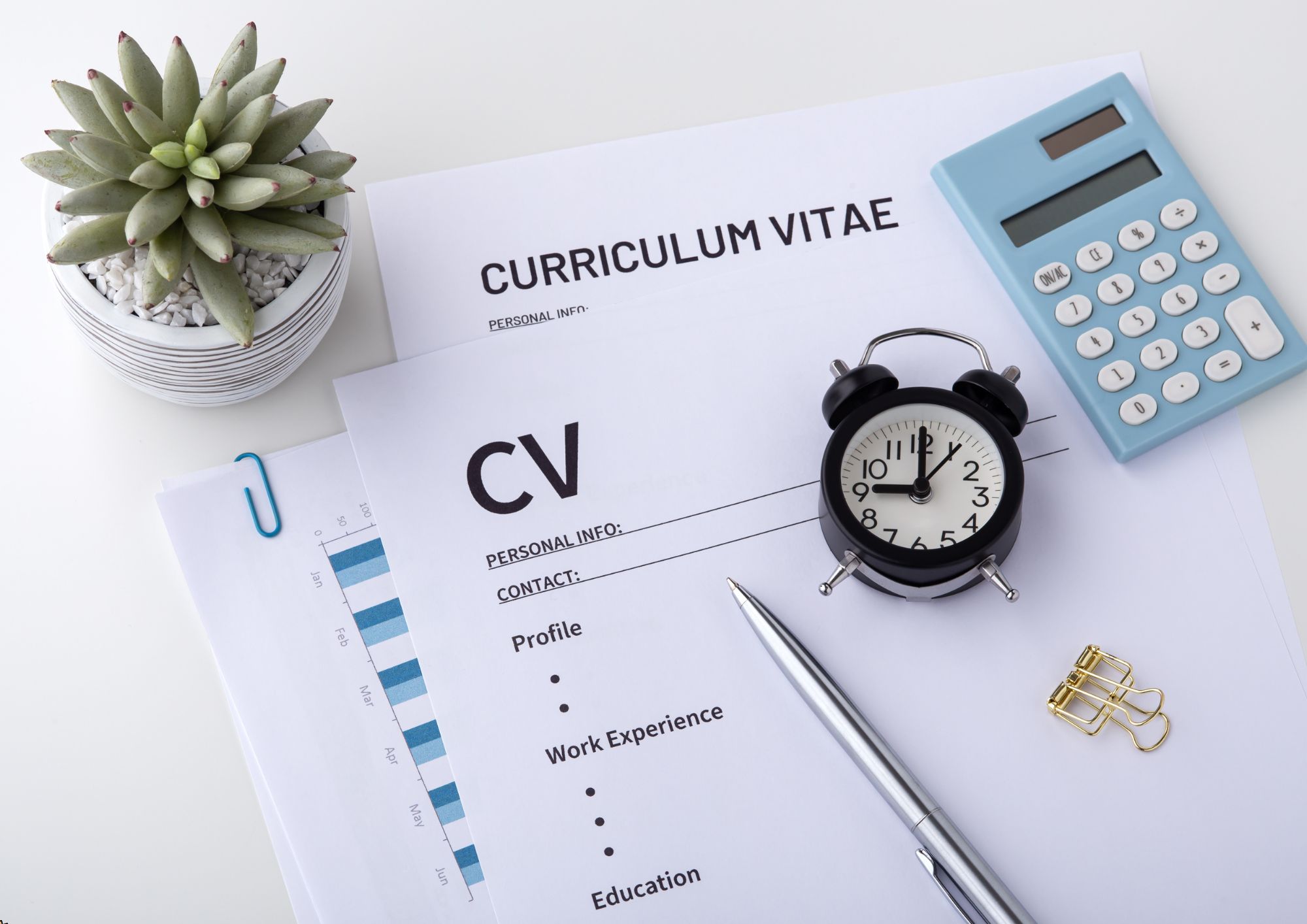
Manual Handling Online Training
By Compete High
Overview With the ever-increasing demand for Manual Handling in personal & professional settings, this online training aims at educating, nurturing, and upskilling individuals to stay ahead of the curve - whatever their level of expertise in Manual Handling may be. Learning about Manual Handling or keeping up to date on it can be confusing at times, and maybe even daunting! But that's not the case with this course from Compete High. We understand the different requirements coming with a wide variety of demographics looking to get skilled in Manual Handling. That's why we've developed this online training in a way that caters to learners with different goals in mind. The course materials are prepared with consultation from the experts of this field and all the information on Manual Handling is kept up to date on a regular basis so that learners don't get left behind on the current trends/updates. The self-paced online learning methodology by Compete High in this Manual Handling Online Training course helps you learn whenever or however you wish, keeping in mind the busy schedule or possible inconveniences that come with physical classes. The easy-to-grasp, bite-sized lessons are proven to be most effective in memorising and learning the lessons by heart. On top of that, you have the opportunity to receive a certificate after successfully completing the course! Instead of searching for hours, enrol right away on this Manual Handling Online Training course from Compete High and accelerate your career in the right path with expert-outlined lessons and a guarantee of success in the long run. Who is this course for? While we refrain from discouraging anyone wanting to do this Manual Handling Online Training course or impose any sort of restrictions on doing this online training, people meeting any of the following criteria will benefit the most from it: Anyone looking for the basics of Manual Handling, Jobseekers in the relevant domains, Anyone with a ground knowledge/intermediate expertise in Manual Handling, Anyone looking for a certificate of completion on doing an online training on this topic, Students of Manual Handling, or anyone with an academic knowledge gap to bridge, Anyone with a general interest/curiosity Career Path This Manual Handling Online Training course smoothens the way up your career ladder with all the relevant information, skills, and online certificate of achievements. After successfully completing the course, you can expect to move one significant step closer to achieving your professional goals - whether it's securing that job you desire, getting the promotion you deserve, or setting up that business of your dreams. Course Curriculum Module 1 - Introduction to Manual Handling Introduction to Manual Handling 00:00 Module 2 - Manual Handling Injuries and Prevention Manual Handling Injuries and Prevention 00:00 Module 3 - Manual Handling Risk Assessments Manual Handling Risk Assessments 00:00 Module 4 - Manual Handling Legislation Manual Handling Legislation 00:00 Module 5 - The Maximum Weight You Can Lift The Maximum Weight You Can Lift 00:00 Module 6 - Risk at Work Risk at Work 00:00 Module 7 - Good Handling Technique Good Handling Technique 00:00 Module 8 - A Guide to Safe Manual Handling A Guide to Safe Manual Handling 00:00

Harmony Living: A Journey to Tranquil Well-Being
By Compete High
ð Unlock Tranquil Well-Being with 'Harmony Living: A Journey to Tranquil Well-Being' Online Course! ð Are you ready to embark on a transformative journey towards a life of serenity and balance? Introducing our groundbreaking online course, 'Harmony Living,' designed to guide you on a path to tranquil well-being, where inner peace and harmony become your daily companions. ðº What Awaits You in Harmony Living? ⨠Module 1: Discover Your Inner Harmony Uncover the keys to understanding your inner self, cultivating mindfulness, and embracing the power of positive thinking. Learn to navigate life's challenges with grace and resilience. ⨠Module 2: Nourish Your Mind and Body Explore holistic practices for mental and physical well-being. From mindful eating to rejuvenating exercises, discover how to create a harmonious connection between your mind and body. ⨠Module 3: Cultivate Positive Relationships Foster meaningful connections with others by mastering the art of effective communication, empathy, and conflict resolution. Create a supportive network that elevates your well-being. ⨠Module 4: Design Your Tranquil Space Transform your living environment into a sanctuary of peace. Dive into the principles of Feng Shui, decluttering, and intentional design to create a space that promotes relaxation and rejuvenation. ð Why Choose Harmony Living? Expert Guidance: Our course is crafted by seasoned experts in mindfulness, psychology, and holistic living to ensure you receive the best guidance on your well-being journey. Flexible Learning: Access the course at your own pace, anytime, and from anywhere. Whether you're a busy professional or a stay-at-home parent, Harmony Living fits seamlessly into your lifestyle. Community Support: Join a community of like-minded individuals on the same journey. Share experiences, seek advice, and celebrate victories together in a supportive online environment. Lifetime Access: Enjoy lifetime access to all course materials and updates. Revisit modules whenever you need a refresher or explore new content as we continue to enhance the Harmony Living experience. Embark on your journey to tranquil well-being today! Transform your life, cultivate harmony, and embrace a future filled with serenity. Don't miss out on this opportunity to invest in your well-being. Join 'Harmony Living' now and take the first step towards a life of lasting tranquility! Course Curriculum Harmony Living: A Journey to Tranquil Well-Being Introduction To A Zen Lifestyle 00:00 The Meaning Of Zen 00:00 The Breath Is Key 00:00 Switch Your Perspective 00:00 Simplifying Your Life 00:00 Being Mindful Of The Present Moment 00:00 Meditating A Little Each Day 00:00 Establishing A Daily Routune 00:00 Respecting & Appreciating Life 00:00 Final Thoughts & Tips 00:00

LinkedIn for Business Growth: Maximizing Opportunities
By Compete High
ð Unlock the Power of LinkedIn for Explosive Business Growth! ð Are you ready to take your business to new heights? Dive into the world of professional networking and leverage the full potential of LinkedIn with our exclusive online course: 'LinkedIn for Business Growth: Maximizing Opportunities.' ð Why LinkedIn? Because it's not just a platform; it's your gateway to a world of untapped opportunities! ð Maximize Your Reach: Discover the secrets to expanding your network and connecting with key decision-makers. Learn proven strategies to boost your visibility and turn connections into valuable business relationships. ð Optimize Your Profile: Transform your LinkedIn profile into a magnetic, attention-grabbing asset. Craft a compelling headline, showcase your expertise, and create a powerful summary that speaks directly to your target audience. ð¼ Generate Leads Like Never Before: Uncover the strategies that successful businesses use to generate high-quality leads on LinkedIn. From content creation to advanced search techniques, we've got you covered. ð Master Advanced Features: Navigate LinkedIn's advanced features with ease. Whether it's utilizing Sales Navigator, creating engaging content, or leveraging LinkedIn Ads, this course empowers you to harness the platform's full potential. ð± Mobile Mastery: Learn how to optimize your LinkedIn strategy for mobile users. With an increasing number of professionals accessing LinkedIn on the go, this course ensures you stay relevant and accessible. ð Data-Driven Success: Understand the analytics behind your LinkedIn efforts. Dive into metrics that matter and make informed decisions to continually refine and improve your business growth strategy. ð¤ Community Support: Join a vibrant community of like-minded business professionals. Share insights, seek advice, and collaborate with peers who are on the same journey towards LinkedIn mastery and business growth. ð Don't miss out on this opportunity to propel your business forward! Enroll now in 'LinkedIn for Business Growth: Maximizing Opportunities' and position yourself for success in the ever-evolving landscape of professional networking. ð Limited-Time Offer: Sign up today to receive exclusive bonuses and resources that will turbocharge your LinkedIn journey. Ready to revolutionize your business growth on LinkedIn? Click 'Enroll Now' and embark on a transformative journey towards unprecedented success! ð Your business growth starts with LinkedIn! ð Course Curriculum Basic Overview 00:00 Pricing 00:00 LInkedIn As A Search Engine 00:00 Your LinkedIn Profile - Part 1 00:00 Your LinkedIn Profile - Part 2 00:00 Your LinkedIn Settings - Part 1 00:00 Your Linked In Settings - Part 2 00:00 Your Personalized LinkedIn URL 00:00 Your Company Page 00:00 Your Newsfeed 00:00 Importing Your Contacts 00:00 Making New Connections 00:00 Accepting Invitations 00:00 Managing Notifications 00:00 Posting Written Content 00:00 Posting Audio and Video 00:00 Your SSI Ranking 00:00 Participation in Groups 00:00 Creating Groups 00:00 Conclusion 00:00 Advanced Overview 00:00 Deciding On A Target Market 00:00 Upgrades and Categories - Part 1 00:00 Upgrades adn Categories - Part 2 00:00 Understanding and Using In-Mail 00:00 Attraction Vs. Cold Messaging 00:00 Who Viewed Your Profile 00:00 Optimizing Your Posts 00:00 Optimizing Your Engagement 00:00 Accepting New Requests - Part 1 00:00 Accepting New Requests - Part 2 00:00 Using Sales Navigator - Part 1 00:00 Using Sales Navigator - Part 2 00:00 Inviting New Connections - Part 1 00:00 Inviting New Connections - Part 2 00:00 Posting Company Branded Content 00:00 Posting Your Company's Job 00:00 How to Look for A Job On LinkedIn 00:00 How to Look for a Client On Linkedin 00:00 Conclusion 00:00

Positive Psychology
By Compete High
Overview With the ever-increasing demand for Positive Psychology in personal & professional settings, this online training aims at educating, nurturing, and upskilling individuals to stay ahead of the curve - whatever their level of expertise in Positive Psychology may be. Learning about Positive Psychology or keeping up to date on it can be confusing at times, and maybe even daunting! But that's not the case with this course from Compete High. We understand the different requirements coming with a wide variety of demographics looking to get skilled in Positive Psychology . That's why we've developed this online training in a way that caters to learners with different goals in mind. The course materials are prepared with consultation from the experts of this field and all the information on Positive Psychology is kept up to date on a regular basis so that learners don't get left behind on the current trends/updates. The self-paced online learning methodology by compete high in this Positive Psychology course helps you learn whenever or however you wish, keeping in mind the busy schedule or possible inconveniences that come with physical classes. The easy-to-grasp, bite-sized lessons are proven to be most effective in memorising and learning the lessons by heart. On top of that, you have the opportunity to receive a certificate after successfully completing the course! Instead of searching for hours, enrol right away on this Positive Psychology course from Compete High and accelerate your career in the right path with expert-outlined lessons and a guarantee of success in the long run. Who is this course for? While we refrain from discouraging anyone wanting to do this Positive Psychology course or impose any sort of restrictions on doing this online training, people meeting any of the following criteria will benefit the most from it: Anyone looking for the basics of Positive Psychology , Jobseekers in the relevant domains, Anyone with a ground knowledge/intermediate expertise in Positive Psychology , Anyone looking for a certificate of completion on doing an online training on this topic, Students of Positive Psychology , or anyone with an academic knowledge gap to bridge, Anyone with a general interest/curiosity Career Path This Positive Psychology course smoothens the way up your career ladder with all the relevant information, skills, and online certificate of achievements. After successfully completing the course, you can expect to move one significant step closer to achieving your professional goals - whether it's securing that job you desire, getting the promotion you deserve, or setting up that business of your dreams. Course Curriculum Module 1 Introduction to Positive Psychology Introduction to Positive Psychology 00:00 Module 2 The Science of Positive Emotions The Science of Positive Emotions 00:00 Module 3 Understanding and Developing Character Strengths Understanding and Developing Character Strengths 00:00 Module 4 Positive Relationships and Social Connection Positive Relationships and Social Connection 00:00 Module 5 Cultivating a Growth Mindset Cultivating a Growth Mindset 00:00 Module 6 The Power of Mindfulness The Power of Mindfulness 00:00 Module 7 The Power of Gratitude The Power of Gratitude 00:00

Efficient Workflow Mastery with Evernote
By Compete High
ð Unlock Peak Productivity: Efficient Workflow Mastery with Evernote! ð Are you drowning in a sea of digital chaos, desperately seeking a lifeline to rescue your productivity? Look no further! Introducing our groundbreaking online course: 'Efficient Workflow Mastery with Evernote' - your ticket to streamlined success in the digital age. ð What You'll Gain: ð Master Evernote like a Pro: Discover the hidden gems within Evernote that can transform your digital workspace into a powerhouse of efficiency. From note-taking to project management, we've got you covered! ð Boost Your Productivity: Say goodbye to scattered tasks and hello to a seamlessly organized life! Learn how to leverage Evernote's features to create efficient workflows that keep you on top of your game. ð Find Anything in a Flash: Unearth the secrets to Evernote's powerful search capabilities. Never waste time again hunting for that crucial piece of information buried deep in your digital clutter. ð Time Management Nirvana: Harness the full potential of Evernote to create schedules, set reminders, and prioritize tasks. Say hello to a life where deadlines are met with ease! ð Anywhere, Anytime Access: Learn how to sync your Evernote across devices, ensuring your digital empire is always at your fingertips. Whether you're on your computer, tablet, or smartphone, your productivity powerhouse is just a click away. 𤯠Overcome Information Overload: Tame the overwhelming influx of information with Evernote's organization tools. Unleash the power of tags, notebooks, and stacks to make sense of the chaos and stay focused. ð©âð» For All Skill Levels: Whether you're an Evernote novice or a seasoned user looking to up your game, this course caters to all skill levels. Our step-by-step approach ensures that everyone can master Evernote's potential. ð Bonus Resources: Gain access to exclusive templates, checklists, and hacks that will supercharge your Evernote experience. Maximize your efficiency with tools designed to elevate your productivity game. ð¼ Ideal for Professionals, Entrepreneurs, and Students: Whether you're a business professional juggling multiple projects, an entrepreneur aiming for peak efficiency, or a student navigating the academic landscape, 'Efficient Workflow Mastery with Evernote' is your roadmap to success. ð¡ Don't let digital clutter slow you down. Take control of your workflow and embrace efficiency like never before! Enroll now to secure your spot in 'Efficient Workflow Mastery with Evernote' and embark on a journey to digital productivity mastery! ð Elevate your efficiency. Master Evernote. Transform your life! ð ð Enroll Today! ð Course Curriculum Basic What is Evernote 00:00 An Overview 00:00 Options and Pricing 00:00 Draft Lesson 00:00 Set Up For Mobile 00:00 Sharing 00:00 Zapier and IFFTT 00:00 Integration with IFFTT 00:00 Document Scanning 00:00 Voice Notes and Dictation 00:00 Note Taking 00:00 Filing and Organization 00:00 Calendar Integration 00:00 Task Integration 00:00 Connection To Google Drive 00:00 Zapier and Trello 00:00 Zapier and WordPress 00:00 Zapier and Dropbox 00:00 Zapier, Pinterest and Twitter 00:00 Conclusion 00:00 Advanced Evernote Advanced 00:00 Collaboration Overview 00:00 Business Notebooks 00:00 Content Collection 00:00 Strategize 00:00 Organize 00:00 Sharing 00:00 Assigning 00:00 Work Chat 00:00 Shared Documents 00:00 Voice Messages 00:00 Personal and Shared Space 00:00 Naming Documents 00:00 Artifacts 00:00 Team Training Center 00:00 Customers and Suppliers Interface 00:00 Partners and Team Members Interface 00:00 Creating Templates For Future Collaboration 00:00 Utilizing Previously Created Templates 00:00 Managing Joint Team Expenses 00:00 Conclusion 00:00
